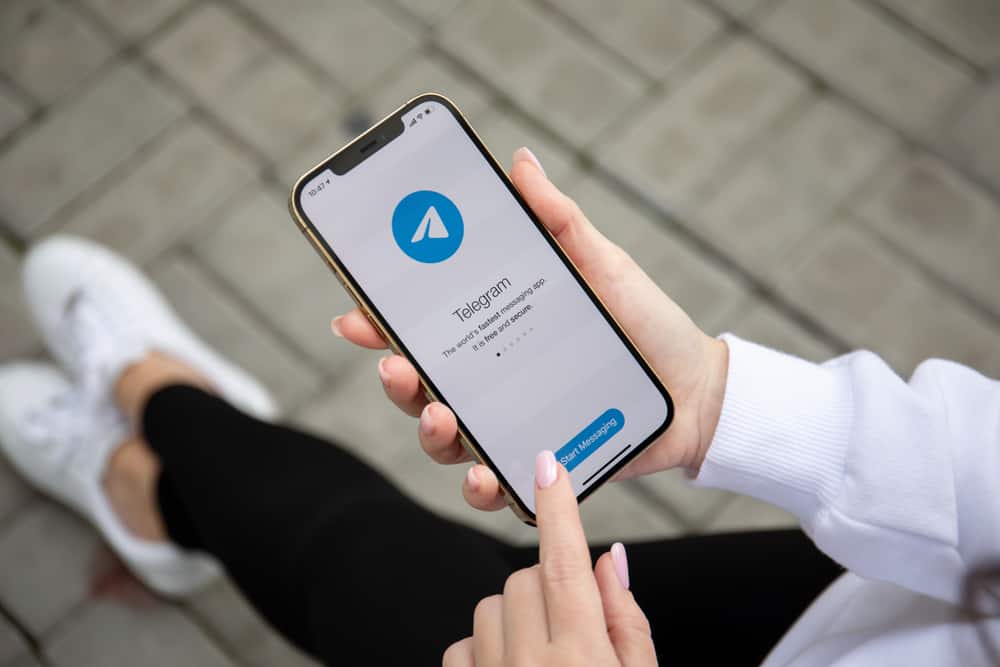
Telegram is a popular messaging platform that offers a variety of features to make your conversations more engaging and productive.
One of the most important features is the ability to reply to messages, which helps keep conversations organized and ensures everyone is on the same page.
So to answer the question of how to reply on Telegram, we’ve compiled this response.
To reply to messages on Telegram, long-press the message and select “Reply.” Conversely, you can reply by mentioning someone. Choose the person you want to mention, proceed to type your message, and press send.
This post will look at replying on Telegram and everything you need to know to make it more effective and efficient. So keep reading to learn more.
Understanding Telegram Replies
Before we get into the details of how to reply on Telegram, let’s take a moment to understand what a reply is and why it’s essential.
When you reply to a message on Telegram, you can either respond to a single thread of messages with one of your contacts on a standard chat. However, Telegram is more advanced and has plenty of other options.
You can also reply to chats with multiple threads, where it can be difficult to keep track of who is talking about what.
These types of replies are quoted with the original message, making it clear which message you’re responding to. You can also get mentioned or mention a contact on one of the threads, which will appear on your chats.
Additionally, when you reply to a message, the person you’re responding to is notified, making it more likely that they will see your message and respond.
How To Reply to a Telegram Message?
Now that you understand the importance of Telegram replies, let’s dive into how to reply to a message. It’s simple!
Follow these steps to respond to a message on Telegram:
- Open the Telegram app on your mobile device.

- Navigate to the particular chat.
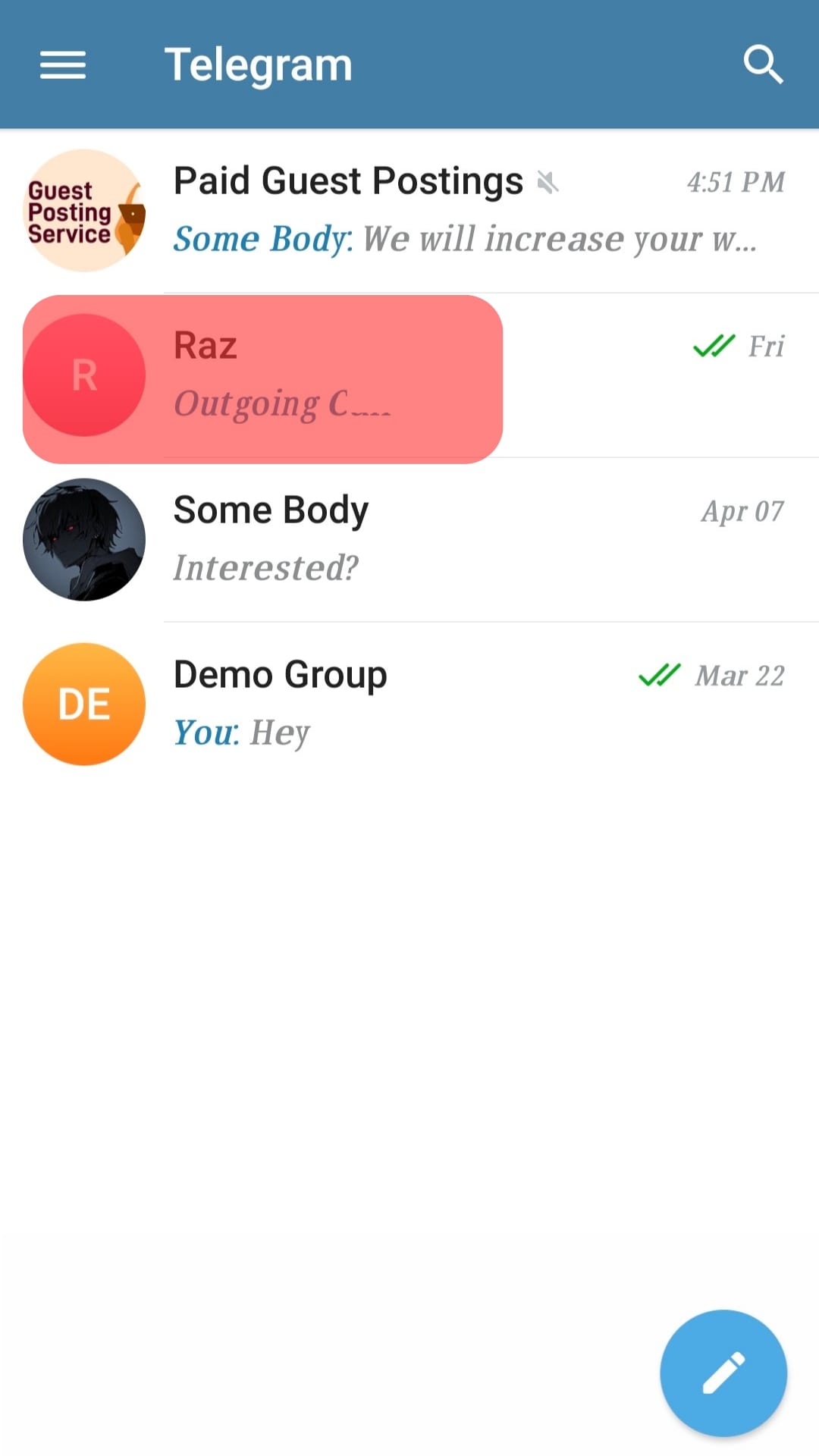
- Long-press the message you want to reply to.
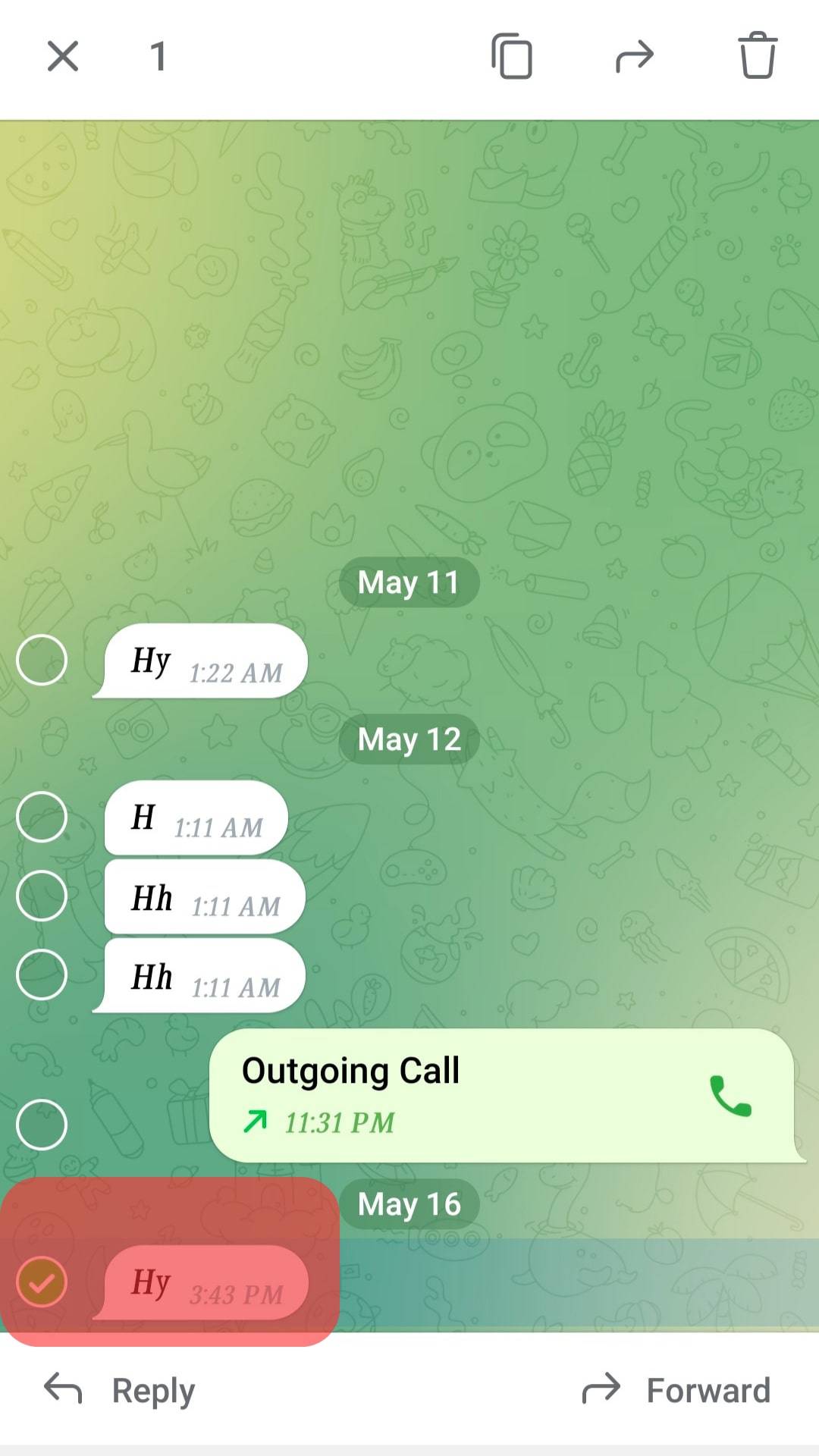
- Choose the “Reply“ option.
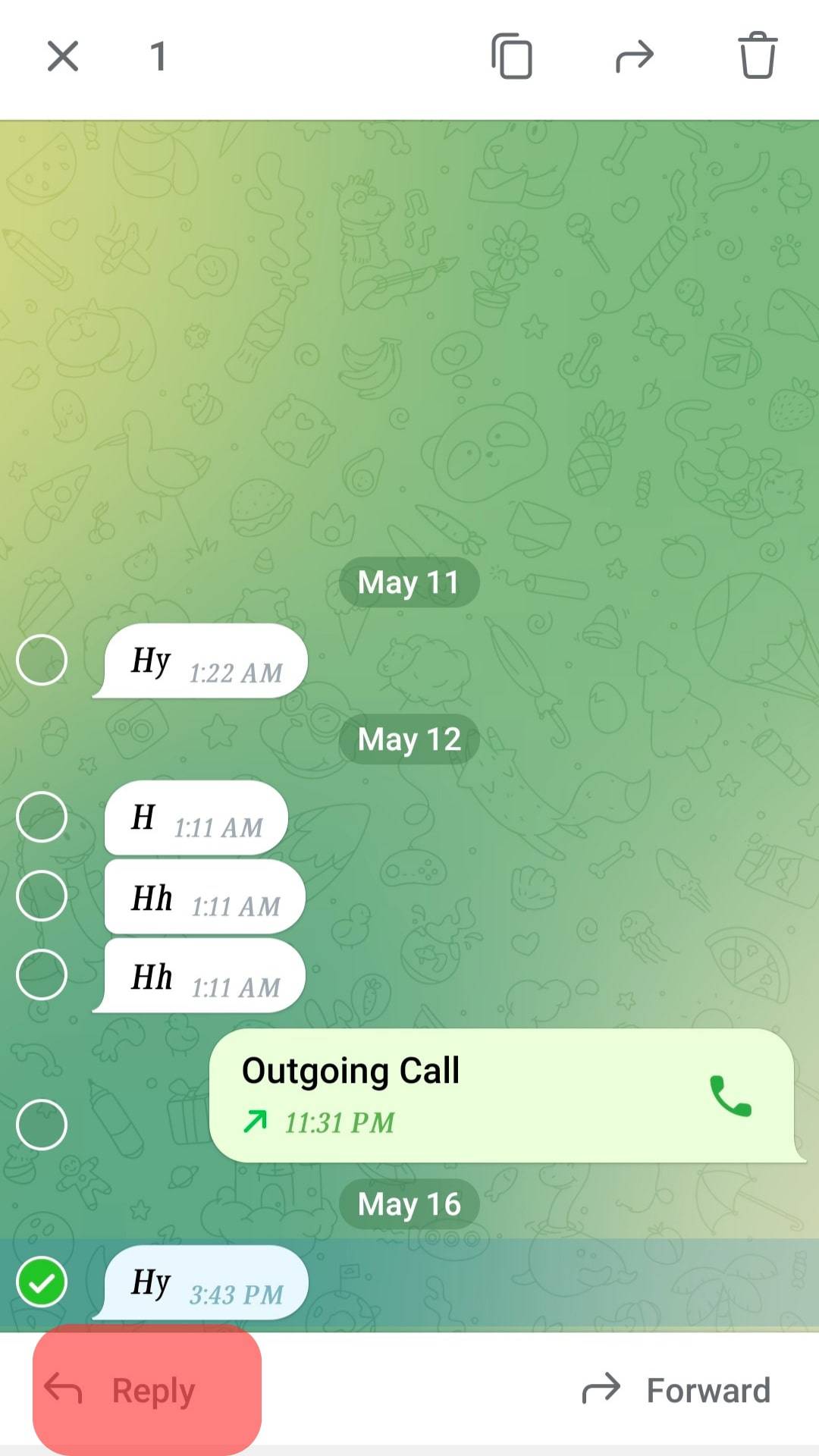
- Type your message and hit send.
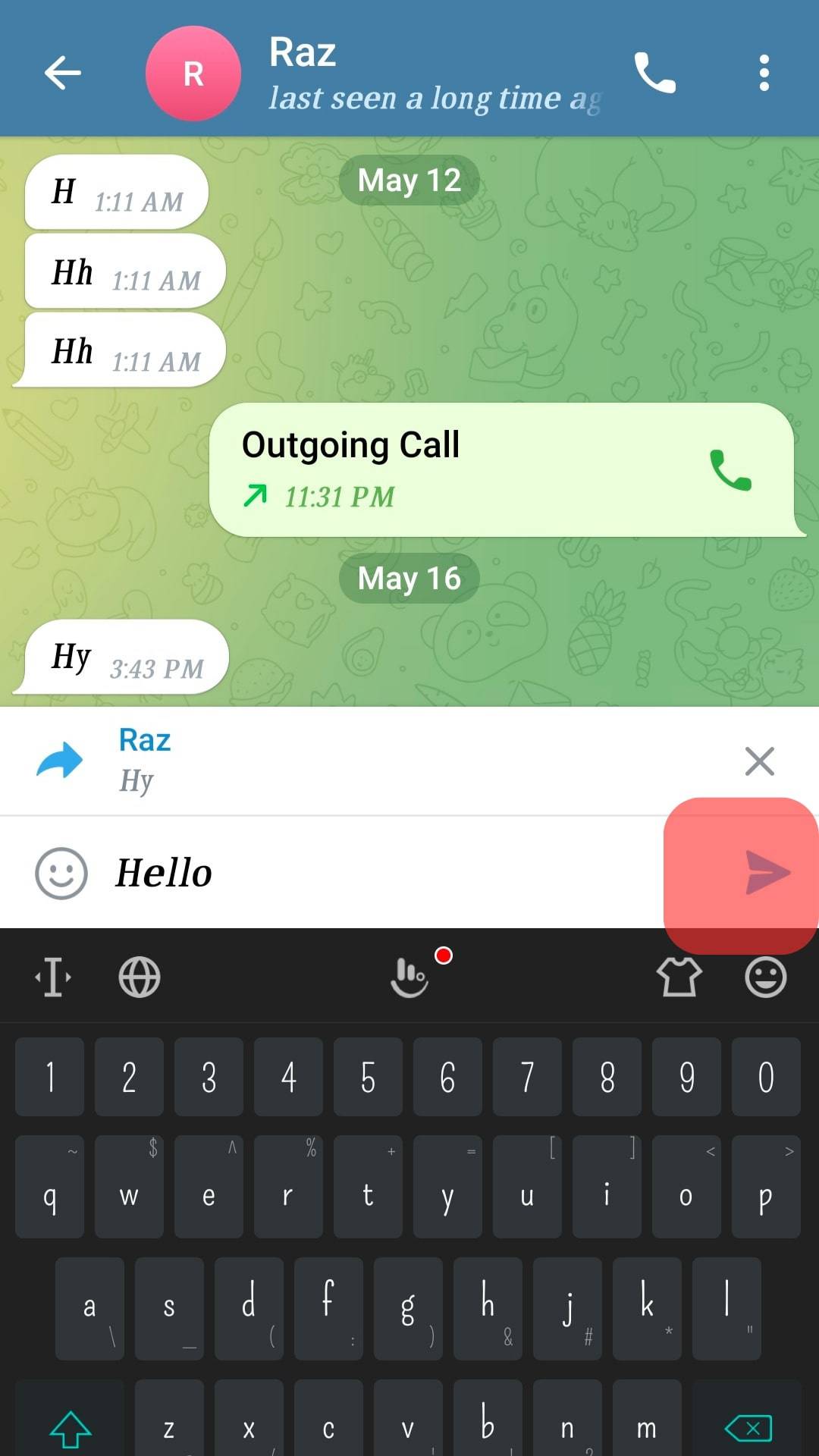
Your message will appear as a quote beneath the original message, clearly indicating which message you are responding to.
Using Telegram Mentions in Replies
Mentions are a helpful feature in Telegram that allow you to direct a message to a specific person or group within a chat.
To mention someone in a reply, type “@” followed by the person’s name. Telegram will suggest names based on your contacts, so all you have to do is select the person you want to mention.
Your message will then be highlighted for that person, making it more likely that they will see it and respond.
Conclusion
Replying on Telegram is a simple but powerful feature that can help keep your conversations organized and ensure you’re on the same page with everyone.
By utilizing the reply options outlined in this article and effective communication practices, you’ll be well on your way to having productive and engaging conversations on Telegram.
So go ahead and reply to messages – your contacts will appreciate it!
FAQs
Telegram is completely free to use. You can download the app and start chatting right away. However, a paid premium version with advanced features costs $4.99.
Telegram supports end-to-end encryption, which means that only the sender and receiver can read them. Additionally, Telegram offers features like secret chats and self-destructing messages to enhance security.
You cannot use Telegram without sharing your number. You need to provide your number to create a Telegram account. However, you can choose to hide your phone number from other users.
You can use Telegram on multiple devices at the same time. However, keep in mind that some features, like secret chats, are device-specific.











