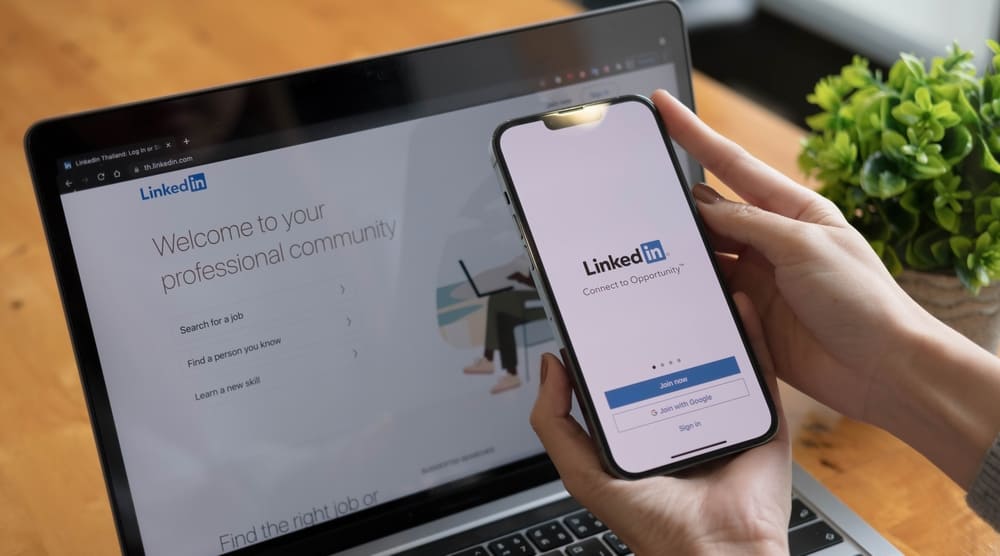Like many social media platforms, people post offensive content on TikTok. Such content may be violent, impersonation, sexual, illegal, hate speech, etc. Although TikTok has guidelines against such content, they may not always catch them on time.
How do you report an offensive TikTok post to the platform?
Open up the app and navigate to the video. Tap the share button on the right side, and a pull-up menu opens. Tap the “Report” option, select the most appropriate reason and submit the report.
This article will break down the steps to reporting a TikTok post, a TikTok user profile, and a comment. Before reporting a video on TikTok, ensure that the video violates TikTok’s Terms of Service or community guidelines. This makes reporting straightforward.
How To Report a TikTok Post?
If you come across a video on your TikTok feed that makes you uncomfortable or violates the TikTok guidelines, you can immediately report that post to TikTok.
Here is how to report a specific TikTok post:
- Open the TikTok app.
- Navigate to the video you wish to report.
- Tap on the share icon on your screen’s lower right side.
- Select the “Report” option.
- Select the appropriate reason for your report.
- Tap the “Submit” button.
How To Report a TikTok Account?
If you encounter a TikTok user constantly posting inappropriate or offensive content, you can report the main account instead of specific videos.
Here is how to report a TikTok account:
- Open TikTok on your device.
- Locate the account you wish to report and navigate to their profile.
- Tap the three dots in the top right corner.
- Select the “Report” option.
- Select the “Report account” option.
- Select the most appropriate reason for reporting the account. You may have to specify the cause.
- Tap the “Submit” button.
How To Report a TikTok Comment?
If you find someone posting inappropriate comments under your (or another user’s) content, you can report the comments to TikTok.
Here is how to report a TikTok comment:
- Open the TikTok app on your device.
- Navigate to the video with the inappropriate comment you want to report.
- Tap the comments icon (chat bubble, with three dots inside) on the right side of your screen.
- Scroll through the comments list and long-press the comment you wish to report.
- Select the “Report” option.
- Select the appropriate reason for your report. You may have to specify the cause.
- Tap the “Submit” button at the bottom.
What Happens When You Report a TikTok?
When you report a TikTok video, they will review it to confirm if it violates the community guidelines. The account can sometimes be temporarily suspended from posting or commenting while the review is on.
If they find the post in violation, it will be removed, and the user will get a strike on their account.
If they don’t find it in violation, the app will notify you of their decision not to remove the post. You can decide to report again or block that type of content from showing up on your feed in the future.
Does Reporting a TikTok Account Get It Banned?
Depending on the number of reports and the gravity of the violation, TikTok may decide to suspend the account.
Getting the account banned after reporting depends on the severity of the violation and the user’s past violations.
In Conclusion
TikTok takes reports quite seriously, aiming to make the platform conducive for all.
They usually update you on the state of the report after reviewing the video. Also, their algorithm is programmed not to show you that type of content in the future.
FAQs
Reporting a TikTok user profile or video usually takes less than 24 hours to process. Depending on the administrator, it can sometimes take up to 2-3 days.
No specific number of reports are needed to get a TikTok video deleted. A single report can get a post deleted immediately if the video violates TikTok’s key community guidelines.
No. TikTok will not reveal who reported a video or profile. All reports are treated anonymously.