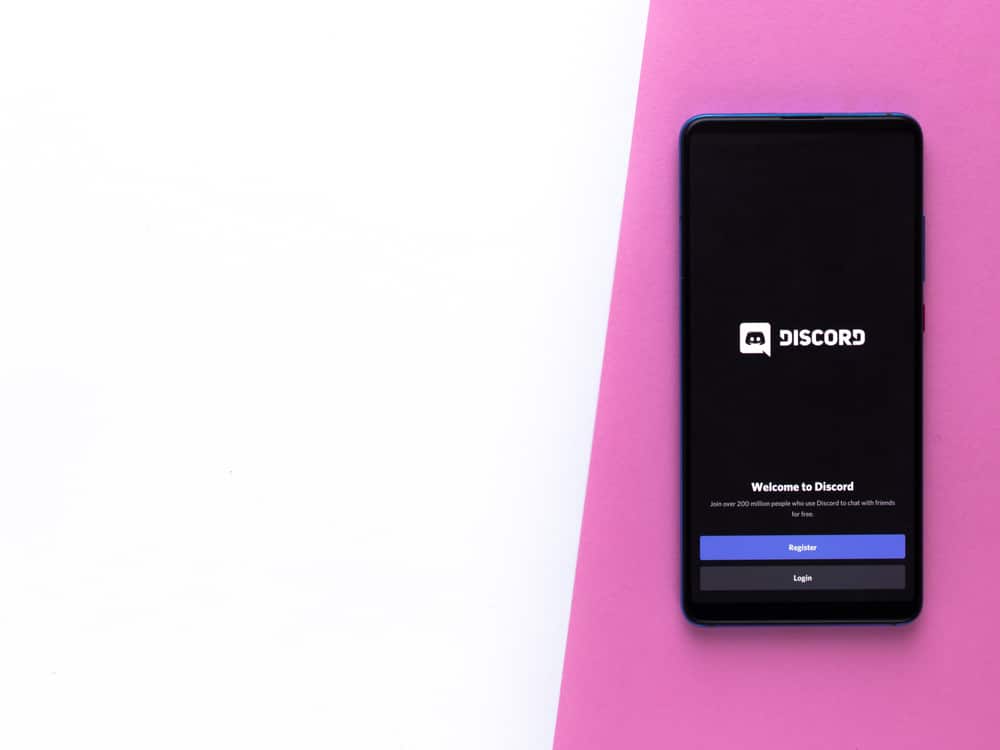Messenger is an excellent instant messaging platform for sharing videos, photos, and audio files with family and friends.
Messenger was first established to communicate directly with your Facebook friends. However, it has since advanced to enable instant messaging with anyone on your contact list within the app.
Like other instant messaging apps, the chat function is one of the most used Messenger features.
If you use Messenger frequently, it’s vital to learn how to search your Messenger chat history in case you want to refer or forward an old message to someone.
First, launch Messenger and type in the keyword or phrase you want to search. Messenger will display different results. Next, click “See More” next to “Messages.” Here you’ll find all conversations with the keyword or phrase you searched. Open any conversation that interests you.
Read to the end to learn various ways to search Messenger chat history.
Overview of Messenger Chat History
Learning to access your Messenger chat history is essential in finding a specific message whenever you wish. It’s challenging to keep track of all meaningful conversations you have on Messenger.
Additionally, tricks like taking a screenshot of the message are impractical as you can have several vital conversations.
Another reason to learn how to search Messenger chat history is so you can refer to any important message or information someone shared via chat.
For example, if you had a conversation about a skill critical to your work, you can search for the conversation anytime you need to refer to it.
Searching for Messenger chat history isn’t reserved for important conversations. You can review your chat history whenever you wish to remember a discussion or for any other reason.
Next, we’ll discuss various methods for searching for your chat history on Messenger.
How To Search for Chat History on Messenger Mobile App?
There are multiple methods to search Messenger chat history on the mobile app. Below are two ways.
Method #1: By Keyword or Phrase
Here’s how to search for your Messenger chat history using a specific keyword or phrase:
- Open the Messenger app on your mobile device.
- Tap on the search bar at the top.
- Type in the specific keyword or phrase you want to search for.
- Messenger will display different results. Tap “See More” next to “Messages.”
- Here you’ll find all conversations with the keyword or phrase you searched for. Tap on any conversation that interests you.
Method #2: Within a Specific Conversation
Follow the steps below to find chat history within a specific conversation:
- Launch the Messenger app on your mobile device.
- Navigate to the particular chat.
- Tap on the chat’s name at the top.
- Scroll down and select “Search in conversation.”
- Enter a specific keyword.
- Tap on the search button.
- The app will display the number of messages with the keyword at the top. Messenger will also highlight the keyword in the conversation appearing in the window. Tap on the message to navigate to it in the chat.
How To Search for Chat History on the Web Version of Messenger?
If you’re using the web version of Facebook Messenger, you can search Messenger chat history using the methods below.
Method #1: By Keyword or Phrase
Here’s how to search chat history by keyword or phrase on the web version of Facebook Messenger:
- Open your browser and navigate to Facebook Messenger.
- Click on the search bar at the top.
- Type in the specific keyword or phrase that you want to search for.
- Click on “Search messages for [keyword].”
- You’ll see a list of all conversations with the keyword or phrase you searched for. Tap on any conversation that interests you.
Method #2: Within a Specific Conversation
Follow the steps below to search messages within a specific conversation on the Messenger version for the web:
- Navigate to Messenger on your favorite browser.
- Navigate to the particular chat.
- Tap the three dots in the top right corner.
- Click on “Search.”
- Type in the specific keyword or phrase that you want to search for.
- Hit Enter.
- Messages with the keyword or phrase you just searched will be highlighted in yellow. Use the arrows next to the search bar to navigate to the next or previous results.
Summary
Learning to search Messenger chat history can come in handy when you want to remember a message someone sent or when you wish to refer to a specific conversation.
The most straightforward way to find Messenger chat history is by clicking the search bar and typing a specific keyword or phrase.
A list of conversations with the keyword or phrase will appear, and you can easily find what you’re looking for.