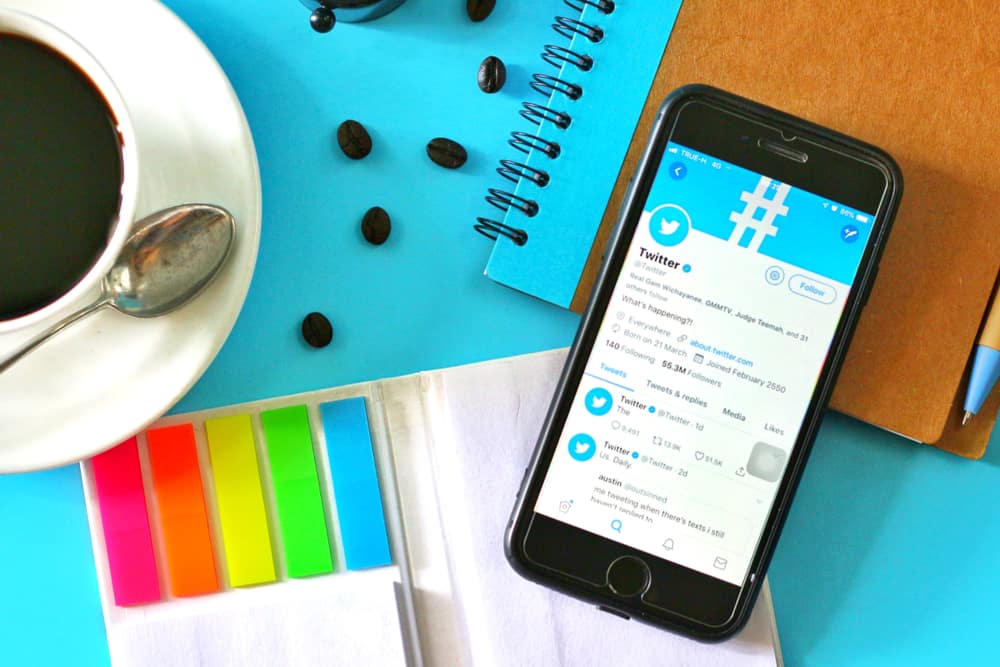Have you ever had trouble finding your crush or friends on Snapchat? You have tried everything from searching by their name to asking from mutual friends. You have their phone number, and this is your last hope. Don’t worry; many of us have been there.
Finding someone by phone number is straightforward and can be achieved in two short steps:
1. Go to add friends section on Snapchat.
2. Tap “All Contacts.”
3. You will see a list of people from your contacts.
In this article, we will provide you with a method for how to search Snapchat by phone number. We will also discuss alternative ways to find someone on Snapchat. So keep on reading!
Finding Someone on Snapchat by Phone Number
Finding someone on Snapchat by Phone number is easy; just follow these steps:
- Open the Snapchat app on your phone.

- Tap on the add friends button at the top.

- Tap “All Contacts.”
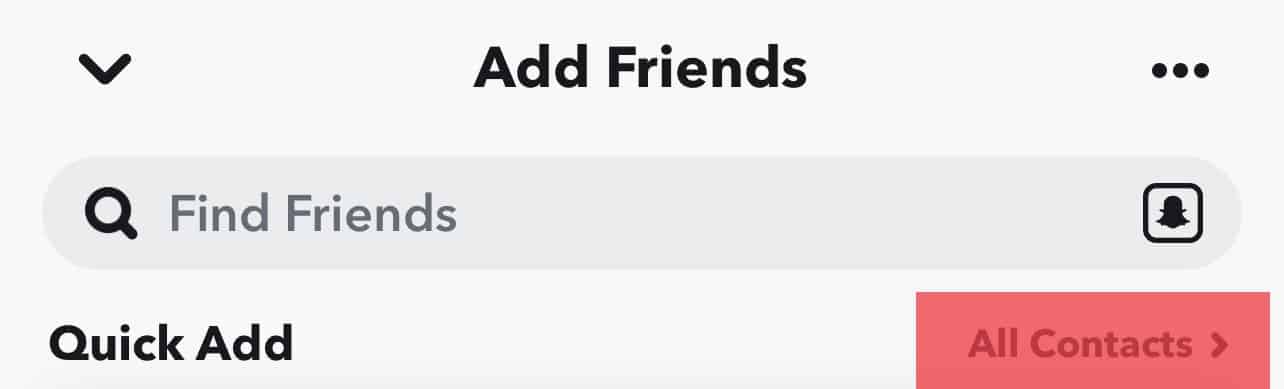
- You will come across the list of suggested friends from your contacts.
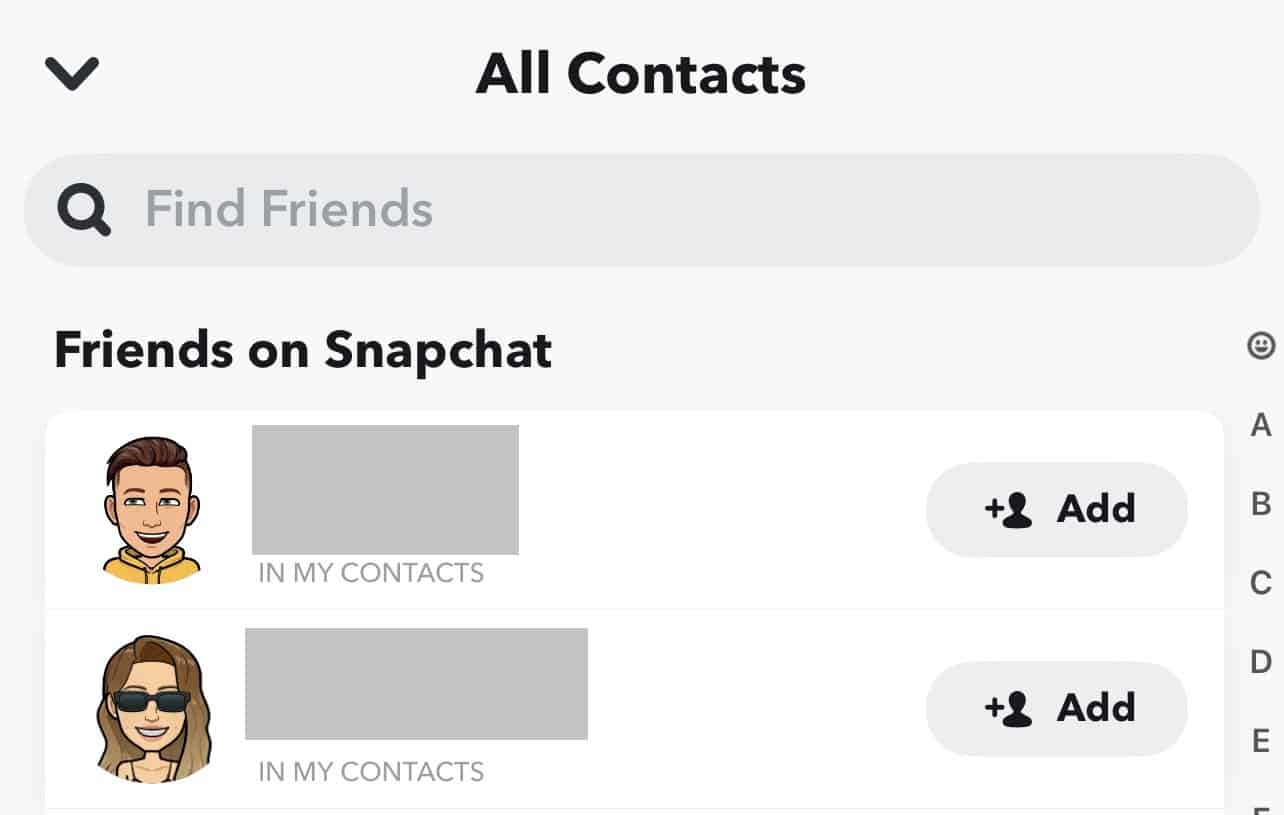
- Tap the “Add” button to add someone as a friend.
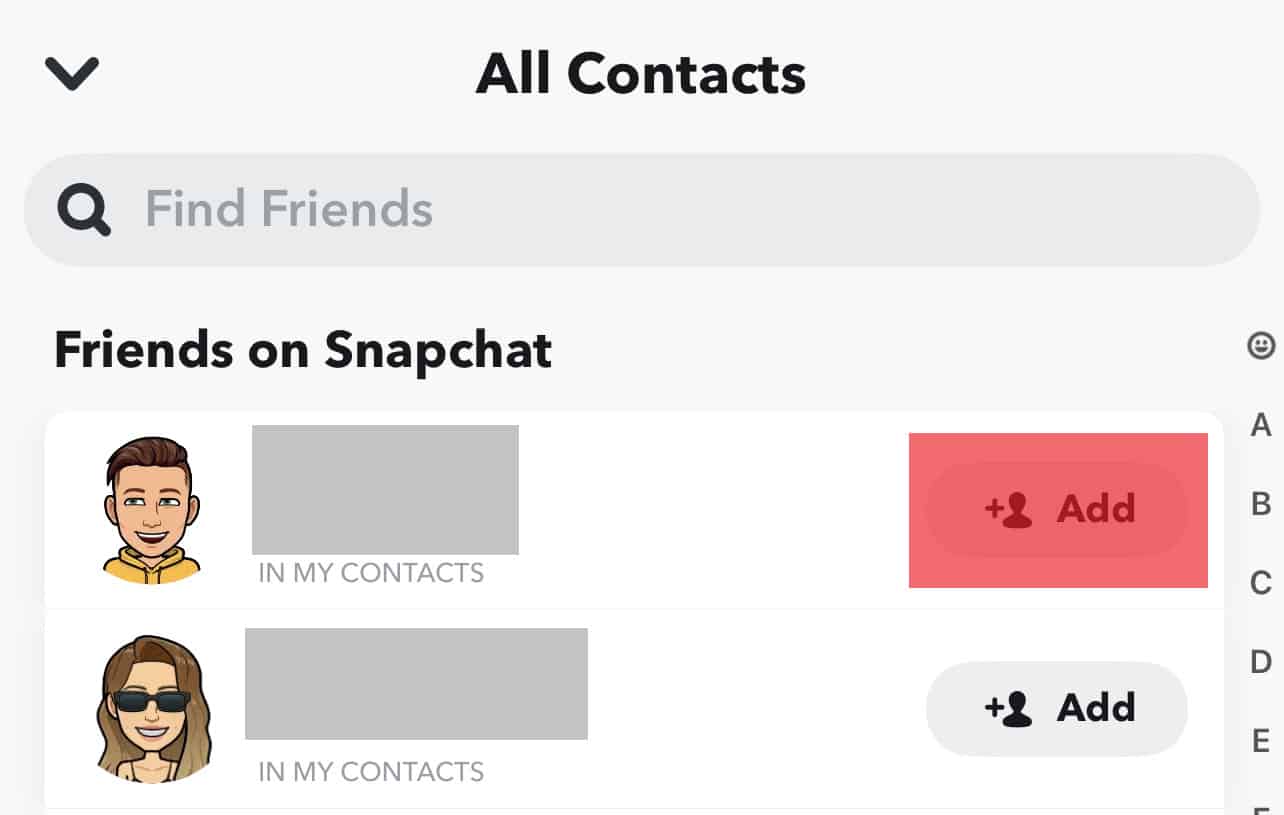
Users who have linked contacts to Snapchat will appear at the top with their user names and profile. People who haven’t signed up to Snapchat or linked their phone numbers to Snapchat will appear at the bottom – with an invite button.
You’ve successfully managed to add a user on Snapchat by simply using their phone number!
It’s impossible to add someone to your Snapchat account using their number unless you have saved their phone number. Snapchat also features an opt-out option for users who don’t wish to be discovered with their phone numbers. When searching for a user that has opted out, using their username becomes the better option.
Alternative Ways of Finding Someone On Snapchat
The above method is straightforward, but what if you don’t have their phone number? Is it still possible to find them on Snapchat? Yes, there are several options for you!
Method #1: Use the Search
The most straightforward method to find someone on Snapchat is using the Snapchat search. You can search people by their username or their full name. Follow the steps to find someone on Snapchat by using the search feature:
- Open your Snapchat app.

- Tap the search button at the top left.

- Type the username or full name into the search bar.
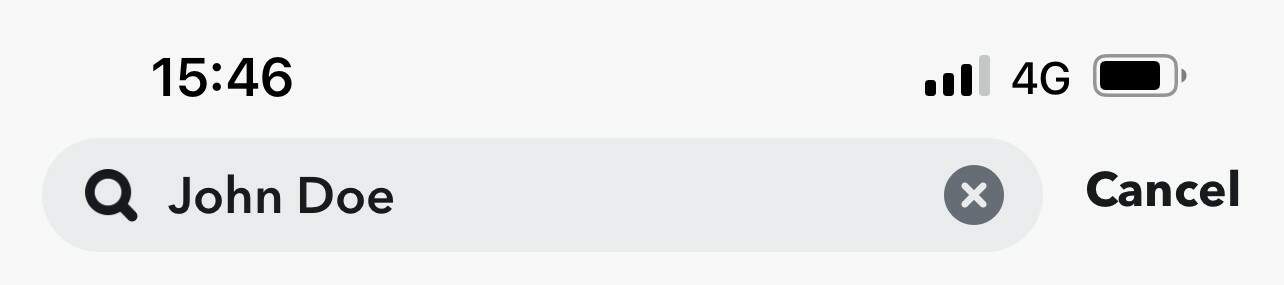
- You will see the list of results.
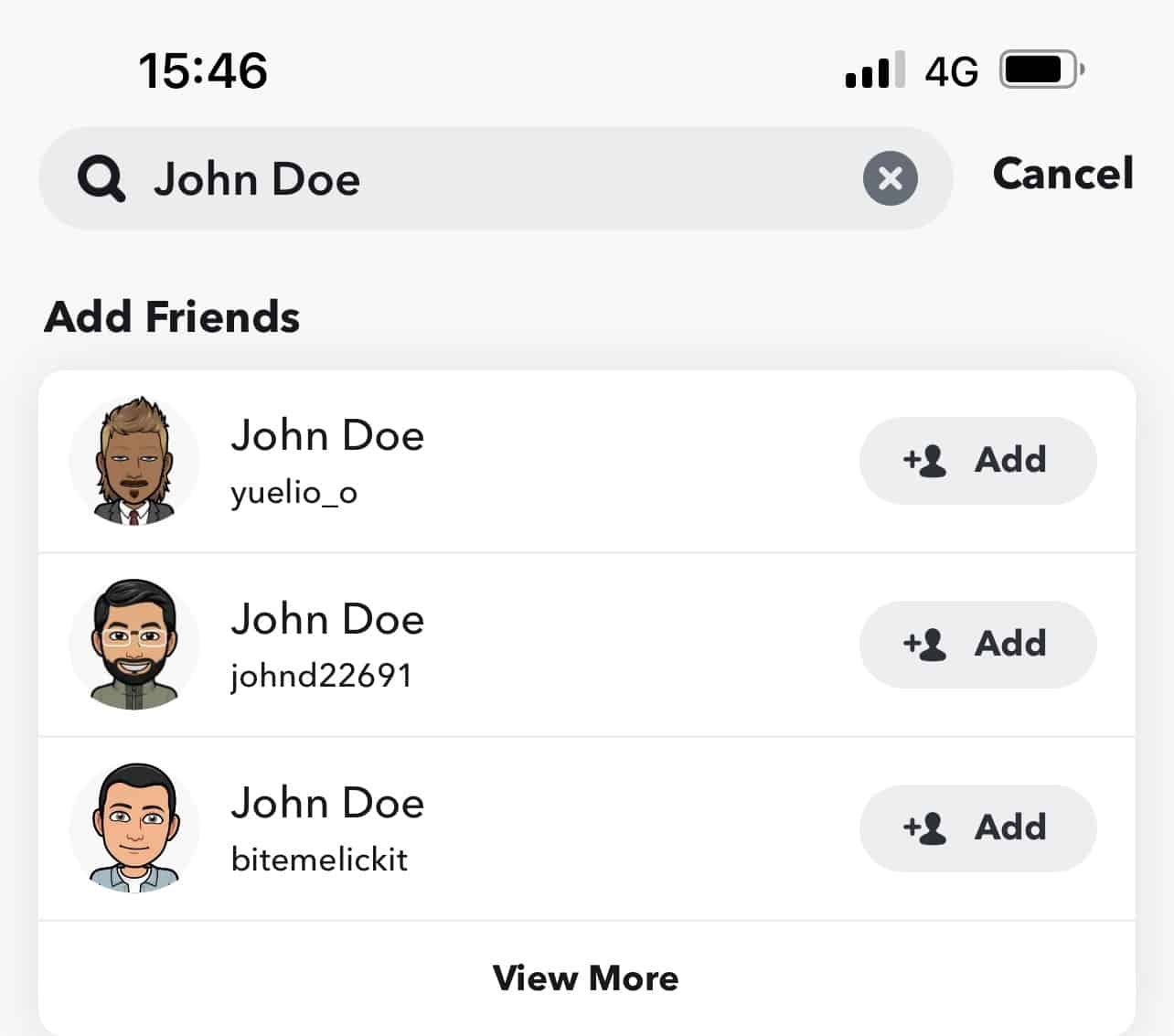
Method #2: Find Someone by Using Snapcode
You might have heard about snapcode. Well, snapcode refers to a Unique QR code generated by Snapchat. It contains details about the user’s profile.
You can effortlessly find the user with the snapcode, provided that you have their snapcode saved to your camera roll. Here is how it’s done:
- Open the Snapchat.

- Tap on the Add Friends button.

- Tap the snapcode button at the end of the search bar.
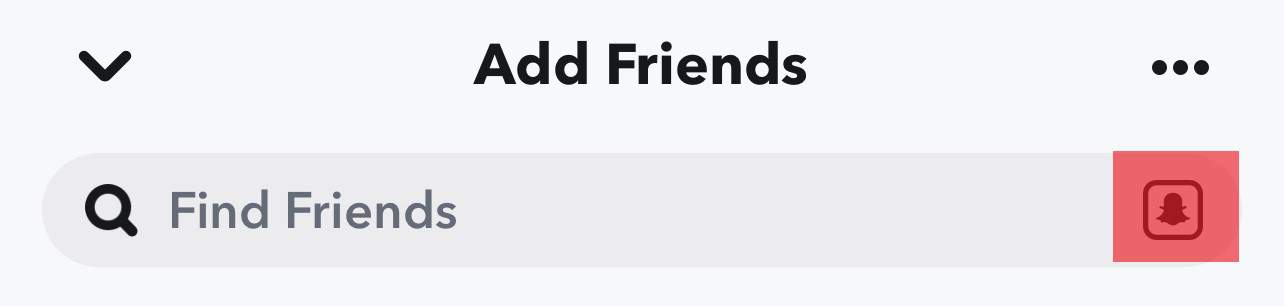
- Select the saved photo of the snapcode.

- Select “Accept Friend.”
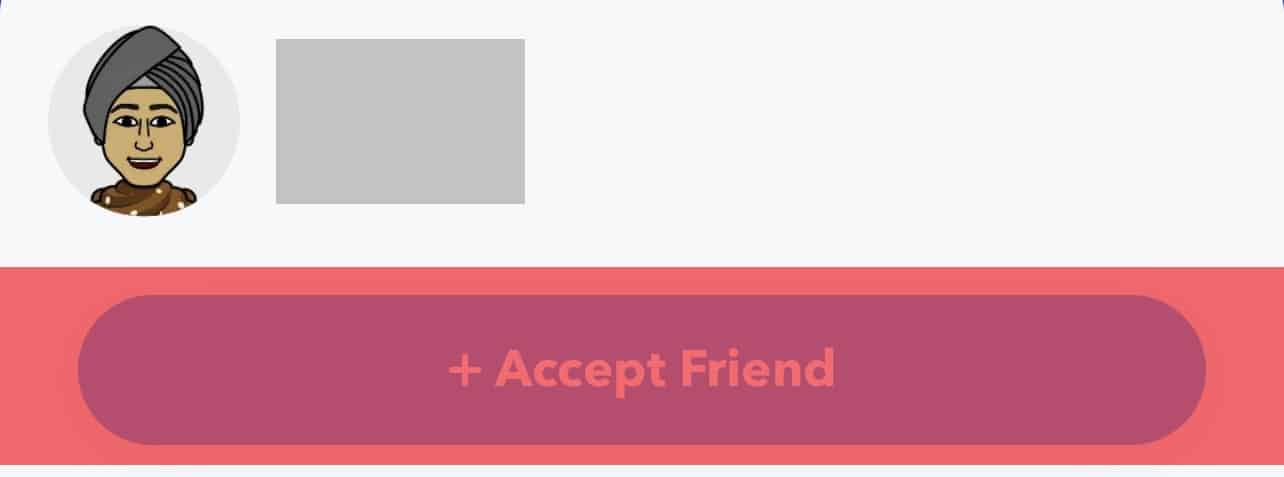
To get someone’s snapcode, you should ask the person directly. If you are afraid of this option, you can ask mutual friends to screenshot a snapcode. But keep in mind that Snapchat always sends a notification when someone screenshots a profile.
Summary
In this guide on how to search Snapchat by phone number, we’ve covered the steps to searching Snapchat users through their phone numbers. Snapchat is a fun and easy app, but it’s the simplest thing that, at times, confuses us.
With this piece, that doesn’t have to be the case. We’ve answered your query about searching for Snapchat users using a phone number. We have also provided you with other ways to find someone on Snapchat.
If you still have had no luck finding someone on Snapchat, read our article on “How To Find Someone on Snapchat Without Their Username?” as well.
Happy snapping!
FAQs
Well, your Snapchat friends can’t see your other friends. You only see your mutual friends when they go to the add list.
Just tap your profile icon in the upper left-hand corner of the app. Scroll down and tap on the “My Friends” button. Here you can go through the list searching for that particular person. You can also type the person’s username or full name into the search bar. Once their profile appears, the person has added you back on Snapchat.
First, you launch the app, then swipe left. Snapchat will direct you to the stories screen, where there is the Discover window. Swipe up until you find the Snapchat story you wish to have a look at.