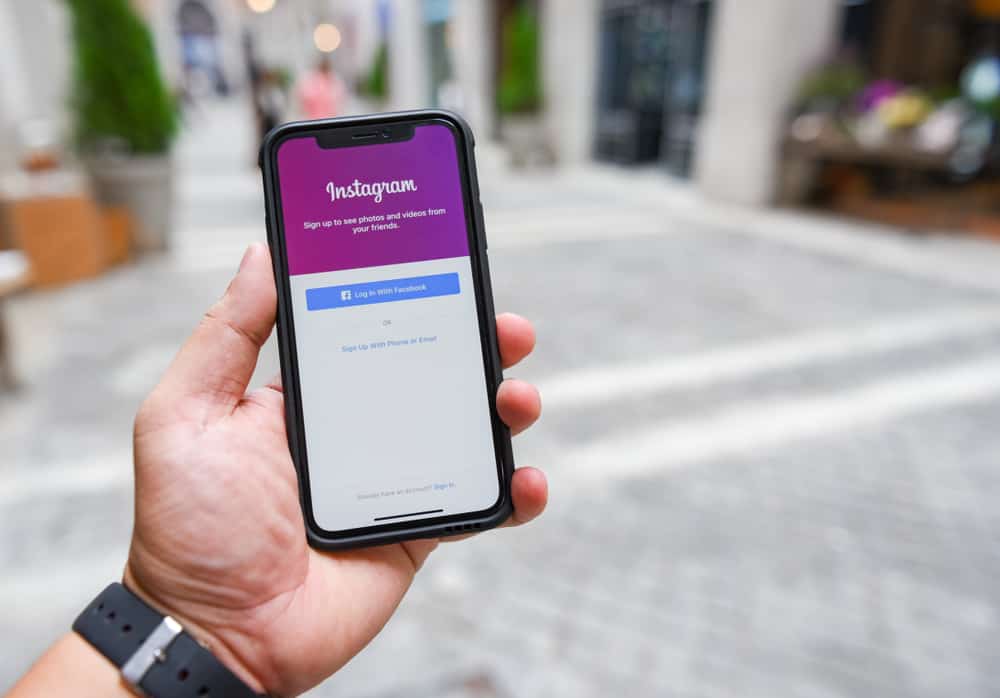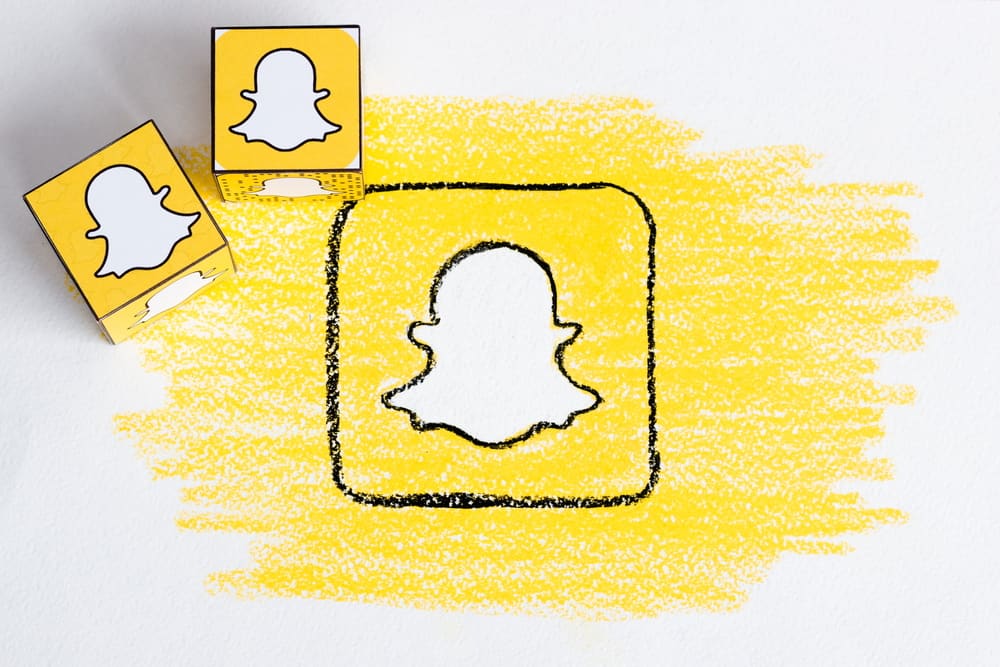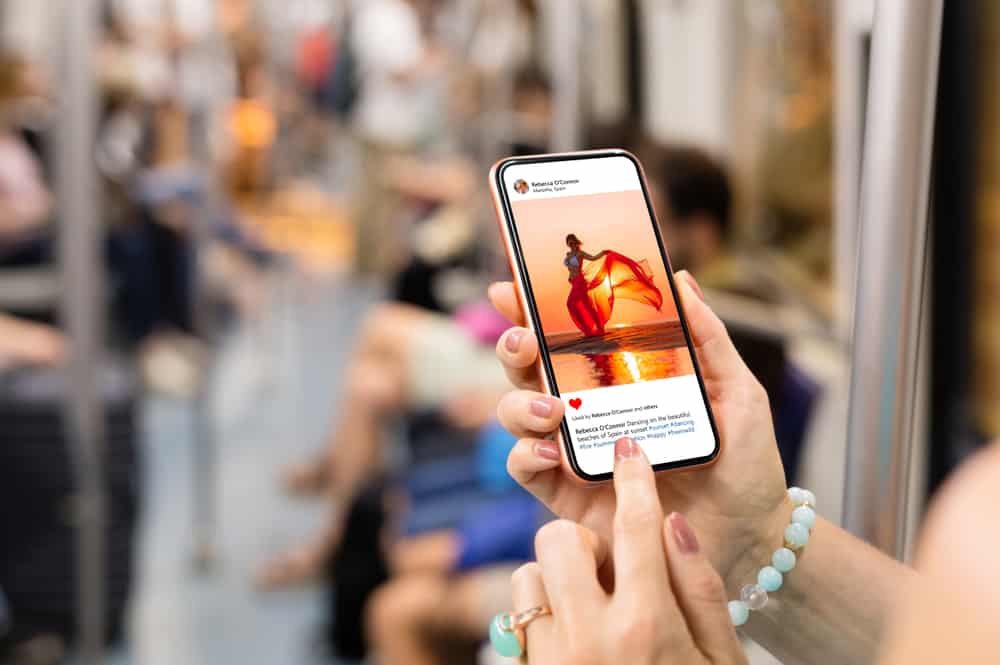
Instagram is a splendid social media, and you can interact with people worldwide. They can see and enjoy your stories, posts, and highlights. Instagram provides the feature to share your content too. Fortunately, businesses have an insight option to see who reshared their post. But, how can other profiles see current public reshares on Instagram?
With the “Current Public Reshares” feature, you can easily see the reshares. Other than that, if you’ve added hashtags to your post. You can click on them to reach the top posts to see who has reshared your posts and stories. If you have a business account, insights can help you have a detailed view of current reshares.
“Current Public Reshares” help you evaluate how much weight your post holds. It’s a great way to skim the situation with your followers. You get more viewers with the help of current public reshares, and you can even see who shared your post.
This article will explain three verified methods to make you see current public reshares on Instagram. Scroll down!
3 Ways To See Current Public Reshares on Instagram
Instagram’s hot update in town helps all public accounts estimate their profile reach. Sometimes, you might get curious to see who has shared your story and who has not. Otherwise, your friends may lie and say they have reshared your post.
No worries. Now, you can view all current public reshares. It’s time to unveil who has been secretly sharing your stories and posts. Head downward to get your hands on the top three ways to see current public reshares on Instagram.
The option to see “Current Public Reshares” on Instagram is only available for public accounts. The private accounts do not have access to see who has reshared their content.
Method #1: View Post “Current Public Reshares”
In this method, you will learn to view reshares on your posts through the built-in option on Instagram. This way is only compatible with public Instagram profiles. Here’s what you need to do to see current public shares of your post.
- View the Post you wish to see reshares of.
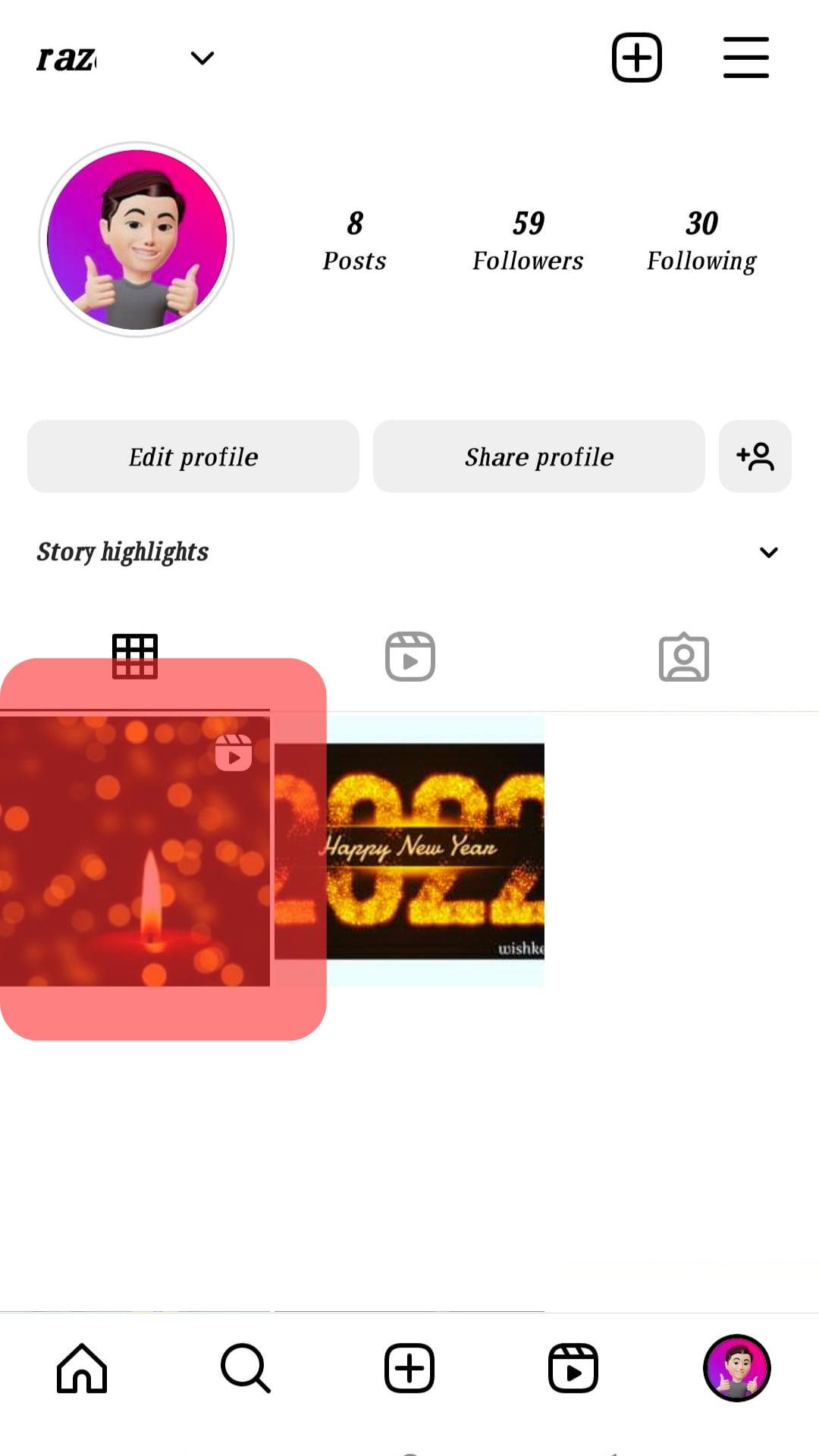
- Click on the three dots on the right side.
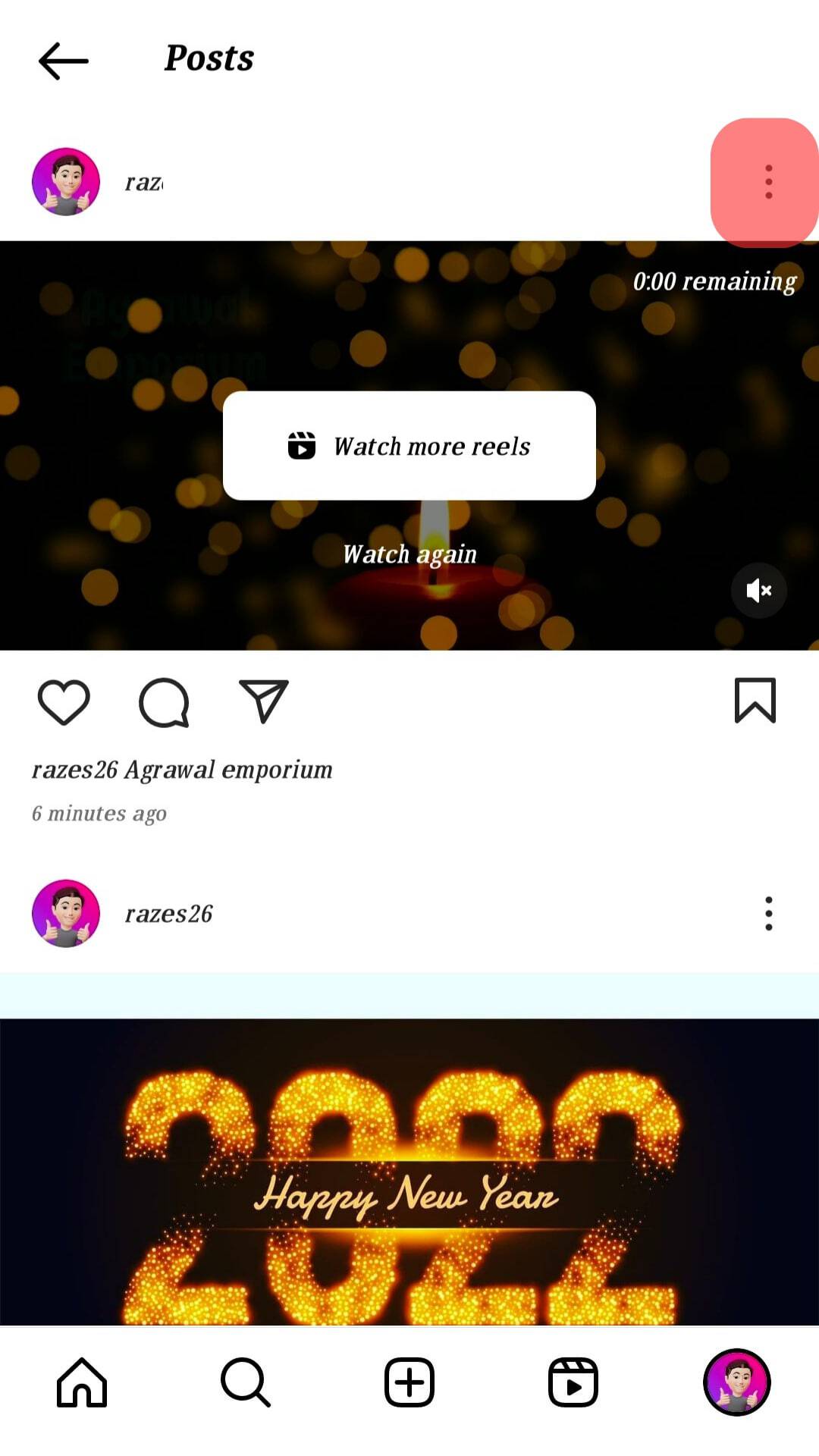
- From the dialog box, select View Story Reshares.
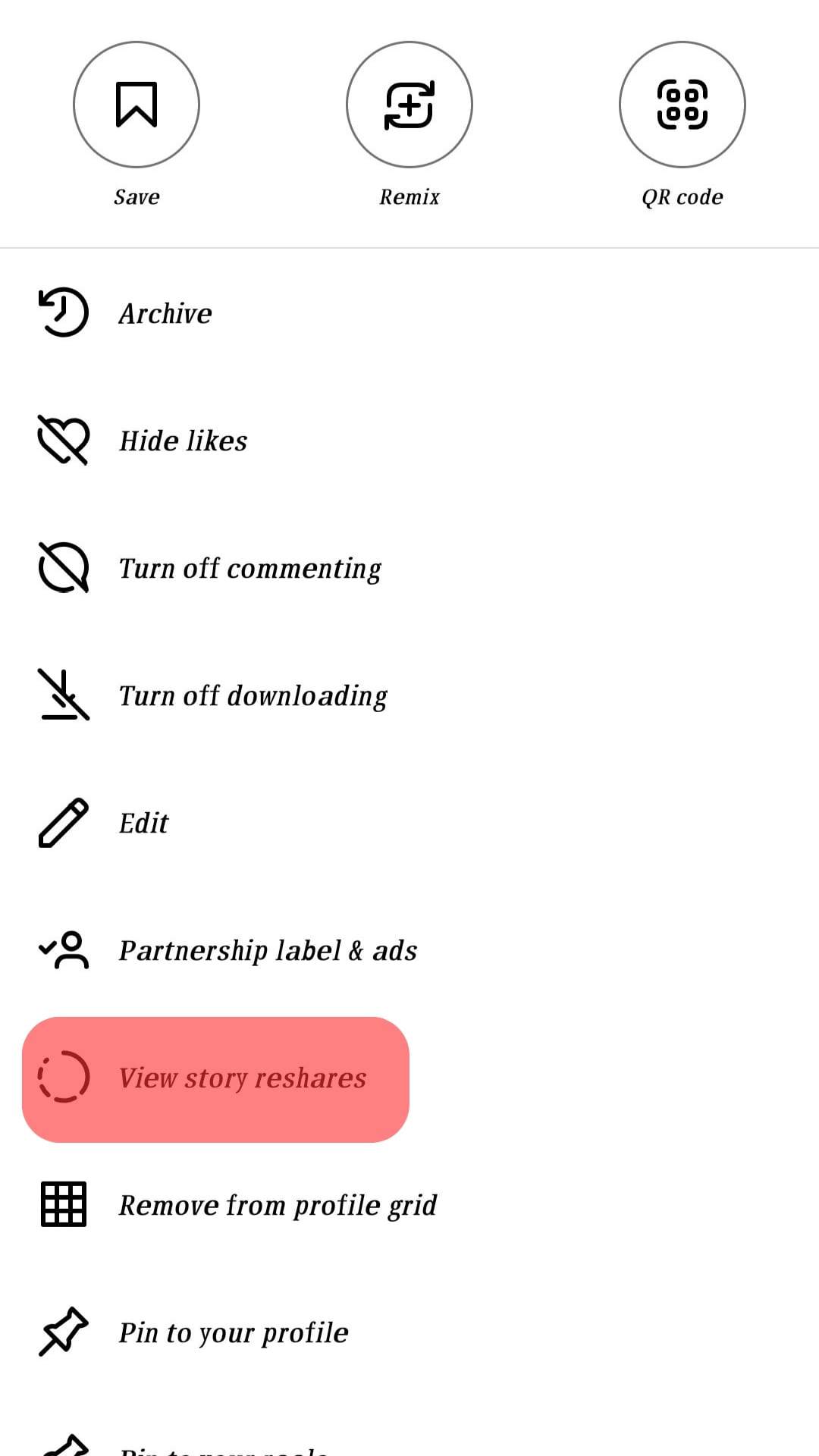
- Here you can see who has shared your post.

This way, you can see Instagram post reshares. This path does not help you see story reshares. For that, you can follow other methods. They still come with some constraints.
If nothing appears in your Current Public Reshares section on Instagram, no public account has reshared your post. As the name suggests, you only see reshares made from other public accounts.
Method #2: Seeing Current Public Reshares Through Hashtags
This is another way to help you see the public reshares of your post on Instagram. With this method, you can even see story reshares made by public accounts. However, one restraint is that you can only see public reshares if they add the personalized hashtag (in posts and stories)that you have added in the post.
- Click on the Hashtag you have added to your post (For instance: #empathproblems).
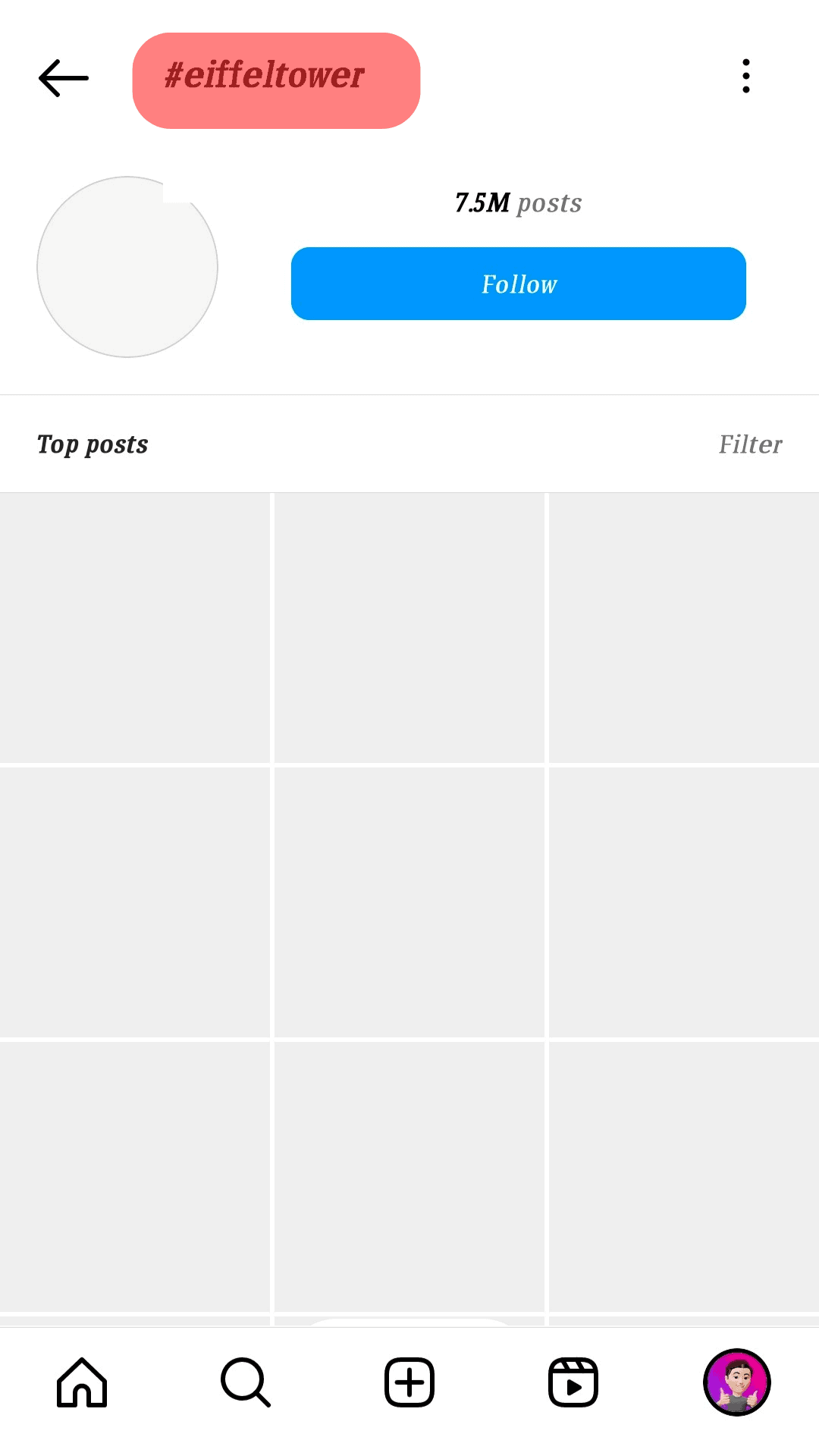
- Tap on “Recent Top Post,” and you’ll see current reshared posts.
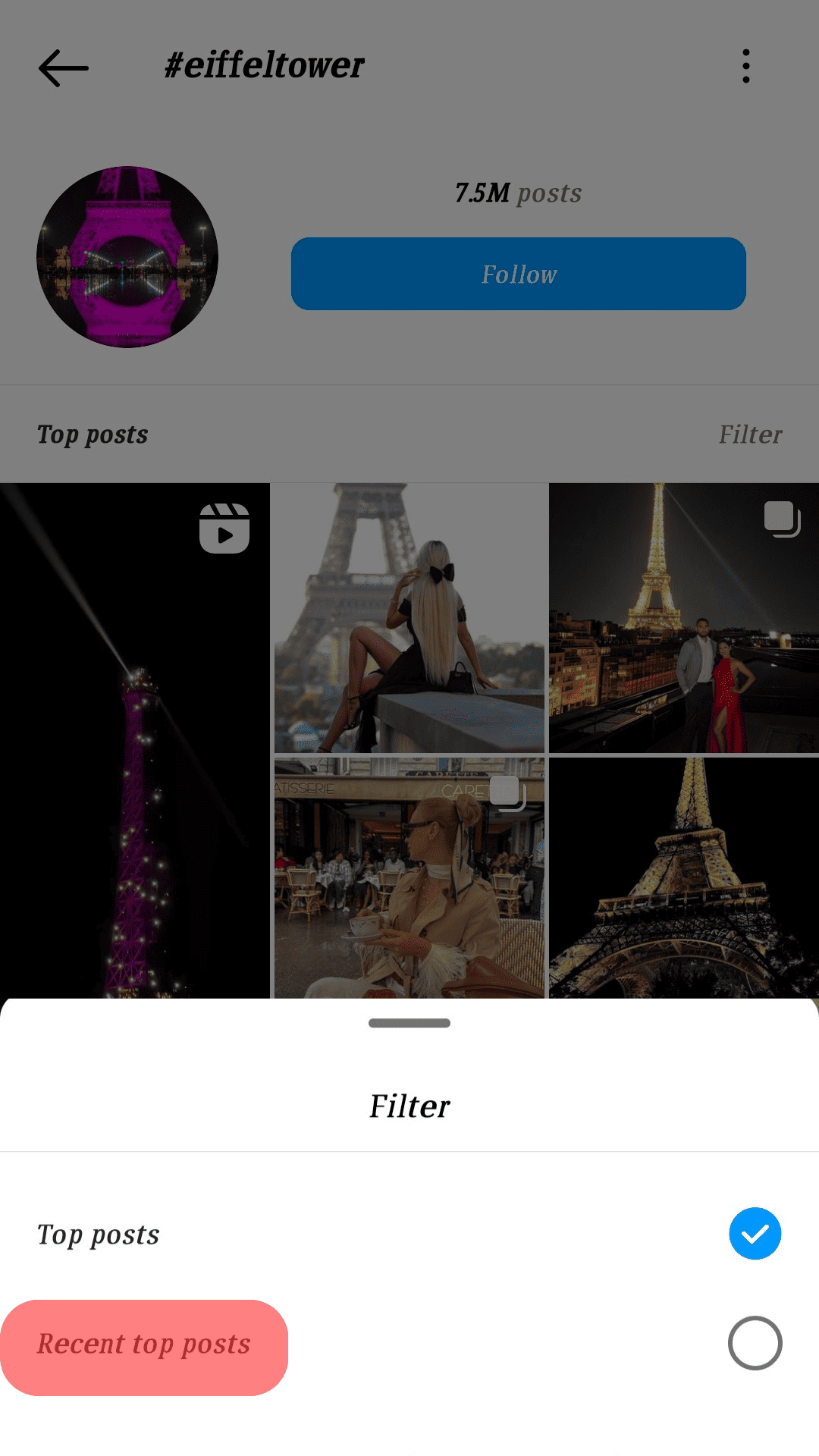
- You can also tap on stories to see story reshares.
This way, you can see who has used the same hashtag. Thus, you would be able to see if there are any reshares in your posts or not.
Method #3: Seeing Reshare Through Insights
In this procedure, you’ll get to know how to view current public reshares on Instagram for Business Profiles. To get insights on Instagram, you need to follow these steps to see post reshares:
- View the Post on your Business account.
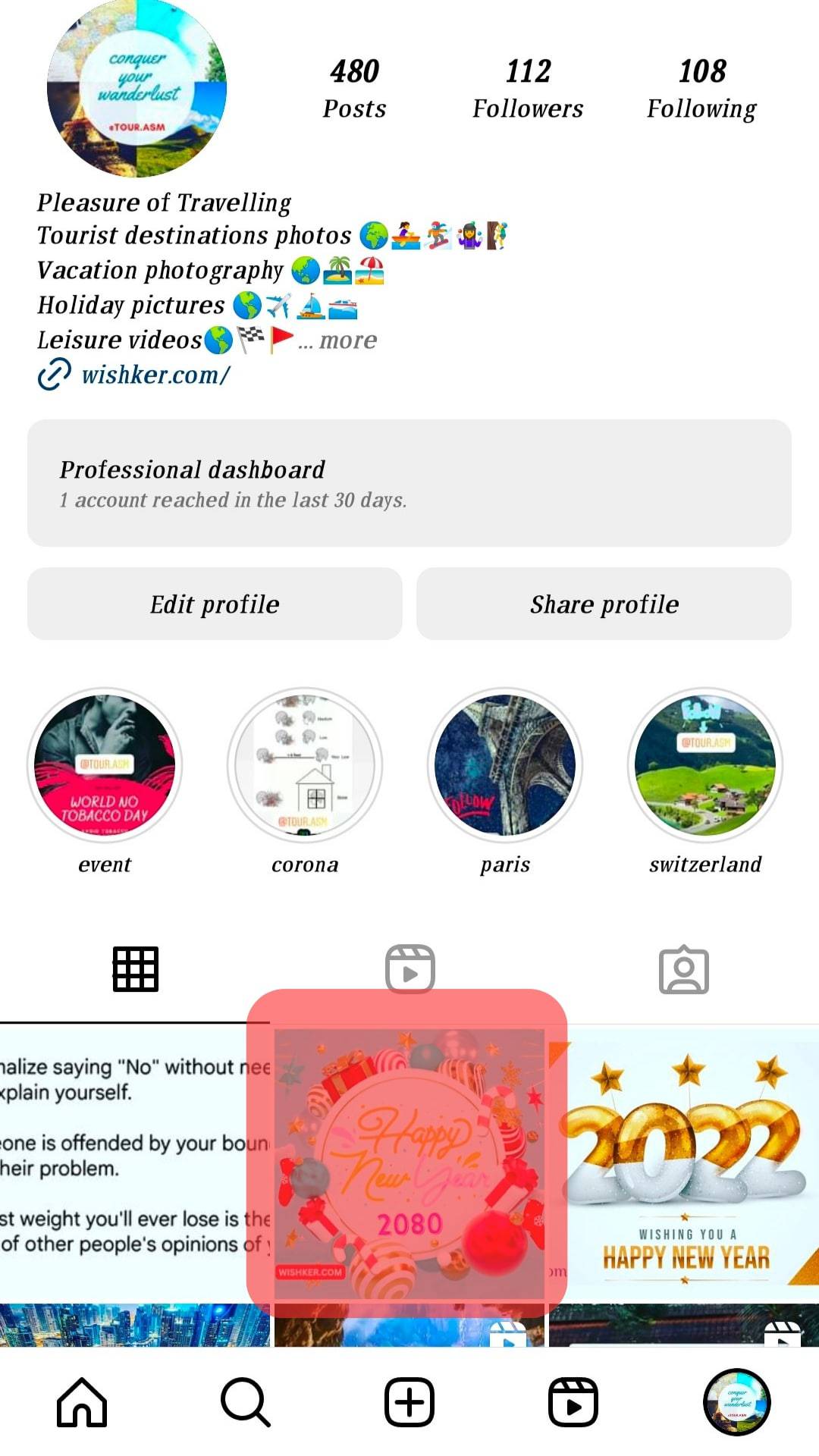
- Click on “View Insights.”

- You can click on the share icon to see the reshares.
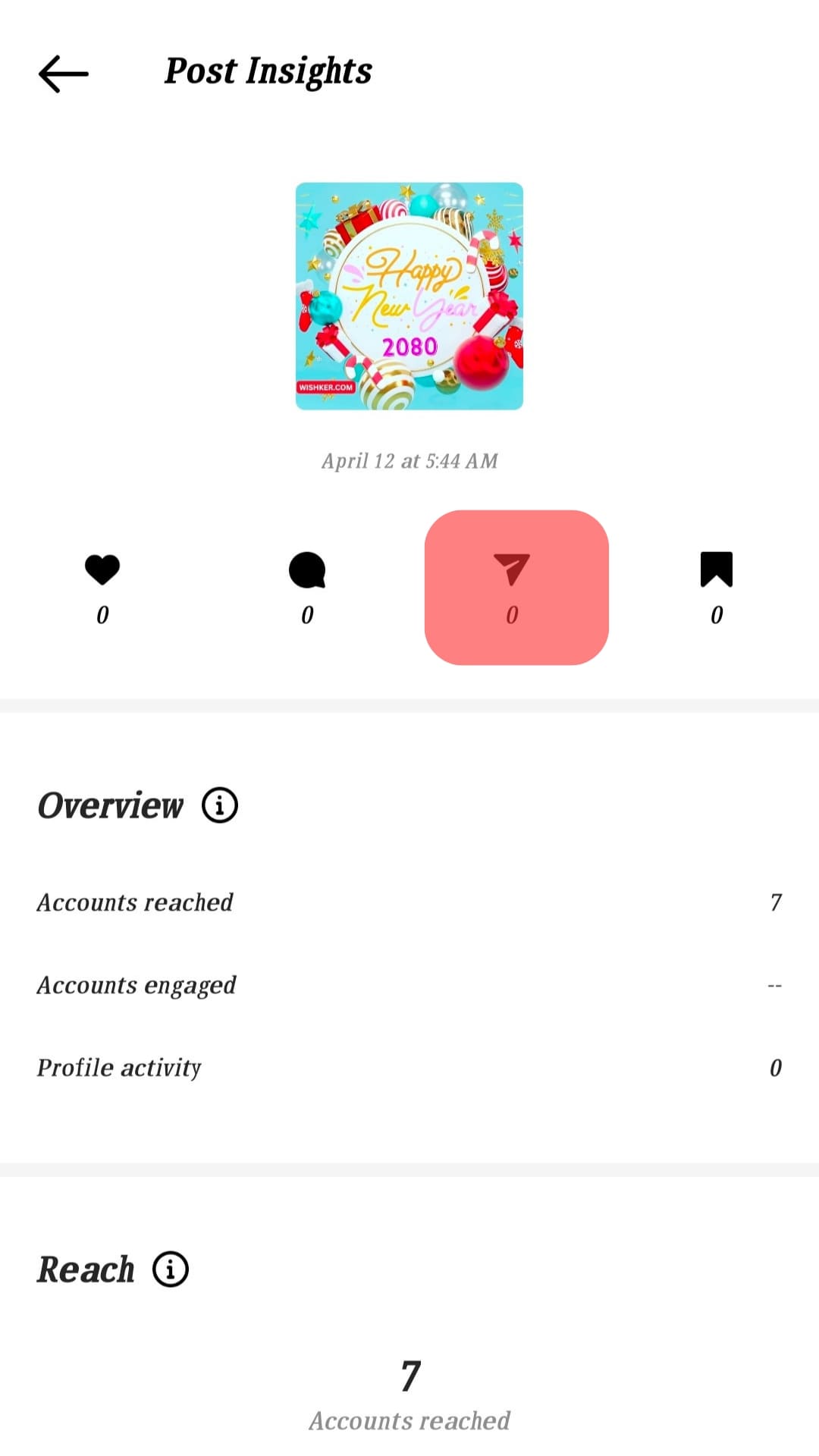
If you want to view the current public view on Story. You may follow these steps:
- View the Story and tap on the three-dot icon.
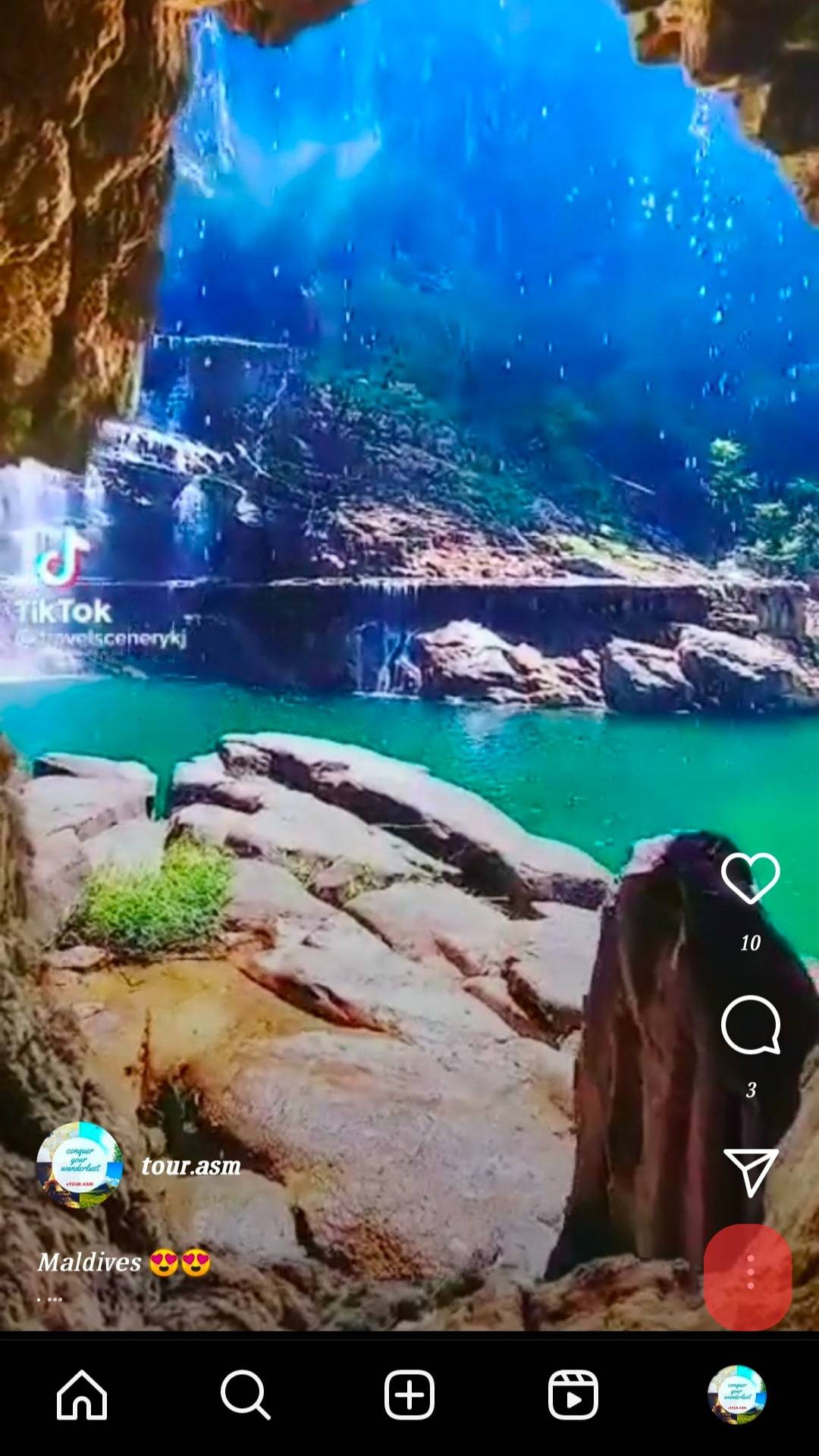
- Click on the View Insight option from the menu.
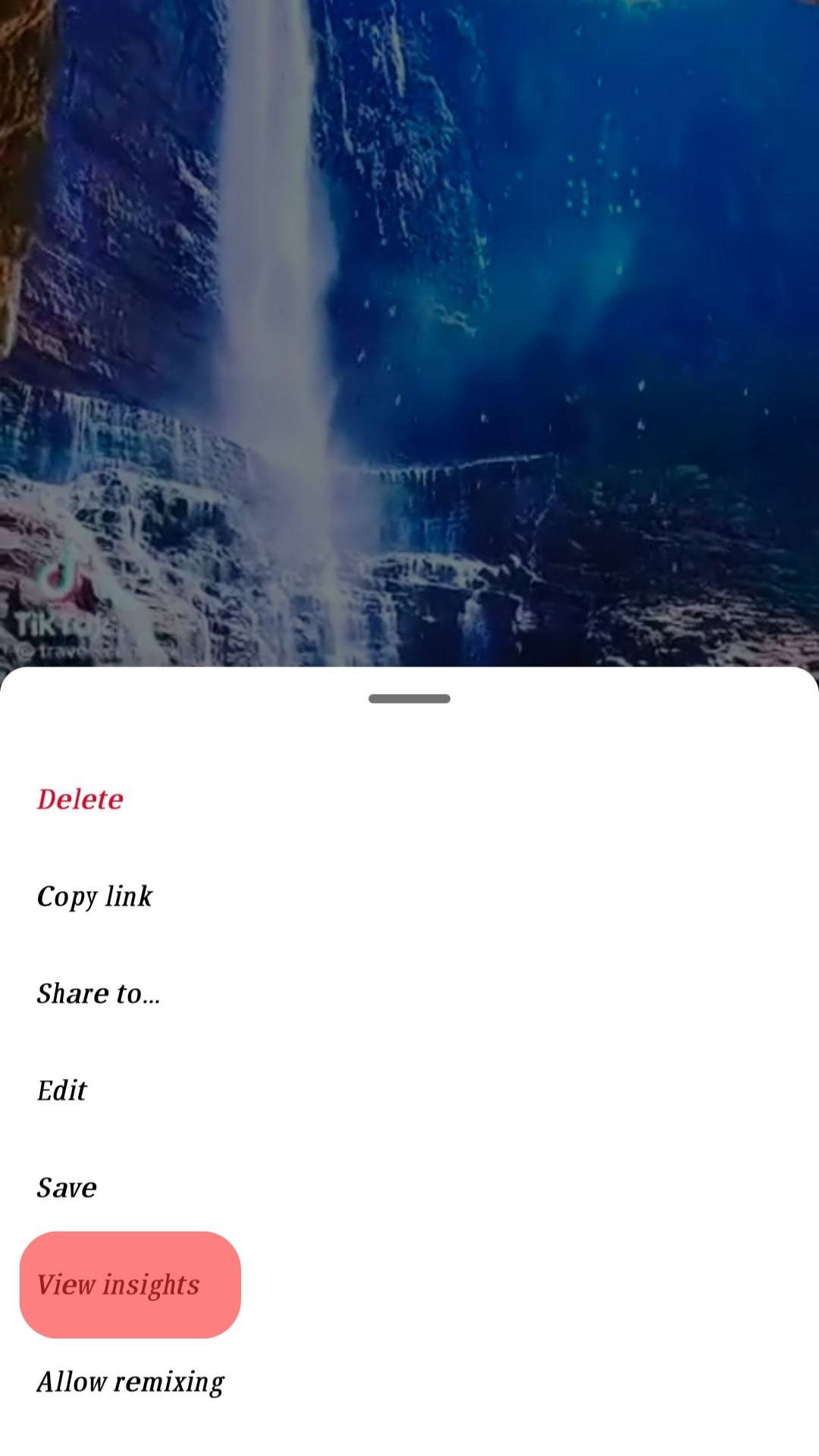
- Scroll down and click on shares.
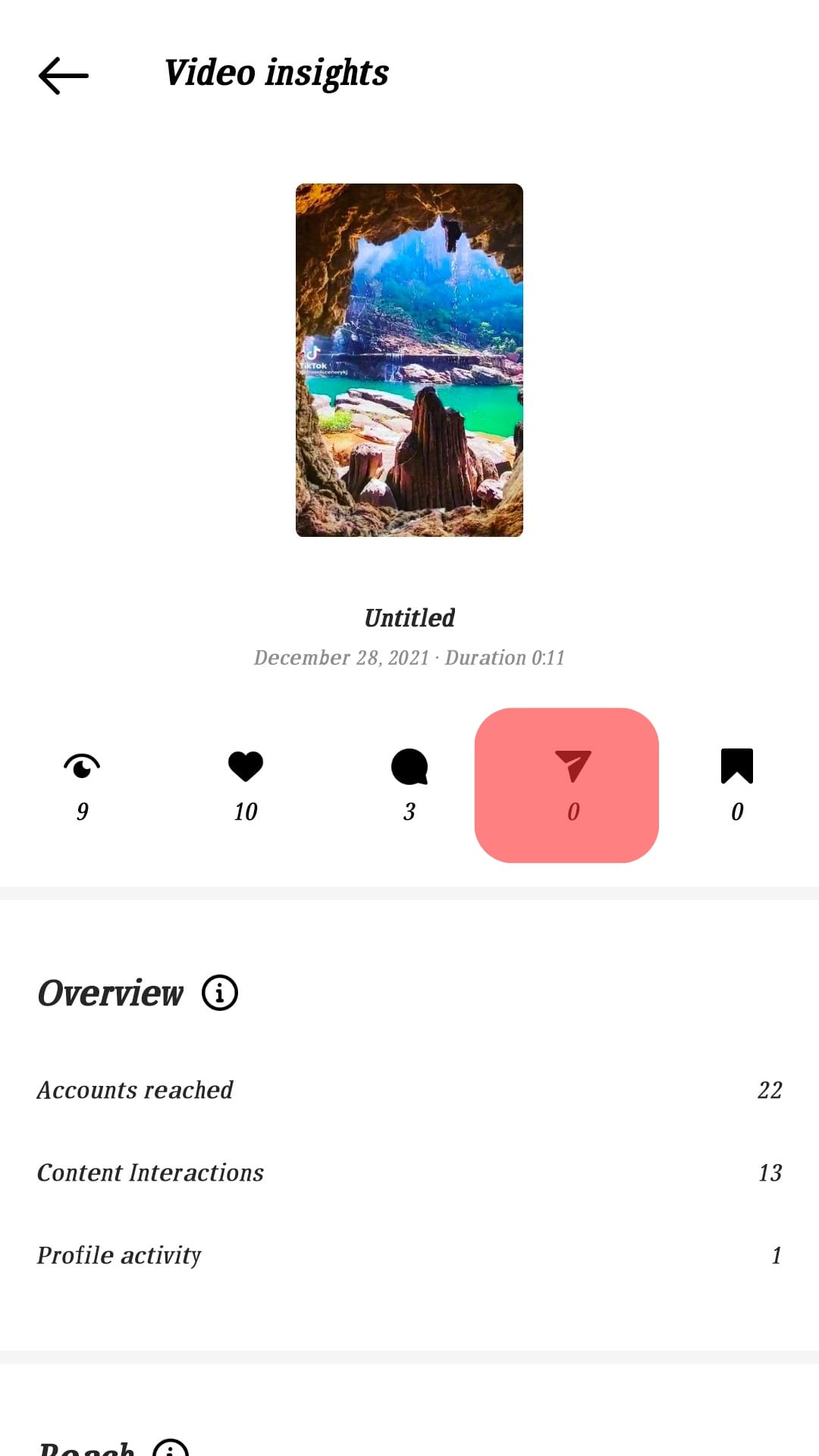
In this manner, you’ll be able to catch how many people have reshared your story with their followers. This also assists the businesses in getting the air about their interactions.
Summary
The competition for engagements and interactions is high on Instagram. You always have to be on your toes to know who has liked, commented, and shared your posts. In such a crisis, Instagram’s new element helps you see current public reshares.
What more can you ask for? Go ahead and follow our guide to know how many people have reshared your post.