
Instagram is one of the most popular social media platforms among internet users. There are multiple reasons for that, including its user-friendly interface, stories, filters, reels, etc.
Being Instagram users, people do dozens of searches daily. However, there might be a glitch, or someone can delete their search history by mistake. As a result, they could forget what they searched for.
Many people face this issue. Now you might wonder how to see deleted search history on Instagram. Well, this guide is all about it. It does not require any hard and fast logic, and the method is pretty straightforward.
Below you can go through the entire process step-by-step and replicate it on your mobile phone or computer device.
What is the Search History on Instagram?
Anything that you search on the search bar of Instagram records as your search history. It can be a page, a person, or a hashtag. If you want to delete your search history, press the X sign next to the search.
However, if there are a lot of searches, then removing each search one by one would consume a lot of time. For this purpose, the entire history needs to be cleared at once.
Here’s how you can do it:
- Tap on your profile picture at the bottom-right corner.

- Tap on the three horizontal bars at the top-right corner.
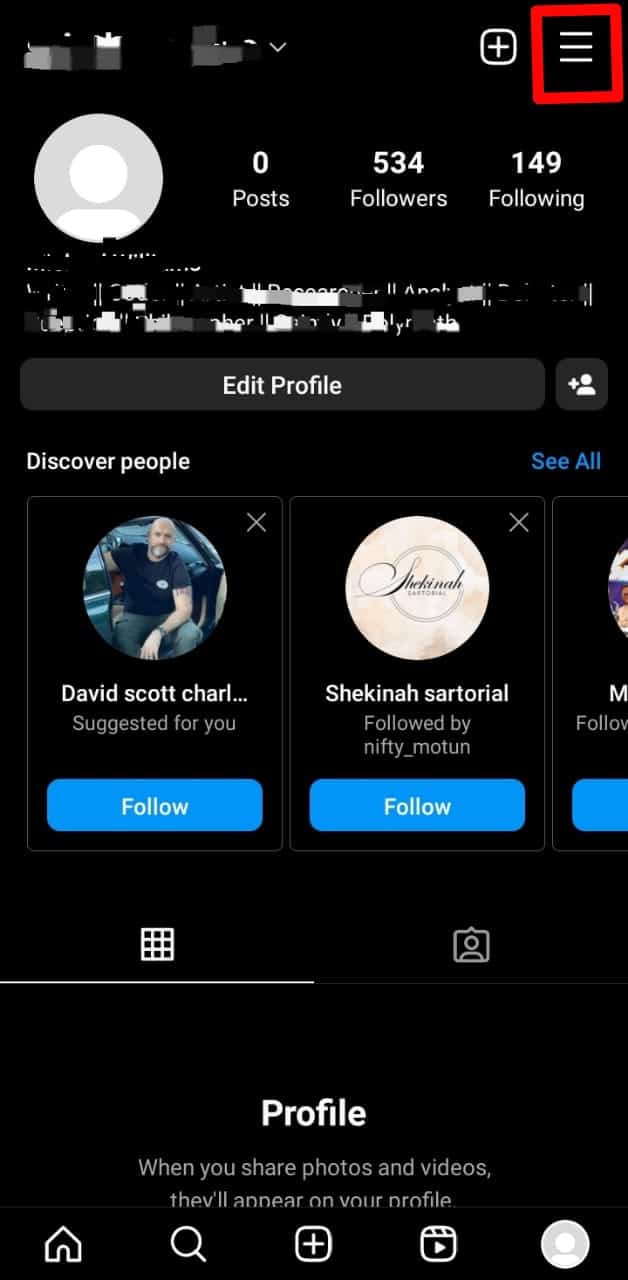
- Now go to “Your Activity”.
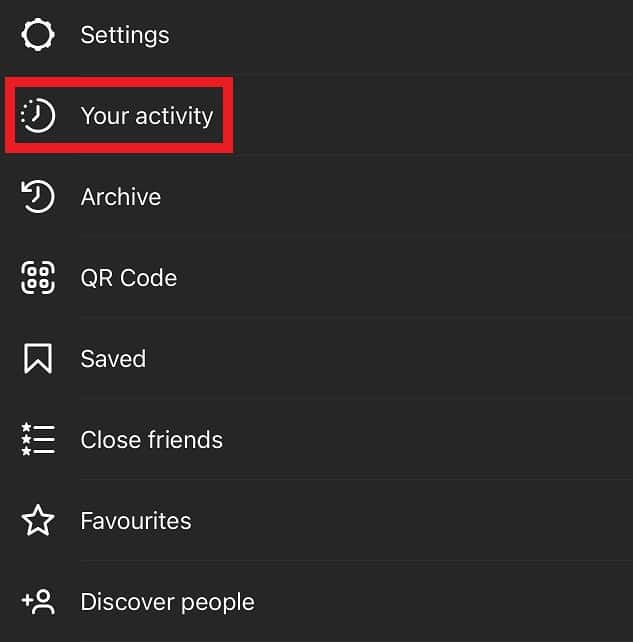
- Now tap on “Recent Searches”.
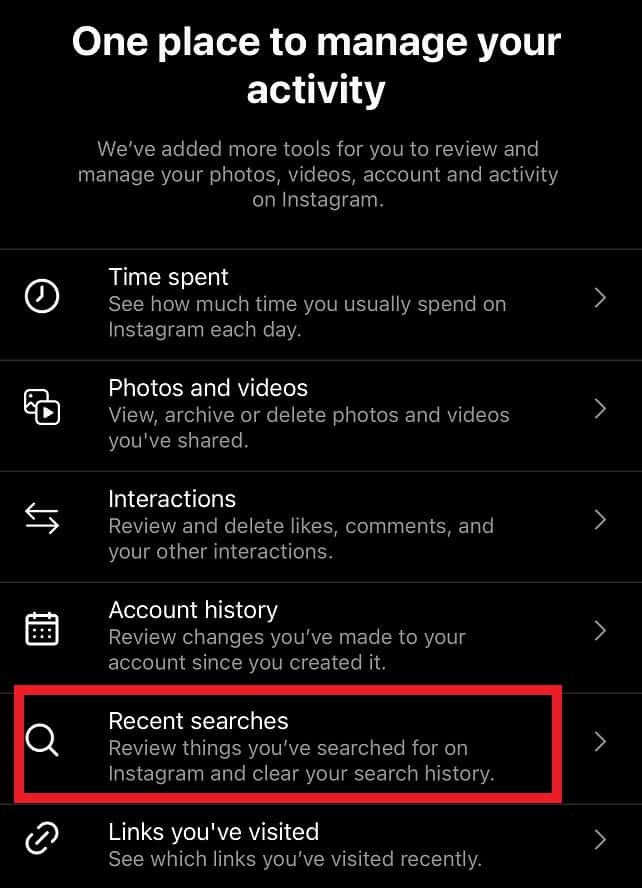
- Now tap “Clear All” to delete the entire search history.
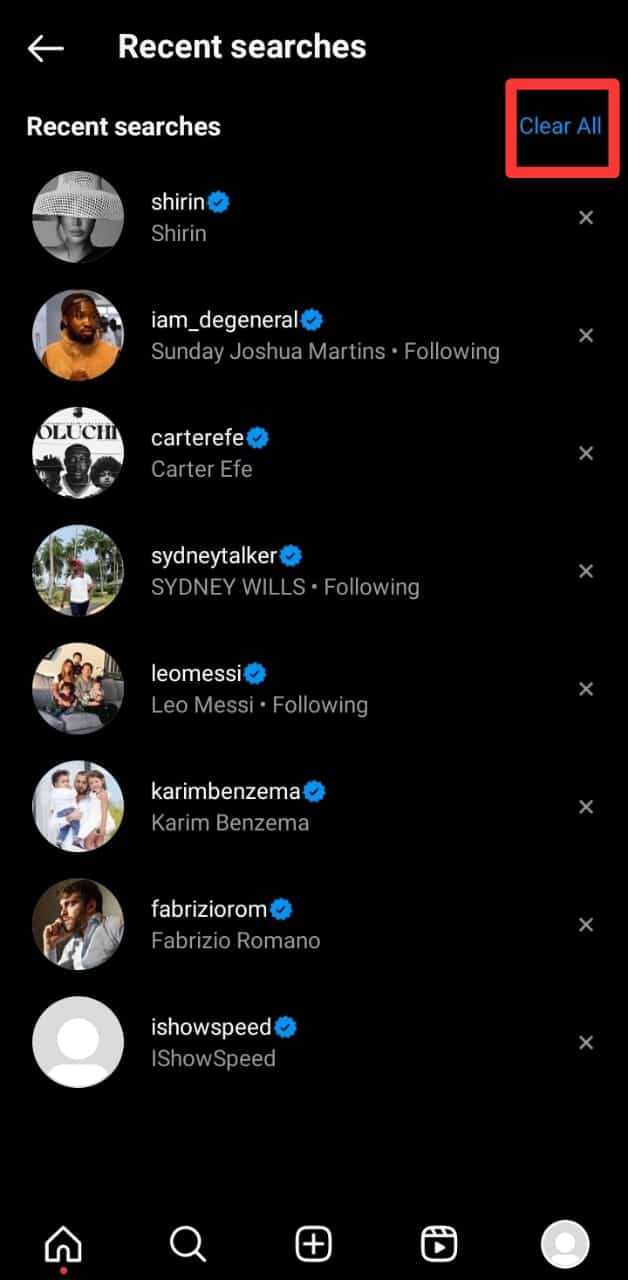
How To See Deleted Search History on Instagram?
Instagram saves your search history even after its removal from the search bar. However, it depends if Insta has backed up your history or not. Most of the time, though, they would back up your old searches, but there is a possibility that some of the recent ones might not be visible.
Having looked at how to delete the search history on Instagram, it is time to see how to recover it after deleting.
Here’s how you can do it:
- Open Instagram and go to Your Profile.

- Tap on the three horizontal bars at the top right to access Settings.
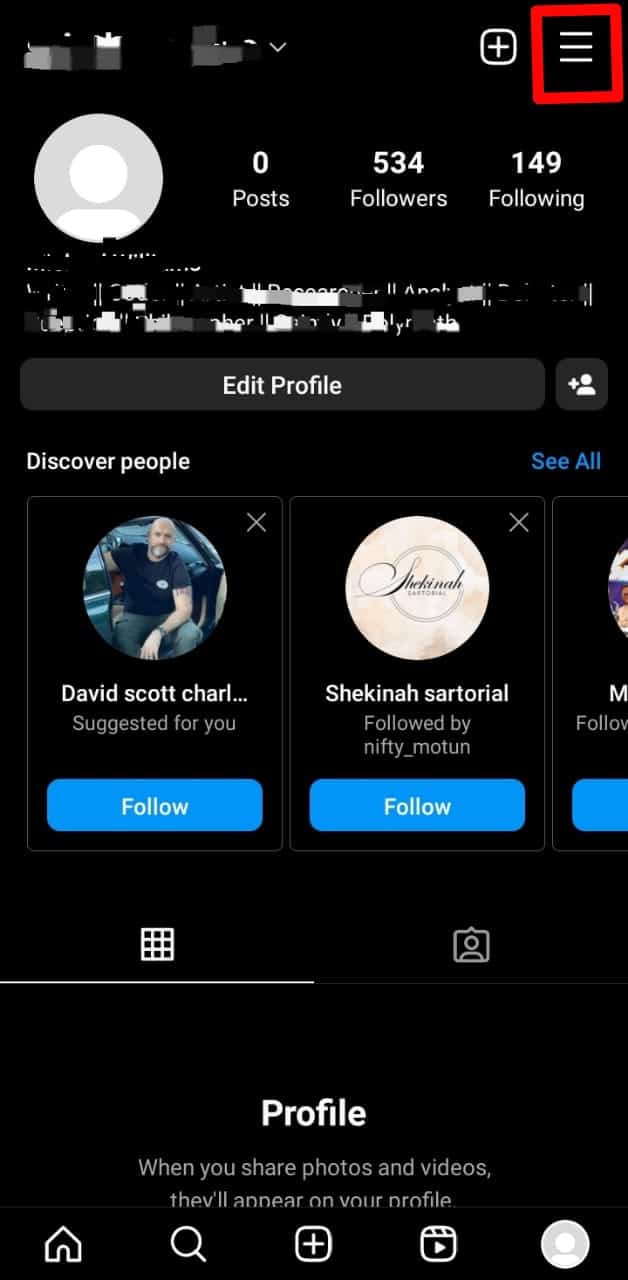
- Go to the Your Activity menu.
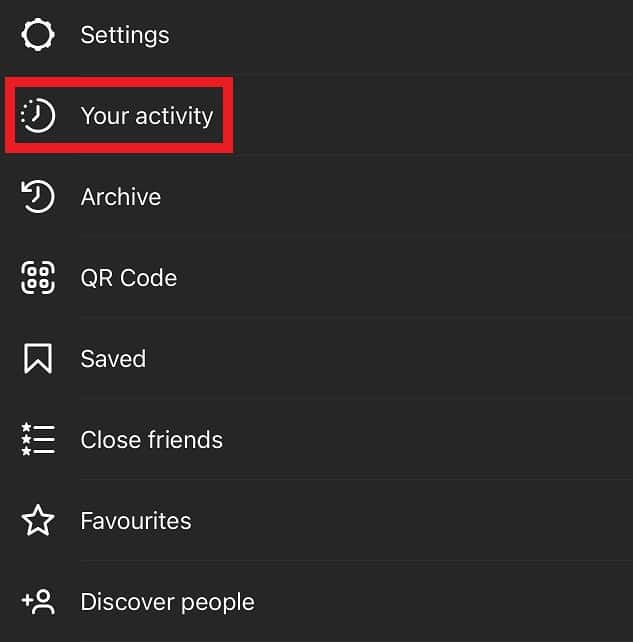
- Now instead of “Recent Searches”, click “Download your information”.
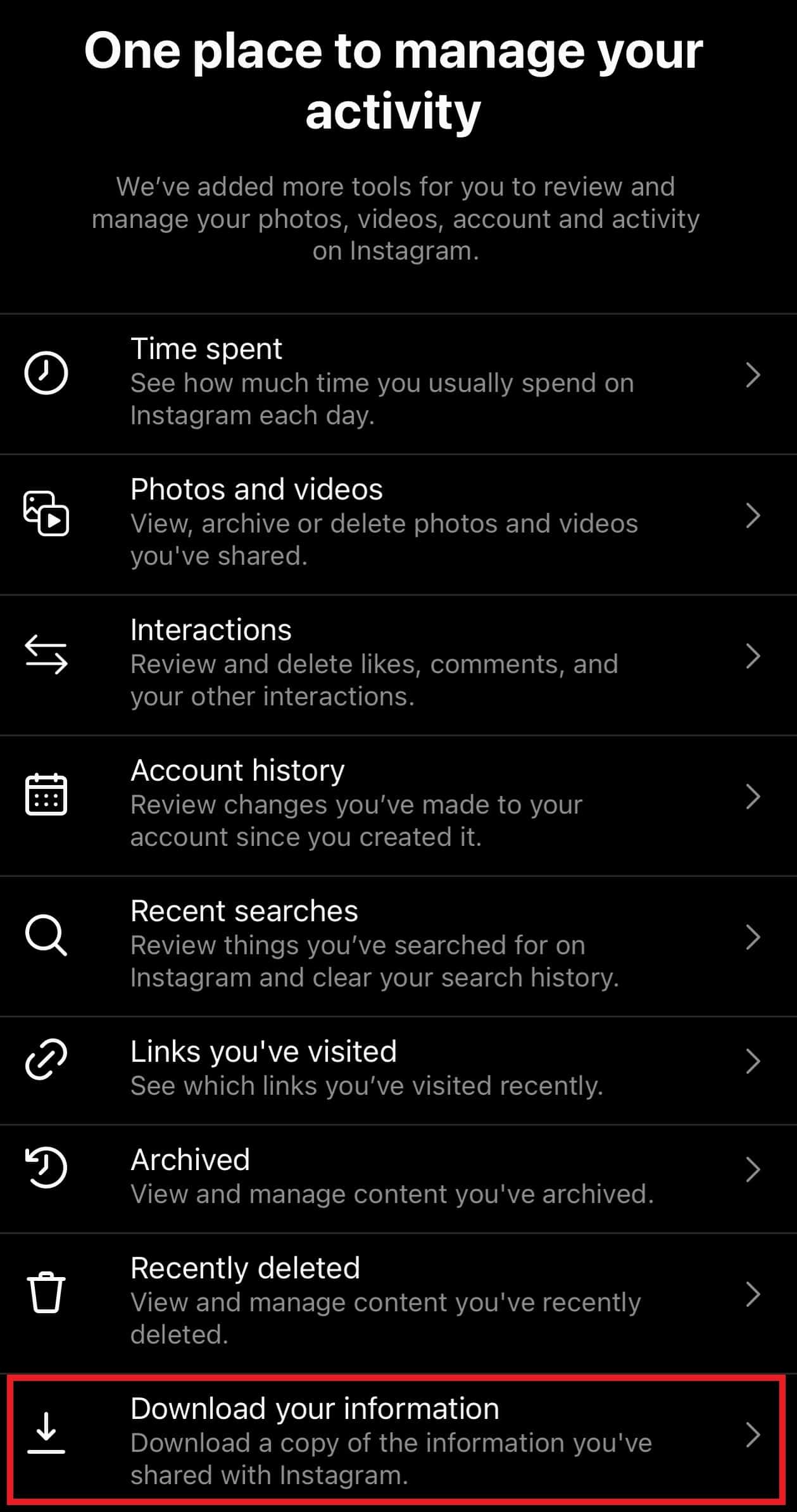
- Enter your e-mail address.
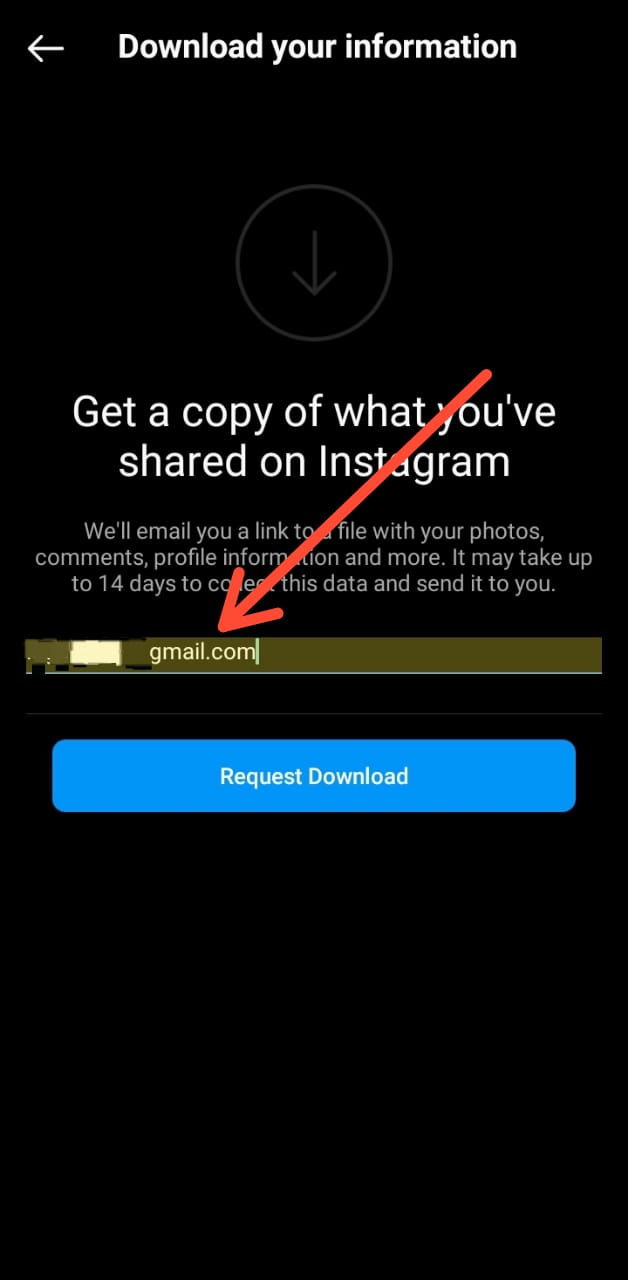
- Then enter your password.
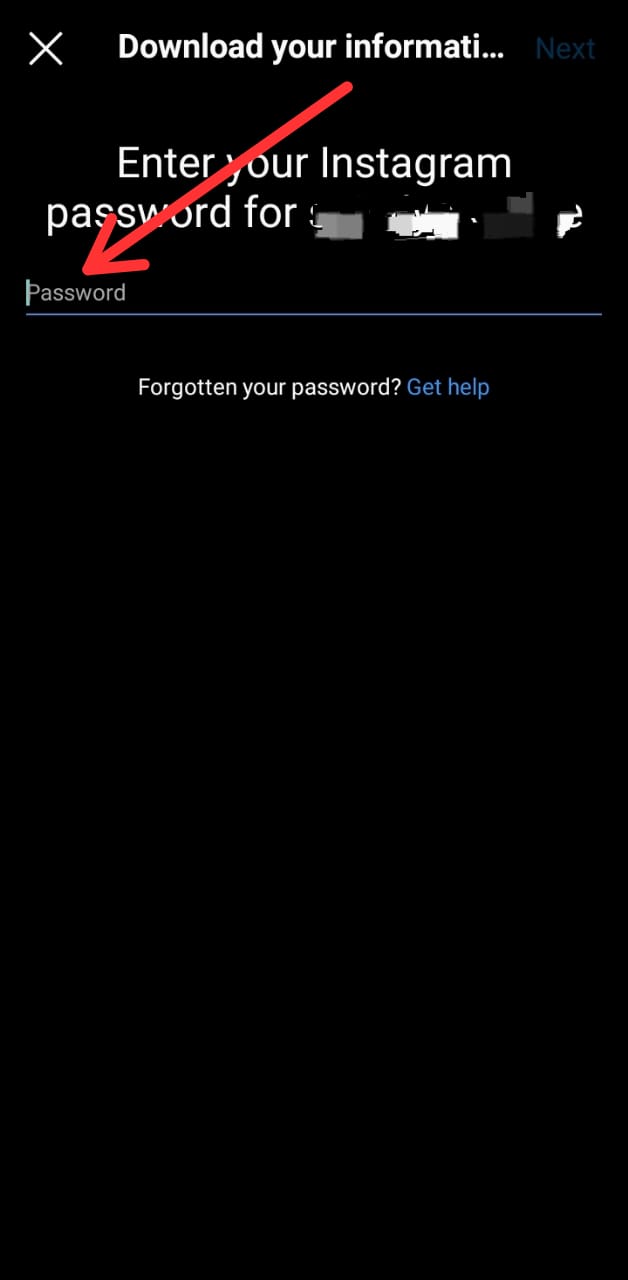
- Within 48 hours, you will receive an e-mail from Instagram containing the requested information.
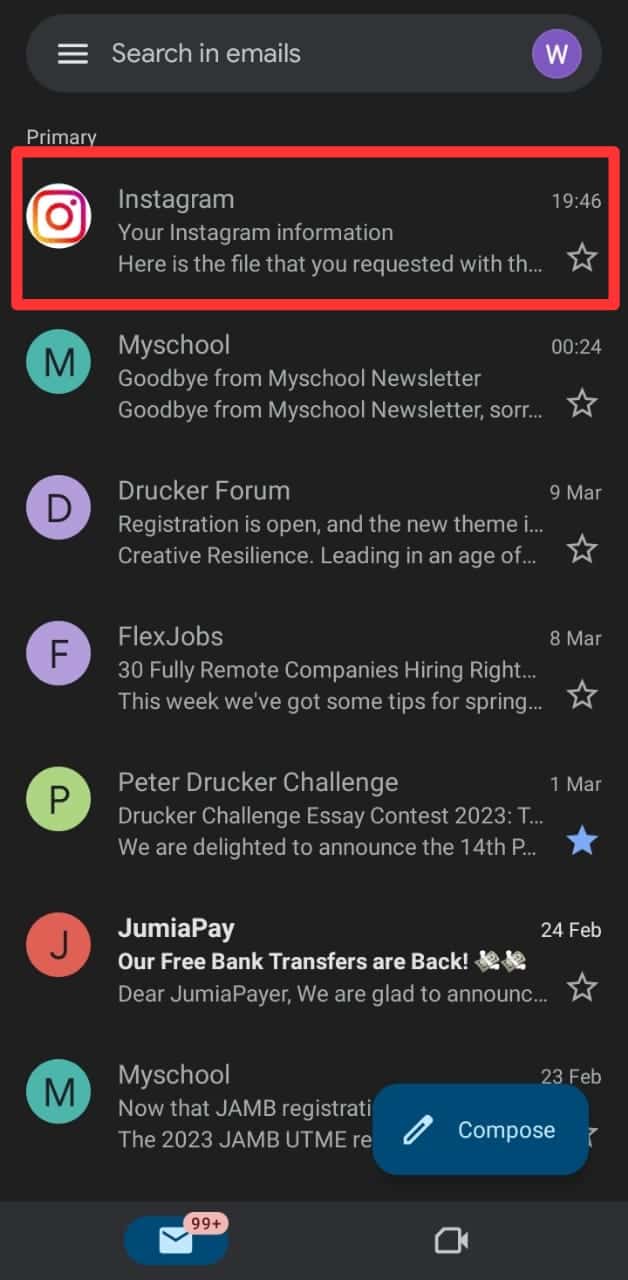
- Open the mail after receiving it and click “Download Information”.
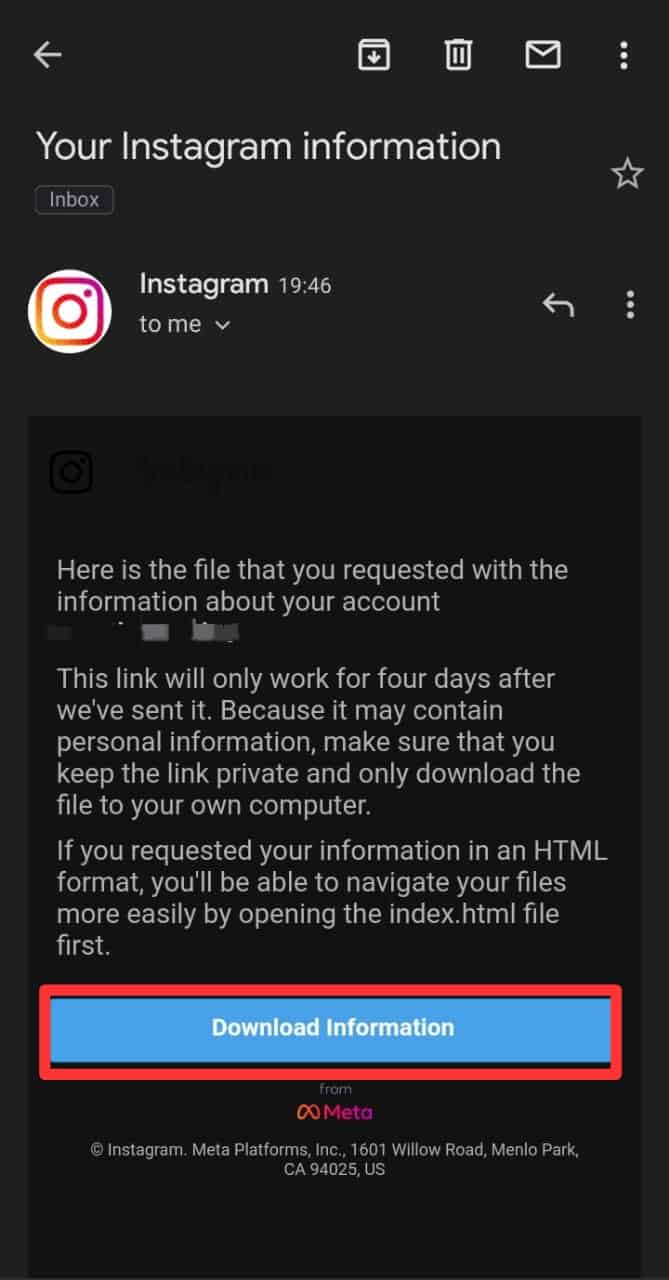
- While trying to download the information, it will redirect you to log in with your Instagram account. Login.
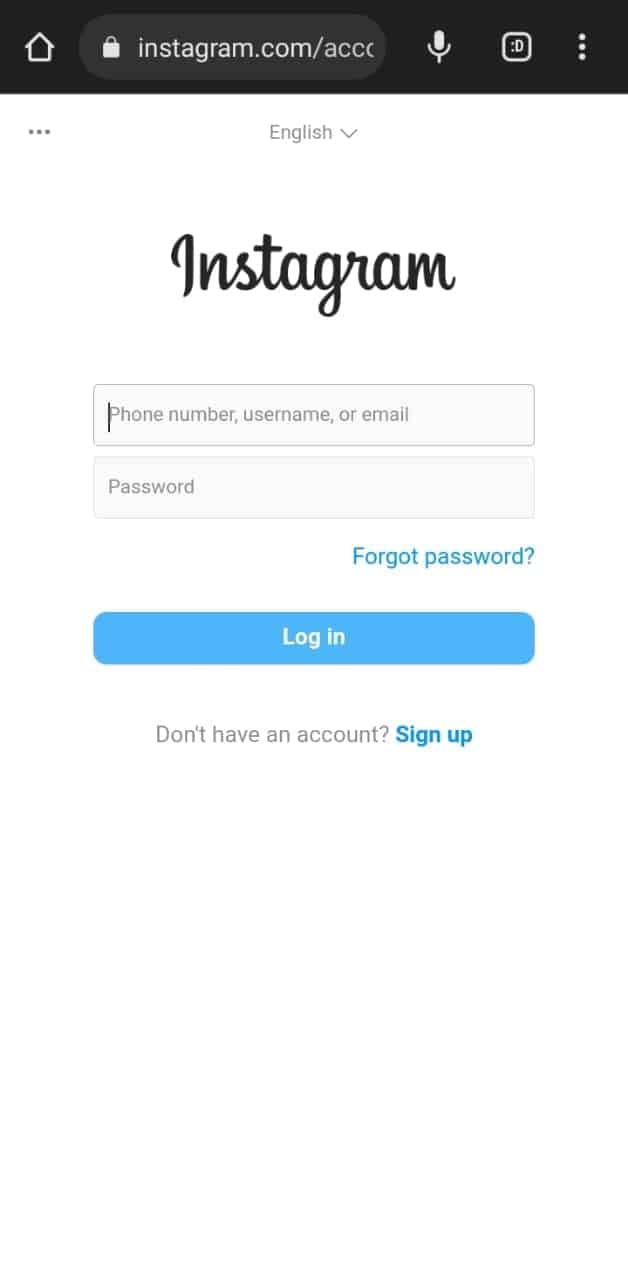
- Now the page will open from where you can download your information. Simply click on the link to complete the download.
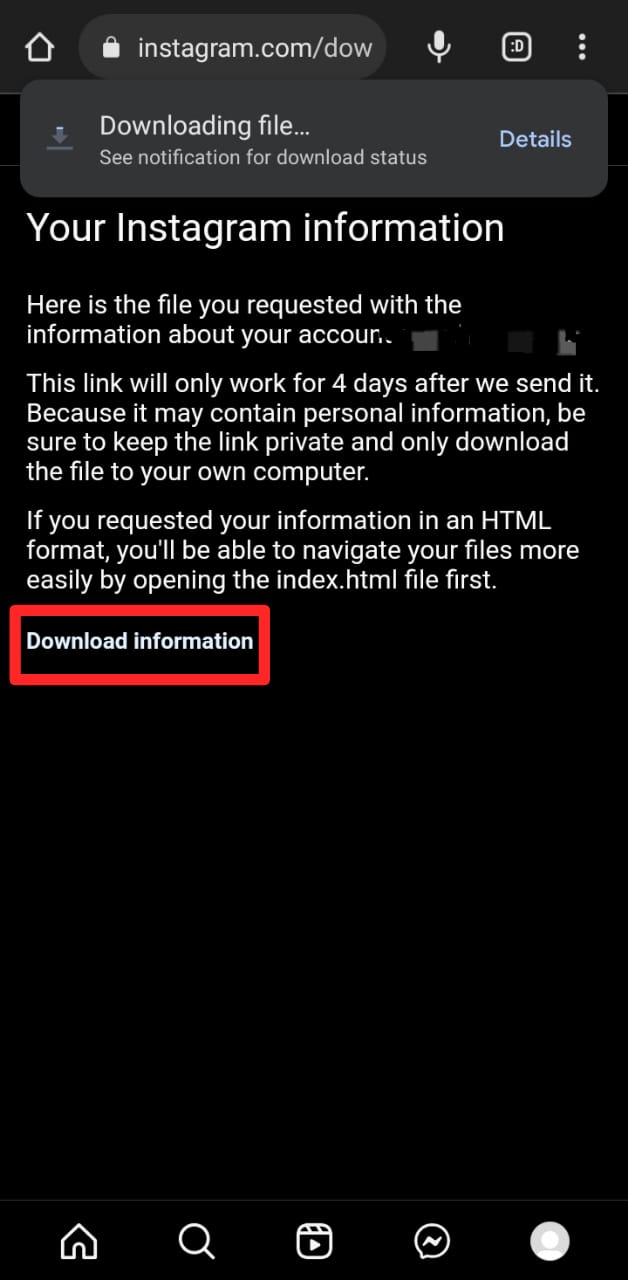
- Next, launch your File Manager. That’s where the file will be saved.
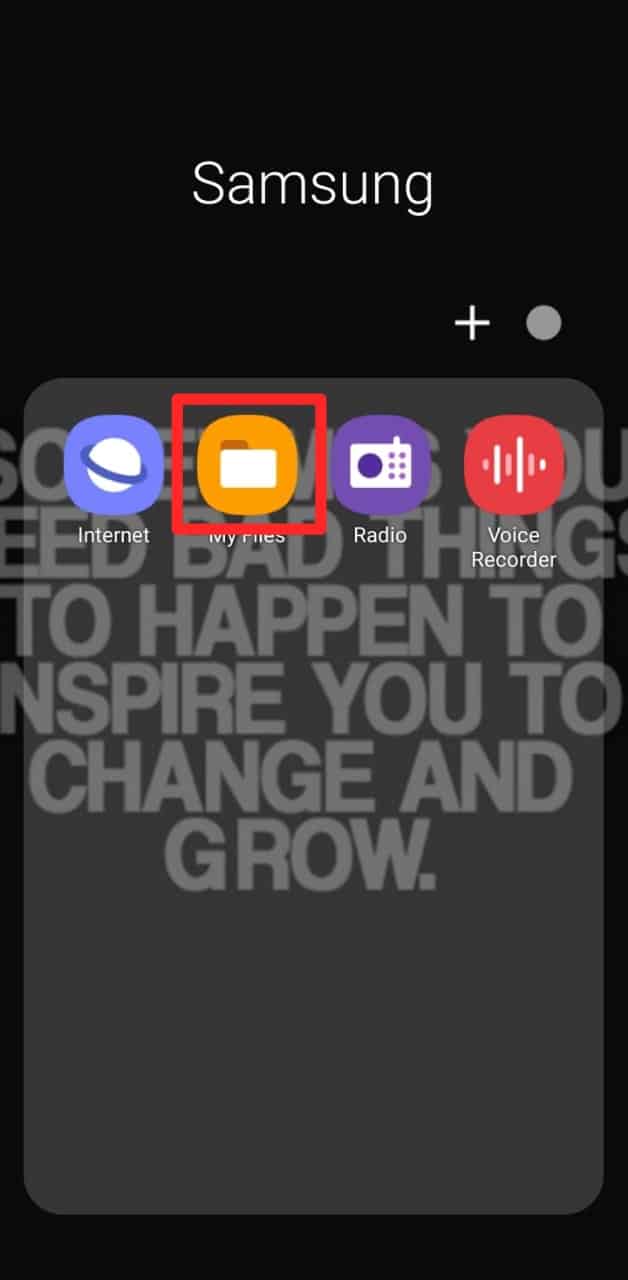
- After opening, click on “Downloads.”
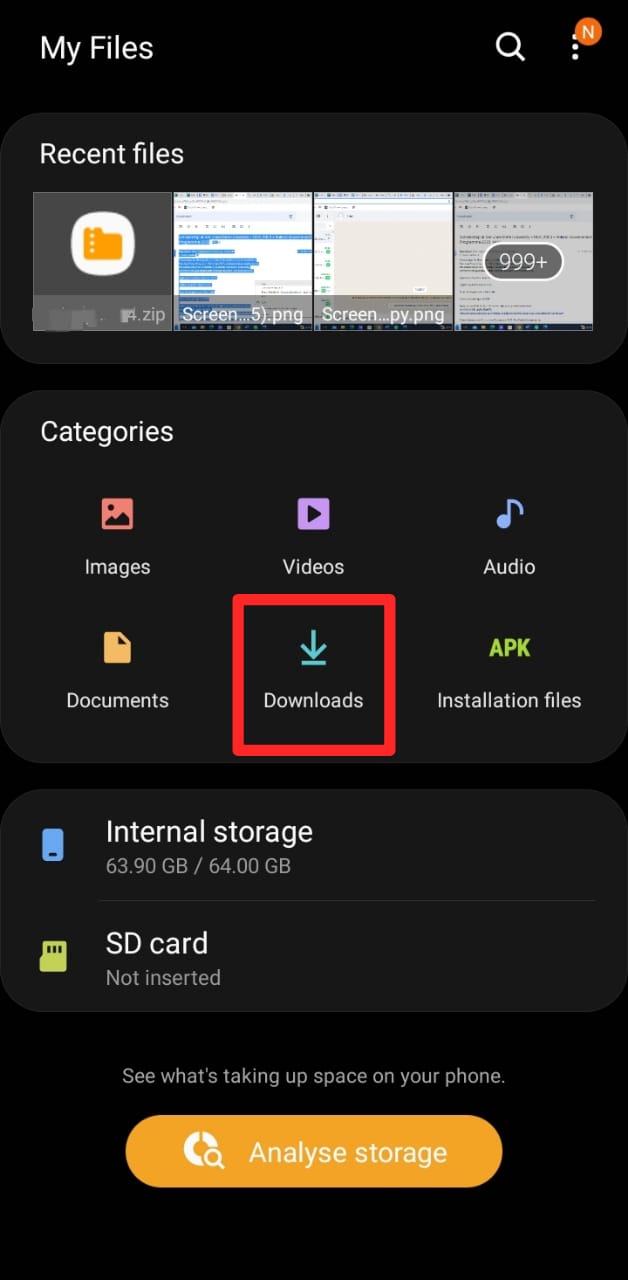
- You will see the file; click on it. It is named with your username and the date you requested the information. For eg: abcdef_20220319
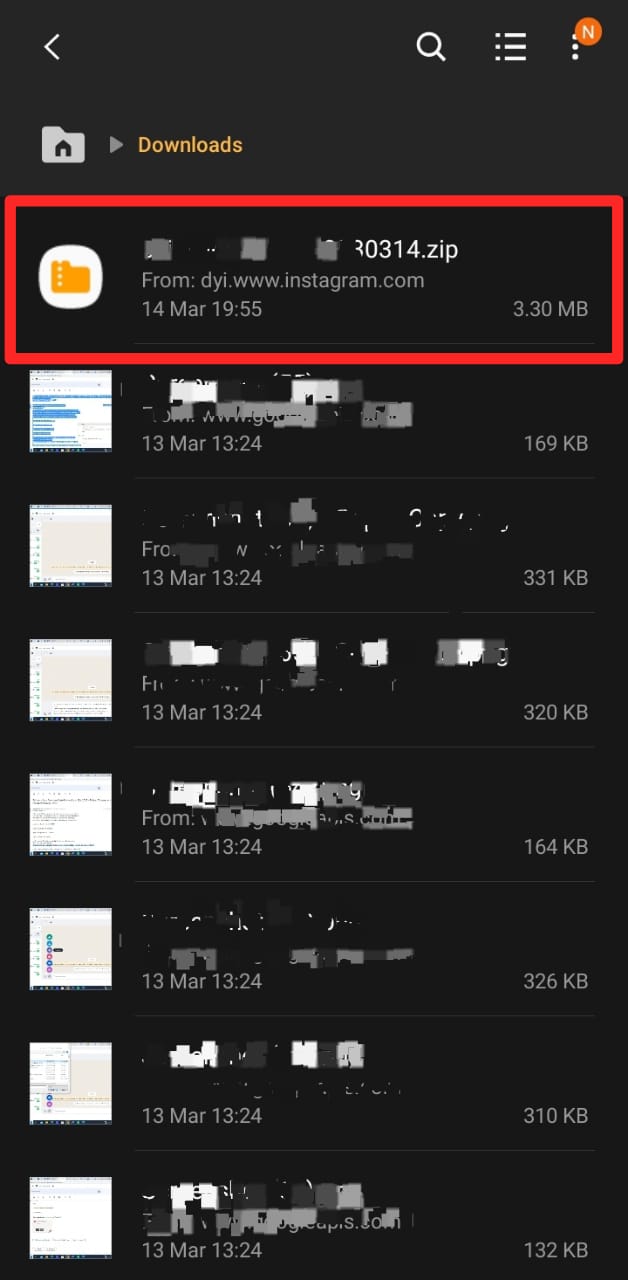
- After that, look for the “recent_searches” folder, then click on it.
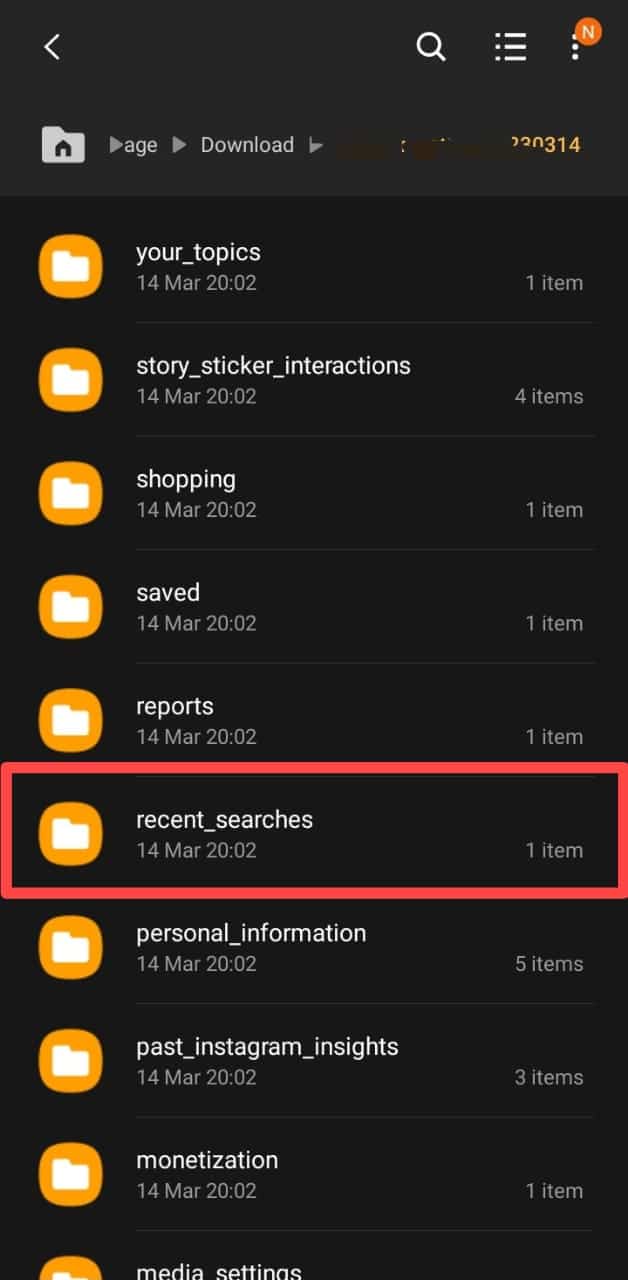
- Then, lastly, click on “account searches.html” to see your deleted search history on Instagram.

Conclusion
Deleting the search history on Instagram can prove to be costly for someone who had searched for an important thing and now forgot its keyword. However, in this article, we have shown you how to find the deleted search history.
Frequently Asked Questions
Yes, you can. Either download your data or access the search history only. Depending upon which method is more convenient for you.
Yes, they have it in their data log. This is why you can access it even after permanently deleting it from your search bar.











