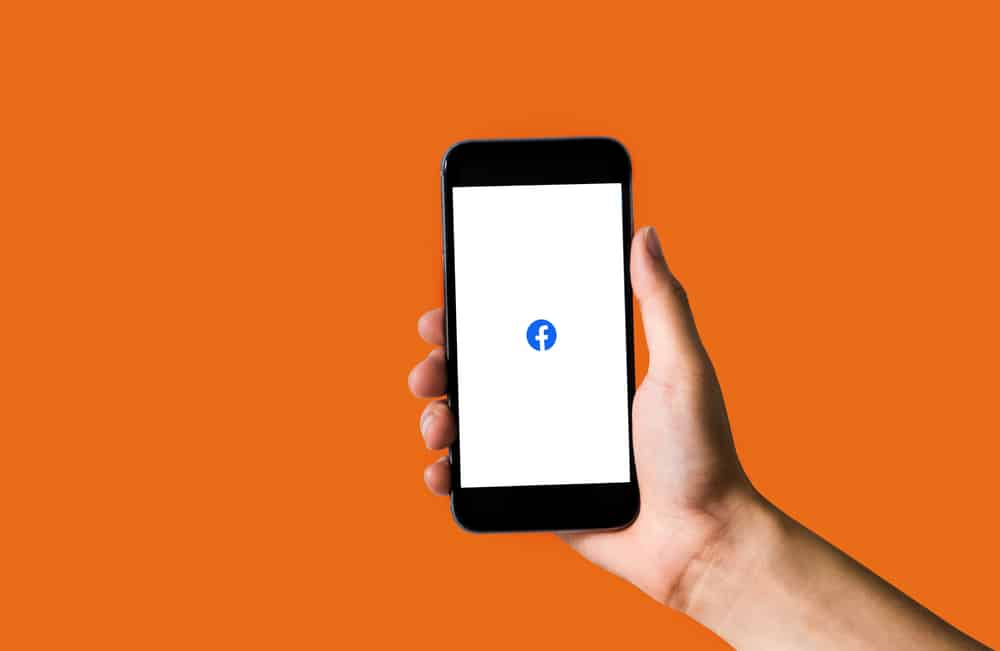Facebook allows people to create videos and photos and upload them to their Stories for everyone to interact with them. You can create your own Story or view the stories created by other Facebook users. The beauty of Facebook Stories is they work like other social platforms like Snapchat and Instagram, where each Story is only live for 24 hours, then it gets archived, and you can see everyone who views it.
There are various ways of seeing Stories on Facebook. You can visit Facebook’s website and tap on the Stories at the top of your feed. Also, the stories will be available at the top if you open the Facebook app. Still, you can visit someone’s profile, and when you click on their profile picture, you will get the option to view their Story. Lastly, if you’ve connected with someone on Facebook Messenger, you can view their stories by clicking the story button at the bottom.
This guide explains a Facebook story and how you can create one. Next, we will see the various ways of viewing people’s Facebook stories using the Facebook app and the website.
What Is a Facebook Story?
Facebook Story is a feature provided by Facebook where users can create a series of videos or photos that will appear at the top of the News Feed. Their audience can click on the Facebook story to view the uploaded photos or videos. However, each posted item is only available for 24 hours, after which it disappears.
Here’s how to create a Facebook story.
- Open your Facebook app.
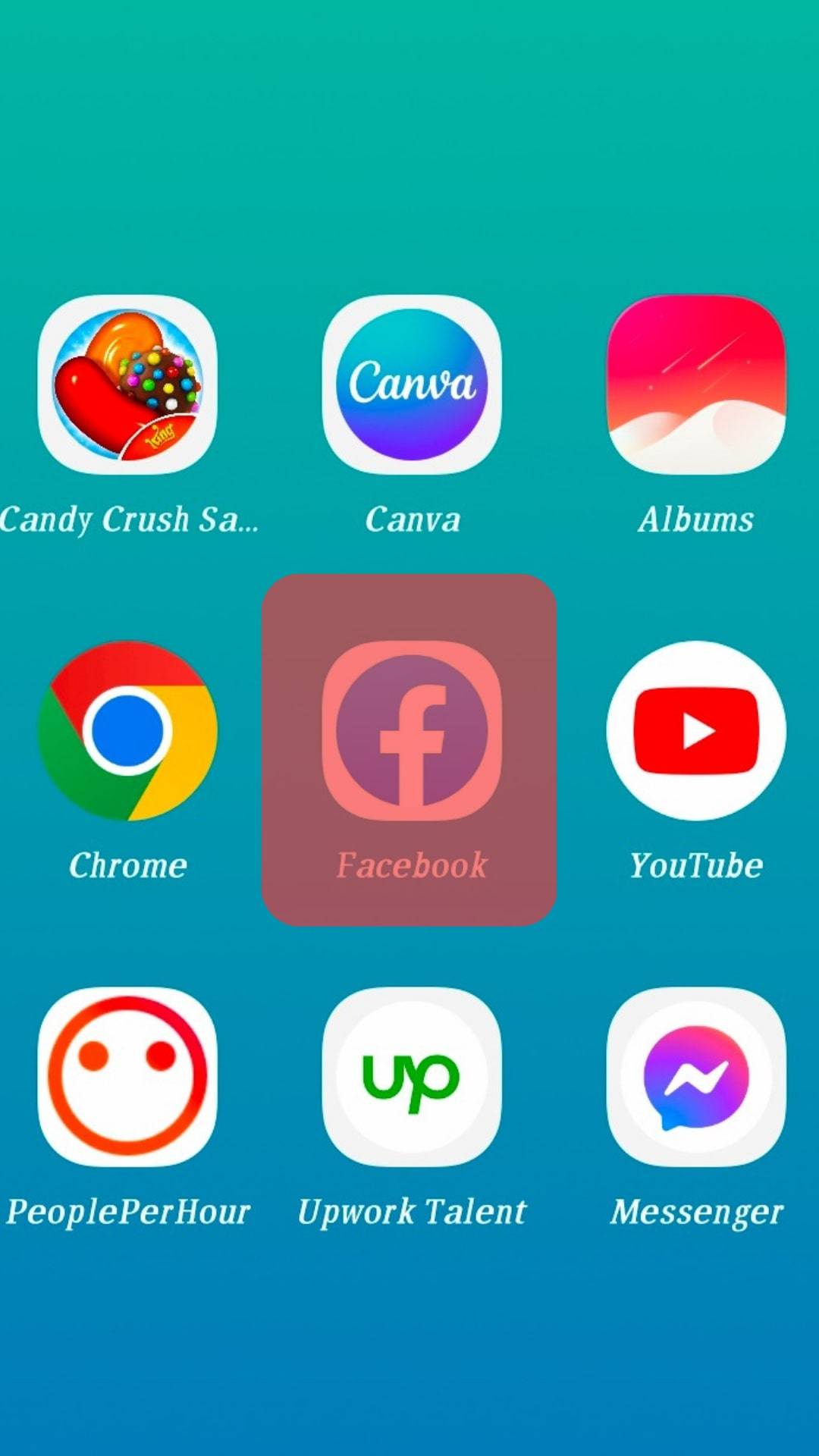
- Click on the “Create Story” option at the top.
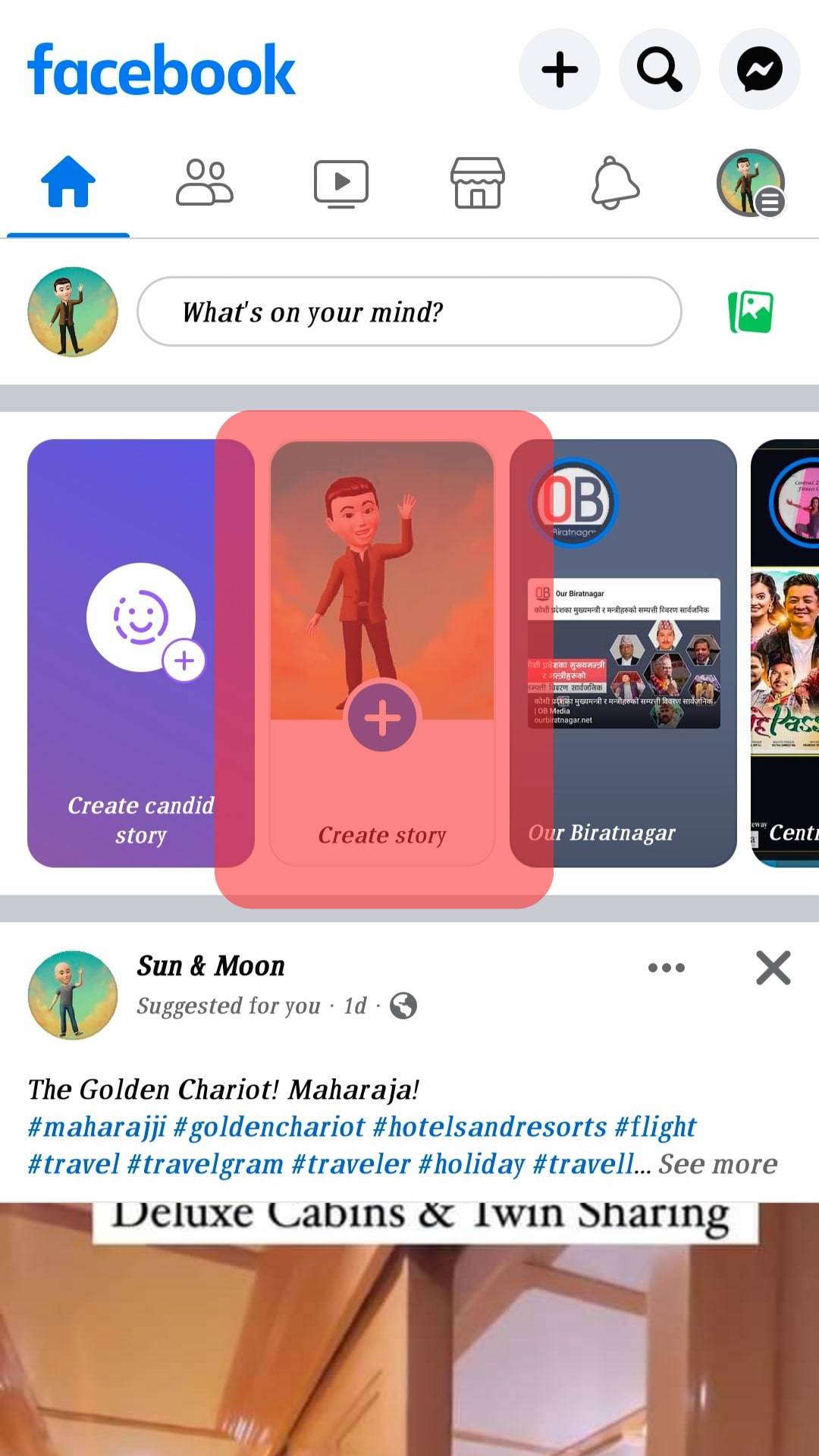
- Click the “Create a photo/Selfie story” option and add a video or picture from your computer.
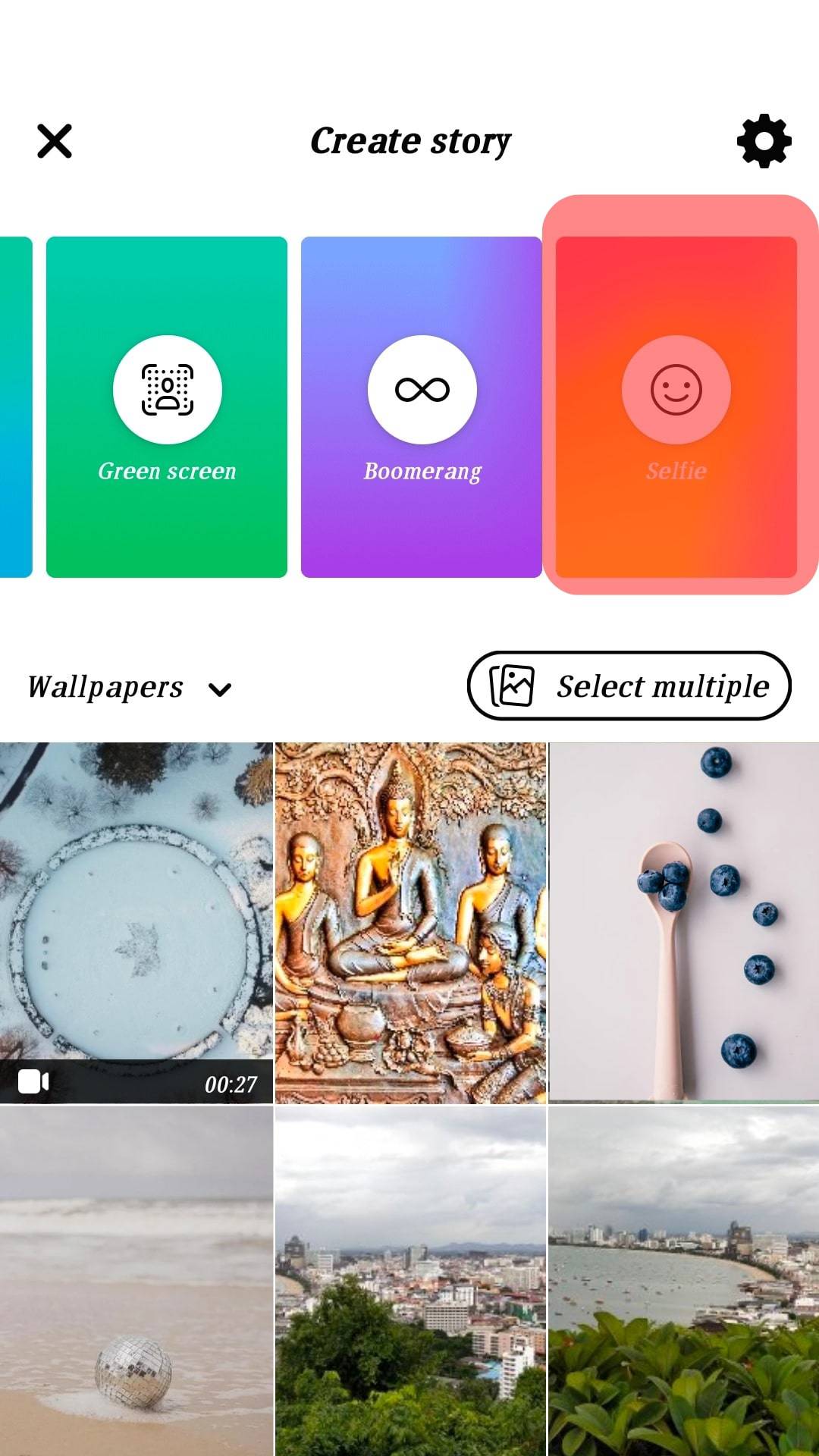
- Tap the audience selector setting.
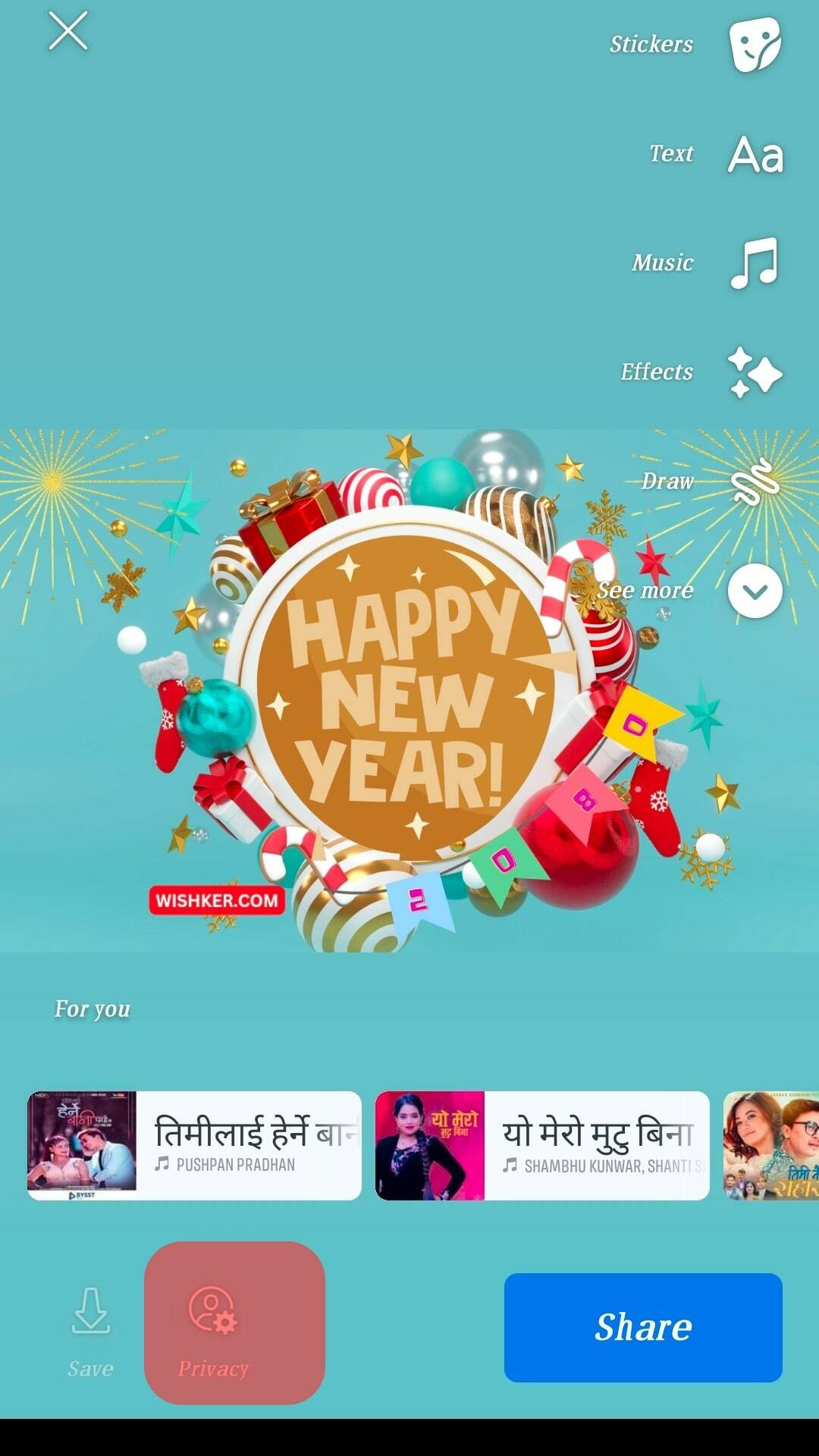
- Select the audience for your Story.
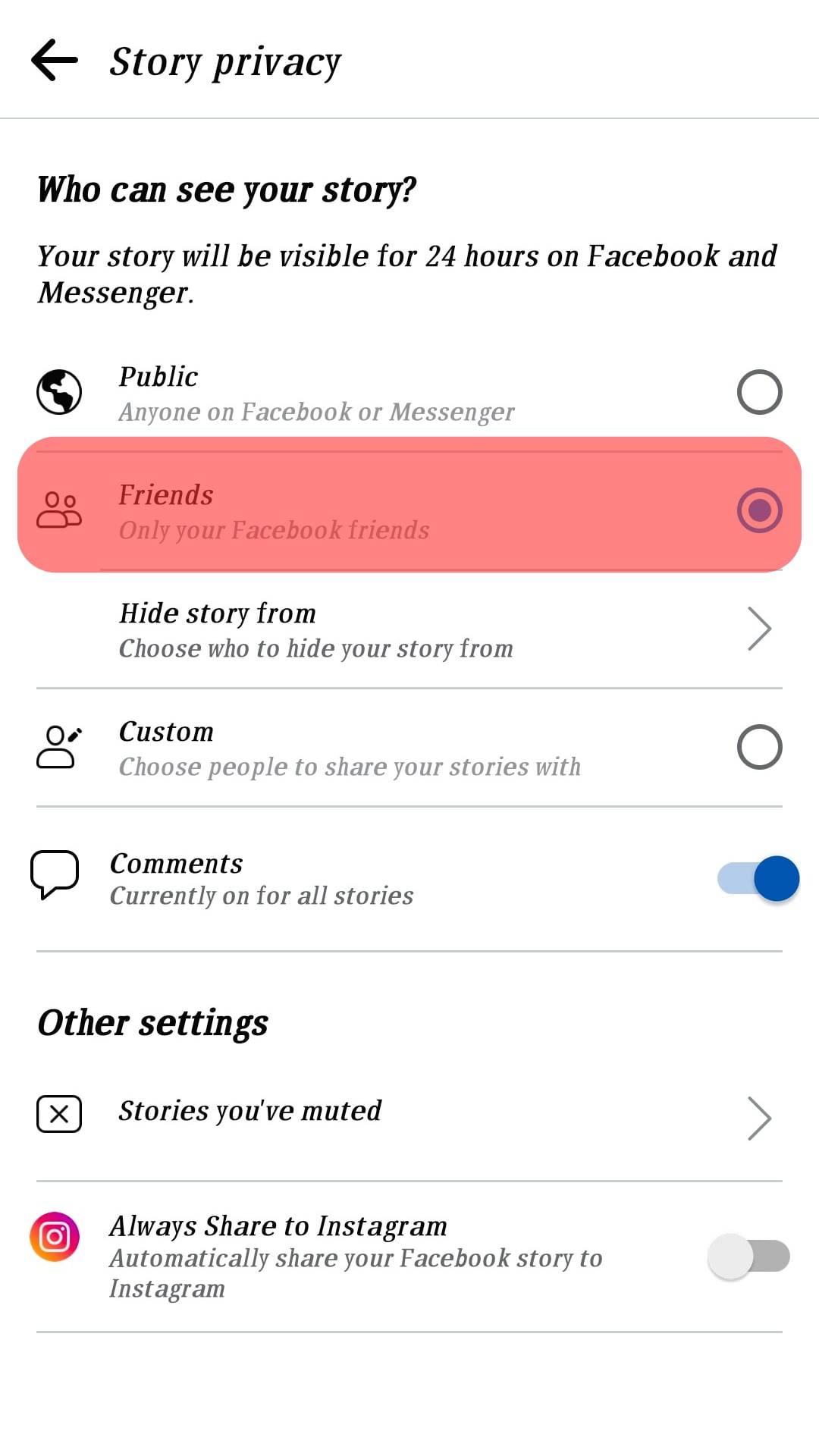
- Lastly, click the “Share” button.
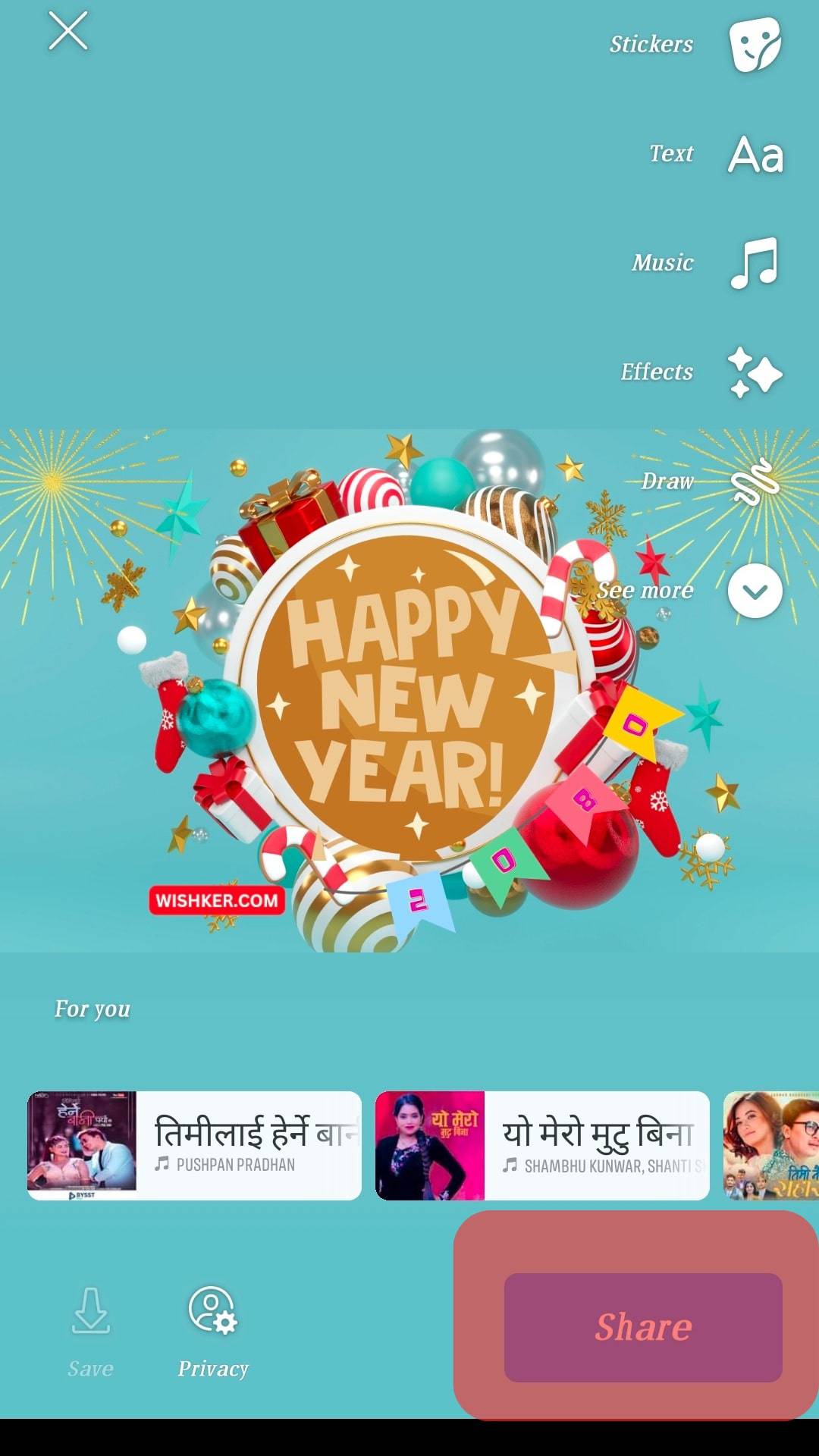
Your Facebook Story is now available for your audience to interact with, and you can click on it to see the list of people that have viewed your Story.
How To View Someone’s Stories on Facebook
Facebook stories are created for the audience to view. Therefore, you can easily see someone’s Facebook story if you’re friends or if they have set their Story public.
Using Facebook
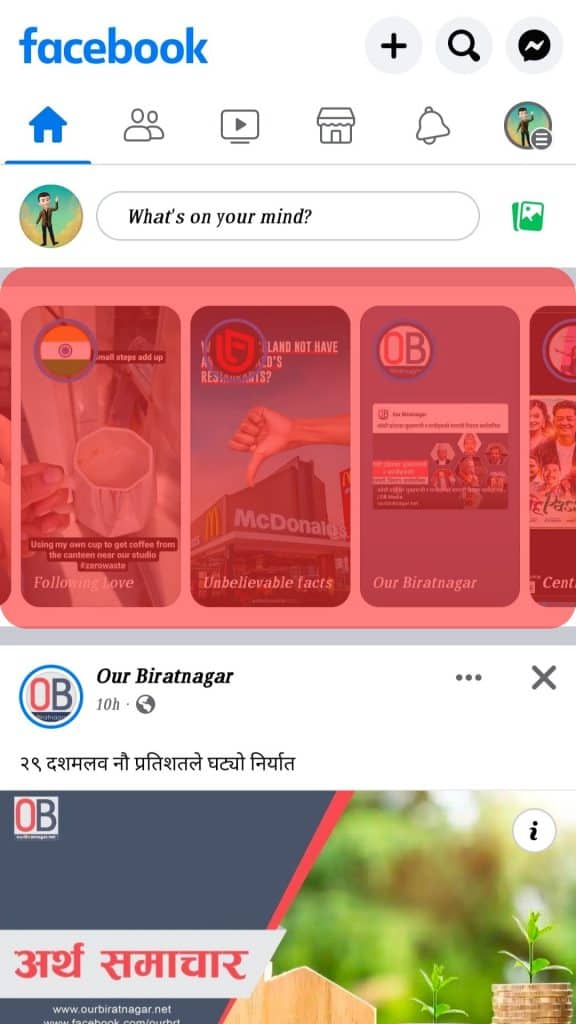
Accessing your account is the easiest way to see someone’s Facebook stories using the Facebook mobile app or the website. Once you’ve logged into your account, check at the top of your News Feed to view the different stories available. They are primarily stories posted by people you follow on Facebook.
Click on any of them to view their Story. You can tap the X at the top to close the Story or swipe to the right to see the next.
If you want to view the Story of someone you probably don’t follow, you can do so by accessing their profile. So, search for your target person, and when their name comes up, click on it to open their profile page. Next, tap on their profile picture and click the View Story option to access their posted stories.
Using Facebook Messenger
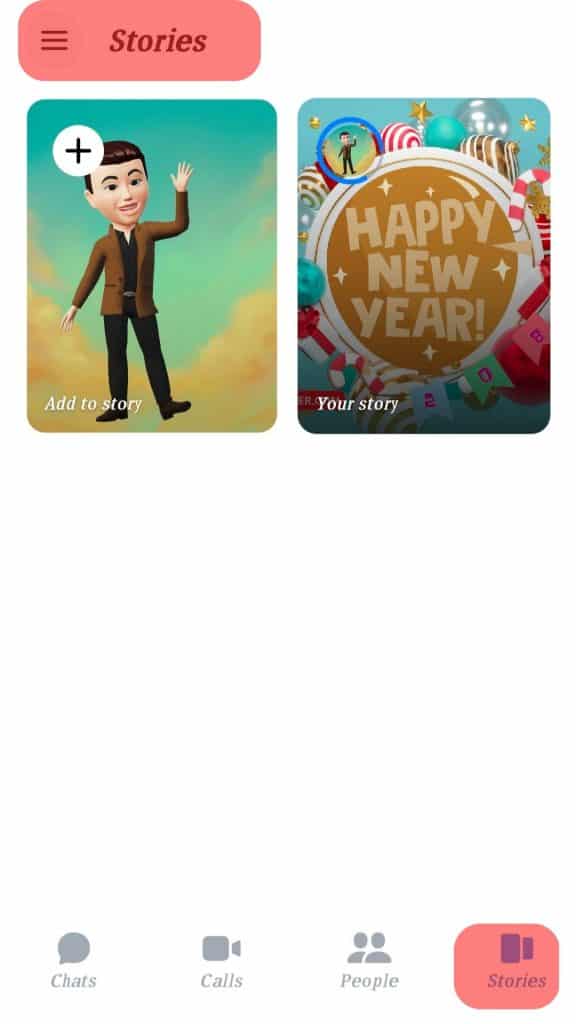
Facebook Messenger is linked to your Facebook account, and the people you are connected with on Messenger can chat with you, and when they post something to their Story, you can easily view it. Note that Facebook Messenger only allows viewing stories of people you’ve connected with.
So, open your Facebook Messenger app on your phone and click on the Stories option at the bottom right of your screen. Click on the Story of your target person or anyone you’ve connected with. To exit viewing the Story, click the X at the top, which will return you to your Messenger.
How To View Your Story on Facebook
When you create a Facebook story, it will appear at the top of your News Feed. You will see a story named “Your Story.” Click on it to view your Story. The good thing with Facebook is that it archives all the stories you’ve created before. Therefore, you can access your old stories. Use the steps below.
For computer:
- Open your Facebook account and tap on the profile icon at the top.
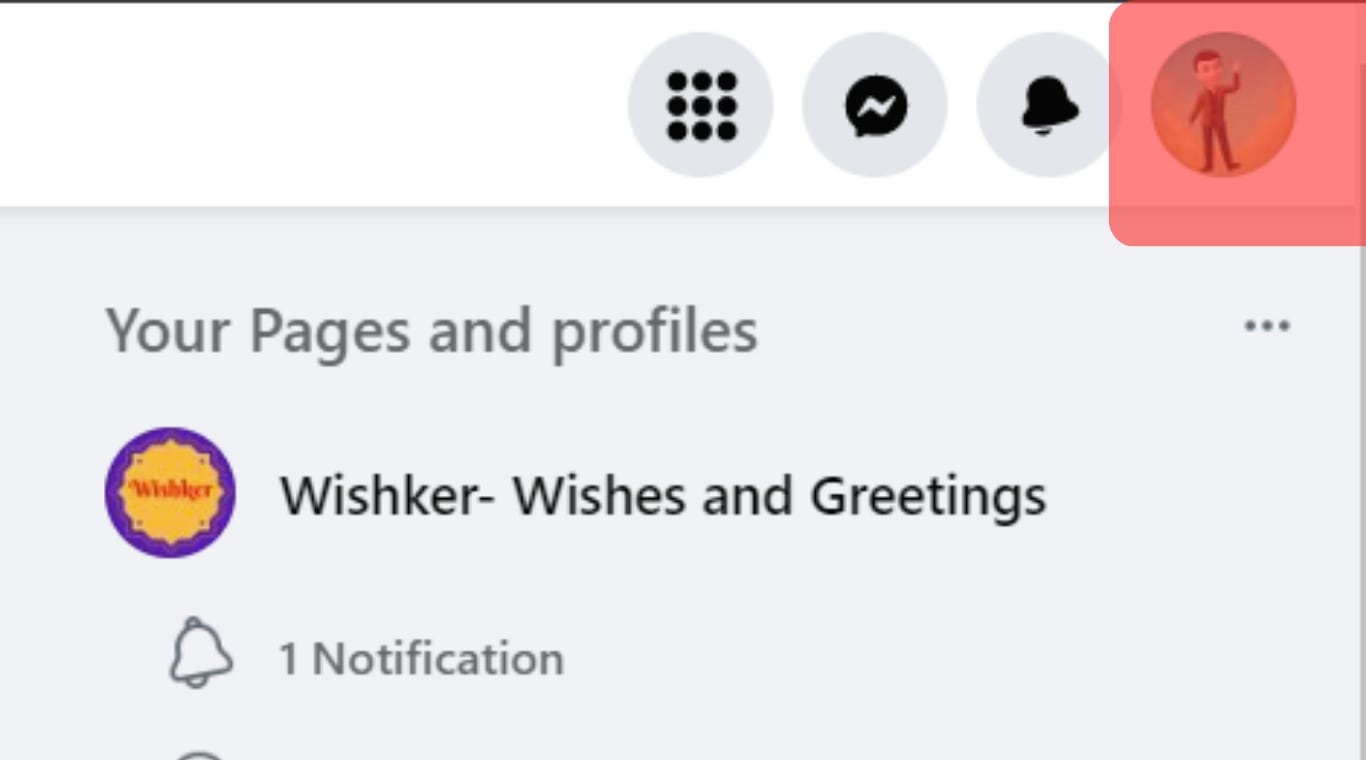
- Click on your Facebook name.
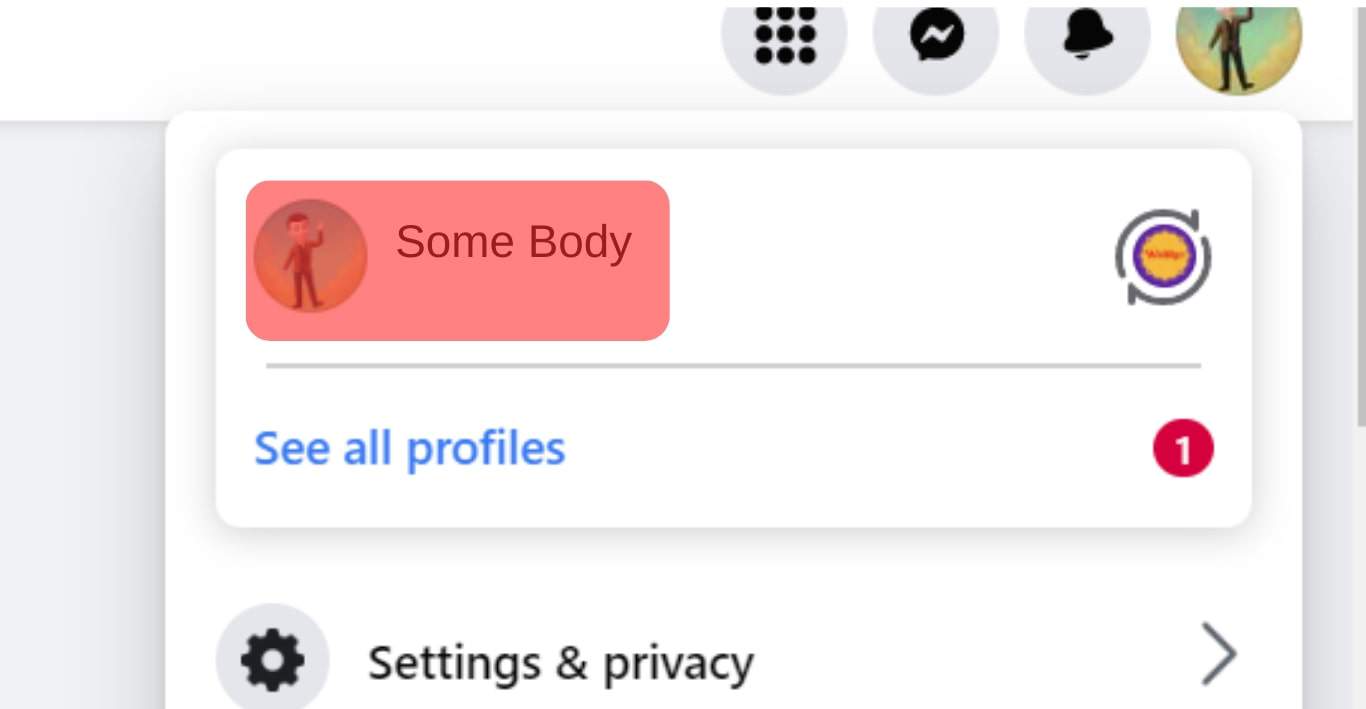
- On your profile page, click the three dots and then “Story Archive”.
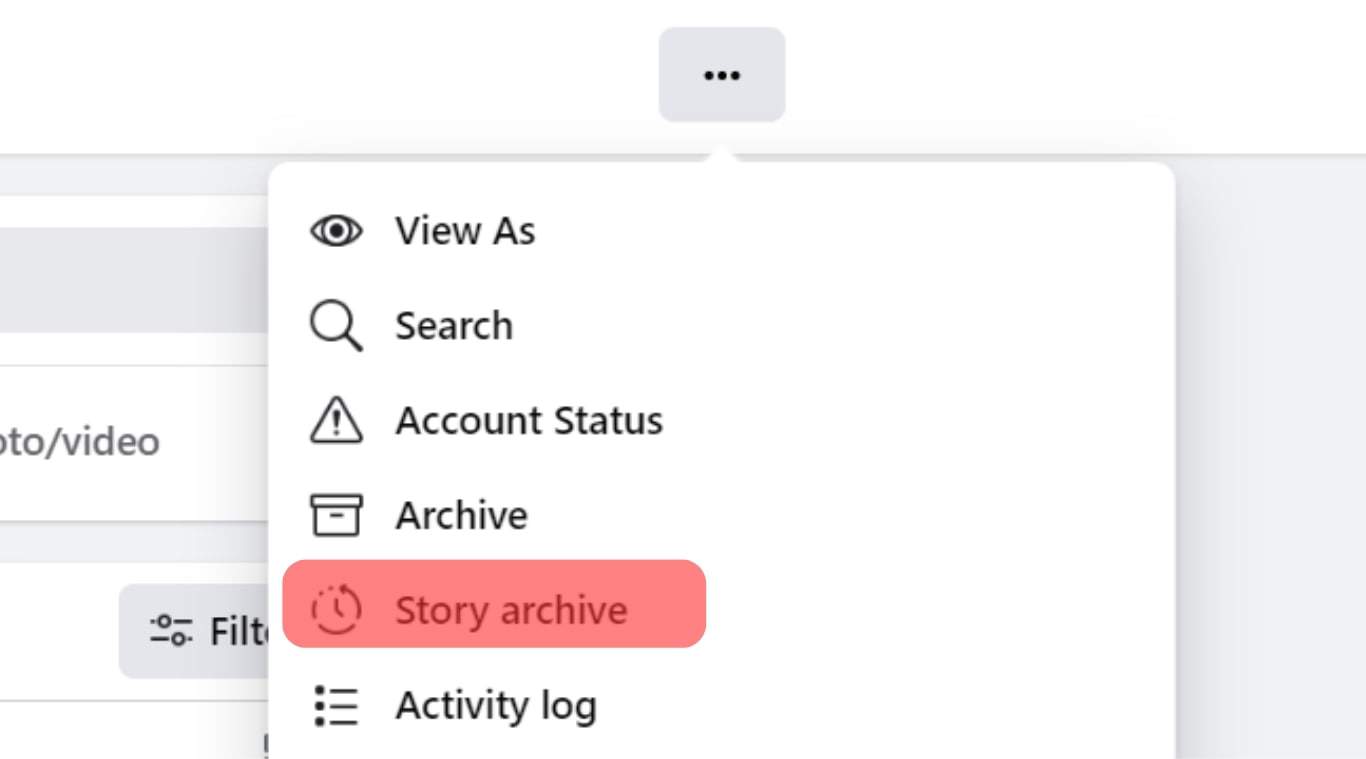
Your old stories will display here.
For Mobile:
- Open your Facebook.
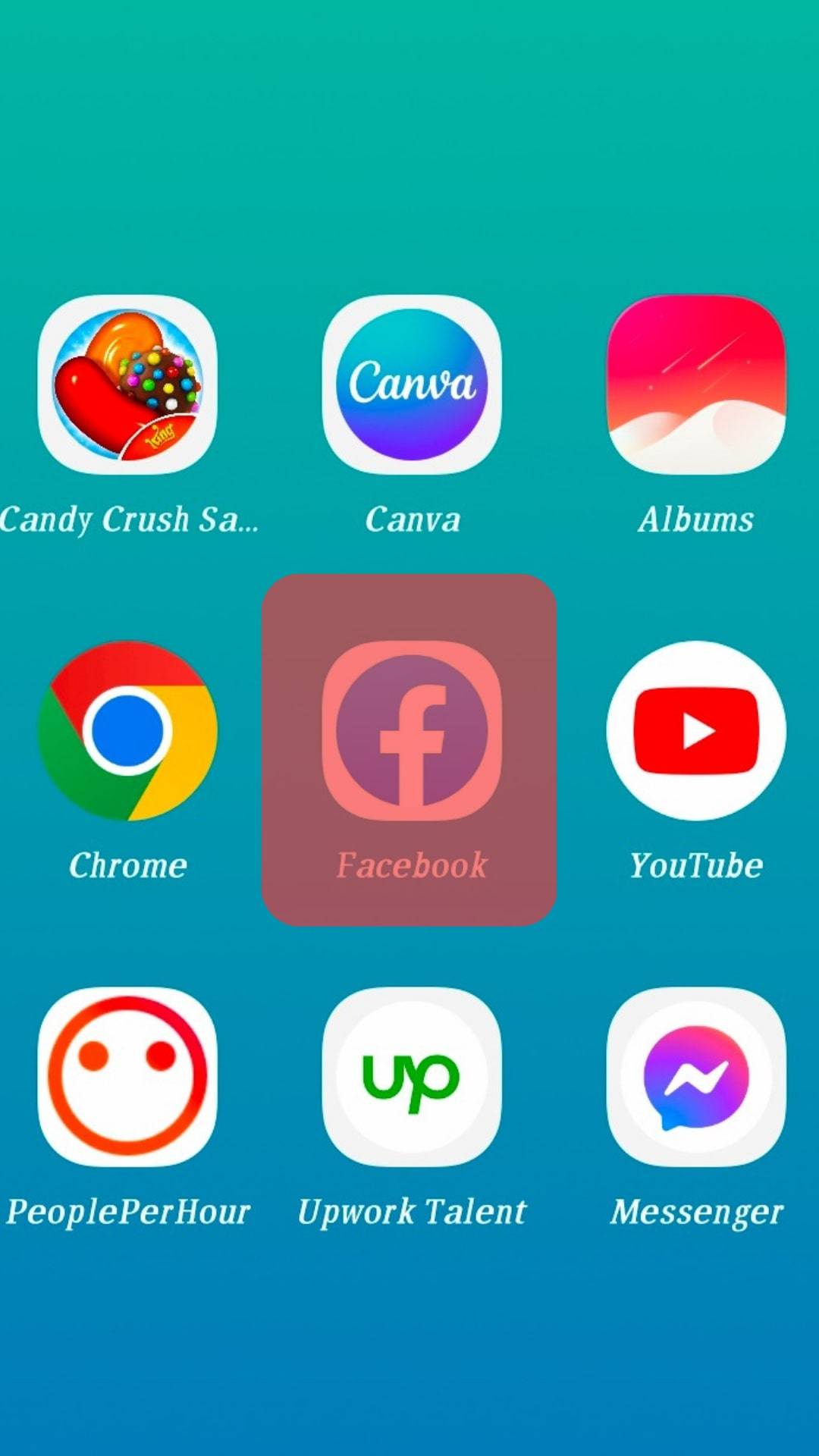
- Tap the menu icon.
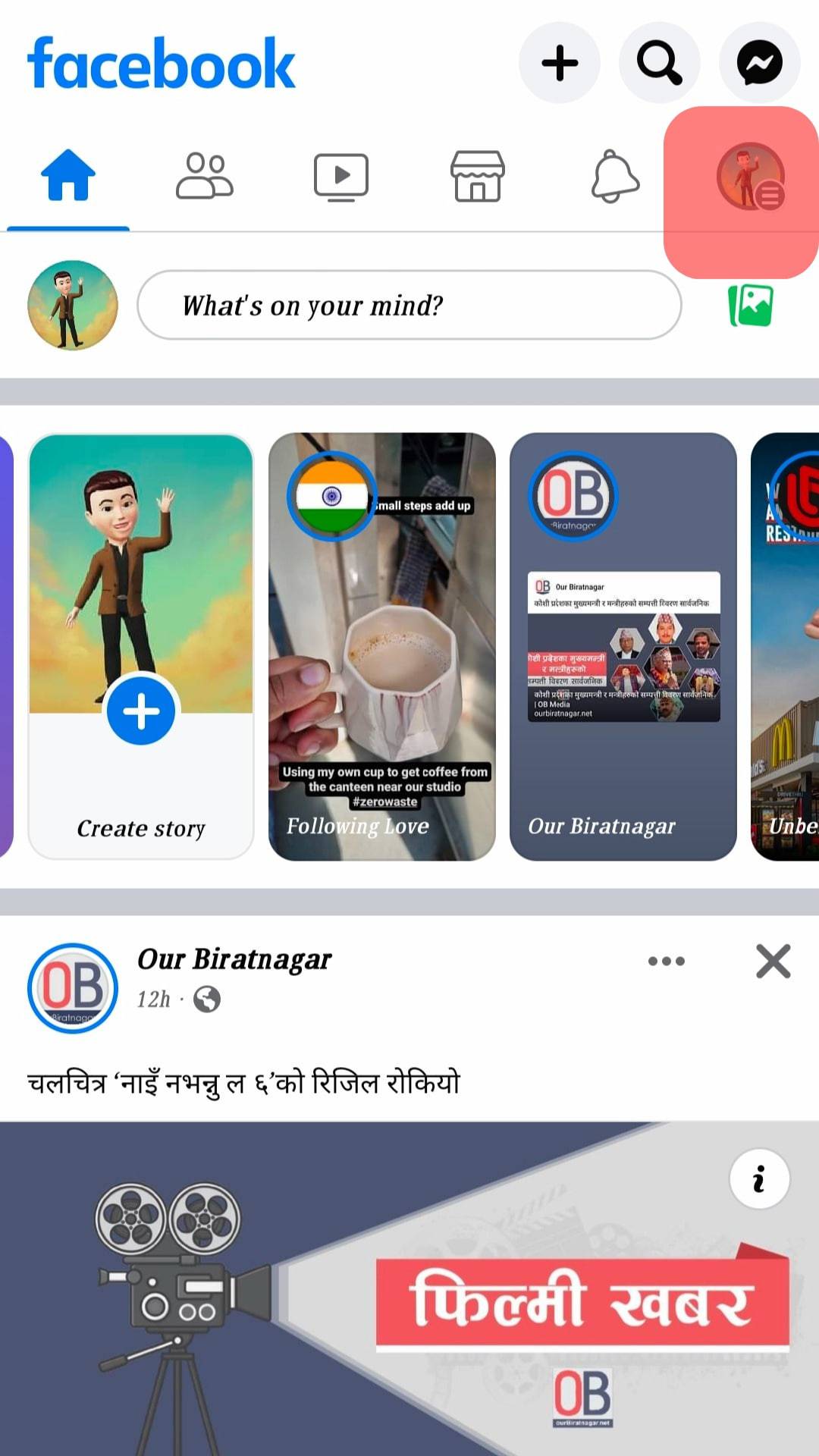
- Click on your name and tap the three dots to open your profile settings tab.
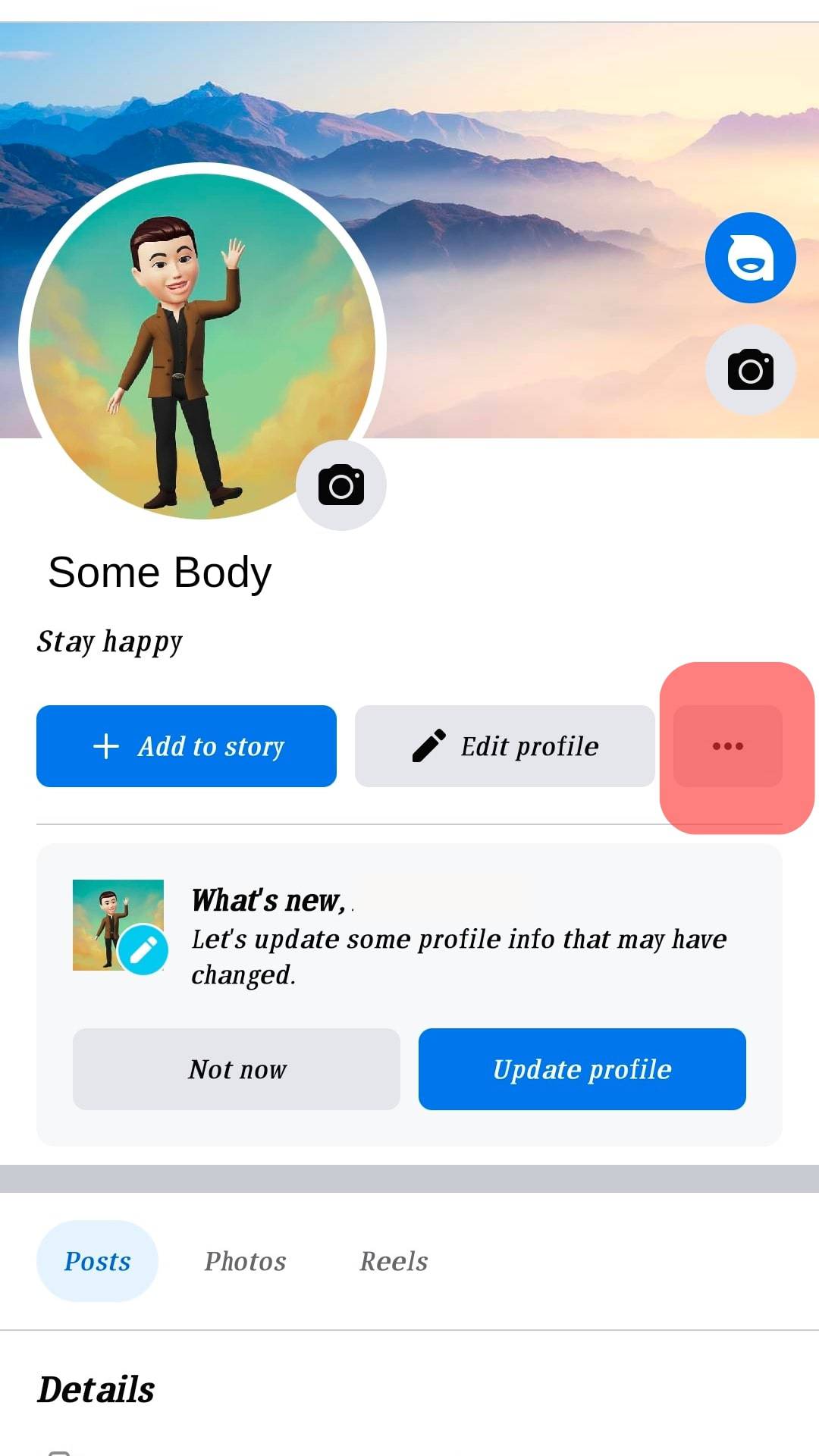
- Click the “Archive” and then “Story Archive”.
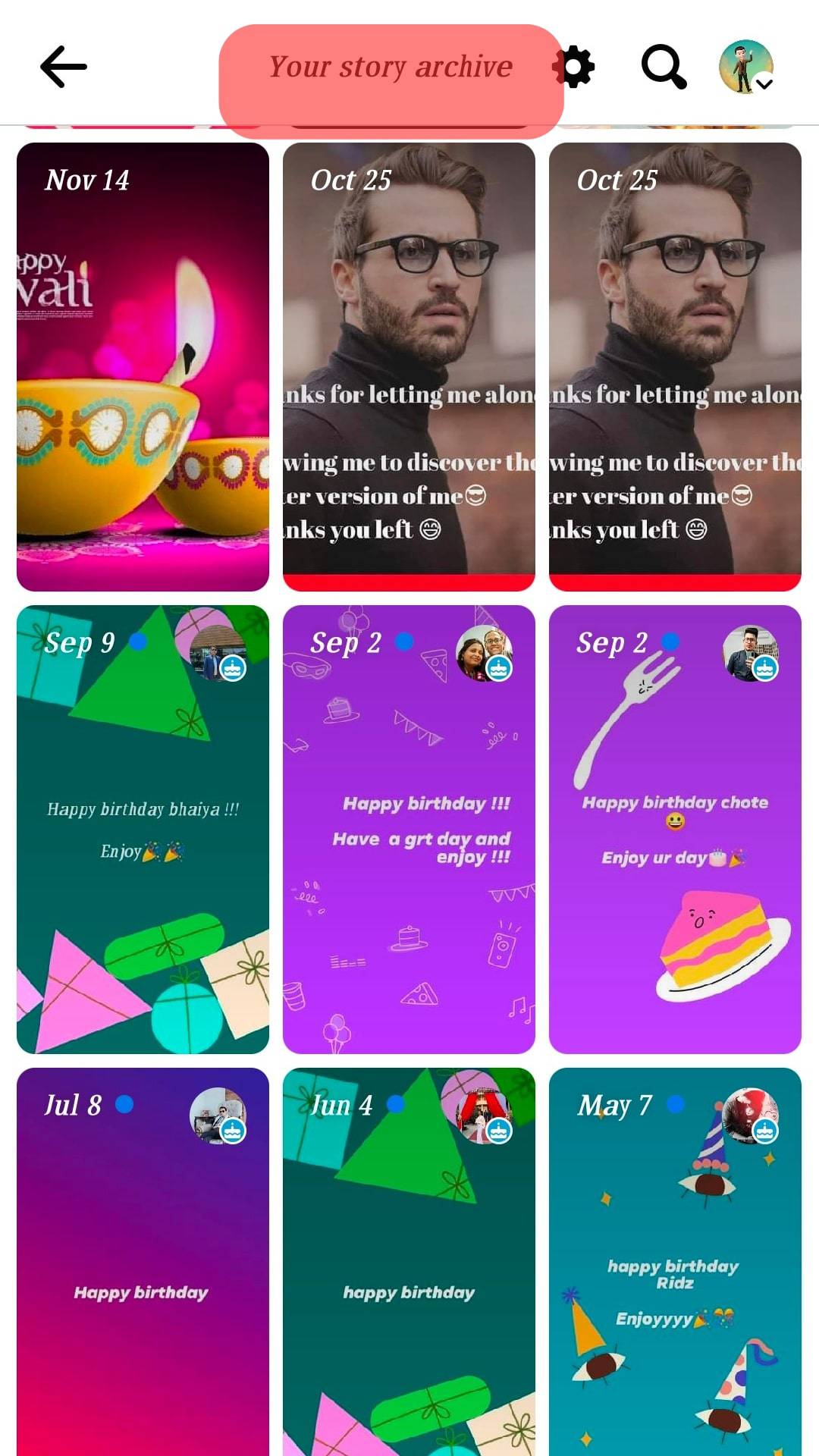
All your story archives will appear; you can click on them to view what you shared.
Conclusion
We’ve seen the various ways you can view a Facebook story you shared and shared by your friends and other Facebook users. Follow the steps presented and have fun viewing Facebook stories.