
Telegram has proved to be an outstanding application because of its suitable features.
Did you know when you join a Telegram application, you can see the history and understand what the group is about without the admin explaining anything?
But, one can only see the Telegram history when the owner has enabled the feature. If you are new to a Telegram group and want to know what the group has been up to, read this post to learn more about seeing the history.
You can view the Telegram history when the group owner has enabled the chat history feature. Before enabling the feature, you must ensure Telegram is up to date and be the admin of the group, if not the owner. Open the group you wish to show the history, click on the group name, tap the “Manage group” option, and find the “Chat History” feature. Change the status of “Chat history” to “Visible”. Now new members can view the Telegram history once they join a group.
This article has explained how one can see the Telegram history and the extent of Telegram history shown to new group members.
How To See Telegram History
Telegram groups have stood out for the ability to show history to new members. The features save time because the owner doesn’t have to repeat themselves explaining to new members what has happening in the group.
The owner or admin needs to turn chat history visible so new members can go through all the chats since the group was formed. But, when one wants to enable this feature, they must ensure they have admin or owner privileges. Moreover, the Telegram application must be updated.
When you join a new Telegram group, you can request the admin or owner to make chat history visible to enable you to view the history.
The following steps will allow the admin or owner to make chat history visible:
- Open Telegram.
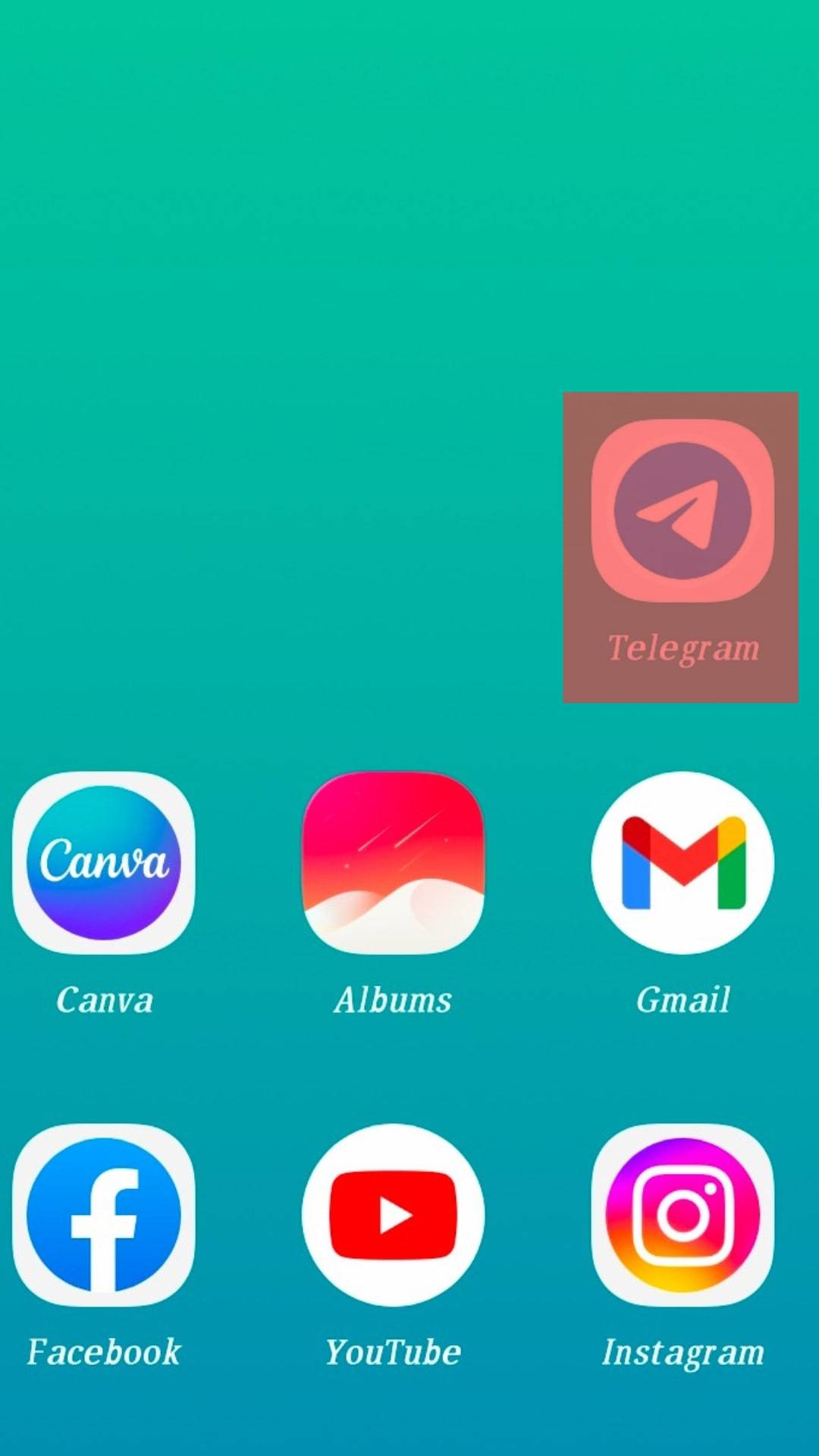
- Find a Telegram channel or group.
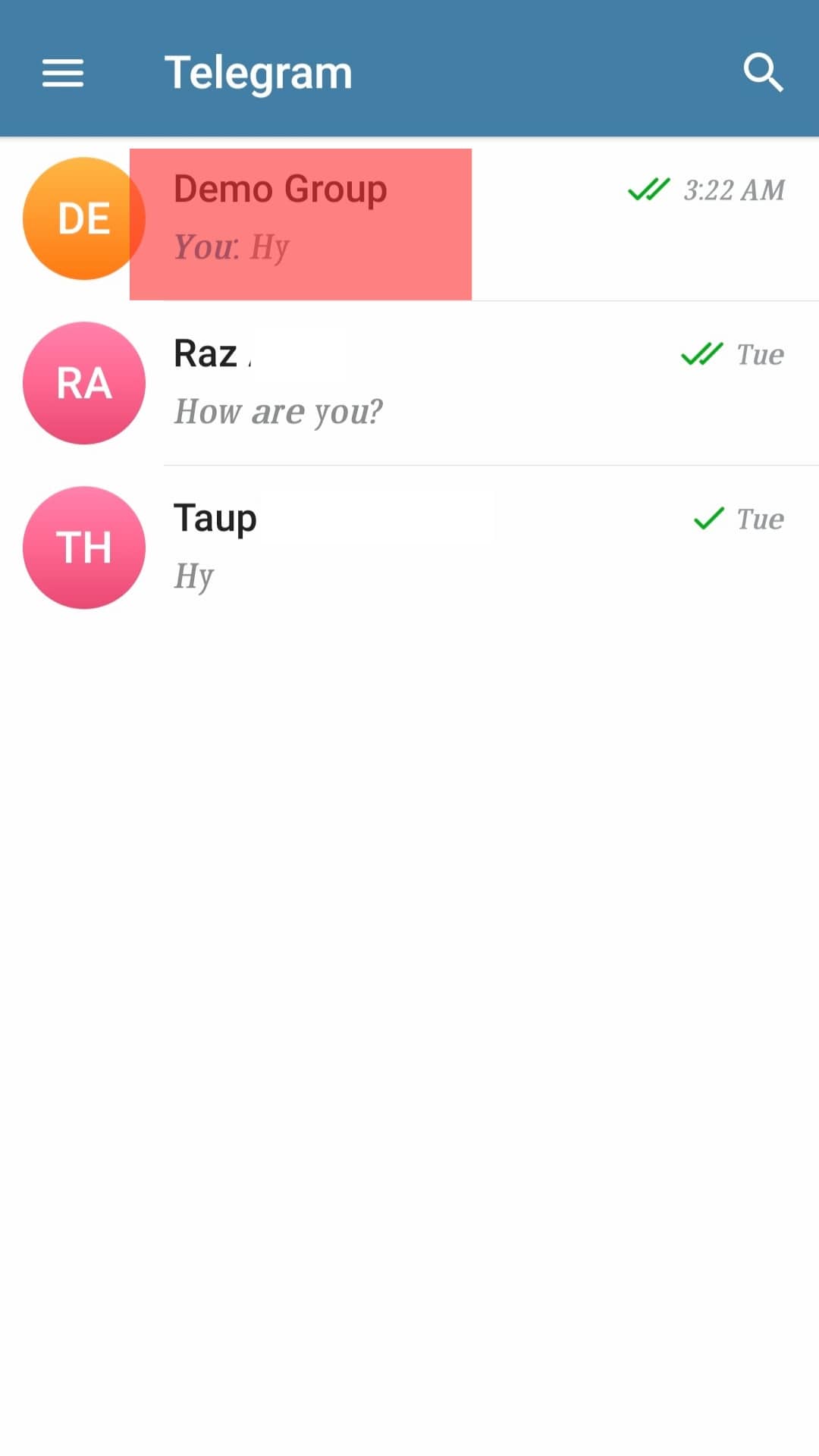
- Click on the Profile name of the group.

- Tap on the Pencil icon.
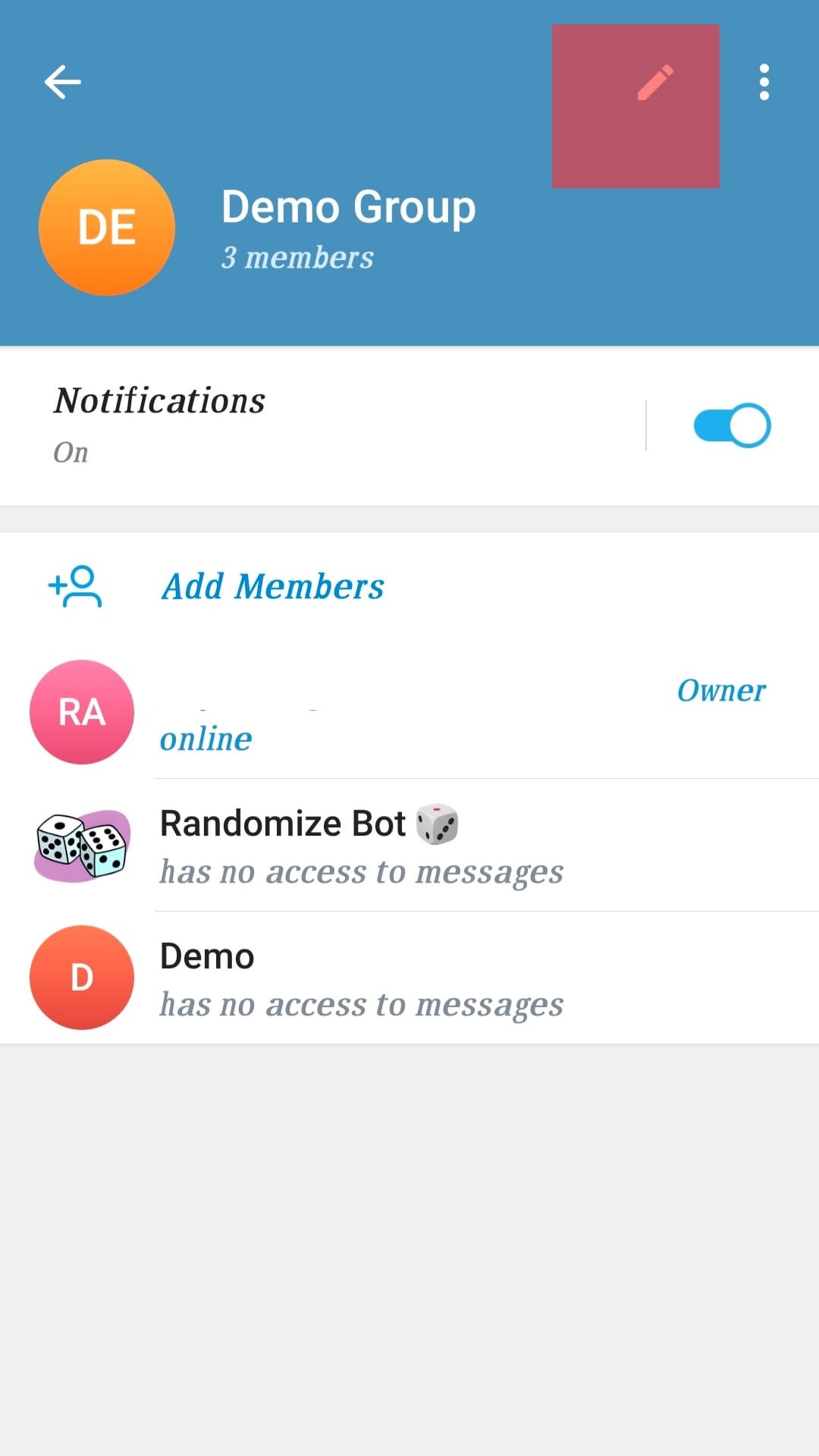
- Search for “Chat History”.
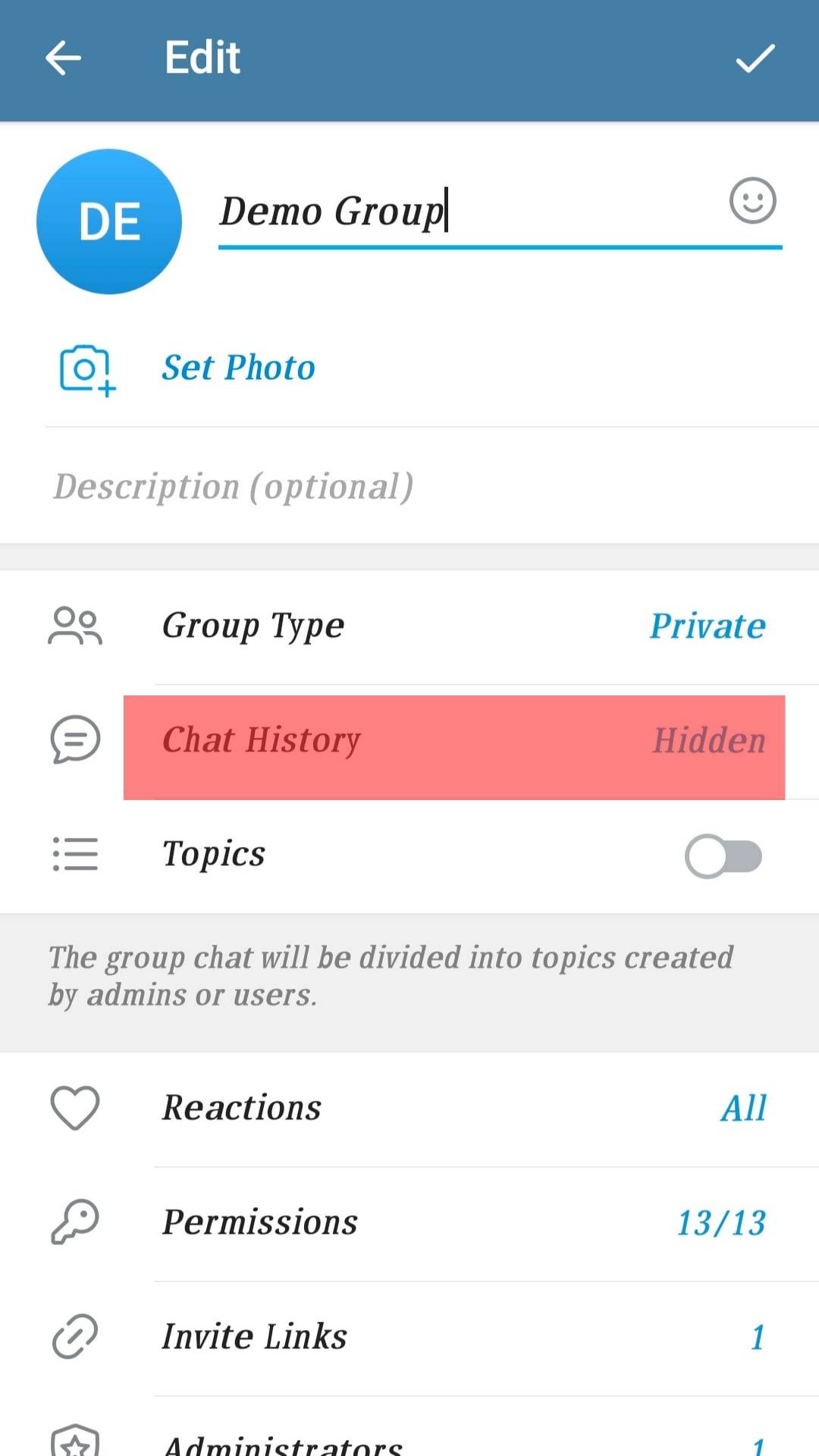
- Change “Chat History” to “Visible”.
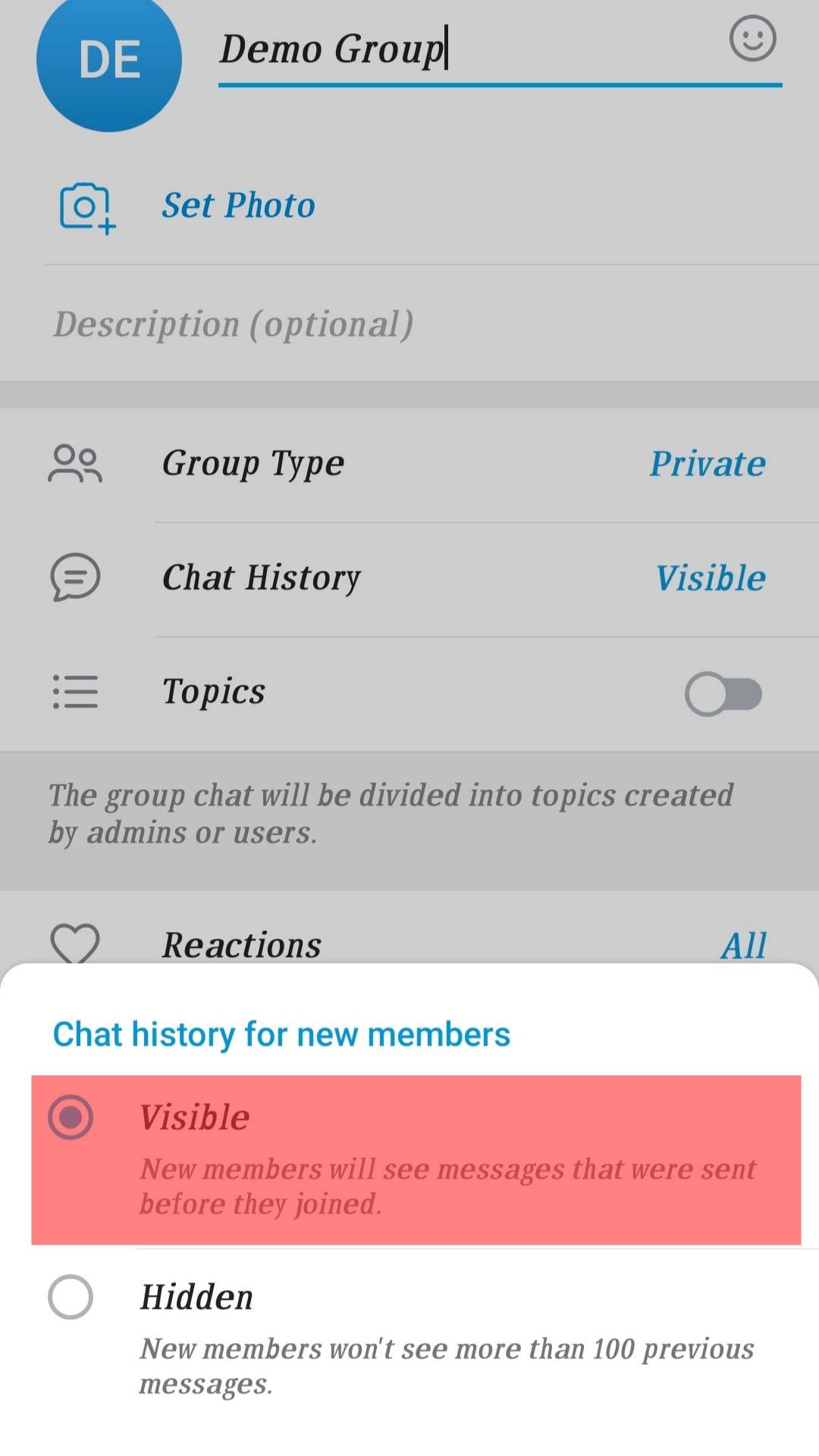
Once chat history is visible, all new group members can see the Telegram history by default. Therefore, if you do not see the history, request the group admin or owner to make chat history visible.
What Telegram History is Shown to New Members?
When you set chat history to visible, it depends on the group settings to determine the amount of history new members will view.
New members can view the entire chat history when your group is grouped under supergroups. On the other hand, when your group is grouped as a small group, new members will see a chat history of up to 100 previous messages.
Therefore, you must change the group settings and make your group a supergroup if you want new members to see all the chat history.
There is no direct way of making a group supergroup, but you can try making the group public and turning it private. Also, try playing with restrictions for members until you make the group a supergroup.
Additionally, suppose you notice new members cannot view chat history despite turning on the chat history. In that case, you can try adding them instead of sending them links to join the group and check if they can see the history.
Conclusion
Telegram is a suitable platform that has made the management of groups easier.
Telegram has a chat history feature that enables new group members to see the Telegram history when the group owner or admin has set the chat history visible.
If you are a new group member and can’t view the history, read the guide to learn how to solve it.
Frequently Asked Questions
The number of messages visible to group members depends on the type of group. New members will only view the last 100 messages if your Telegram group is small. But, if you turn your group into a supergroup, new members can view all the group chat history. You can make your group a supergroup by modifying the group setting, like making it private or changing the restrictions on group members.
Seeing Telegram history is possible when the group admin or owner sets the chat history visible. If the chat history for new members is hidden, new members will only see messages texted while they are members of a group. If you do not see Telegram chat history, request the admin to set the chat history visible.
When you join a Telegram group using a link, the chat history will likely be hidden from you. If the admin has set chat history visible and you can’t see the history, request them to add you to the group and check if you can see it.











