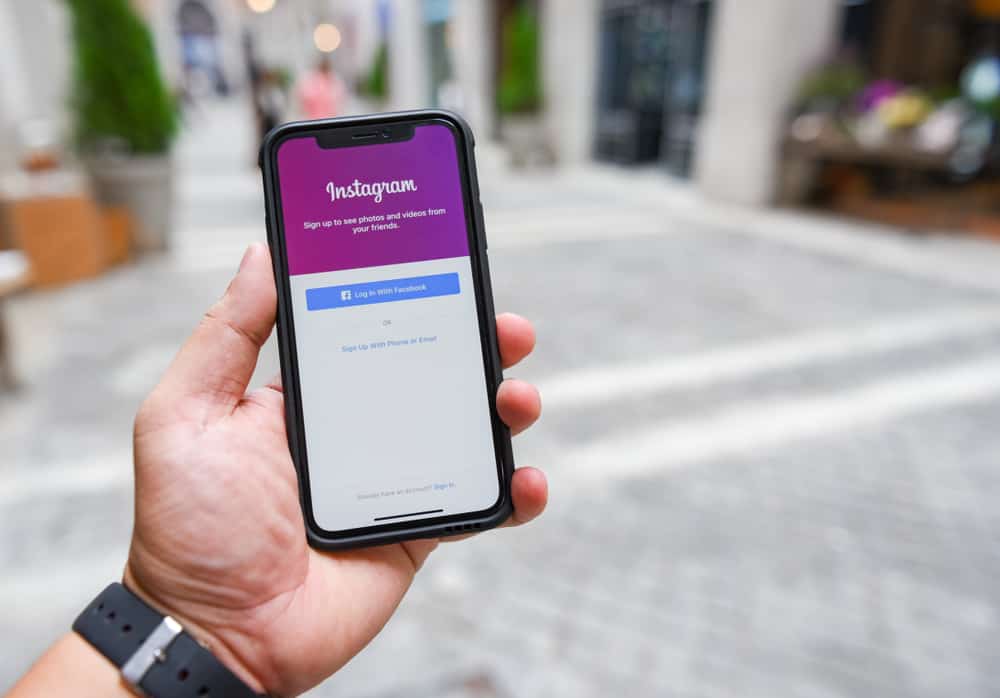One of the perks of social media is that you can block any person anytime you want.
In social media, you can get rid of any person you find obnoxious and toxic.
It is fun when you block someone, but it is no longer fun when someone blocks you.
Like all social media platforms, Snapchat does not notify anyone when someone blocks them.
So you need to use your detective skills to decipher the reason behind the disappearance of your friend’s profile from your Snapchat; let’s dive in.
There are ways by which you can tell if someone has blocked you. If you cannot find them while searching their username or find their chat history — they either have blocked you or deactivated their account. To be sure, search them on Snapchat from a different account. If you find their profile, then know they have blocked you.
So, check out these methods to work out whether someone has blocked you on Snapchat. In the end, we have also answered some frequently asked questions. So, let us begin now!
How To Figure Out if Someone Has Blocked You on Snapchat
Nothing is more satisfying and fun than blocking someone who has been a constant nuisance on social media.
I would not deny that I have had my fair share of experiences where I have blocked many people poking me on Facebook or sending inappropriate DMs on Instagram.
Now, what if everything reverses? Someone blocks you, despite you being the most endearing human being on earth.
Like Facebook, Instagram, and WhatsApp (essentially all social media platforms), you will not get any notification if someone blocks you.
The point is that even if you do not get a notification, you can figure out on your own whether someone has blocked you or has left Snapchat (for good!). Let’s find out together!
Please note if someone deactivates their Snapchat account, then, like a blocked account, you cannot interact with them nor find them on Snapchat.
Therefore, it is imperative to clear the air and figure out whether someone has blocked you or deactivated their account.
Now, if you have figured out there is a problem in the heavens, and someone is no longer your friend, the next step is to find out if they have blocked you.
Method #1: Search for Them With Their Username or Full Name
The first method to ascertain if the person has blocked you on Snapchat is searching for them.
If anyone has blocked you, their account will not appear if you search for them.
Follow these steps:
- Open the Snapchat app.

- Tap the magnifying glass icon at the top-left.
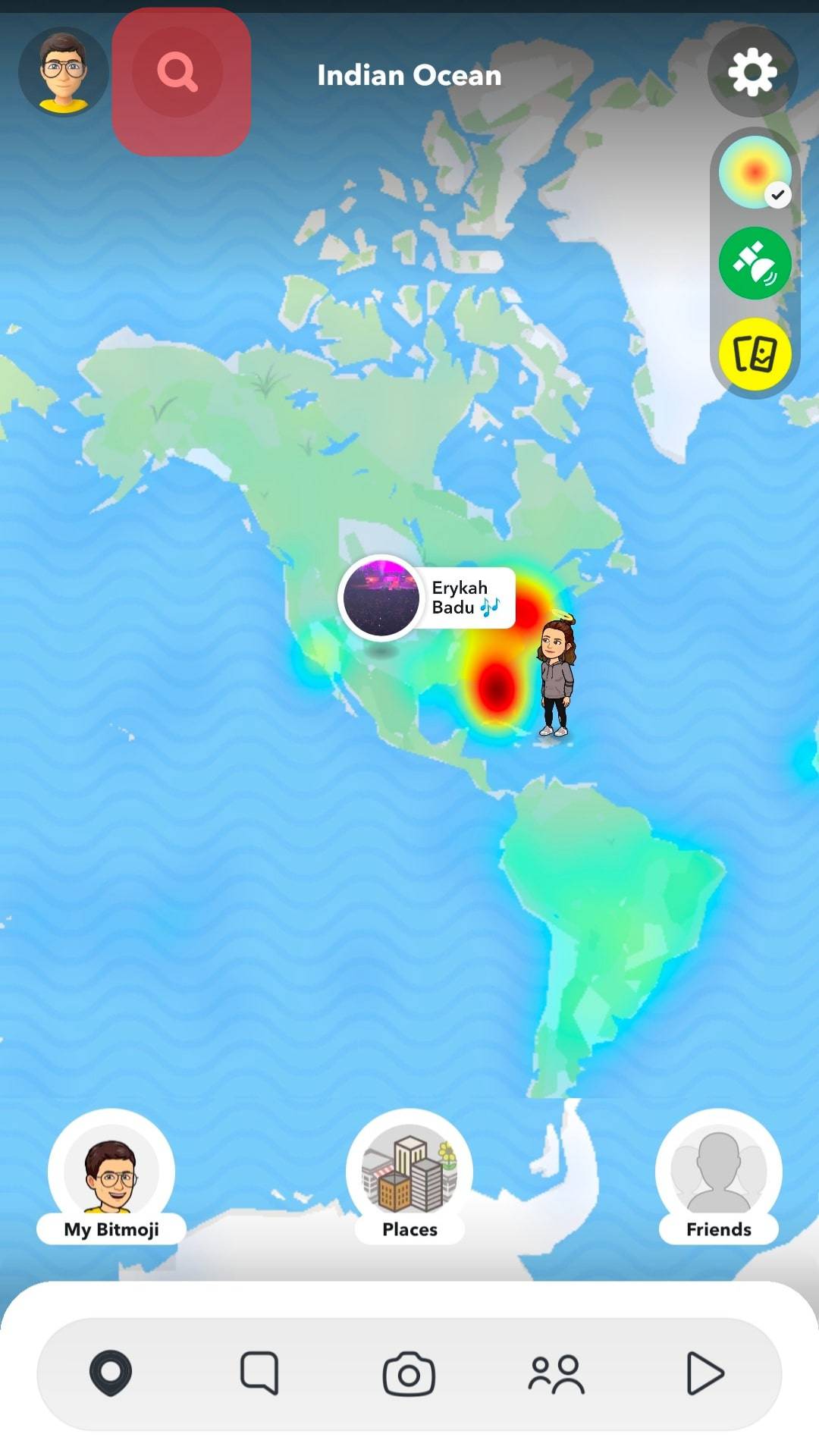
- Enter the username or full name of the suspected blocker.
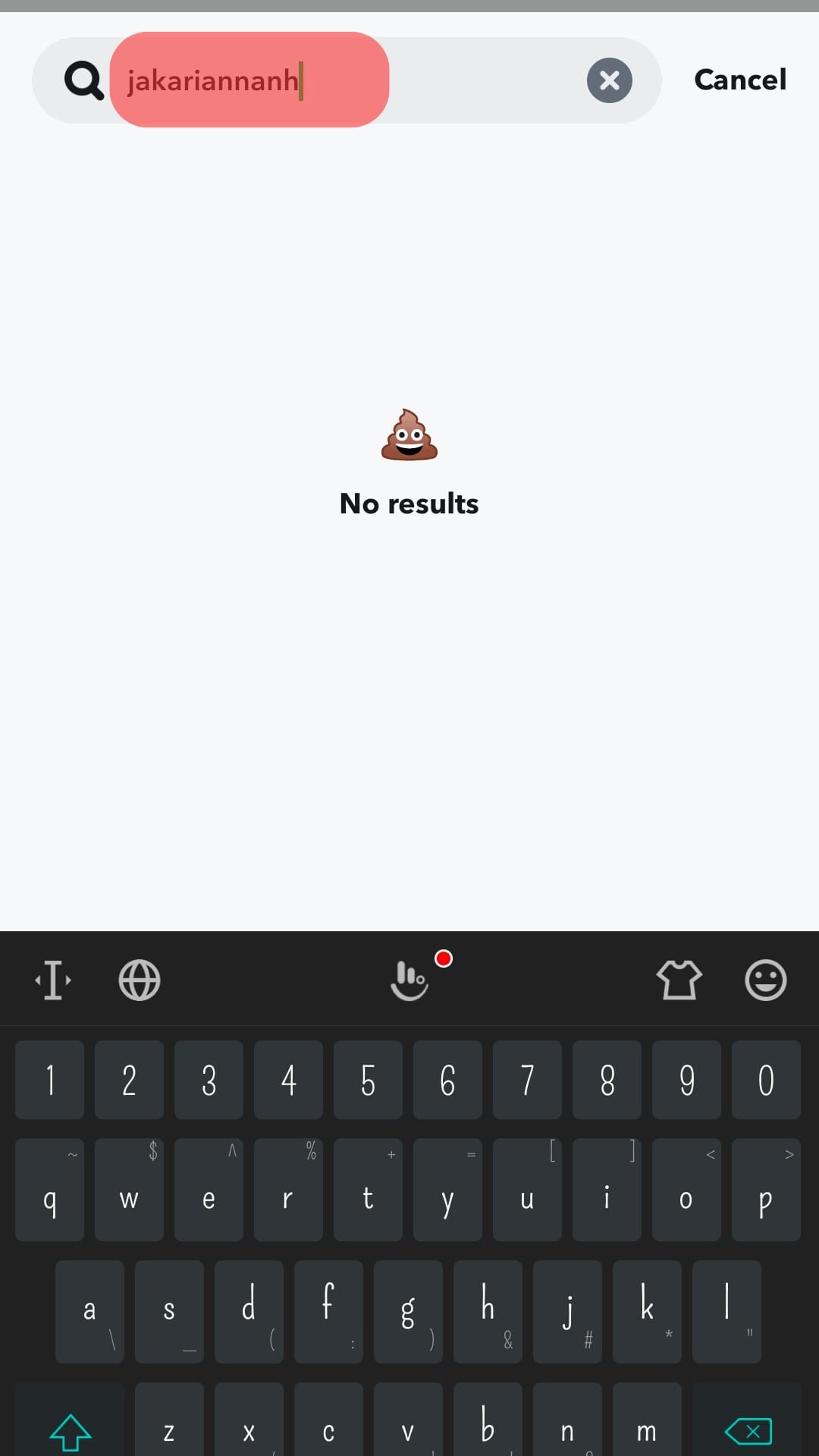
If nothing appears, then one of the reasons might be that they have blocked you.
If their name does not appear, it is not hundred percent certain that they have blocked you. One of the reasons for their disappearance could be that they have deactivated their account.
To ensure they have blocked you, you must employ other methods, which we will discuss.
Method #2: Check the Conversation
Another clue to determine if the person has blocked you on Snapchat is by checking your Chat History.
If the suspected blocker Chat does not appear on your Chat history, they might have blocked you.
Follow these steps:
- Open Snapchat app.

- Tap the speech bubble icon.
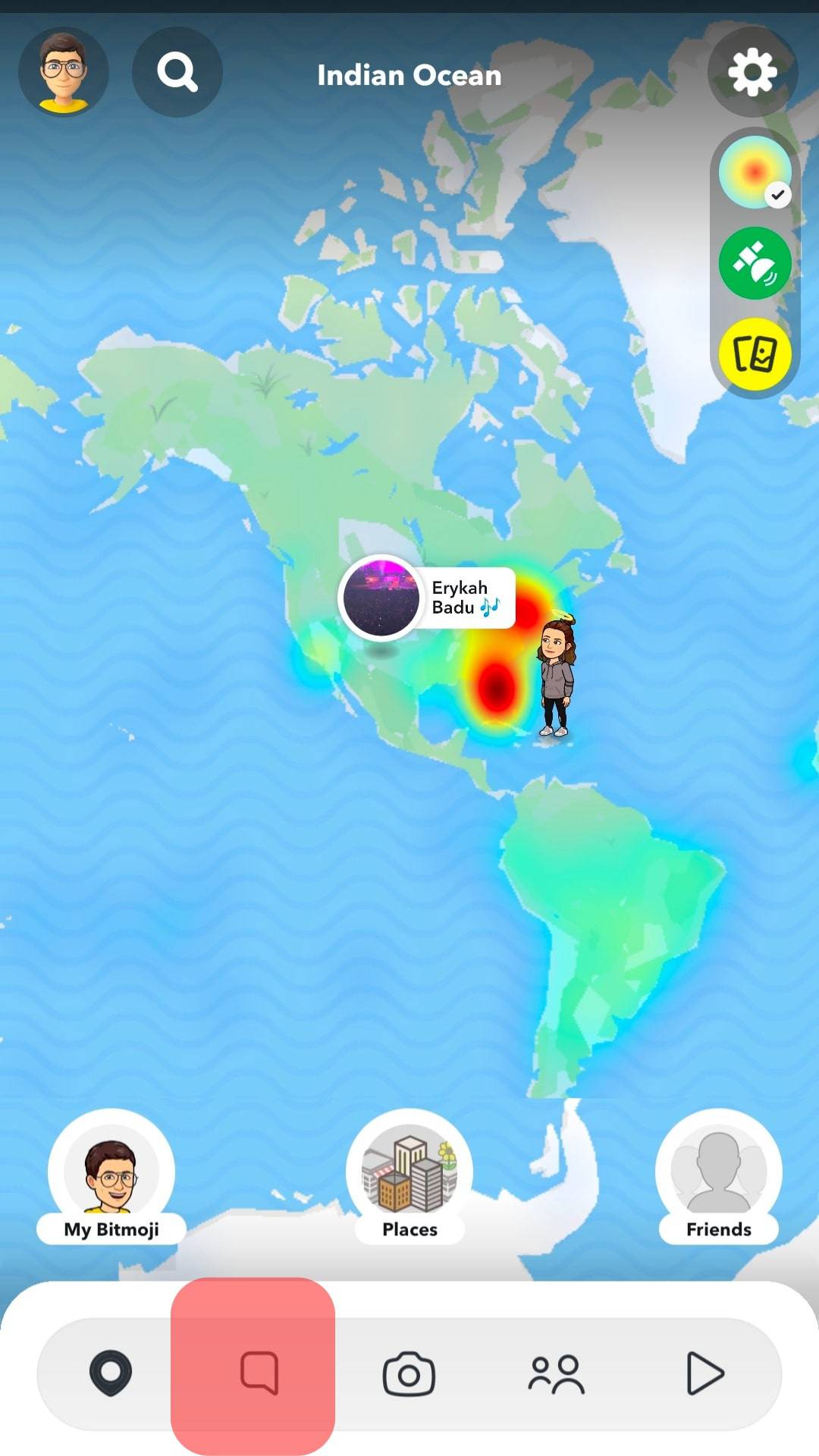
- Check your chat history.
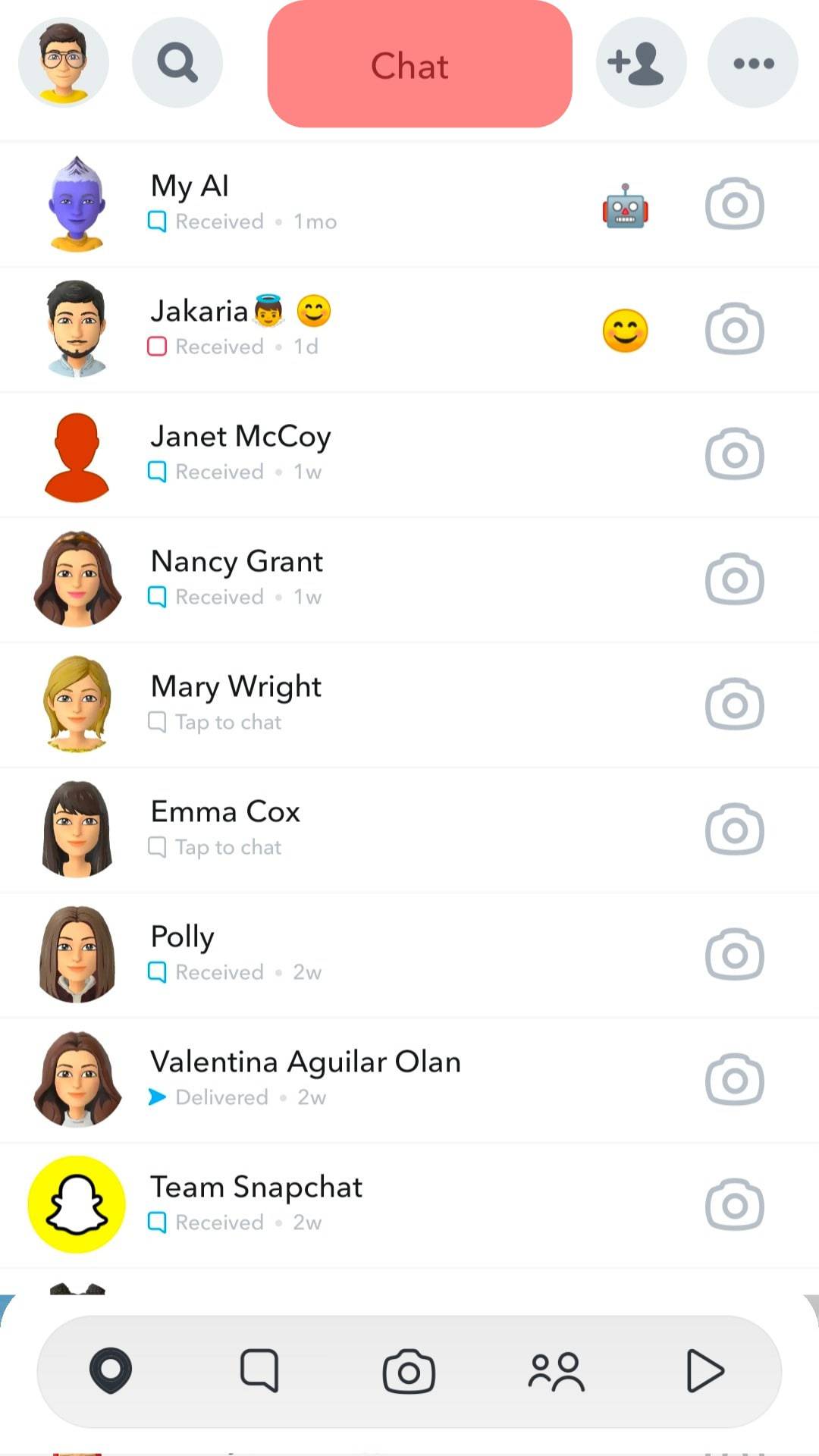
This method will only work if the suspected blocker has had a conversation with you. And have blocked you before clearing Snapchat conversations with you.
If you see their names on the chat (when they forgot to clear their Chat history), you can still figure it out. Send them a message! The message will not go through even after trying multiple times.
However, when someone deactivates their account, a similar thing happens too. So, try out our next investigation method to be sure.
Method #3: Search for Them From a Different Account
To try this method, you must search for the suspected blocker account via a different Snapchat account.
You can make a new account on Snapchat or easier ask your friend or anyone from your family to search for the username on their Snapchat.
Search the suspected blocker using their username or full name. If you find their profile, they have no doubt blocked you. If not, then naturally, you know they have deleted their account.
Likewise, if you have mutual friends with the suspected blocker, you can ask them. You are ousted if they have them on their Snapchat.
How To Figure Out if Someone Has Unfriended You on Snapchat
First thing first, figure out if someone has unfriended you.
If someone has blocked and unfriended you, their name will disappear from your friend list.
Follow these steps:
- Open the Snapchat app.

- Tap on your Bitmoji.
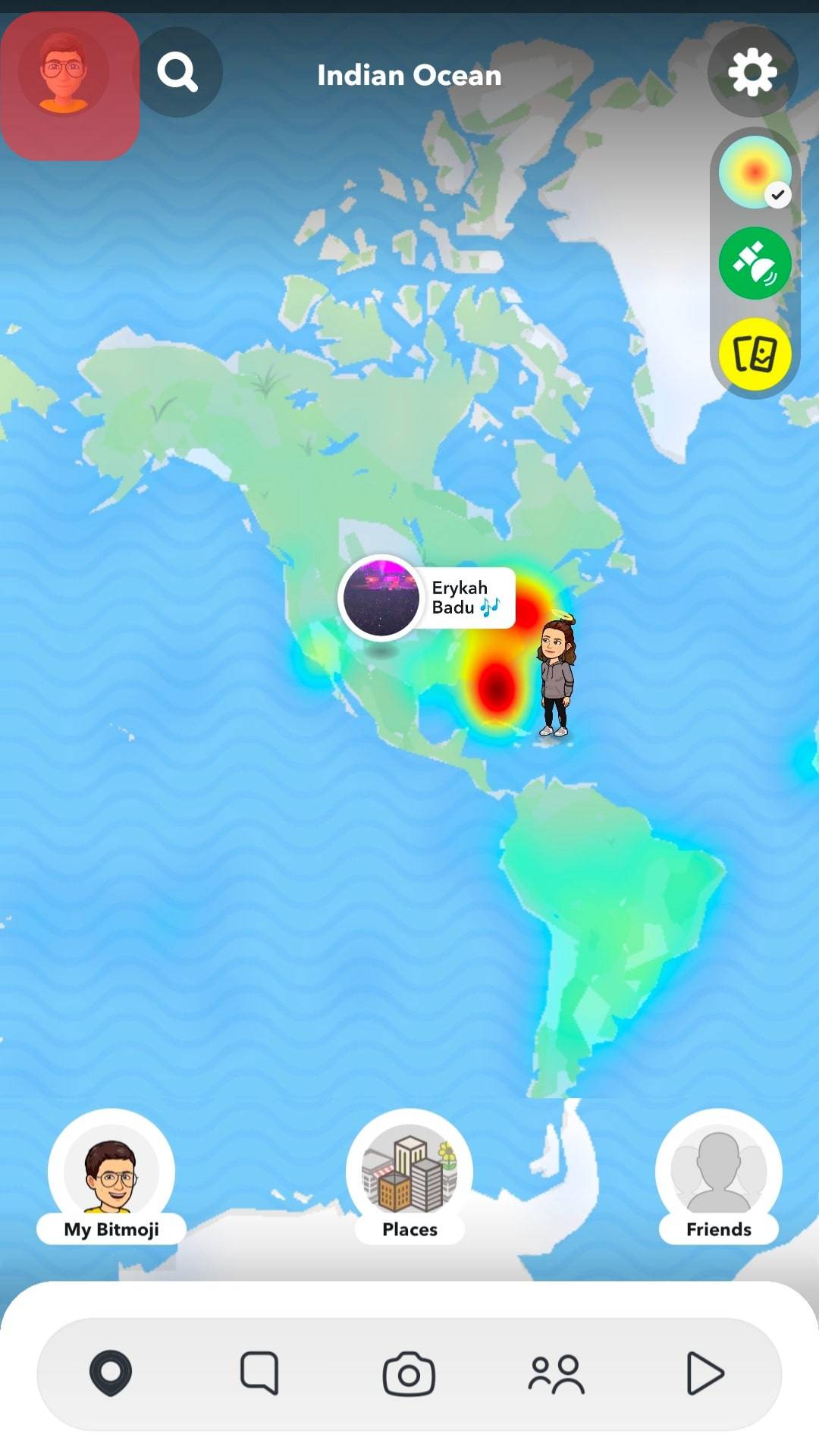
- Scroll down and select “My Friends.”
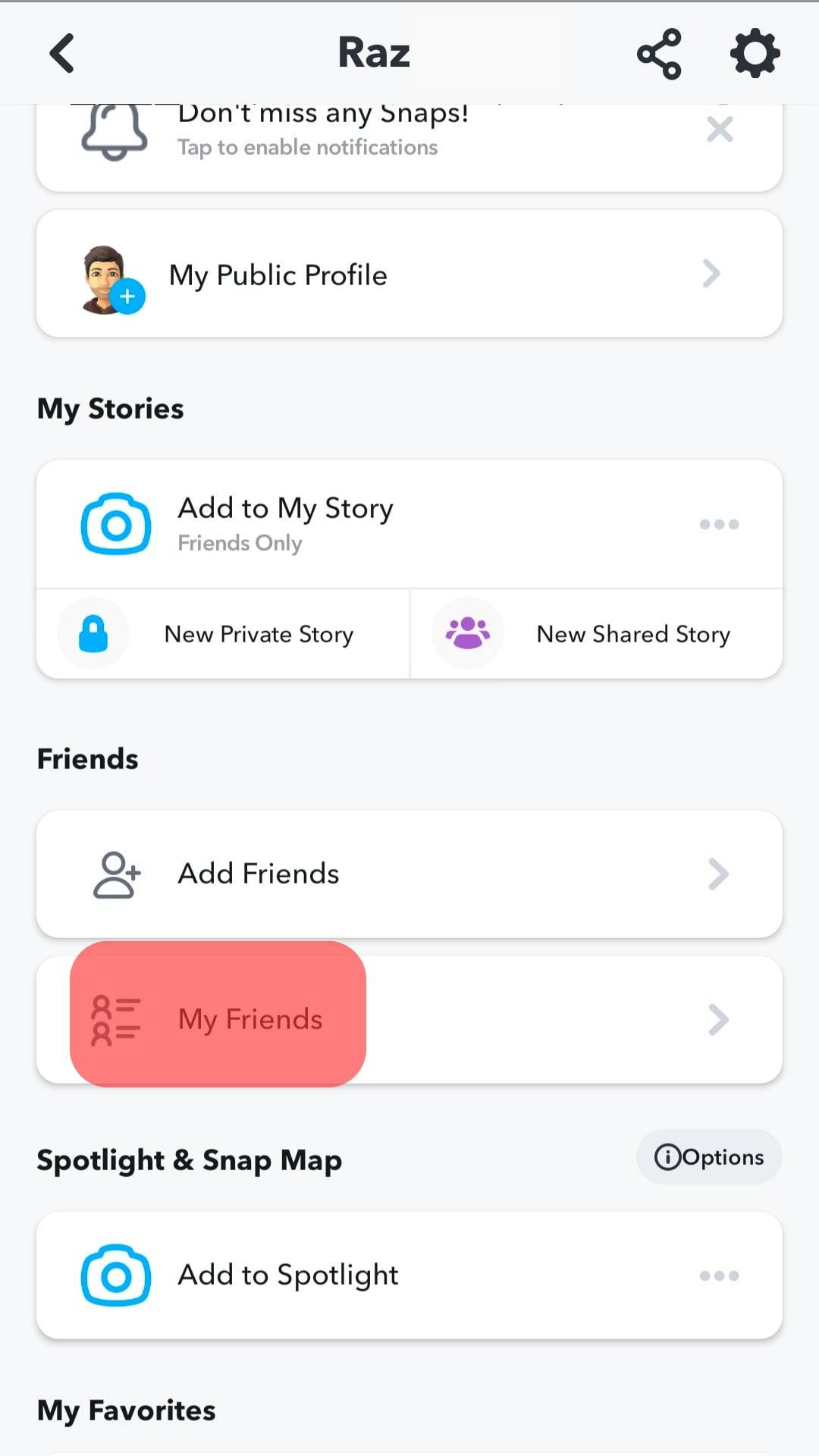
- Search for the friend’s name in the search box.
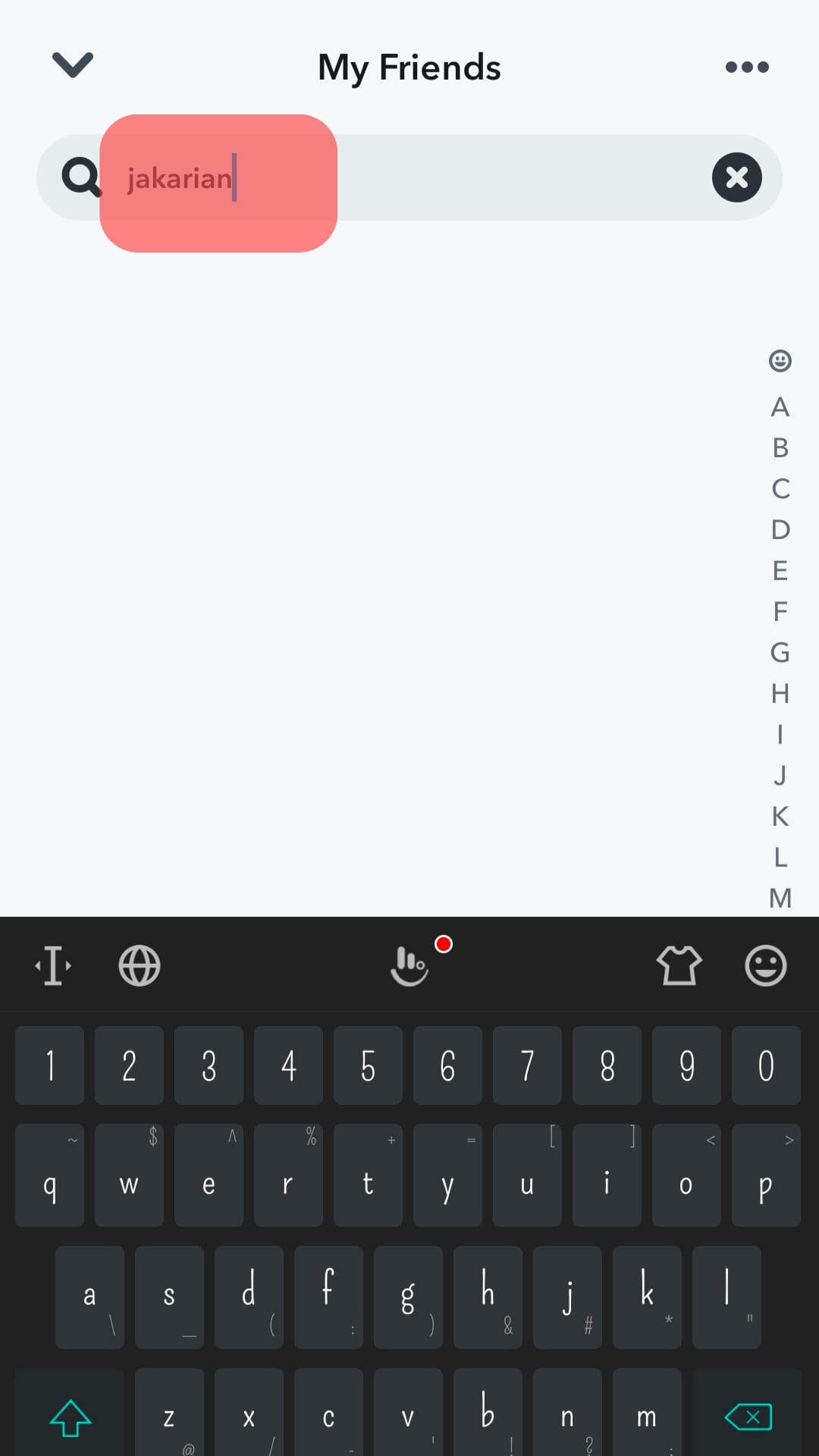
If it shows “No results,” then know they have deleted or blocked you from their Snapchat.
Now it is time to map out whether they have unfriended you or actually have blocked you.
Try this method:
- Enter the name of the suspect blocker on the search bar (magnifying glass) next to your profile.
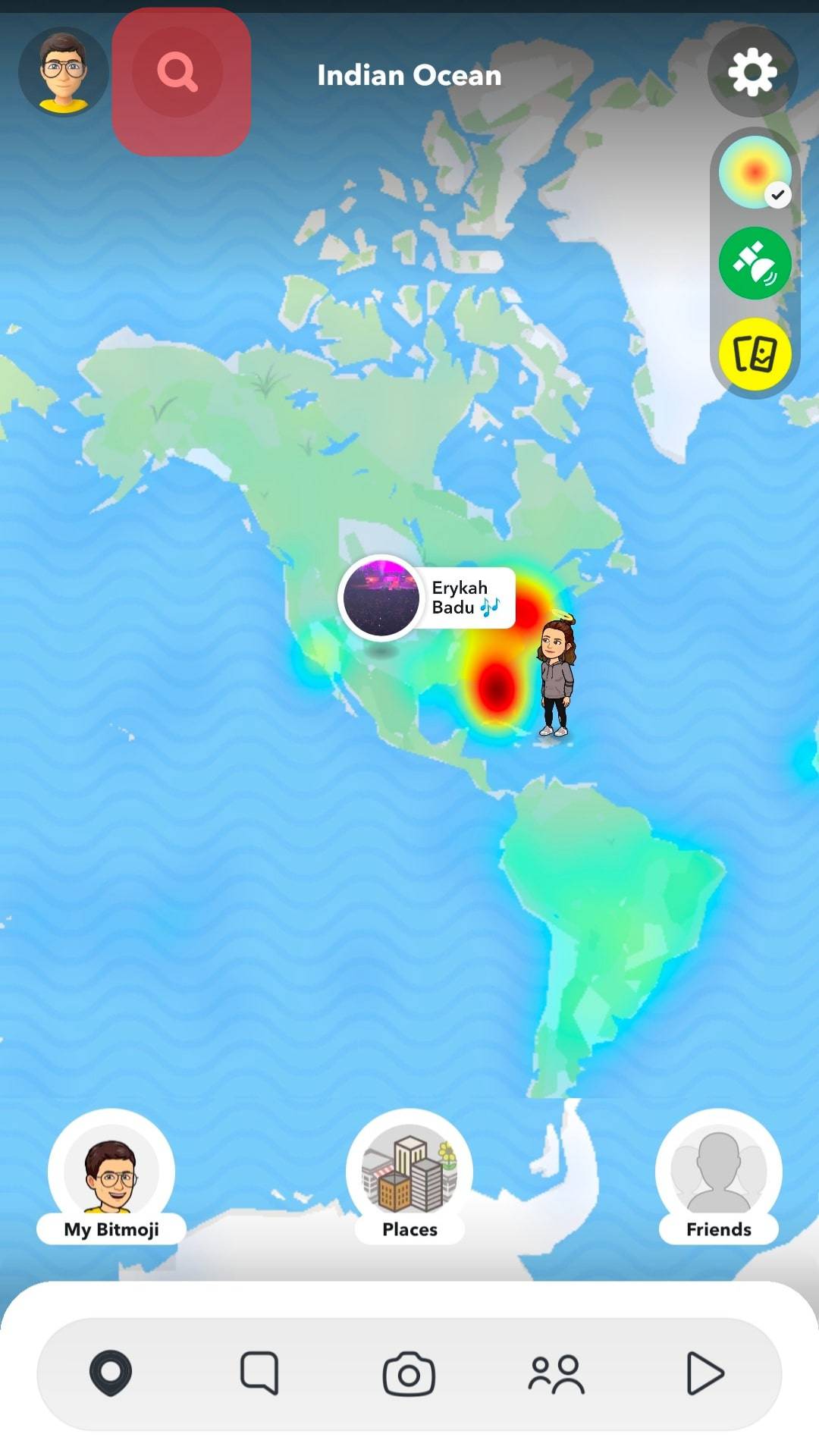
- If they have unfriended you, their name will appear under “Add Friends” label. If not, there must be some other issue which we will discuss later.
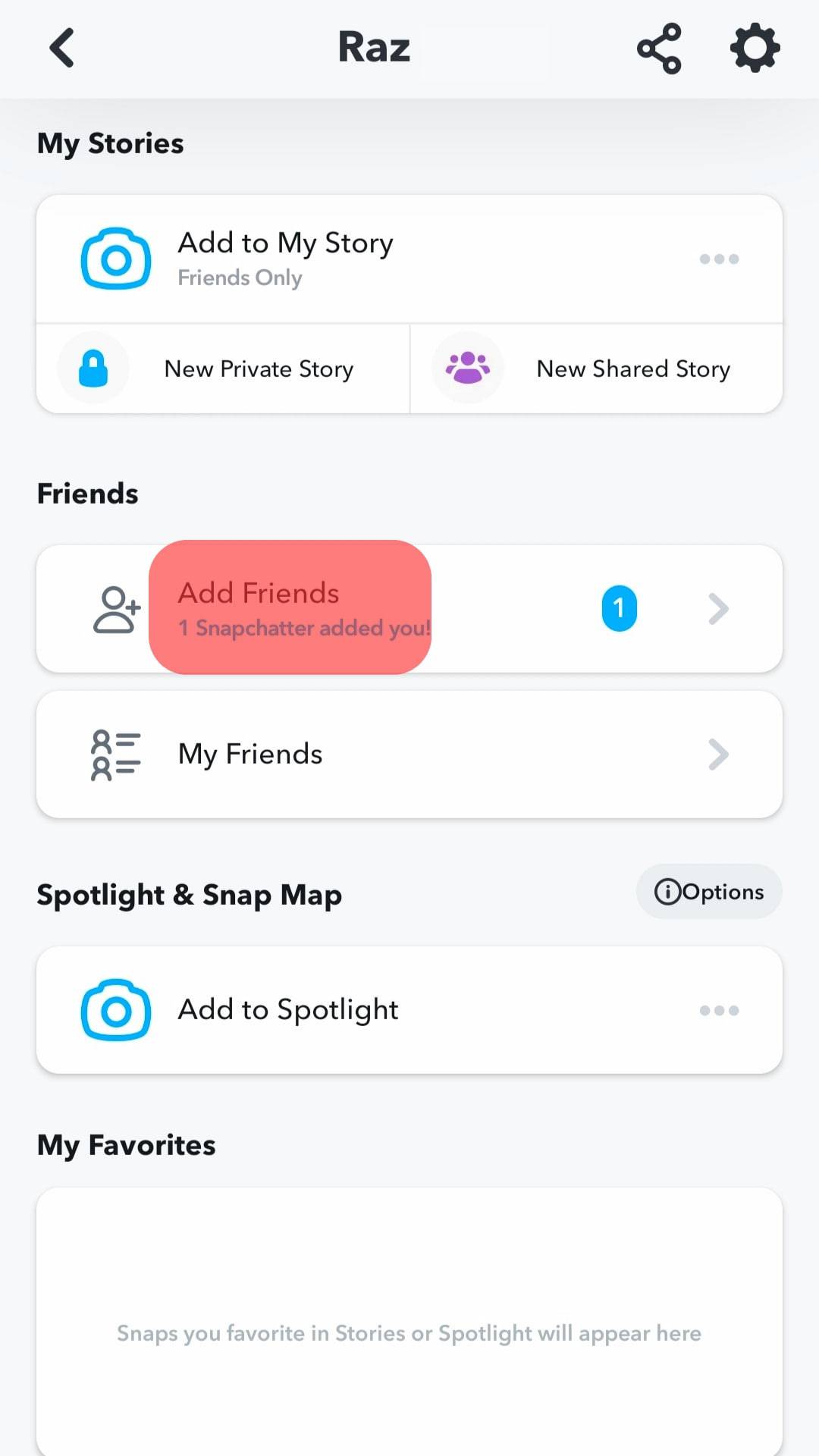
Besides, through Chat/Snaps status, you can tell if someone has Unfriended you. The Snaps and Chat status will stay Pending in case someone unfriends you.
Similarly, Snap scores will disappear if someone unfriends you.
The Quick Wrap
Despite being the most endearing human being on earth, someone might find you irritating enough to block you on Snapchat.
If that happens, investigate whether they have blocked you, deactivated their account, or unfriended you instead of jumping to a conclusion.
If you want to be sure they have blocked you, search for them via their username, check your chat history, and even search for them from a different Snapchat account.
Now, if you find their profile using a different Snapchat account, not yours, they have blocked you.
FAQs
Open Snapchat App -> Conversations -> Select the User to block -> Click Menu -> Block.
If you do not want someone to send you Snaps or messages, you can choose the “Do Not Disturb” option. Unlike blocking or unfriending, where they can contact you, you will not get notifications.