
Instagram is packed with influencers and celebrities. Now, all these public figures require a means where they can talk to their Instagram friends and followers. That’s where Instagram Live comes into the frame. The Live features are available for private profiles too. Now, you may also want to interact with your buddies and idols. But how to see who’s Live on Instagram?
There is a simple way to see who’s Live on Instagram. You’ll see the person’s profile at the beginning of the story section when someone from your followers is Live. There will be a “Live” tag written over their profile. You can also see others (people you don’t follow) Live on Instagram. You need to search, browse, and explore new IGTVs.
Instagram has many features where you can apply filters and effects and even invite your friends. So, next time your friends do a Live broadcast on Instagram, ask them to add you up! Before that, you can see who’s Live on Instagram with our guide!
In this article, we have introduced step-by-step instructions to get you through Instagram Live. Scroll down to learn how to see, search, and explore Instagram Lives.
What Are Instagram Live Components?
Instagram Live lets hosts communicate with the viewers in real time. If your account is private, your followers can see your Live only. However, if you have a public account, everyone on Instagram can join your Instagram Live.
The viewers on Instagram Live can send a request to join Live. They can like and comment on your Live also. That’s how the Instagram Live holders can reply to your comments being Live. New Instagram Live updates even let the user practice, set a timer, and add a “Title” to the IGTV Live.
Go to your Instagram Home -> Your Story -> Live. You’ll get the option at the bottom side of the screen. Click on it to go Live. You can add up to three friends and fans to your Instagram Live.
Ways to See Who’s Live on Instagram
There are two most straightforward ways to see who’s Live among your followers and overall on Instagram. We have included these tested methods to help you browse and see who’s Live throughout the Instagram accounts.
Method #1: How To See Who’s Live on Instagram Among Your Followers
In this way, you’ll get to learn how to see when someone has come Live or not. There are two things you may need to check when someone you follow comes Live. Here you go!
- Check your Notification Bar (You’re likely to get notified when your followers go Live).
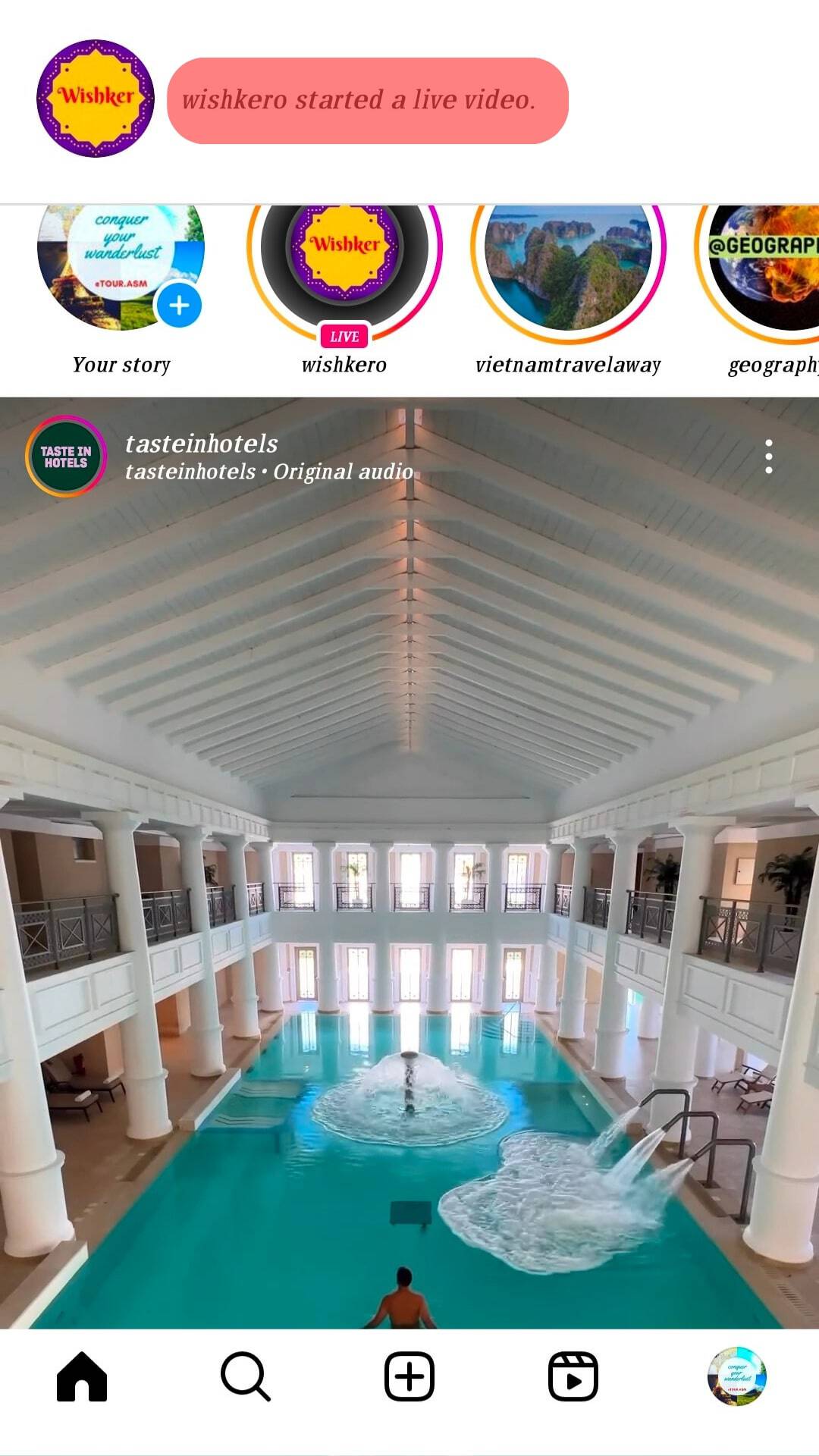
- Go to Instagram and see your Story Section.
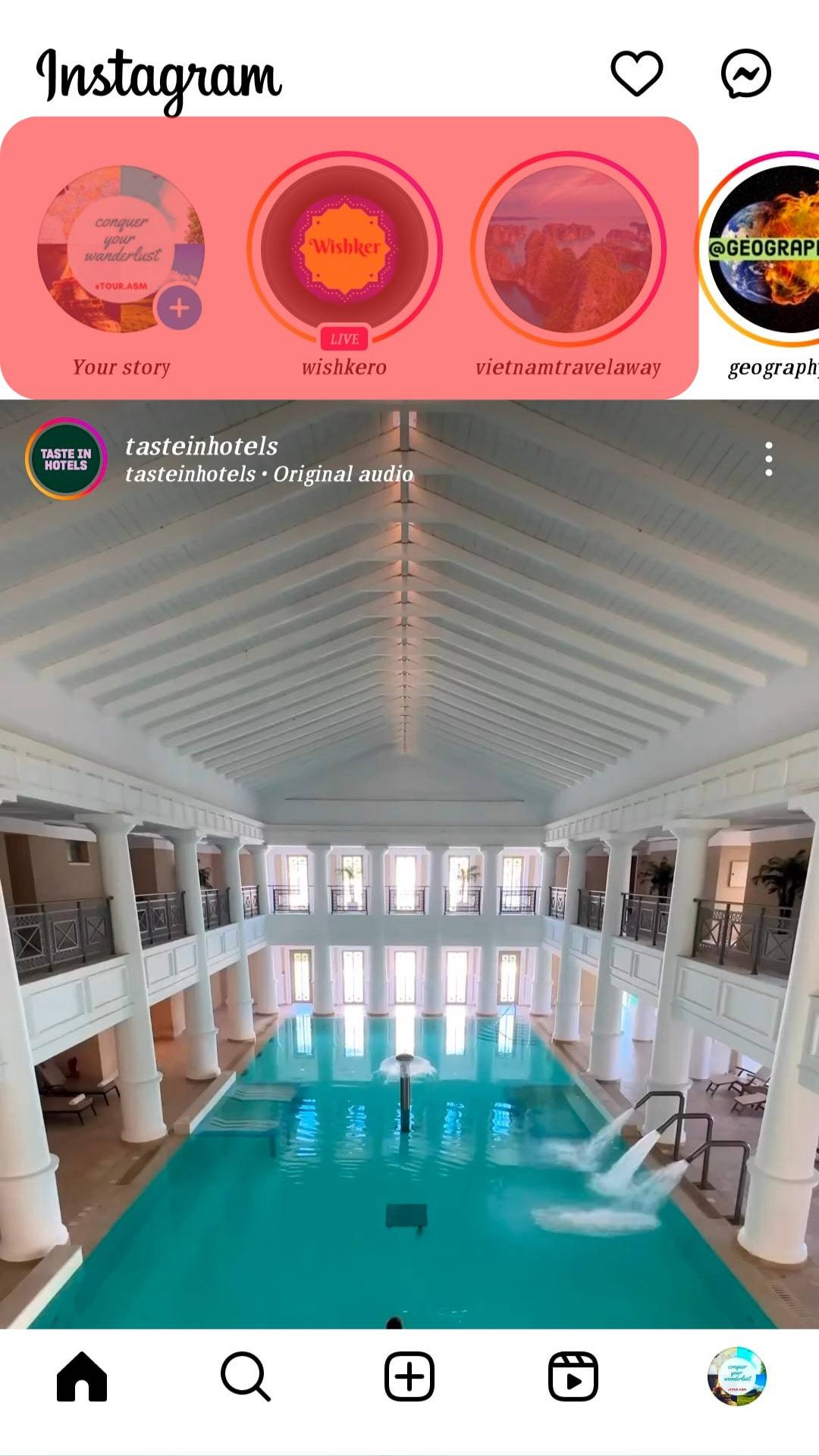
- You’ll see if someone is Live at the beginning of the Stories.
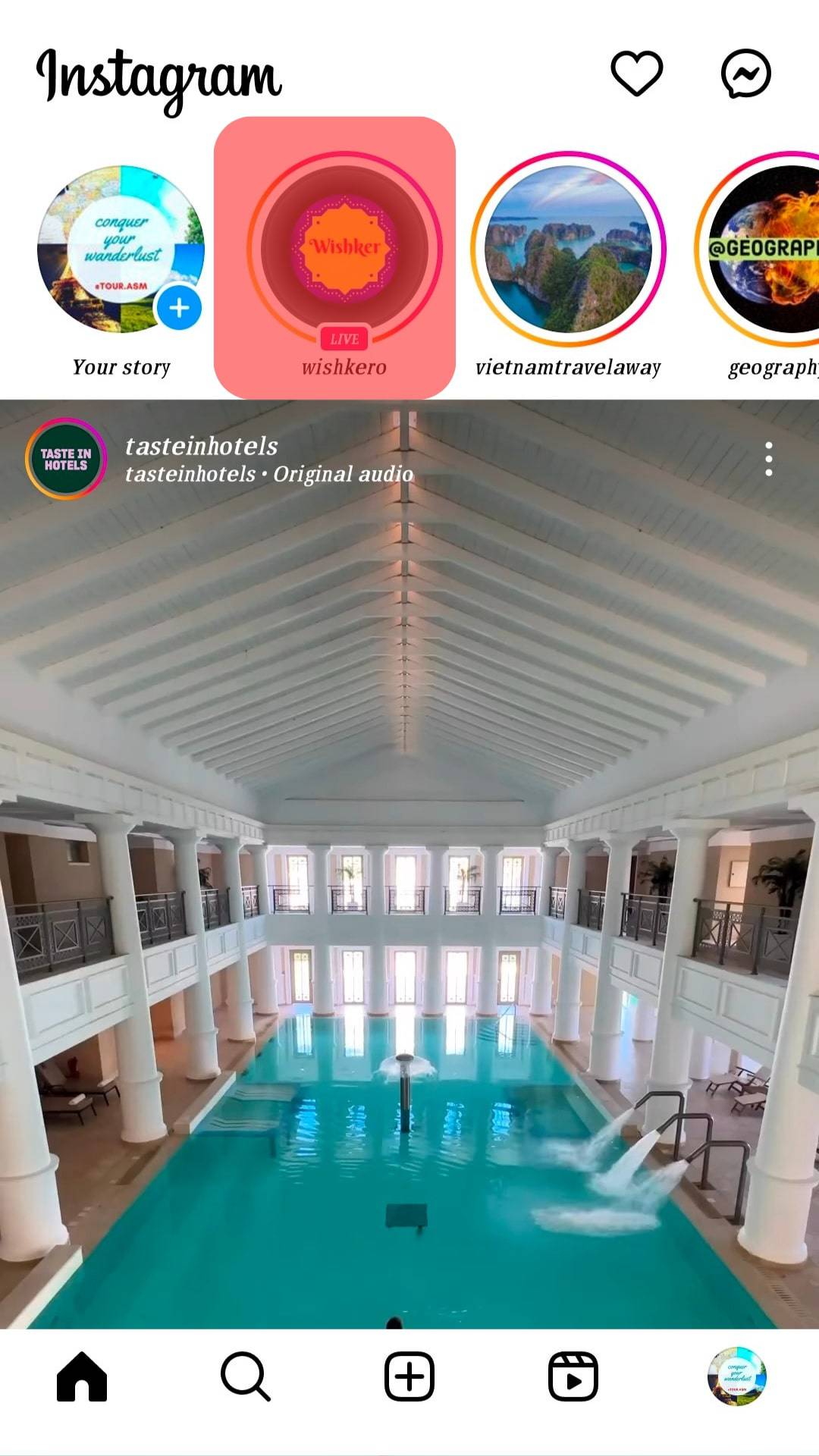
- There will be a “LIVE” tagline with their profile picture.
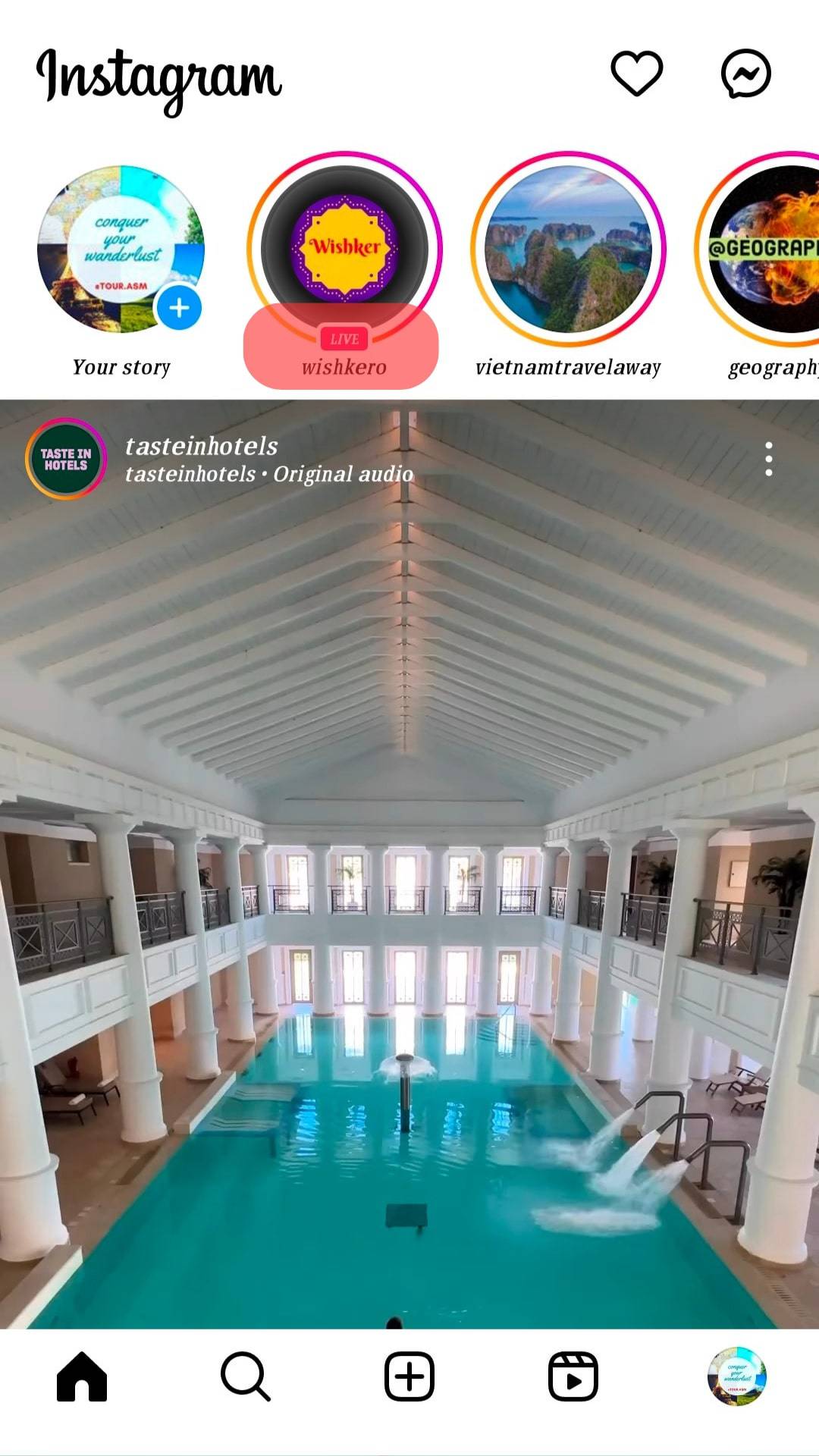
That’s how you can catch your loving actors or friends when they start Live. If you’ve missed an Instagram Live, you may need to follow other ways.
IGTV is particularly an Instagram TV. Videos from 1-15 minutes (from phone) and up to 60 minutes (from PC) can be uploaded to IGTV. Hence, If the lives are saved by the Live conductors, they are uploaded as a part of IGTVs.
Method #2: How To See Who’s Live on Instagram Over the App
In this method, we’ll teach you what to search, how to see, and how to explore Instagram Lives.
Here’s what you must know if you want to see who’s live on Instagram overall.
- Go to Instagram -> Search Bar.

- Search “Igtv“, “live“, or “Livestream.”
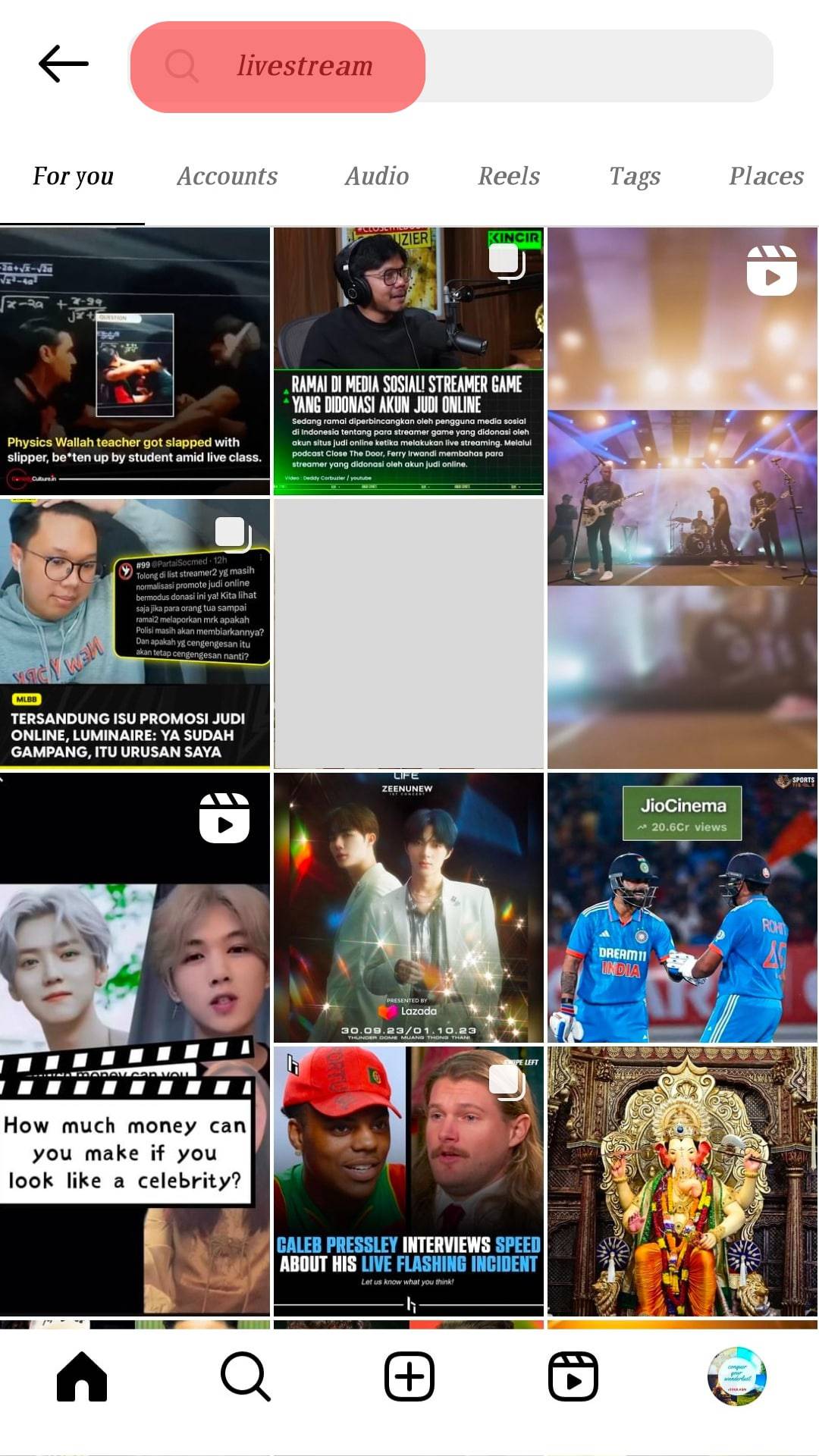
- See all search results in the For You section.
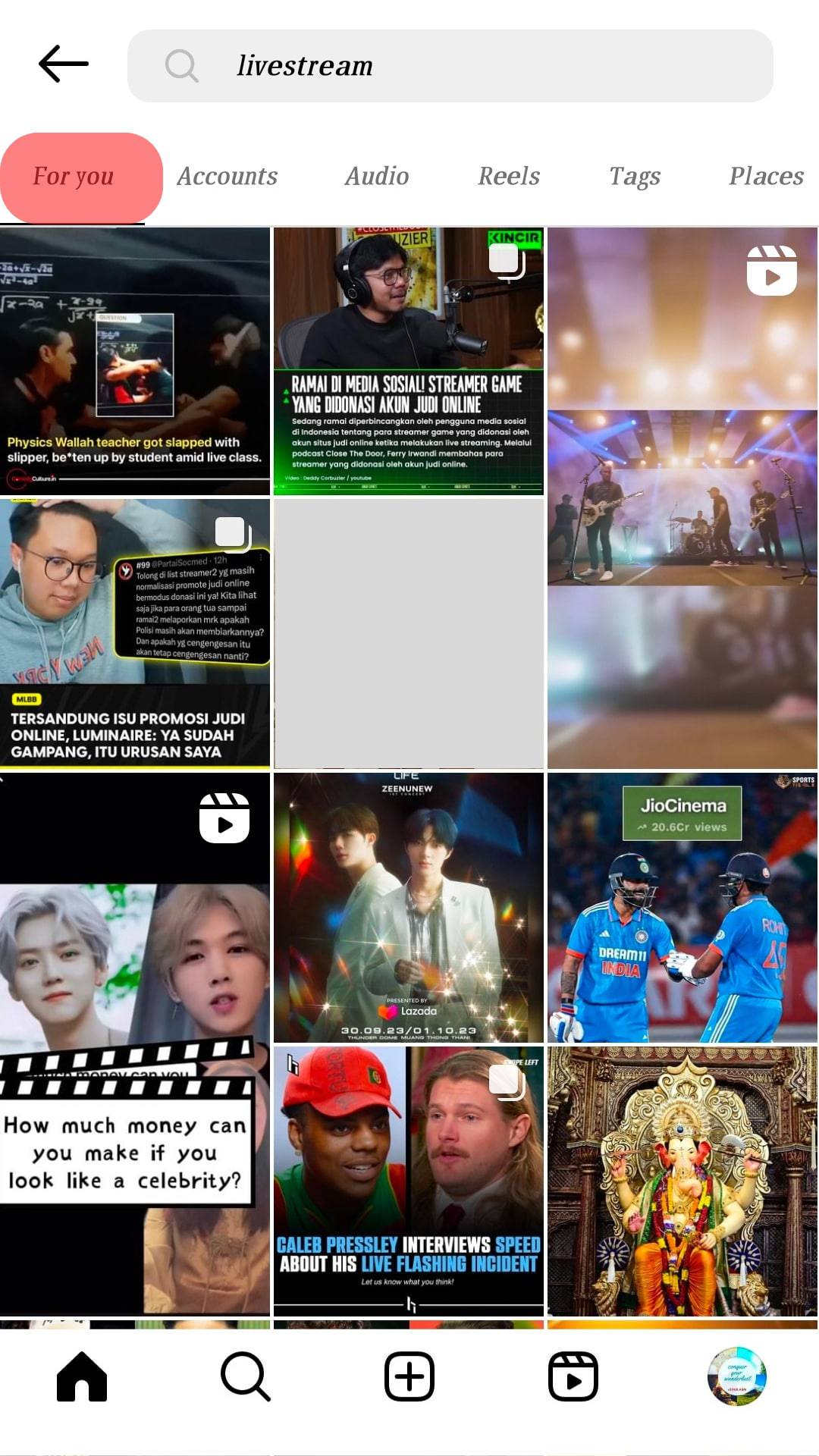
- Browse to find videos longer than 1 minute.
- There will be a “Live” tag. Tap on the Live and Swipe up for other relevant Lives.
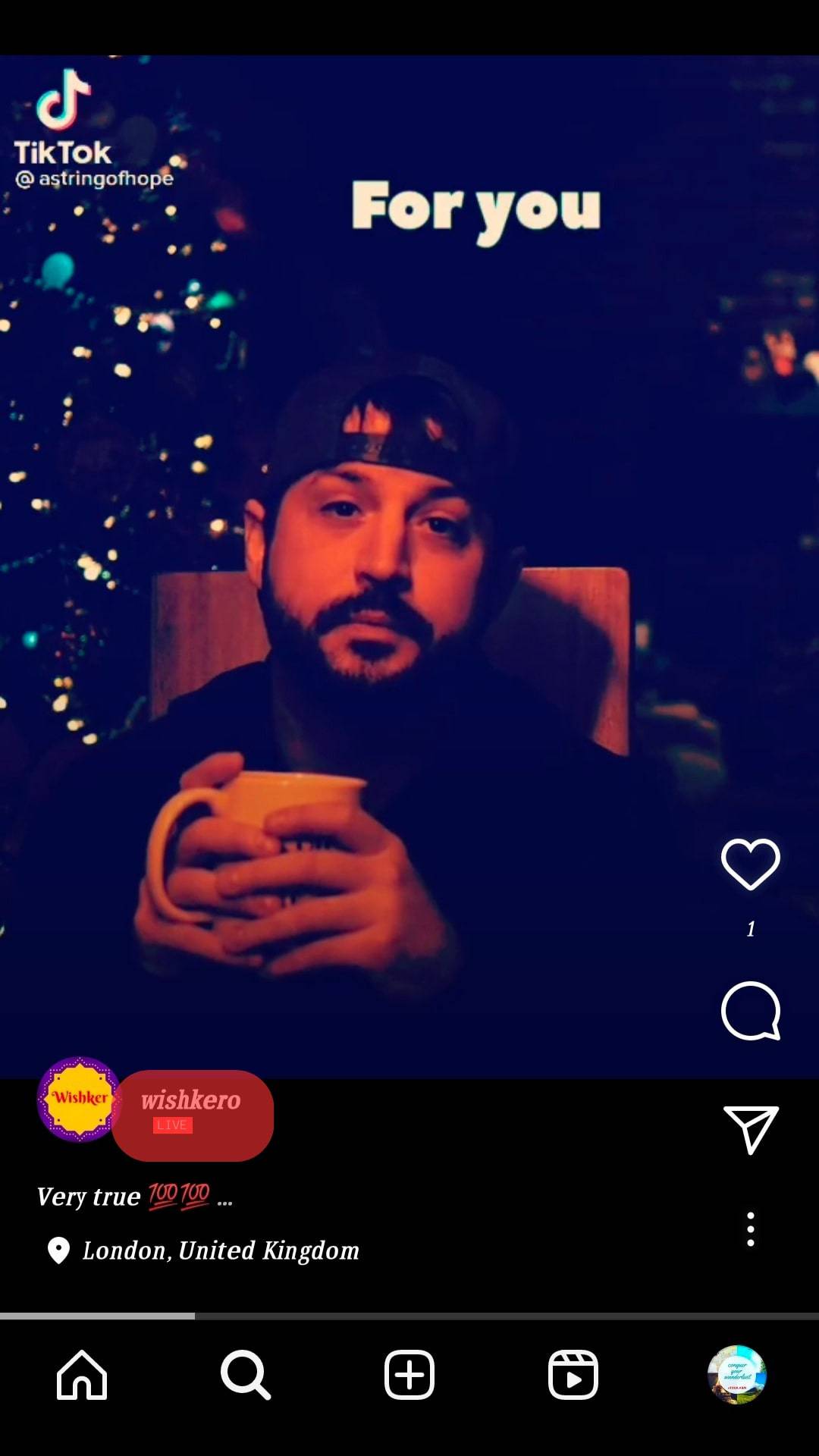
That’s how you can easily explore others and your Follower’s Instagram Live. You can also enjoy the snippets and whole live sessions of followers and other public figures.
Summary
We have shared two ways to help you see who’s live on Instagram for you. Now, you just need to make a plan with your friends and come live to cater to both of your followers. You can also join your public figure’s “Instagram Live,” and its saved broadcast. So, there’s no need to wait. Go ahead and see how to see who’s live on Instagram.
FAQs
Go to Instagram -> plus icon -> Add a Post. You can upload the IGTV in a similar way that you usually do to post a regular Instagram post. Just pick any video to add to your IGTV section.
Search for their username in the search bar. Open their profile and tap on the profile. It will also show the “LIVE” tag with their profile picture if they are Live.











