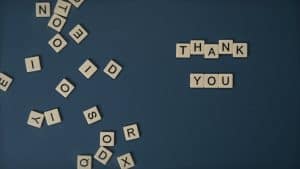Facebook has a history of creating friendships for people; over the years, you’ve likely created a bond with many people.
It could be anything from the pictures you’ve shared with your friends. If you are curious about what you have in common with someone, you can check your friendship with them on Facebook.
You can visit the Facebook website or use the Facebook app to check your friendship with someone. You then need to access the Facebook profile of the person you want to check your friendship with. On their profile page, there is an option to “View the friendship”. Once you click on it, you will get various details about your friendship with them.
We will discuss the two ways of checking your Facebook friendship. Also, we will discuss questions users have regarding Facebook friendships. Let’s get started!
How To Check Friendship on Facebook
Friends matter, and Facebook takes your friendship with a person to the next level by allowing you to track your history with that person. You can view the friendship page to see what you have in common with someone and see details of what you’ve shared with them since you became friends.
Furthermore, you will know when you first became friends with that person. That’s the same detail used by Facebook when notifying you of the years marked since you became friends with someone for you to celebrate your friendship anniversary.
Using Website
If you prefer using the Facebook website to access your account, use the steps below to check your friendship with someone:
- Open a browser and access the Facebook website.
- Click on the “Friends” option on the left sidebar.
You might have to click on the menu icon first to find the “Friends” option. - Under “Friends”, click on “All Friends”.
- A list of all your Facebook friends will get displayed.
- Locate the friend you wish to check your friendship with them and click on their profile.
- Once their profile page opens, click on the three dots on the right.
- Tap the option for “See Friendship”.
- The friendship page will open, and you can see all the details of your friendship with that person.
You will see things like what you share in common, such as mutual friends and the date when you became friends with that person. Also, you can click the “See all photos” option to see the pictures you’ve shared with that person since you became friends with them.
Using Mobile App
Follow the steps below to access your friendship page using the Facebook mobile app on your iOS or Android:
- Open your Facebook app and access your account.
- For Android, click the three lines at the top or the bottom for iOS.
- Once your Facebook profile page opens, click on the “Friends” button.
- Click on the “Your Friends” option at the top.
- Search for your target friend and click on their profile.
- Once their profile page opens, click on the three dots next to the “Message” button.
- Next, click the “See Friendship” button.
Bingo! You can now see all the details of your friendship with that target person. That’s how you can check your friendship with anyone you are friends with on Facebook.
Conclusion
Keeping a tab on the details of your friendship with someone is never a bad idea.
The good thing is that Facebook offers a friendship page where you can get all the details about your friendship with someone, including seeing when you became friends with them.
This guide covered all the steps to see your friendship on Facebook.
Frequently Asked Questions
To know when you became friends, you must visit your friendship page with that person. You need to access your Facebook account via the app or browser. Once logged into your account, search for your target person and open their profile. You will get the option to see friendship which will open a page with all the details of your friendship.
To see all the friends you have on Facebook, start by signing into your account. On your Facebook app, click on the menu option with three lines. Next, tap the option for friends and on the next page, click on “your friends” at the top. A list of all the people you are friends with will open, and you can scroll to see who you are friends with.