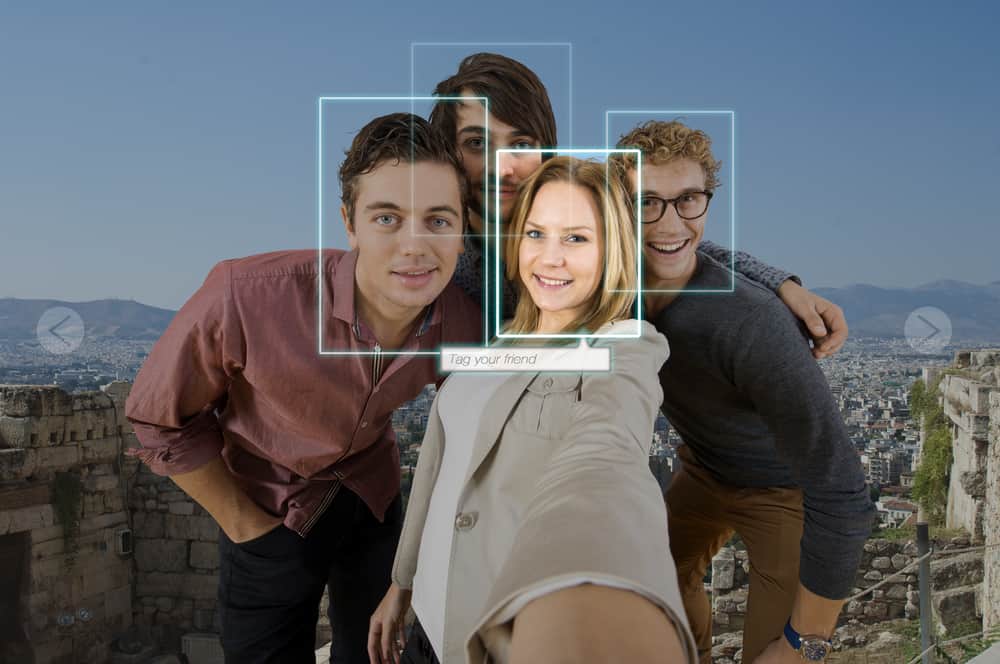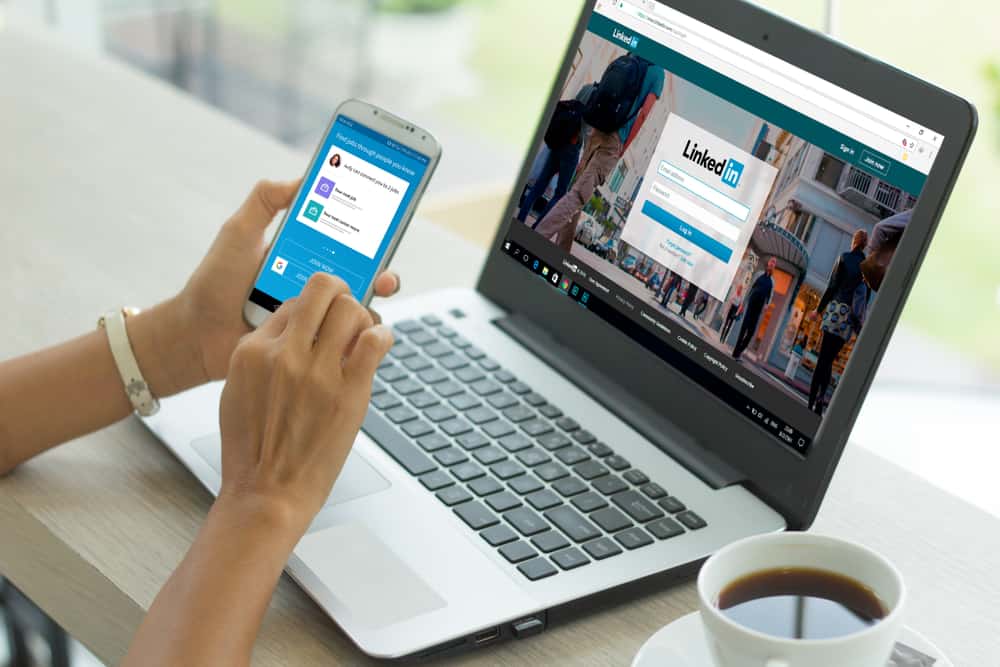Twitter is the most sophisticated of all social media networks I know. Maybe it is because of its tweet approach. We are used to news feeds on Instagram and Facebook.
While you can tweet and your followers see your content on their feeds, you can also share Tweets with specific people if you want.
You can directly share a tweet with a specific person through Twitter’s Direct Message option. Tap on the share icon of a tweet you want to send and choose ‘Send via Direct Message.’ Choose the name of the recipient and tap ‘Send.’
It isn’t as hard as you might think. You can send tweets to specific people even if it is your first time on the platform. Twitter allows other methods to send tweets to specific people, and we discuss them below. Keep reading the article to learn the details.
How To Send Someone Specific a Tweet via Direct Message?
Here, the recipient will get the tweet in their inbox. It comes as a direct message, and they can reply to it in the inbox:
- Open Twitter and log in to your account.
- Tap the share icon (open box with a small arrow pointing upwards) in the bottom right corner of the tweet you want to share.
- Choose ‘Send via Direct Message.’
- Enter the username of the recipient.
- Tap on ‘Send.’
You can’t share protected tweets via direct messages. You can only do this to public tweets.
You can now send tweets to specific people through the direct message from your profile. Twitter also allows you to add a comment before sending the tweet.
Shorten your text as much as you can without losing its meaning. Twitter has a character limit for all tweets. You can’t send the tweet if it exceeds the character limit unless you reduce the characters.
How To Send Tweets Through Email or SMS to Specific People?
The method below allows you to send tweets to a specific person outside the platform. Here is how to do this:
- Open Twitter and log in.
- Tap on the share icon in the bottom right corner of the tweet.
- Select the ‘Copy link to Tweet‘ (or “Copy Link” in the mobile app).
- Open your email or messaging app.
- Identify the recipient’s address.
- Paste the link into the text box.
- Hit the send button.
How To Send a Tweet to Someone Specific Using the Quote Feature?
Quote tweets are a fantastic way of involving yourself in discussions on the platform. You can share your opinion and concerns with someone specific by quoting them. See the method below:
- Log in to your Twitter account.
- Click the retweet icon (two arrows making a square) under the tweet you want to send.
- Select ‘Quote Tweet.’
- Type your comment in the text box. You can also tag people by typing ‘@’ followed by the Twitter account.
- Tap on ‘Tweet.’
Twitter notifies the recipient that their tweet has been quoted. You can use this to start or continue a discussion on Twitter. Others on the platform can engage with it through retweets and comments.
How To Send a Tweet to Someone Specific Using the Tag/Mention?
The tag option is the most typical among tweeters. It is simple and saves you the long process of quoting and sending tweets via direct message or other channels. See the procedure below:
- Open Twitter and log in.
- Tap on the “+” icon (or “Tweet” in the web version).
- Write your tweet.
- Mention people by writing ‘@’ + Twitter account.
- Tap on ‘Tweet.’
You can tag the person you want to send the tweet to at the beginning of your text. Or, you can choose to tag them in the middle or at the end of your tweet. Even though the method is common on the platform, it is sometimes abused.
We know Twitter as a sophisticated platform. Sometimes, users get unruly there and use it to offend others. You can spot it on tweets and threads between country contests and the likes.
Tag people when there is a need and avoid doing it unnecessarily. Also, weigh the relevance of the content you tag specific people. For instance, one person’s Twitter personality might be professional-oriented.
It will be insensible to tag them on annoying memes and tweets that don’t align with their brand, personality, and morals.
Wrap Up
Sending tweets directly to specific people is easy. It works for regular users and businesses. You can send tweets in the form of replies and mentions. Twitter allows you to send tweets via direct message.
Also, keep in mind that you might not get responses from tweets you send to specific people. For instance, not all celebrities you tweet directly to will reply to you. The apparent reasons are too many direct messages, hectic, and the usual shenanigans.