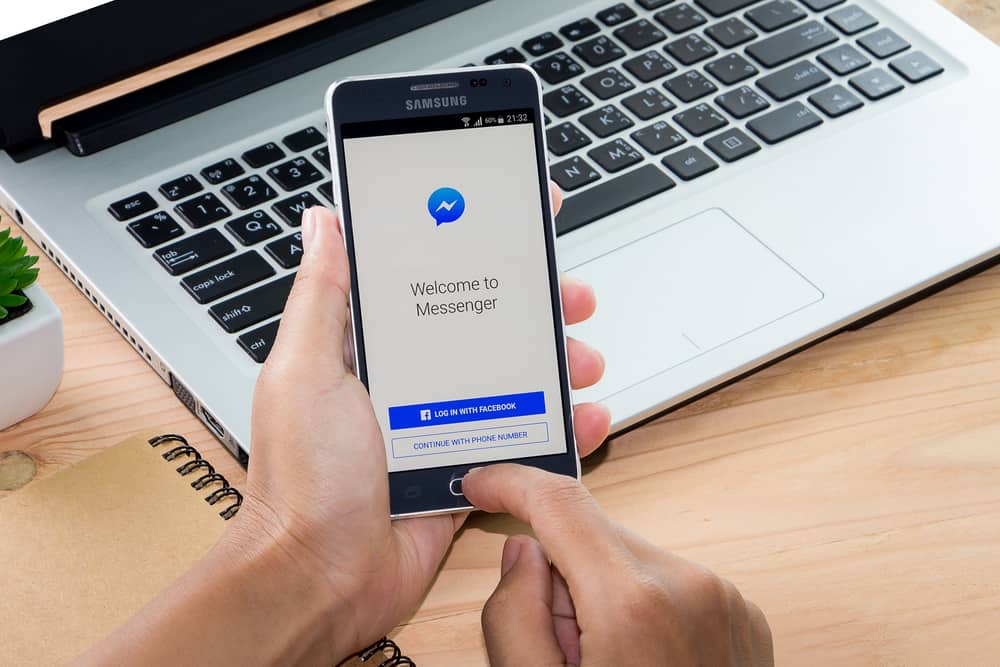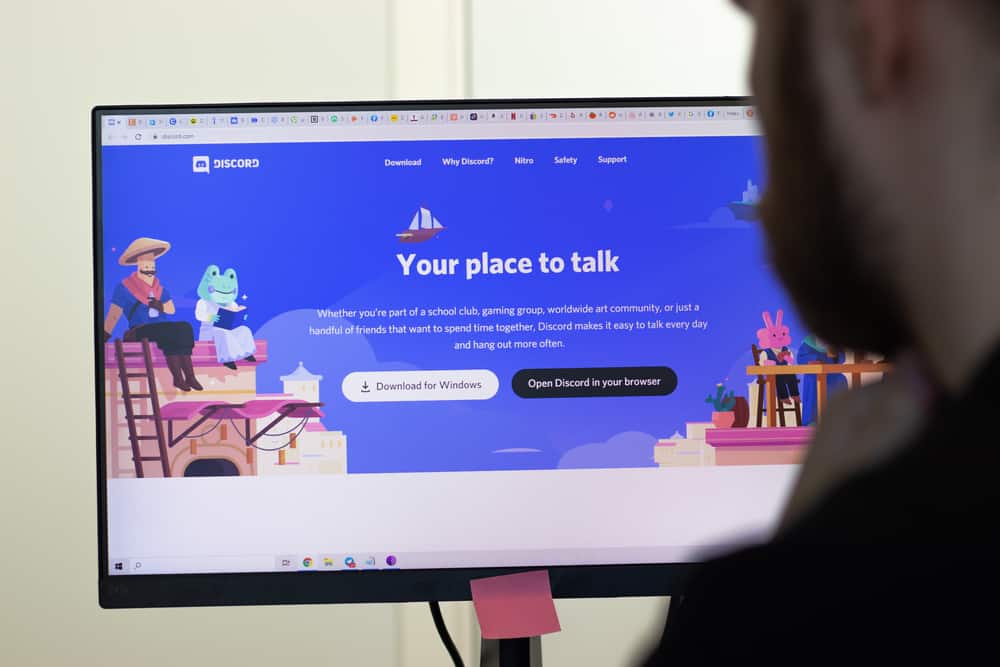WhatsApp is a messaging platform with millions of active users.
While chatting on WhatsApp, you may be curious whether you can send a blank message.
Unfortunately, adding space by pressing the space bar makes the send button disappear, meaning you can’t send a blank message on WhatsApp.
What if I told you other tricks could help you send a blank message on WhatsApp?
There is no direct way of sending a blank message in WhatsApp. However, we can try various tricks that hopefully will enable you to send a blank message. The tricks include sending a blank character using the “Empty Chat” app and copying a blank space on a browser, and pasting it on WhatsApp. The tricks can work when using the WhatsApp web and the mobile app.
We will begin by understanding why people are interested in sending blank WhatsApp messages. Next, we will discuss various tricks you can use to send empty messages on WhatsApp. Lastly, we cover other features that WhatsApp offers.
Why Send Blank Messages in WhatsApp?
WhatsApp allows you to message people in your contact list, and anyone with your WhatsApp number or link can also find you on WhatsApp and message you.
While chatting using text, emojis, and stickers is excellent, how about sending a blank message?
Many people wish they could get a way of sending a blank message on WhatsApp. A blank message offers a convenient way of leaving your friend in suspense and is a good conversation trigger.
Moreover, it’s fun to nag someone instead of sending them boring texts. With a blank message, they can’t tell what you have in mind.
How To Send Blank Messages on WhatsApp
Unfortunately, WhatsApp doesn’t directly support sending a blank message. When texting someone, you can add a blank space by pressing the space bar key. However, suppose you start your message by adding a space and not adding any other character. In that case, WhatsApp will detect that you have a blank message, and the “Send” button will automatically disappear.
How, then, can you manage to send a blank message on WhatsApp?
Method #1: Send a Blank Space
Since adding a blank space on WhatsApp makes the send button disappear, the trick is to copy a space from a browser and paste it on WhatsApp, then click the send button.
- Open WhatsApp from your phone or the WhatsApp web on a browser.
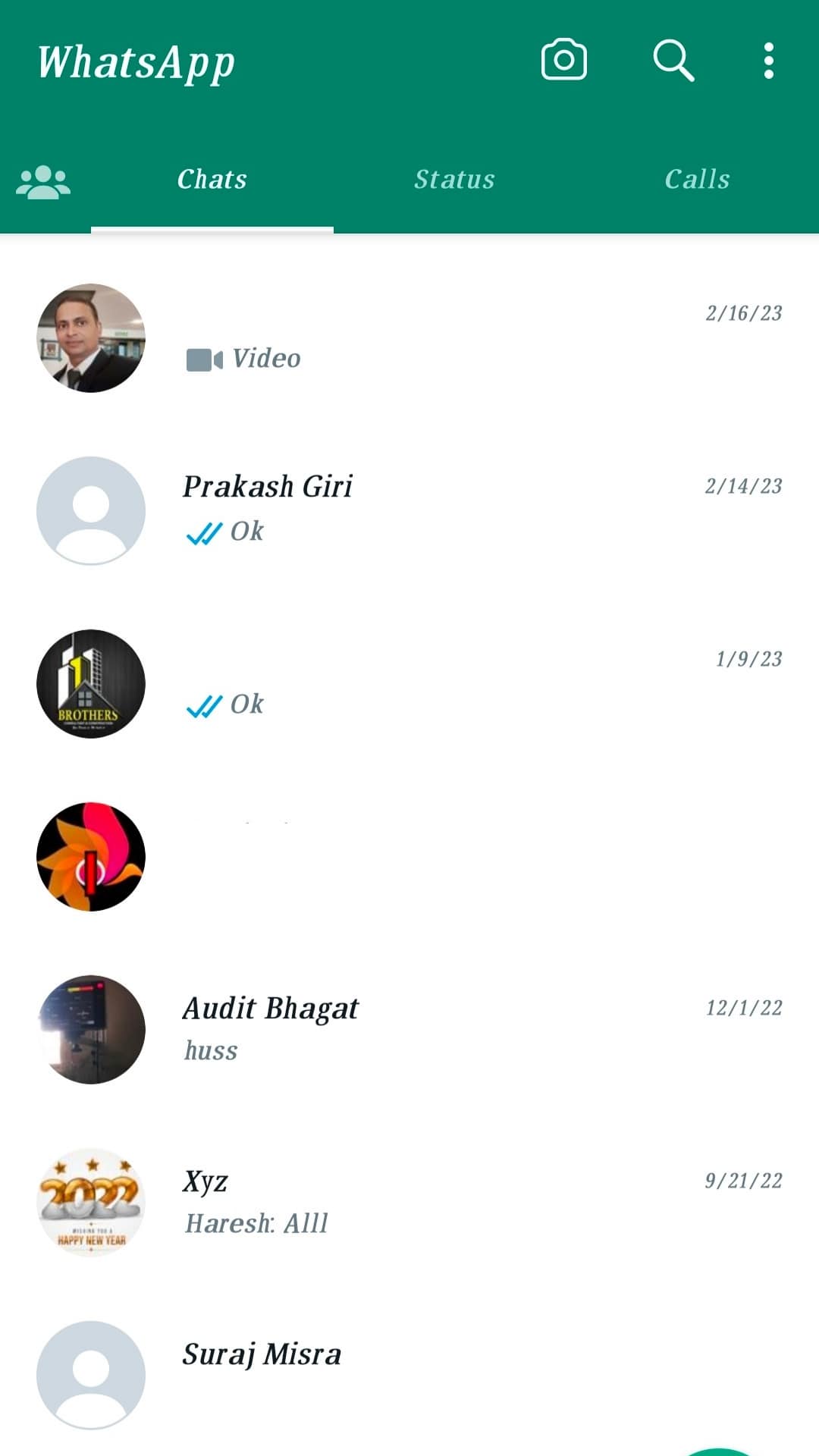
- Open the message window of your target person.
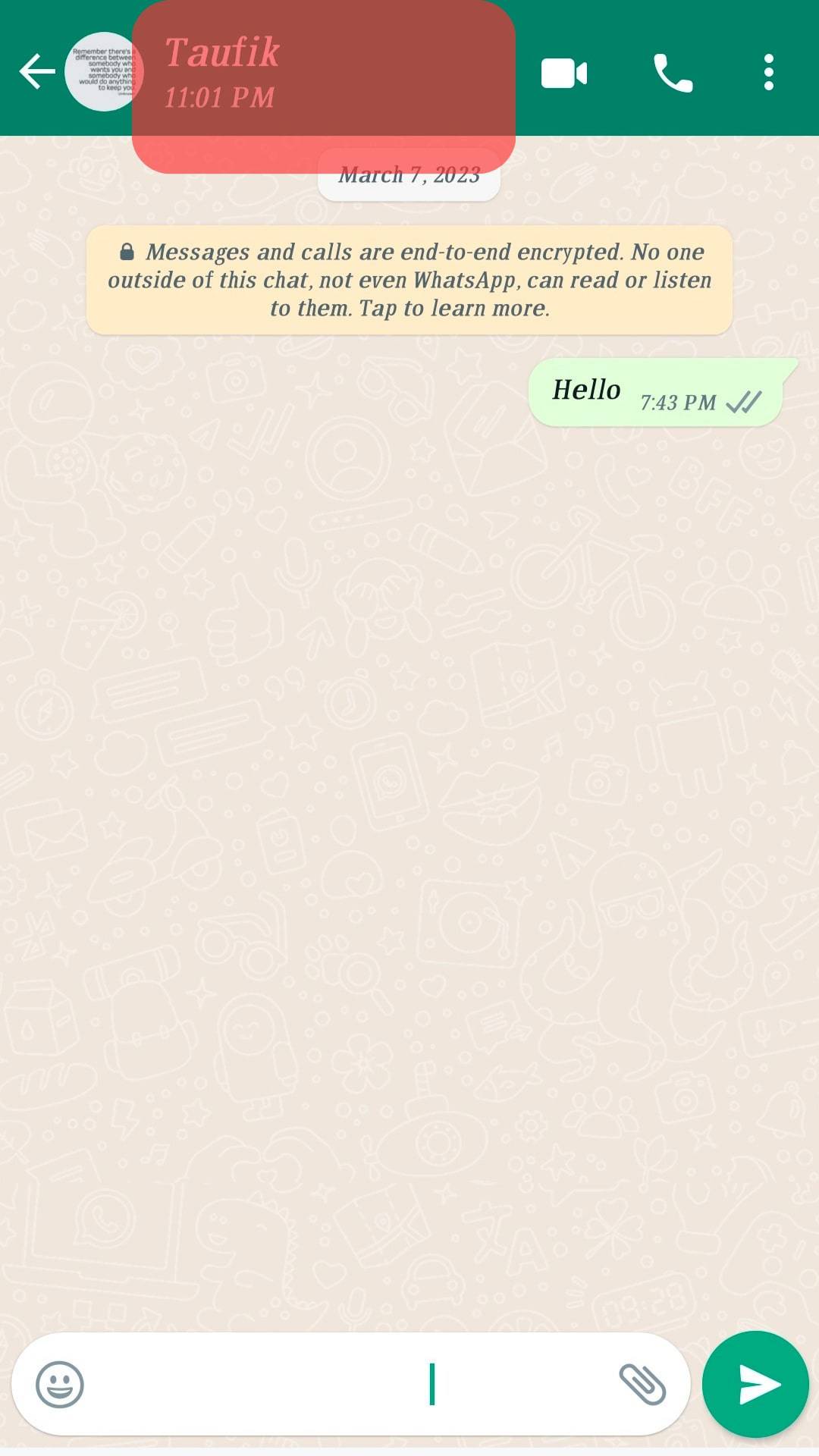
- Go back to a new tab on the browser.
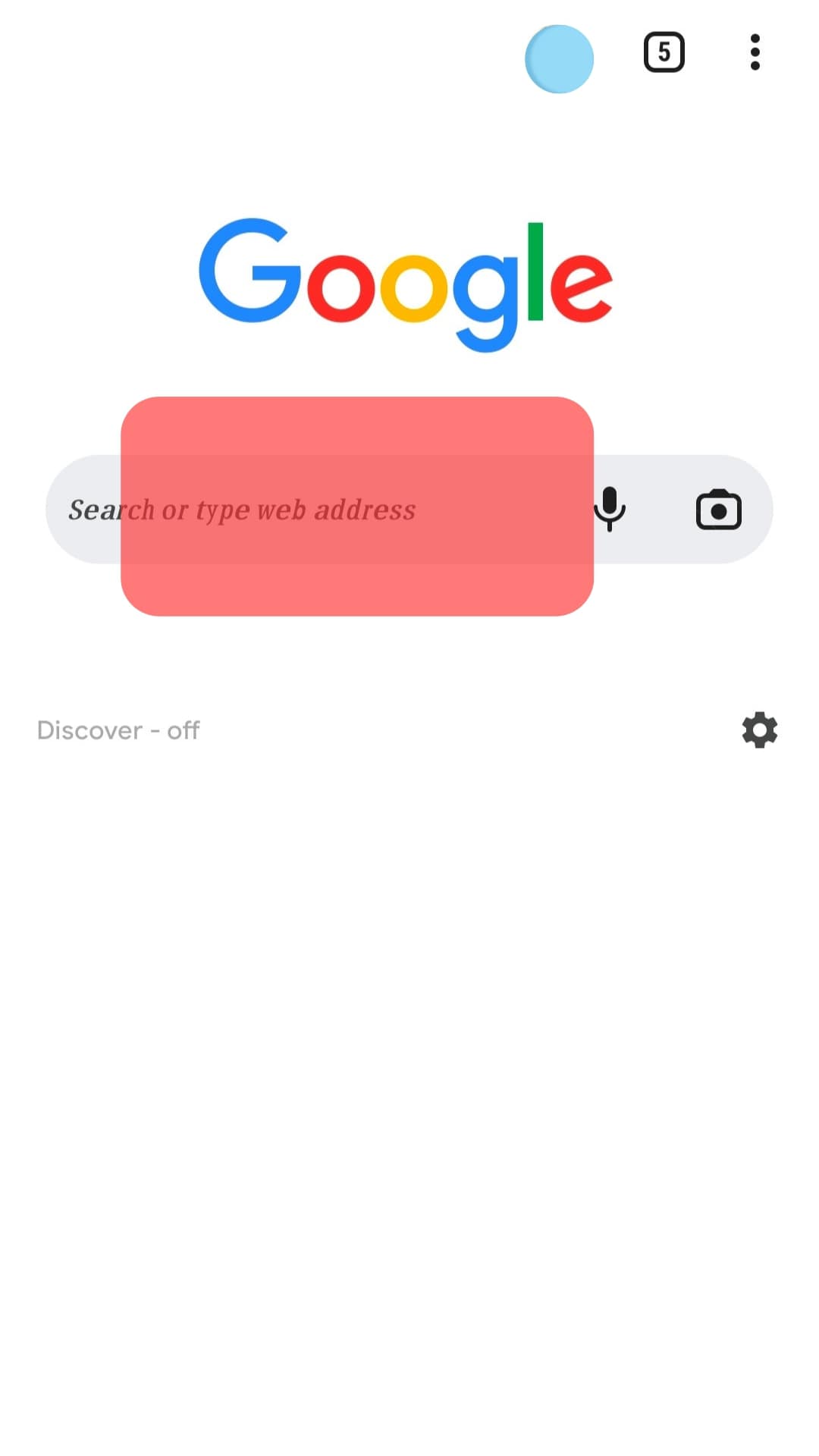
- Type any word containing spaces and press enter/search.
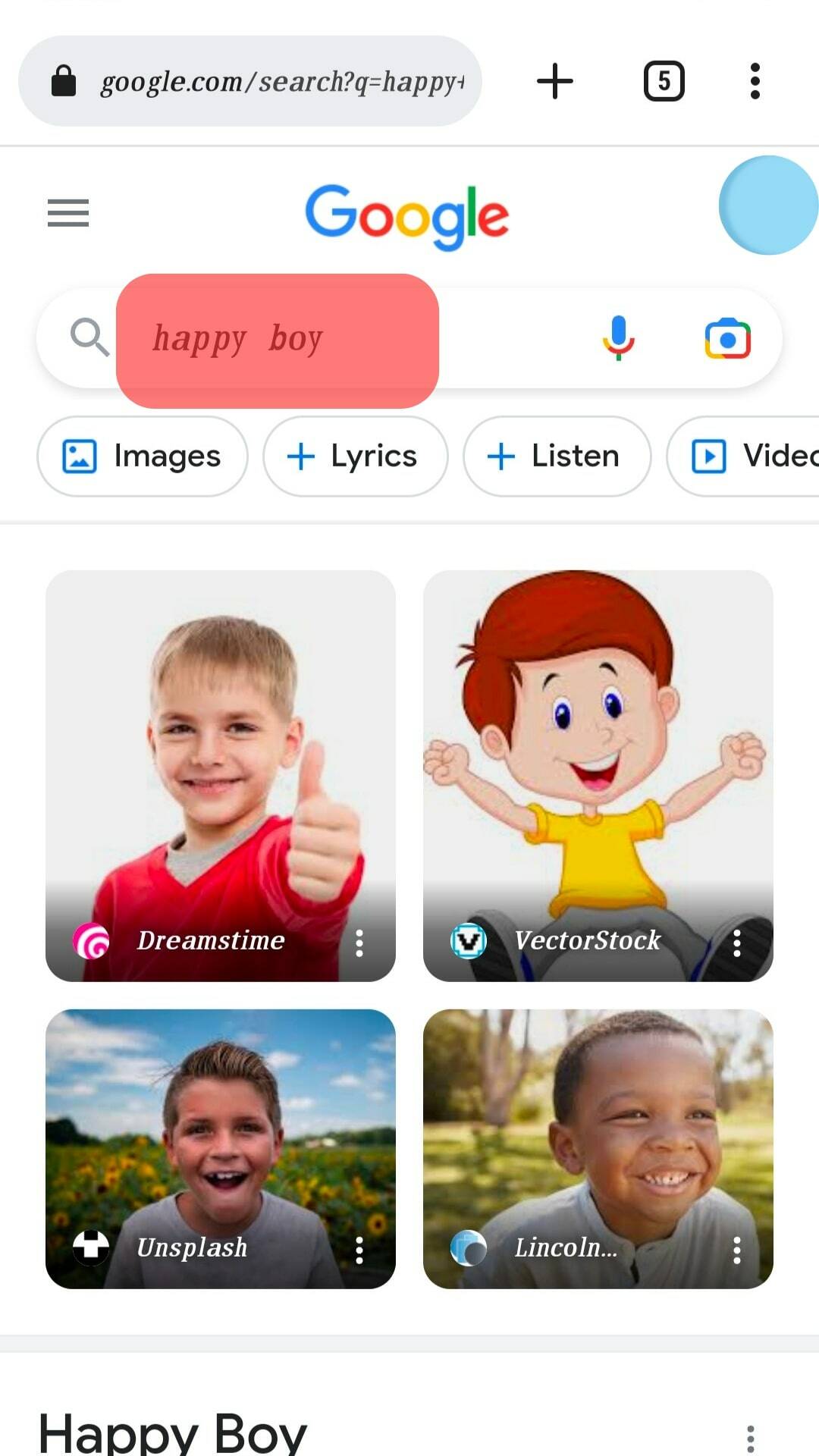
- Use your cursor to highlight the spaces between words and copy the space.
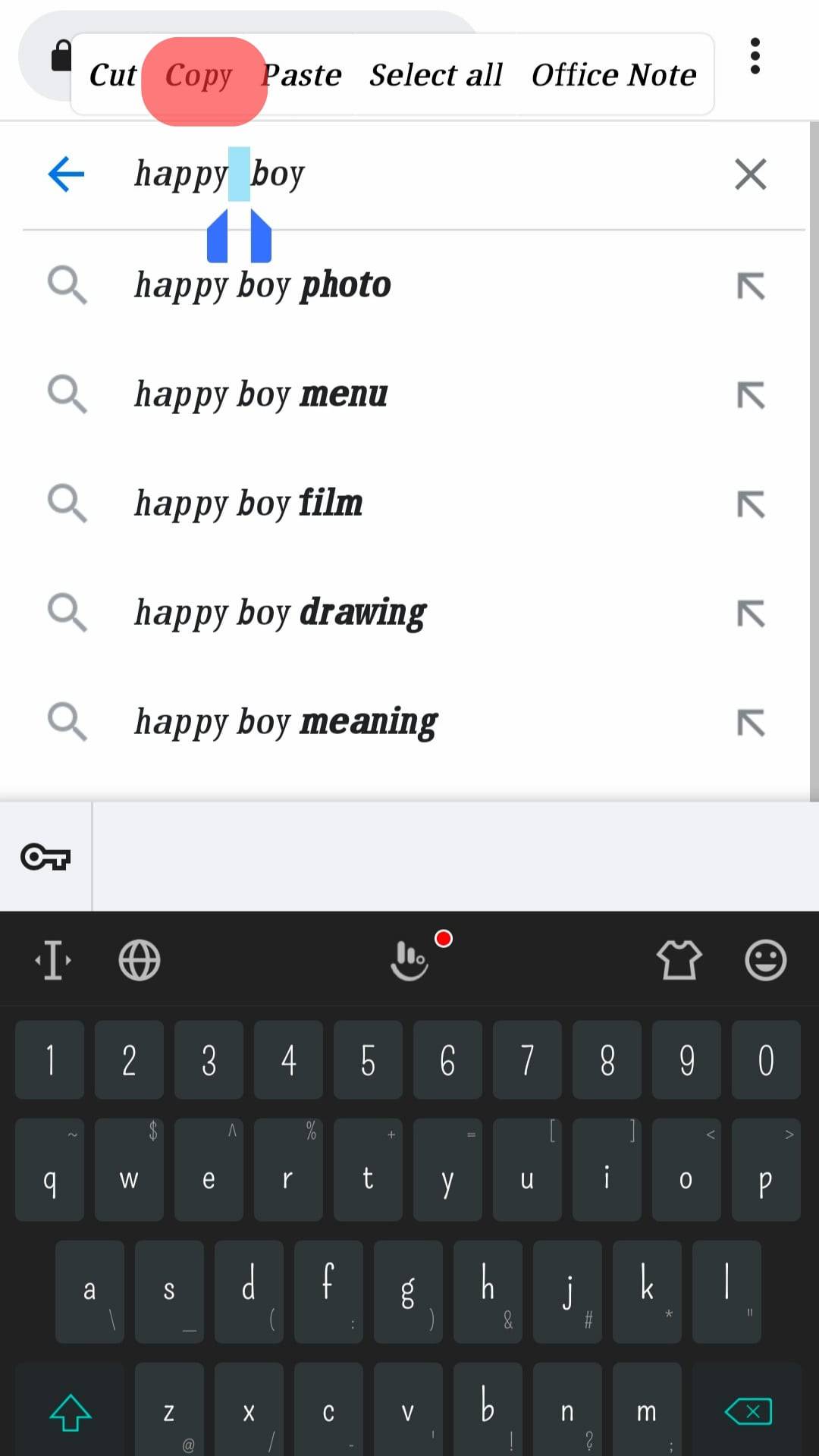
- Go back to WhatsApp and paste the blank space.
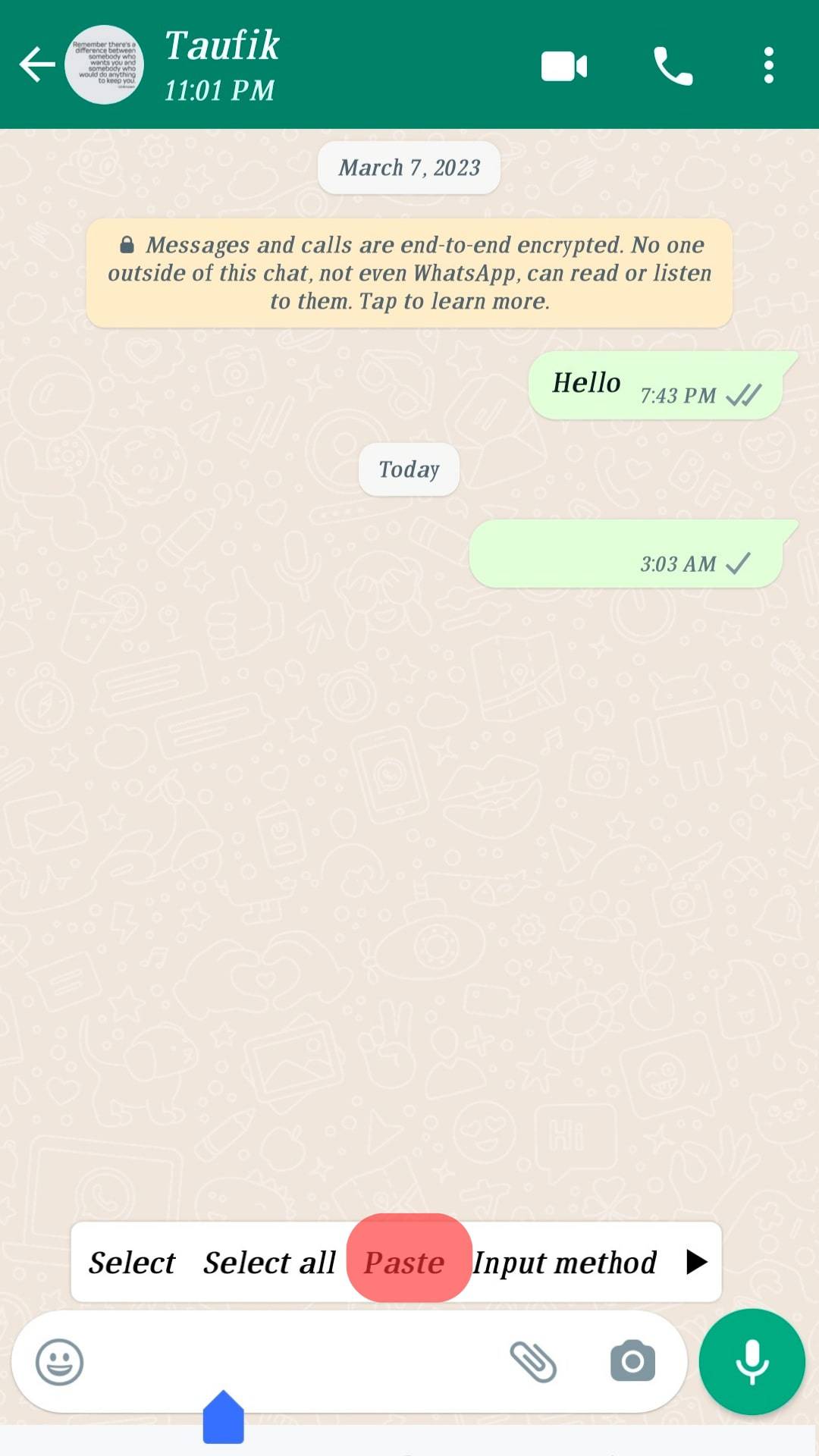
Hopefully, you can click the send button after pasting the blank space to share the blank message with your friend. If this method doesn’t work on the WhatsApp web or WhatsApp app, consider trying the next trick below.
Method #2: Using the Empty Chat
You can use the Empty Chat application to send a blank message on Android. Follow the guide below.
- Open the Play Store, find the Empty Chat app, and install it.
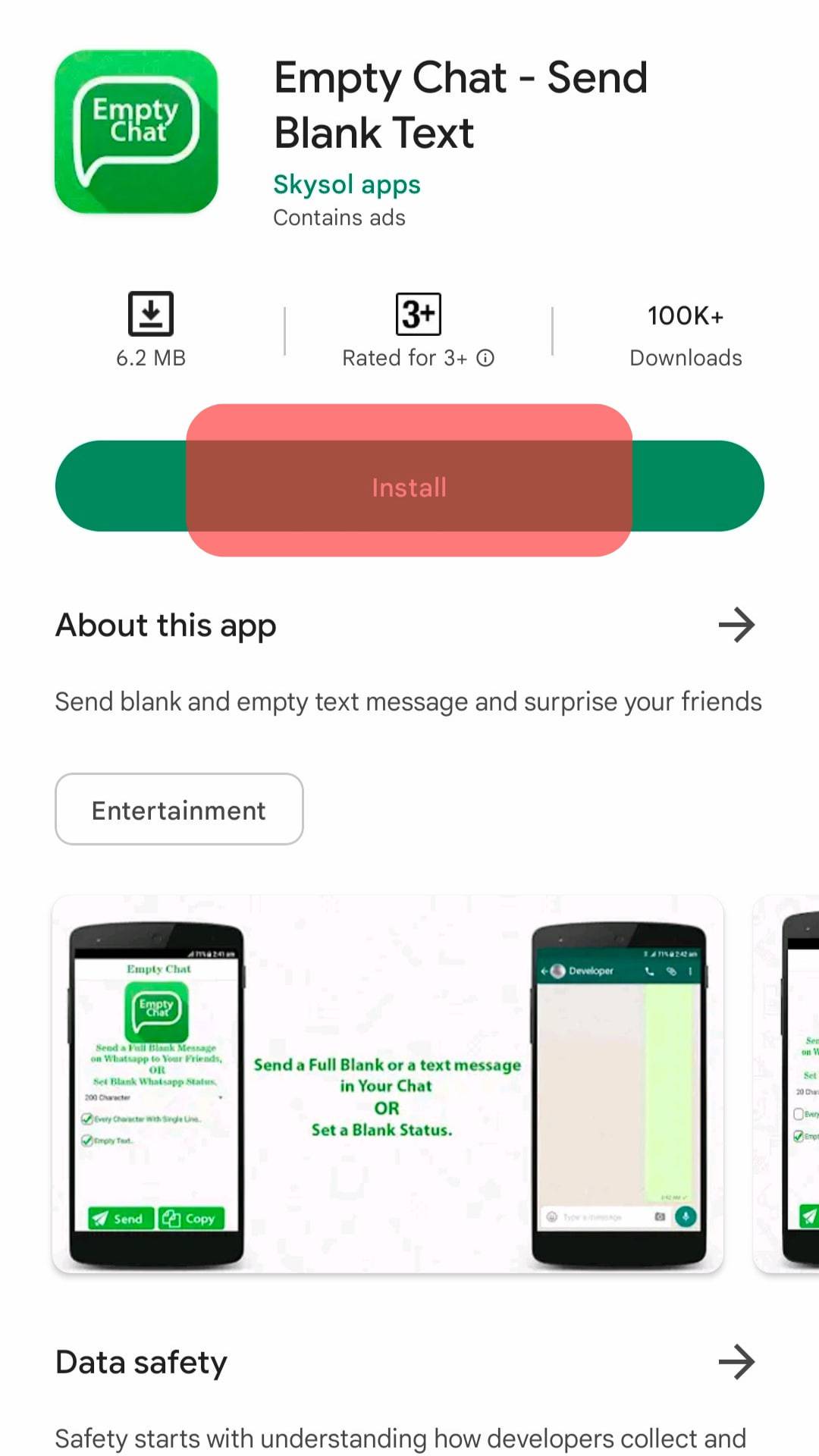
- Once installed, open the app.
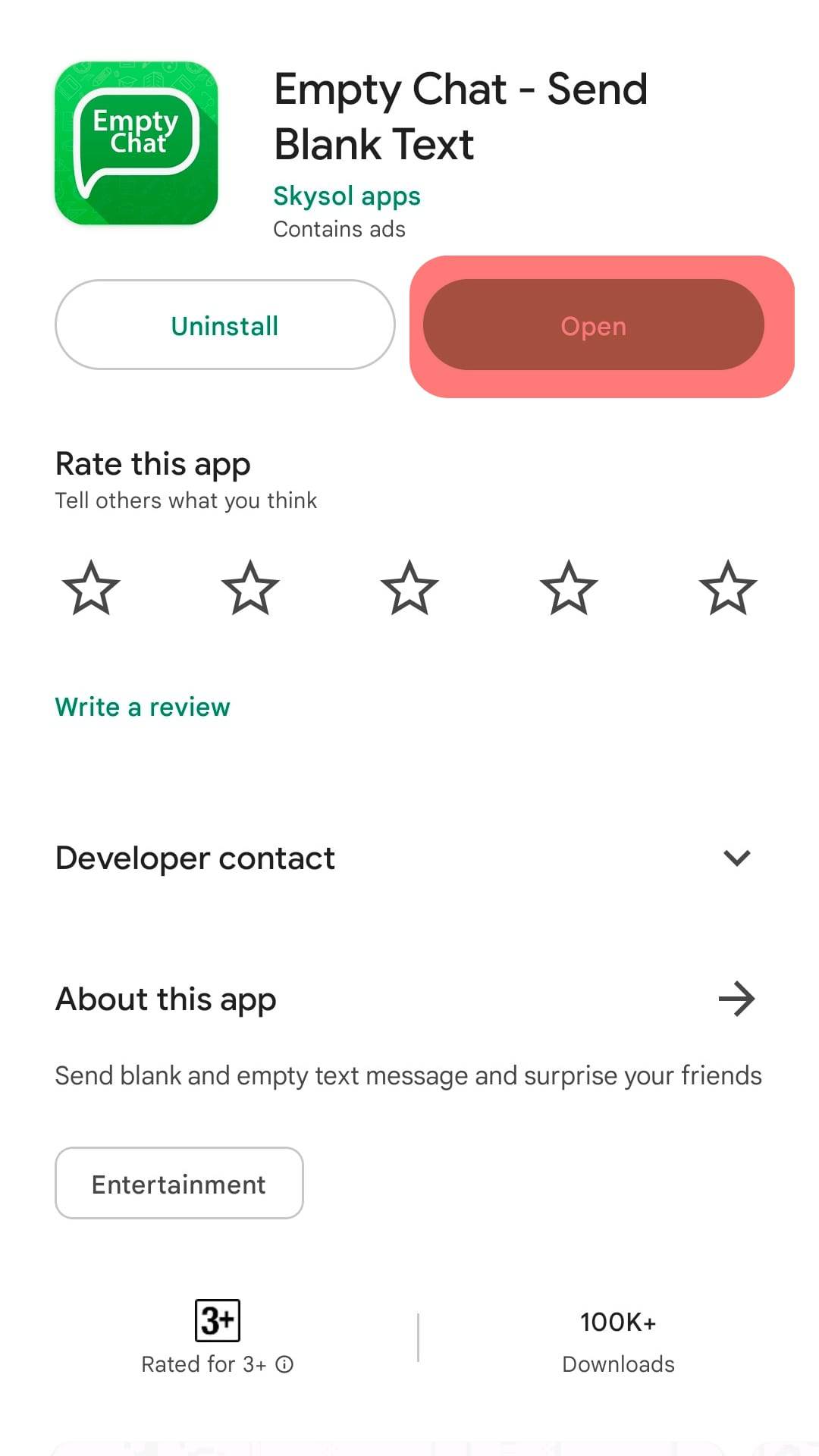
- Click the “Send” button.
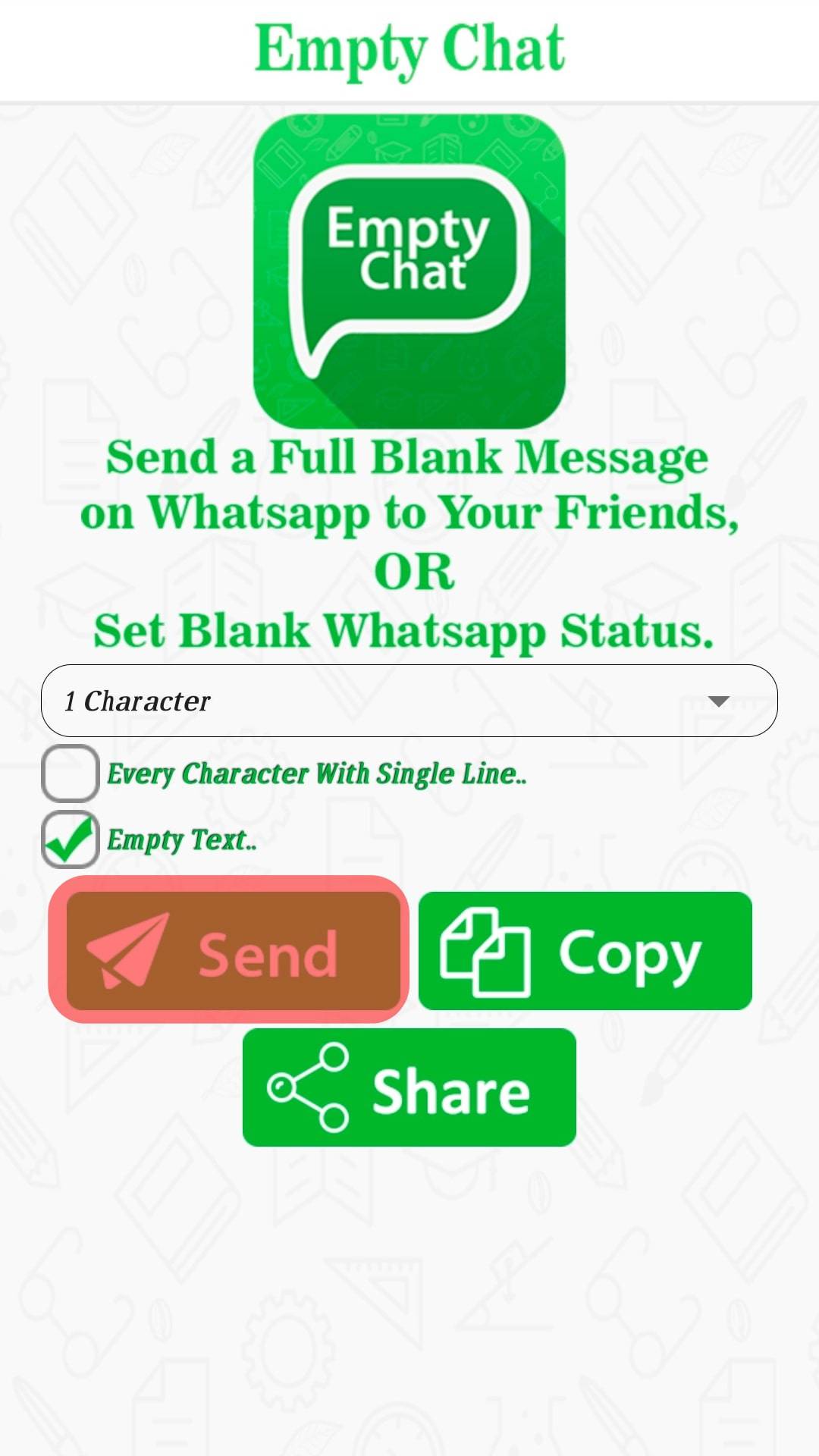
- Select your target WhatsApp user to whom you want to send the blank message.
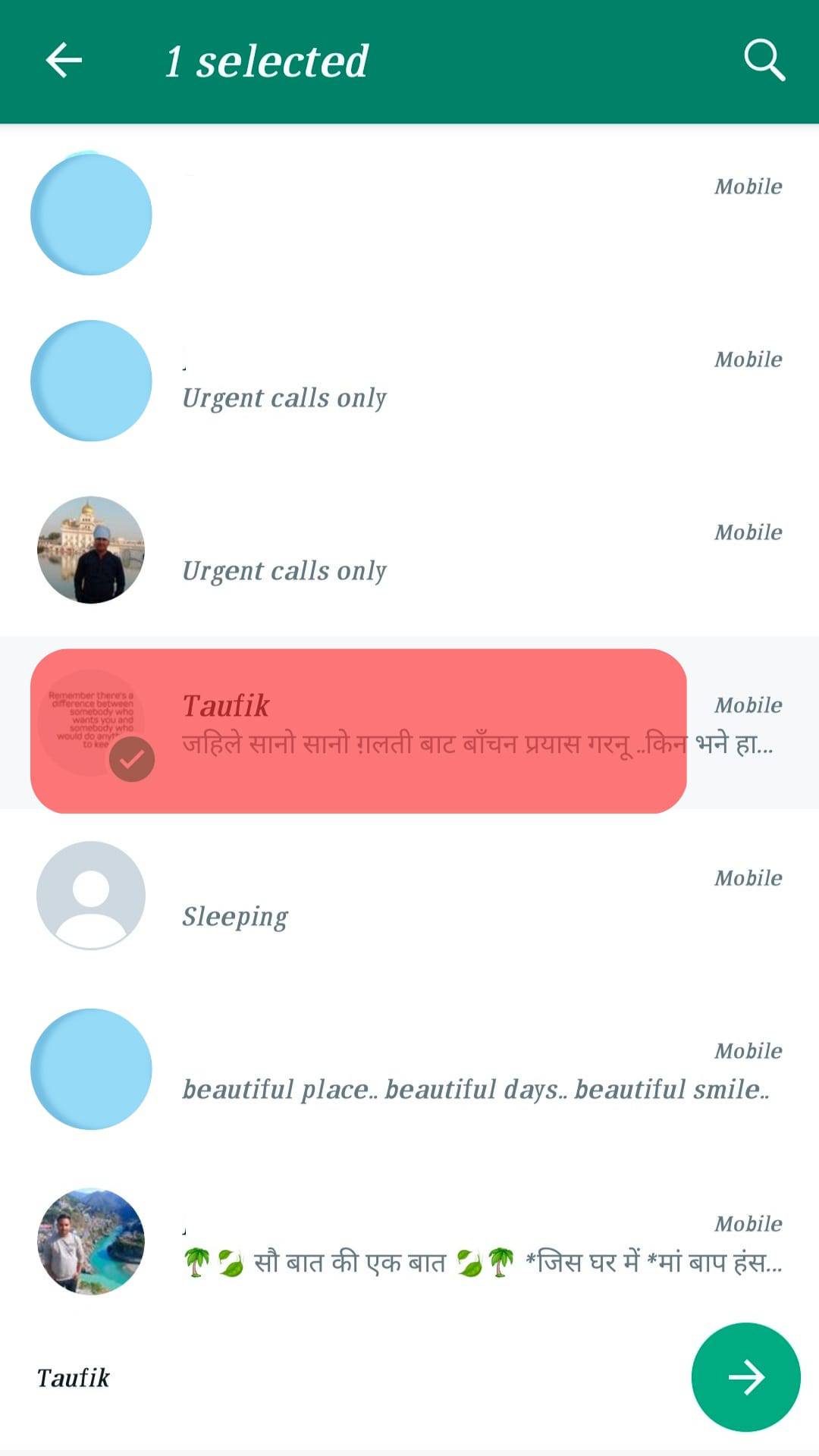
- Click the “Send” button again to send them the blank message
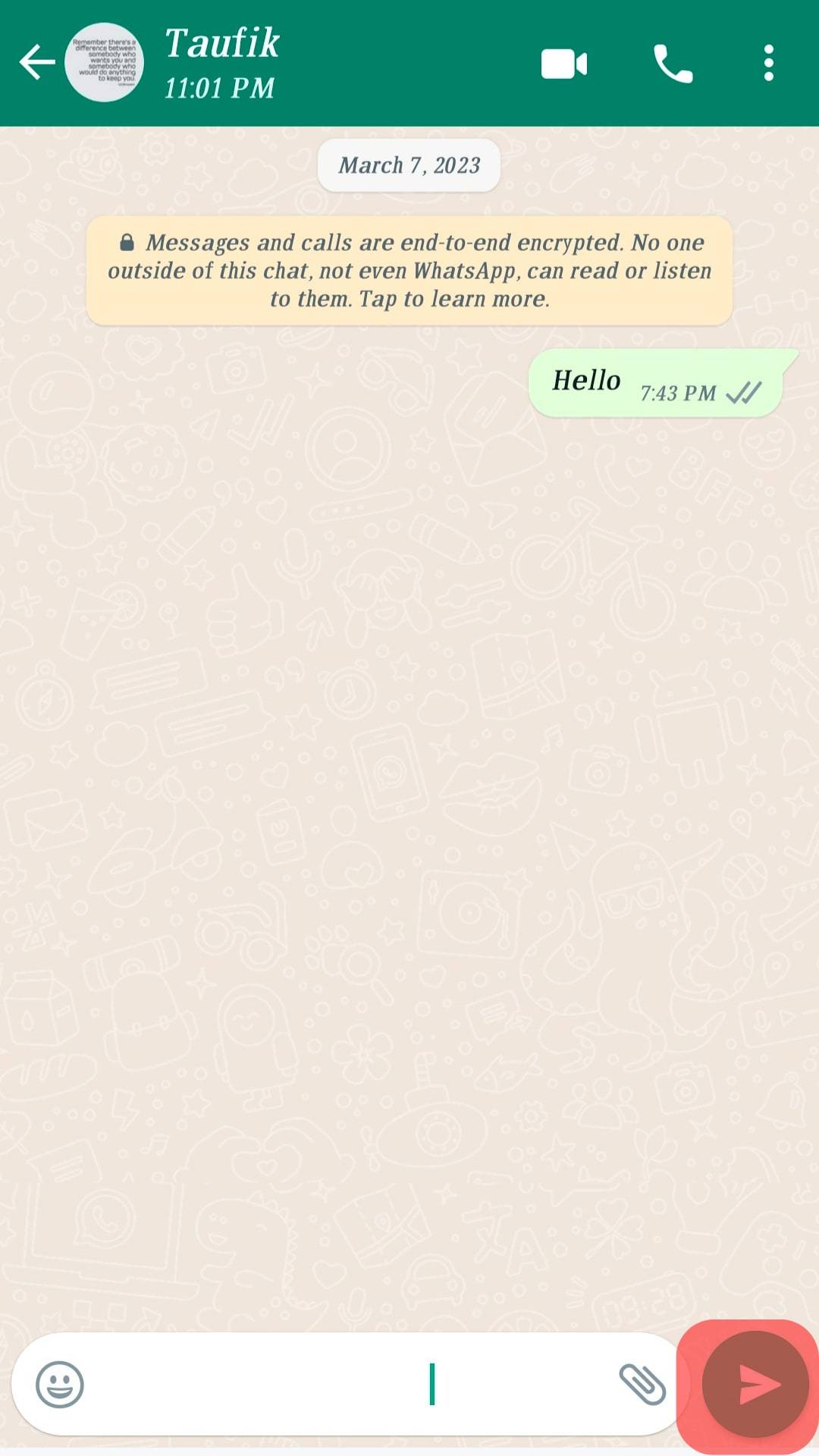
That’s it. Hopefully, any of the above methods worked in helping you to send blank messages in WhatsApp.
Other Cool WhatsApp Features
WhatsApp allows you to format your text before sending it, so you can make it bold, italicized, etc. Have you tried these features? No? Then take a look at how you can use them.
To make a text bold on WhatsApp, add asterisks (*) at the text’s start and end.
For instance, to make the word “hey” appear bold when sent, type it as *hey* and then press the “Send” button.
To italicize a word on WhatsApp, place the word between underscores (_).
For example, _hey_ press the “Send” button.
With the various formatting options provided by WhatsApp, you can easily format your message to make it stand out, especially when stressing a key point.
Conclusion
Sending a blank message on WhatsApp is not an obvious thing.
WhatsApp doesn’t support sending blank messages, and you will mostly fail.
However, we’ve presented two tips that hopefully will bypass the WhatsApp restrictions and help you send blank messages. Try them out.
Also, use the other hidden features to format your messages, making them stand out.