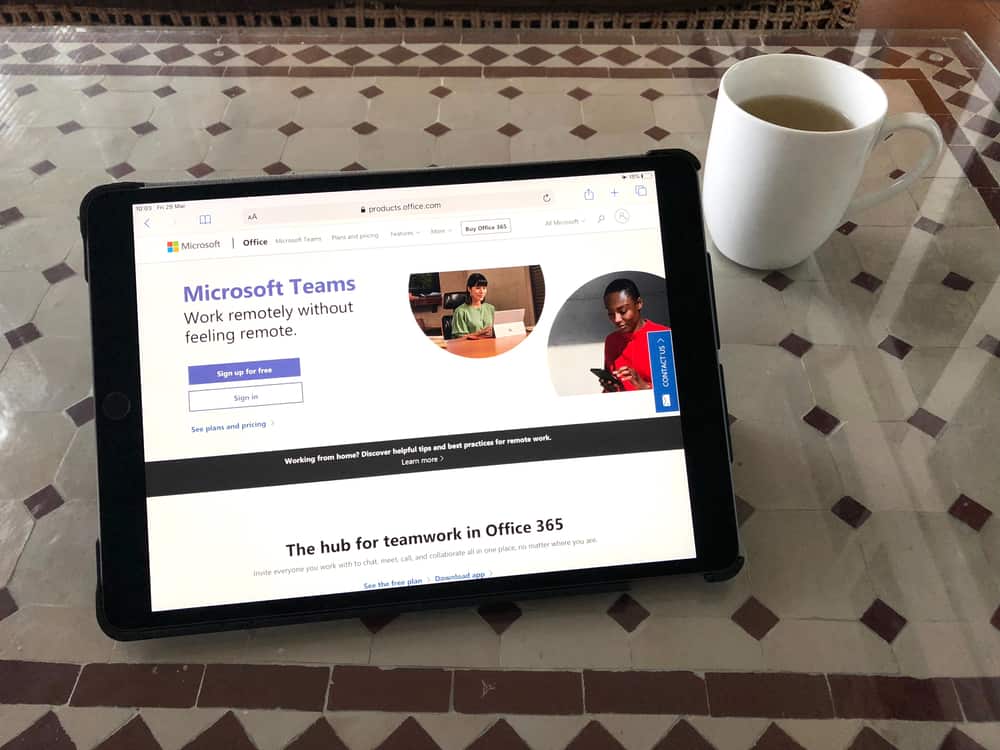The Christmas season is a season for sharing with friends and family. But, when you realize you can not gather with friends to share, you can still share messages with them and let them know you appreciate them.
You may want to send messages to several people on your contact list but don’t want to type several times when you can send your message to several people. If you wish to achieve that, this guide has explained the steps.
Sending Christmas greetings on WhatsApp is easy when you have saved the contacts of the people you wish to greet. If it is a single person, you can tap on start new chat, find the contact from your contact list, type the Christmas greeting, and hit the “Send” button. But, if you want to send a greeting to several people on WhatsApp, continue reading to learn how to use the WhatsApp broadcasting feature.
The guide has explained how to create a creative Christmas greeting and send it on WhatsApp.
What Should Christmas Greetings Have?
When sending a Christmas greeting, you want to send a message that conveys the intentions. Many people create Christmas messages, but when you take a message you received and forward it to others, people ignore it.
Thus, a creative Christmas greeting must contain the following elements:
Be Tailored for a Given Individual
When sending a greeting, you must make it for a given individual. When people receive a message, they want to feel it was for them and not for a crowd. Thus, it is a good habit to tailor it to a given individual.
Mentioning someone’s name is good to make a message look personal. When you do so, it is easy for the receiver to send a response.
Keep It Short
Most people don’t like reading long messages. Thus, you must ensure your message is short and straight to the point, so the receiver will not just open and ignore it for being too long.
How To Send Christmas Greetings on WhatsApp
Sending Christmas greetings through WhatsApp is easy, provided you have saved the receiver’s contact on your device. The following are the various ways of sending Christmas greetings using WhatsApp.
Send Christmas Greetings on WhatsApp to a Single Person
It is easy to send greetings to a single person, as shown in this section. But, before you start the procedure, you must ensure your Christmas greeting message is tailored for that person and short.
- Open WhatsApp.
- Tap the message icon to start a new conversation.
- Find the person you wish to message and tap their contact.
- Write a Christmas message you want to convey.
- Tap the “Send” button.
If you have a conversation with that person, there is no need to search using the above steps. Open the conversation, create a Christmas greeting and tap the “Send” button.
Send Christmas Greetings on WhatsApp to Several Contacts
You can send Christmas greetings to several people simultaneously without creating a WhatsApp group. This has been made possible using the New Broadcast feature, which allows you to select all the contact, create your message and send it private simultaneously.
- Open WhatsApp.
- Tap on the three dots (menu) icon.
- Choose the “New Broadcast” option.
- Select the contacts to which you want to send Christmas greetings.
- Create your Christmas greeting message.
- Hit the “Send” button.
All the people you selected will receive the Christmas greeting without being added to a WhatsApp group.
Conclusion
Sending a Christmas greeting is a good way of wishing your friends well when you missed the opportunity to get together.
The post has explained the elements of your Christmas greeting and how you can send the greeting to a single person or several contacts on WhatsApp.
Frequently Asked Questions
WhatsApp has a new Broadcast option that allows you to send a single message to many people simultaneously. Moreover, the option does not create a group meaning someone you sent a greeting will not suspect it is for several people.