
Telegram is a popular application that many people love for enabling instant messaging and file sharing.
The application allows members to create groups to communicate with many people.
You can share the Telegram group link with your friends easily when you are a public Telegram group member. You can share the group link for private groups when you are the admin.
Sharing Telegram group links is easy, depending on the type of Telegram group. If it is a public group, any member can share the link by opening the group, clicking on the group name, then long-pressing it and copying it. You can share it with other members after copying it. If it is a private group and you are the admin, open the group, go to “Add member,” choose “Invite via a link,” then share it directly or copy it.
Telegram groups become better when there are several members with whom you have a common interest. If you are wondering how to share a Telegram group link, read this guide for simple steps!
How To Share Telegram Group Link
Sharing a Telegram group depends on the type of group.
If the group is private, the owner can only add new members unless he gives access to members.
Any member can share the link for the public Telegram group by copying it from the group information section.
Share a Private Telegram Group Link
Only the admin can add members and share the group link when a Telegram group is private. Thus, if you are a private group member, you can share it with your friends when the admin allows you.
Assuming you are the admin of the Telegram group, you can share the link by using the steps below:
- Launch Telegram.

- Go to the group which you want to share.
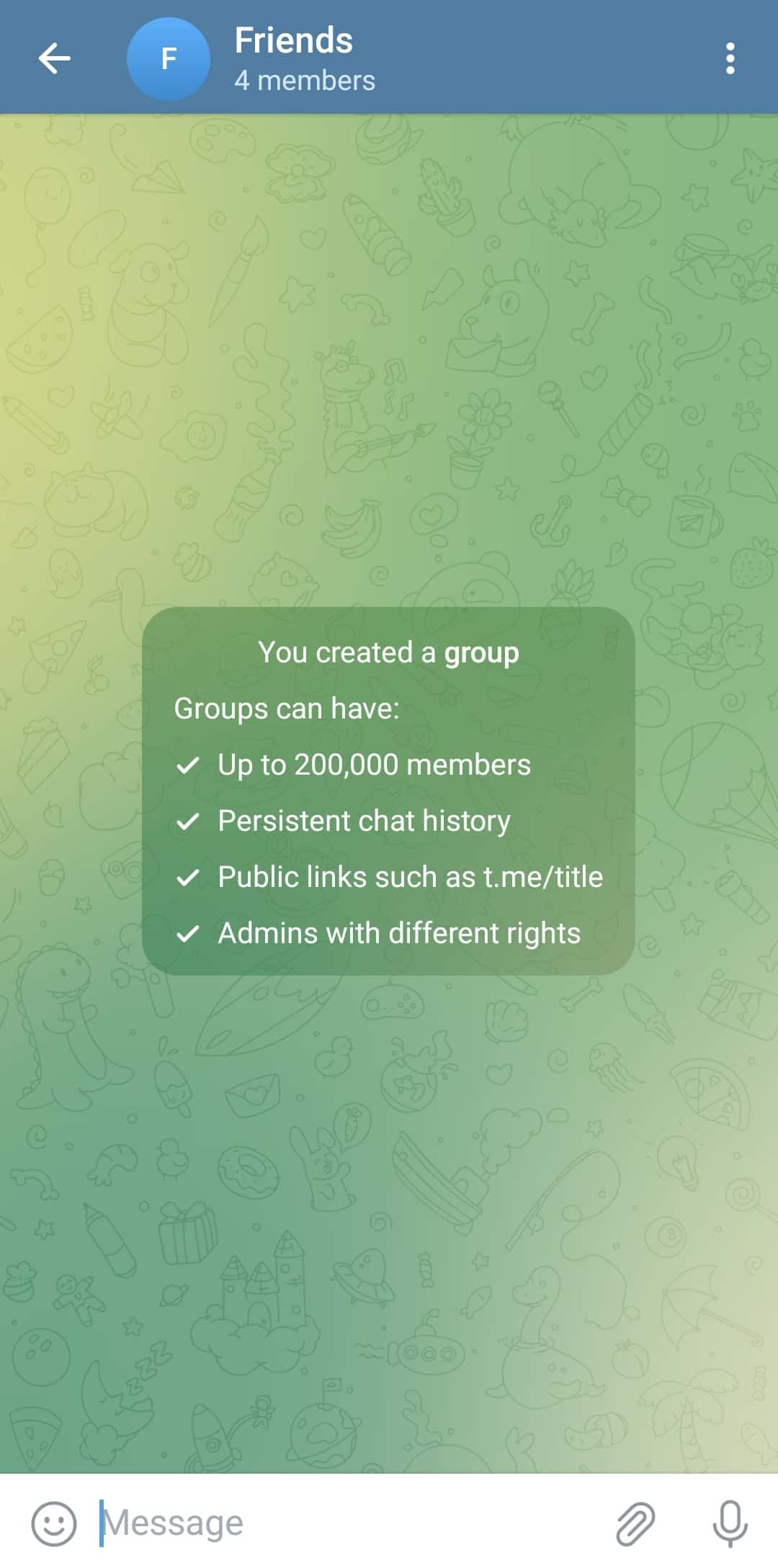
- Tap the group’s name.
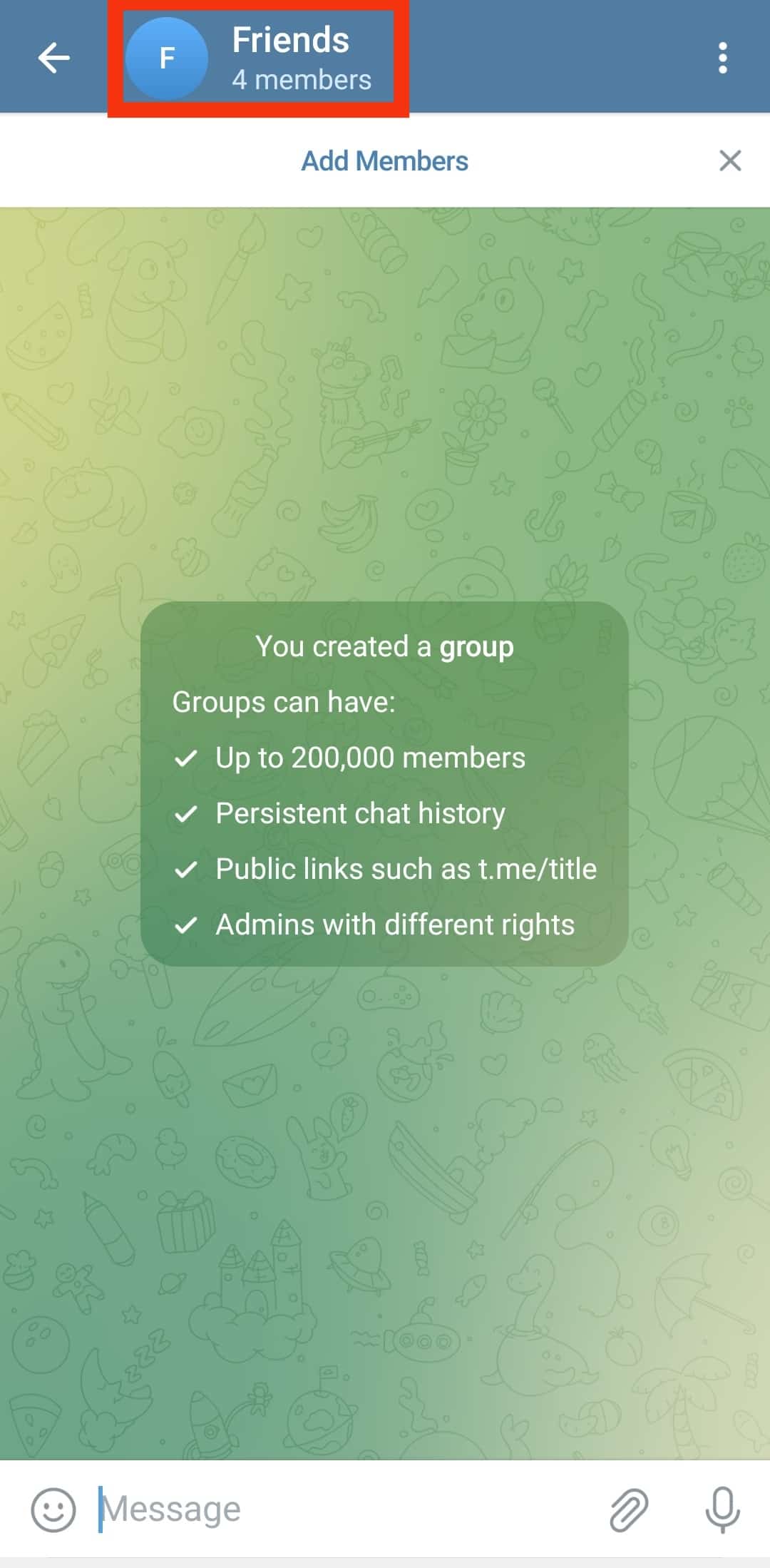
- Choose the “Add Members” option.
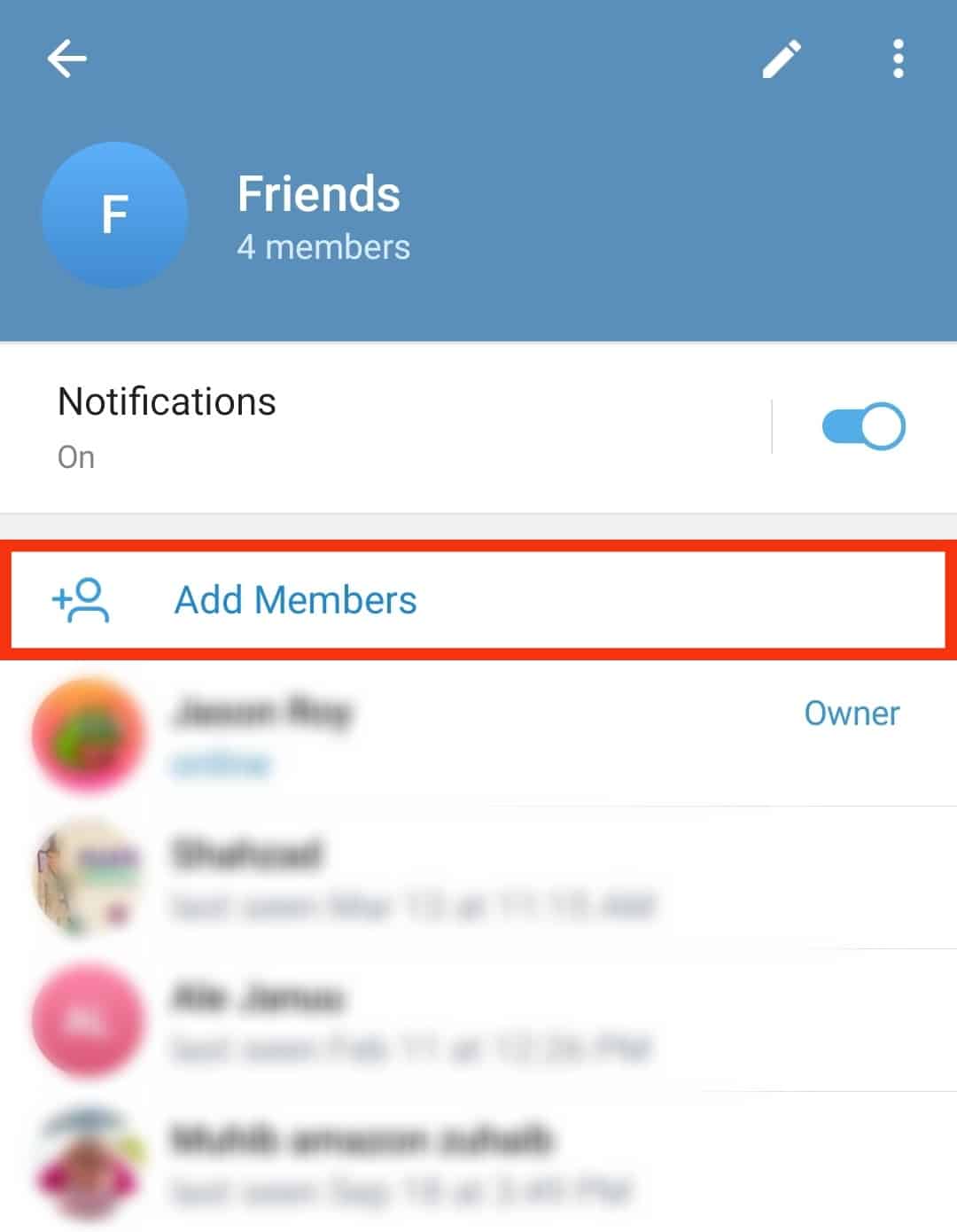
- Choose to add the member through a link by clicking on “Invite to Group via Link.”
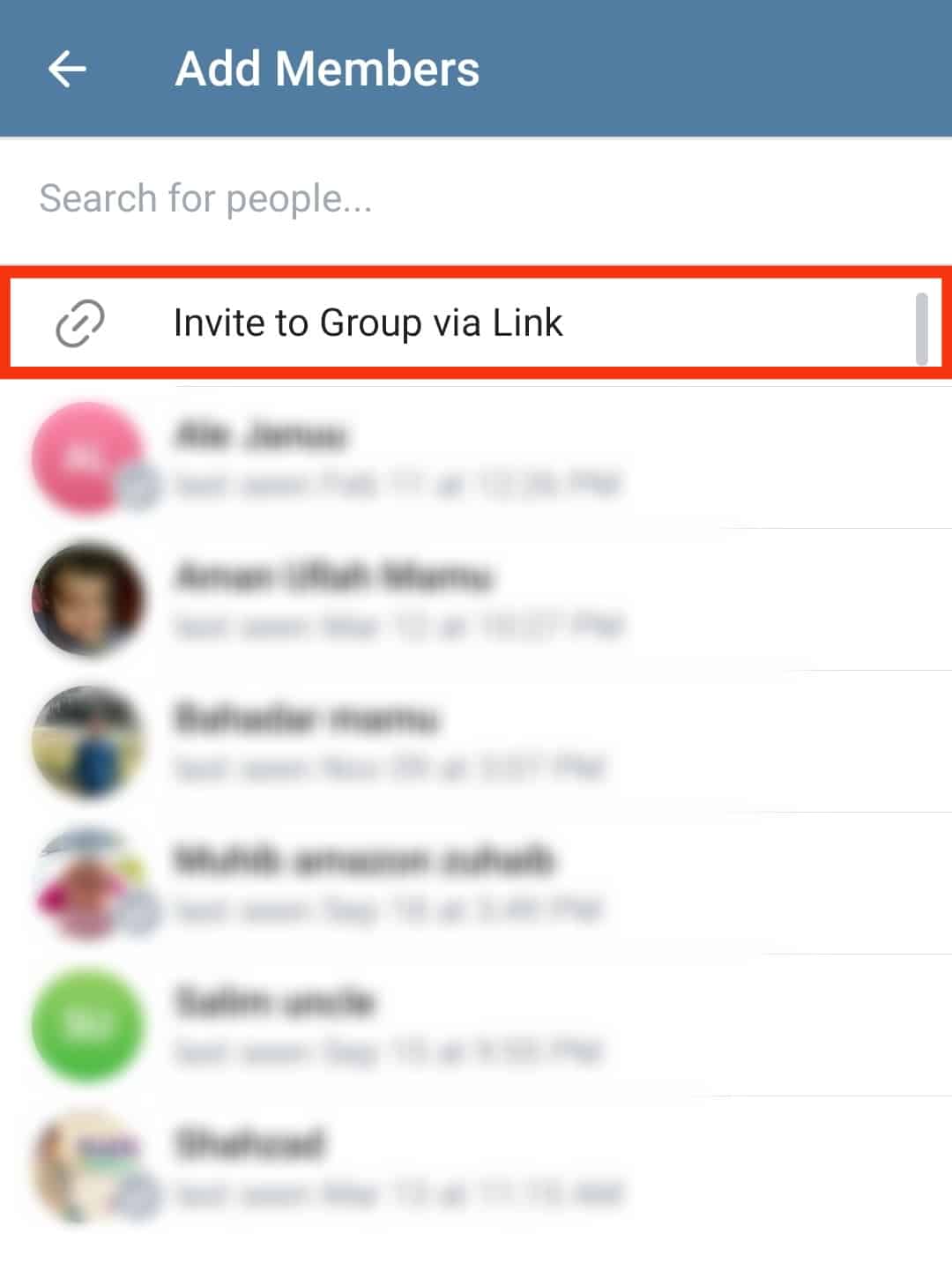
- Select between “Copy” the link or the “Share“ options.
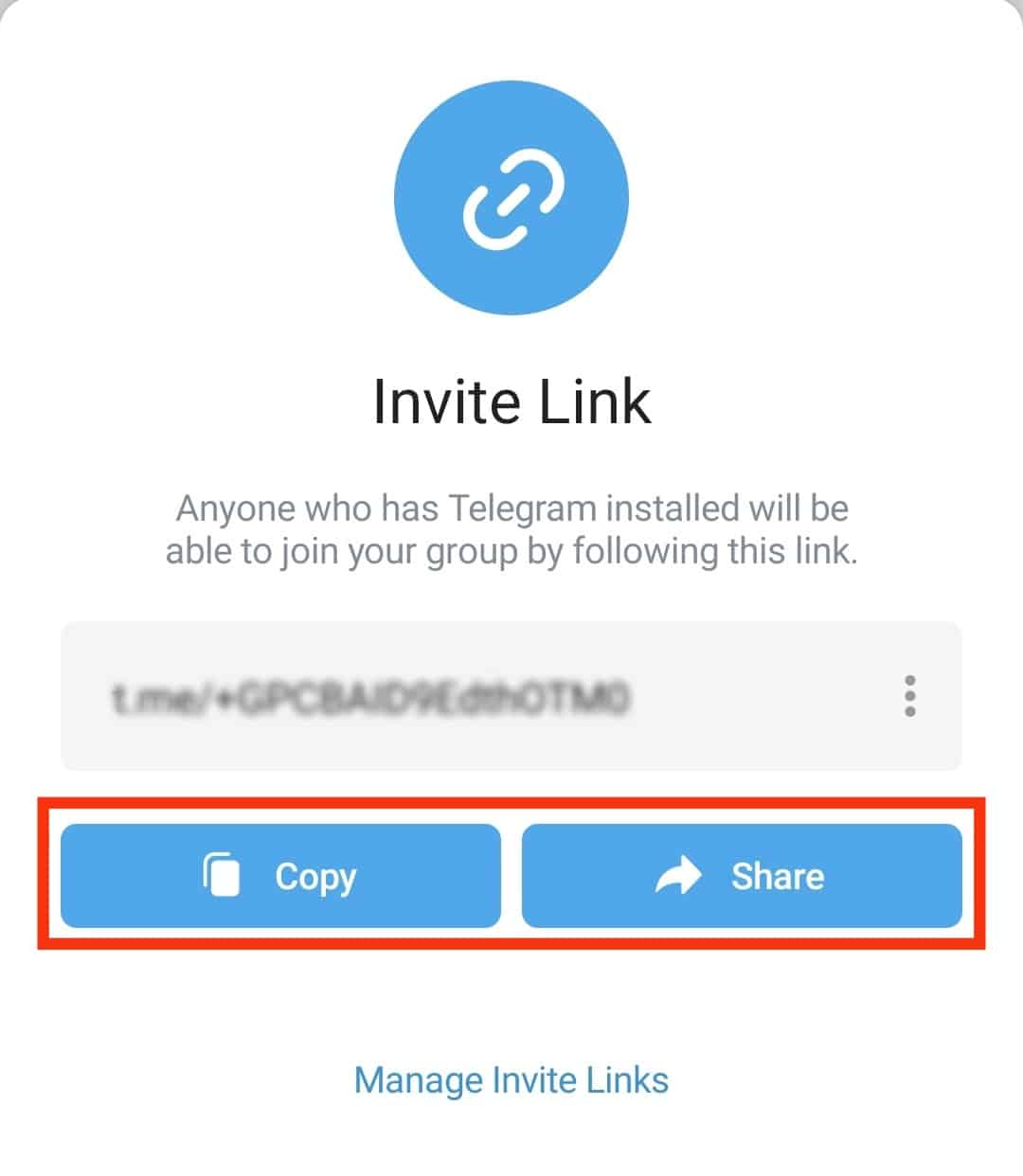
Share a Public Telegram Group Link
Sharing a Telegram group link of a public group is easy and can be achieved by any group member.
You can access the group link and share it using the steps here:
- Open the Telegram application.

- Go to the group you wish to share the invite link.
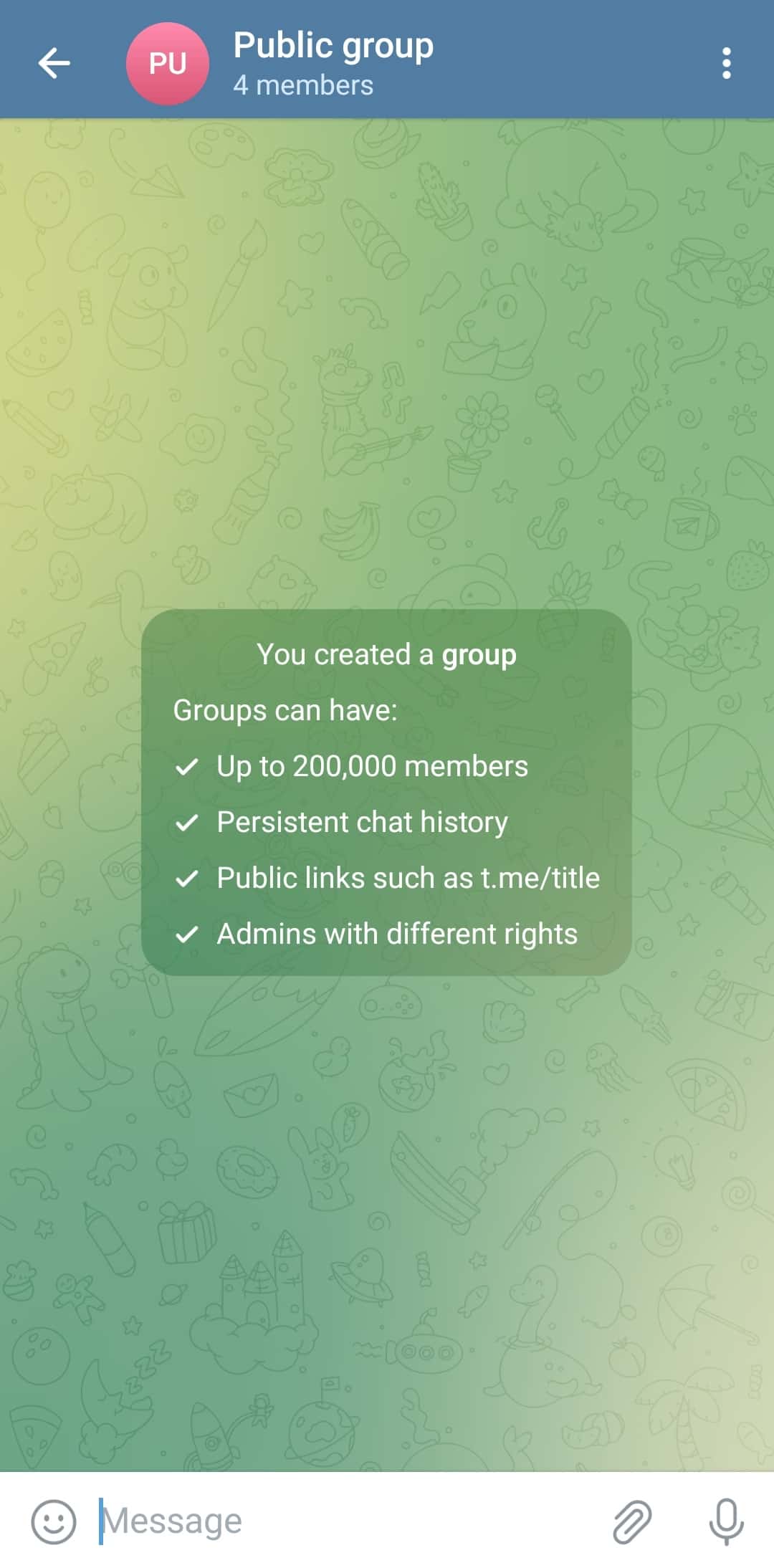
- Tap the group’s name at the top of the screen.
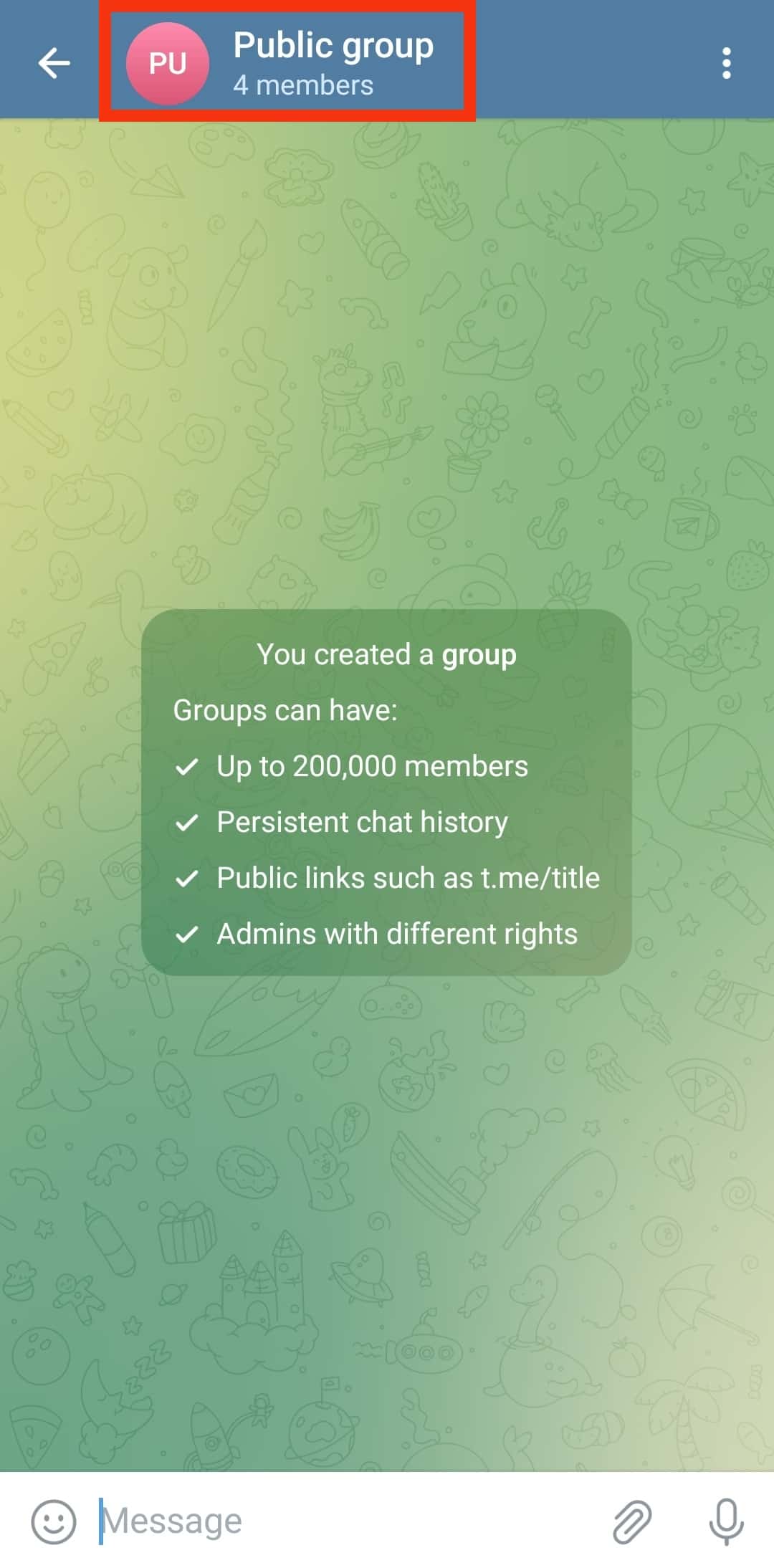
- Press the link above the “Notifications” option.
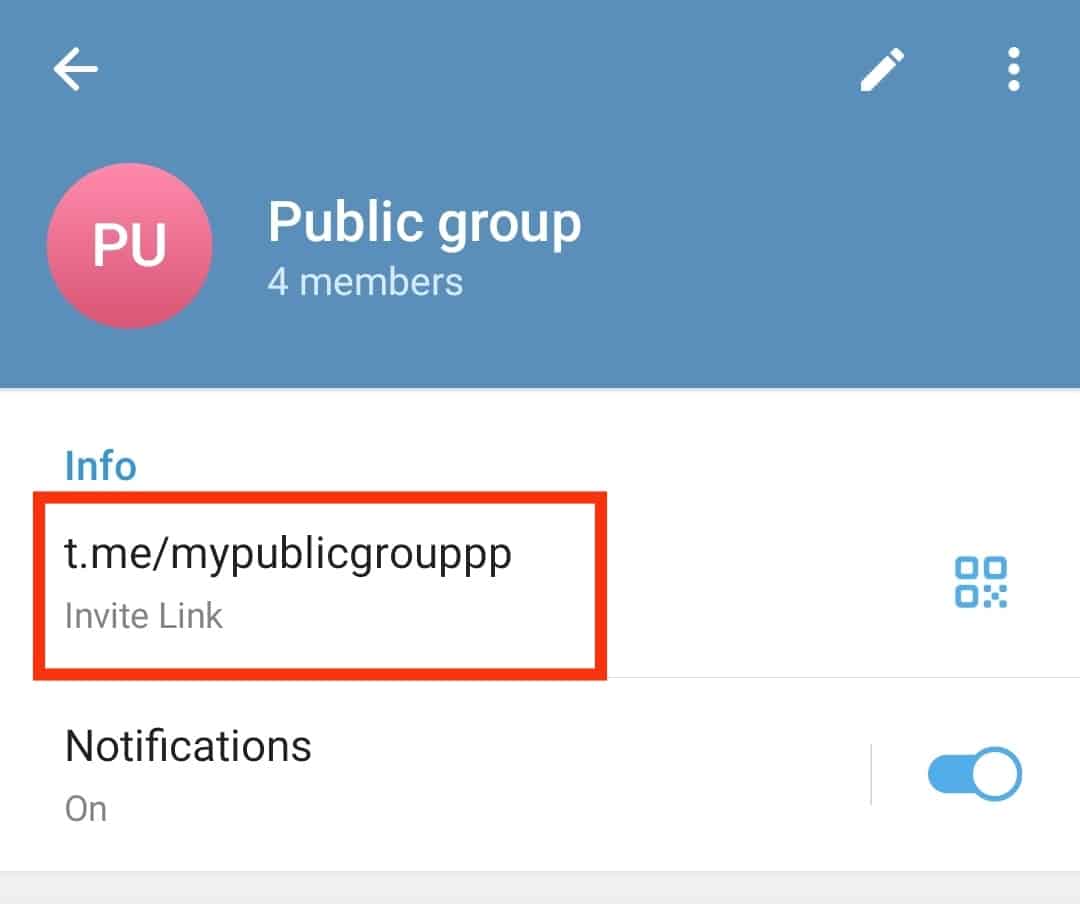
- Tap on the “Copy Link” option at the bottom.
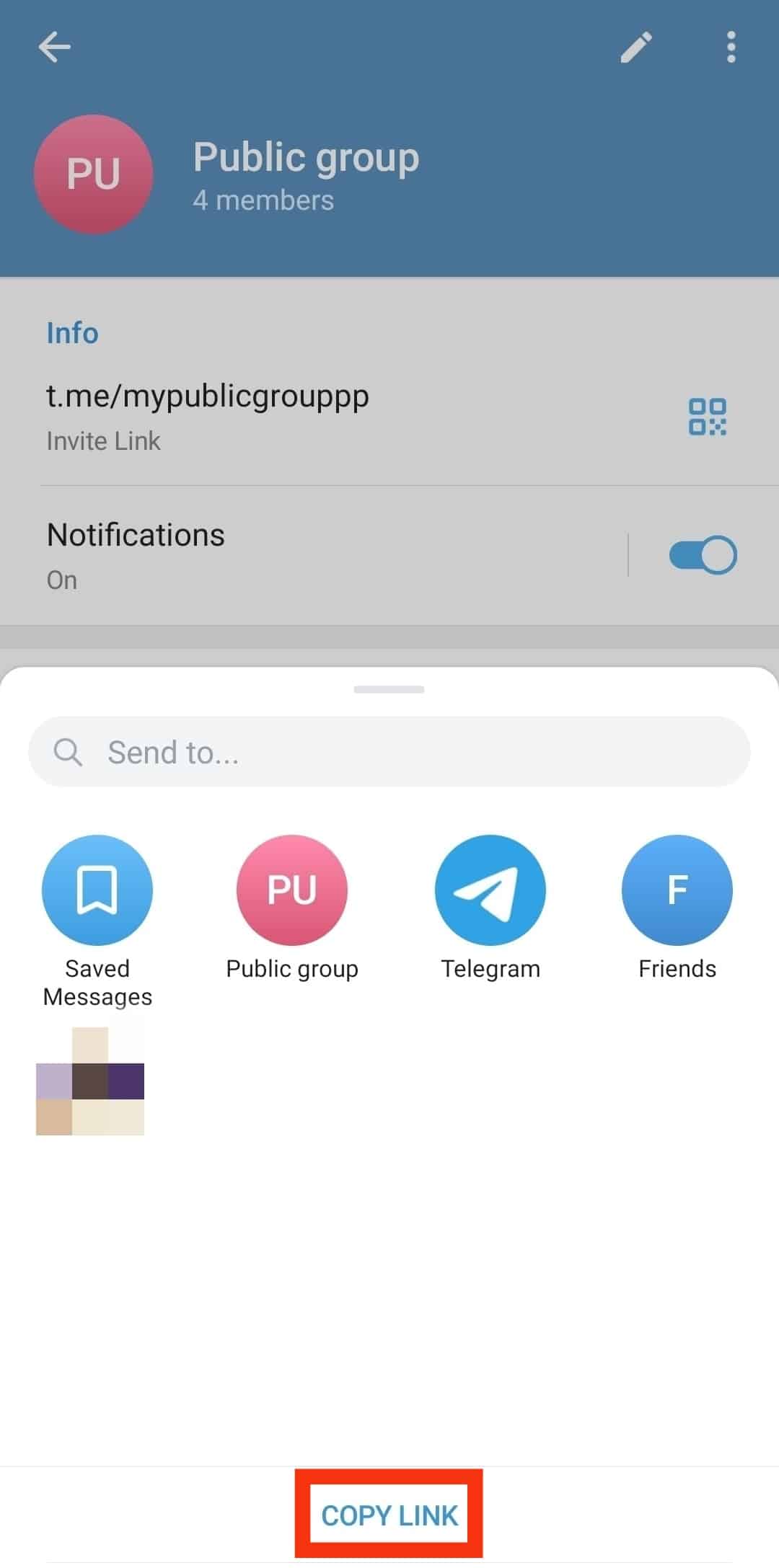
Once you have copied the Telegram link, you can share it via any social media platform you wish.
Conclusion
Telegram groups are places where you can access information that interest you.
Groups are formed according to topics, and you can join groups of topics that interest you.
Moreover, if you want to join some of your friends and access the information in a Telegram group, read this article to know the steps you can use in a public or private group!
Frequently Asked Questions
A private Telegram group limits the members that can join a group. The group’s owner is the one with the power to add members. Therefore, if the private group does not belong to you, it may be difficult to invite your friends through a link unless you ask the admin to add them.
When you realize the group does not have a group invite link, it indicates it is private, and only the owner can add new members. Maybe you should ask the owner to send you the invite link.
Public groups allow any member to invite others, making finding unwanted members in your group easy. If you don’t want people in your group, you can remove them, then limit who can invite members to the group. You can make the group private, ensuring you are the only one who can invite new members.











