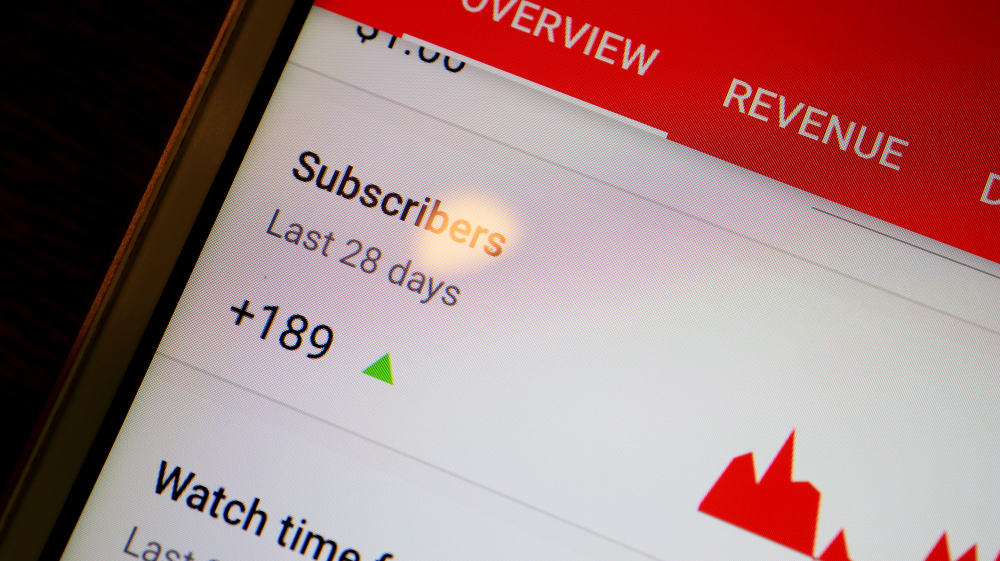Tagging or mentioning someone is popular on Facebook, Instagram, Twitter, and other social media. Unfortunately, it is less known in public for YouTube. Nevertheless, it is a handy feature and works well on YouTube, too.
If you are an avid social media user, you must know the significance of the symbol “@.” This symbol, followed by the “username,” lets you mention someone to grab their attention. Now, the question is how to do it on YouTube.
You can tag/mention any channel or user in your video title and description – type “@” followed by the channel name or handle in your video title/description. You can mention as many creators as you want (up to 100 characters). You can also mention someone with “@username” during the YouTube live chat. If you reply to someone on YouTube comment, they are already mentioned/tagged without you typing the “@” with their name.
YouTube mention/tag is less effective than other social media platforms. Still, these can help you grab the attention of other creators and engage them in your content. Let’s learn how you can mention/tag someone on YouTube.
How Do the Mentions on YouTube Work?
The tagging feature is popular on other social networks like Facebook, Instagram, Reddit, and Twitter but not very popular on YouTube. Despite its effectiveness, people are less likely to avail of it.
YouTube lets you mention/tag any user or channel on your video to grab their attention and enhance engagement. All this helps to increase your and the other channel’s visibility and allow both to grow.
Let’s learn how you can tag someone on YouTube.
How To Mention Someone on YouTube Video Title/Description
YouTube lets you mention any channel on your video title/description while uploading or editing the video.
- Follow all the steps of uploading a video, i.e., going to YouTube Studio, tapping on the “Upload a video” button, and selecting the video from your device.
- For the video title or description, type “@” and the channel name you want to tag. Once you type the first initials, an auto-recommendation will pop up for you to choose from.
- Select the channel you want to tag and finish all the video upload steps.
Now, your uploaded video will have the channel mentioned. The mentioned channel will get the notification.
You can also mention the creators in your video title if you upload a video via a YouTube mobile app.
- Tap the “plus icon” on the YouTube app and select “Upload a video.”
- Select the video from the device and hit “Next.”
- Under the title, enter “@” and select the channel you want to mention.
Alternatively, you can edit the description/title after the upload to enter mentions or delete them.
When your audience taps on the mention, the creator info will pop up for them to view. In this way, their visibility also increases.
You can tag as many channels and creators as you stay within the character limit of 100 characters.
How To Mention Someone on YouTube Comments
Like other social networks, previously, you could mention/tag someone in the comments by typing “@” followed by a username/channel name. However, this feature is no longer available. Today, when you reply to someone in YouTube comments, they are, by default, mentioned/tagged.
So, for example, if you try to reply to someone named “XYZ,” you must hit the “Reply” button on their comment. The text box will look like “@XYZ,” with a space to enter your reply.
The person tagged will get the notification if the notifications are activated.
How To Mention Someone on Live Chat
You can mention/tag someone during the YouTube live chat if the person is live on the same chat. This tagging will notify the other person to get their attention to respond to your message.
Type “@” and type the initials of the desired person. All the live member lists will appear. You can choose the desired member from the list to tag them.
Sum Up
To sum it up, this mentioning/tagging feature is not a revolutionary feature that YouTube has pioneered. In fact, YouTube was late to the party and took way too long to introduce it to its users.
You can mention anyone on your YouTube video using “@” and their channel name/handle. On YouTube comments, if you reply to someone, they are, by default, tagged.
Similarly, you can tag/mention anyone on YouTube live chat using the same “@” symbol followed by the username.