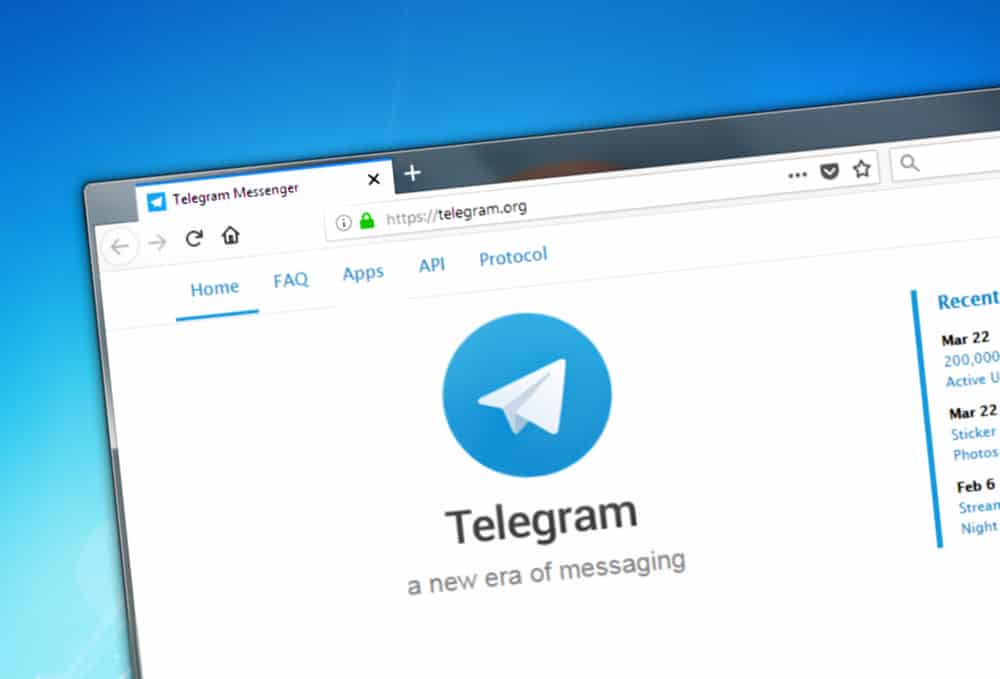Messenger is the Facebook application that has made communication effective. Messenger includes features like the active feature that indicates to a person when another is active on the platform.
Although this feature is helpful, you may find it unnecessary in some cases. The good news is that Facebook has implemented more features to use when you no longer want to see someone on Messenger, as explained in this guide.
The easiest way to stop seeing someone on Messenger is by blocking them. Messenger has a blocking feature that enables you to stop interactions with a given person on the platform. When you want to block a person, click on their profile, then click the Block option after you click on the “i” icon.
Sometimes you don’t want to see someone on Messenger but don’t know how to achieve that. The guide has presented two solutions to stop seeing a person on Messenger. Moreover, if there is one person you don’t want to know that you are active, read this guide to know how you can achieve that!
How To Stop Seeing Someone on Messenger in 2 Ways
When you are close with a person, you may want to see when they are active on Messenger so that you can catch up. What happens when you no longer want to see the same person on Messenger? Messenger has offered users various options when they don’t want to see that a person is active on Messenger.
Block a Person
Blocking is the best option when you don’t want to interact with a given person. When you block a person, he will be removed from your Messenger, and you won’t know when they are active. Moreover, if the person tries to send you a message, you will not receive it.
- Launch Messenger.
- Tap on the “People” section at the bottom.
- Select a person you want to stop seeing on Messenger.
- Click on the “i” icon.
- Scroll downwards and tap on the “Block” option.
- Confirm you want to block the person.
Hide Active Status
Blocking a person is easy to stop seeing someone on Messenger, but you can never send or receive a message from a given person. If you don’t want to block a person but don’t want to see them on Messenger, you may hide your active status.
When you hide your active status, nobody will know you are on Messenger.
- Tap on Messenger to open it.
- Tap on your profile picture.
- Go to the “Profile” section and tap the “Active Status” option.
- Disable the options.
Once you disable the active status, you will notice that you won’t see when a person is active on Messenger, and neither will they know you are active.
How To Hide Active Status on Messenger From One Person
Did you know you can hide your active Messenger status from a single person? Sometimes there may be a person who disturbs you whenever he sees you active on Messenger. Instead of hiding your active status from all people, you can hide it from a single person.
When you hide your active status, you will stop seeing the person on Messenger, and he won’t know when you are active on the platform. However, to achieve this, you must open Messenger on a computer.
- Open Messenger on a computer.
- Click on your profile picture and select “Preferences.”
- Select the “Active Status” option.
- The active status window will open up with various options.
- Click “Edit” from the last option indicated as “Active Status: OFF for some.”
- Choose the specific person you don’t want to know you are active on Messenger.
- Click “Save” and then “Save” again.
Conclusion
The availability of many Messenger features has made it possible to choose how you want your profile to be indicated on the platform. When you find a person you don’t want to see on Messenger for bad memories or any reason, you have two ways to stop seeing them, as explained in this post. Moreover, if someone disturbs you when you are active on Messenger, learn the easiest way of dealing with him!
Frequently Asked Questions
Messenger offers various features like blocking to prevent you from seeing and chatting with a person on the platform. You can block the person you don’t want to see or hide your active status when you don’t want to block the person.
Messenger allows you to turn off the active status of a single person when you are accessing the platform through a computer. Click on the Settings icon, choose the Active status option, and select the last option to hide an active status from particular contacts.