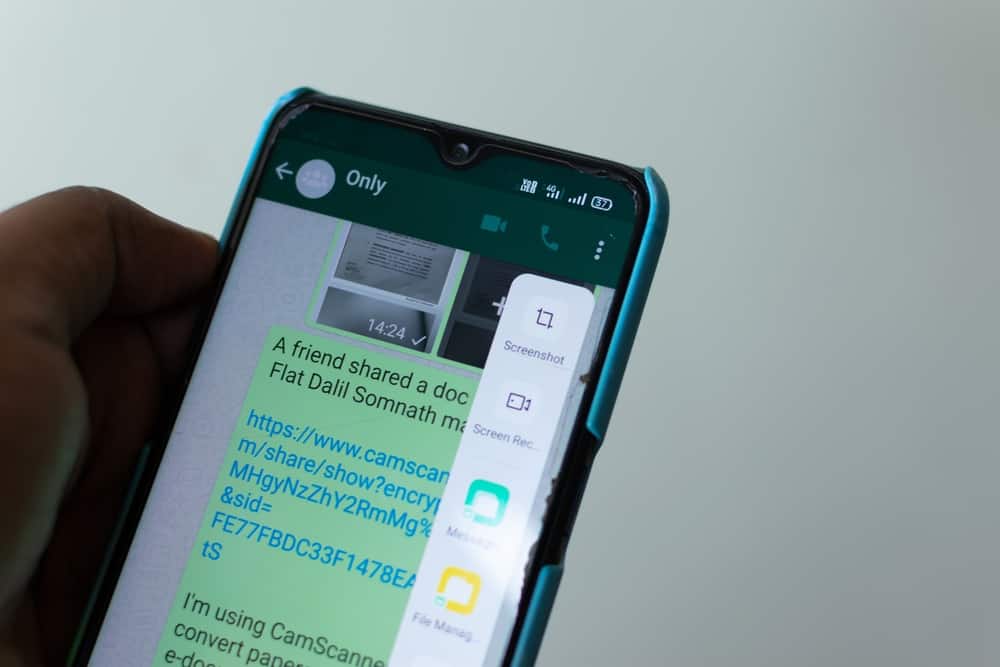People use Discord for unique reasons. Some use it to connect with friends and family, while others use it to join communities of similar interests.
Besides connection, Discord has several features that allow members to customize their user experience and have fun. One such feature is screen sharing.
Screen sharing is a function enabling you to virtually share a screen with someone else when streaming something, for example, a video. If you’re a Discord user who loves anime, you may be curious about how to stream anime on the app.
To stream anime on Discord, log in to an anime content streaming app like Crunchyroll. Select the anime you want to stream and click “Start Watching.” Launch your Discord desktop app and open the server where you want to stream anime. Join a voice channel, click on the “Share Your Screen” button, select the Crunchyroll tab in the web browser window, adjust settings, and click “Go Live.”
You’re not alone if you’re struggling with streaming anime on Discord. This post highlights the steps to stream anime on your server or with a friend on Discord.
Overview of Streaming Anime on Discord
As noted earlier, Discord is popular for its community systems called servers. Servers comprise groups of people with common interests. Examples of top Discord communities include gamers, developers, tech, and artists.
There are also other communities dedicated to entertainment, like anime. If you’re an anime fan, you’ve likely considered streaming anime on your server or with a friend whenever you’re having a movie night.
Next, we’ll cover the steps to streaming anime on Discord using your phone or Discord desktop app.
Step-by-Step Guide to Streaming Anime on Discord
Depending on your device, there are two ways to stream anime on Discord. These methods are explained further in the sections below.
Method #1: Using Your Discord Desktop App
Streaming anime on Discord using the desktop app is relatively easy if you have the correct information. The first thing you need is an anime content streaming site. We’ll use Crunchyroll for this example.
- Launch your PC’s web browser and open the Crunchyroll website.
- Select the plan and start a free trial.
- Log in to your account if you have already registered.
- Next, find the anime you want to stream on Discord and click on it.
- Click the “Start Watching” button below the anime’s synopsis.
- Next, launch your Discord desktop app.
- Click on the server where you wish to stream anime.
- Select the voice channel you want to join from the server menu.
- Click the “Share Your Screen” button below.
- A new window will pop up, click on the Crunchyroll web browser screen.
- Adjust other settings and click “Go Live.”
- Confirm that the Crunchyroll anime tab appears on your Discord app screen.
Besides streaming anime on a Discord server, you can also stream with a friend. Here’s how to do it.
- Open your web browser and navigate to the Crunchyroll official site.
- Select a plan or login into your account.
- Click on the anime you want to stream on Discord.
- Click the “Start Watching” button.
- Open the Discord desktop app.
- Open the “Direct Messages” tab and click “Friends.”
- Click on the friend you want to stream anime with.
- Click on the video call icon.
- Wait for the friend to receive the video call, then click the screen share icon.
- Click the window with the Crunchyroll tab.
- Change the quality settings and streaming resolution to your preference.
- Click “Go Live” to start streaming anime.
Method #2: Using Discord Mobile App
Follow the steps below.
- Open a web browser on your phone and navigate to the Crunchyroll website.
- Sign into your account.
- Find the anime you want to stream.
- Tap “Start Watching.”
- Launch the Discord mobile app.
- Tap the hamburger icon and then the messages icon at the top-left edge of the screen.
- Select the chat from the person you want to stream anime with.
- Click the video call icon and wait for the other person to accept the call.
- Swipe up on the bottom of your phone to reveal different icons.
- Tap on the screen share icon.
- Select the tab with the web browser where you’re streaming anime on Crunchyroll.
Summary
Streaming anime on your server is an excellent idea for relaxing and fun movie nights with friends on your server or privately via video call.
You’ll use the app’s screen share function to stream anime on Discord. You can stream anime utilizing the desktop or mobile app, depending on which is most convenient.