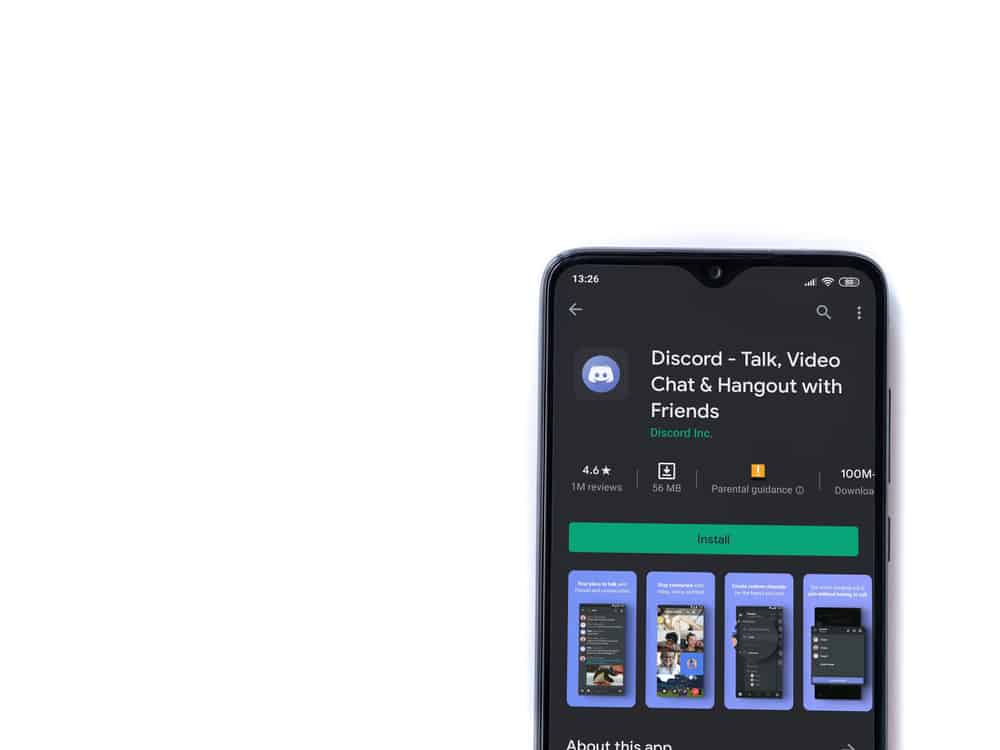
Playing Beat Saber gives a thrilling VR experience that combines neon visuals, incredible beats, and exciting gameplay.
If you would like to showcase your mad skills to an audience, there is no better way than to stream your best gameplay on Discord. But how do you stream Beat Saber on Discord?
Launch OBS Studio, click “Settings,” select “Stream,” and choose “Custom” under “Service.” Configure the OBS Studio to integrate with Discord. Navigate to “Sources” and click the plus icon. Select “Window Capture” and enter a name for your source. Launch Beat Saber and start the gameplay. Click “Start Streaming” on OBS Studio. Go to Discord, and the Stream should begin showing on the voice channel.
This article gives an overview of streaming Beat Saber on Discord and shows how to do that. Read on for a detailed guide on streaming Beat Saber on Discord.
Overview of Streaming Beat Saber on Discord
Beat Saber is one of the most beloved VR games. It gives a Fruit Ninja feeling, only that instead of slashing juicy fruits, you are slashing oncoming blocks that make wonderful tunes.
There are various ways to stream Beat Saber on Discord, including the “Go Live” feature on SteamVR and third-party streaming software.
The latter is simpler to use and set up. There are several video capturing and streaming software in the market, but the most popular are Streamlab OBS and OBS Studio.
In this post, we will use OBS Studio to demonstrate how to stream Beat Saber on Discord.
How To Stream Beat Saber on Discord Using OBS Studio
Before outlining the streaming steps, we will teach you how to install and set up OBS Studio on your PC. Here are the steps to download and set up OBS Studio on your computer:
- Open your browser and navigate to the OBS Studio website.
- Click “Download” on the home page.
- Download the Window’s OBS Studio app by selecting the respective installer.
- When the installation is finished, open the downloaded file.
- Click “Yes” when prompted.
- Wait for the setup to complete and launch the app.
Once you’ve installed OBS Studio on your computer, follow these steps to stream Beat Saber on Discord.
- Open OBS Studio and then its settings.
- Open the “Stream” tab.
- From the “Service” drop-down menu, select “Custom.”
- Open Discord, and go to the Discord server where you would like to stream Beat Saber.
- Create or open a voice channel.
- Click the settings gear icon on the voice channel.
- In the “Overview” tab, copy the “Server URL” and “Stream Key.”
- Return to OBS Studio and paste the URL and Stream Key you copied from Discord in the respective fields.
- Click “Apply,” then select “OK” to save the changes.
- Navigate to “Sources” and click the plus sign.
- Select “Window Capture.”
- Enter the name of your source and click “OK.”
- Adjust the size of the screen to fit the window and click “OK.”
- Open “Settings” and then the “Audio” tab.
- Adjust the audio settings as you like.
- Launch Beat Saber and start the gameplay.
- Return to OBS Studio and click “Start Streaming.”
- Go to Discord, and the Stream should be live on the connected voice channel.
This method may not work for all users because “Server URL” and “Stream Key” might not be available.
How To Stream Beat Saber on Discord Using SteamVR
SteamVR is a virtual reality platform that immerses you into a VR game by connecting your headset to your Steam account.
Besides giving you an incredible VR experience, SteamVR lets you share your gameplay skills with your audience via the “Go Live” feature.
Below is the step-by-step guide to streaming Beat Saber on Discord using StreamVR. But first, if you’ve not installed and set up SteamVR on your device, open Steam Store and install the software.
- Launch Discord on your computer.
- Join a server where you want to stream.
- Launch SteamVR on your computer. If you haven’t set up SteamVR yet, do it.
- With SteamVR running in the background, launch Beat Saber.
- Return to Discord and select Beat Saber on the server navigation panel.
- Customize your streaming settings, including resolution and frame rate.
- For a high-quality stream, you need a Nitro subscription.
- Return to SteamVR and click the “Go Live” button on the bottom right corner.
Wrapping Up
Streaming Beat Saber on Discord is a great way to showcase your gameplay skills to your Discord friends. You can stream Beat Saber on Discord using a third-party video capturing and streaming software like OBS Studio.
Alternatively, you can use SteamVR by integrating the platform with Discord, then utilizing the “Go Live” feature to share your gameplay.
FAQs
Yes, you can stream Beat Saber on Discord in various ways, including using third-party video capture and streaming software like OBS Studio or a virtual reality platform like SteamVR.
No, there is no official Beat Saber Discord server. However, you’ll find popular Beat Saber public servers like Beat Saber Community and Beat Together Community.
Various reasons may cause a black screen when streaming Beat Saber on Discord. They include streaming in full-screen mode, using an outdated Discord version, or running multiple Discord processes. Update Discord, clear cache, update your graphics drivers, close all other Discord processes, or change to Windowed mode to fix the issue.











