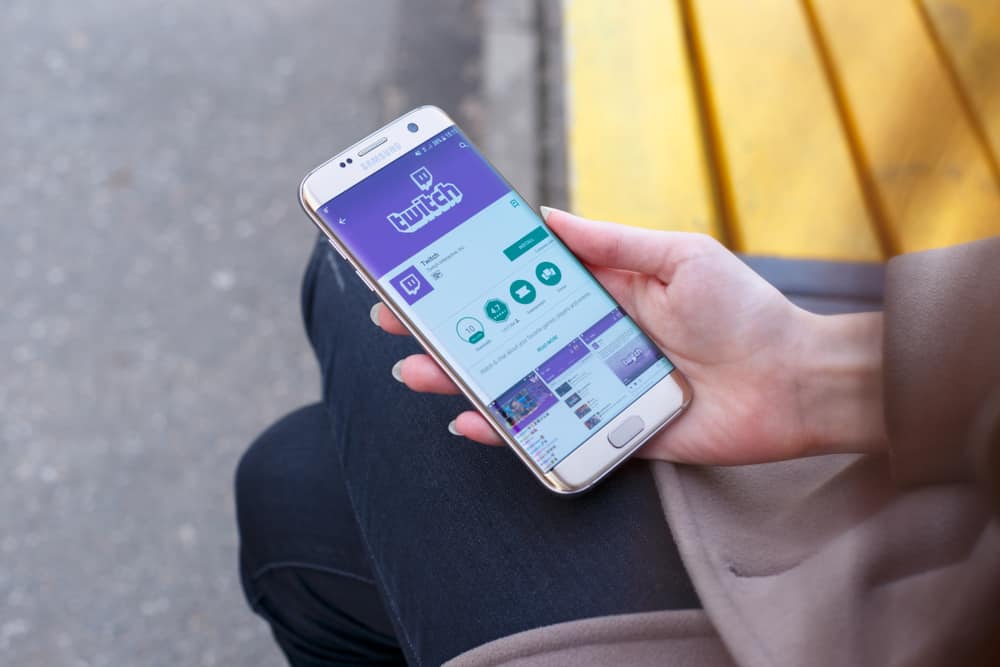If you have an Amazon Prime, you can take advantage of that to enjoy additional features that extend to Twitch. Amazon paired with Twitch to give its users more reasons to subscribe to Amazon Prime.
Everyone loves free subscriptions, and when you want to subscribe to a Twitch channel, you can take advantage of Twitch Gaming to get a free subscription.
You must link your Amazon Prime and Twitch accounts before you can take advantage of Twitch Prime. Once linked, open your Twitch account and find the channel you want to subscribe to. Access the streamer’s profile page and click the “Subscribe” button. A prompt will appear requesting whether to use Amazon Prime. Click “Yes” and then the “Subscribe with Prime” button.
If you have Amazon Prime, we can guide you on how to link it with your Twitch account. Further, we will detail how to subscribe to a Twitch channel using the Twitch Prime offer.
Understanding Twitch Prime
Twitch is a streaming platform that allows you to get different channels and join their live stream. Using Twitch is free. However, some Twitch creators require a subscription fee to support their work.
Twitch Prime is an added privilege you get as a Twitch user, allowing you to utilize the Amazon Prime membership to get added perks, including a free Twitch channel subscription.
You get only one chance to get a free channel subscription and free membership renewals monthly, provided your Amazon Prime membership is active.
How To Link Amazon Prime to Twitch
You can get a free Twitch channel subscription with an Amazon Prime membership. Twitch linked with Amazon to let users utilize Twitch Prime gaming for more user experience.
Amazon Prime membership has numerous benefits, and when you have a Twitch account, you can link it with Amazon Prime with the below steps.
- Open your browser and access the Twitch Prime website on your browser.
- Enter your Amazon credentials to sign in.
- On your right, click the “Link Twitch account” button below your profile.
- Use your Twitch credentials on the sign-in page that will appear.
- Click the “Confirm“ button to complete the linking.
You’ve managed to link your Twitch account with Amazon Prime. At this point, Twitch Prime is available, and you can use it to get a free Twitch channel subscription.
How To Subscribe With Twitch Prime
You can enjoy a free Twitch channel subscription when you have Twitch Prime. We’ve detailed the steps to get Amazon Prime. The next thing is to present the steps for subscribing with Twitch Prime.
- Open your Twitch account and log in.
- Find your target channel.
- Access the streamer’s profile page.
- Locate the “Subscribe” button at the bottom right side.
- On the prompt that will appear, click “Yes” to agree to use the Prime membership.
- Alternatively, locate the “Use Prime Sub” checkbox and tick it.
- Lastly, click the “Subscribe with Prime” button.
You now have a free Twitch Prime channel subscription. If you didn’t have the Twitch Prime offer, you couldn’t get the subscription unless you paid for it as your way of supporting the channel creator.
Conclusion
Twitch Prime comes courtesy of Amazon Prime membership. When you have it, you can enjoy a free channel subscription that you will renew monthly, provided your Amazon Prime membership is active.
When subscribing to a Twitch channel, you have the option to use the Twitch Prime option as a way of supporting a streamer. This post has explained the steps to follow.
Frequently Asked Questions
When you have a Twitch Prime offer, open your Twitch account and locate the target channel. Access the streamer’s profile page and click the “Subscribe” button at the bottom. Select the option to subscribe using Twitch Prime and complete the subscription process. Your subscription will remain active until you unsubscribe or fail to renew your Amazon Prime membership subscription.