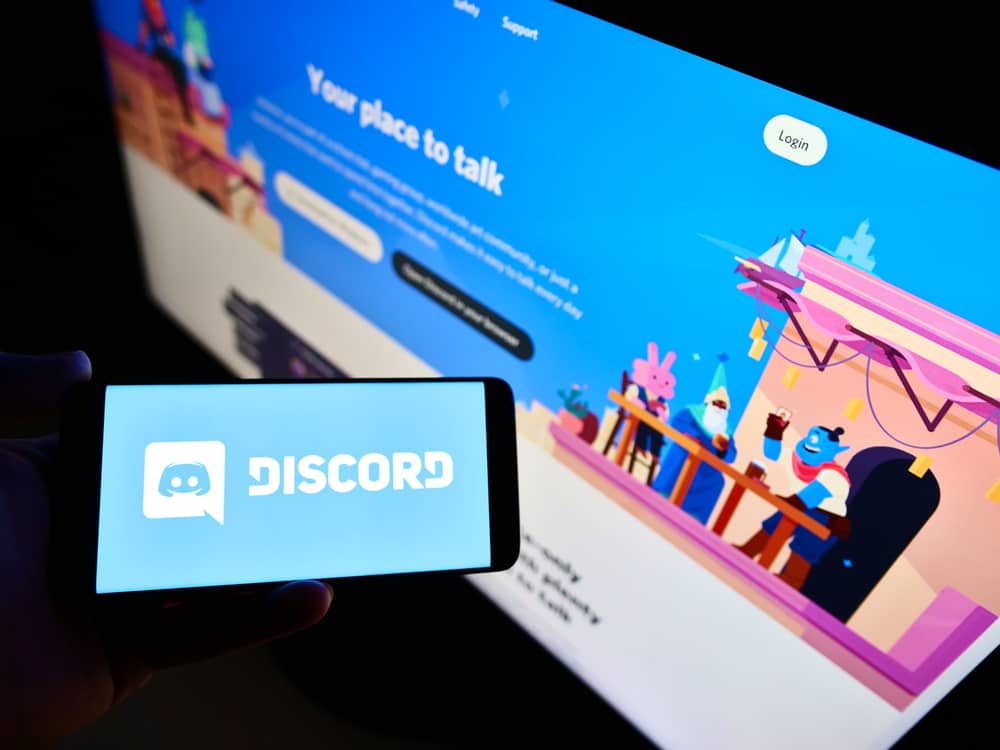Discord allows users to use different text formatting tools and features, including superscripts. However, the app doesn’t provide a means to type superscripts.
So, how can one create superscripts on Discord?
It’s not surprising to encounter a situation that may necessitate superscripts as you talk to your friends on Discord. Discord’s text editor doesn’t provide a means to superscript. Therefore, you’ll have to use superscript-generating tools to superscript on the platform. Create your superscript on these tools, copy the superscript character and paste them on Discord.
Today we’ll explore the various tools you can employ to create superscripts on Discord. Let’s learn together.
Typing Superscript on Discord
Superscript characters often pop up in Mathematics or Chemistry discussions. However, you may encounter them or need to use them as you chat with your Discord friends.
You may have noticed that Discord uses a simple text formatting system that can’t create superscript characters. But that shouldn’t deter you from using superscript on Discord.
There are tools online that will help you superscript on Discord. Let’s look at these tools.
LingoJam
LingJam is a text formatting tool that lets you create fancy texts. You can use the tool to generate Discord superscript characters.
Here’s how to superscript using LingoJam
- Go to LingoJam on your favorite browser.
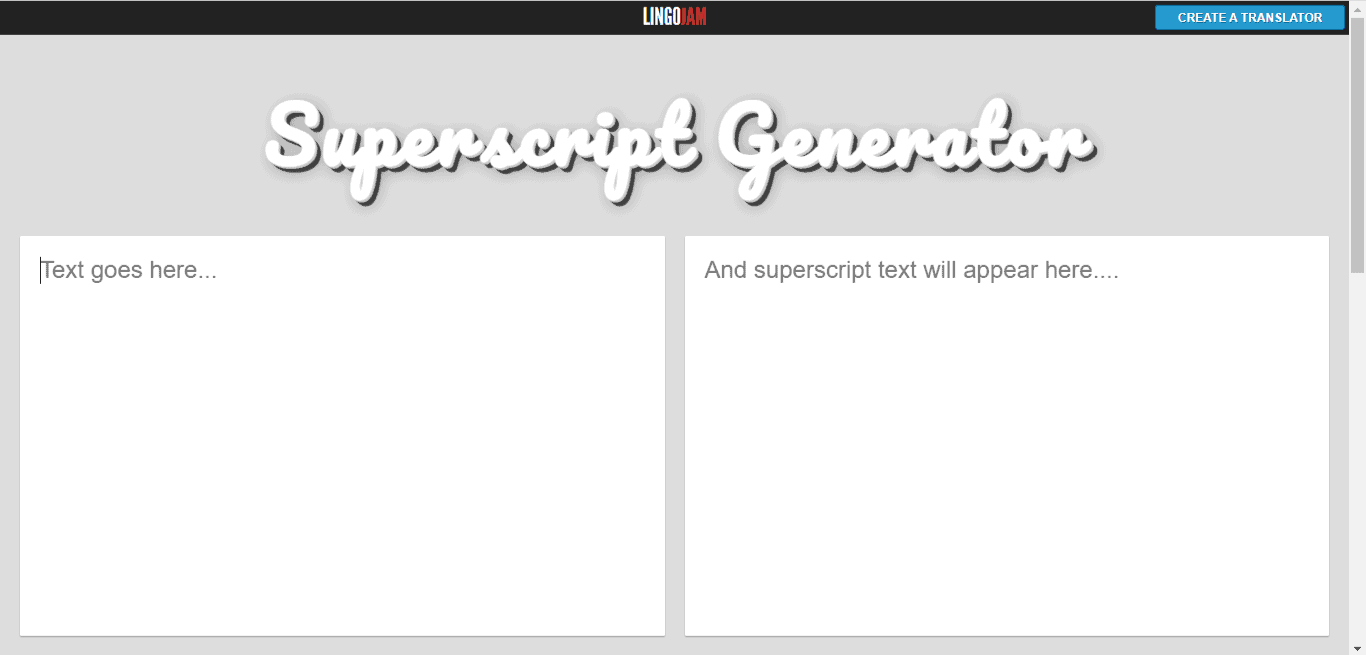
- Type your superscript in the “Text goes here…” box.
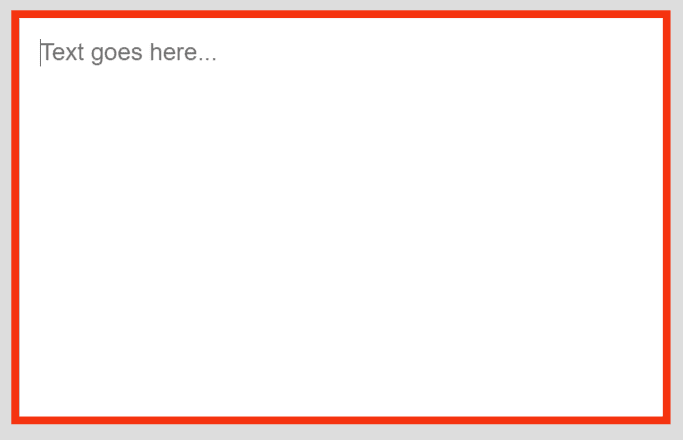
- Your superscript will appear in the “And superscript text will appear here…” box.
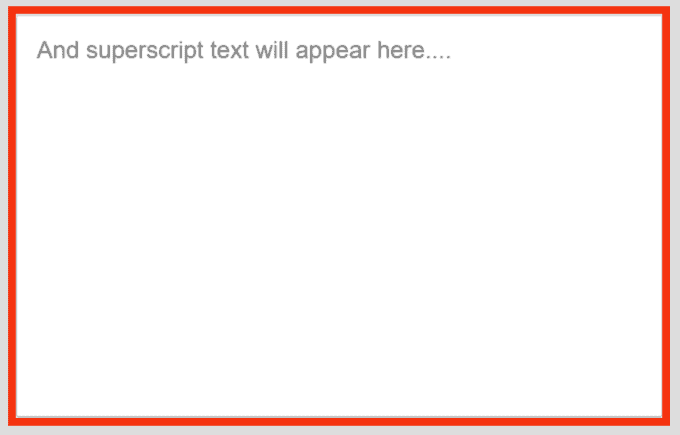
- Copy the superscript.
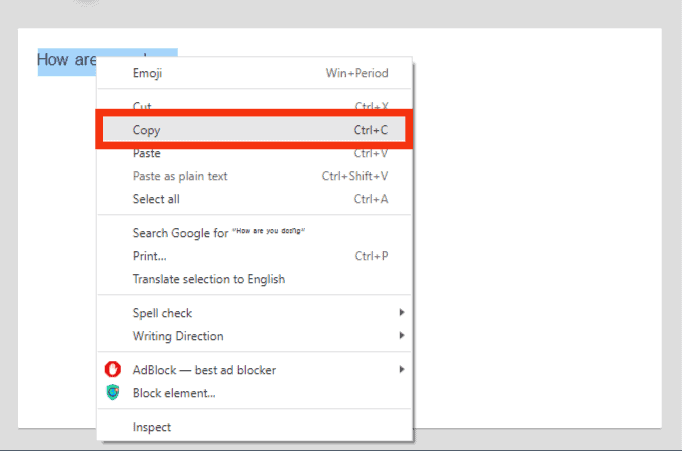
- Open Discord.
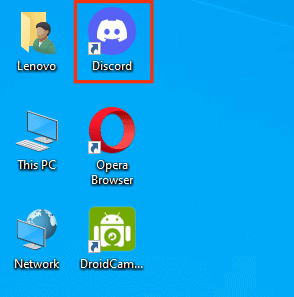
- Open any chat.
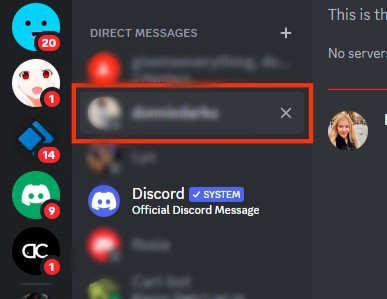
- Paste the superscript on the chat box.
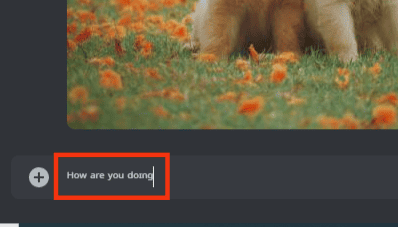
- Send the message.

Made In Text
Made In Text lets you create superscripts on Discord’s text editor. Create your superscript characters using these steps.
- Open the Made In Text site on your favorite browser.
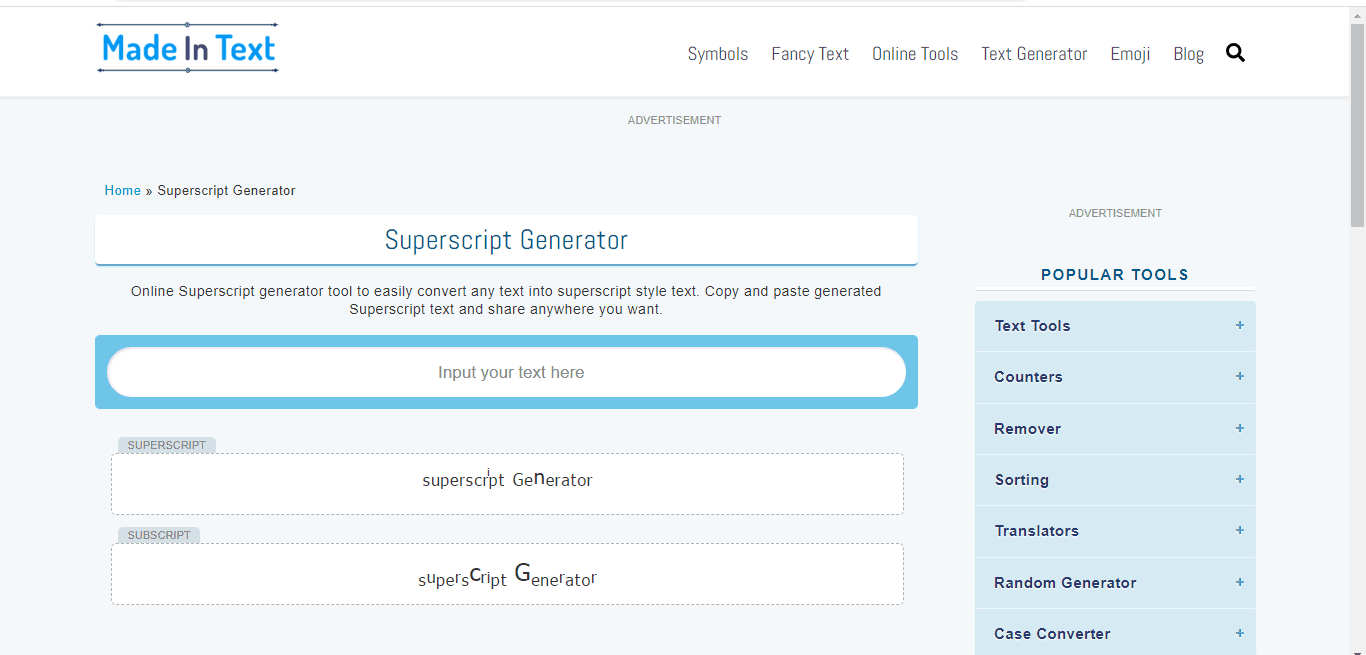
- Type your text on the “Input your text here.”
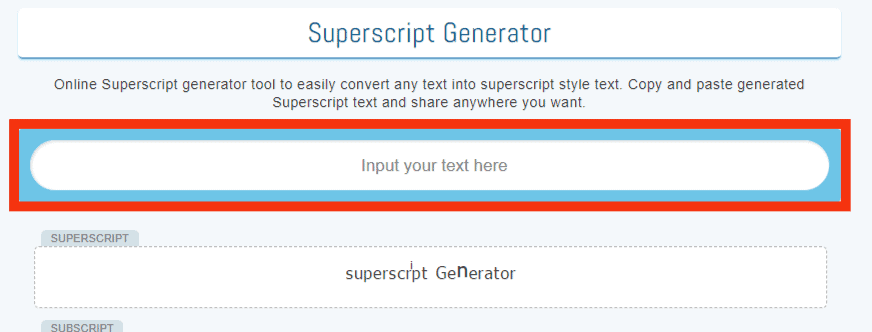
- Your text will appear in the “Superscript” box.
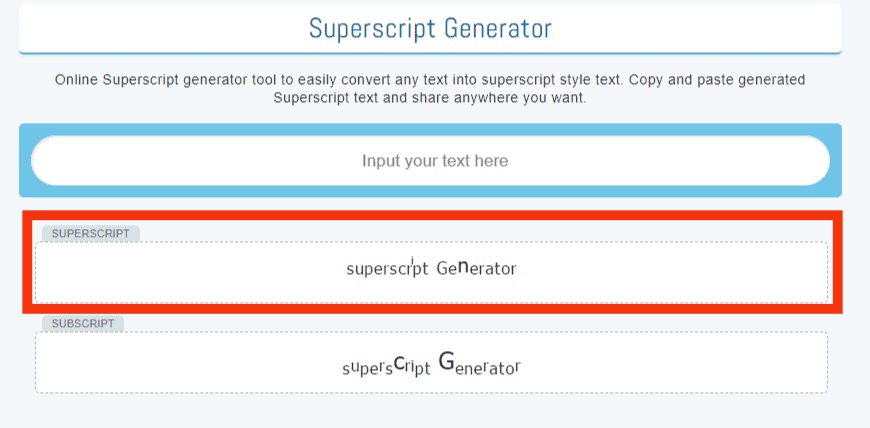
- Click on the text in the superscript box to copy it.
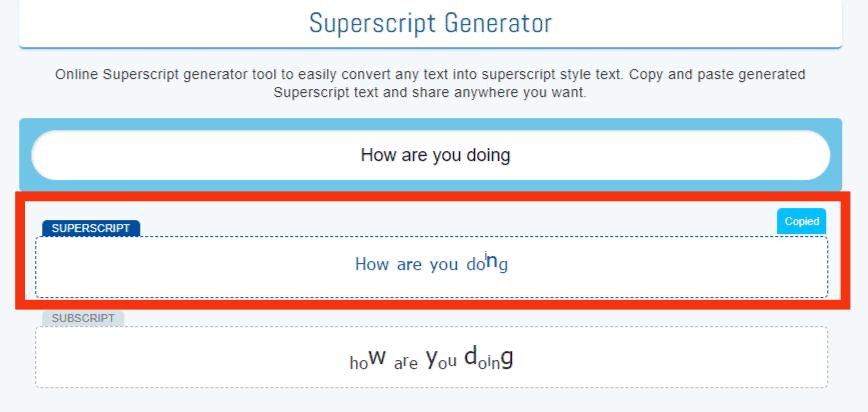
- Open Discord.
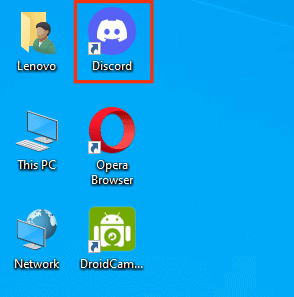
- Open any chat.
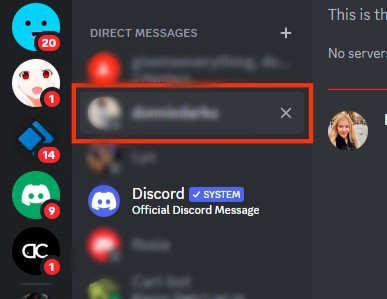
- Paste your superscript.
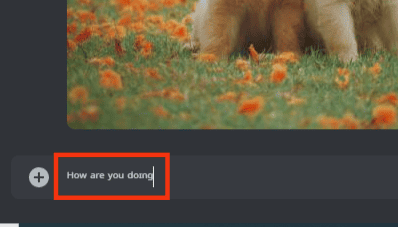
- Send the message.

You’re not limited to these tools. There are lots of websites that you can use to superscript on Discord.
Other Text Formatting Guidelines on Discord
Discord uses Markdown as its text editing tool. It allows users to italicize, bold, or underline texts. You can also add code blocks, quotes, or spoilers to your post or message via Discord’s text editor.
Format #1: Bold
You can bold your text using the Discord text editor. You don’t have to use a designated tool to bold letters on Discord.
Quote your text with two asterisks (“**“) on both sides and hit the send button.
Format #2: Italic
You’ll need to use single asterisks (“*“) on bost sides to use italics on Discord. Quote your text using single asterisks.
Format #3: Underline
Use two underscores (“__“) on both sides to underline a text on Discord. Quote the text with two underscores and hit the send button.
Format #4: Code Blocks
You’ll need to quote your text with one backtick (“`“). Write the code block and hit the send button.
You can also add multi-line code blocks in Discord. Quote your text with three backticks (““`“) to enable multi-line code blocks.
Format #5: Spoiler Tags
If you intend to share a spoiler in your message, use spoiler tags. Quote your text with double bars (“||“) to hide the text. You should see “||Text ||” in your editor.
Format #6: Strikethrough
You can also do a strikethrough on Discord. It will cross out your text. Quote your text with the two tilde keys (“~~“).
Your text should appear like this “~~text~~” in your text editor. The editor will strike through your text once you tap the send button.
Combo Features
Discord editor also allows users to combine different formatting features. For example, you can italicize and bold a text by quoting it with three asterisks.
You can underline and italicize your text by quoting it with two underscores and a single asterisk. You’ll input a text that appears as follows (“__*text*__“) in your text editor.
You’ll have an underlined italicized text once you tap the send button.
Wrapping Up
Text formatting became simple thanks to the Markdown engine. However, you’ll have to employ third-party sites or tools to use special characters like superscripts or subscripts in your Discord messages or posts.
Luckily, you can quickly get these tools online. Follow the steps in the guide to use superscript or format your texts as you chat with your friends on Discord.
FAQs
Yes, you can. Put the greater-than (“>“) symbol before your text. Put the greater than sign before the text. Add space. Type your text and press Enter.