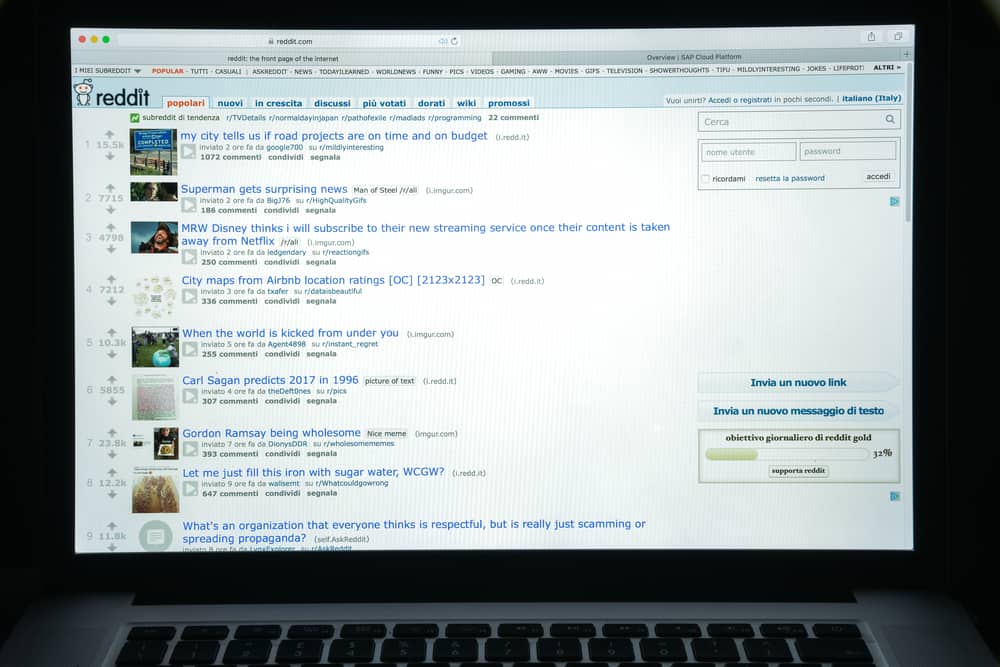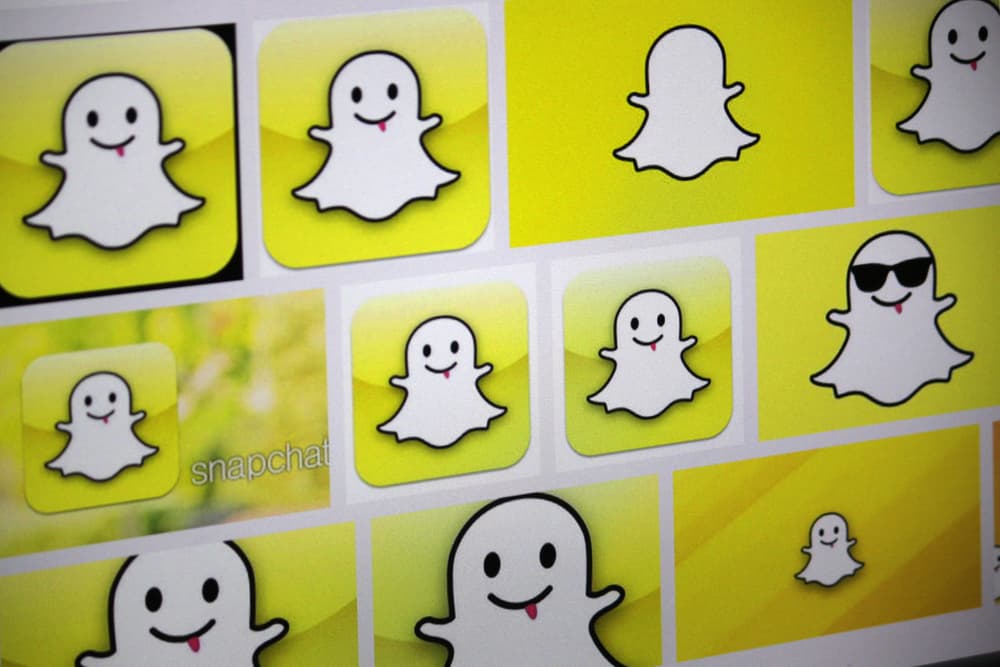
One of the most appealing features of Snapchat is the ability to create and keep tabs on your Best Friends. However, if you frequently use Snapchat, it may be valuable information to know how to remove a person from your list of best friends.
The app evaluates who you talk to the most and who you exchange the most snaps with before naming them your best friend. However, things change; friends part ways, and you may want to remove that individual from your profile.
You can take them off your list by deleting/blocking the contact, replacing them, or employing a slightly more lengthy method.
We’ve got you covered if you want to change or remove your Snapchat friends. This article will show you how to remove someone from your best friends list.
How To Remove Best Friends On Snapchat
There are a few different methods to consider if you want to remove someone from your Best Friends list on Snapchat. These would depend on your preference, so we’ll be giving a breakdown of them. Let’s get into it.
Removing By Deleting Them
If you want to completely remove a contact from your best friends list, the first method is perhaps the simplest. Here’s how it’s done:
- Navigate to the “Chat” feature in the bottom-left corner of your app. This will open your contact list.
- Select the friend you wish to remove by tapping on their Bitmoji icon, which will take you to their profile.
- Click on the three small dots in the upper right corner.
- Once that’s done, you’ll be given a choice to delete or block the contact.
Removing a best friend is a temporary solution that allows them to keep sending messages to you. It’s worth noting that if you decide otherwise, you may add them back later.
Blocking a friend, on the other hand, is more permanent – by selecting this option, you’ll not only remove them from your list, but you’ll also remove yourself from theirs. They’ll no longer have access to your Snap score.
Removing by Muting Them
This method may also take a little longer, but it is still relatively simple. You can limit your interactions with the person you want to remove by muting their stories, notifications, and texts.
All that’s required is to take the following steps:
- Return to the “Chat” menu in the bottom right corner of your device.
- Locate the three dots in the right corner of the Bitmoji of the friend you want to remove.
- The “Mute Game and Mini Notifications” and “Mute the Tale” options are located underneath the “Block” and “Delete” features. This will assist you in avoiding and minimizing interaction, hence making the process faster for you.
How To Remove Someone Without Deleting Them
If you want to remove someone from your best friend list with a less fashionable approach, the following strategy may be more suitable.
Reduce your interaction with the person in question as a simple remedy to this problem. By sending fewer texts and snaps, the system will begin to track the shift, modifying your best friend’s status over time. You may have to wait for one to two weeks for this to happen, but you’ll undoubtedly agree that it’s a much more subtle way of doing things.
It’s crucial to remember that the time it takes for the Snapchat algorithm to modify your contacts can vary depending on how many you have and how frequently you engage with them.
Conclusion
We understand that friendships don’t always pan out, and constantly seeing a person in a position on Snapchat we no longer count them in real life can be uncomfortable. Thankfully, with the methods given above, whether you want to delete them entirely or take a more subtle approach, such situations can be rectified quickly.
Frequently Asked Questions
This is mostly determined by the number of contacts you possess and how regularly you communicate with them. If you only know a handful of people on Snapchat, sending a single Snap might quickly make them your Best Friend. If you know many people and have a lot of Snap Streaks, you’ll probably have a lot of Best Friends.
A SnapStreak starts after three consecutive days of back and forth sending snaps. As a result, the smallest number that will ever appear next to your Flame Emoji is 3. If the streak is broken, the emoji will disappear. Thankfully, an Hourglass Emoji will emerge before it vanishes to alert you that time is running out.
If your highest-ranking best friend doubles as their highest ranking best friend, a 😬 emoji will appear beside their name. It’s not uncommon in close-knit friend circles, usually with three to four persons in a group. So far as the friendship structure is clear, this emoji next to someone’s name isn’t a cause for concern.