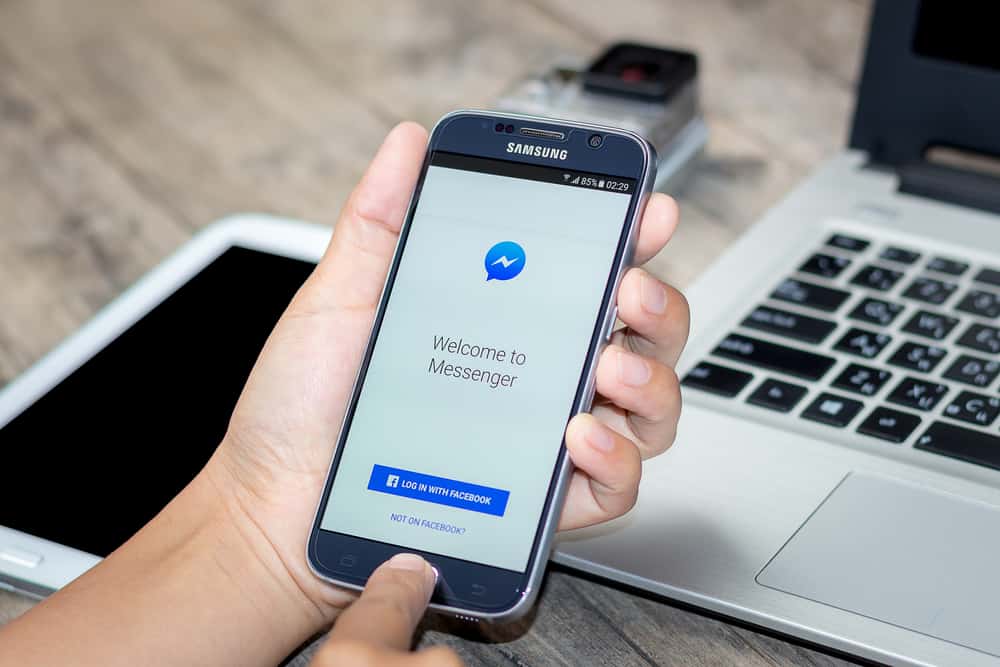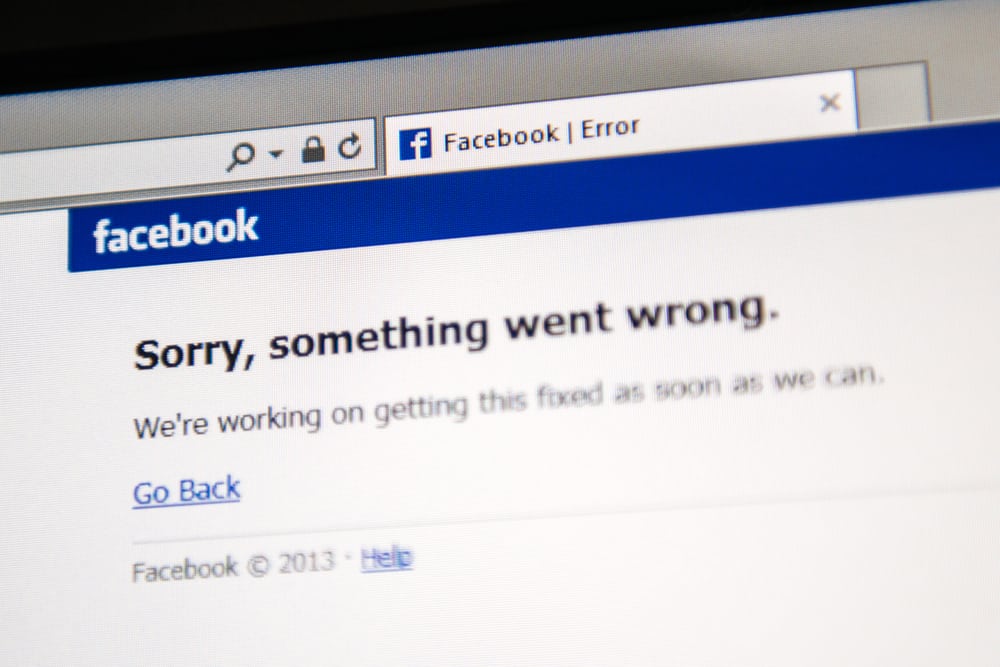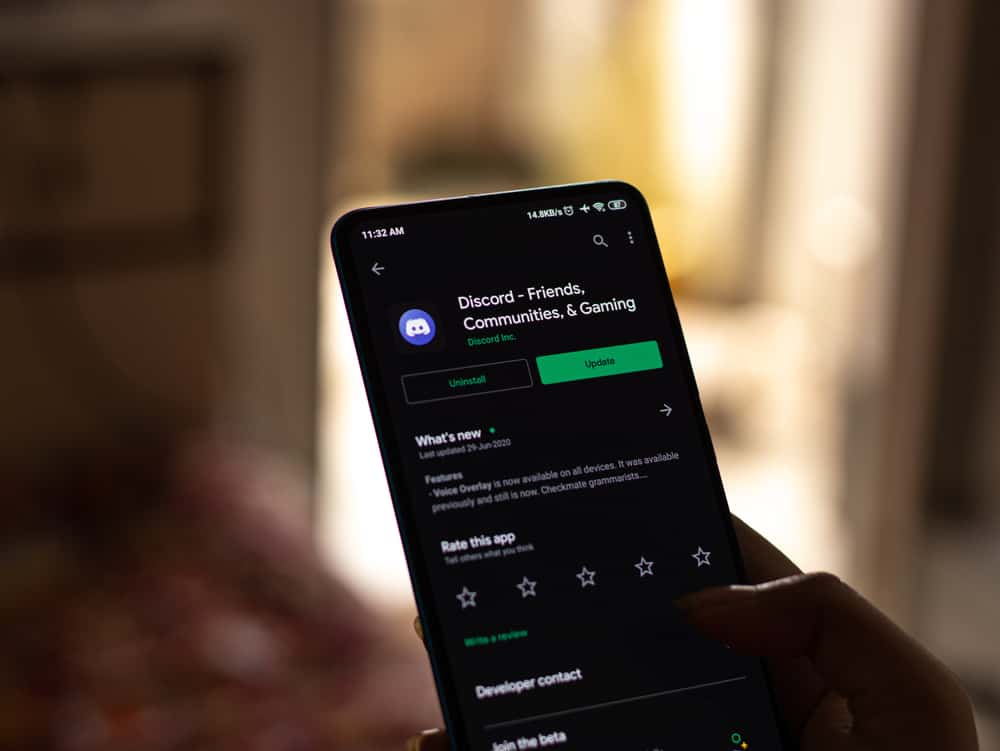
With the daily growing number of Discord users, it’s likely to make a couple of friends or form strong connections with other users.
Gamers and other avid users are used to the ways of the app. However, it can be difficult for a first-time user to navigate.
Besides, some people may also get tired of the site. In that case, users sometimes delete their accounts. If you notice that a user isn’t active, you may wonder if the person deleted the account or they blocked you.
So, how do you know if someone deleted their Discord account?
If someone deleted their Discord account, their username appears as “DeletedUser#1234″. The four-digit numbers after the hash sign may be the same as the original user’s ID, zeros, or randomly generated numbers.
There are other ways to know if someone disabled their account on Discord. This helps you confirm that someone really disabled their account.
Read on to learn more about how to discover a deleted account and the things that happen afterward.
Overview of Discord
Discord is one of the most famous apps among gamers and digital money traders. It’s also trendy among teenagers and other users.
The app stands out among other social apps because it permits remote communications and allows you to create several groups and assign roles.
As a user, you can create or join groups called servers. These servers are based on different topics, including games, movies, videos, books, etc.
With each server comes channels such as voice and text channels. This way, users can communicate through text only or voice and videos.
Since the app allows people to be in different spaces to discuss, you will likely make lasting friendships or connections. Sadly, the app can be a handful for some people despite its usefulness.
If someone doesn’t want to use the Discord app anymore, they may delete it. Meanwhile, their account will also be inactive when they block or unfriend other users.
Unfortunately, Discord doesn’t notify other members in a server or channel that an account has been deleted. How, then, do you tell if someone deleted their Discord?
Telling if a User Deleted Their Account
Discord, like other social platforms, allows you to disable your account whenever possible. Also, you can block and unfriend users. When an account you interact with isn’t responding, you may want to know why.
Determining whether an account is deleted, banned, or blocked isn’t too tricky. Also, a deleted account isn’t the same as an account that blocked you.
If you notice that an account you interact with is different or inactive, you will first see a change in the username.
When an account is deleted, the account’s name changes to something like this – “DeletedUser#0000.” The numbers may be randomly generated numbers or zeros.
Therefore, if you see an account with this username on your “Friend’s List,” the account has been deleted. The name “DeletedUser#0000” may also appear in your chats, servers, or channels.
Another way to tell if someone deleted their account is through mutual friends. If an account is disabled, your mutual friends will no longer display “mutual connections.”
It is only expected since the user with the deleted account is no longer active.
Meanwhile, If Discord bans a user for any activity against their guidelines, the username appears as deleted. If a particular account has blocked you, you won’t see their account at all.
How To Confirm if Someone Has Deleted Their Discord Account?
If you need another confirmation that someone has deleted their Discord account, there is a way around it. First, you need the name and ID of the account.
Once you have those, follow these steps:
- Open Discord.
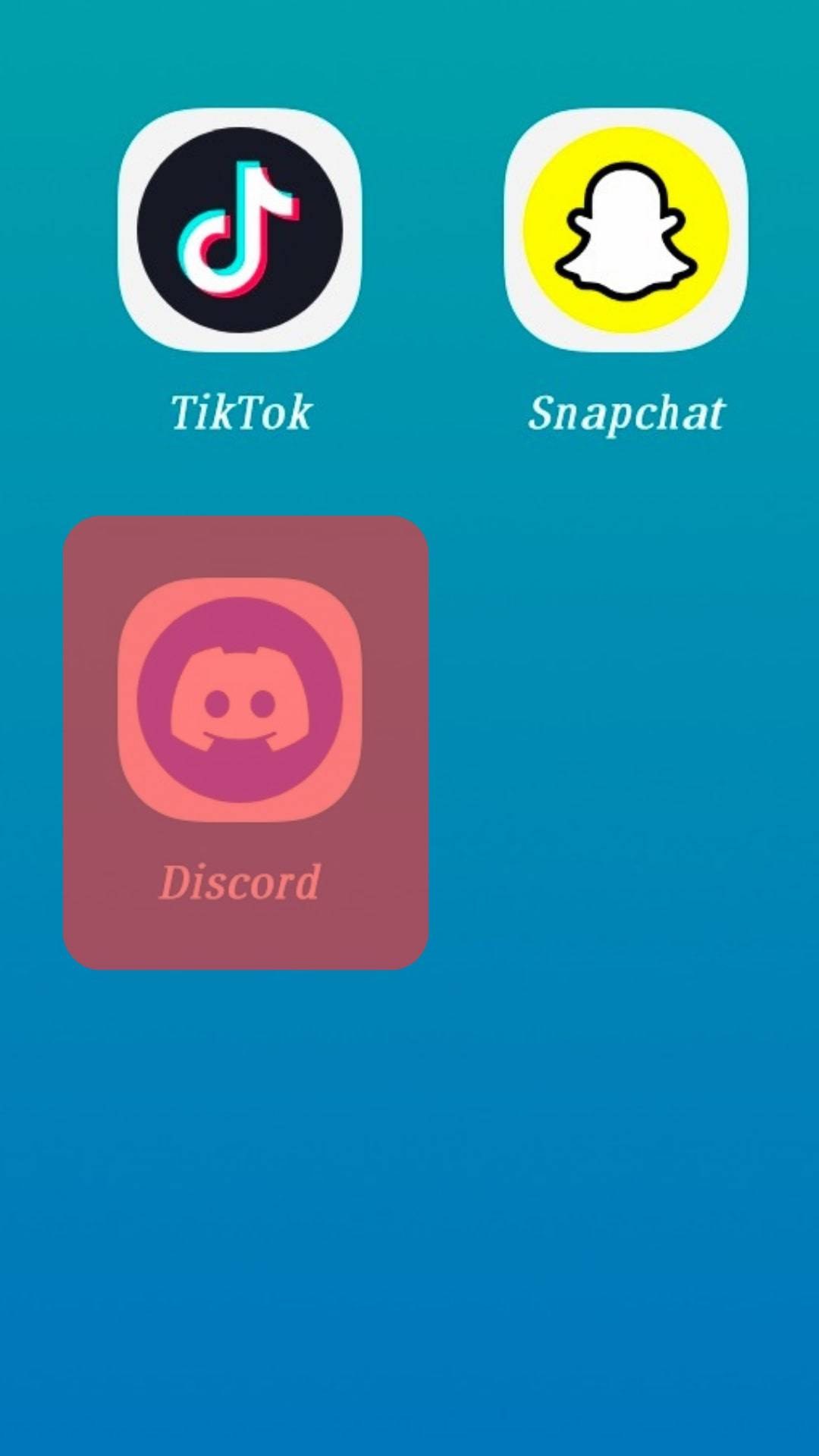
- Click the “Friends” tab.
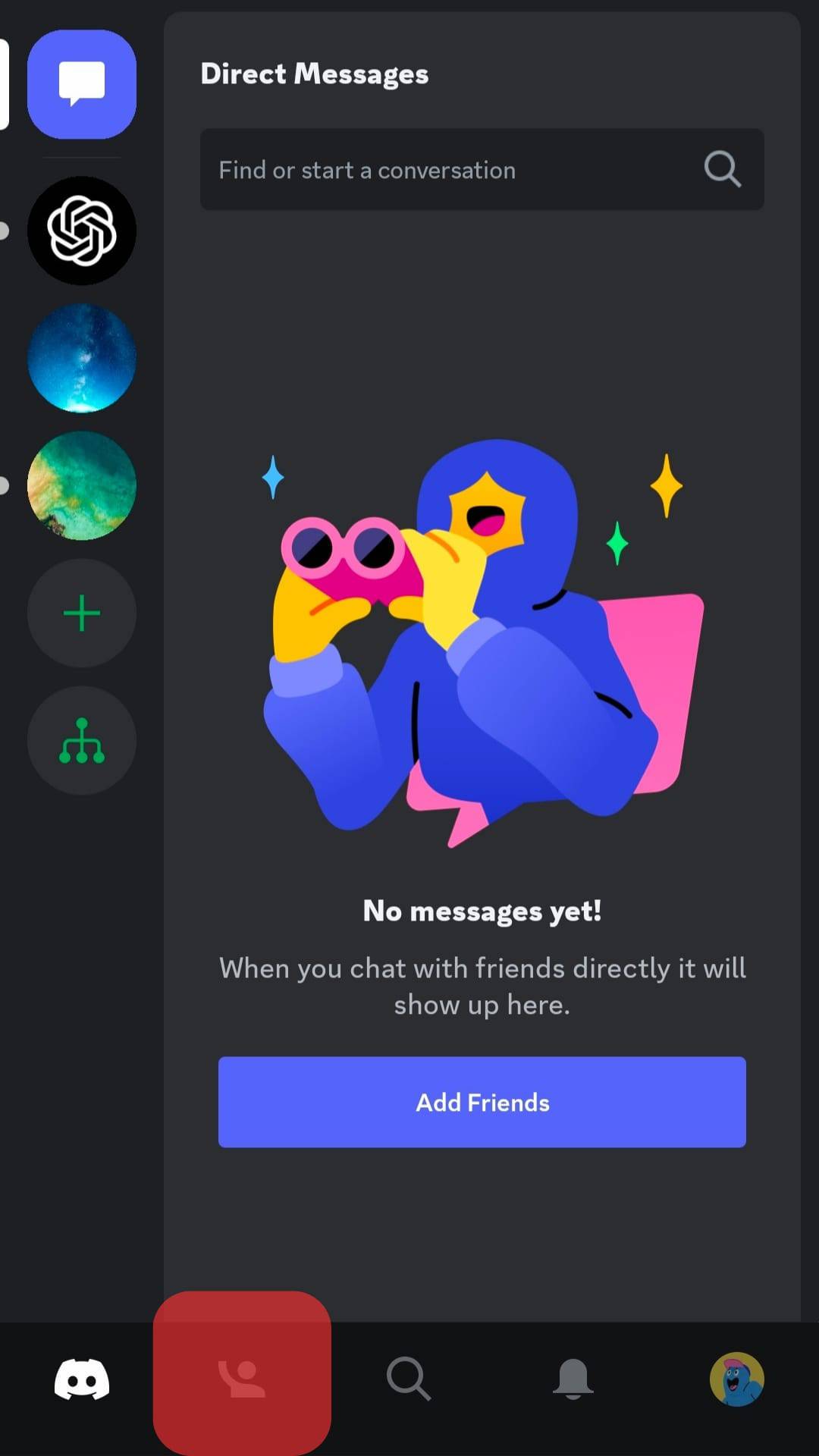
- Click the “Add Friend” button.
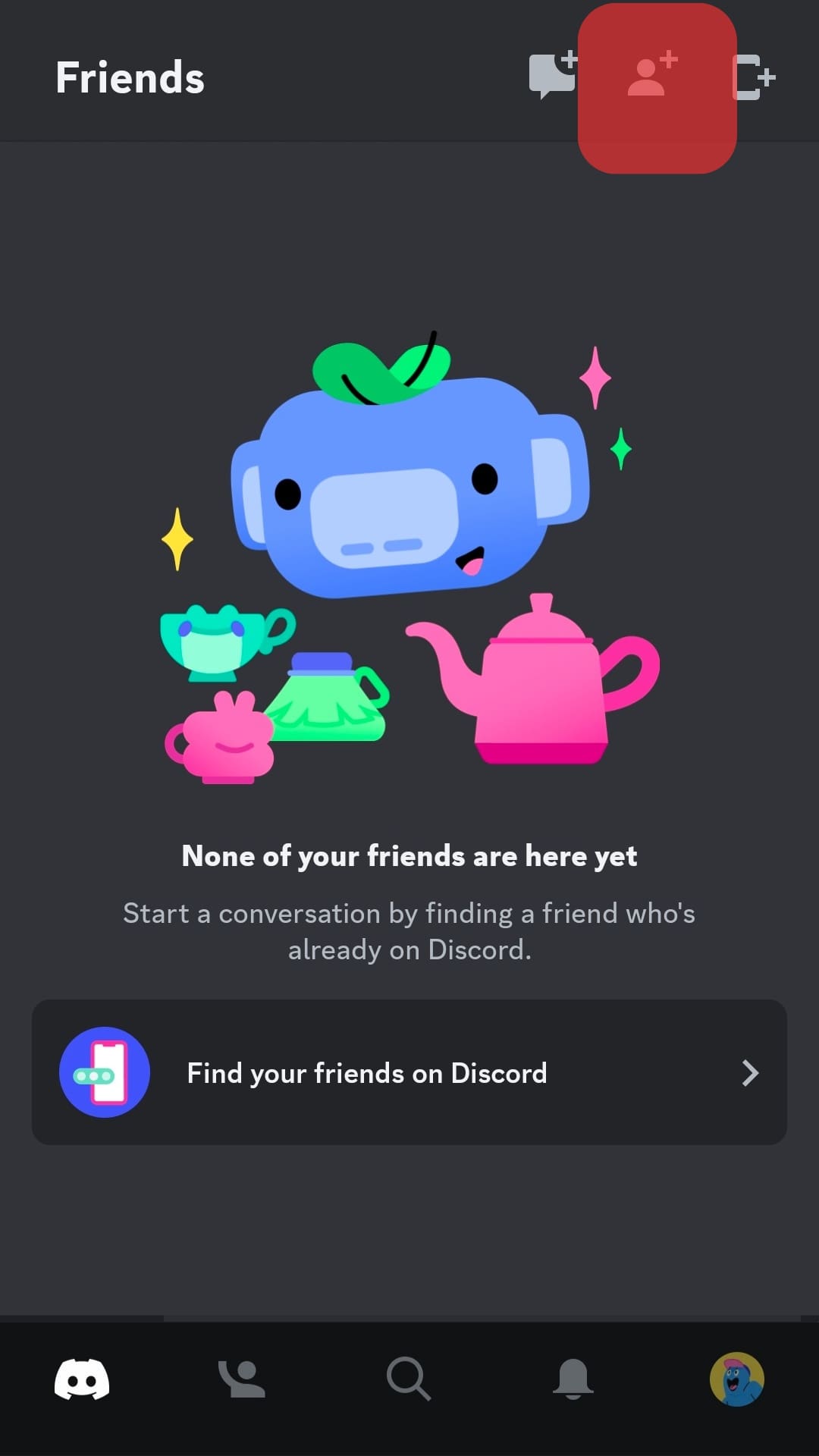
- Enter the username and ID of the user.
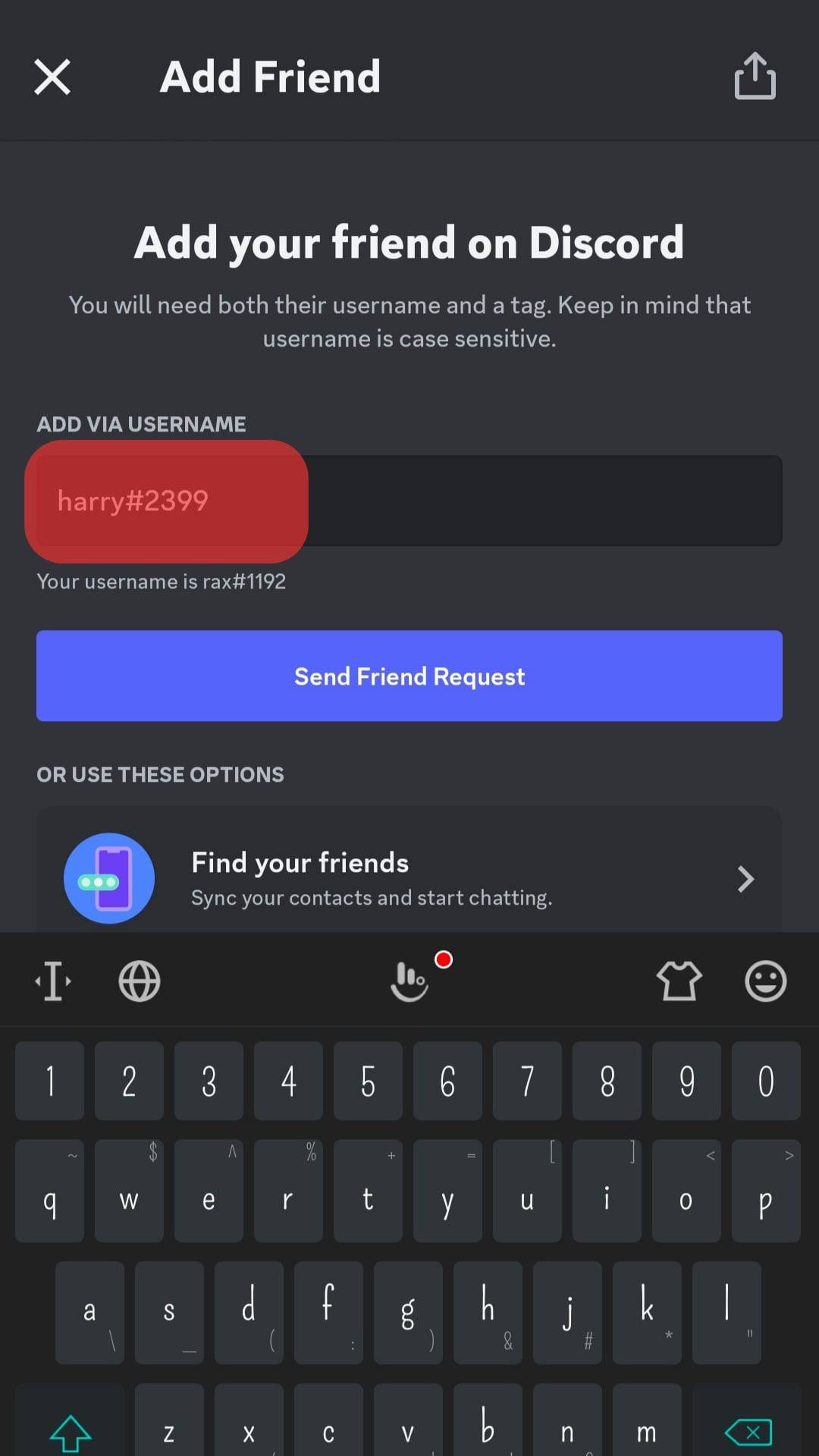
- Click “Send Friend Request.”
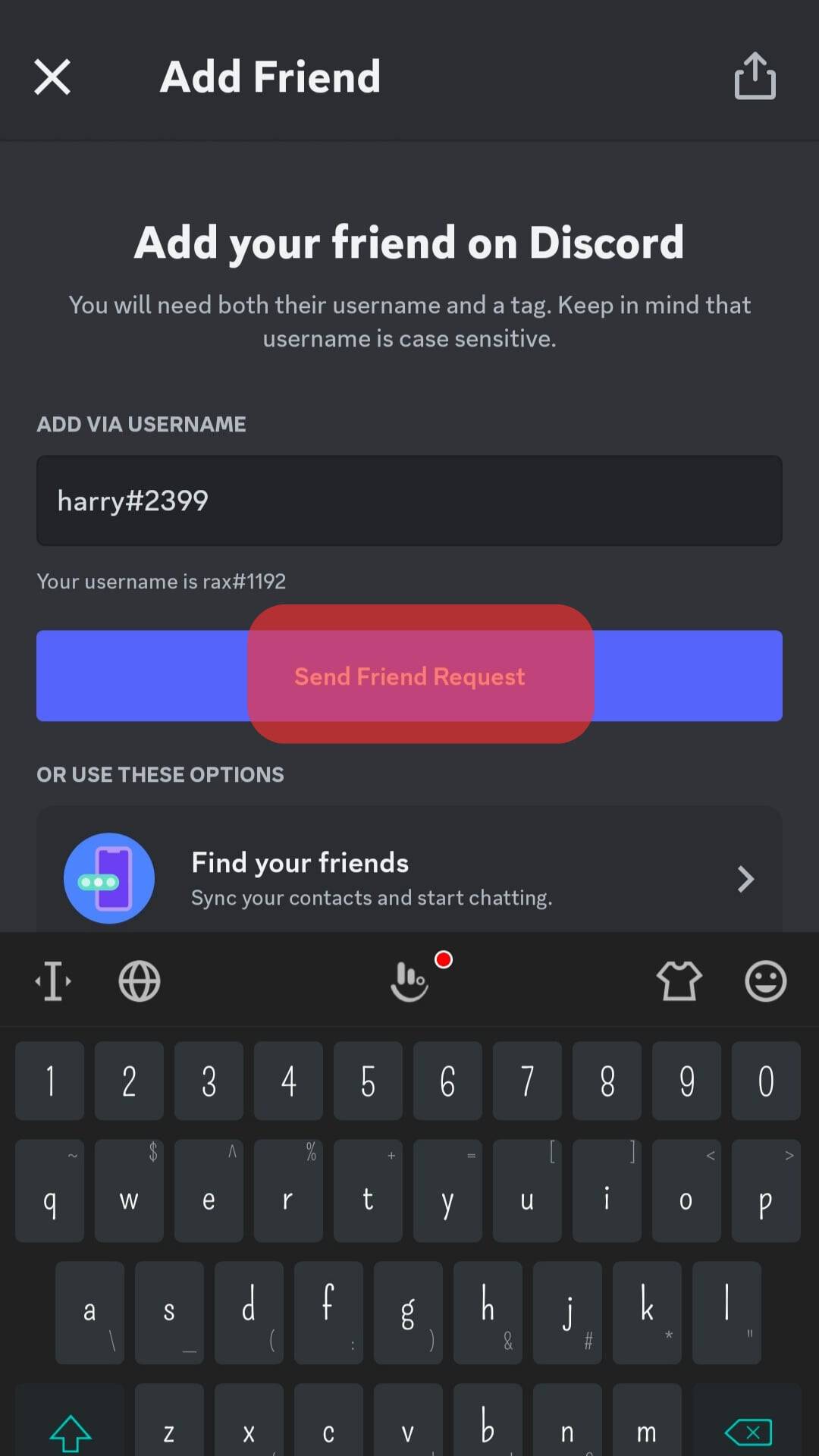
If you get a reply immediately that the request has been sent successfully, then the account still exists. However, if you get an error message, this indicates that the Discord account has been deleted.
What Happens When Someone Deletes Their Discord Account?
Before deleting your account, you may wonder what will happen to your previous messages, activities, and connections you have built on the site. Continue reading to find out.
If you delete your discord account, the messages you’ve previously sent remain, along with images, videos, links, and files.
Despite this, users who try to communicate with you won’t see any activity and won’t receive any response if they send you a message.
Many people appreciate Discord when they delete their account because your previously sent messages can’t be traced back to you.
The reason is that each Discord account has a unique set of numbers attached to the username. Once the account is disabled, the username and unique identification number are no longer connected.
If you deleted your Discord account by mistake or changed your mind after deleting it, there is a solution. Luckily for you, Discord doesn’t delete account information permanently for 30 days.
That means you can reactivate your account after disabling it only within 30 days. Once the 30 days elapsed, the account is permanently deleted, with any personal information you may have.
Thankfully, you can always create a new one from scratch.
Conclusion
Discord permits gamers and other users to create an invite-only link to connect. If you get along well with a particular user, and their account becomes inactive, you may become curious.
Often a deleted account will have a username showing “DeletedUser#9999.” If you have been blocked or unfriended, you may not see any information about them.