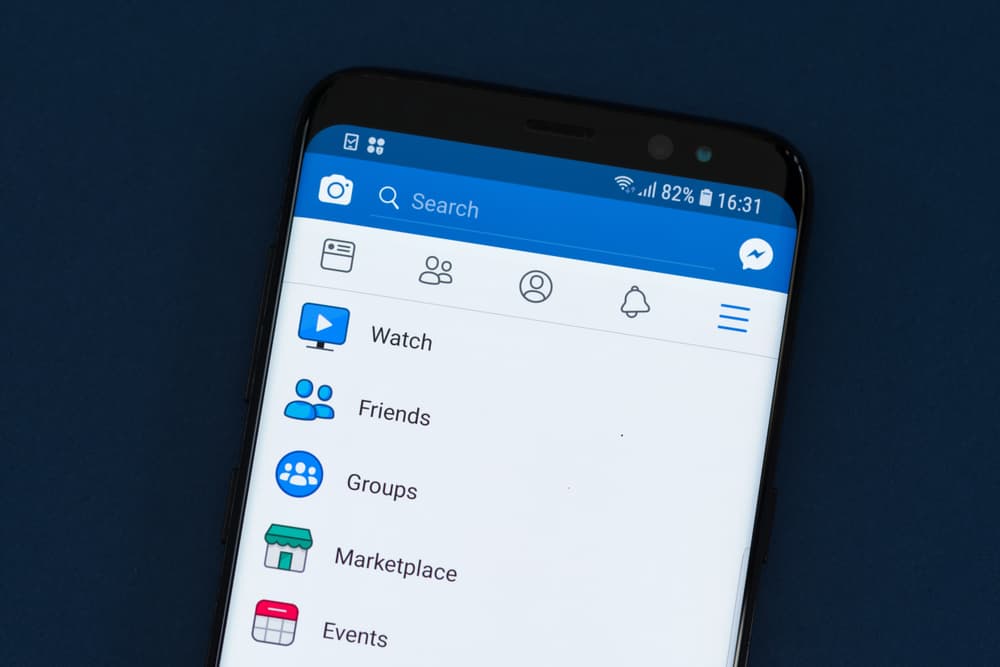One of the most necessary features that Snapchat does not offer is to see whether a person is active or not.
There are, however, a few options through which you can quickly determine how to tell if someone is active on Snapchat even if you do not have their location.
How To Tell if Someone Is Active on Snapchat Without Their Location?
Throughout this blog post, you will learn to see if someone is online or offline on Snapchat.
So, if your Snapchat friend is online but not responding to your messages, there are a few ways for you to try out.
Keep Track of the Snap Score
One way that you can try to track someone’s activity on Snapchat is the snap score feature.
A person’s Snap score is determined by the number of snaps they have sent so far.
If someone’s Snap score increases, it signifies they have sent a snap, which is the point to be noted.
Here’s how you can find a person’s Snap score:
- Open the Snapchat app.

- Navigate to your profile by clicking on your Bitmoji.
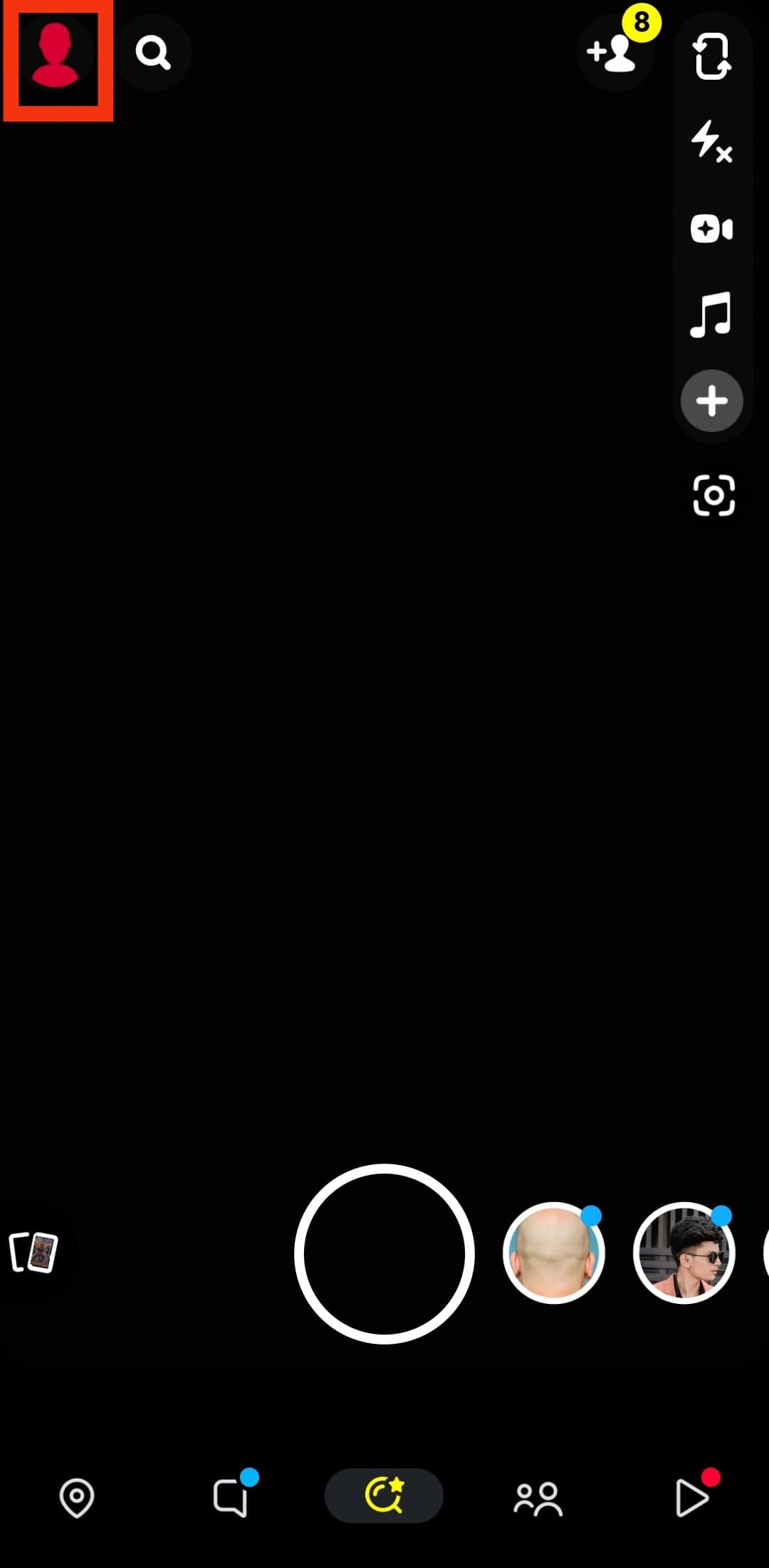
- Look for a section called “My Friends” and click on it.
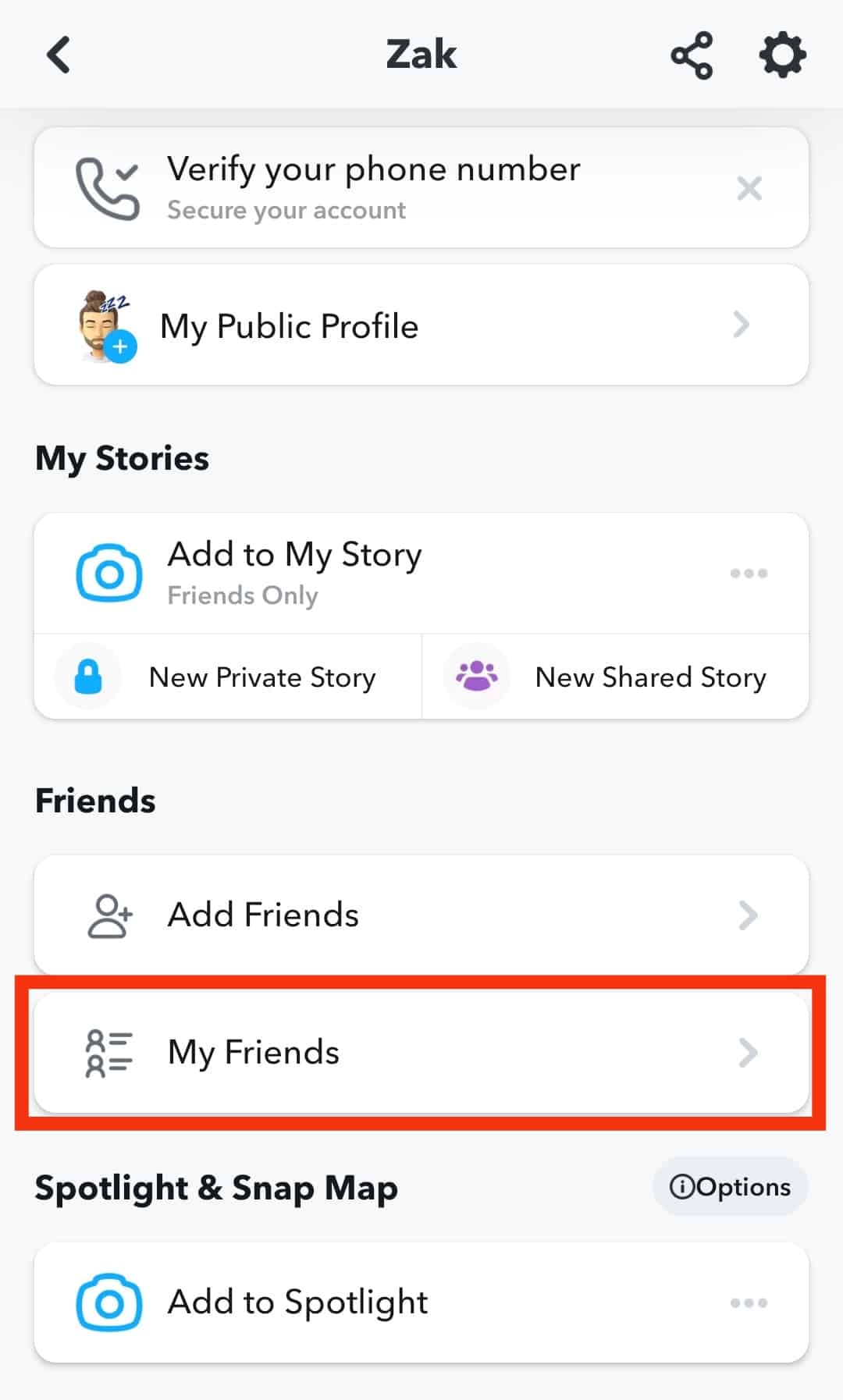
- Look for the friend that you are interested in.
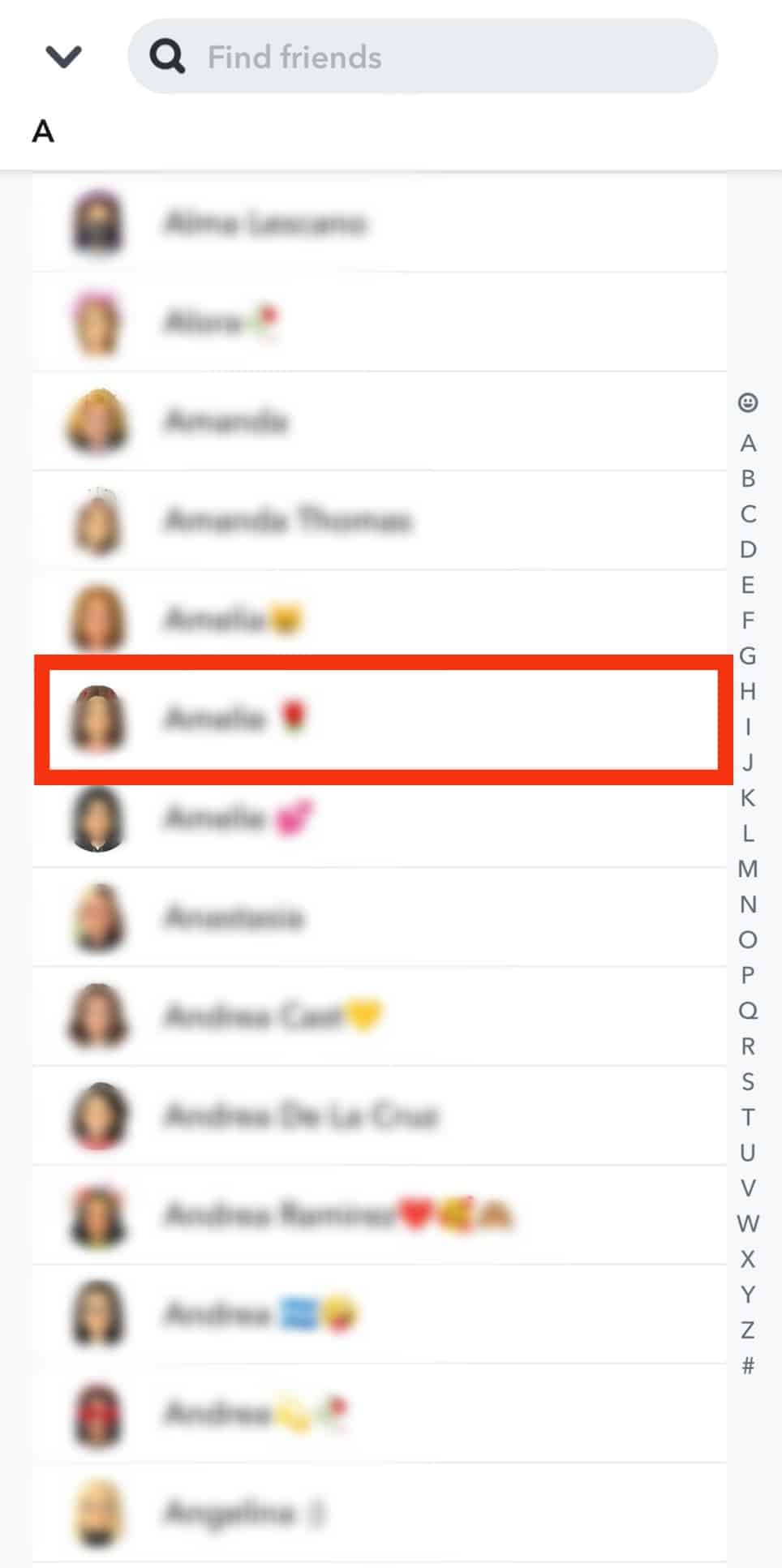
- Click on their bitmoji to open their profile.
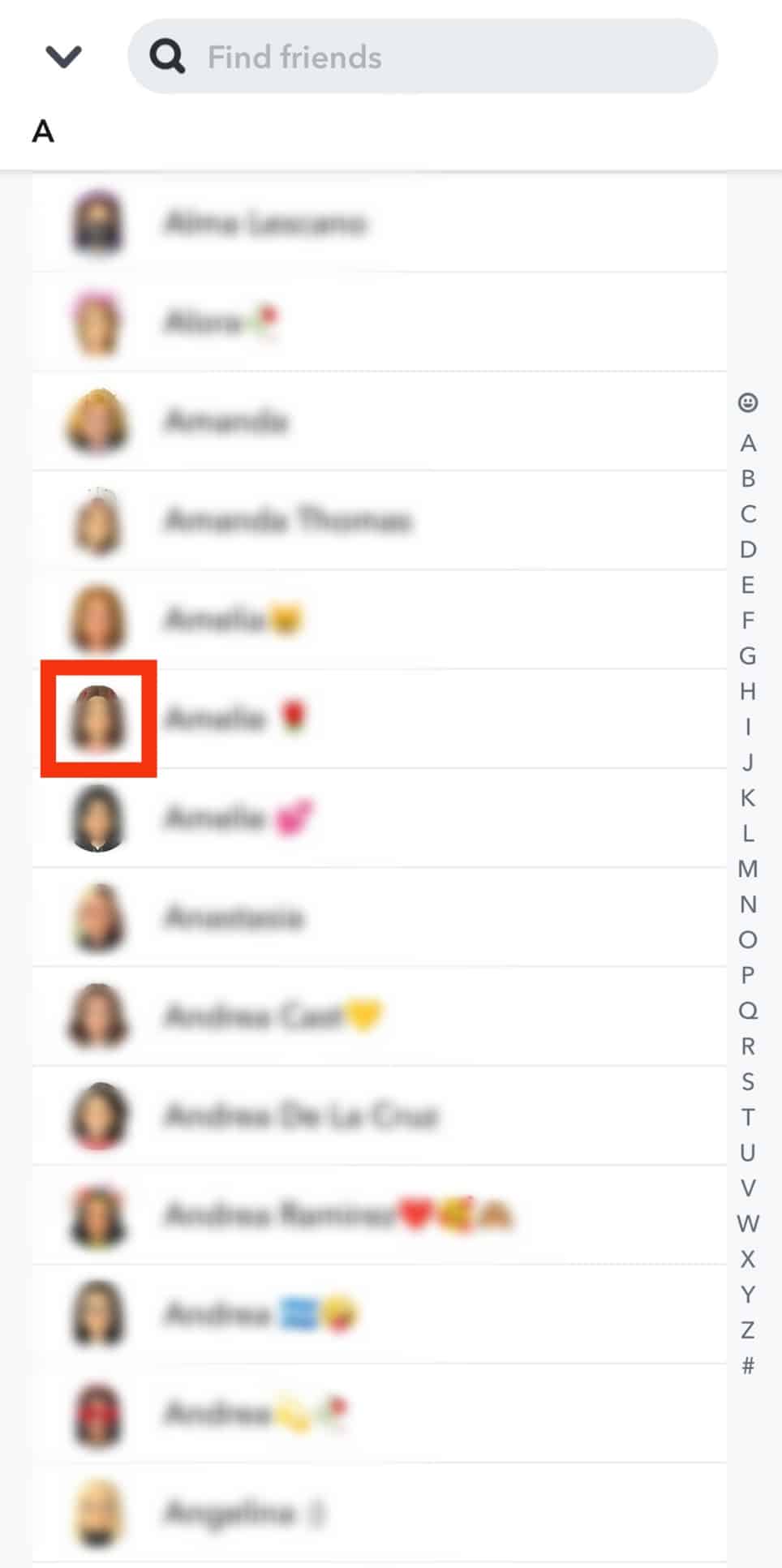
- Snap score will be shown below their name. If their Snap score increases, they have been online recently.
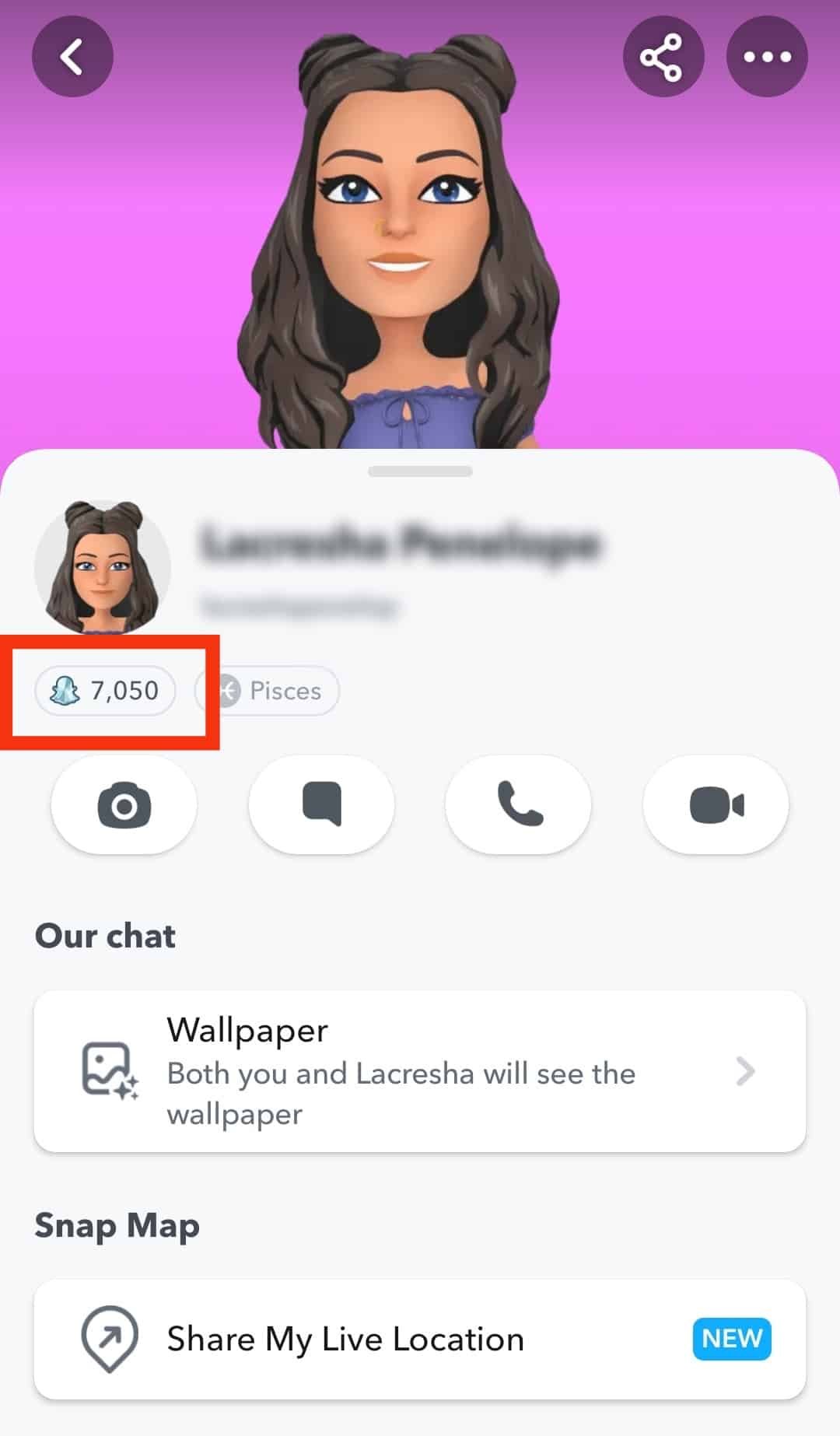
This trick is simple, but this is not the only option if it does not work.
Last Viewed Snap
Snapchat has a timestamp feature that will tell you when someone last looked at a snap you sent them. This will reveal whether or not the person is using Snapchat at this current moment.
This timestamp feature is quite accurate but only for up to one day. After a day, it will only show how many days ago the photo was seen, not the exact hours.
Open Snapchat and swipe right to get to the conversations page where all of your chats are located to check the timestamp.
Find the chat room of the person that you want to know the activity of.
If they have viewed the message or snap you sent, you will notice an empty square/arrow under their name that depends on what you sent them.
Next to this, the words opened, and the date it was seen will show, through which you can easily assume the person is active and is using Snapchat if the timestamp is only a few seconds or minutes old.
Snap Map
Snap maps is a map-based utility that shows where a user is or what the user’s location is at this particular moment.
Open the Snapchat app and scroll down from the camera screen to access Snap maps. Now all you have to do is to go to the map.
After this, you can tap on the Bitmoji of the user or whomever you are looking for. Using their name, this feature will tell you when the user was last online.
If it says “Just now,” it means the user is currently using Snapchat. By navigating to the person’s profile, you can also see their Snap map, and this is usually how to tell if someone is active on Snapchat.
Similarly, you can simply tap on their avatar to go to their Snapchat profile. However, it may be possible that the user has used Ghost Mode to hide their whereabouts.
In this case, you will not be able to see their activity or location and will have to try something different.
The Final Word
One of the most frequently asked questions among Snapchat’s massive user base is whether the app displays your current activity status while using it.
Simply put, there is no formal way to check someone’s online status on Snapchat so far.
However, there are certain steps that you can try out if you are willing to learn how to tell if someone is active on Snapchat!
We discussed these methods in the above article and hope it was helpful enough for you to track down your buddies or frenemies and see if they are active or offline or if someone is purposely avoiding you.
Frequently Asked Questions
Snapchat does not show someone’s activity. However, you can still try to find if they are active through snap maps and timestamps.
You can use Snapchat without your friends knowing. All you have to do is stay in Ghost Mode for a while. You can also try not posting anything on your story; avoid opening your friends’ Snaps or chats and sending them snaps. This should be enough to hide that you’re online or actively using Snapchat right now.