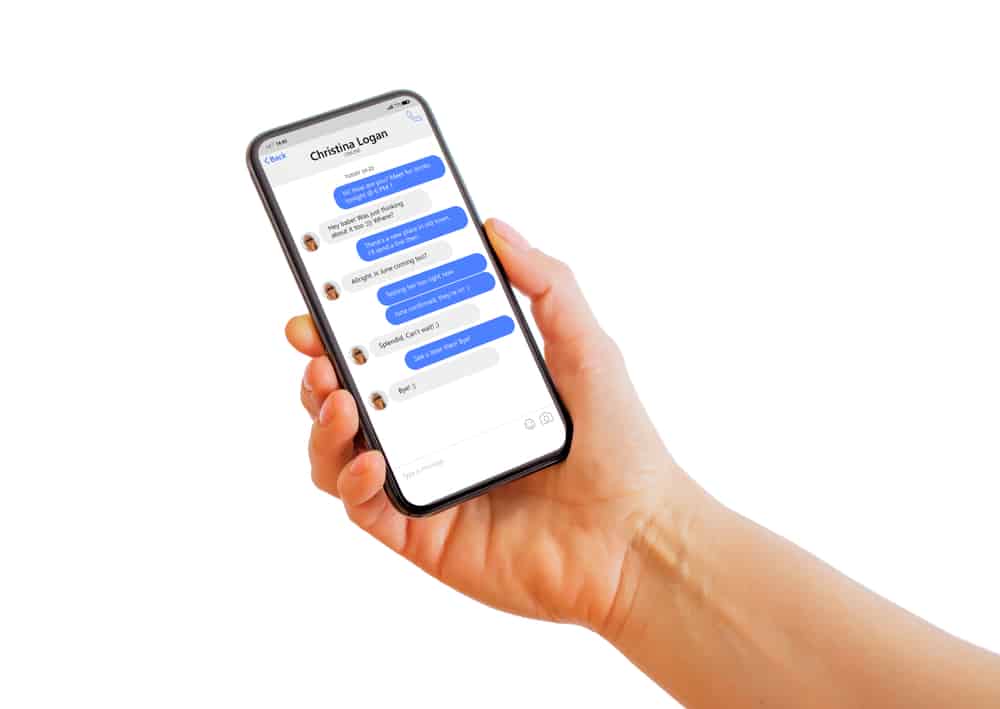
Social media platforms have slowly found their place in our lives, and people keep getting engaged with various social media platforms daily.
Facebook Messenger is a popular messaging platform for Facebook, and it’s no surprise that it has millions of active users.
When you notice someone spends most of their time on their phone, it’s normal to get curious about what they are doing.
So, are you curious to know if someone is chatting on Facebook Messenger?
The obvious way of telling if someone is chatting on Facebook Messenger is by asking them. If lucky, someone will give you an honest answer that they are chatting or not. Alternatively, you can access your Messenger account and, under the contacts, locate the active contacts and check if your target person is active. If they are active, you will notice a green dot next to their name, hinting that they are chatting on Facebook Messenger.
Knowing if someone is chatting on Facebook Messenger can be tricky. However, we will cover various tips for knowing if someone is active on Facebook Messenger. Moreover, we will discuss other alternative ways of knowing if someone is chatting on Facebook Messenger. Stay tuned!
Can I Know If Someone is Chatting on Facebook Messenger?
Facebook Messenger is a platform provided by Facebook to let its Facebook users communicate via chat or calls. On Facebook Messenger, you can access various features, and it offers a better way of chatting with Facebook friends outside Facebook.
People ask whether there is a way to know when their friends are chatting on Facebook Messenger.
Here’s the thing, Facebook Messenger has a status feature that displays a green dot next to someone’s name when they are active on the platform.
Seeing the green dot is helpful when you want to message your friend. It confirms that they are active on Facebook Messenger and can reply. Therefore, the green dot can assure that someone is chatting on Facebook Messenger.
However, it could be the person is active on Facebook, and since their data syncs in the background, it appears they are engaged and chatting on Facebook Messenger, which is not the case.
This begs the question, what’s the best way of knowing if someone is chatting on Facebook Messenger? Read on to find out.
How To Tell If Someone Is Chatting on Facebook Messenger
It’s normal to get curious about whether someone is chatting on Facebook Messenger or not.
It could be you are a parent and can’t help but notice that your kid keeps smiling on their phone every time. Or maybe your partner or friend seems preoccupied with their phone, making you curious about what they are doing.
Let’s see the various ways of knowing if someone is chatting on Facebook Messenger.
Method #1: Ask Them
As obvious and lame as it sounds, asking the person directly whether they are chatting on Facebook Messenger can save the day.
Suppose your friend or partner is near you; there is no harm in asking what they are doing on the phone and if they are chatting on Facebook Messenger.
If they are open with you, they will confirm whether they are chatting on Facebook Messenger or not. Alternatively, you can secretly take their phone when they place it down and check the active applications to see if they are active and chatting with someone.
Method #2: Check Their Status on Facebook Messenger
If someone is not near you or you can’t directly ask them if they are chatting on Facebook Messenger, you can utilize the status feature to get a hint of whether the target person is active and chatting on Facebook Messenger.
Facebook offers the green dot to tell if someone is currently online. Let’s see the steps for checking if someone is active and hopefully chatting on Facebook Messenger.
For Mobile Phones
- Open the Facebook Messenger app on your phone.
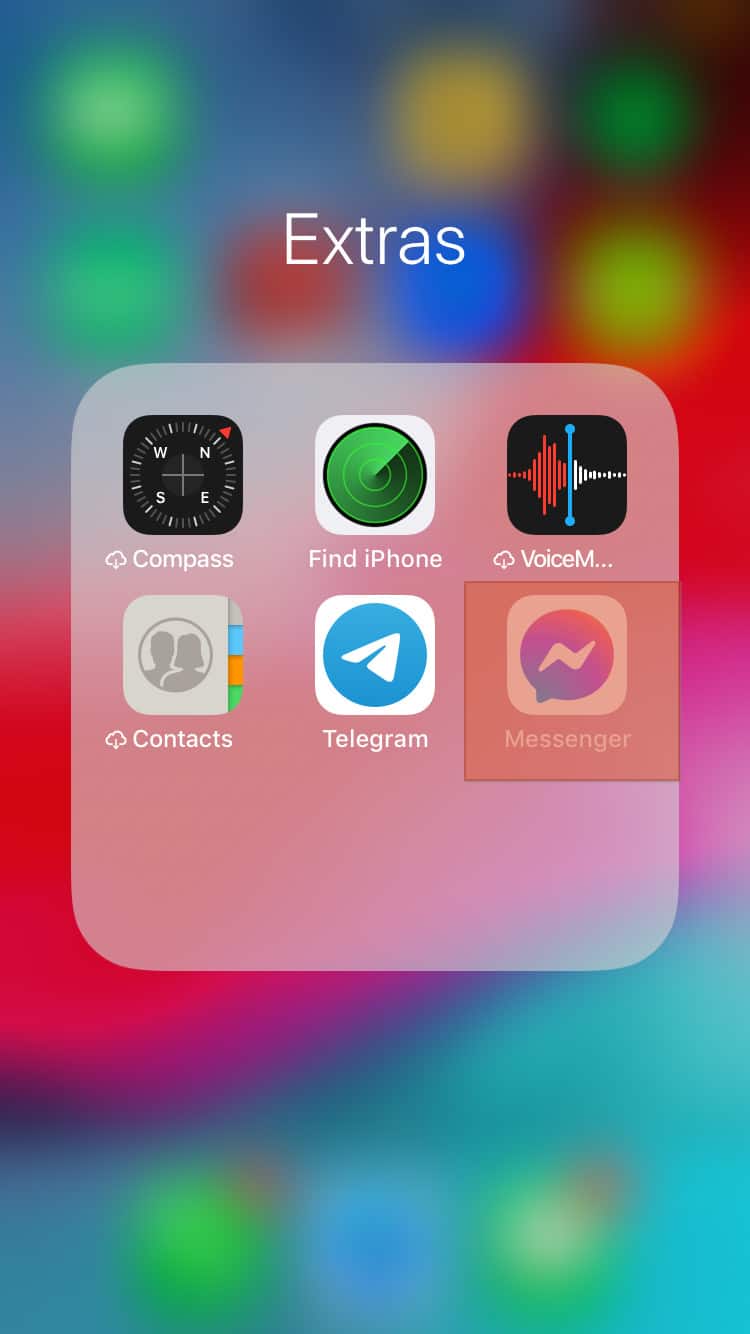
- Click on the People icon.
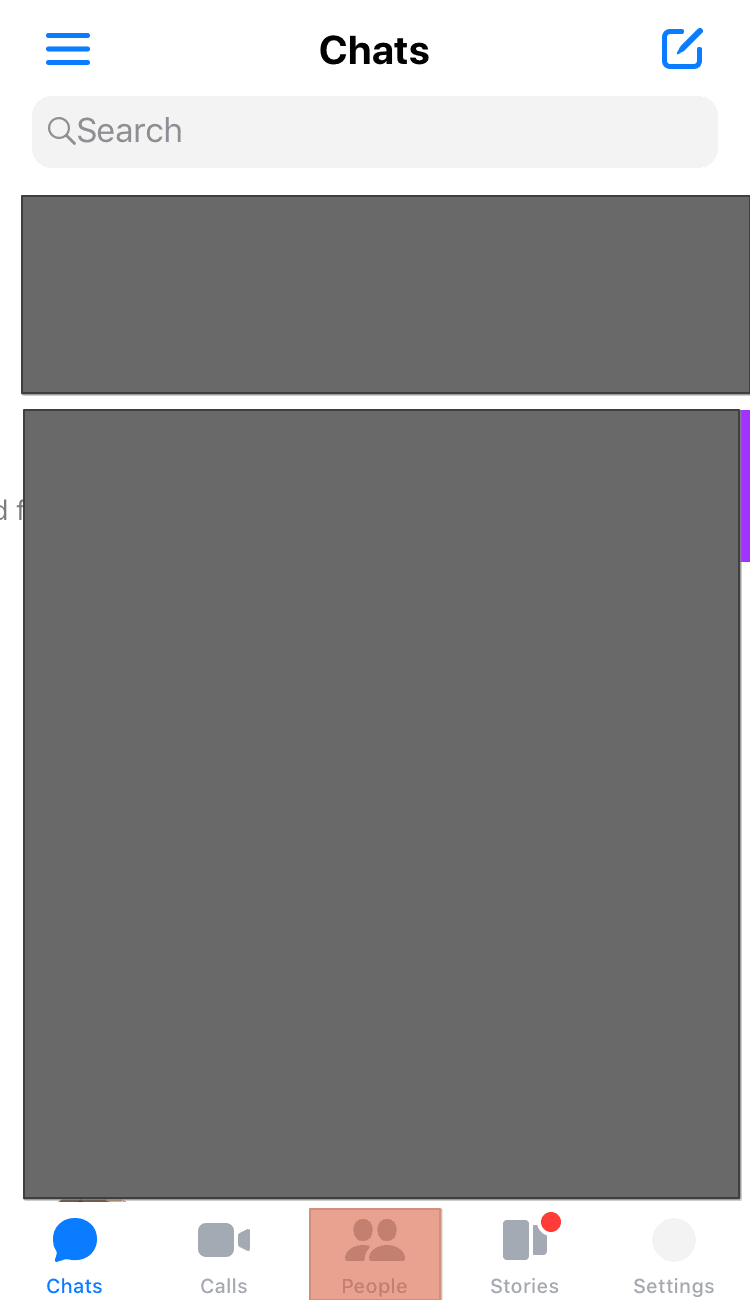
- All your active friends on Facebook Messenger will be listed with a green dot next to the name.
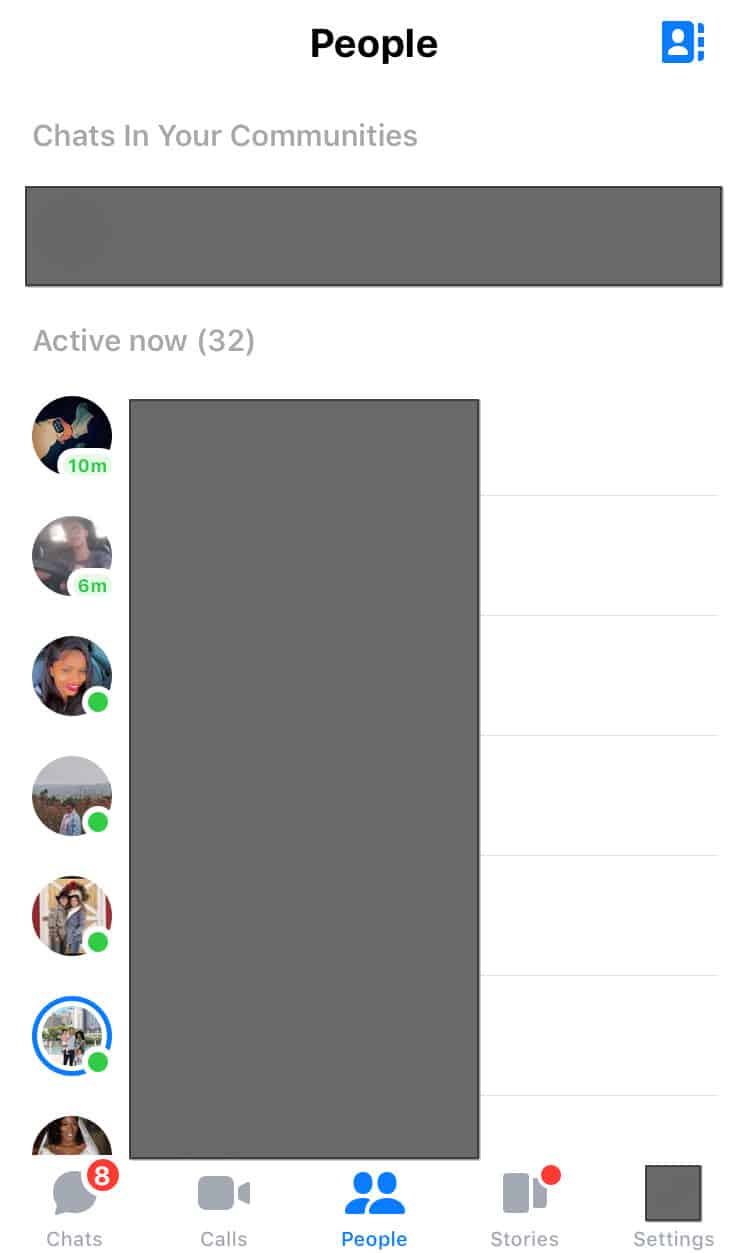
Here, find the target person; if they are on the list, it means they are currently active on Facebook Messenger. Therefore, it’s likely that they are actively chatting on Facebook Messenger.
For Desktop
Open the messenger website.
- Log into your account using your credentials.
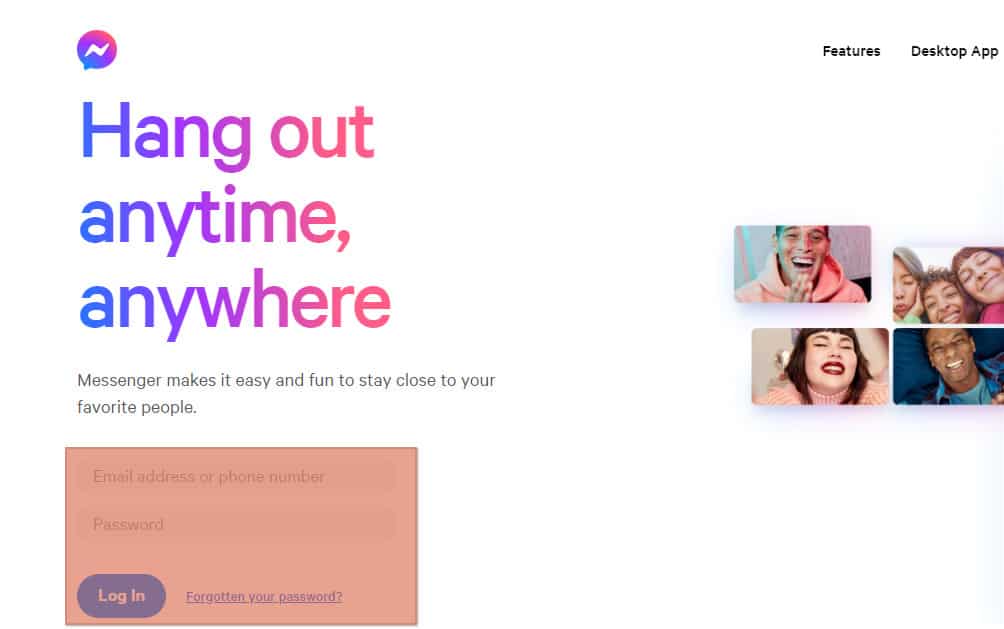
- Click the search bar icon at the top and locate your target person by searching for their name.
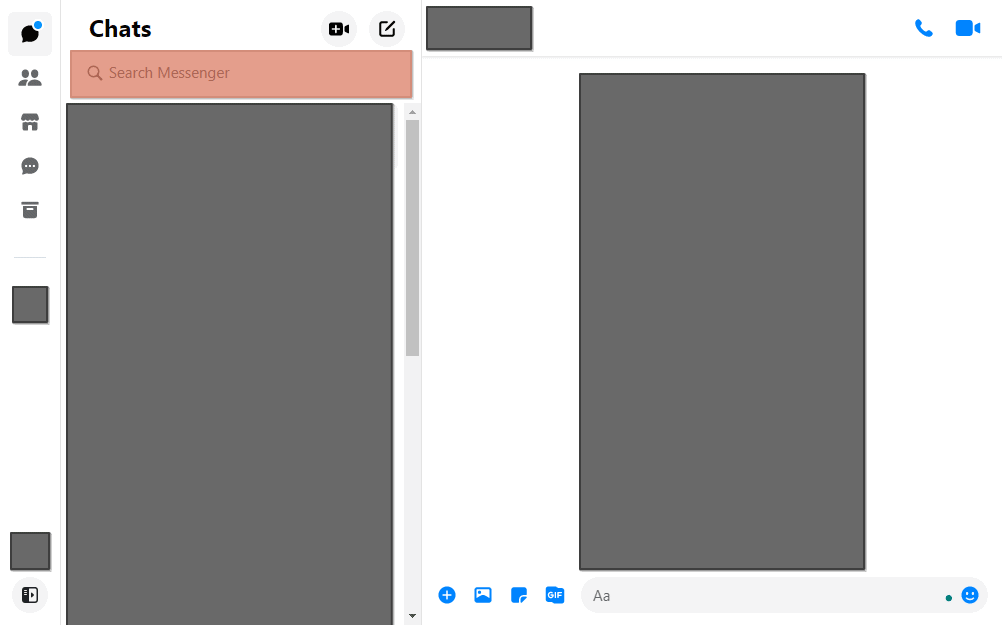
- If they have a green dot, it means they are currently active, and most likely, they are chatting on Facebook Messenger.
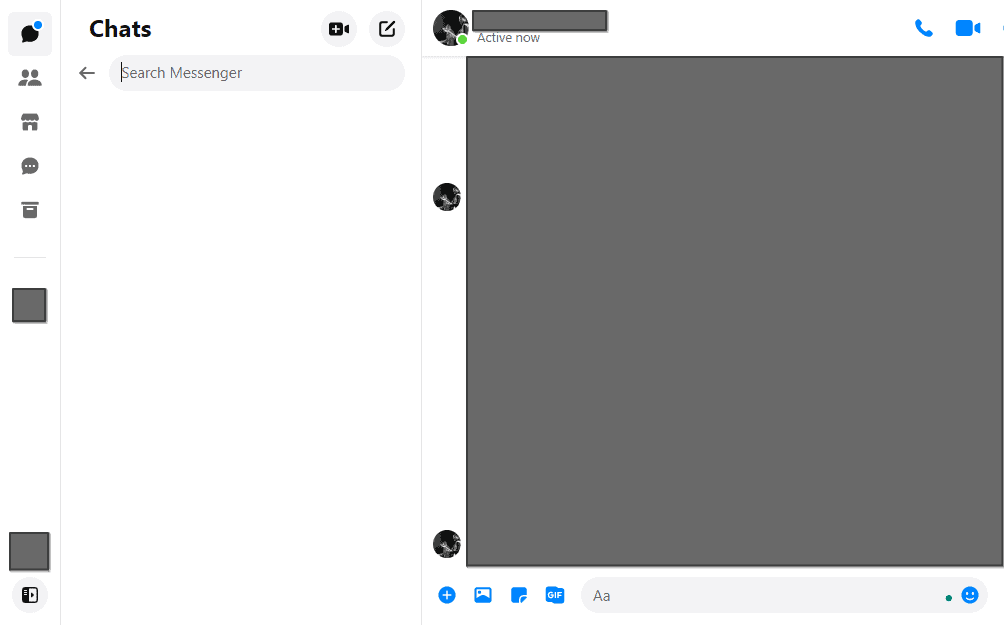
Method #3: Chat with Them
If you notice someone is currently active on Facebook Messenger, you can confirm they are chatting by messaging them. When they respond, it means they are chatting with other people.
The three ways are your best option for knowing if someone is chatting on Facebook Messenger. For further measures, let’s see an alternative way of seeing if someone is chatting on Facebook Messenger.
Alternative Way of Spying on Someone’s Facebook Messenger
If you want intense monitoring of someone chatting on Facebook Messenger, you can use a spying app. There are plenty of parental control apps that you can install on someone’s phone to detect if they are chatting on Facebook Messenger.
Depending on the spy app, you can get a dashboard showing the messages sent by your target person. That way, you can monitor their activities and know whether or not they are currently chatting on Facebook Messenger.
So, look for parental control apps online, follow their instructions to install them on the target device, and secretly monitor the target phone.
Conclusion
How to tell if someone is chatting on Facebook Messenger is a tricky concern for most users.
We’ve presented various options that you can try to know if your target person is currently chatting on Facebook Messenger.
As a last option, consider using a parental control app to secretly spy on the target phone and monitor their Facebook Messenger.











