
Getting a Discord account hacked is not something new.
We’ve heard it from different people, and there have been numerous cases where people have had their Discord accounts hacked because someone managed to steal their Discord token.
Your Discord token acts as your authentication code; anyone accessing it can access your account.
Do you know what a Discord token is or how to grab it?
You need hacking skills to execute the task of grabbing someone’s Discord token. Discord tokens can be grabbed by accessing someone’s computer and obtaining them from their browser. Alternatively, you can use third-party Discord token grabbers, which you install on someone’s computer, and they will run different scripts and inject malware to help you grab someone’s Discord token.
First, we will understand what a Discord token is and how you can access your Discord token. Afterward, we will discuss how people steal Discord tokens and access someone’s Discord account.
Understanding Discord Token
Discord has millions of user accounts.
Discord verifies each account using Discord tokens, a series of numbers and letters that must be verified between the client and the server to authenticate a user.
The Discord token acts as an authorization code; anyone who gains access to Discord tokens can access the account associated with the particular token.
Your Discord token is different from your Discord password or username.
The Discord token is assigned when you create your account but will change over time in different circumstances, such as changing your password or purchasing Nitro.
Each Discord token is unique, and at no point should you share your Discord token with anyone, as that would leave your Discord account at the mercy of a hacker.
They can even change your two-factor authentication and kick you out of your Discord account with minimal chances of regaining access to the account.
Suppose you want to get your Discord token.
The steps below got your back:
- Open Discord on your browser and log in to your account.
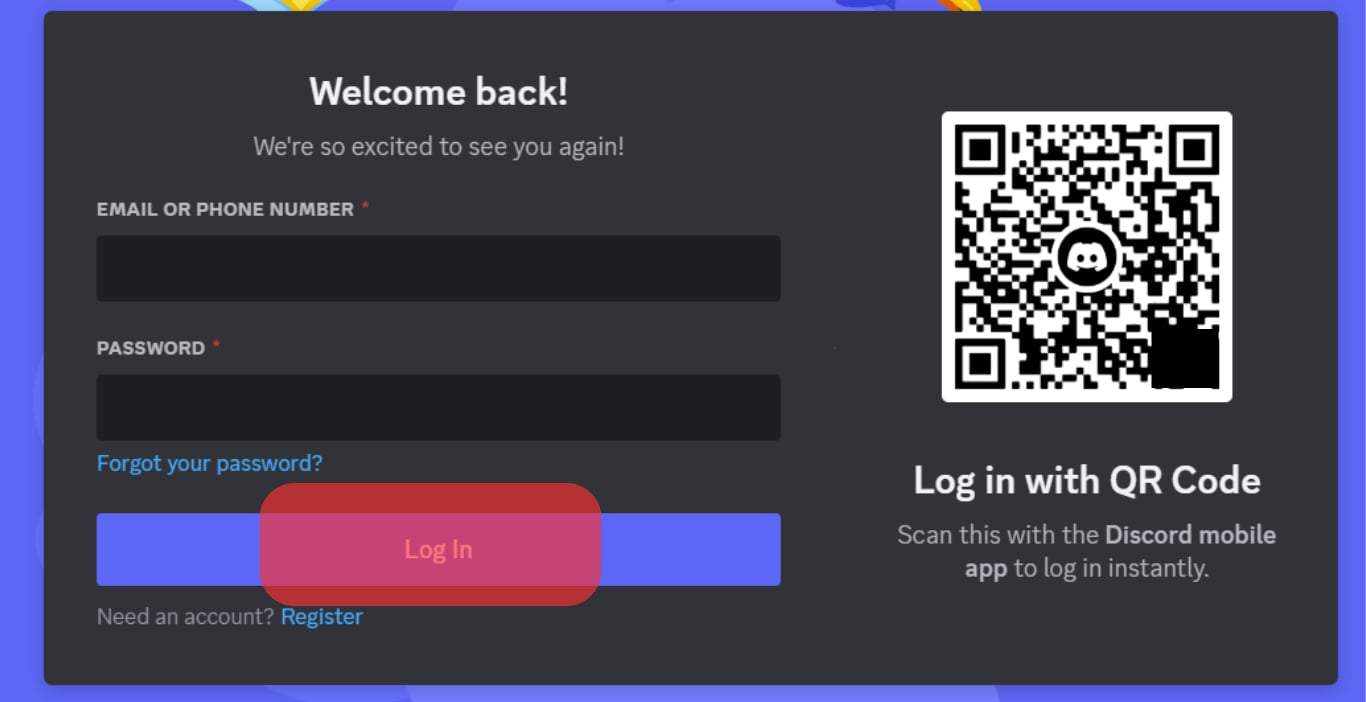
- Press the “Ctrl + Shift + I” keyboard keys on your keyboard to open the Developer tools.
- On the window that opens, click on the “Network” tab at the top.
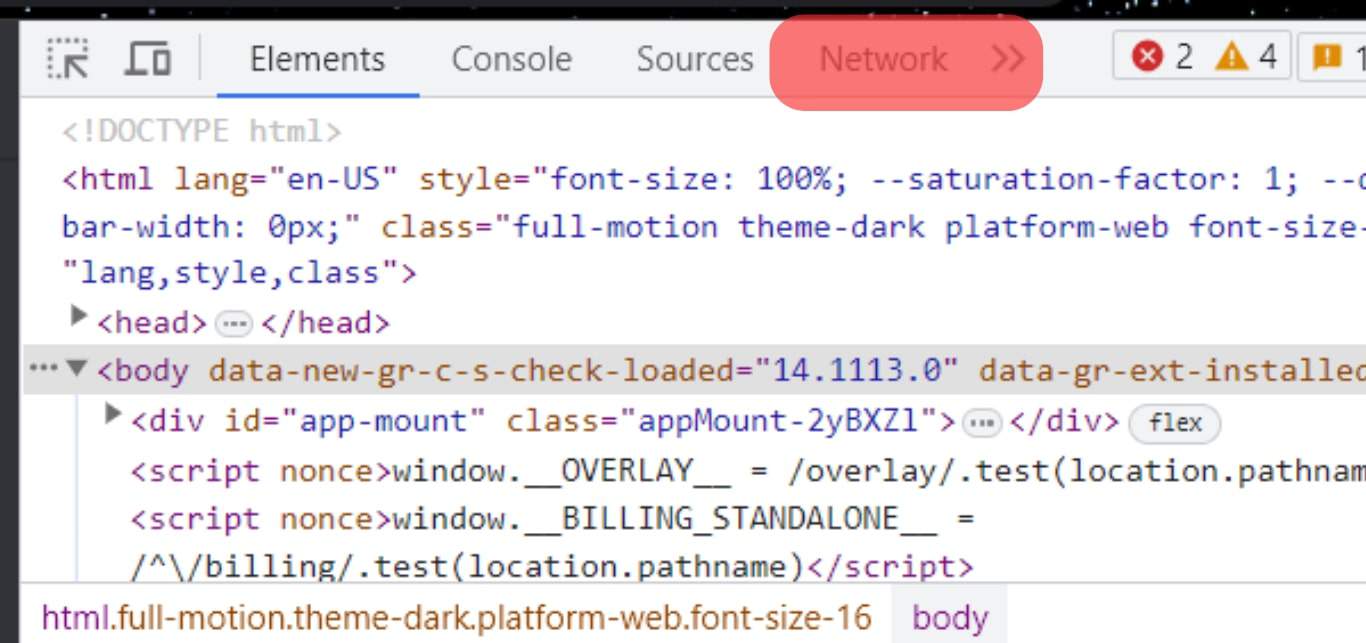
- Refresh the window by tapping “F5“ on your keyboard.
- Locate the “filter“ option and type “/api” into it.
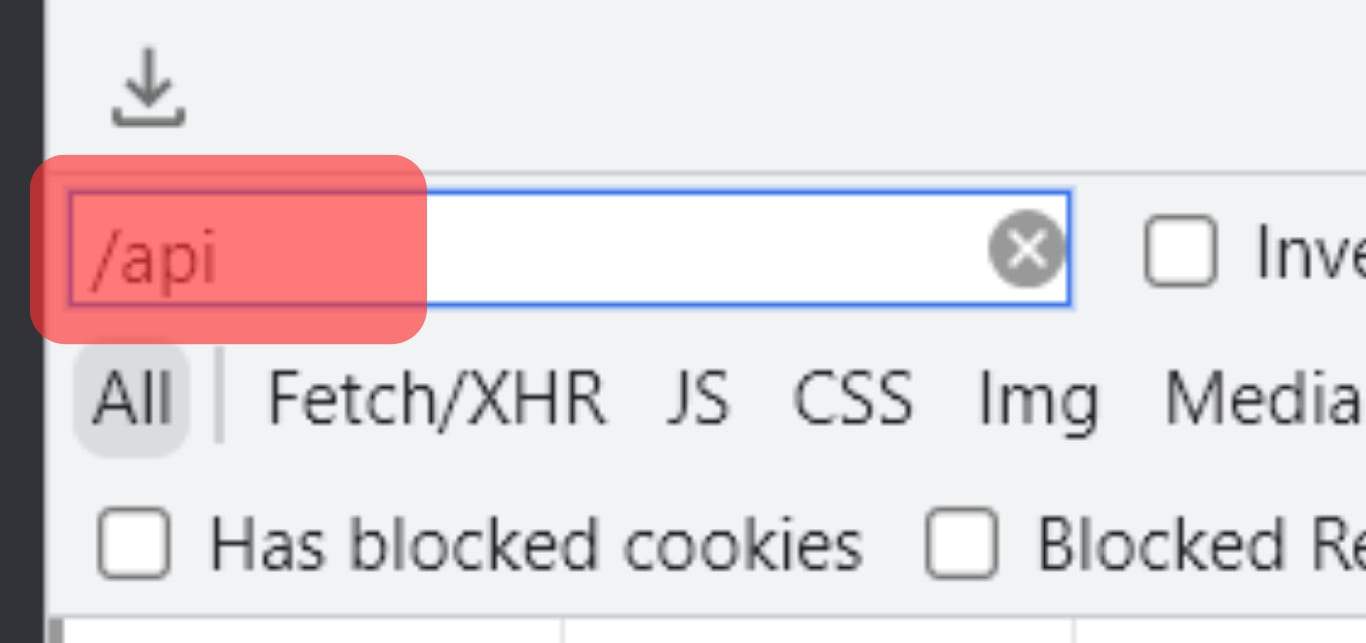
- Find the option for “Library” from the views and click on it.
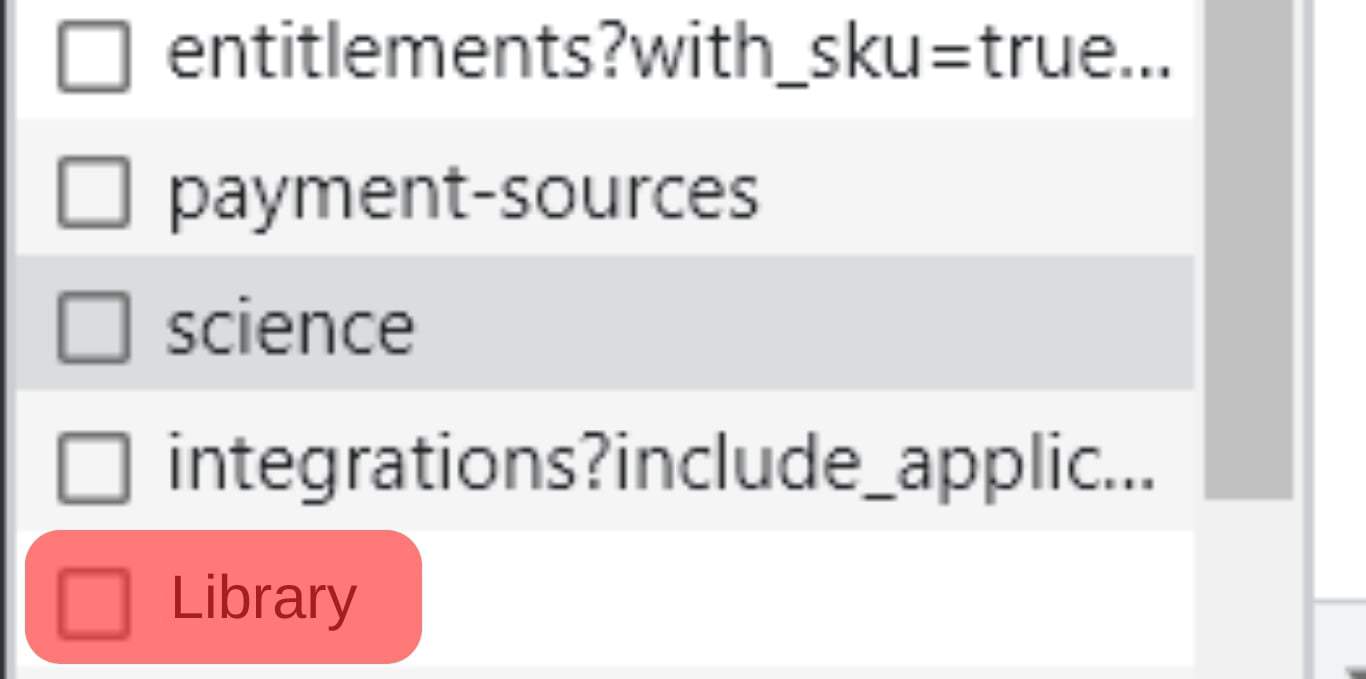
- Tap the “Headers” option and find the “Authentication” option.
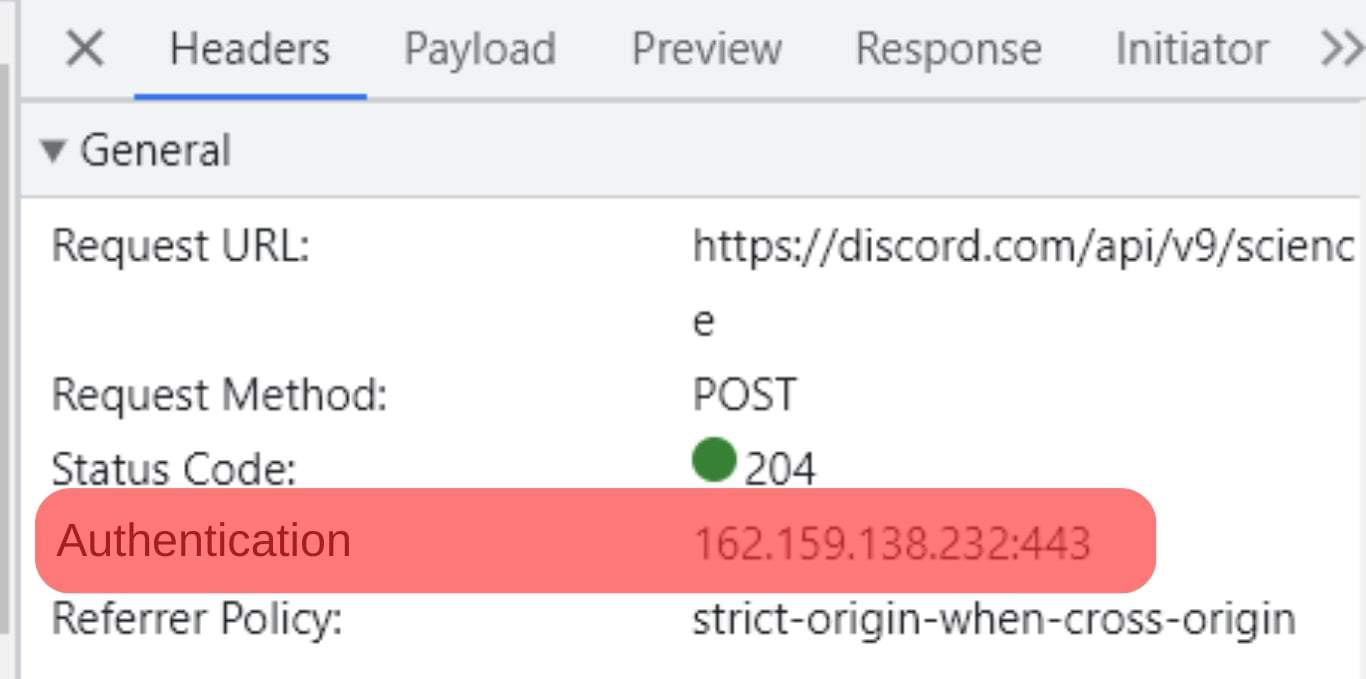
- The numbers and letters you see are the Discord tokens for your account.
NEVER share this token with anyone. That’s all a hacker needs to access and hijack your account.
How To Token Grab on Discord
Even without sharing your Discord token with someone, hackers use other ways to grab people’s accounts.
The commonly used method by hackers to grab people’s tokens is hacking into the target’s computer and using their hacking skills to grab the token from the browsing cache.
Besides, some hackers utilize third-party token-grabbing tools that trick their victims into installing them on their devices.
Once the malware/token grabber installs on the target victim, the attacker can social engineer their way to grab the Discord token.
Some victims have encountered situations where the attacker accessed their Discord token and changed their two-factor authentication to give them full access to their account.
In the worst case, the attacker can change the Discord password and kick out the Discord account owner. Once that happens, it’s a “bye-bye” to your Discord account.
To be safe when using Discord and avoid a case of your account getting hijacked, ensure you’ve set up two-factor authentication and frequently change your Discord password.
That way, your Discord token will randomly change, making it difficult for someone to grab it. Lastly, ensure you don’t install random and suspicious applications.
Conclusion
Using a Discord token grabber or hacking skills, someone can manage to grab your Discord token.
We’ve discussed a Discord token and how you can obtain the token.
Moreover, we’ve discussed how people grab Discord tokens to hack other people’s Discord accounts.











