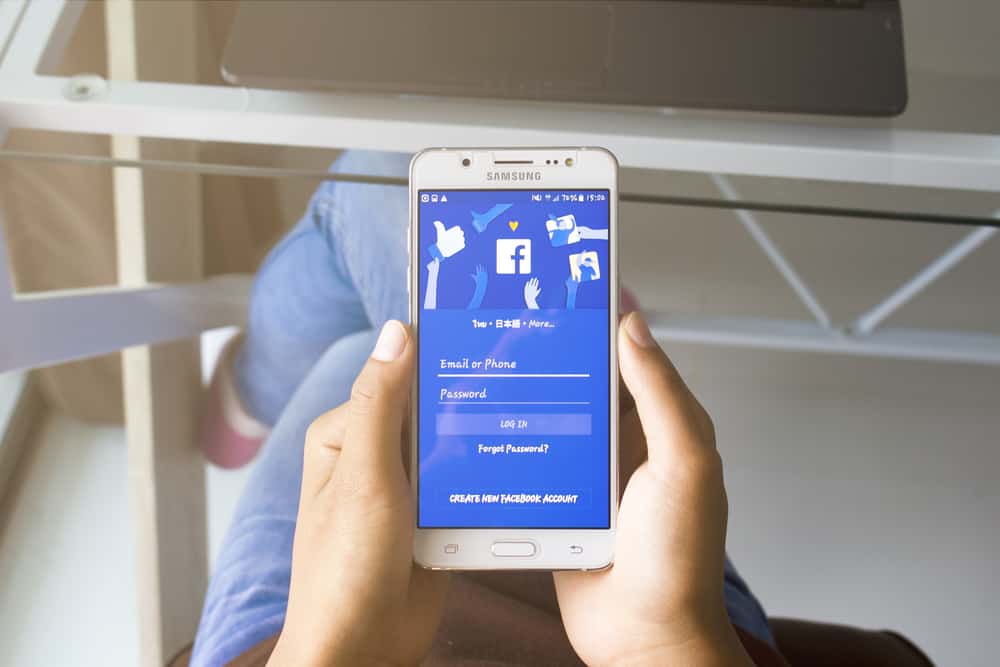TikTok sounds can be very catchy, especially with the app’s remixes and mash-up they do with songs.
Unfortunately, many of these remixes and mash-ups cannot be found anywhere else, and if you want to listen to them again, your best bet is to download a video with the TikTok sound.
However, if the sound is so catchy that you want to use it as your ringtone, it involves a few processes.
You can turn a TikTok video into your phone’s ringtone by saving the video and turning the MP4 file into an MP3 file. Simply put, you’re changing the video to audio. The most important step of this process is finding a reliable video to MP3 converter, which can be an online tool or an application. Either on an Android or iPhone, this process is feasible.
In this article, we’ll see how you can turn your favorite TikTok sound into a ringtone on your mobile device.
How To Save a TikTok Video
The first step to turning a TikTok sound into a ringtone is knowing how to save a TikTok video.
As TikTok is a video-based application, you won’t find an audio file but a video by someone originally using the sound.
Some creators on TikTok will allow other users to save their videos, while some will not.
However, if you want to save a video on TikTok, follow this process:
- When watching a video, tap and hold the video till a menu list pops up.
- The first option should be “Save video”, tap on it.
- Wait for the video to download.
- Check the video in your Gallery.
But if you do not see the “Save video” option in the pop-up menu, you’ll still be able to get the sound on another video. At the bottom of the video, you can’t save it; you’ll see the title of the sound moving from left to right. Tap on the vinyl icon to the far right of the song title to get a list of videos with that sound. Click on one of the videos and repeat the steps listed above.
How To Turn a TikTok Sound Into a Ringtone on an Android Device
When you’ve saved the video to your phone’s storage, it’ll be in the MP4 format, which you’ll need to convert to an MP3 file to use as a ringtone.
Doing so is relatively easy on an Android device, regardless of your brand. The next step will be finding an app or online tool that lets you convert a video into an audio file.
You will get a wide range of results by running a search on your preferred search engine for online converters or applications.
For example, some converters might require you to select and upload the downloaded video, while others might require you to fetch the link directly from TikTok. Pick the one that suits you better and follow these steps.
- Launch the online converter or application.
- Upload the downloaded video or paste the link into the required box.
- Tap on the “Convert” or “Export” button below/beside the box.
- Download and save the converted audio file.
When you’ve saved the audio file, follow these steps to make it your ringtone:
- Launch your Phone settings.
- Tap on “Sounds and vibration”.
- Click “Ringtone”.
- Click on the “Add music” or “+” button.
- Select the audio file.
As your phone requires, you can select the part of the song you want to play when your phone rings.
How To Turn a TikTok Sound Into a Ringtone on an iOS Device
For an iOS device, the best way to convert the video into an audio file is to use an online converter. Find a reliable online MP4 to MP3 converter and follow these steps:
- Upload the video in the appropriate box.
- Tap on “Convert” or “Export” to change the video file to an audio file.
- Download and save the audio file to your phone.
After saving, you’ll need to use the “GarageBand” app to export the sound as a ringtone to your phone. Generally, iPhones come with the app pre-installed, but if you don’t have the app, you can download it in the App Store.
When you do, follow these steps:
- Launch your GarageBand application.
- Click the “+” button to the top right of your screen.
- Select “Audio recorder” under the “tracks” option.
- Click the tracks icon and tap “loops” to the top right of the screen.
- Select the converted audio file from the files app.
Extend the audio sound to the maximum limit of 30 seconds and find the share option. This share button will let you use the TikTok sound as your standard ringtone.
Conclusion
If GarageBand is proving more complicated than it seems, you can watch tutorial videos on importing and exporting songs on the app.
However, this should cover your needs in converting a TikTok sound to your phone’s ringtone on your mobile devices.