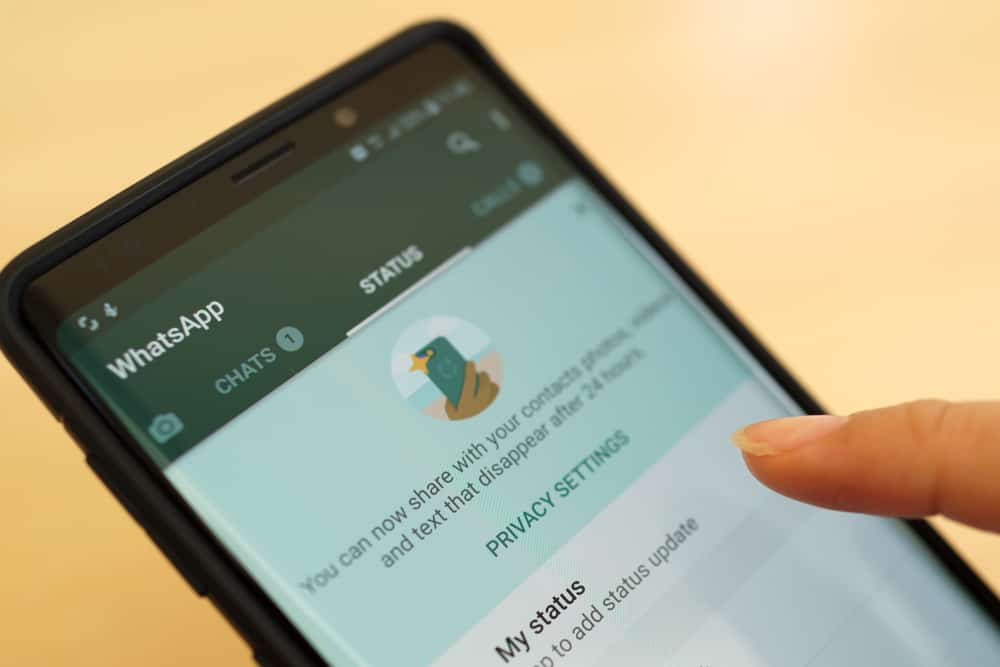Apple users are at an advantage because of how their communication has been simplified.
When Apple users send a message to another user, they can do so without incurring charges using Apple’s iMessage feature.
But life happens sometimes, and you may find one of your friends is no longer using an Apple device, or perhaps you just no longer want to receive iMessages from them.
In such a case, you may want an alternative of disabling iMessage for that contact such that you can communicate through other means.
So, how to achieve this?
Turning off iMessage for a single contact is not possible. When you turn off iMessage, it means you have done so every contact on your device, and you must turn it on when you want to send an iMessage. The alternative you have in such a case is turning off iMessage when you want to text the contact and turning it on when you are done.
The post has explained the difference between iMessage and SMS and how you can turn off iMessage for a contact.
What Is the Difference Between iMessage and SMS?
iMessage is an application that Apple made to make it easy for its users to communicate within Apple’s ecosystem. When using iMessage, the sender, and receiver must be using Apple devices.
The feature is suitable because it is cost-effective compared to other messaging applications. When sending messages through iMessage, you only need to be connected to a Wi-Fi connection, and no extra charges will be charged.
SMS is the other messaging application that allows cross-platform communication at a fee. This means that Apple users can send a message to a Samsung user using SMS.
The sender is charged a fee to send the message, but you are guaranteed that your message will get delivered.
While SMS is cross-platform, iMessage works for Apple users alone. Therefore, if you are an Apple user and want to send messages to a Samsung user, you must use an SMS application rather than iMessage.
How To Turn Off iMessage for a Contact
iMessage is only suitable for communication when the people you are communicating with use an Apple device.
But, if one of your friends switches to Android or another operating system, you may want a cross-platform messaging application.
Unfortunately, disabling iMessage for a single contact while using it with other users is impossible. How iMessage works is that you turn it on whenever you want to send messages.
Whenever it is enabled, you will realize that all messages will be sent via iMessage.
Although disabling iMessage for a single contact is impossible, you have other alternatives, as explained in the following.
Method #1: Disable iMessage When Texting the Contact
Because there is no way of disabling iMessage for a single contact, you can turn it off whenever you want to talk to a given contact and enable it when you are done.
By doing so, you can use other applications like SMS to send messages without many hassles.
Follow these steps:
- Open Settings.
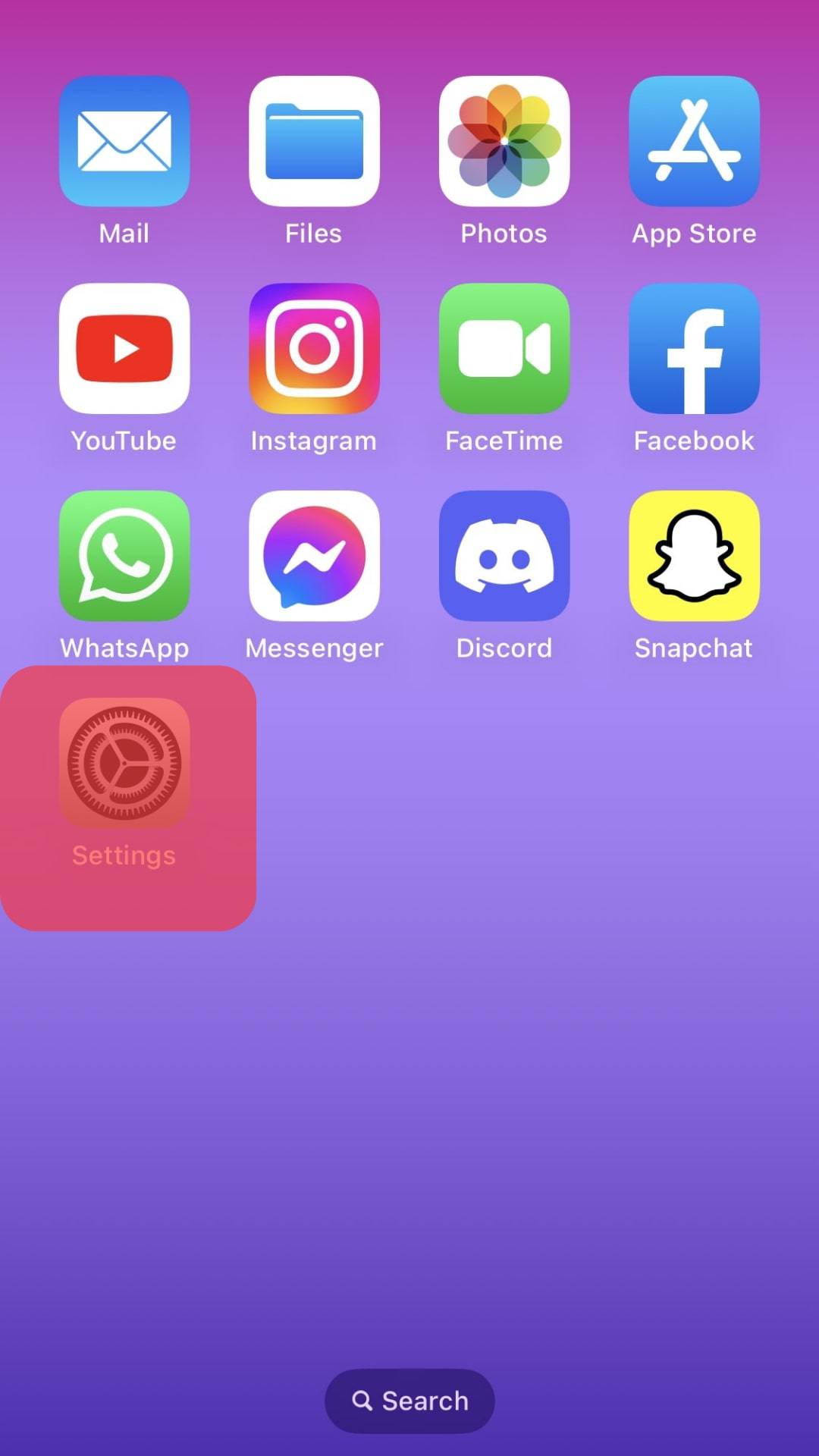
- Navigate to “Messages.”
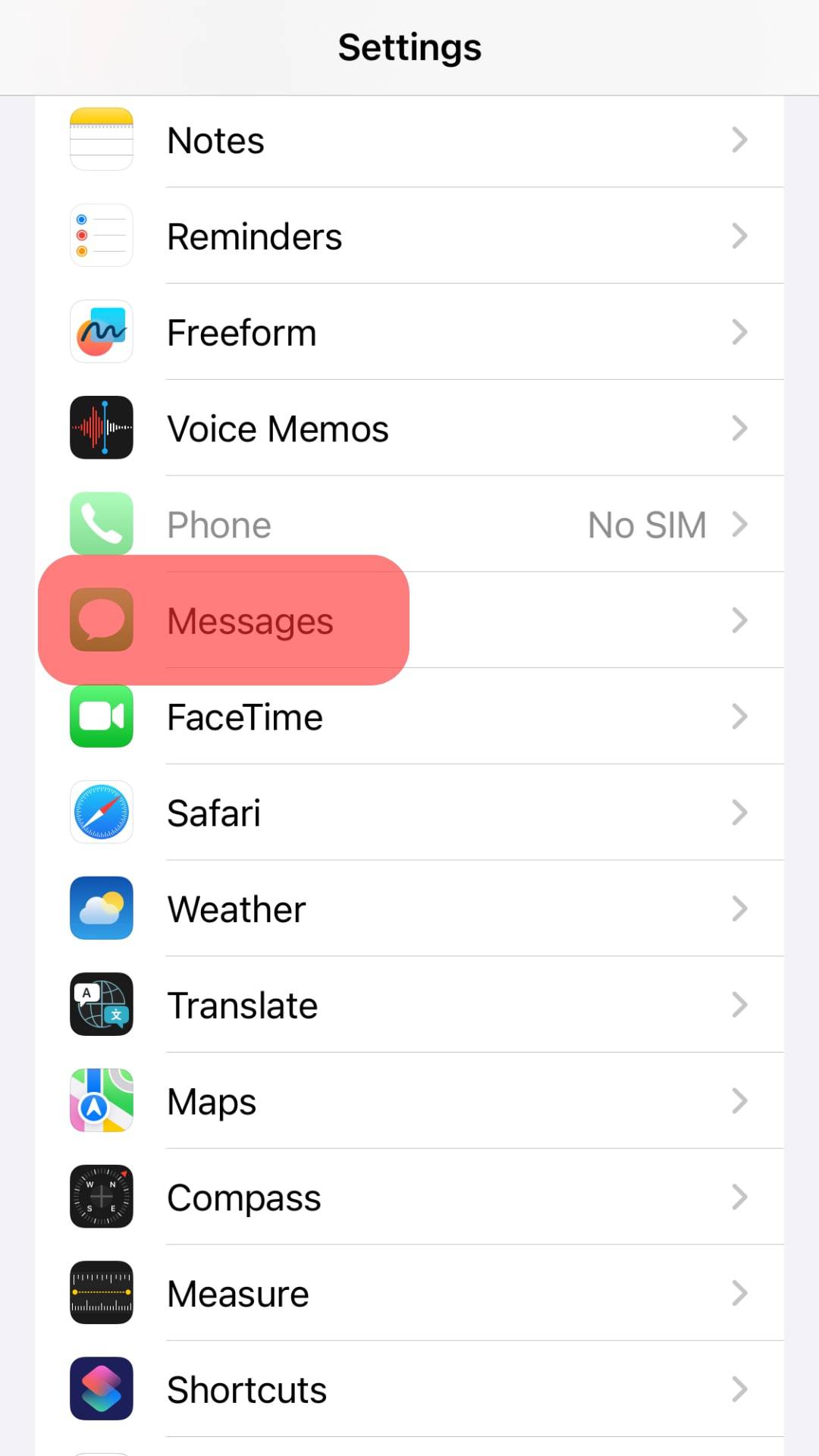
- Find “iMessage” and toggle the button to off.

Now you can send a message to a contact and repeat the above steps to turn on iMessage when you are done.
Method #2: Send a Message as a Text Message
Another way of communicating with non-Apple users is texting them via text messages.
When you send a message as iMessage, and the application notices the receiver is not connected to Wi-Fi or cannot receive a message, it is not sent.
You will see a “Not Sent” notification below the message, and when you long-press on the message, you will see an option for sending it as a text message.
But, the option for sending as a text message is only available when a message refuses to send via iMessage.
Conclusion
Communication is an important aspect that takes place in our daily lives.
Apple made communication between Apple users easy and cost-effective through iMessage, but the service may not be helpful when you want to communicate with a user of another OS.
If you were looking for a way of turning off iMessage for a contact, the post has explained two simple tricks to achieve it!
Frequently Asked Questions
No. iMessage is a feature that works for every contact when it is on or off. If you turn it off, you will not be able to send a message using it. If you want to communicate with a contact through text message, you can disable iMessage and enable it with done communicating with the contact.
iMessage sends messages when the participants are connected to a strong network. If your messages are not going through, you must ask the receiver to stay connected to Wi-Fi once you have ensured yours is stable.