
WhatsApp is a popular messaging app used for both personal and professional communication. One feature of WhatsApp is the ability to see when a message has been read, known as “read receipts.”
However, it can be tricky when you don’t want people to know you’ve read a message through the blue tick in group chats. Let’s see if WhatsApp lets you turn off read receipts for group chats.
WhatsApp has no such feature that will let you turn off the read receipts for group chats only. You can turn off your read receipts for all chats from settings. However, that hardly lets you accomplish what you want. There are, however, several workarounds to it, like marking a message “Unread” after having read it. Or putting your phone on airplane mode and reading the message, and safely backing out before turning your internet back on.
This blog will discuss various aspects of WhatsApp group chats and whether you can turn off the read receipts for WhatsApp group chats.
WhatsApp Group Chats
WhatsApp is a must-have messaging app, providing users with meaningful real-time conversations. It’s fast becoming an indispensable communication tool for friends, family, and business teams due to its powerful group chat feature – allowing any number of individuals from different locations to communicate simultaneously!
Setting up a group chat on WhatsApp is as easy as 1-2-3!
First, tap the new chat icon in the top right corner of your screen and select the “New Group” option. Then pick and choose who joins – you’ve got total control over that part. Finally, name whatever suits your crew best and select an appropriate symbol to represent it – voila! Your new group chat awaits like something out of The Matrix.
Make human connections even easier with managed group chat. Simply tap on the chat name at the top to customize your conversations – adding and removing members, altering both names and icons, or muting notifications as desired.
Take it a step further by making groups private, giving you control over whose eyes see each shared message, photo, and video in perfect privacy.
Is It Possible To Turn Off Read Recipients on WhatsApp Group Chat Alone?
The answer is no!
While there may be no straightforward way to turn off read receipts in a Whatsapp group chat, all hope is not lost.
A handful of users have succeeded with an obscure workaround that might do the trick for you too! However, this method does come without any guarantees, so bear that in mind before attempting it on your device.
You can try this one instead:
- When you receive a WhatsApp group message, open it.
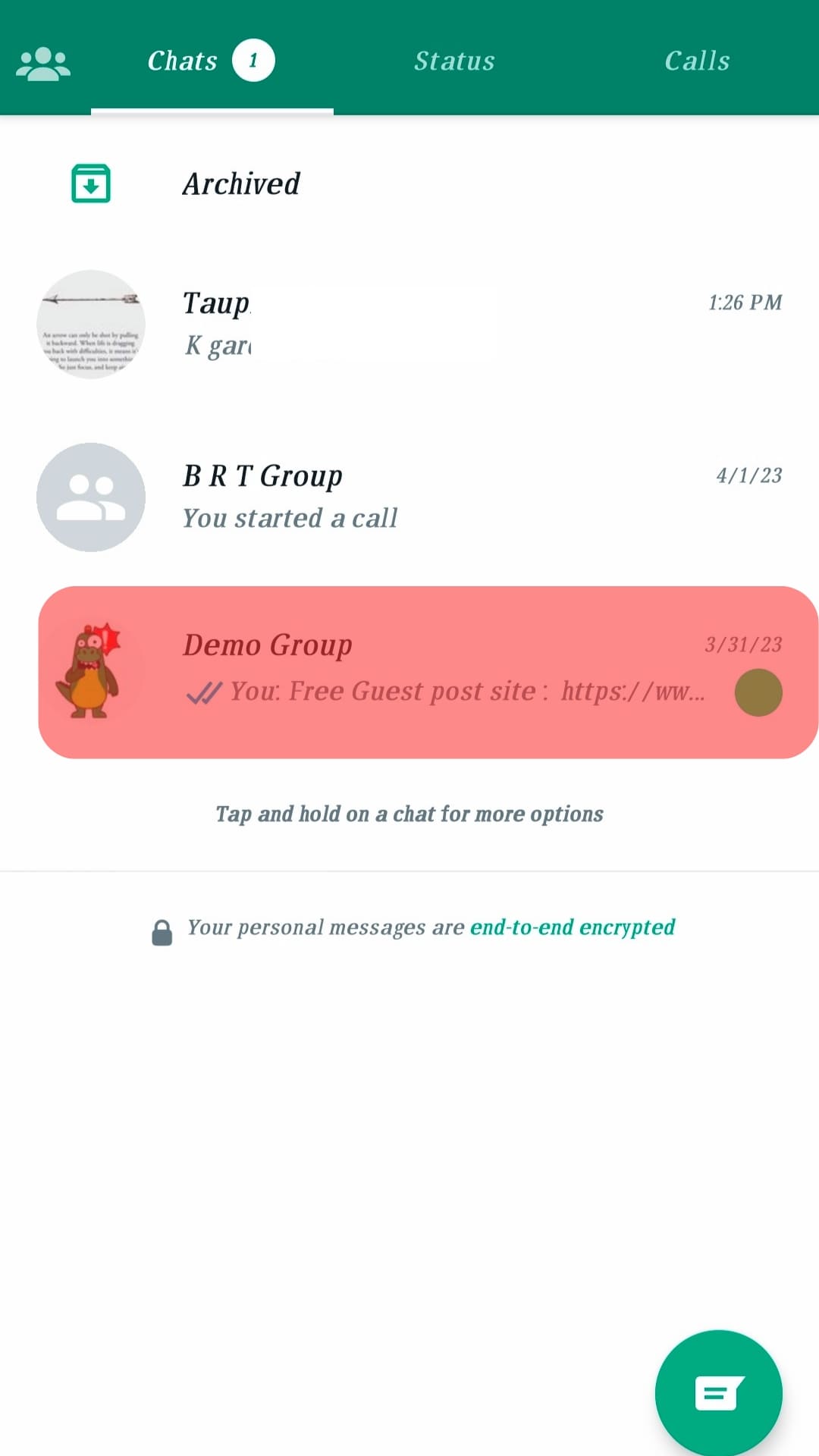
- After you’ve read the message, click back to go to the main chat screen.
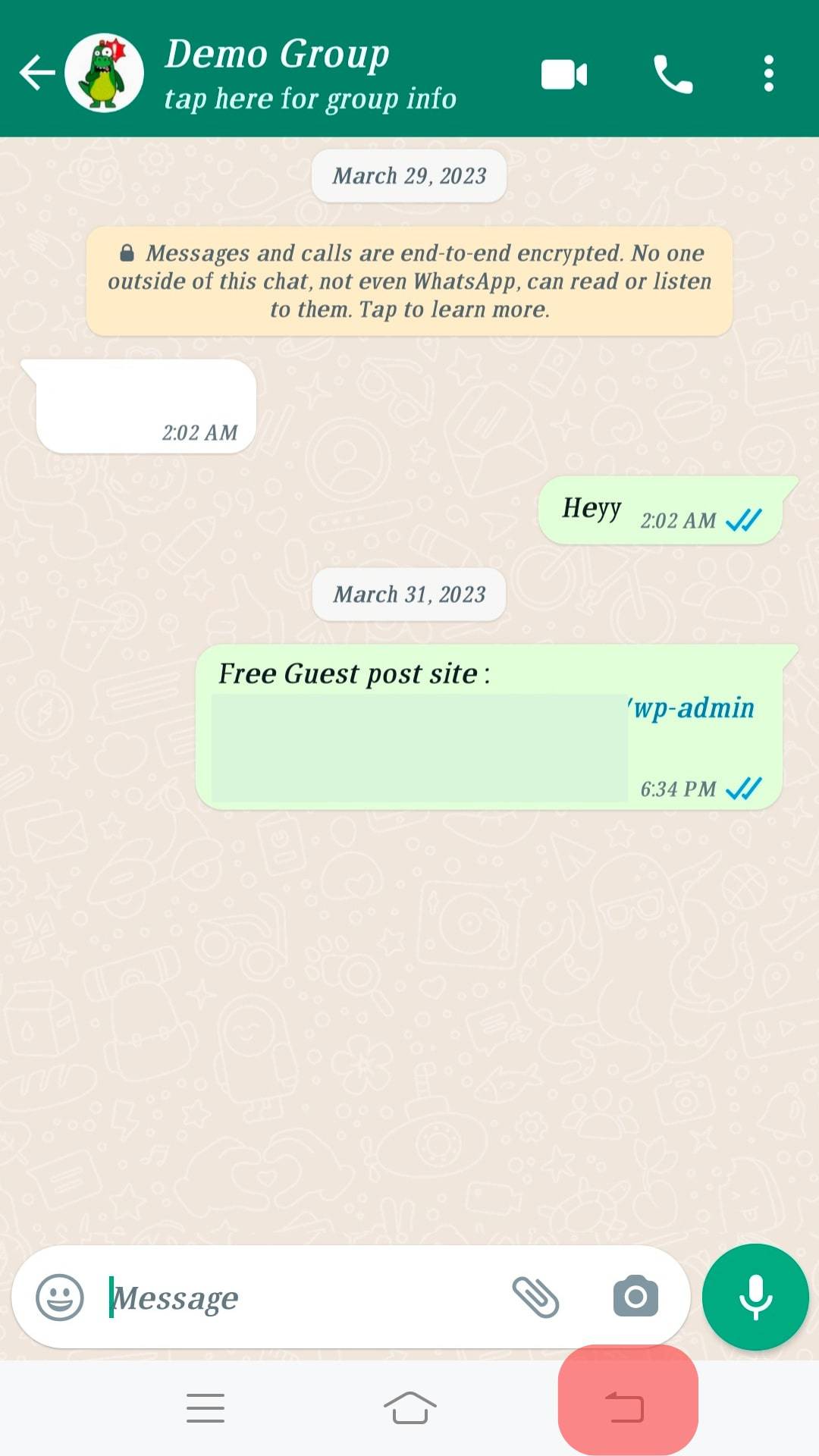
- Long press on the group chat in concern.
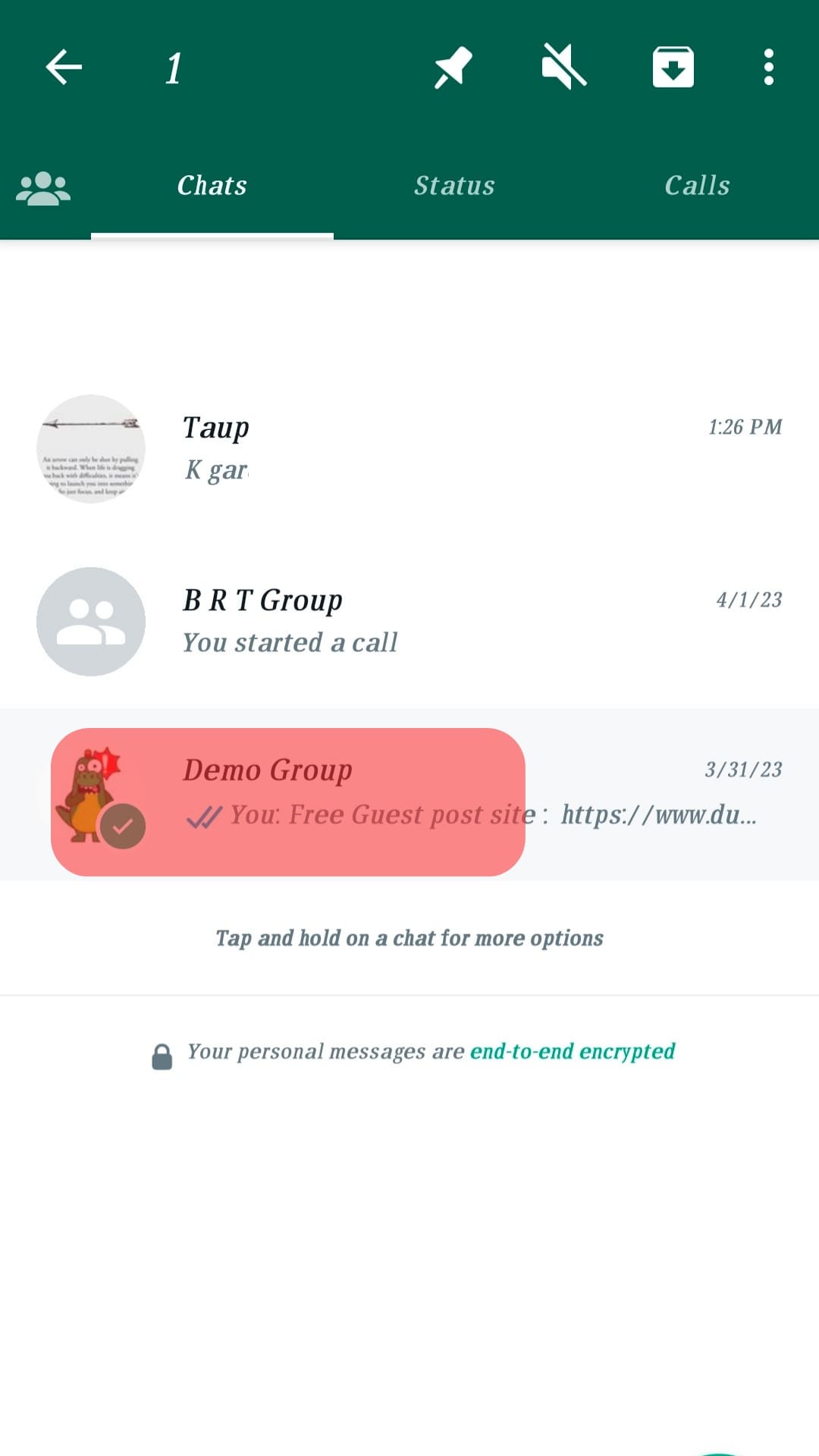
- From the dropdown options, tap on “Mark as Unread.”
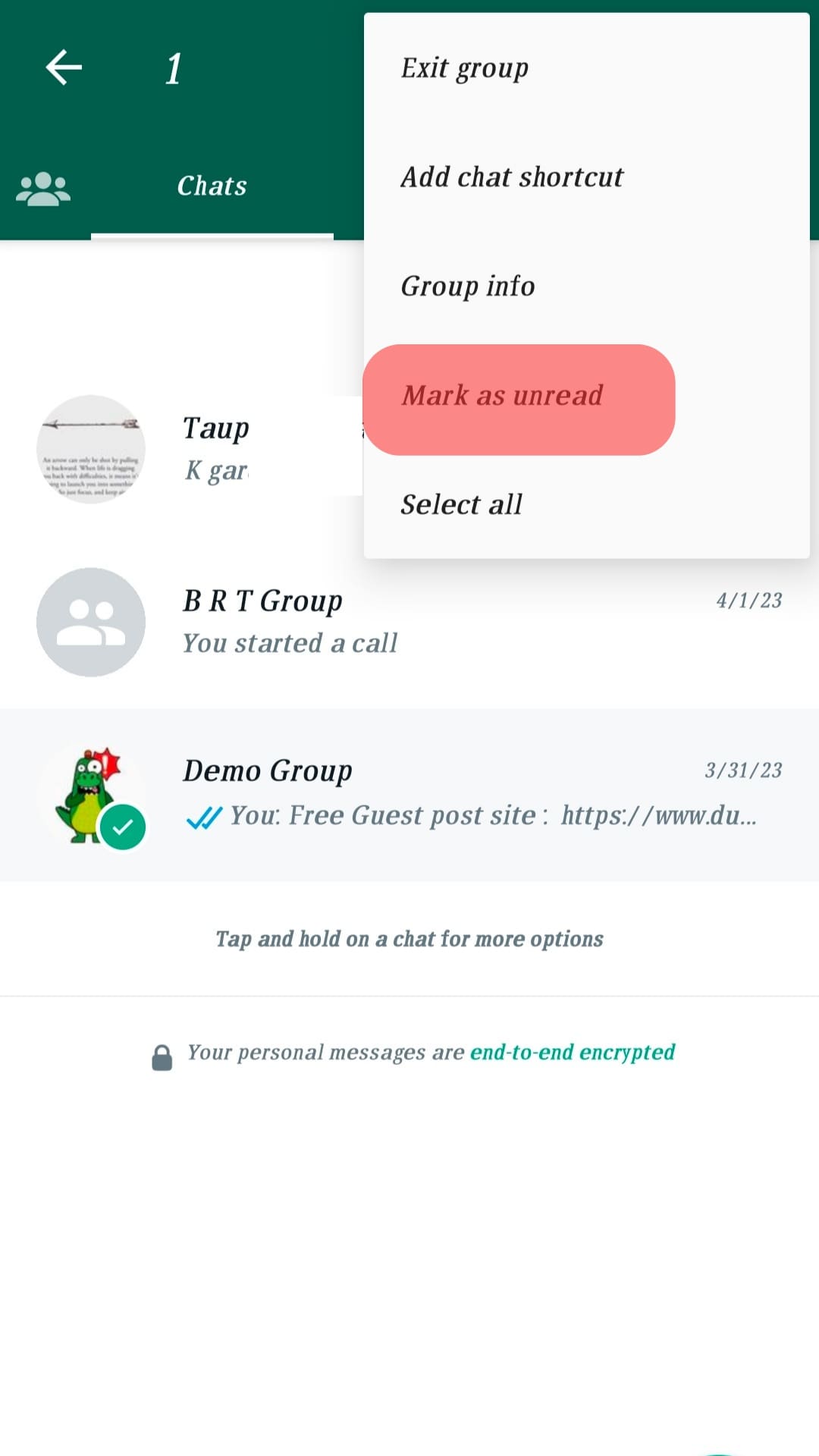
The last message you read will be marked unread.
This is the alternative way to avoid letting group members know you have read their messages. Though, there are loopholes to this alternative like an active member can see that you’ve read the message when you open it.
How To Turn Off Read Receipts on WhatsApp?
If you want to turn off your read receipts on WhatsApp, follow the steps mentioned below:
- Open WhatsApp on your mobile device.
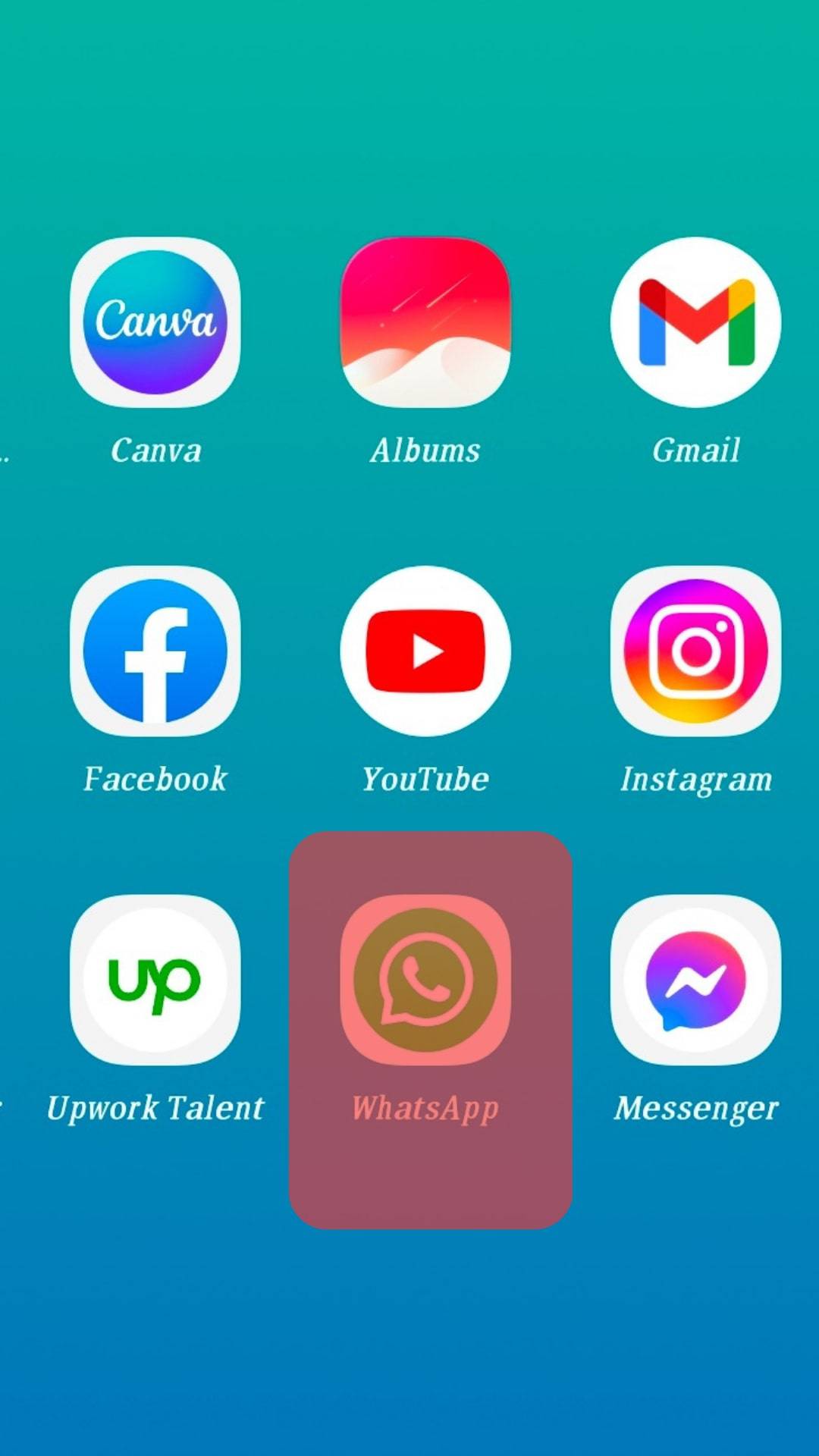
- Navigate to “Settings”.
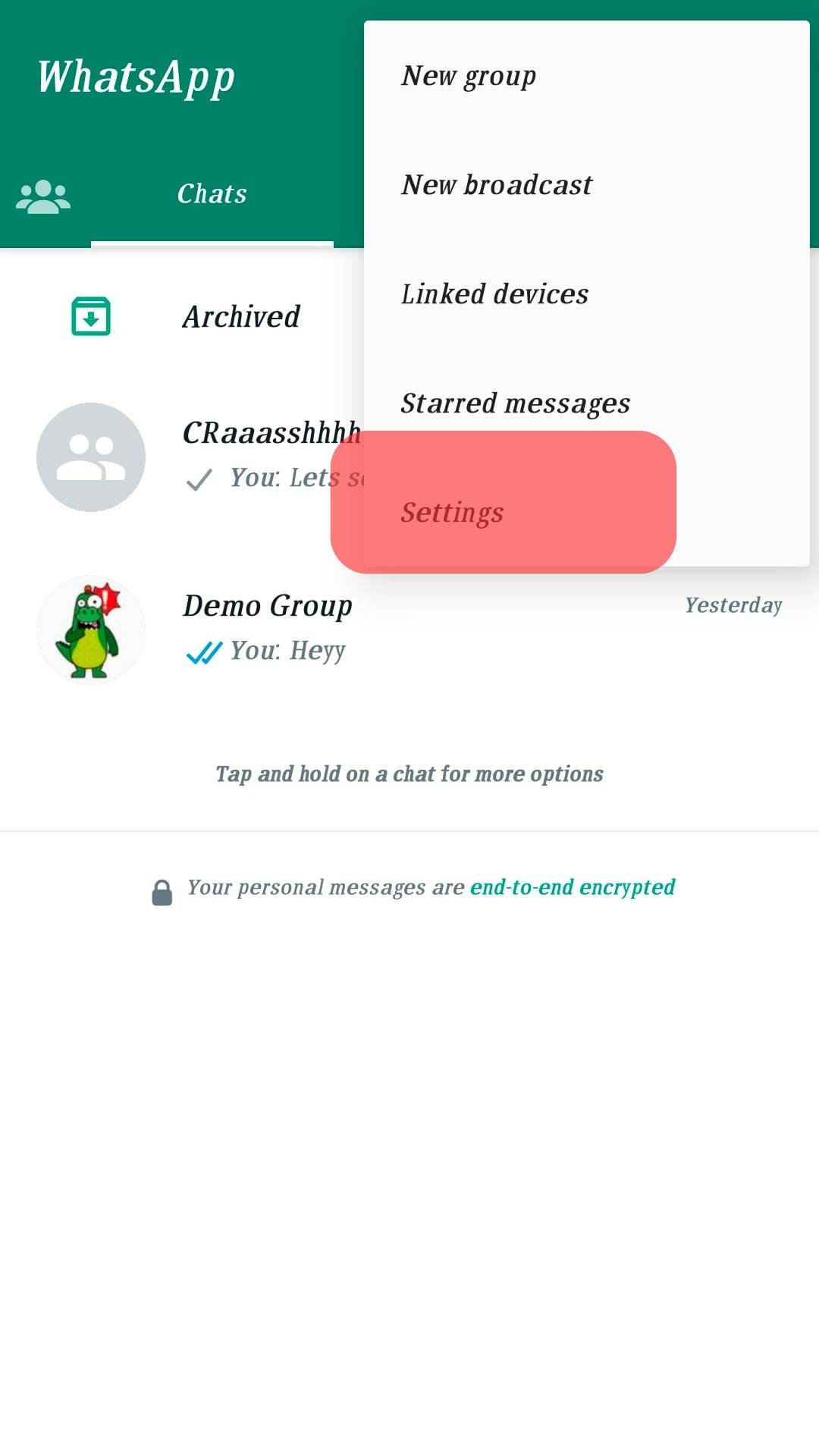
- Tap on “Privacy.”
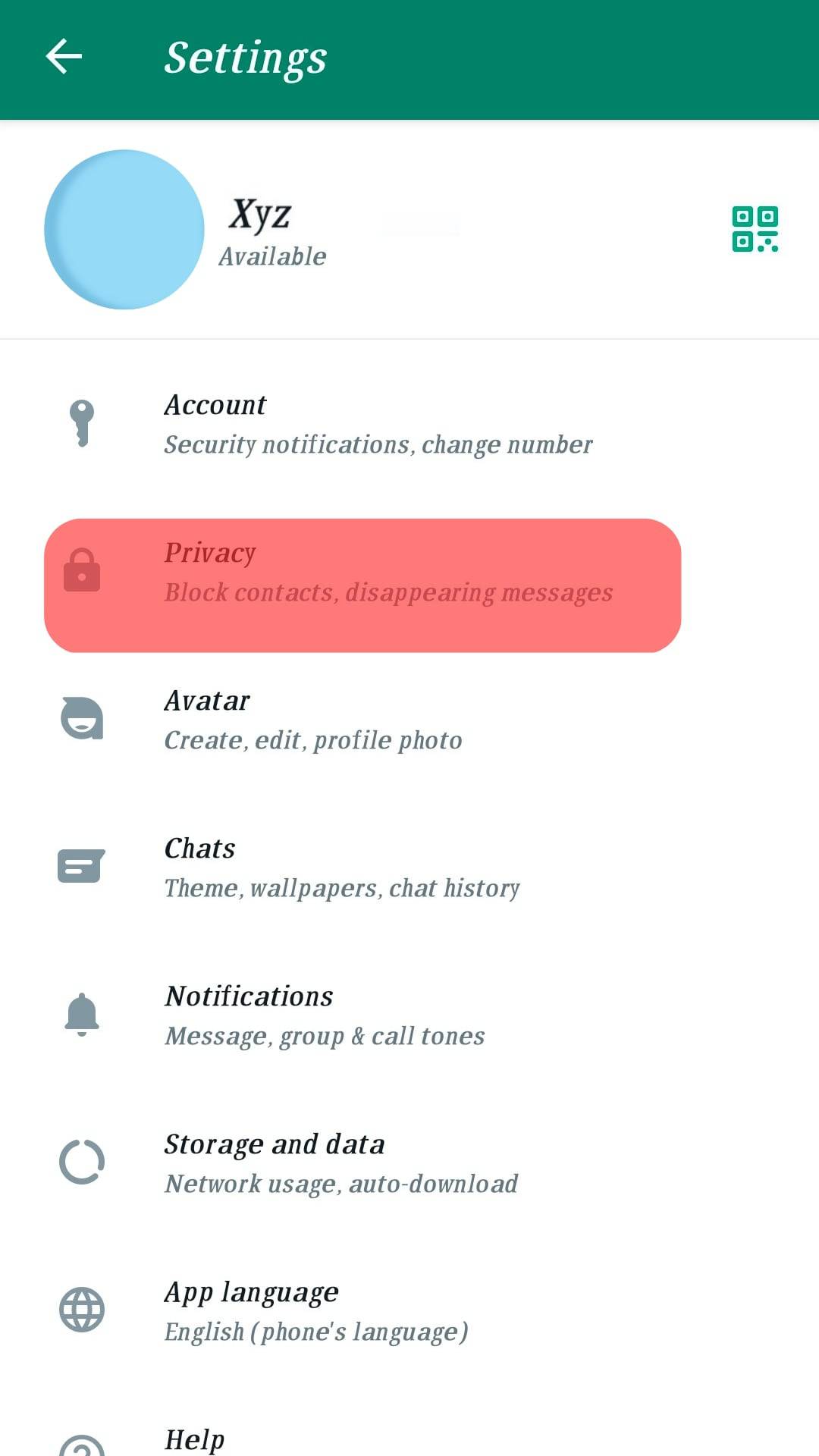
- Toggle off the switch next to “Read Receipts.” This will prevent others from seeing you when you have read their messages.
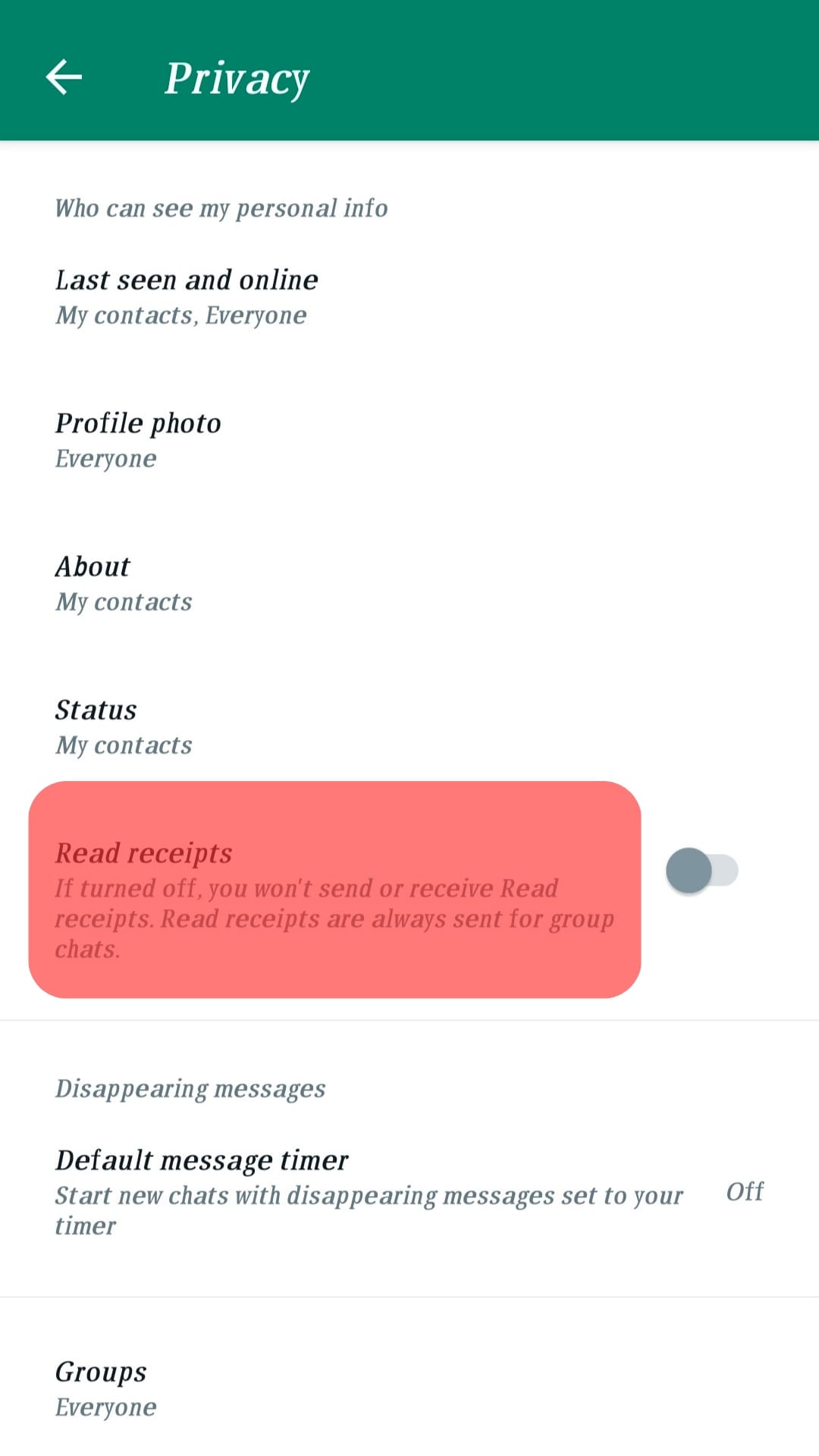
By following these simple steps, you can easily turn off read receipts on WhatsApp. This will give you more privacy and control over when others can see that you have read their messages.
WhatsApp Group Chat Etiquettes
It’s a good practice to follow the following group chat etiquette:
- Respect Group Members: Remember that group chats can have a diverse set of members with different backgrounds, beliefs, and opinions. Show respect to all members of the group and avoid any kind of discrimination or hate speech.
- Be mindful of group size: Be mindful of the group size and frequency of messages. Avoid sending too many messages or sending large files that can slow down or crash the group chat for other members.
- Keep it on the topic: Stick to the purpose of the group and keep the conversation on the topic. Avoid sending irrelevant messages or starting unrelated conversations.
- Be considerate of time: Be considerate of other group members’ time and try not to send messages at inconvenient hours.
- Avoid Spamming: Avoid sending messages that are not relevant to the group or sending the same message multiple times.
- Protect Confidentiality: Respect the confidentiality of the group chat, and do not share any information or messages from the group without permission.
- Mute Notifications: If you are unable to keep up with the chat, or if it’s too much for you, you can mute the notifications.
- Use appropriate language: Use appropriate language in the group chat and avoid using slang or offensive words in professional settings.
- Follow the group rules: Every group has its own set of rules. Make sure you are familiar with them and follow them.
Conclusion
No one likes being left on read. By following the steps above, you can ensure that your group chats are private and that no one knows when you’ve seen their messages.
This is a great way to keep your conversations private and ensure you do not forget to reply to anyone. Thanks for reading, and we hope this was helpful!











