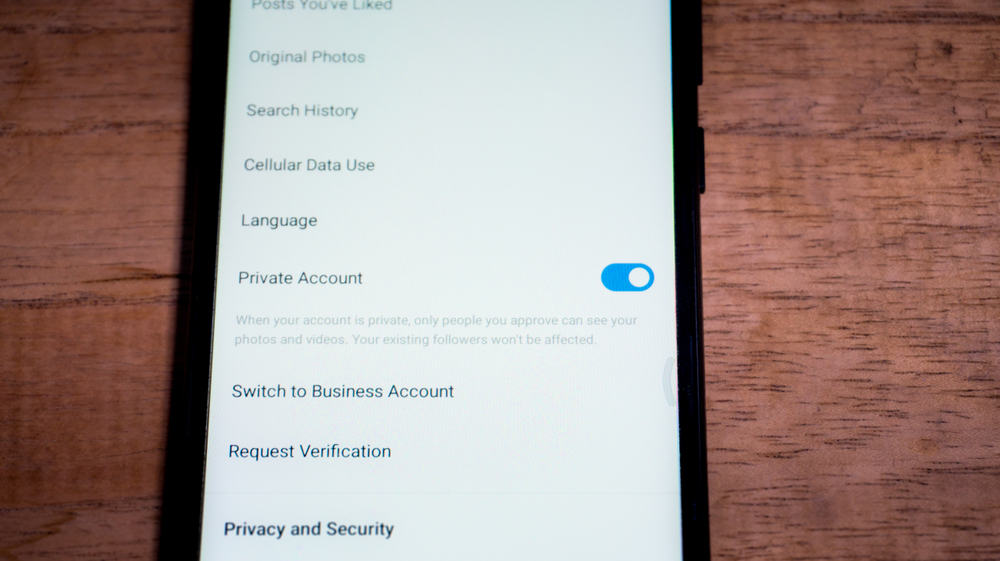A platform like Facebook is widely accepted because of the easiness of sharing all types of media files, including videos. However, Twitter has been misconceived to be a written platform, and most users are unsure how they can tweet using videos.
The good news is that you can tweet someone else video on Twitter using the traditional way of crediting the creator or the other way, as explained in this post.
You can tweet a video by navigating to the video you want to tweet and clicking on the “Share link”. Copy the URL and tap the “Create a new tweet” option.
Many users have found it difficult to tweet someone else’s video, explaining why not many videos are seen on Twitter. This guide has presented two ways you can use when you want to tweet someone’s video. Moreover, it has explained the steps involved when using an iPhone, Android, or the web.
How To Tweet Someone Else’s Video on Twitter
Twitter has made it easy for users to post someone else’s videos on the platform.
On Android Phone
- Open Twitter and go to the video you want to share.
- Tap on the share icon below the Twitter video.
- Choose the “Copy Link” option from the menu.
- Click on the “Compose Tweet” icon on the home screen.
- Choose the “Tweet” option.
- Long-press on the space and tap the “Paste” option.
- When done, click on “Tweet” to post the video.
On iPhone
iPhone users that wish to tweet someone’s videos can achieve it by following these steps:
- Open Twitter on your iPhone.
- Find the tweet that contains someone’s video.
- Press and hold on to the video.
- Once a menu opens up, choose the “Tweet Video” option.
- The URL to the video will be added automatically. Now compose your tweet and tap the blue tweet button on top of the screen when ready to post.
On the Web
Users who access Twitter via the web can tweet someone’s video using the steps outlined in this section:
- Open Twitter on a browser on your computer.
- Find the tweet with a video that you wish to share.
- Click on the Share icon beside the like icon.
- Choose the “Copy link to Tweet” option.
- Navigate to the home screen and click on “Compose a tweet”.
- Paste the URL you copied earlier.
- Post the tweet.
Conclusion
Twitter users can now share videos as tweets easily, including when they wish to share someone’s video.
The guide has explained two ways you can share videos posted by someone else, and you can use any of the methods depending on whether you want the original poster to get credited.
Frequently Asked Questions
Yes. When you don’t want to tweet a person’s video while giving them credit, you can download the video and tweet it from your account. In such a situation, you must use a third-party website like SaveFromNet, enabling you to download the video and store it in your gallery.
Twitter users can easily tweet a person’s video by using the share button shown on all Twitter videos or downloading the video and uploading it from the gallery. The latter does not give credit to the original poster compared to the share button.