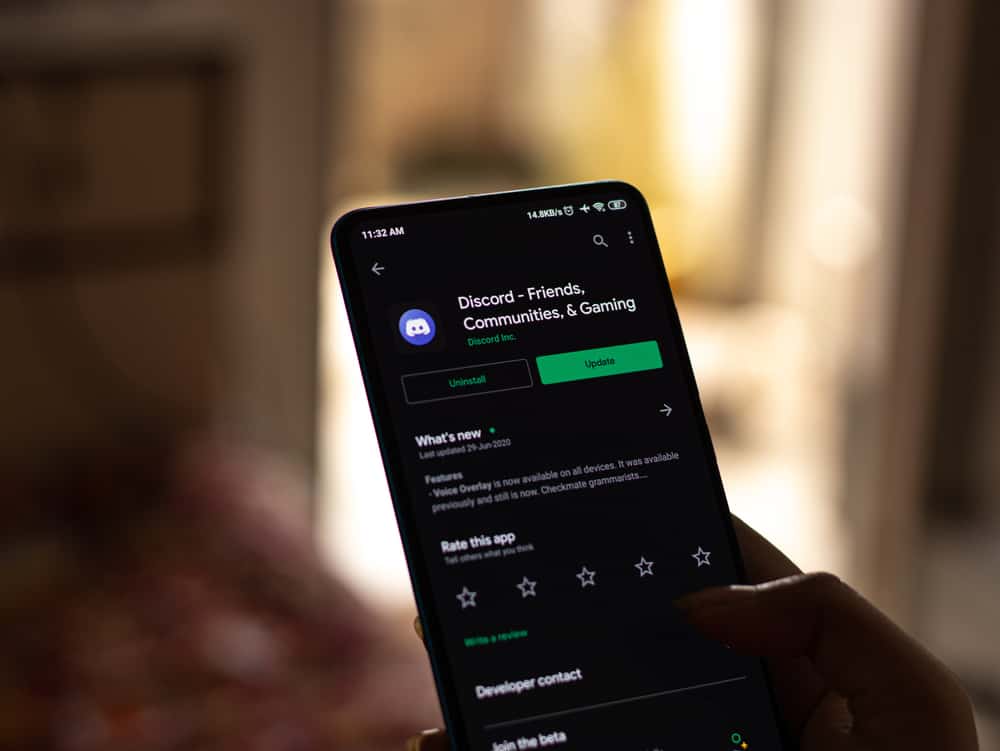If you use Discord regularly, you’ll notice it uses a standard font throughout the app. The native Discord font is called GG Sans. Even though a font doesn’t generally affect the user experience, using one font throughout can be boring.
One of the fun fonts you can try out on Discord is Comic Sans. Unfortunately, Discord doesn’t support various fonts. You’ll have to settle on secondary methods to use Comic Sans. So, how to go about it?
To type in Comic Sans on Discord, you’ll have to use a BetterDiscord plugin. First of all, ensure you have installed BetterDiscord on Discord. After that, download the Comic Sans theme, add it on BetterDiscord then enable it. Your Discord theme and font will automatically change to Comic Sans.
Read on to learn how to type in Comic Sans on Discord.
Overview of Using Comic Sans on Discord
As noted above, Discord doesn’t support font changes on the app. The original Discord font is Whitney, but Discord recently changed its font to GG Sans. Using one font can be boring, especially if you’re an avid Discord fan. One font you can use to add flare to your text is Comic Sans.
Comic Sans is a groovy font that doesn’t have sharp edges characterizing many typical fonts. It’s fun, playful, and readable on screen, even in small sizes.
As you’ve learned in the introduction, Discord doesn’t have built-in font change settings that allow using Comic Sans. If you want to switch to this font, you’ll have to settle for third-party font-changing apps or bots.
Most of these font-changing apps and websites are easy to use as you only need to write your text, change it to your ideal font, then copy it to paste on Discord. Even though Discord doesn’t have custom font change support, you can change the appearance of your font in size and spacing.
Before switching the font to Comic Sans, you can adjust it to your preferred size using the steps below:
- Open Discord on your PC.
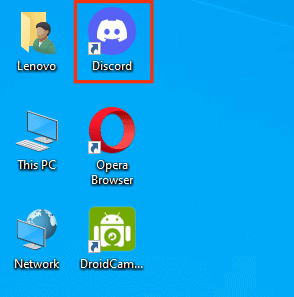
- Click on the settings icon at the bottom left.
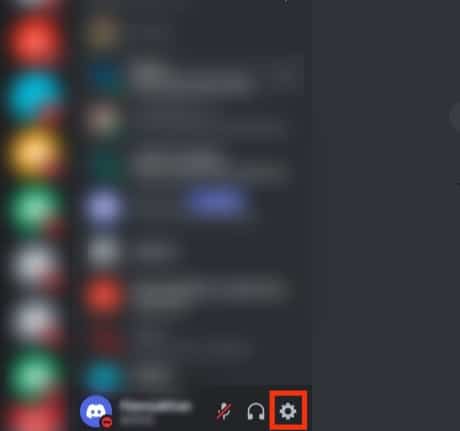
- Select ‘Appearance‘ from the left navigation.
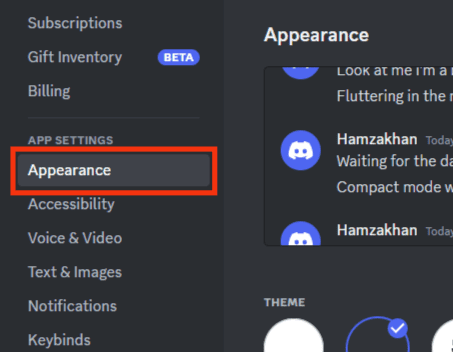
- Go to the ‘Chat Font Scaling‘ and slide the bar to the right or left to adjust the size. If you prefer a bigger font, slide right. To make the font smaller, slide the bar to the left.
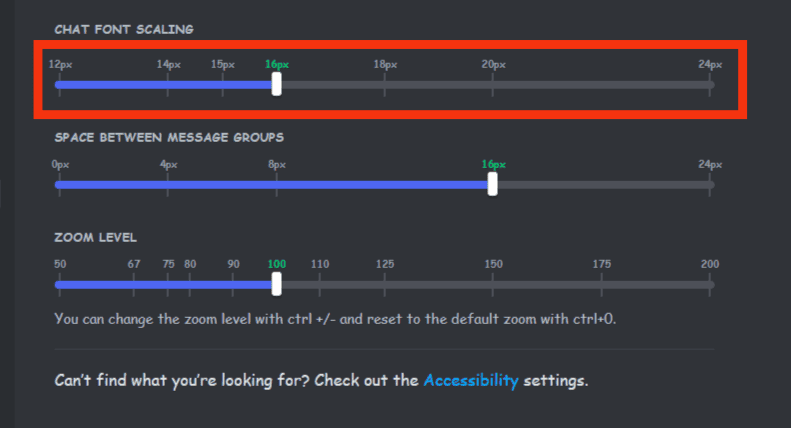
After, all the text in the app, including what you type, will be in that specific font size. Next, we discuss the exact steps to type in Comic Sans on Discord.
Step-by-Step Guide To Type in Comic Sans on Discord
As we’ve established, Discord doesn’t support font change, but you can use BetterDiscord to change the Discord theme.
Here are steps to type in Comic Sans on Discord using a PC:
- If you don’t have BetterDiscord installed on Discord, download the latest BetterDiscord version from their official website.
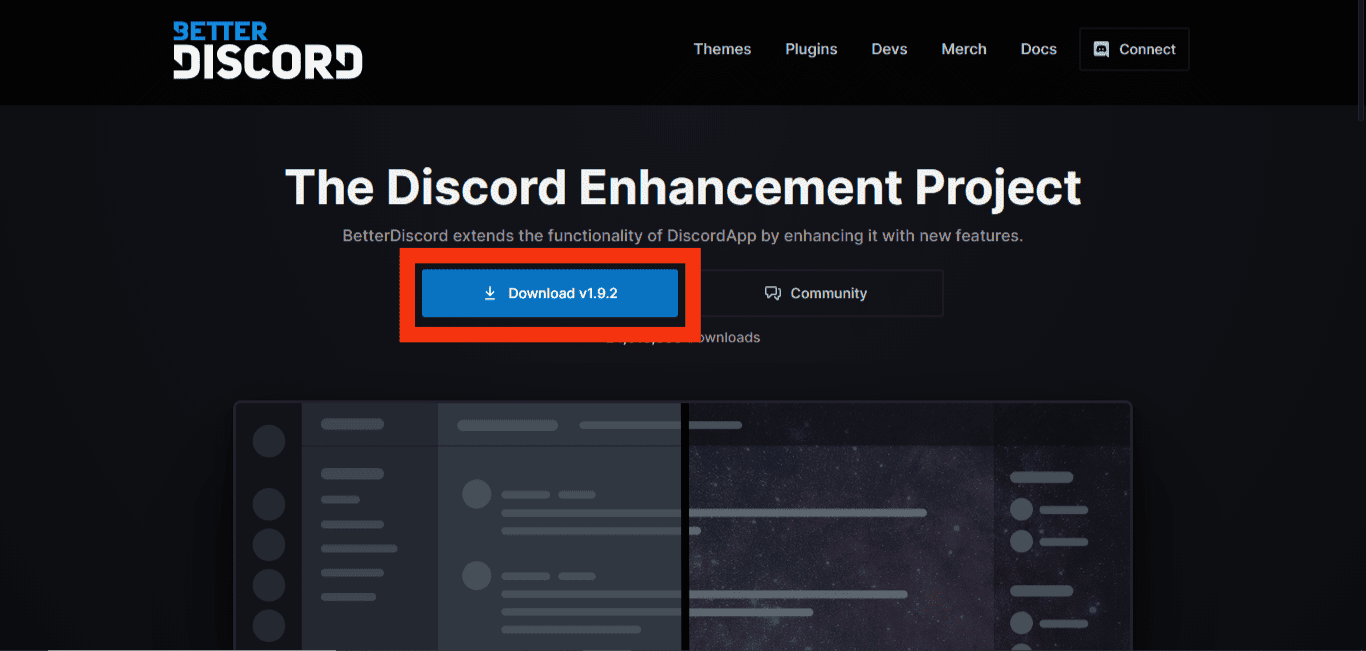
- Double-click on the downloaded file to install it.
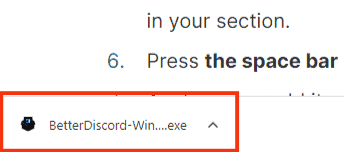
- Accept the license agreement and click ‘Next.’
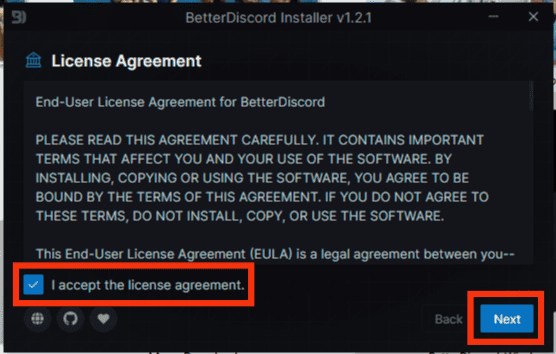
- Choose Install BetterDiscord and click ‘Next.’
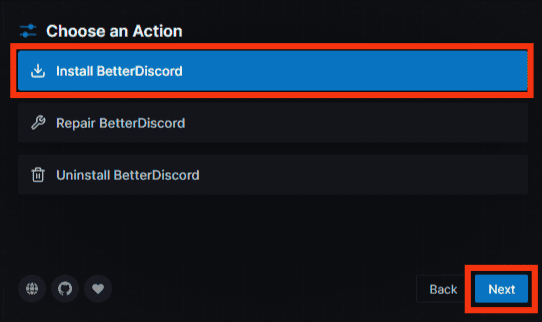
- Click on the correct Discord version, then click ‘Install.’
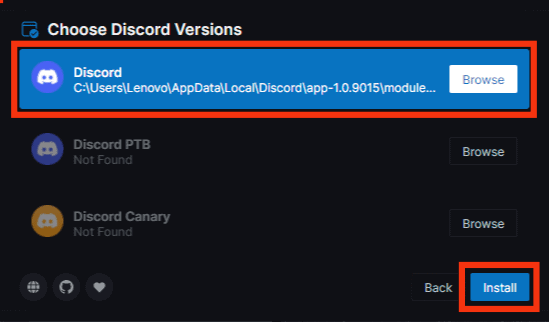
- After the installation is complete, click ‘Close.’
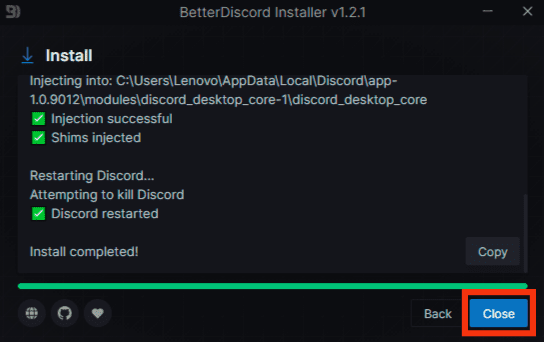
- Go to https://gist.github.com/Joshix-1/105be8e51e7bc6eb573e46e28289d538 and click ‘Download ZIP.’
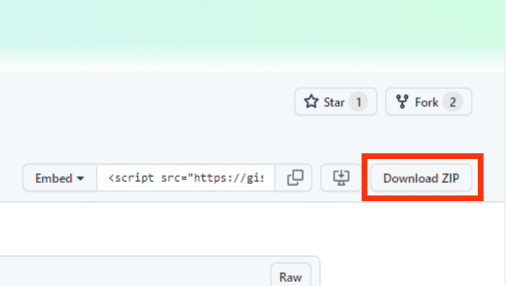
- Open Discord on your PC.
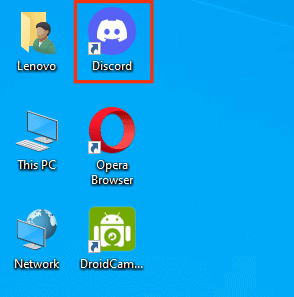
- Click on the settings icon at the bottom left.
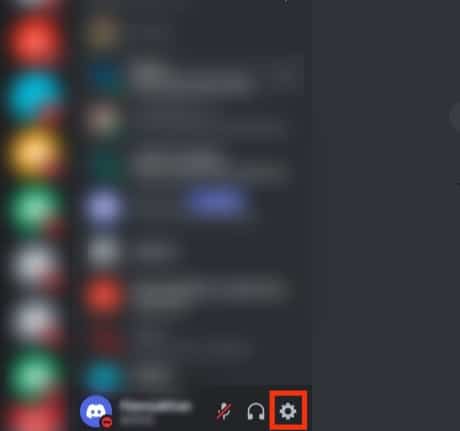
- Under BetterDiscord, click on ‘Themes.’
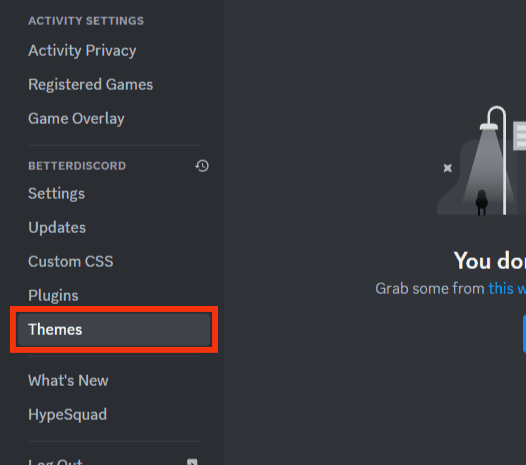
- Click ‘Open Themes Folder.’
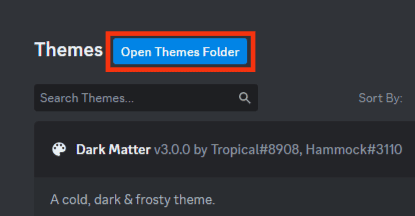
- Go back to the ZIP file you downloaded earlier and open it. Drag the comic-sans.theme file to the Discord Themes Folder.
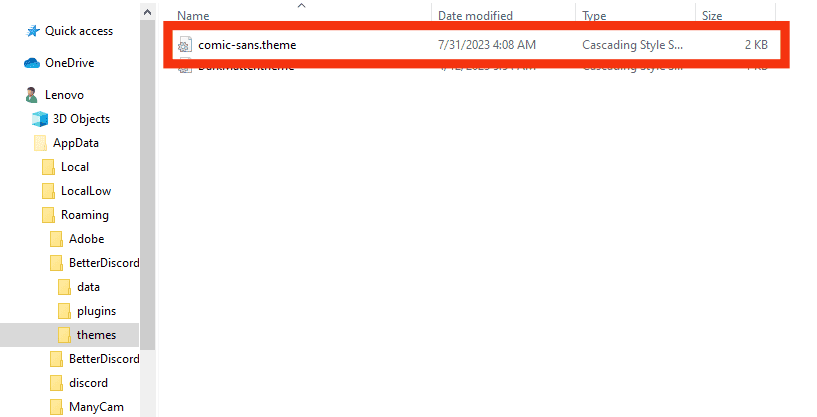
- Go back to BetterDiscord ‘Themes‘ and slide the Comic Sans toggle icon to the right.
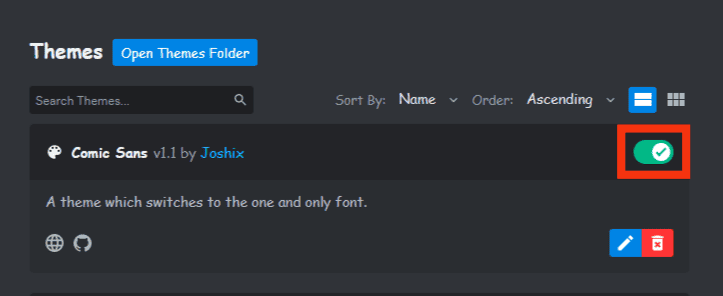
- The Discord PC app will automatically turn its font from GG Sans to Comic Sans.
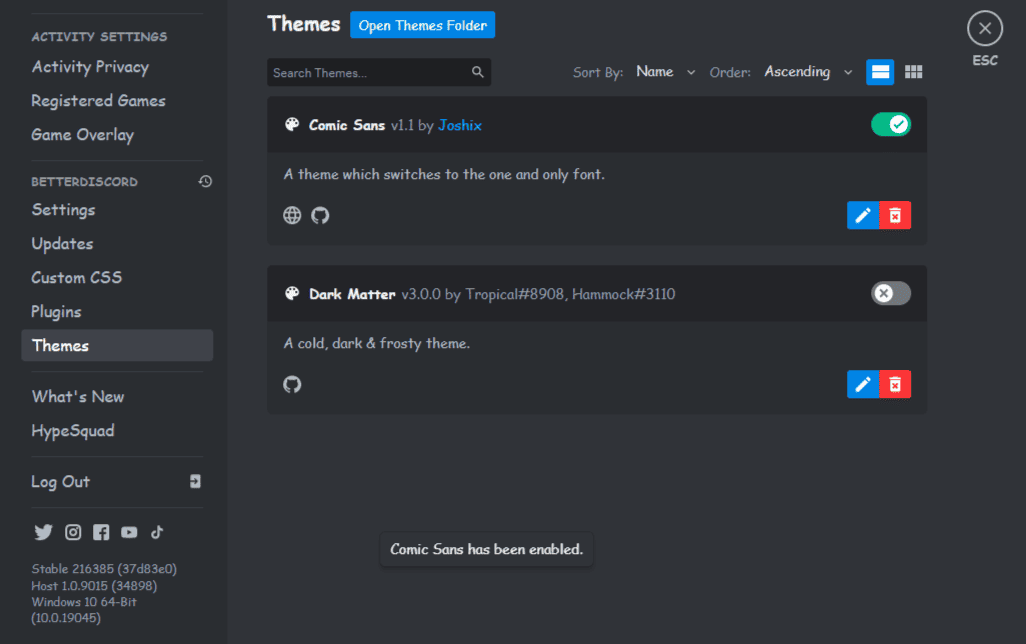
After adding and enabling the Comic Sans theme on BetterDiscord, all text will automatically change to Comic Sans font. You’ll need to disable Comic Sans under the BetterDiscord theme section to reverse to the original Discord font.
Summary
Discord’s native font was Whitney, but they recently changed to GG Sans. Using the same font for chatting and messaging can be tedious.
One font you can utilize to make messaging fun is Comic Sans. Discord doesn’t support other fonts, so you’ll need to use a BetterDiscord plugin called Comic Sans to change Discord font to Comic Sans.
FAQs
There are various ways to customize your font on Discord, including adjusting the size and spaces between texts. However, Discord doesn’t have built-in fonts.
Discord has been using the Whitney font but recently changed to GG Sans.