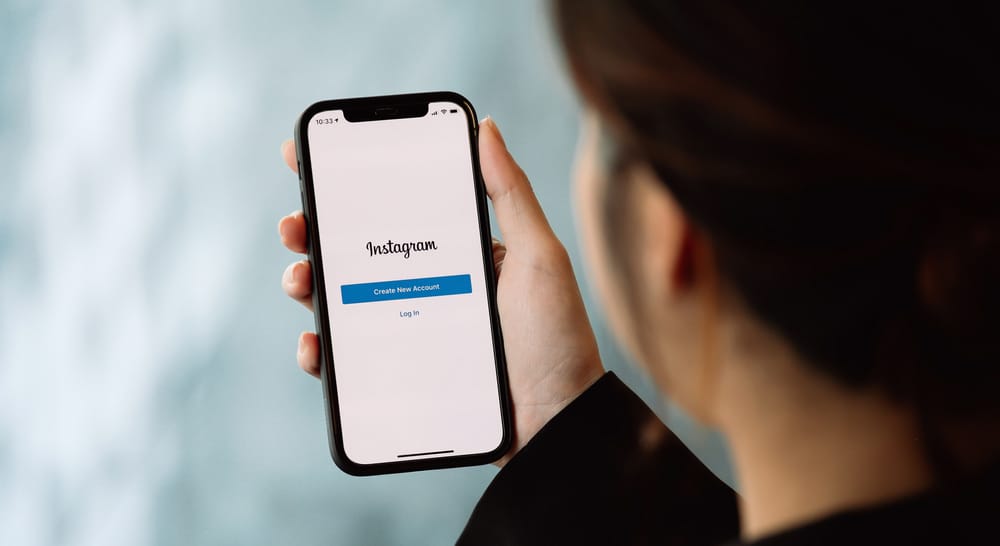If you have ever accidentally hidden someone on Instagram, or perhaps you got annoyed with their posts and stories, but now want to see their content again, it’s actually really simple to unhide them.
To unhide someone on Instagram, you have to go the “Settings”, then choose “Privacy”, click on “Muted accounts” and choose the person you want to unhide.
Need a more detailed tutorial? Keep reading below for in-depth instructions on how to unhide someone on Instagram.
How Do You Unhide Someone’s on Instagram?
If you want to unhide someone from your Instagram, you can do it by following these steps:
- Open your Instagram app.
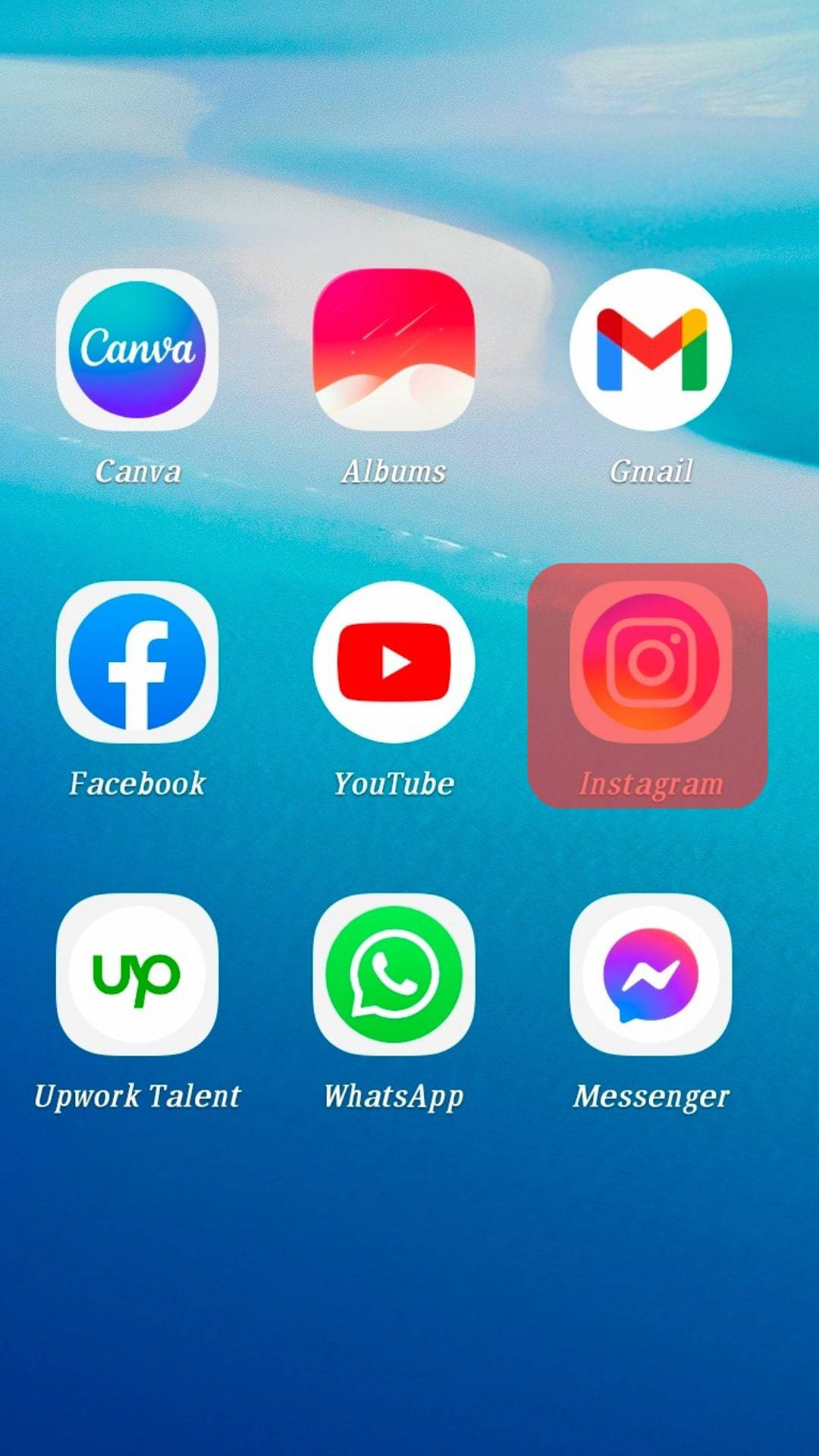
- On the home page, tap on your profile icon at the bottom-right corner of the screen.
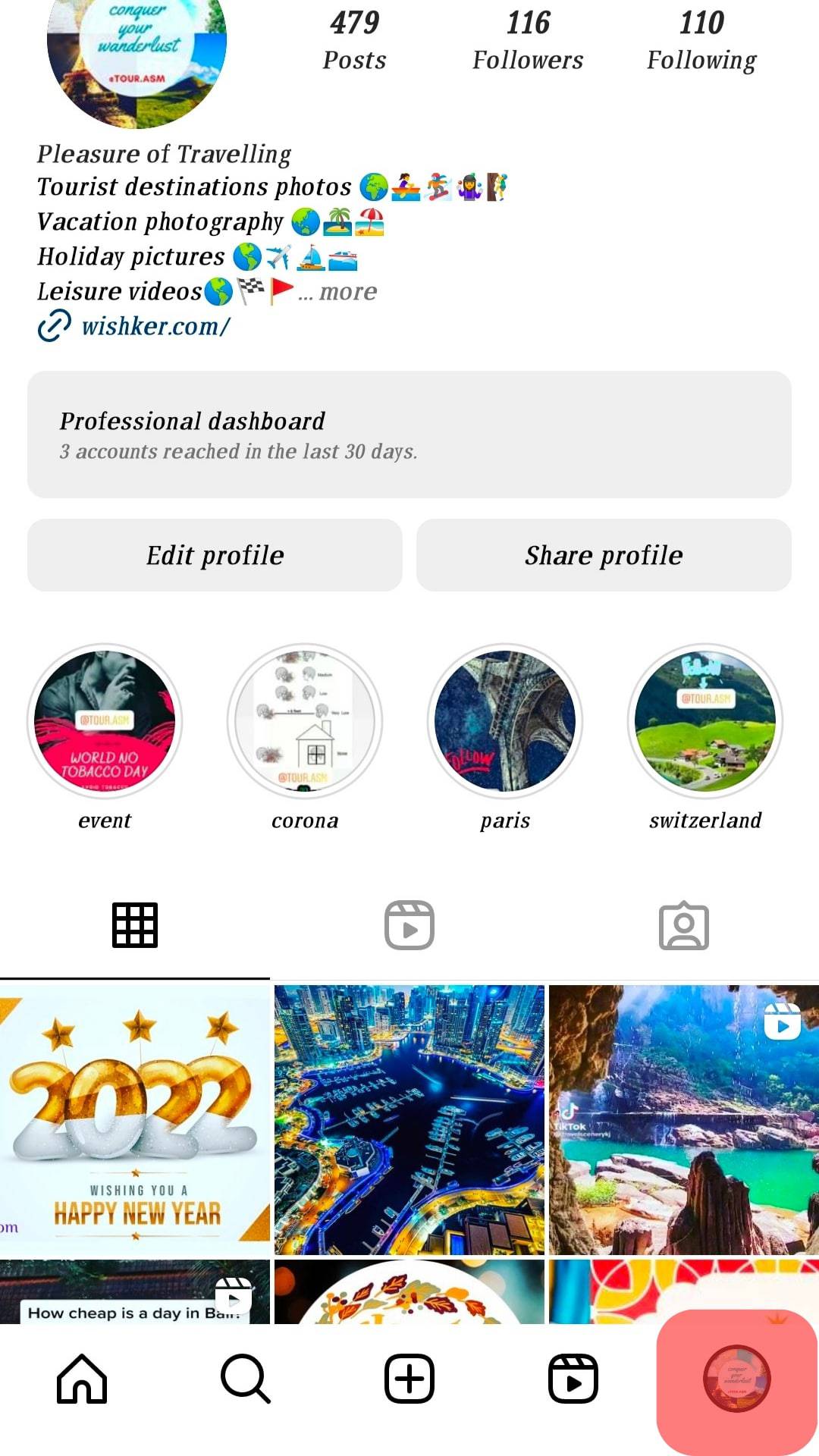
- Tap on the three lines in the top right corner.
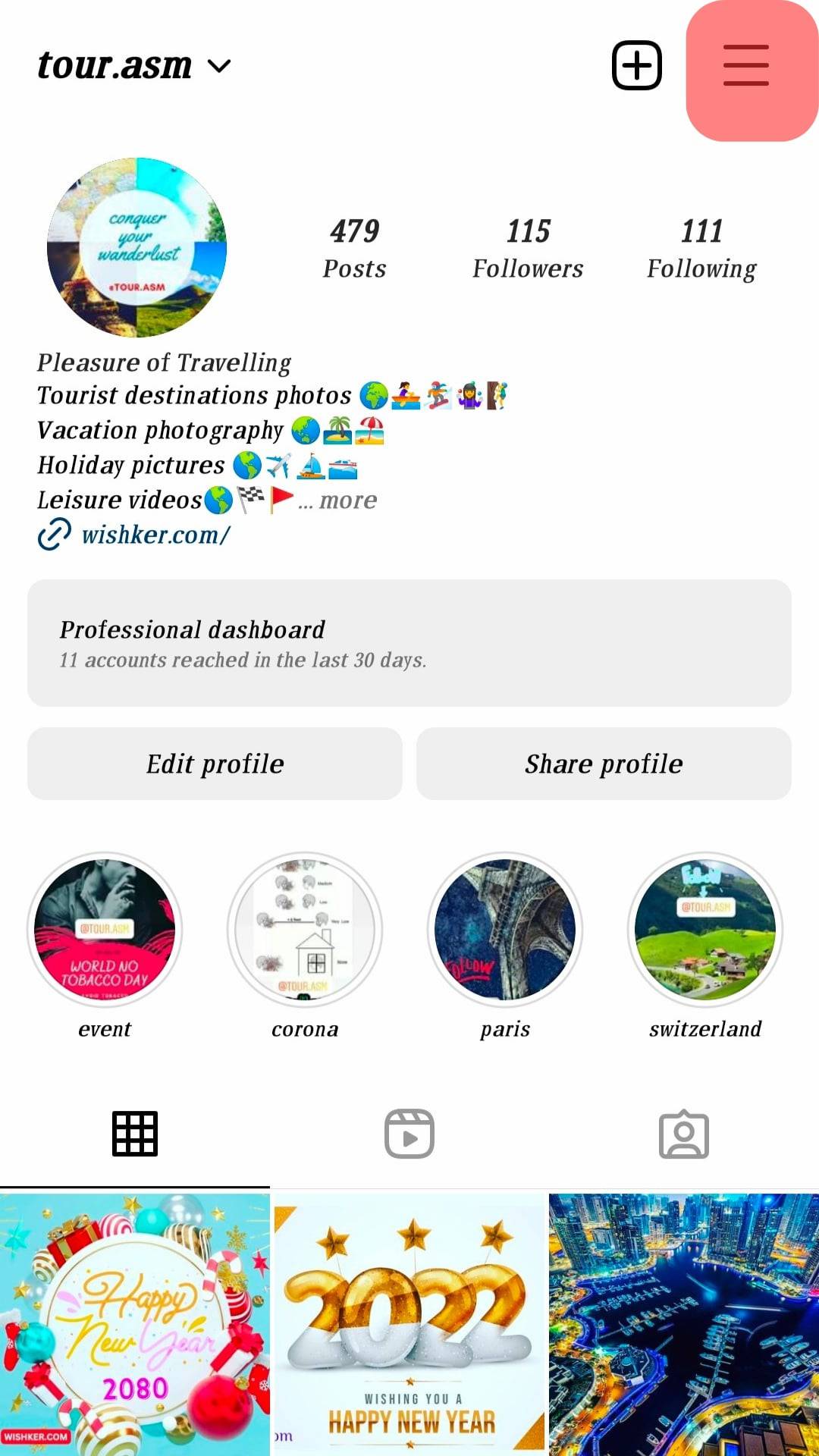
- Select “Settings” from the dropdown menu.
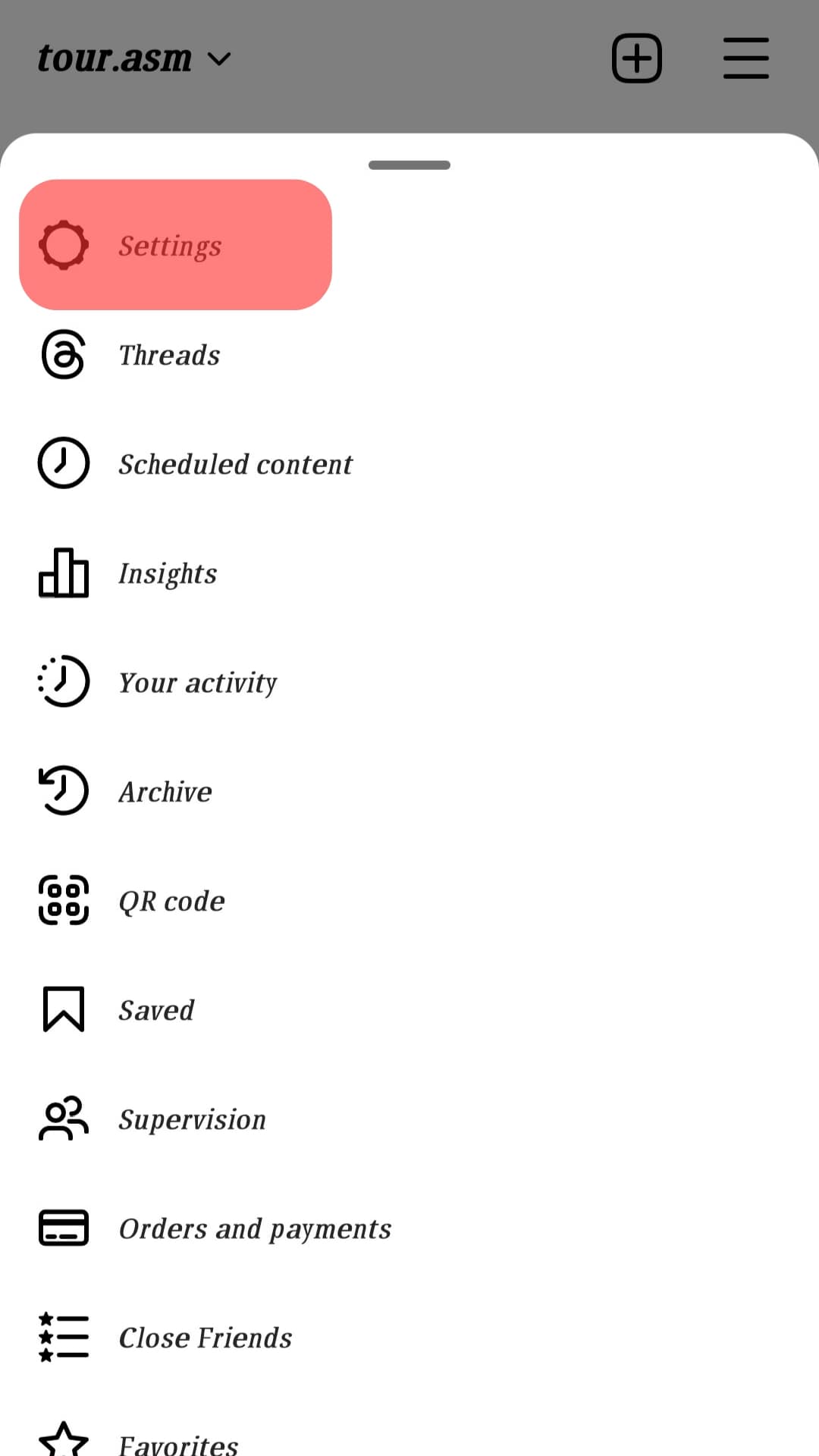
- Select “Privacy”.
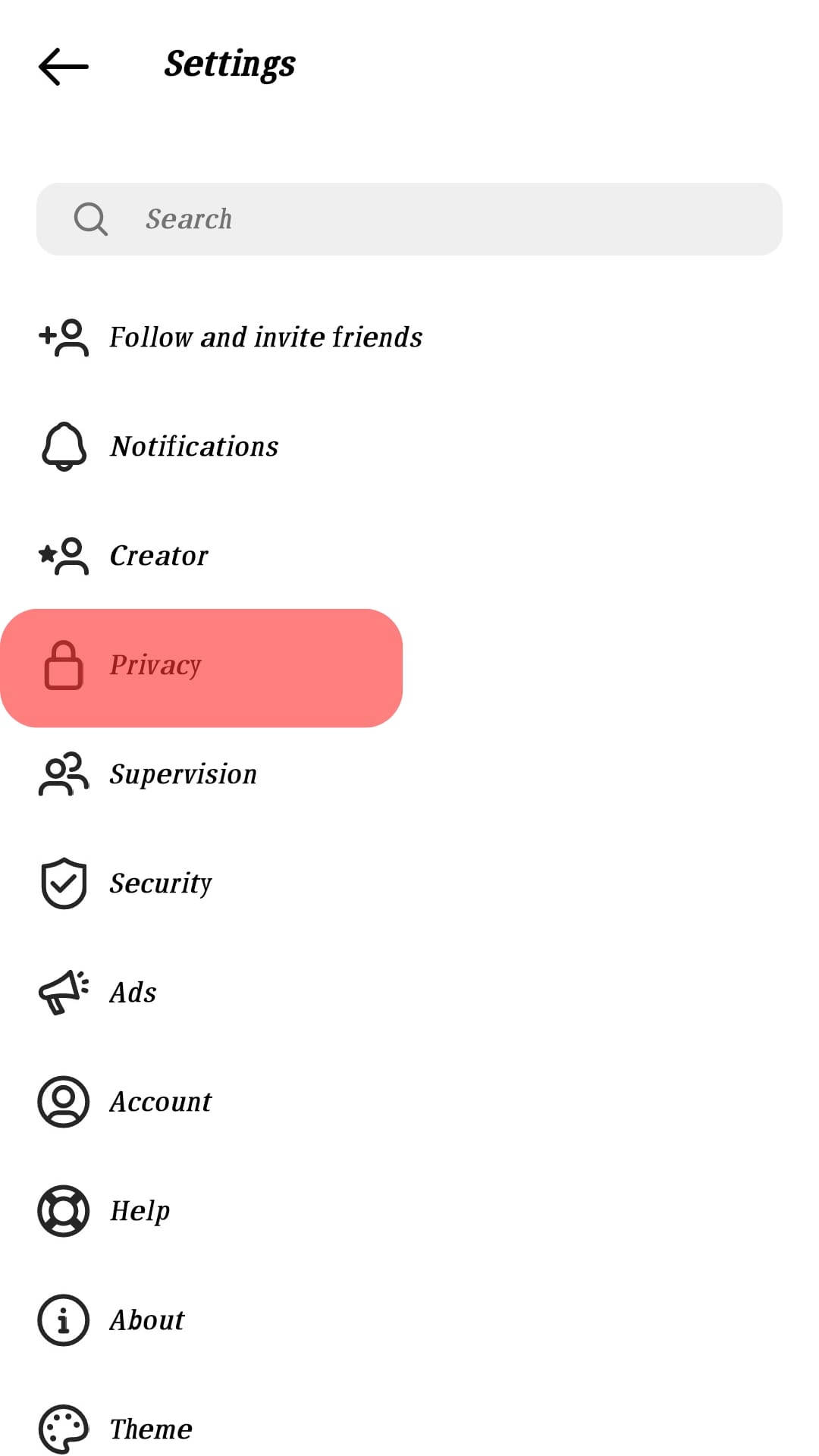
- Click on “Muted accounts”.
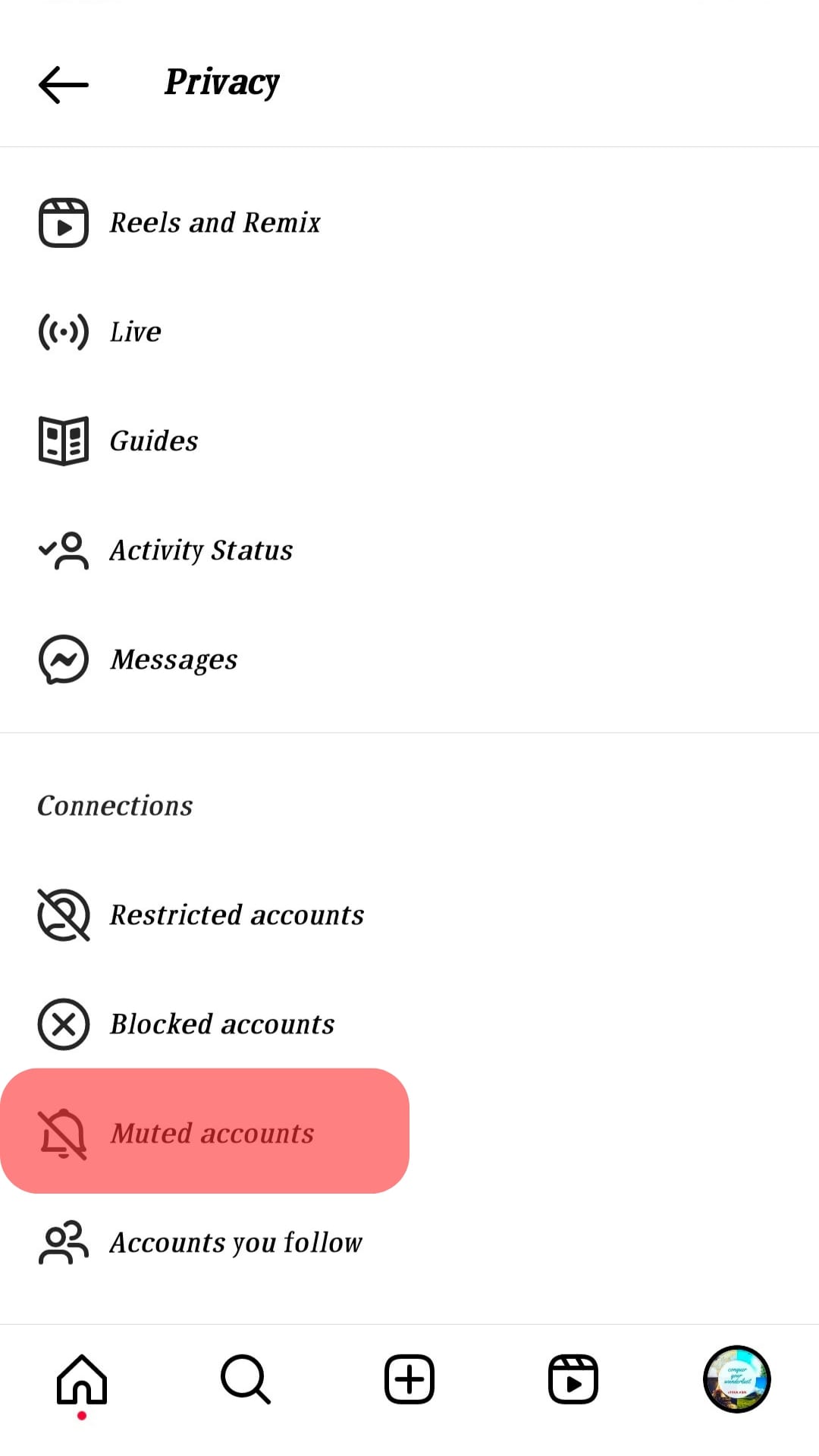
- Select the person you want to unmute from your profile and press the button in the top right corner labeled “Unmute”.

How To Unhide Your Instagram Stories From Someone
One of the most recent features on Instagram is its “Hide story” button. It allows you to temporarily turn off stories from someone.
To unhide an Instagram story from someone, just follow the steps below:
- Open Instagram and navigate to the person’s profile that you want to unhide your stories from.
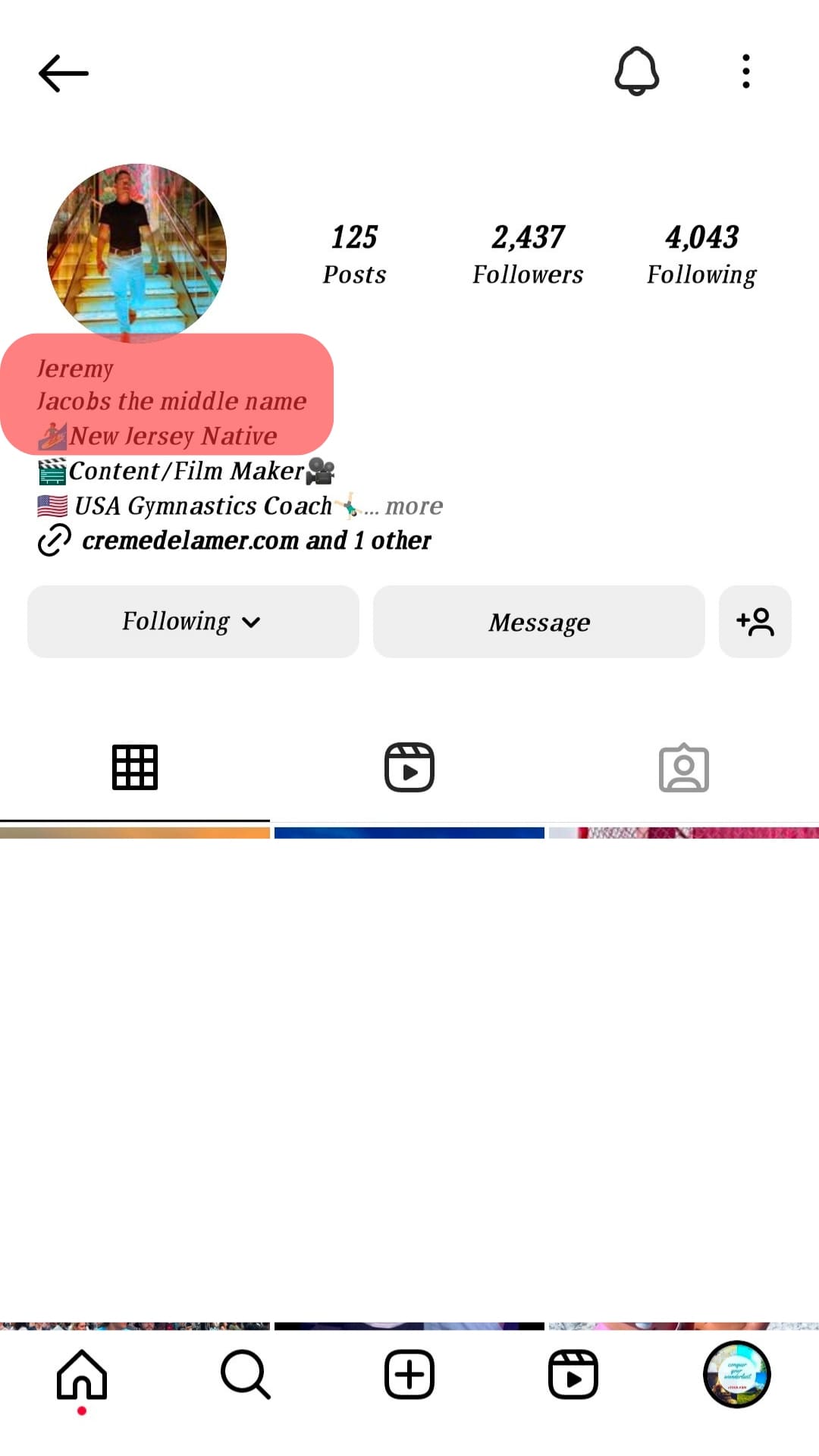
- Tap on the three dots located in the top-right corner.
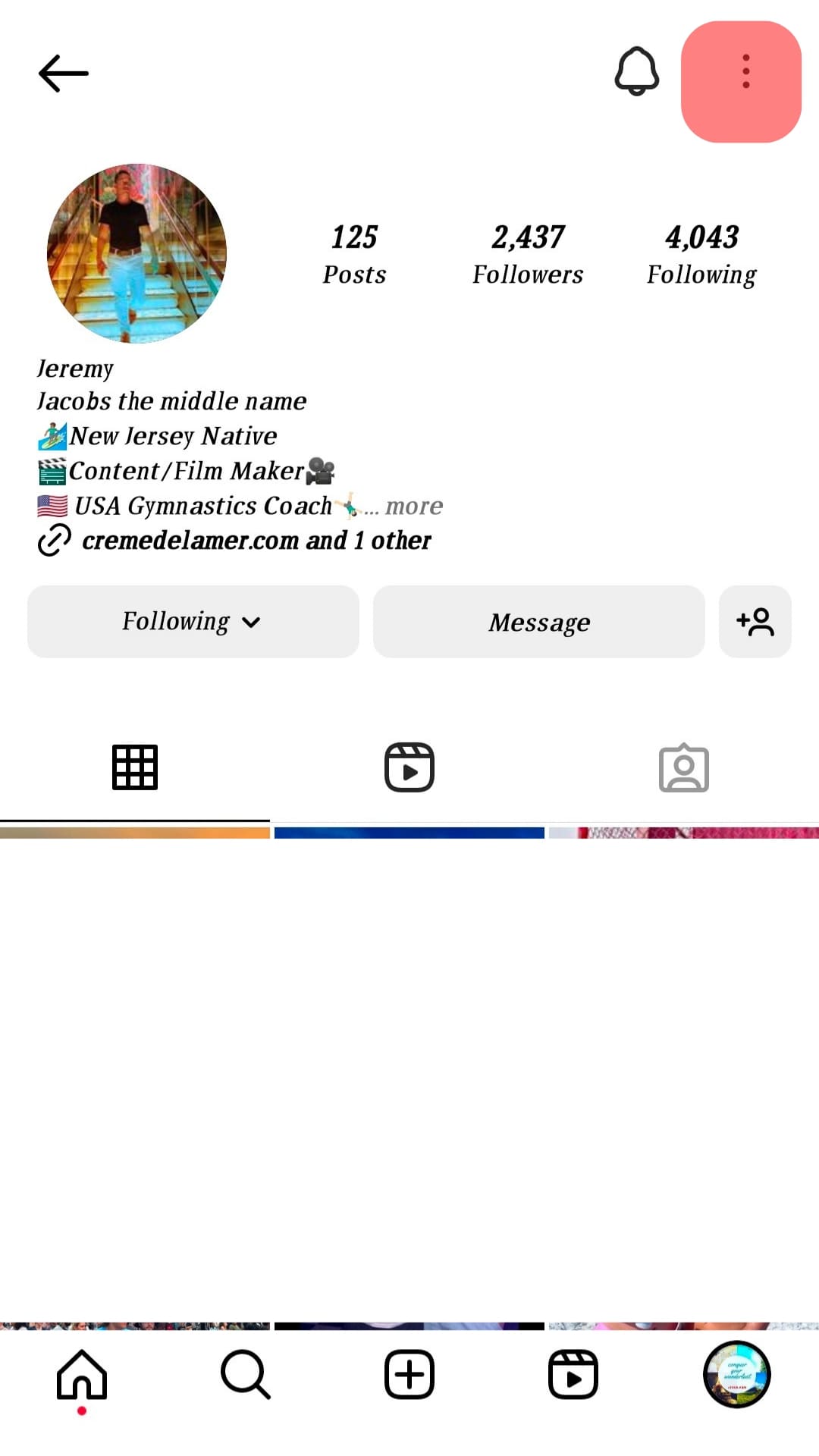
- Select “Unhide your story”.
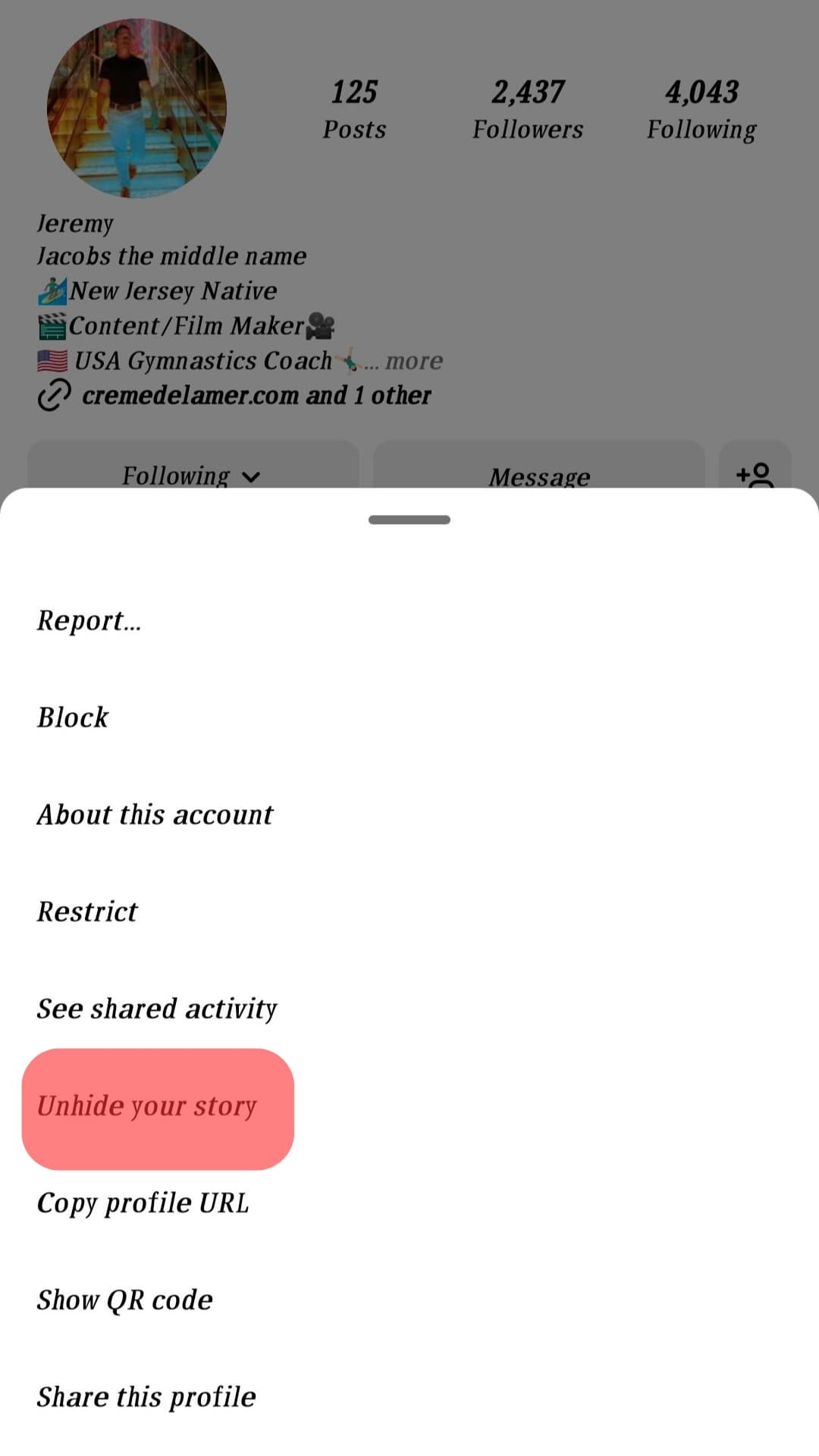
How To Unhide Your Posts on Instagram
If you want to unhide your post on Instagram, you can do it by following these steps:
- Open Instagram on your phone or computer.
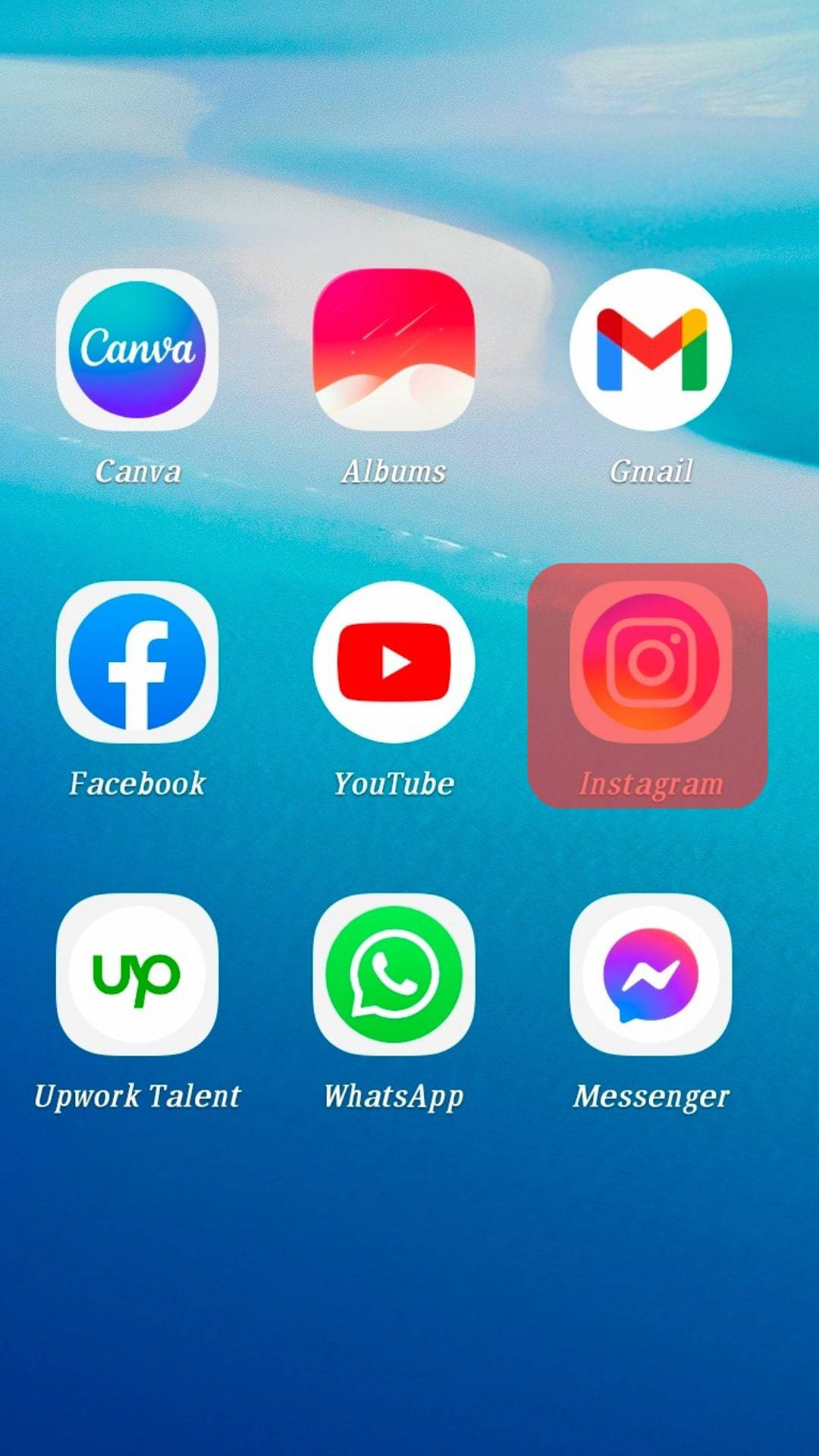
- On the home page, tap on your profile icon at the bottom-right corner of the screen.
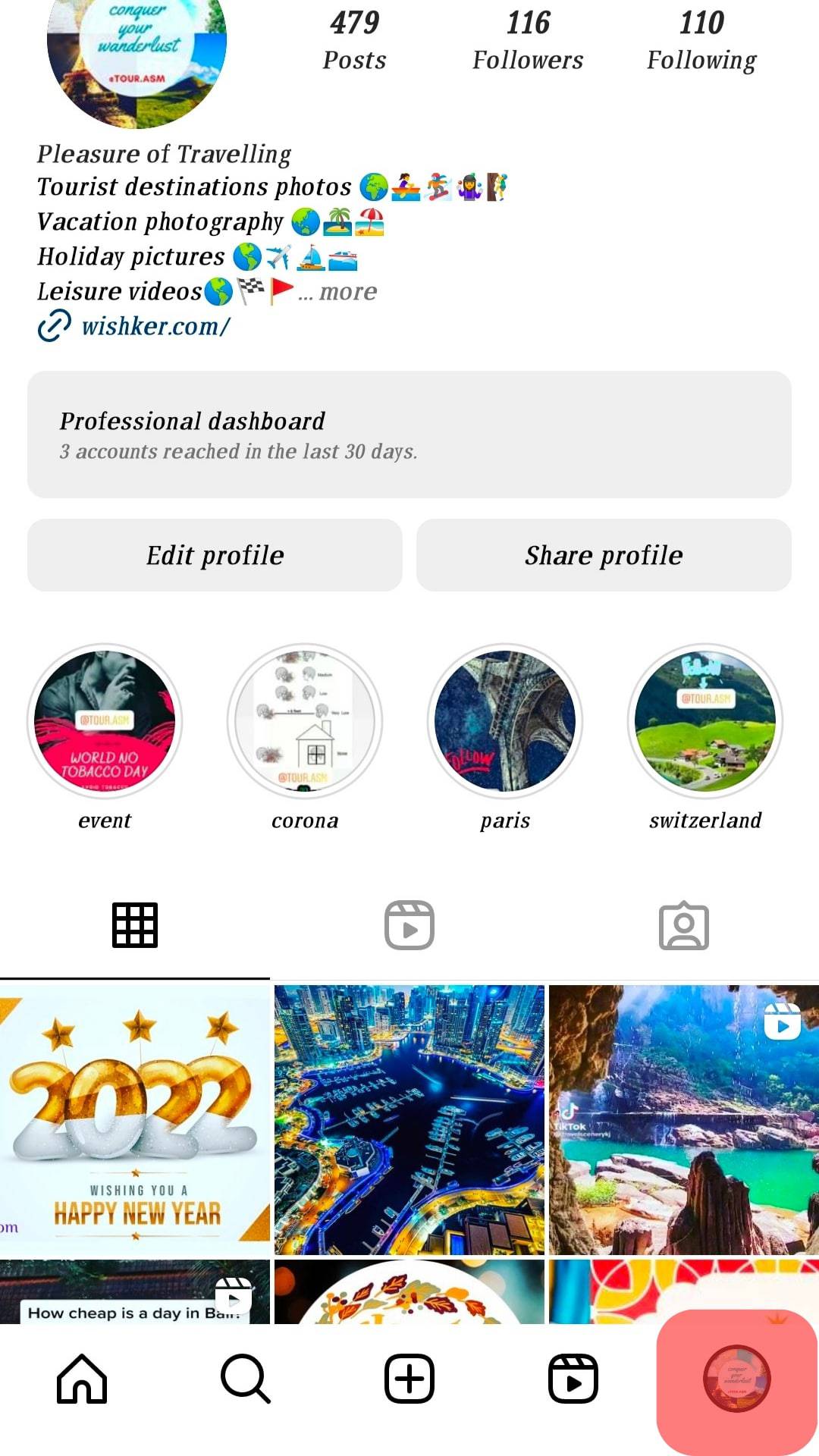
- Tap on the three dots located in the top-right corner.
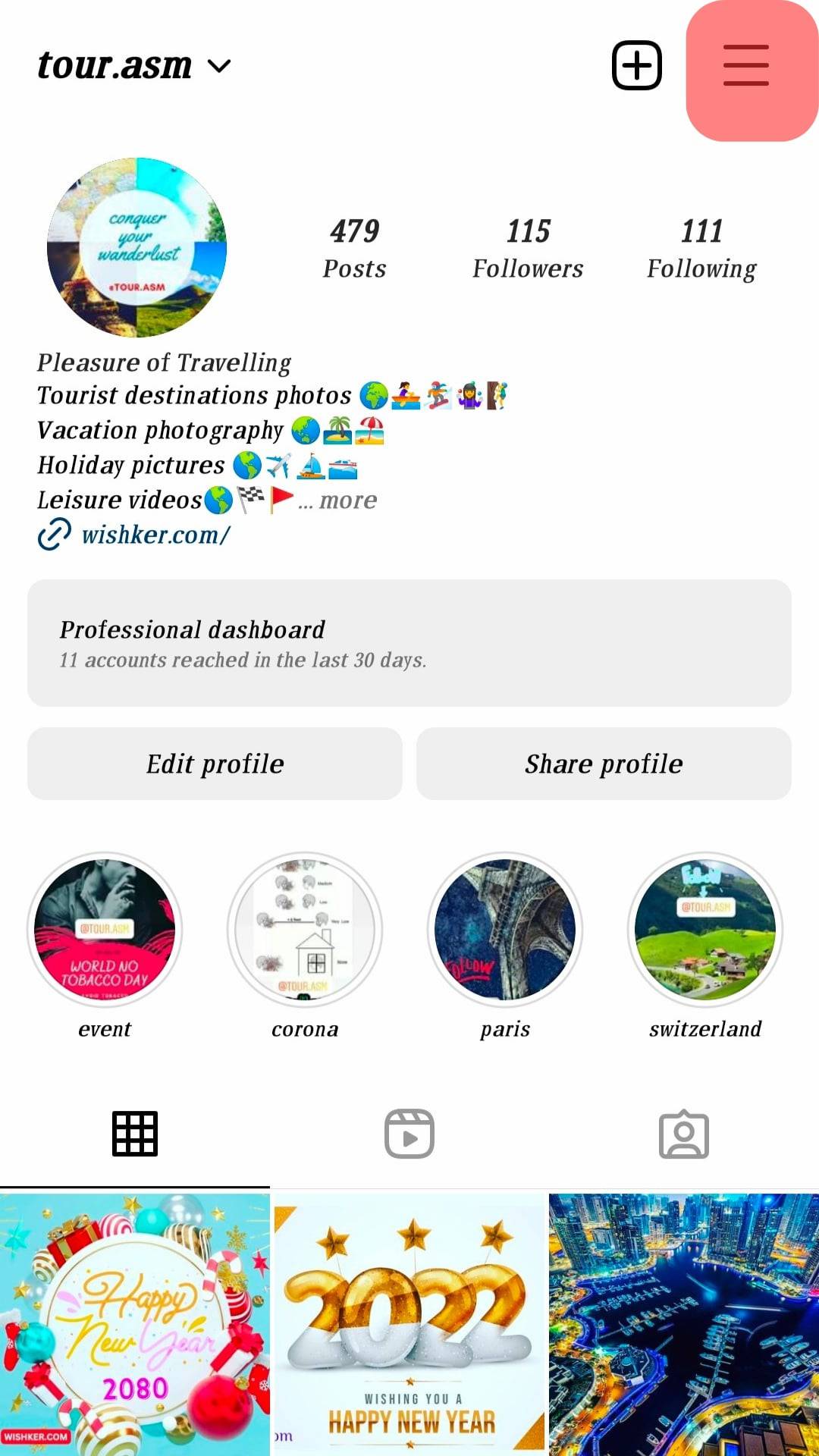
- Tap on “Archive”.
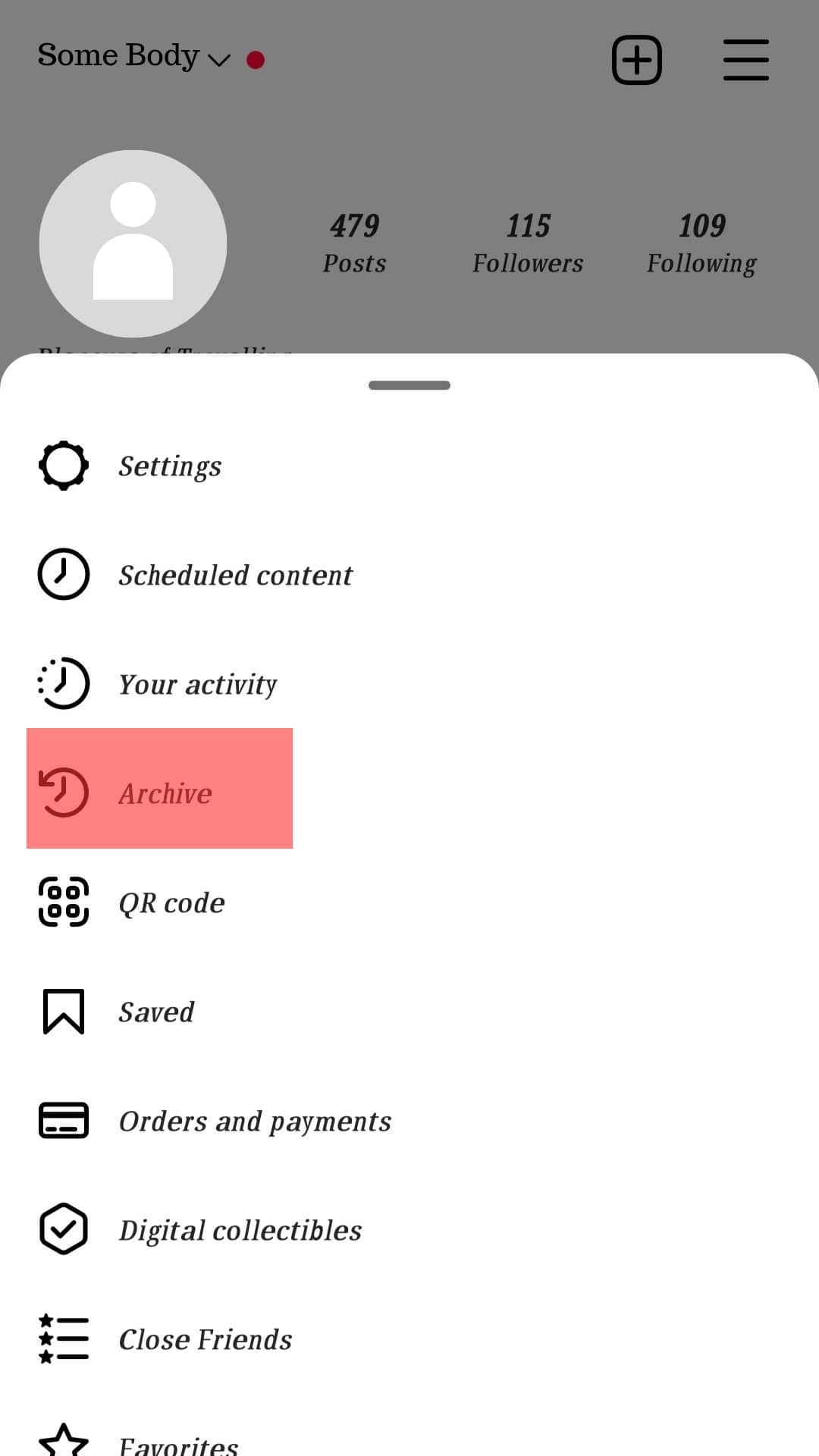
- From the dropdown menu, tap on “Posts archive”.

- From the list of archived posts, tap on the post you want to unhide.

- Tap on the menu button denoted by three dots at the right corner of your archived post.
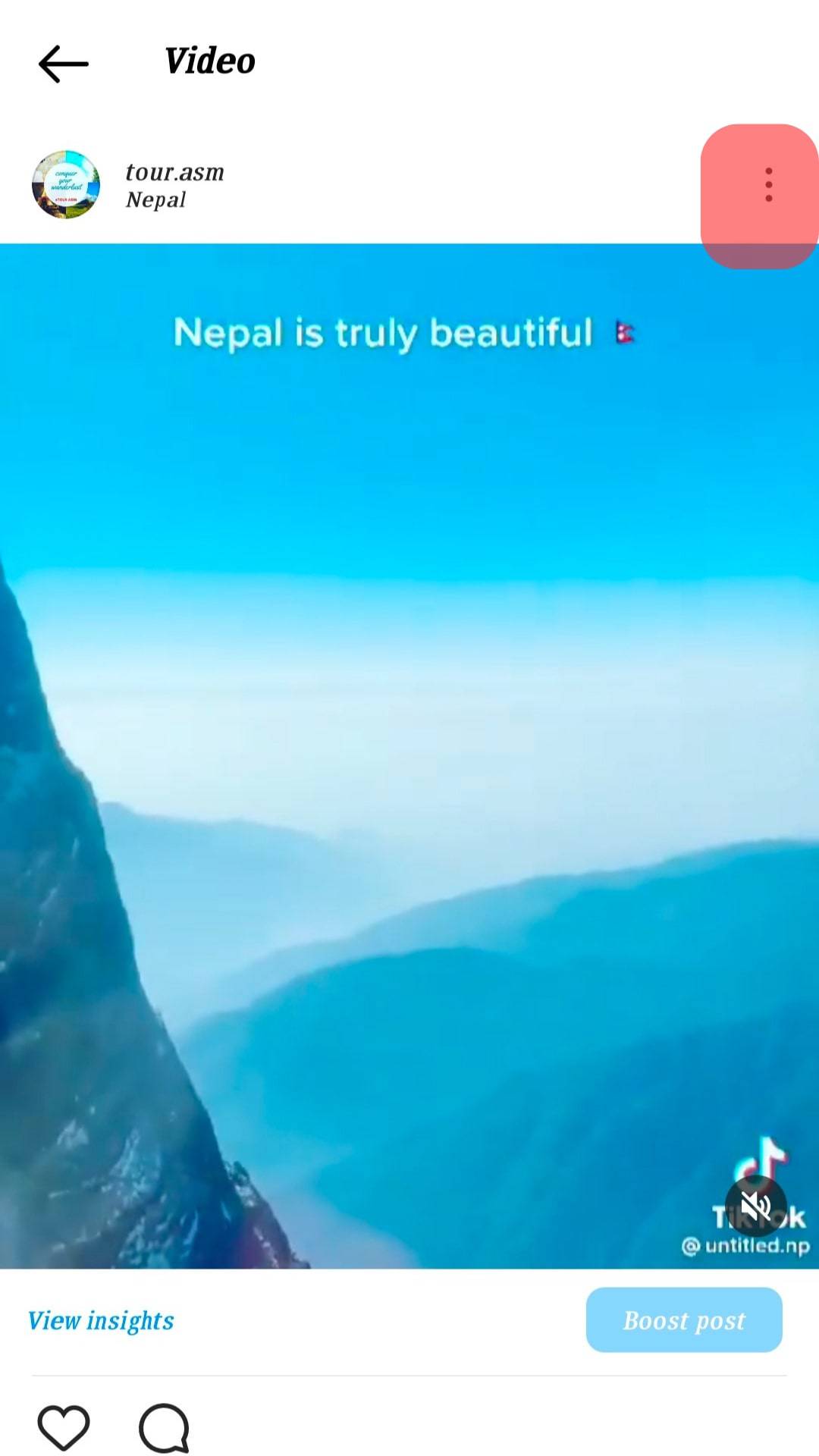
- Tap on “Show on Profile”.
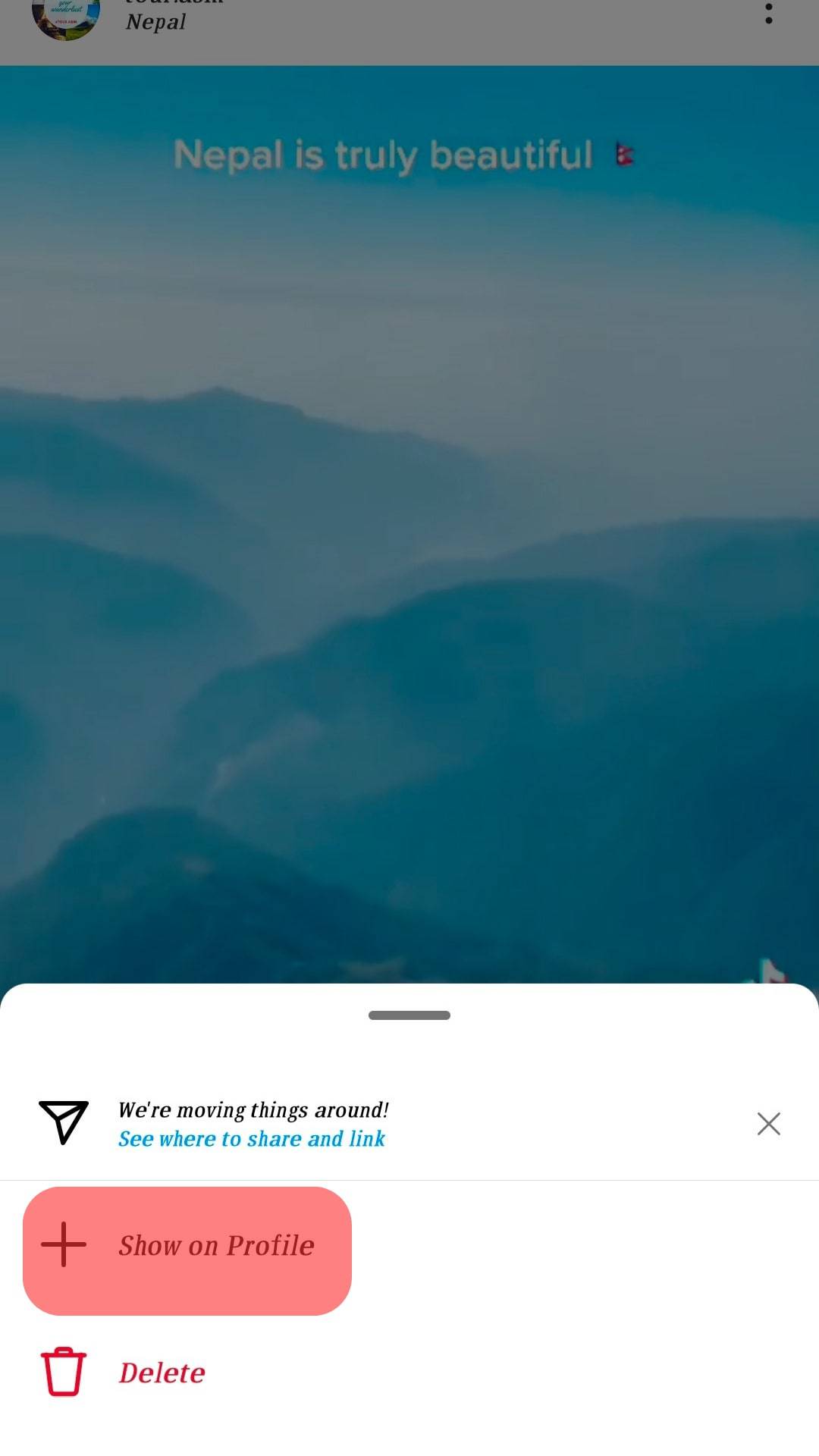
Frequently Asked Questions
You can see who you are following by going to your profile and clicking on the “Following” tab. You will then see a list of all the people you are currently following. If you want to unfollow someone, click on their profile picture and select “Unfollow.”
There is no way to hide followers on Instagram besides switching to a private account and having no followers.