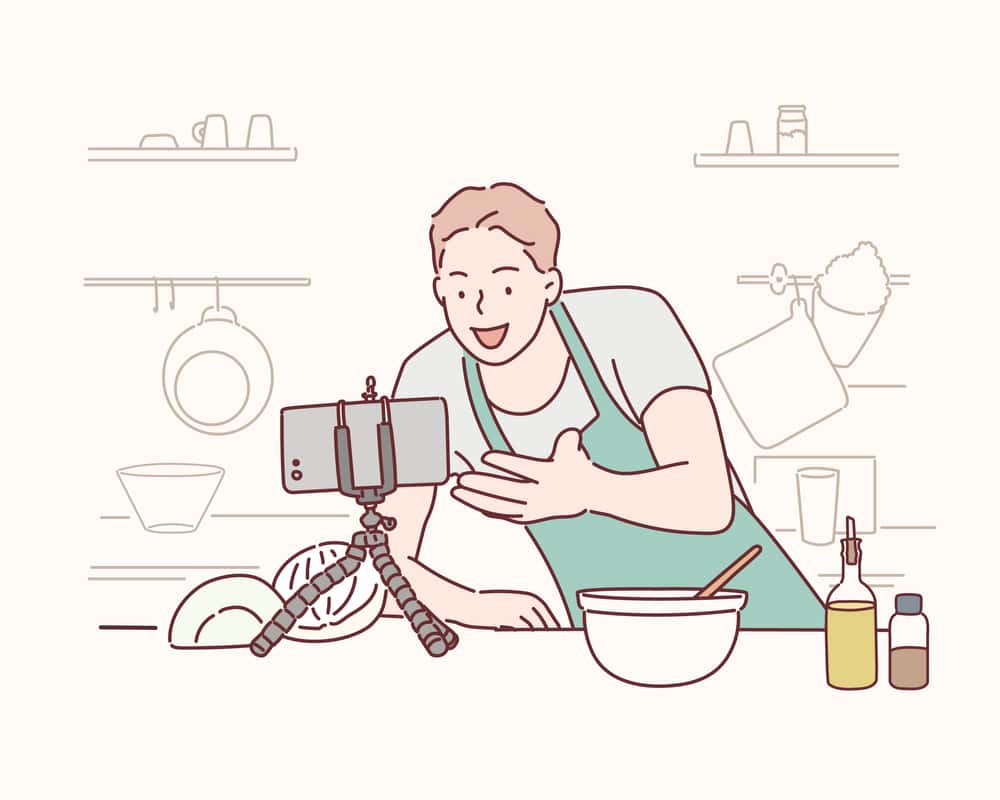The quality of your YouTube video matters. When you want your viewers to enjoy the best video display, you must find a way of uploading HD videos.
It’s frustrating when you upload YouTube videos only for the quality to disappoint you when your video appears blurry.
You are in the right place if you are curious about how to upload HD videos to YouTube. This post covers it all!
The first step to uploading an HD video to YouTube is to start by capturing the video in HD. When recording, ensure you get a good camera and set the resolution to 4k or HD, such as 1080p. Additionally, ensure you utilize the correct frame rate when uploading the video. Following the tips mentioned, you can upload an HD video to YouTube.
When you want to upload HD video to YouTube, there are different options you can consider. This post digs in on these options to ensure you get the best out of the uploaded YouTube video. We will cover everything regarding uploading HD YouTube videos.
Does YouTube Support HD Videos?
Yes, it does. YouTube videos are a big deal for content creators. When you create your video content, knowing the best tips to follow when uploading the video matters. Viewers are sensitive to the quality of the uploaded video.
HD videos are a better option for viewers due to their clarity. Luckily, YouTube supports HD videos and below, we will show you how to upload them.
How To Upload HD Video to YouTube
HD YouTube videos are enjoyable to watch due to the clarity of the video. Everyone appreciates a good quality video; when you give your viewers that feeling, they will easily engage longer with your videos.
However, uploading a low-quality video will appear blurry, and your viewers won’t appreciate it. The good news is that you can utilize different options to ensure you upload an HD video to YouTube. These options include the following.
Capture HD Video
The quality of a YouTube video begins with how it is captured. When creating your YouTube content, whether recording it or not, you must ensure the video meets the expected quality. The idea is to ensure the captured video is already in HD before you upload it to YouTube.
When recording the video, consider using a resolution of 1080p at 60fps. That way, the recorded output will remain in HD even after uploading it.
Change Video Quality When Uploading
It’s possible to change the quality of a YouTube video when uploading it. The idea is to ensure the uploaded video won’t be low-quality.
In the “Upload Quality” section, you can set the full quality option to specify that the uploaded video should be of the highest HD quality.
Utilize the Correct Frame Rate
For consistency and to help upload an HD video, ensure that the frame rate you used during recording is the same one you used when uploading.
For instance, if you used a frame rate of 30, stick to it when uploading. You will note that faster frame rates bring smoother videos but occupy more space.
Conclusion
As a content creator, the quality of your YouTube video matters. Knowing how to upload HD videos will benefit you in making it convenient for viewers to watch your content.
To upload HD YouTube videos, ensure you capture HD videos. Still, change the upload quality and keep the same frame rate when recording and uploading your video.