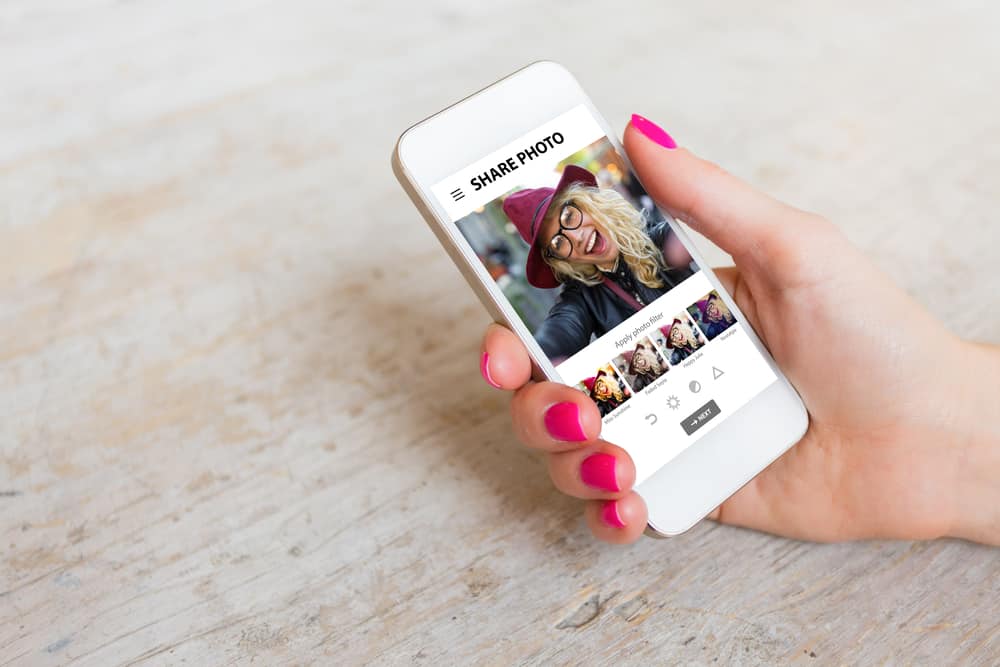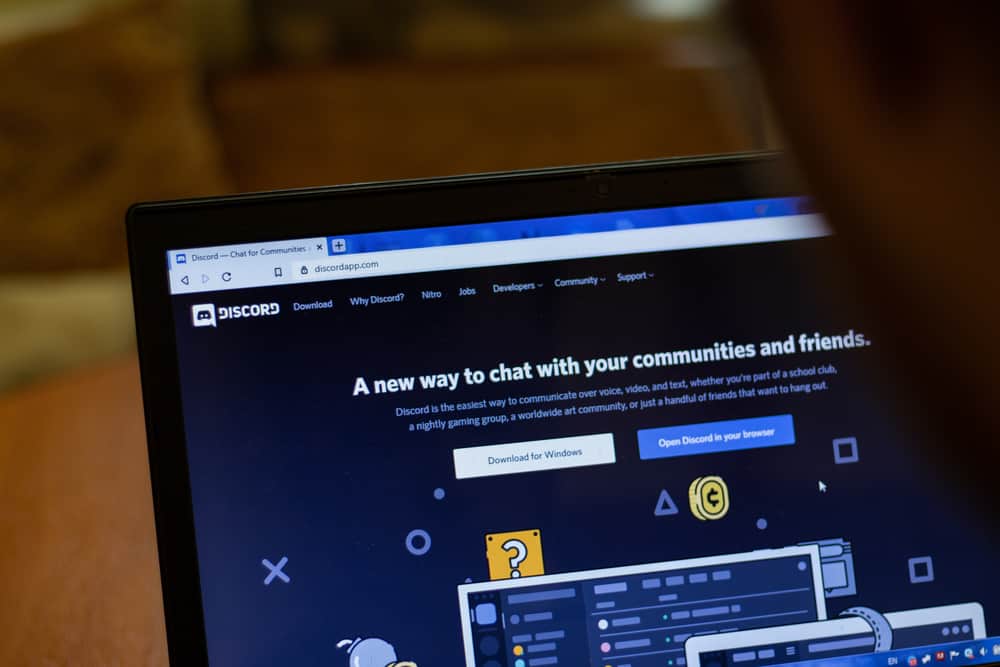BoxBot is among the most commonly used bots on Discord. The bot is crucial for having fun because it offers a platform where channel members can attack each other using the items found in the boxes.
Because of BoxBot’s convenient features, many people are looking for how to use it. If you want to try BoxBot, this post has illustrated a clear guide on how to use it.
To start using BoxBot, you must invite it to your server first. You must have manage permissions to invite the bot, and once you have done so, you can use it to attack friends and steal their items. Moreover, the bot allows users to choose items from the eight different types available so that one can use them for attacking.
This guide has explained BoxBot and how you can start using it on Discord. Let’s start!
What is BoxBot on Discord?
BoxBot is a Discord bot that is growing famous for the fun it offers on the platform. The bot is first added to a server by a member with manage permissions, and it can start working once you have given it all the permissions.
Every channel that BoxBot is added to must have all the permissions to work as expected. It is advisable to use b#togglecommands to toggle permissions on and off in a given channel to avoid messing with the bot’s functionality.
The BoxBot commands are used with the b! prefix except for staff and server admin commands. Moreover, all the actions within the bot get done using commands only.
How To Use BoxBot on Discord
BoxBot is a bot based on getting boxes, opening them, and using the items you get to attack others. Also, the bot can be used to loot when a server you wish to attack satisfies three requirements.
The various functions you can achieve with BoxBot, have been explained below.
How To Get Boxes
When you want to play with BoxBot, you must have the items for attacking.
The items are acquired through boxes using the appropriate commands. Among the boxes that users can get are as explained below.
- One rare box that one can acquire every day with the b! daily command
- Ultra-rare box that you can get weekly using the b! weekly command.
- Rare box that can be claimed every twelve hours by voting for the bot. You can use the b! claim command to get the voting link.
- A common box that can be received and opened automatically per hour using the b! unbox command.
- A variety of boxes and money can be won using the b! trivia command. This command will ask you questions that you must score to get the boxes.
How To Open a Box
Once you have received your boxes, you must open them and see the items you have won.
As shown below, opening boxes is easy, and you can achieve it.
- Type the b! use command.
- Follow the command with the name of the box. If it is a common box, type b! use common_box.
The box will open, and you can use the items. Moreover, the bot will autocorrect itself even if you incorrectly type a box’s name.
How To Use BoxBot for Opting
Opting happens when you want to use an item found in a given server. In such a case, you must opt into a server using the b! optin command.
When you opt into a server, you can attack and steal from other users and be attacked and stolen from.
Moreover, when you no longer want to participate in a server, you can opt out using the b! optout command.
How To Attack
BoxBot can be used to attack other users on a server. When attacking a given, the server must satisfy the requirements below.
The server must have at least three users with the following:
- Minimum of $9000 in cash or items worth the amount.
- You must have opted in.
- A user must not have their death shield active.
When you attack, the bot gives you a few seconds to select the user you will attack and steal from, a failure upon which it will automatically select a user on your behalf.
Once the bot releases damage to a user and their HP drops to 0, your target is killed, and looting begins.
BoxBot will loot 70% of your target’s money and use the target’s inventory for cycling three items. If all three items are the same, the bot will automatically pick one and proceed with the looting process.
Conclusion
The BoxBot Discord bot is suitable for servers to keep a community entertained and active.
The bot promotes fun and can be used differently, as explained in this guide.
Also, if you want more bot commands, use the b! help command.