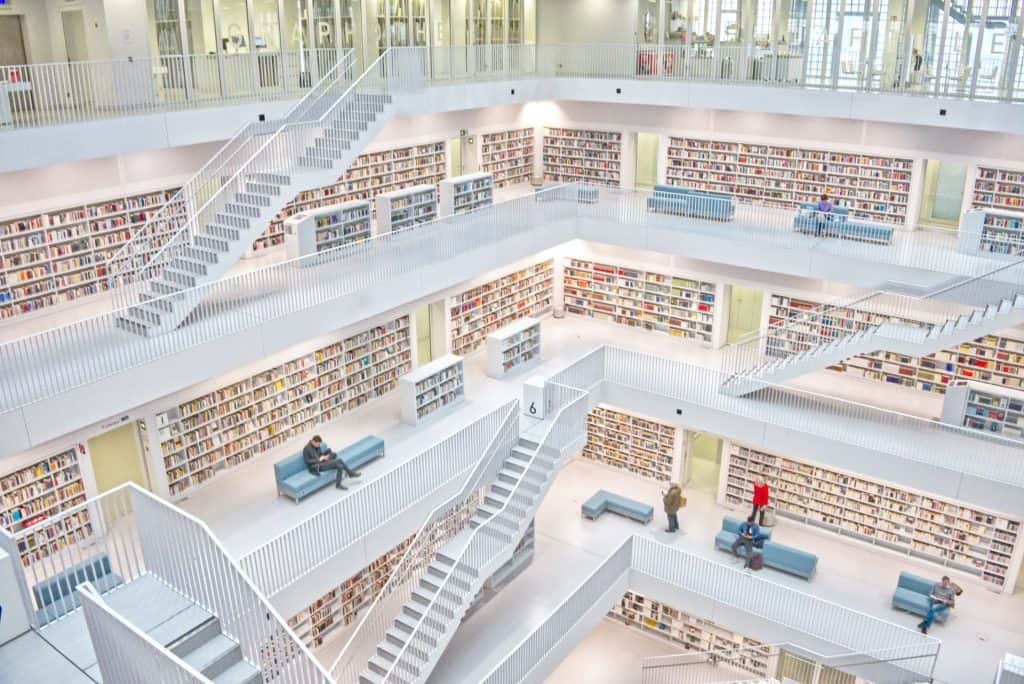Snapchat is a great way to stay in touch with friends and family. But did you know that you can also use Memoji on Snapchat? Memoji stickers can only be found on iOS devices.
These stickers are big, uniquely created, handcrafted, and simple to express oneself with. There are also plenty of options available to choose from. But how do you use them on Snapchat?
To use Memoji stickers on Snapchat, open the Snapchat app on your iOS device and tap on the chat icon. After that, open a conversation and tap the text field. Next, tap the smiley face icon on the keyboard. Then, swipe right until you see Memoji stickers. Finally, tap on a Memoji sticker to send it.
With the above steps, you’re good to go! However, it’s worth noting that you need to know how to create Memojis on your iOS keyboard before proceeding. So, in this blog post, we’ll show you how to create and use Memoji on Snapchat. Bearing that in mind, let’s kick things off!
Why Use Memoji Stickers on Snapchat?
If you’re looking for a fun and creative way to communicate with friends on Snapchat, then you should try out Memoji stickers.
Memoji stickers are animated versions of your favorite emojis and can be used to express any emotion or feeling. They’re also great for adding a bit of personality to your snaps.
There are tons of different Memoji stickers to choose from, so you’re sure to find the perfect one for any situation.
Plus, they’re super easy to use – all you need to do is tap on the sticker you want to use, and it will automatically be inserted into your snap.
So why not give Memoji stickers a try the next time you use Snapchat? You might surprise yourself with how much fun they are!
How To Create Memoji Stickers?
To begin using Memoji Stickers on your iOS device, you’ll have to create a sticker. It is easy to create a Memoji if you have an iPhone running iOS 12 or later.
You can create an unlimited number of Memojis on your iPhone. Bearing that in mind, here is how to create a Memoji sticker:
- Launch the Messages app on your iOS device.
- Tap the compose button in the top right corner.
- Tap on the Memoji icon from the toolbar above the keyboard.
- Tap the “+” button.
- Customize your Memoji — like eyes, hairstyle, skin tone, and other aspects.
- Once you’re satisfied, tap “Done” to save the Memoji.
How To Edit a Memoji Sticker?
If you wish to edit your Memoji stickers, it’s pretty easy to do! Here are the steps to follow:
- Launch the Messages app on your iOS device.
- Tap the new message icon in the top right corner.
- Tap on the Memoji icon above the keyboard.
- Tap the three dots in the bottom left corner.
- Tap “Edit” and then navigate through the many options to modify your Memoji.
- Tap “Done” in the top right corner.
How To Use Memoji Stickers on Snapchat?
To use Memoji stickers on Snapchat, follow the steps below:
- Launch the Snapchat app on your iOS device
- Tap on the chat icon at the bottom.
- Open a conversation.
- Tap on the text field to access the keyboard.
- Tap the smiley face icon on the keyboard.
- Swipe right to see your Memoji Stickers.
- Select a Memoji Sticker and tap on it to send it to your recipient.
A picture is worth a thousand words, but a Memoji is worth a thousand pictures. Since the release of iOS 12, Apple users have been able to create and use Memoji – personalized, 3D-animated emojis that mirror your facial expressions. And with the release of Snapchat’s latest update, you can now use Memoji on Snapchat too!
Conclusion
Now that you know how to use Memoji on Snapchat, you can start creating your custom avatars.
Let’s run a recap! To use Memoji stickers on Snapchat, navigate to the Snapchat conversation. After that, click on the text field to access your keyboard. Next, click on the smiley face icon on your keyboard.
Then, swipe to the right to see your Memoji Stickers. Finally, choose a Memoji Sticker and tap on it.
Experiment with different expressions and hairstyles to find the perfect look for your Snapchats. Hence, with Memoji, the sky is the limit!
FAQs
No. The Memoji feature is exclusively available to iOS devices. However, augmented reality (AR) programs like the Android app Supermoji have a similar function.
iPhone devices running iOS 12 or later are compatible with Memoji stickers. So, if you have an iPhone in this category, you’re good to go!