
When using Telegram, one fact people love about it is how secure they can protect their communication. When using Telegram, you can utilize different bots for various activities.
Telegram allows users to search for a bot and enjoy its features. Different controversial bots have recently taken the limelight. You are in the right place if you are looking to understand these Deepfake bots.
To use the Deepfake bot, open your Telegram app and tap the search icon at the top. Search for the Deepfake bot you want to use. Once you open it, choose your language and upload the image of the target person. Once uploaded, the bot will generate the output image, and you can share it or save it on your device.
This post covers what a Deepfake bot is. We will discuss whether these bots are ethical and how to use them on your Telegram account. Still, we will address a few commonly asked questions about Deepfake bots on Telegram.
What Are Deepfake Bots in Telegram?
Technology has brought different innovations, and we experience both the positive and negative sides of technological advancement. One technology involves using bots to help automate various activities.
Over time, we’ve seen the development of various bots, and while most of them are helpful regarding Telegram activities, some have brought up controversial debates.
Deepfake refers to bots that help people use AI to strip images of women and obtain their nudes.
Examples of these Deepfake bots include Deepnude bots. Most developers have deactivated their bots, but other Deepfake bots are still available on Telegram.
Users have varying motives for using these bots, and while many users have stated they use the bot with random women, a large percentage affirmed using the bot to strip women close to them and celebrities.
These bots have made it easy to generate fake nudes quickly, and many people have had controversial debates regarding using these bots, especially because only a woman’s picture can be stripped.
How To Use Telegram Deepfake Bot
There are multiple Telegram Deepfake bots out there, and the one you use will depend on your needs. Whether using these bots is ethically appropriate or not is a debatable issue.
Most developers brought down their bots after discovering how people used them to create fake nudes that affected many women.
However, some of these bots still exist, and an online search will give you various names of these Deepfakes bots you can use.
Once you find the name of the Deepfake bot, follow the steps below to use it:
- Open the Telegram application.
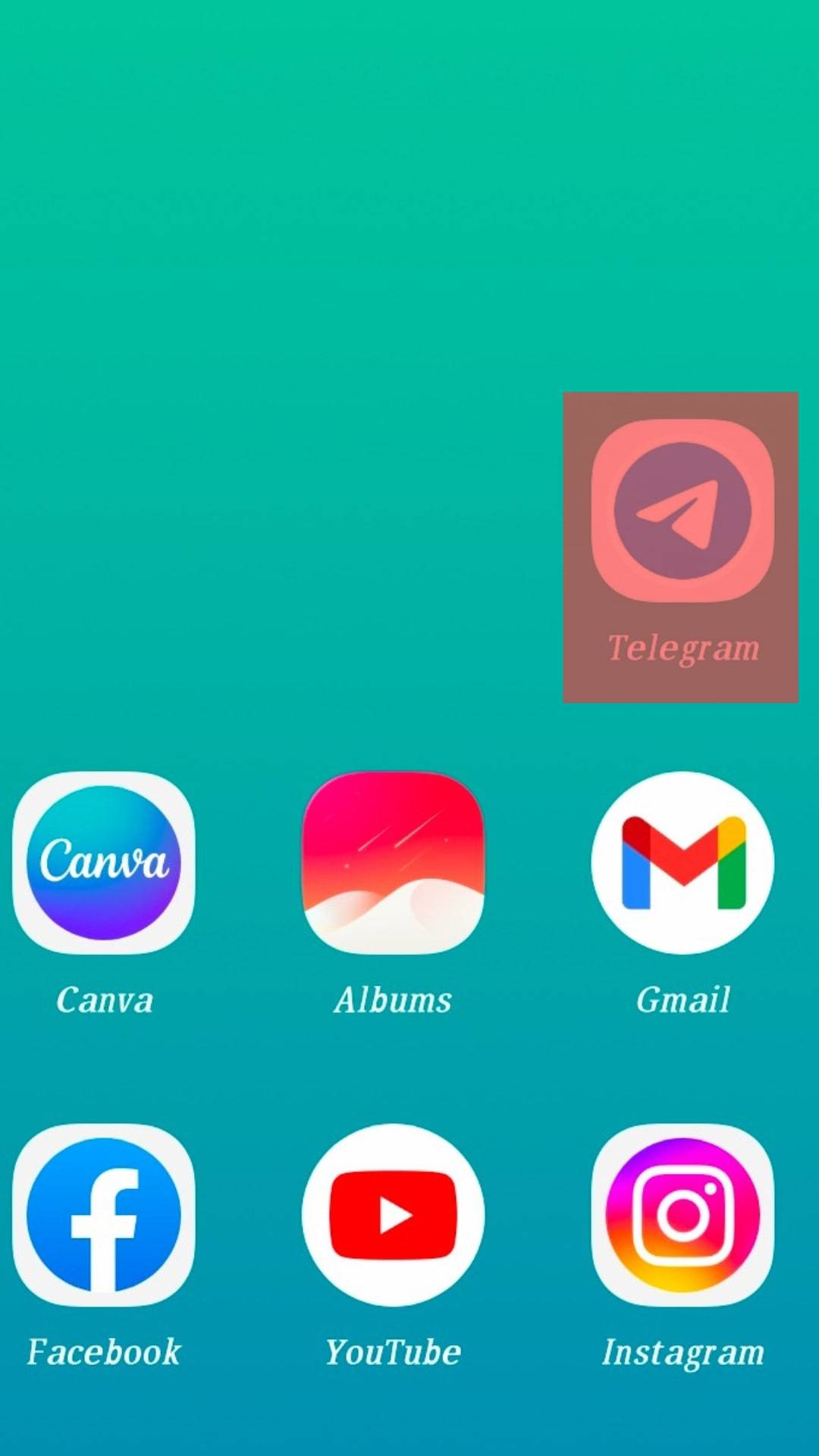
- Tap the search icon at the top.
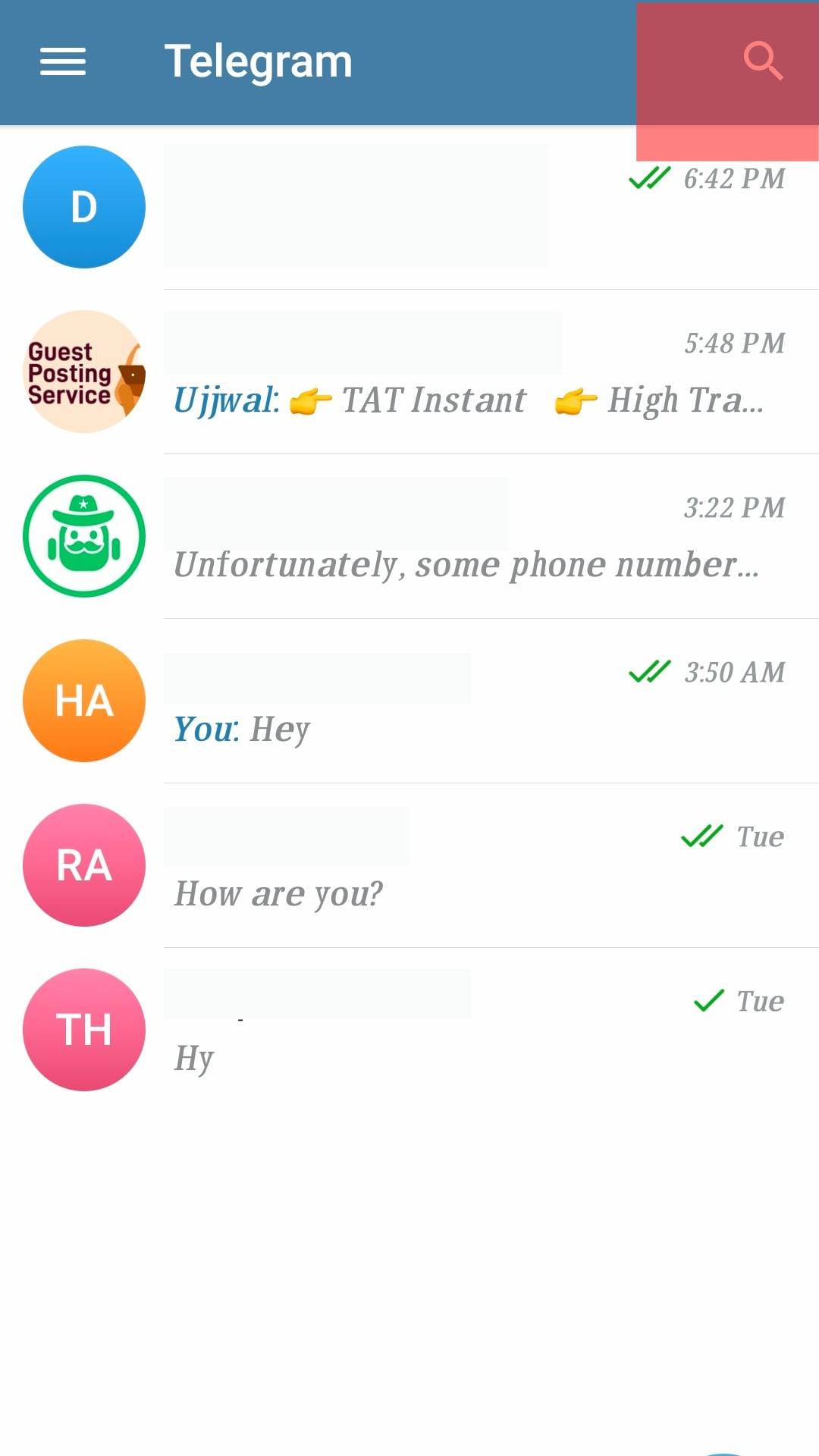
- Type the name of the target Deepfake bot.
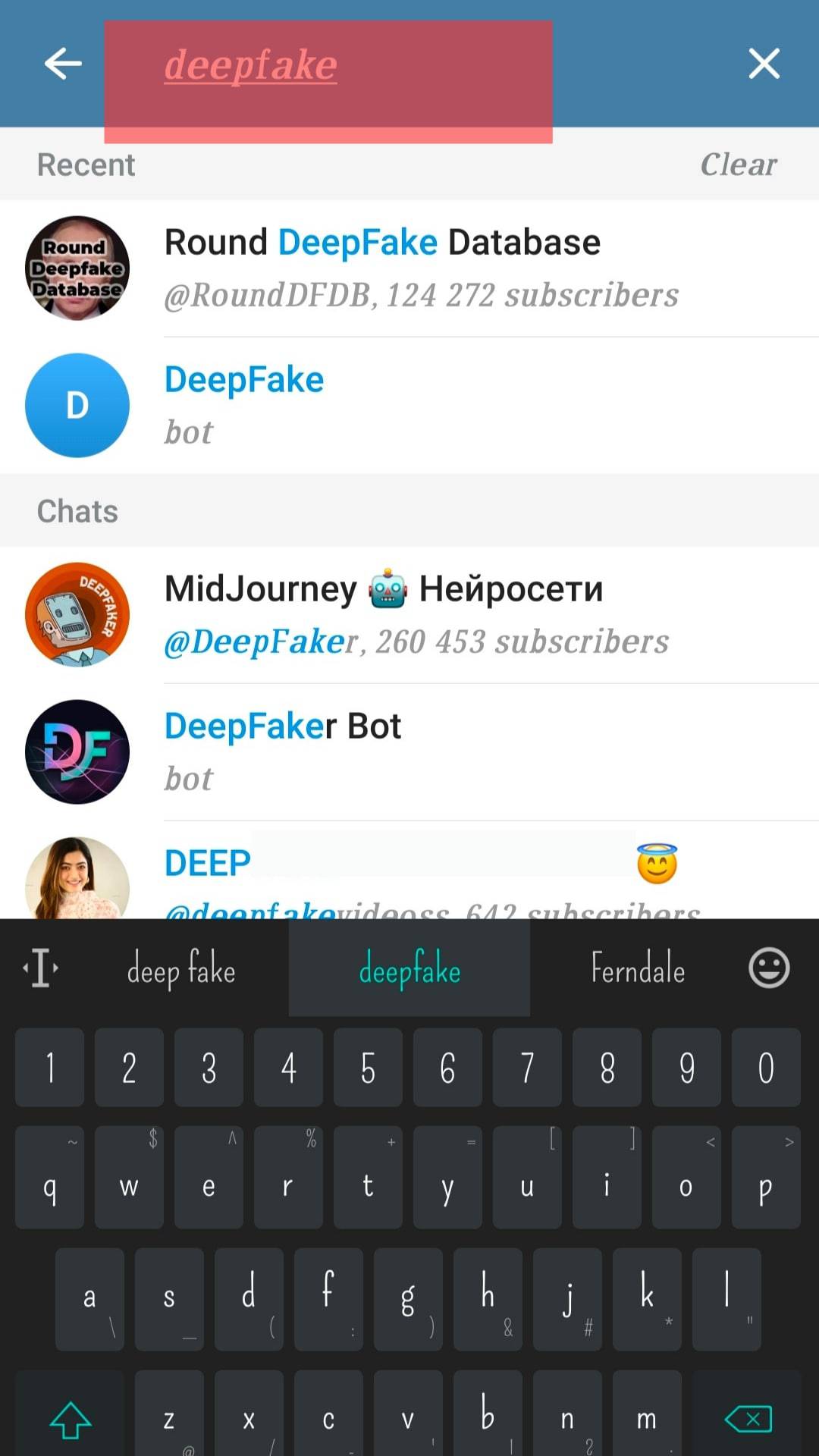
- Tap on the DeepFake bot once it appears in the search results.
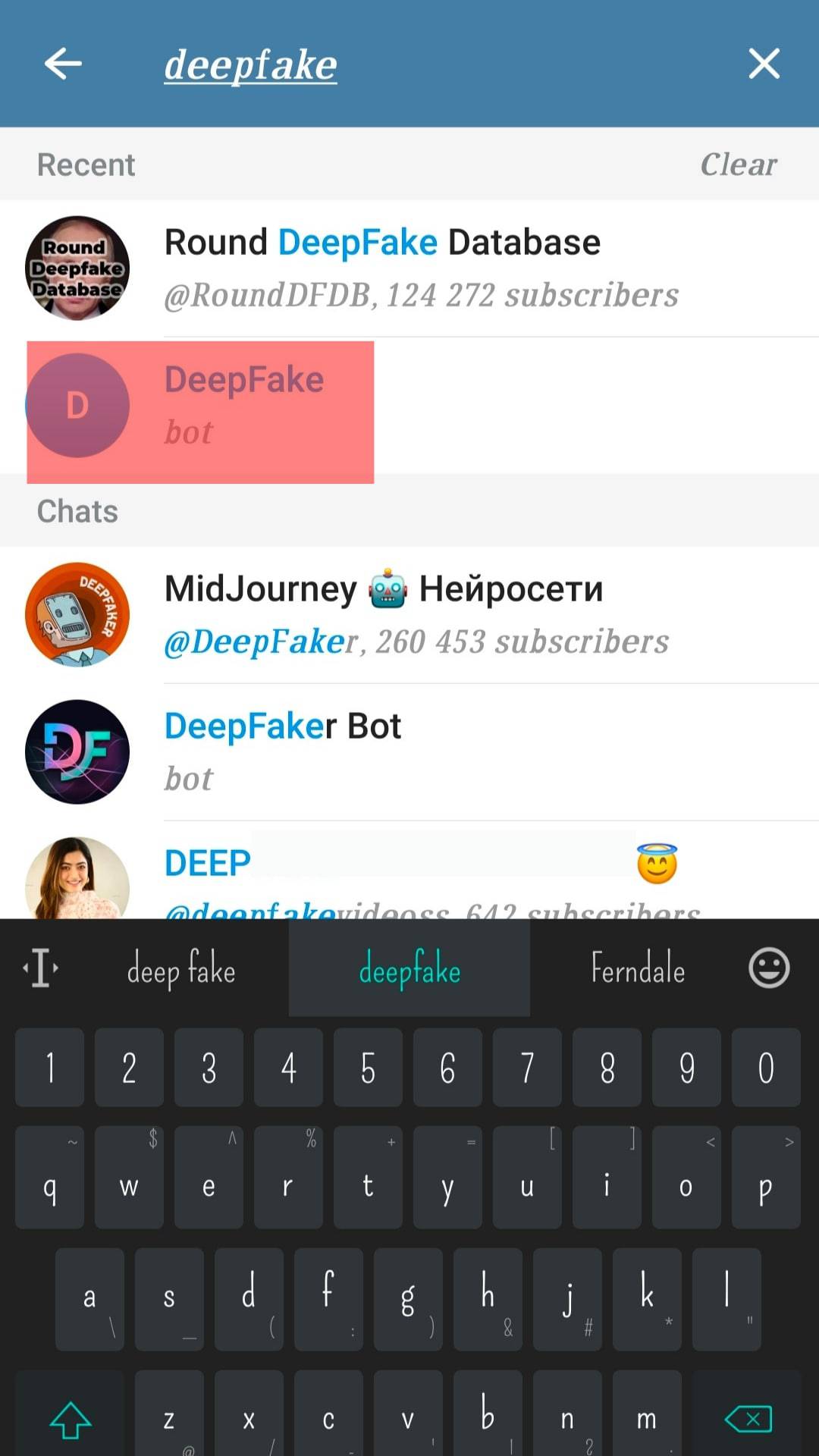
- On the bot’s page, tap the “Start“ option at the bottom.
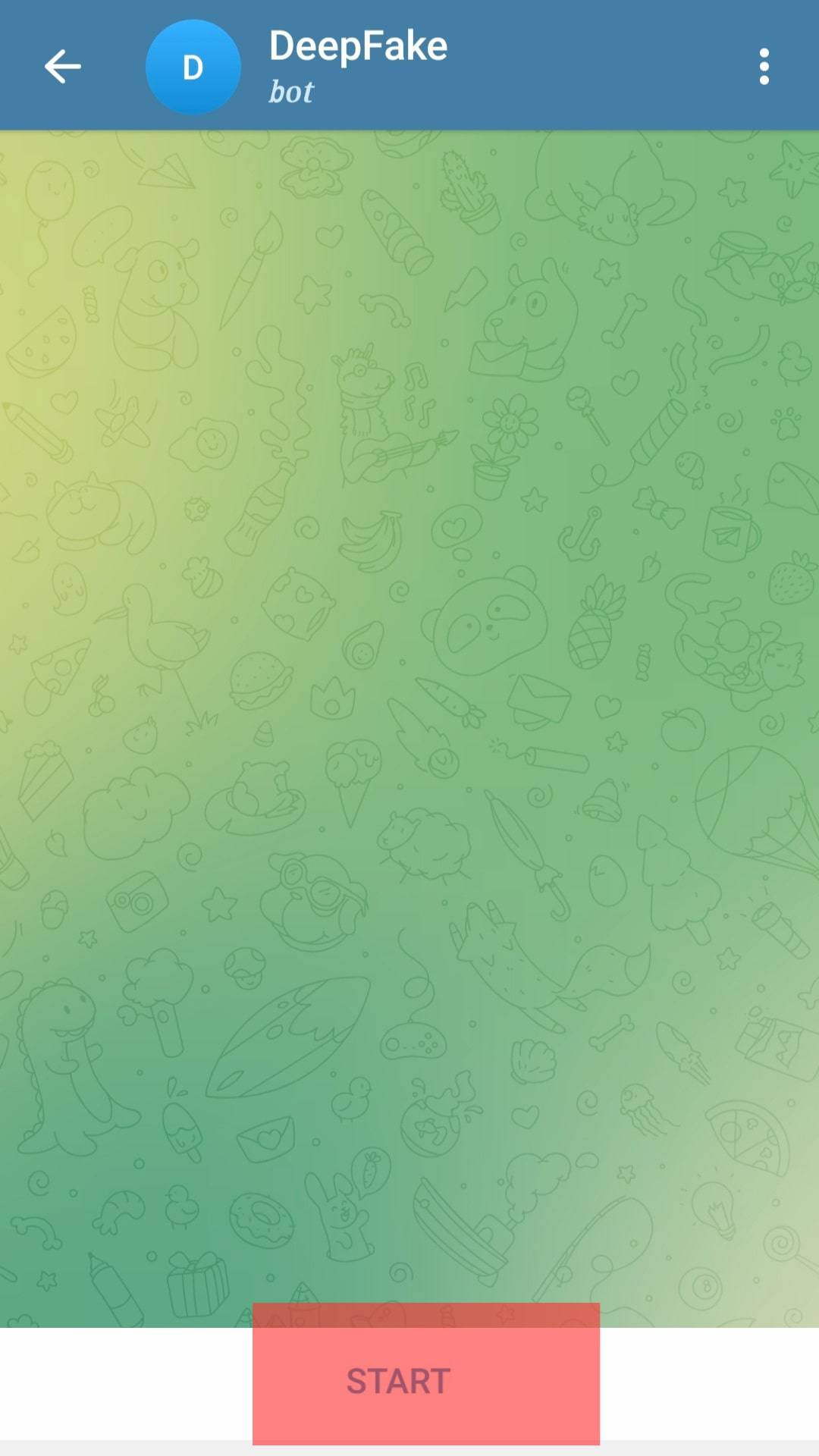
- Run the “/help“ command to get instructions on how to use the bot.
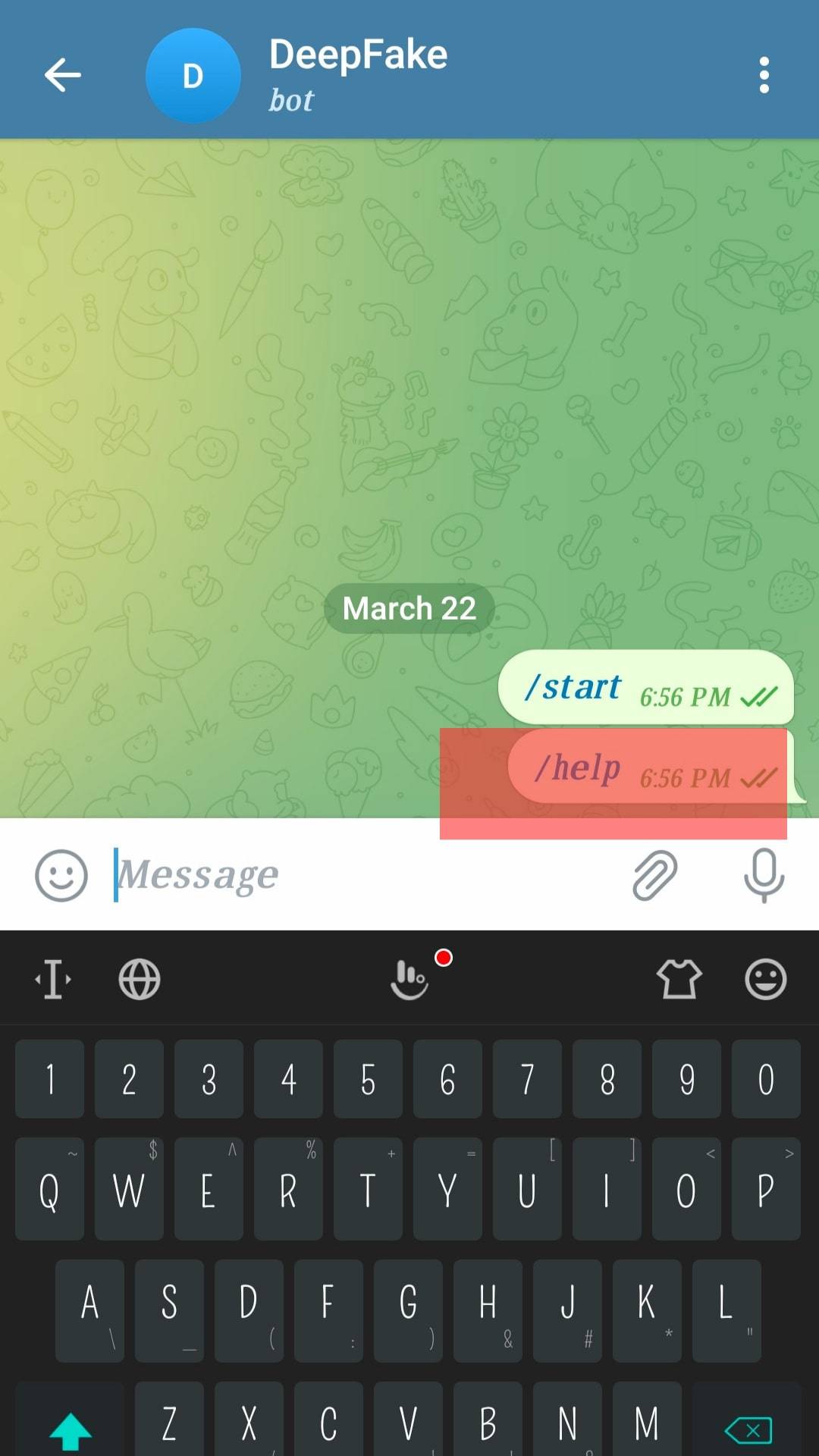
- Upload the target image you want to strip and use the “/run“ command to start the Deepfake generation.
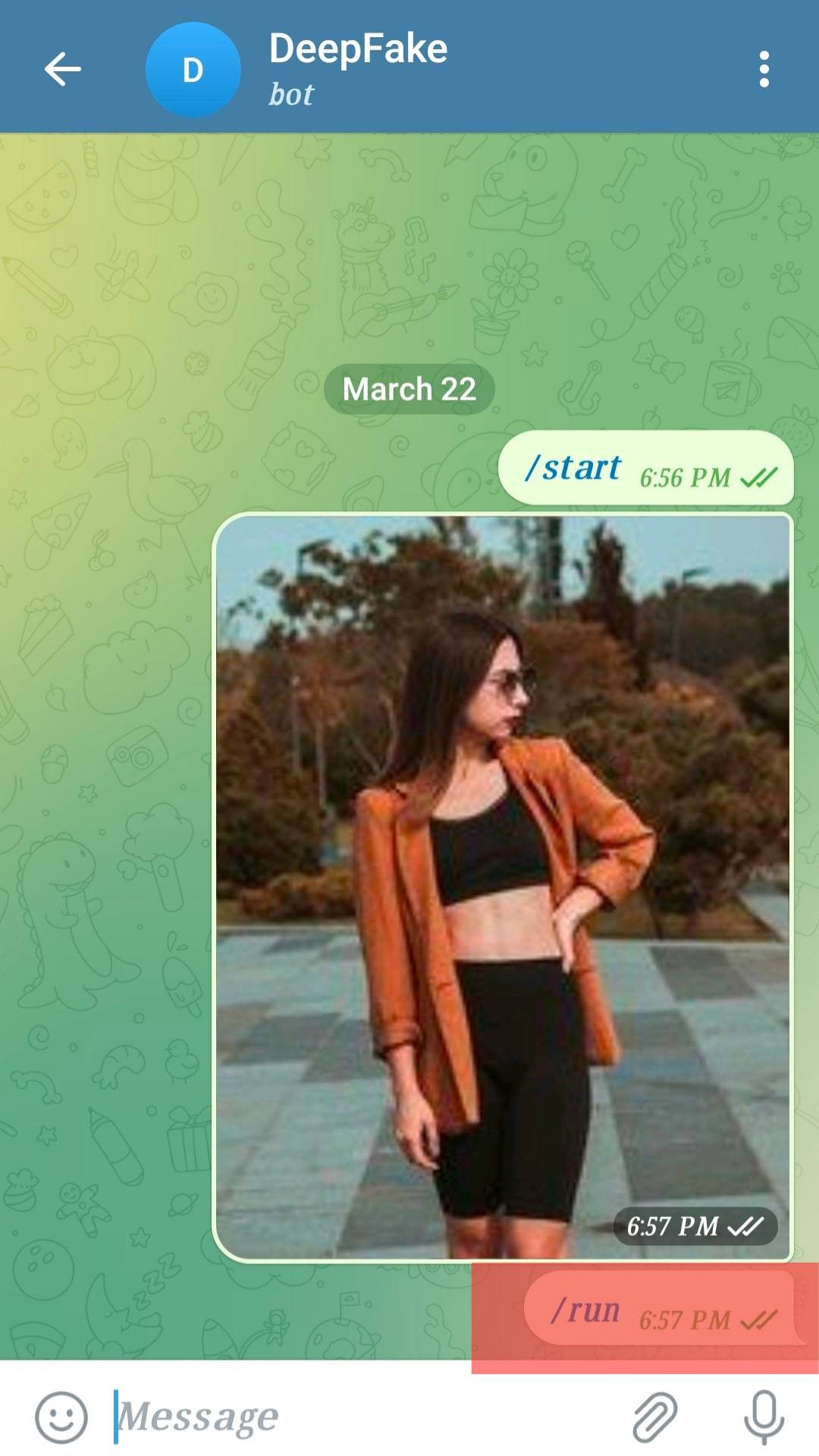
The stripped image will be produced as output. You can save the image or share it on Telegram. That’s the general outline of how you use the Telegram Deepfake bots.
Conclusion
You can achieve that when you want to generate fake nudes using Telegram Deepfake bots.
This post has discussed Telegram Deepfake bots and detailed the steps to follow when you want to use these bots on Telegram.
Frequently Asked Questions
Deepfake refers to the Telegram bots that help people to generate fake nudes by stripping pictures of the image of women uploaded to the bot.
Yes, you can. However, using these bots to generate fake nudes violates someone’s dignity. The bot will strip the image of the woman you upload it. Hence, although you can use the bot, you violate the woman’s dignity by generating fake nudes and sharing them.











