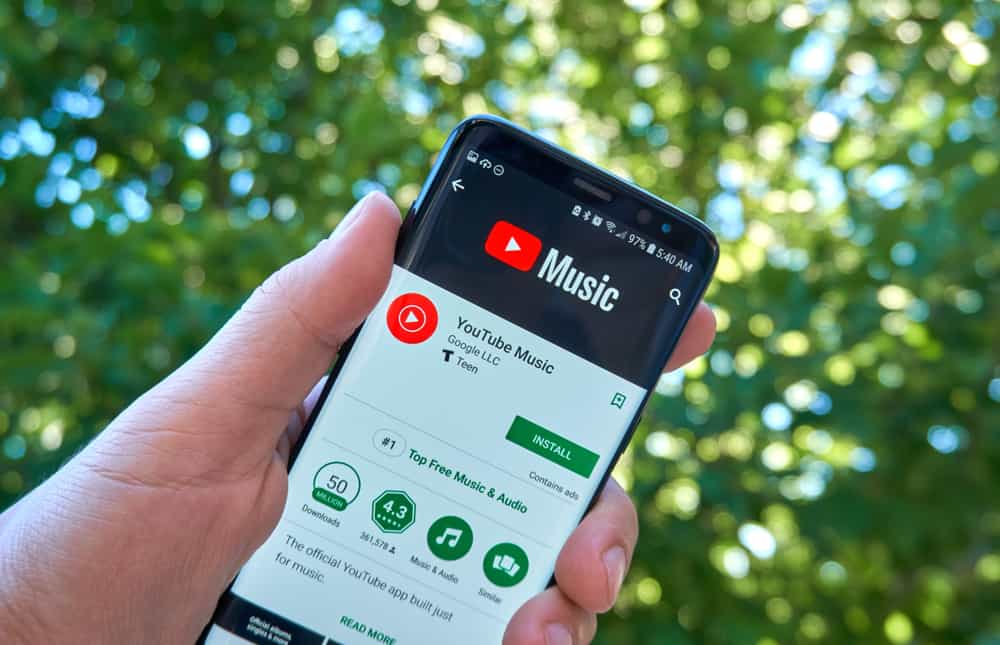When using YouTube, you may want to watch videos offline for different reasons. For instance, you could know your data subscription will expire and wish to watch the video afterward.
Or maybe you don’t want to stay online but still want to watch the video. Whatever the case, having a way to watch YouTube offline will be useful, and we will see how to achieve that.
The first way to watch YouTube offline is if you have a YouTube Premium subscription. This feature mainly works if you are in the USA. You can try downloading the YouTube video with the premium option for other countries and see if that works. Another option is to get a YouTube downloader and download the YouTube video you wish to watch offline. That way, you can access the video later from your storage and watch it offline.
We will see why people prefer to watch YouTube offline and discuss how that is possible. Still, we will give different ways to watch YouTube videos offline. Let’s begin!
Can You Watch YouTube Offline?
Yes, and no. Yes, you can watch YouTube offline using the YouTube Premium subscription plan. Still, if you can download the YouTube video, you can access it on your device and watch it offline.
However, you won’t have space to watch YouTube offline if you don’t get either option. When you need to watch YouTube videos offline, many people don’t know how to do that.
Before we see the methods, let’s understand why people prefer to watch YouTube videos offline.
- If you want to save the videos for later, such that you can watch them at your convenient time, that’s one reason for wanting to watch YouTube offline.
- Still, if you have no internet connection or your data plan is almost depleted, you may wish to get a way to watch the videos offline after the subscription depletes.
- Moreover, if you wish to stay offline but still enjoy YouTube, that’s another case of why you want to watch YouTube offline.
Having understood that, the big question is how you manage to watch YouTube offline, yet it is an online platform.
How To Watch YouTube Offline
Your location matters when you want to watch YouTube videos offline. Some locations, like the USA, require strict measures before you can access a YouTube video offline. However, we will present two approaches you can use.
Method #1: Using YouTube Premium
Anyone with a YouTube Premium subscription can download a video to watch later. You can easily subscribe to the YouTube Premium option from your profile by clicking the “Get YouTube Premium” button once you are on the YouTube account settings page.
- Open YouTube and search for the video you wish to watch offline.
- Play the target video.
- Scroll down the video and click the “Download” button.
- Select the video’s quality and click “Ok” to download it.
This option lets you access the downloaded video from your YouTube library and watch it offline.
Even if you don’t have the YouTube Premium option, you can try the steps above and see if you can download the YouTube video to your library to watch it offline.
Method #2: Downloading the Video
Suppose you have a third-party app that you can use to download a YouTube video. You can utilize it to download the target video. Most third-party apps or websites require you to add the video’s URL to download it.
Once the video is saved to your device’s storage, you can access it offline at any point and click on it to view it. This option assumes you have a third-party app or web app you will use to download the YouTube video.
Conclusion
You have two main options for watching a YouTube video offline. First, you can download the video directly from YouTube with a premium YouTube subscription.
Alternatively, you can use a third-party option to download the video and watch it later without internet access. Either option will work for your case.