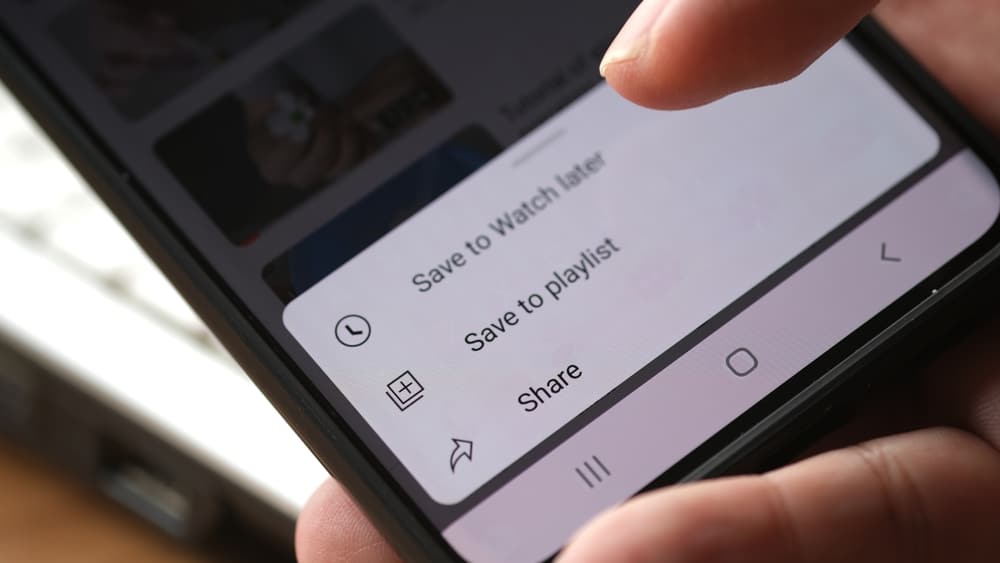YouTube has tons of videos that you can watch. When you get an interesting YouTube video, you may wish to share it with your friends and watch it together.
Although you are accessing YouTube on your device, there is a way you can watch YouTube with friends. This post presents a couple of ways to watch YouTube with friends. Stick around!
You can watch YouTube with friends in different ways. The first option is to use Discord. Create a Discord server and invite your friends to join the server. Once they join the voice channel, start screen sharing and share the YouTube window. Alternatively, you can use different YouTube-sharing websites. Additionally, you can create a Google Meet meeting and share the screen there.
Do you want to watch YouTube with friends? We will explain in detail how this is possible and the methods you can use while outlining the steps you should follow for each. Let’s begin!
Can You Watch YouTube With Friends?
YouTube is accessible via its website or the desktop or mobile app. When you access YouTube, you can search for any video you wish to watch and start playing it. When you have friends in different locations, you may want to watch the YouTube video with them.
It’s possible to watch YouTube with friends using different methods. The solution involves getting a way of sharing your screen with your friends. That way, when you open YouTube on your device, they will see your screen and watch the video together.
How To Watch YouTube With Friends
There are different reasons for wanting to watch YouTube with friends. It could be you want to host a YouTube watch party or have fun with your friends following a particular YouTube video as you interact via text or voice. You can use various methods, and this section will present three options.
Using Websites
Different websites allow people to watch YouTube together. These websites allow you to share the link with your friends, and once they join your room, you can search for the particular YouTube video or paste its link to start playing it.
Anyone who joins the created room will watch the YouTube video being played. Numerous such websites include Watch2gether, Twoseven, SyncTube, Sync Video, etc.
Visit any mentioned website, interact with its interface, create a room, share the join link, and watch the YouTube video with friends.
Using Discord
Discord is an excellent option if you are looking for a convenient and presentable way of watching YouTube with friends. You must have a Discord account, and your friends must also be on Discord. Proceed as follows.
- Open your Discord account on the browser or desktop app.
- Create or open a Discord server and invite your friends.
- Open another tab on your browser and access YouTube.
- Find the video you wish to watch with friends.
- Navigate to the voice channel of your Discord server.
- Once you join the voice channel, wait for your friends to join.
- Click the screen share icon at the bottom.
- Select the YouTube tab as the screen to share.
- Customize any settings to suit your need.
- Lastly, click the “Go Live” button.
Your friends will watch the YouTube video you’ve shared with them until you end the screen-share session.
Using Google Meet
With the Google Meet app, you can watch YouTube with friends using the below steps.
- Open your Google Meet app.
- Click the “New Meeting” button.
- Tap the “Start an instant meeting” option.
- Invite friends by clicking the “Share Invite” or share the meeting’s link.
- Open YouTube on the browser and access the target video.
- On Google Meet, click the “Share Screen” button and share the YouTube window.
- Tap the “Start Broadcast” button.
- Play the YouTube video for everyone to watch it.
Conclusion
You can watch YouTube with friends using three simple methods. You can use the Google Meet app, Discord, or different websites. All methods are covered in this post. Try them out and stick with the most convenient for your case.