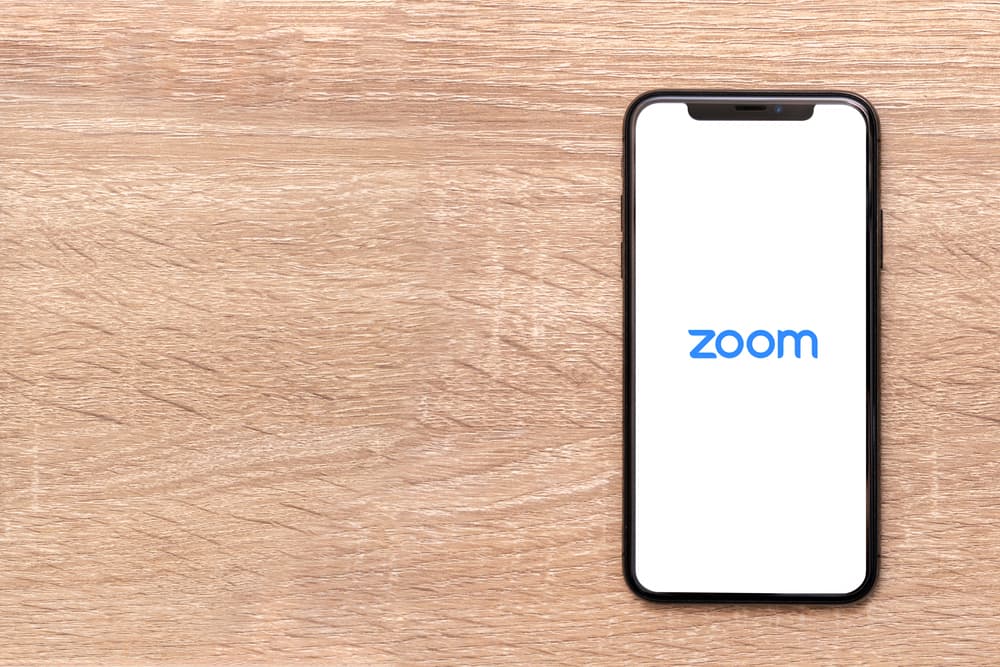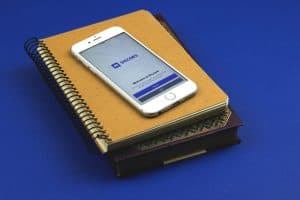Zoom has become the go-to place for all activities, including weddings, online classes, meetings, conferences, etc. Zoom allows people to create a Zoom meeting and invite others to join.
With the pandemic, physical movement has reduced, and people are now conducting their weddings via Zoom and inviting close friends. This guide covers everything you should know if you want to host a Zoom wedding.
The first thing is to create a Zoom account. You can create your Zoom account using your phone or via the browser. Next, schedule your wedding event on your Zoom account. Decide on the venue for your wedding or the appropriate background. Copy the Zoom meeting and share it with the friends you want to invite. Adjust other settings, such as disabling sharing files, and on the wedding day, start your Zoom wedding event.
We will cover all details for hosting a Zoom wedding. Moreover, we will cover additional tips for streaming a wedding on Zoom. Lastly, we will cover frequently asked questions about hosting a Zoom wedding.
Can You Host a Wedding Event on Zoom?
Yes, you can. Zoom allows hosting events where participants connect to the Zoom meeting using the meeting ID and password. Once connected, the host can take the central view, and their camera will display at a wider width, such that every participant can follow along with the wedding event without physically moving.
To host a wedding on Zoom, you can have all the attendees join the Zoom event, and the bride and groom will be in the same location. That way, they can take their vows as everyone witnesses on their screen. People are free to message and send various reactions.
How To Zoom a Wedding
When your only option for having your wedding is via Zoom, the below steps will guide you in achieving that.
Sign Up for Zoom
You can’t host a Zoom wedding if you don’t have a Zoom account. So, start by creating a free or pro account. You can create your account using mobile or desktop Zoom or directly from the Zoom website.
Schedule the Wedding Event
Once you have your Zoom created, it’s best to schedule your wedding event in advance and notify your guests about it earlier. Luckily, Zoom lets users schedule events.
- So, open the Zoom account and click the “Schedule” option.
- Add the basic details, such as the topic of the event, the date and time, duration, etc.
- Generate the meeting ID and set a password for the meeting.
- Modify the other settings to your preference, then click the “Schedule” button at the bottom to complete the process.
Zoom restricts a free account to only host a meeting for 40 minutes. So, if you plan to have your wedding taking longer, consider upgrading to the pro account.
Invite Guests
Once your wedding event gets scheduled, you can now invite your guests. Click the copy invitation to copy the invite link, then share it with your friends via other platforms. The invite link contains the meeting ID, topic, password, and other details.
Start the Wedding Event
You can open Zoom and click the “Scheduled meeting” to start it. Follow the prompts to configure audio and video. There is also an option to record the video. Once all guests join, you can start your wedding event.
Note that the bride and groom should be in one place and have a Zoom camera with video enabled for guests to see them. Once the wedding event ends, you can stop the recording and the meeting.
How Best To Stream a Zoom Wedding
We’ve seen the steps to Zoom a wedding. Nonetheless, below are a few tips to enhance the event.
- Schedule the meeting in advance and send the invitation to your guests.
- Test the video and sound before the event starts.
- Ensure the groom and bride are visible and have a nice background where everyone can comfortably see them.
- Ensure the lighting is perfect and the camera is at eye level for clear streaming.
- Ensure you have a reliable internet connection to guarantee connectivity throughout, and your computer or phone should be charged before the event starts.
- Enable video recording to keep a video file for the wedding event for memories.
Conclusion
Hosting a Zoom wedding event is easy. With the steps presented above, you can comfortably host your wedding event and invite your global friends to attend the Zoom event. Go ahead and plan your wedding event.
Frequently Asked Questions
For a free Zoom account, a meeting lasts only 40 minutes. To have a more extended meeting, subscribe to the pro account to avoid disruptions in the middle of the meeting.
Yes, you can. This guide has presented the steps to follow to host your Zoom wedding event. Follow them to host your event.