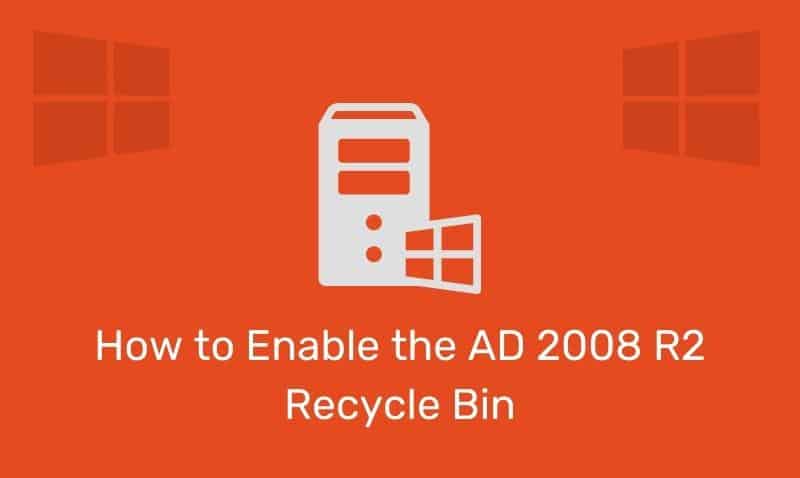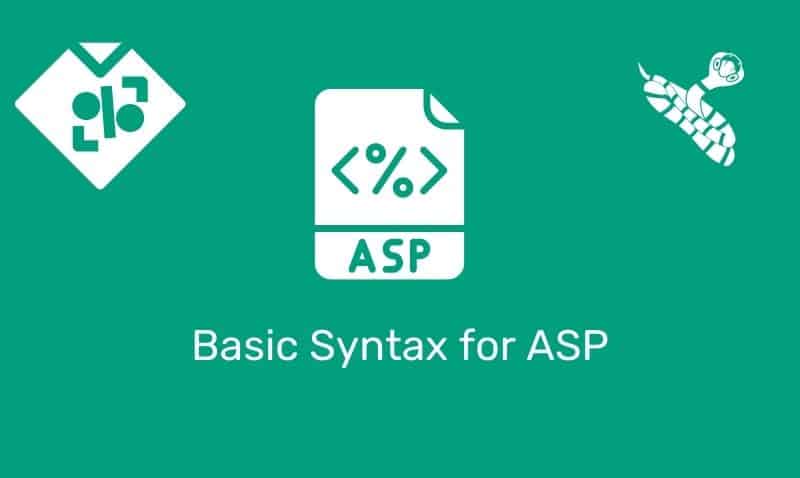While most of the JavaScript code that you use is supported across modern browsers, some of your JavaScript code will not work for some browsers, especially the older versions.
We can use the Navigator object to assist us with this problem. The Navigator object contains information about the visitor’s browser.
By knowing specific information about the user’s browser, we can serve the user’s session using the appropriate code and information. While there is no public standard that applies to the navigator object, all major browsers support it.
Navigator Object Properties
The Navigator object is created by JavaScript at runtime and not by manually initiating it in the JavaScript code.
| Property | Description | Comments |
|---|---|---|
appCodeName | Returns the code name of the browser | |
appName | Returns the name of the browser | |
appVersion | Returns the version information of the browser | |
cookieEnabled | Returns Boolean value whether cookies are enabled in the browser | |
language | Returns the default language of the browser version | NS and Firefox only |
mimeTypes[] | An array of all MIME types supported by the client | NS and Firefox only |
platform | Returns for which platform the browser is compiled | |
plugins[] | Returns for which platform the browser is compiled | NS and Firefox only |
systemLanguage | Returns the default language of the operating system | IE only |
userAgent | Returns the user-agent header sent by the browser to the server | |
userLanguage | Returns the preferred language setting of the user | IE only |
Navigator Object Methods
The Navigator object has two methods that are available for you to use.
| Method | Description | Comments |
|---|---|---|
javaEnabled() | Returns Boolean whether or not the browser has Java enabled | |
taintEnabled() | Returns Boolean whether or not the browser has data tainting enabled | IE and Opera only |
Example
<div id="browserInfo"></div>
<script type="text/javascript">
var x = "<p>CodeName: " + navigator.appCodeName + "</p>";
x += "<p>Name: " + navigator.appName + "</p>";
x += "<p>Version: " + navigator.appVersion + "</p>";
x += "<p>Cookies Enabled: " + navigator.cookieEnabled + "</p>";
x += "<p>Platform: " + navigator.platform + "</p>";
x += "<p>User-agent header: " + navigator.userAgent + "</p>";
document.getElementById("browserInfo").innerHTML = x;
</script>