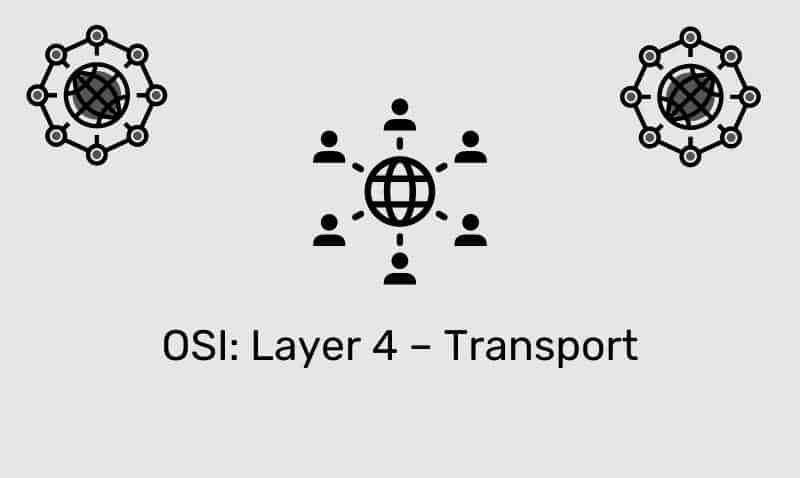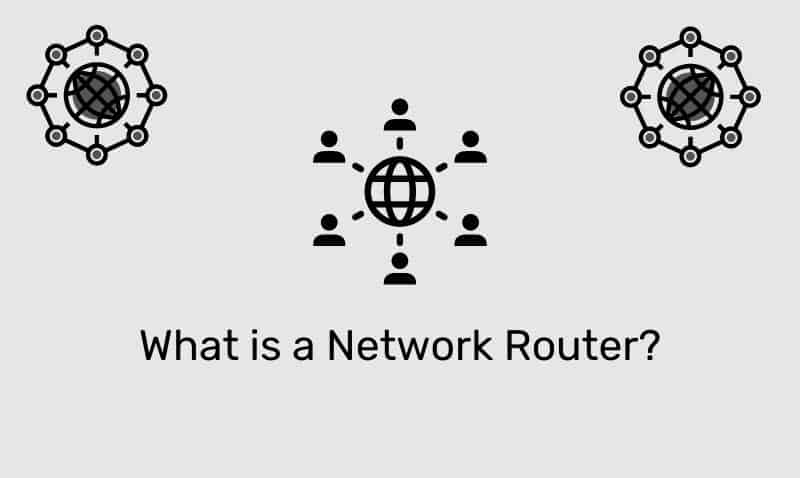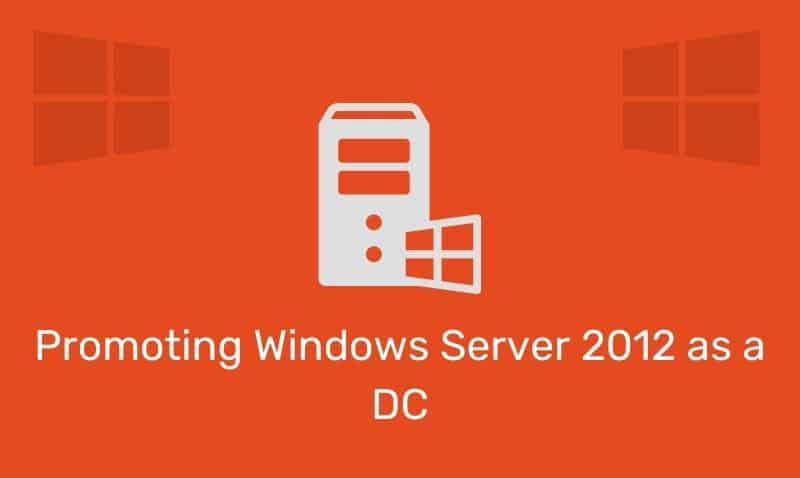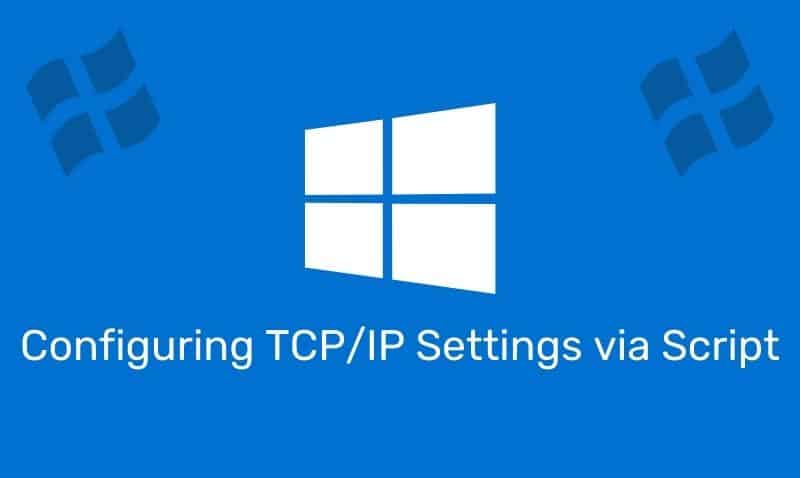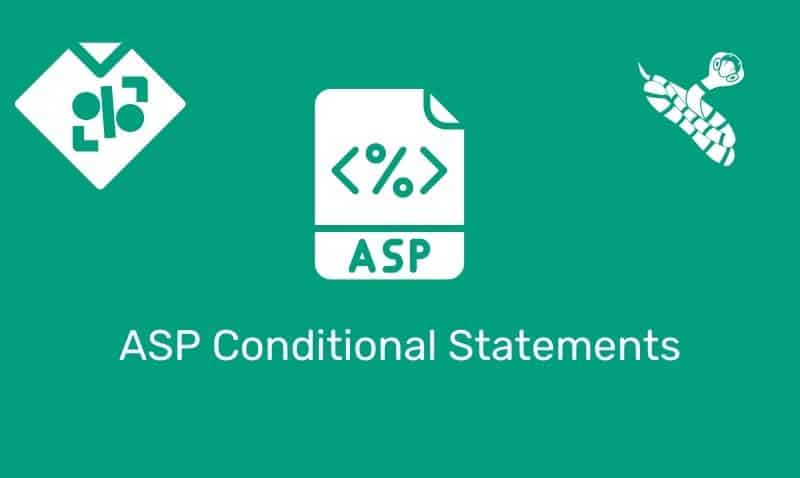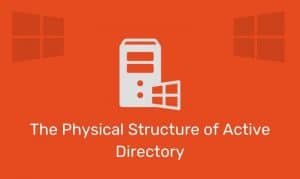The jQuery event target provides information about which DOM element triggered the event.
Syntax
event.target| Parameter | Description |
|---|---|
event | Specifies the event to check. |
Basic Example
In the following jQuery example, the target event’s properties can be accessed to determine which HTML element is clicked in the document.
<!DOCTYPE html>
<html>
<head>
<script type="text/javascript" src="jquery.js"></script>
<script type="text/javascript">
$(document).ready(function(){
$("p, h1, h2, div, table, tr, th, td").click(function (e) {
$("#div1").html("Triggered by the e.target.nodeName ... ");
});
});
</script>
</head>
<body>
<div id="div1"></div>
</body>
</html>