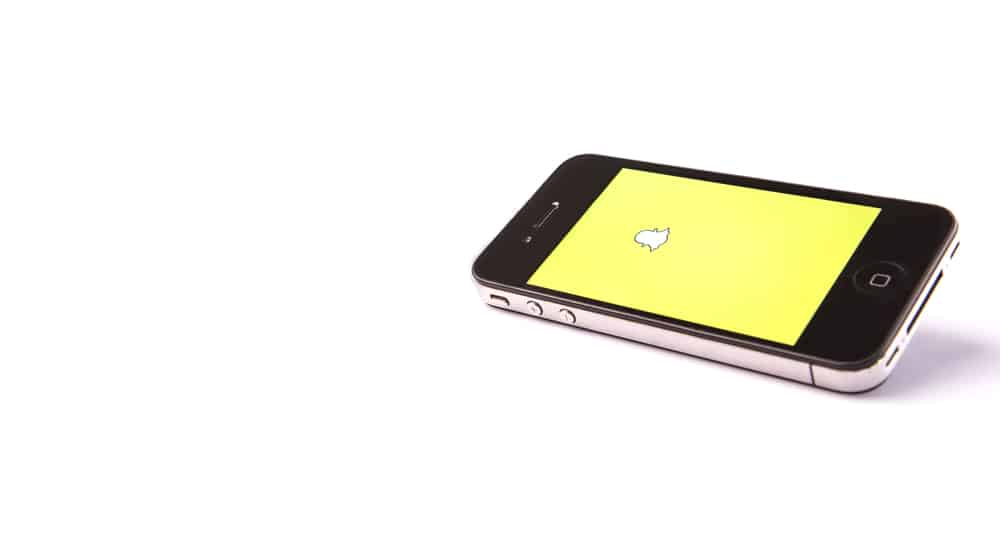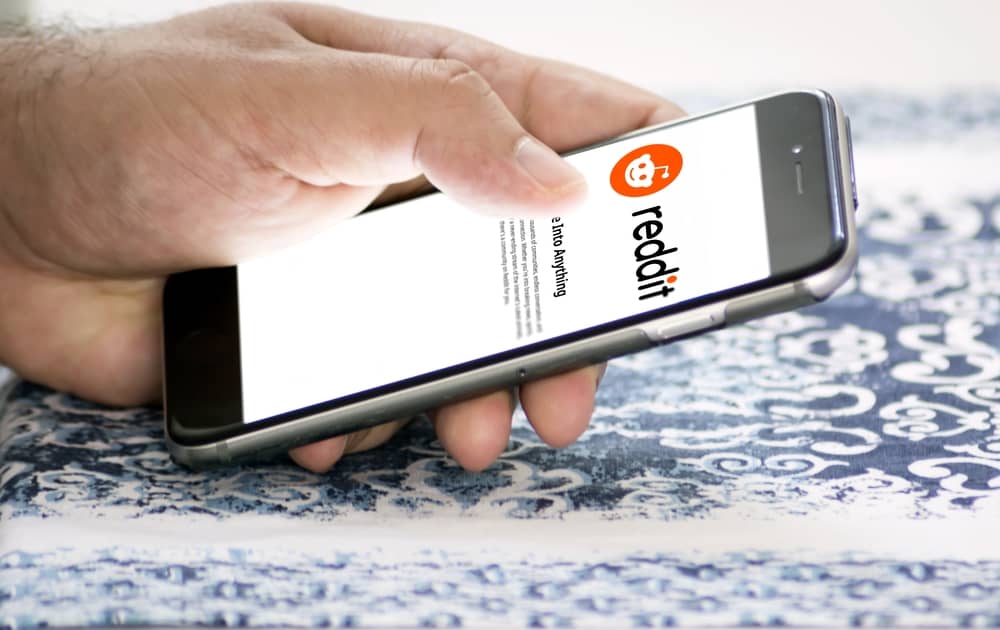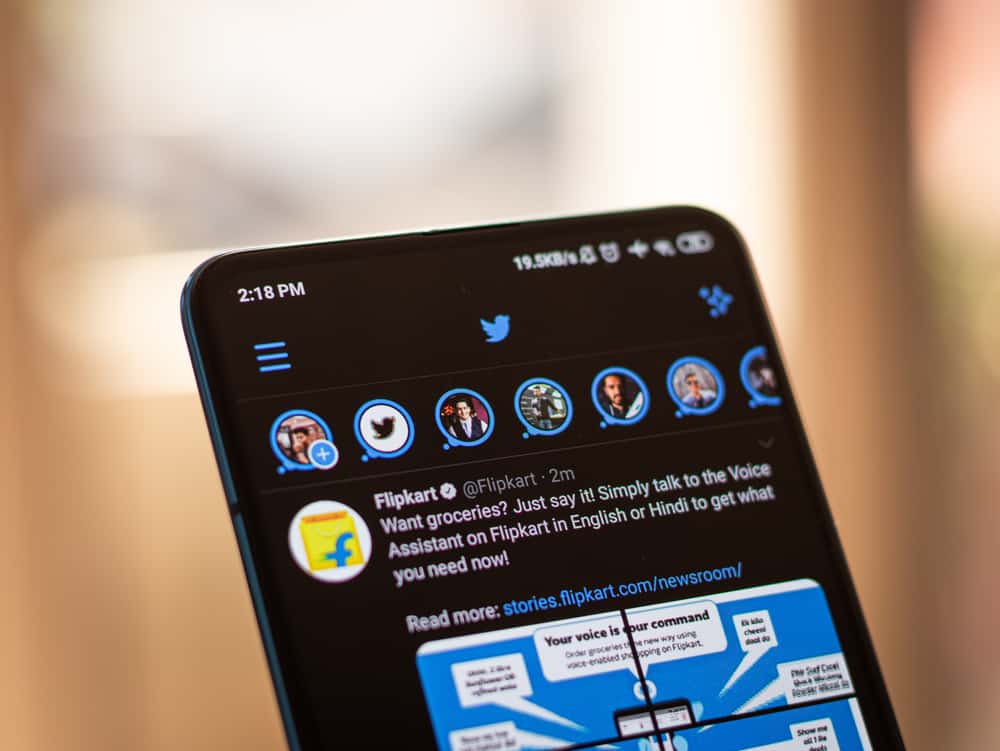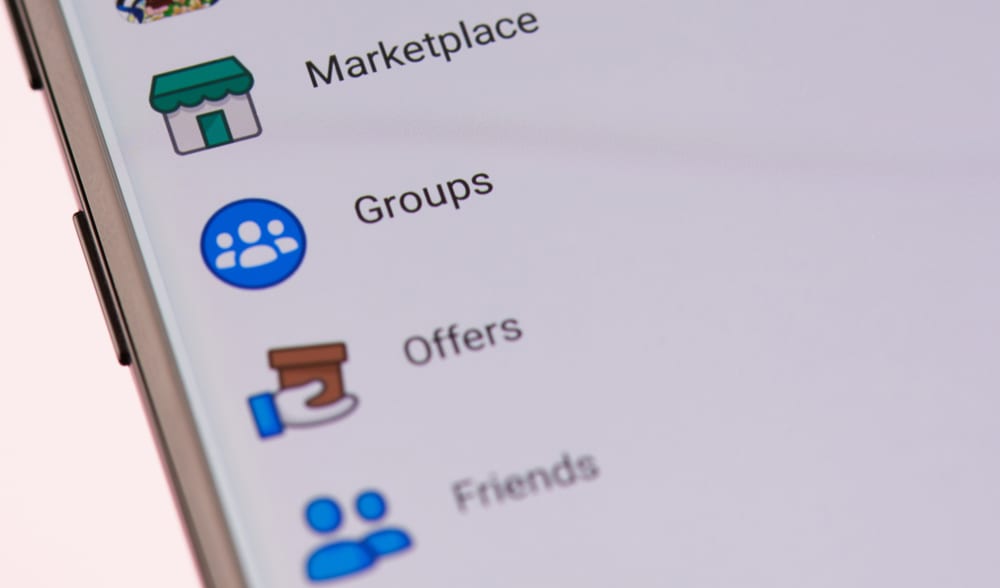Knowing how to share someone else’s TikTok on Instagram story is a way to interact with different audiences and link your multiple social media accounts.
If you have a TikTok account or like someone else’s account, you can post TikTok videos on your Instagram story and share your interests with your followers.
Why Share TikTok Videos on Instagram Story?
For most Instagram users who engage on the platform for professional or business reasons, integrating TikTok in their posts and stories is a step up.
It does not have to be your own TikTok videos that you share on Instagram.
You can share someone’s other TikTok if it’s exciting and you think it will be entertaining for your followers.
Here are some reasons to share TikTok on Instagram story.
Reason #1: To Make Someone’s Day!
TikTok videos are a source of stress-relieving and entertainment for the users. Some people swear by it, while others are still skeptical!
If you regularly watch a few TikTok videos, you will feel less stressed out by your routine and enjoy a few minutes of entertainment.
Imagine sharing this stress-reliever pill with your followers on Instagram and making their day bearable!
Reason #2: To Interact With Your Followers
Instagram is a social platform with a variety of audiences.
If you feel like you haven’t been in touch with your audience in a while, you can share someone else’s TikTok video and start a conversation with your people!
It will be beneficial in promoting your account and getting people to interact with you regularly.
Reason #3: To Solve a Problem

When you have an active Instagram account, you have people depending on you to share helpful stuff, even if it’s just a ‘quote of the day!’
Your followers invest their time following your profile so you can thank them by sharing valuable tidbits to help them out.
And what better way to do it than a short TikTok video that solves a problem?!
Reason #4: To Kickstart Your Insta Life
While the other reasons are valid for an Instagram account with many followers, you can also upload TikTok videos as an Instagram story to attract more people.
Even if you have a few hundred followers, the TikTok videos can help you spread the word about your account and help people find you on Instagram.
How To Share Someone Else’s TikTok on Instagram Story?
Now that you know some reasons that benefit you when you upload the TikTok video on the Instagram story, let’s learn the process.
It is a straightforward process, and we brought out two methods to do that.
Method #1: Download the TikTok Video (Without Watermark)
Follow these steps to know how to do it!
Step #1: Find the TikTok Video You Want to Upload on Instagram
Launching your TikTok app on your Android or iPhone is the first step. After that, find the video you want to share on the Instagram story.

Step #2: Download the Video
Next, you need to download the video by following these steps:
- Tap on the small curved arrow (share icon) on the right of the TikTok video you want to upload to Instagram Story.
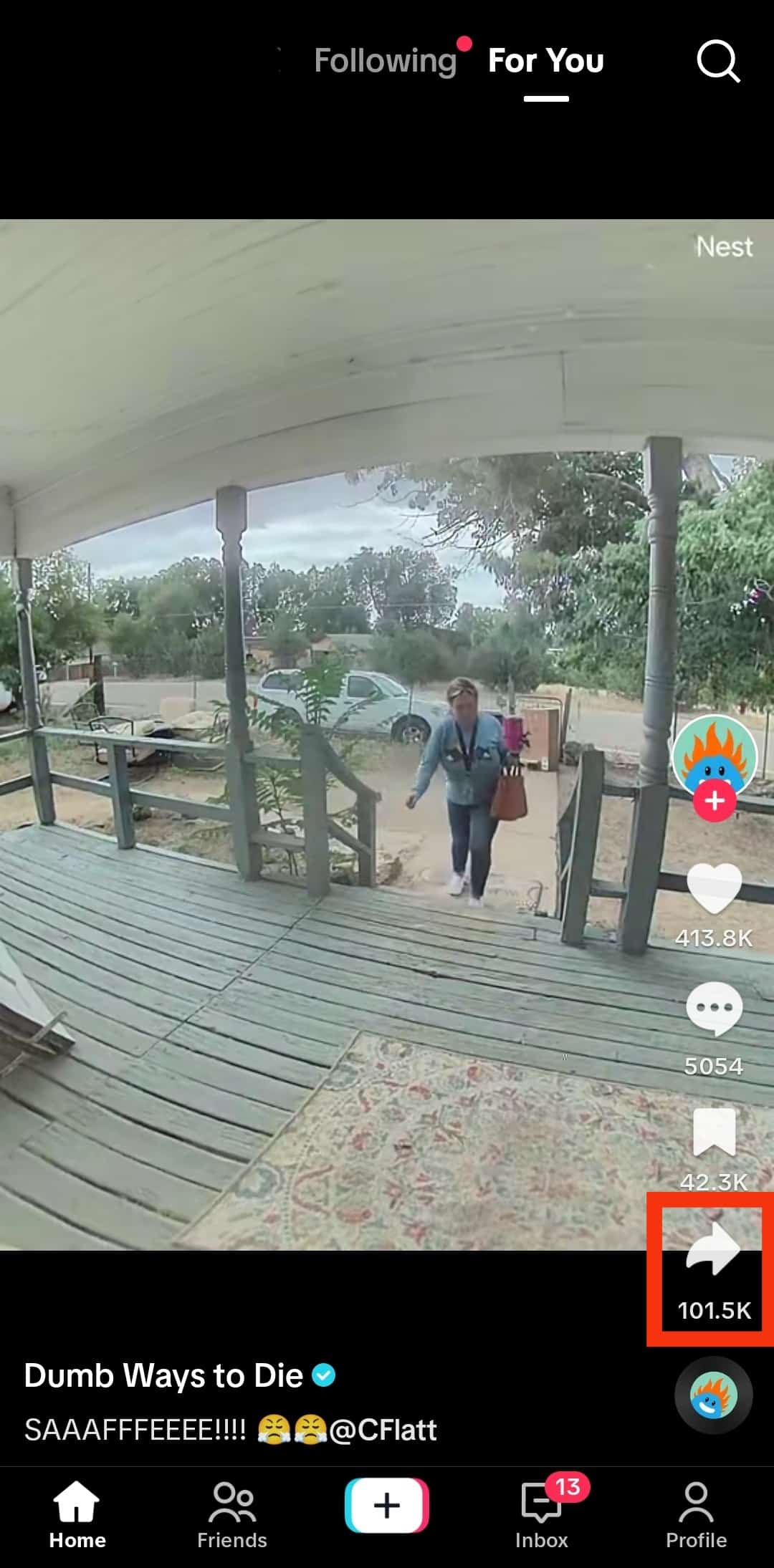
- From the “Share to” menu, select “Copy link.”
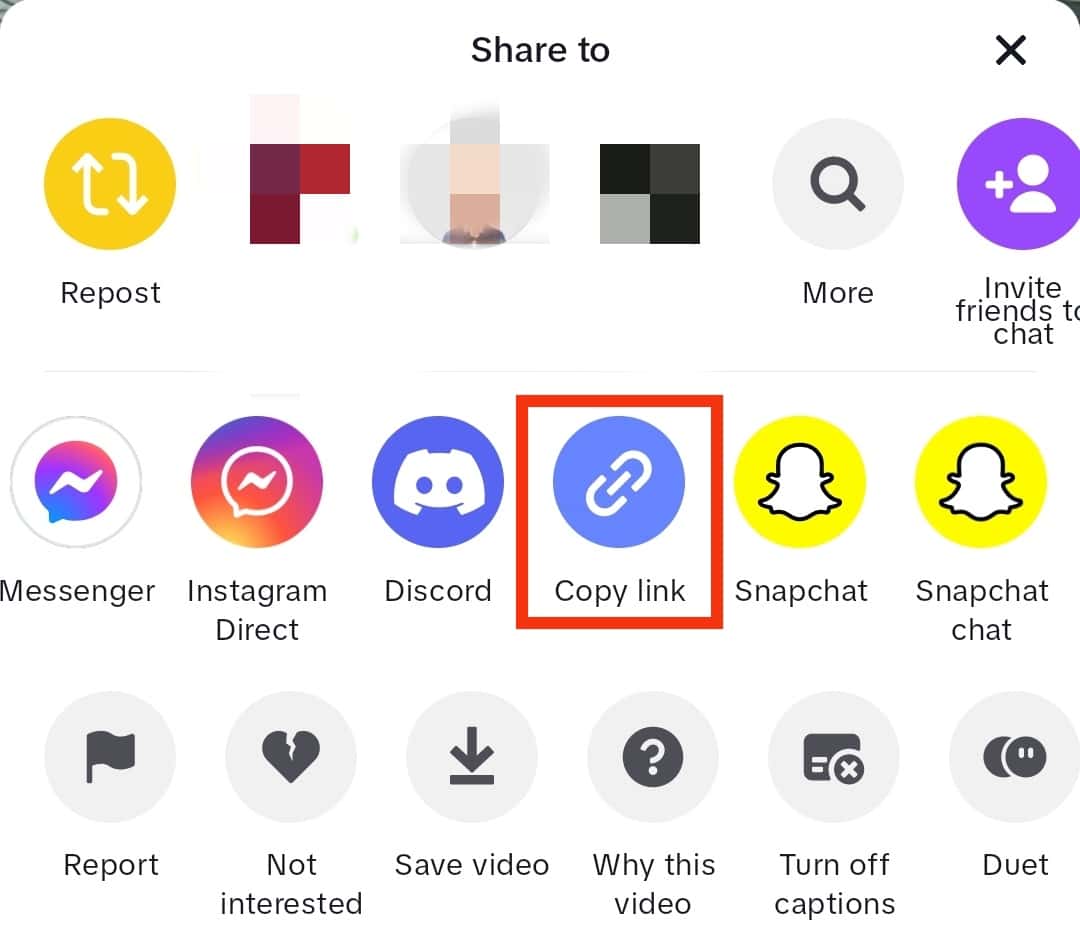
- Go to the SaveTT.cc website to download your video without a watermark.
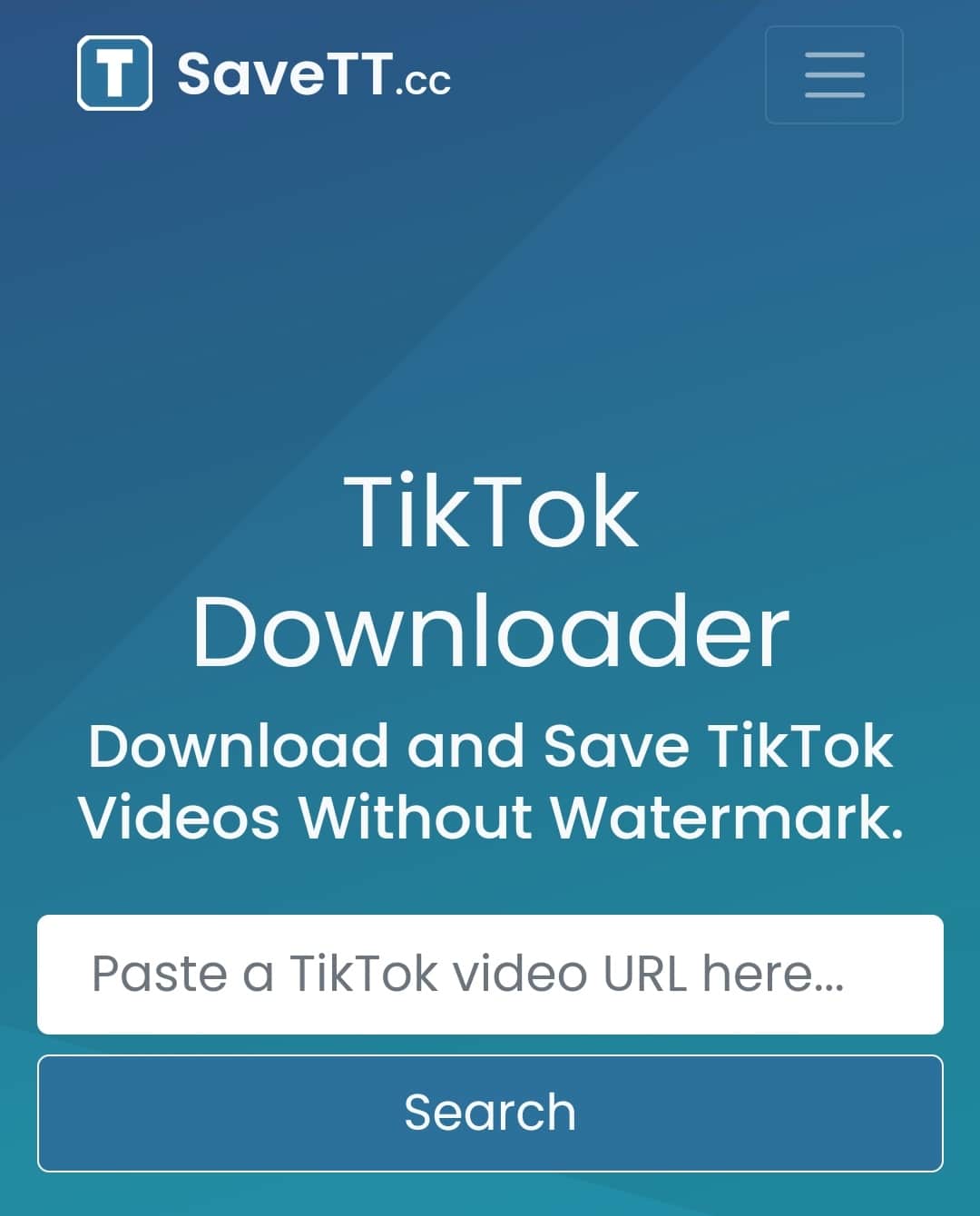
- Paste the link into the search bar.
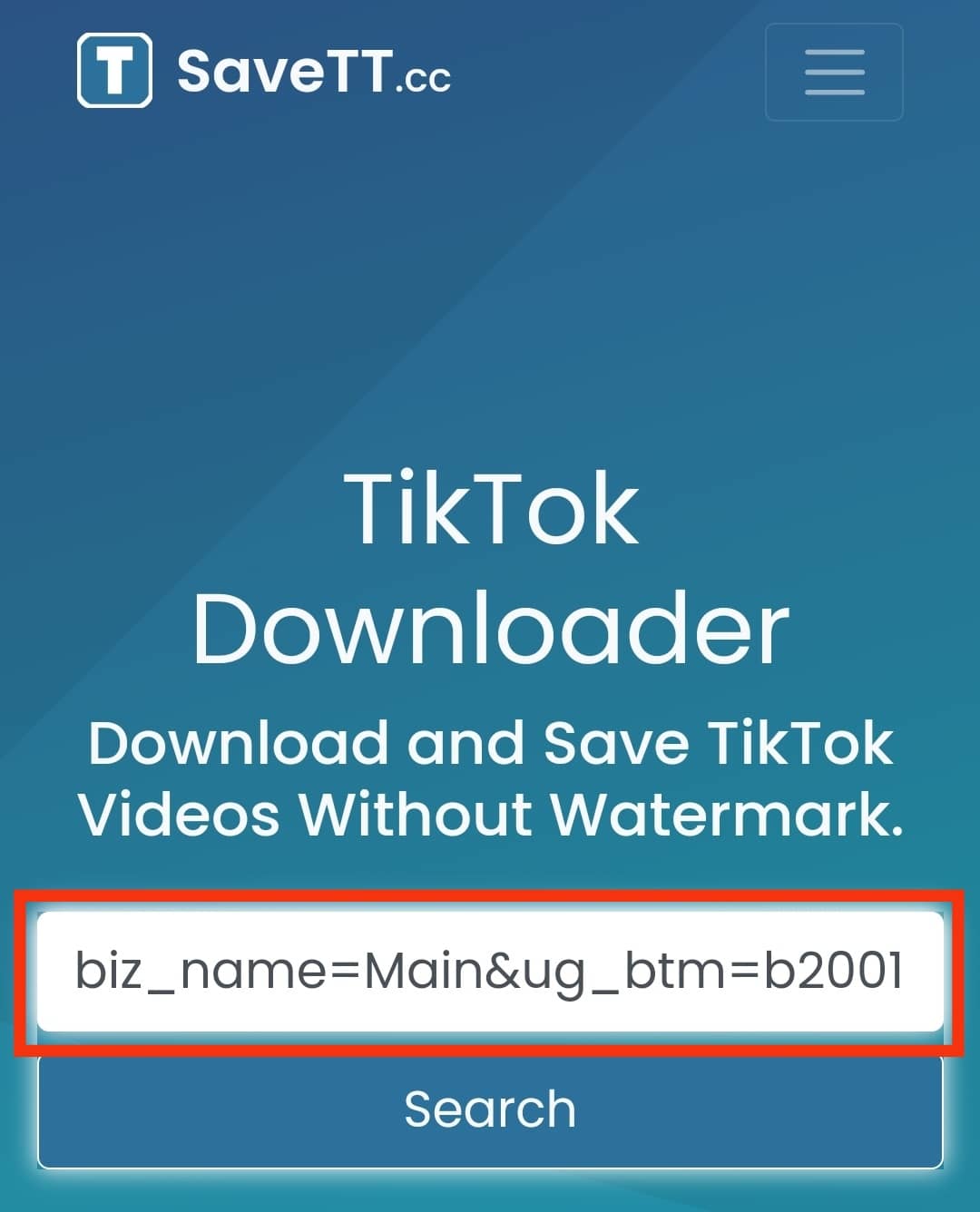
- Tap the “Search” button.
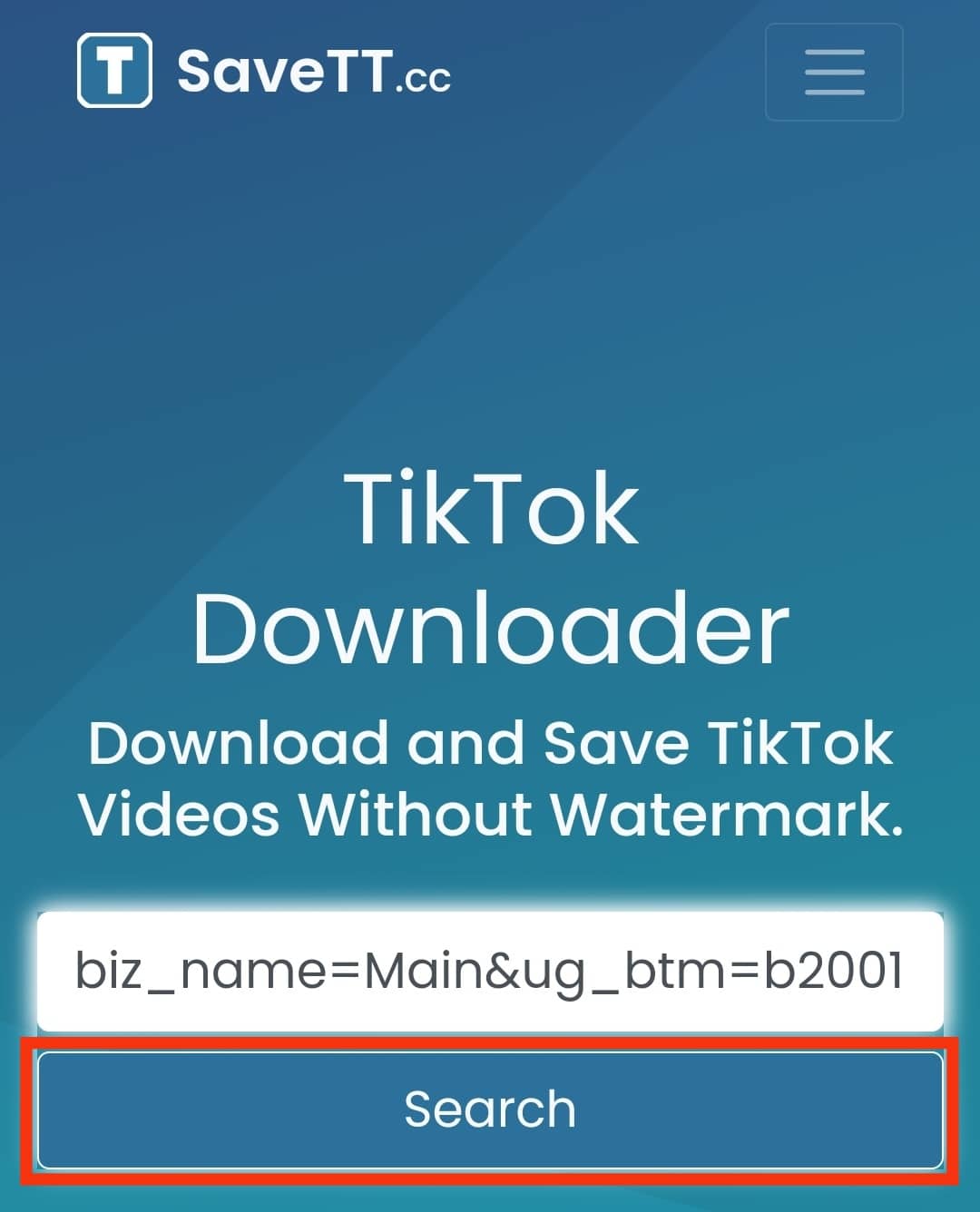
- Tap on the “Download” button.
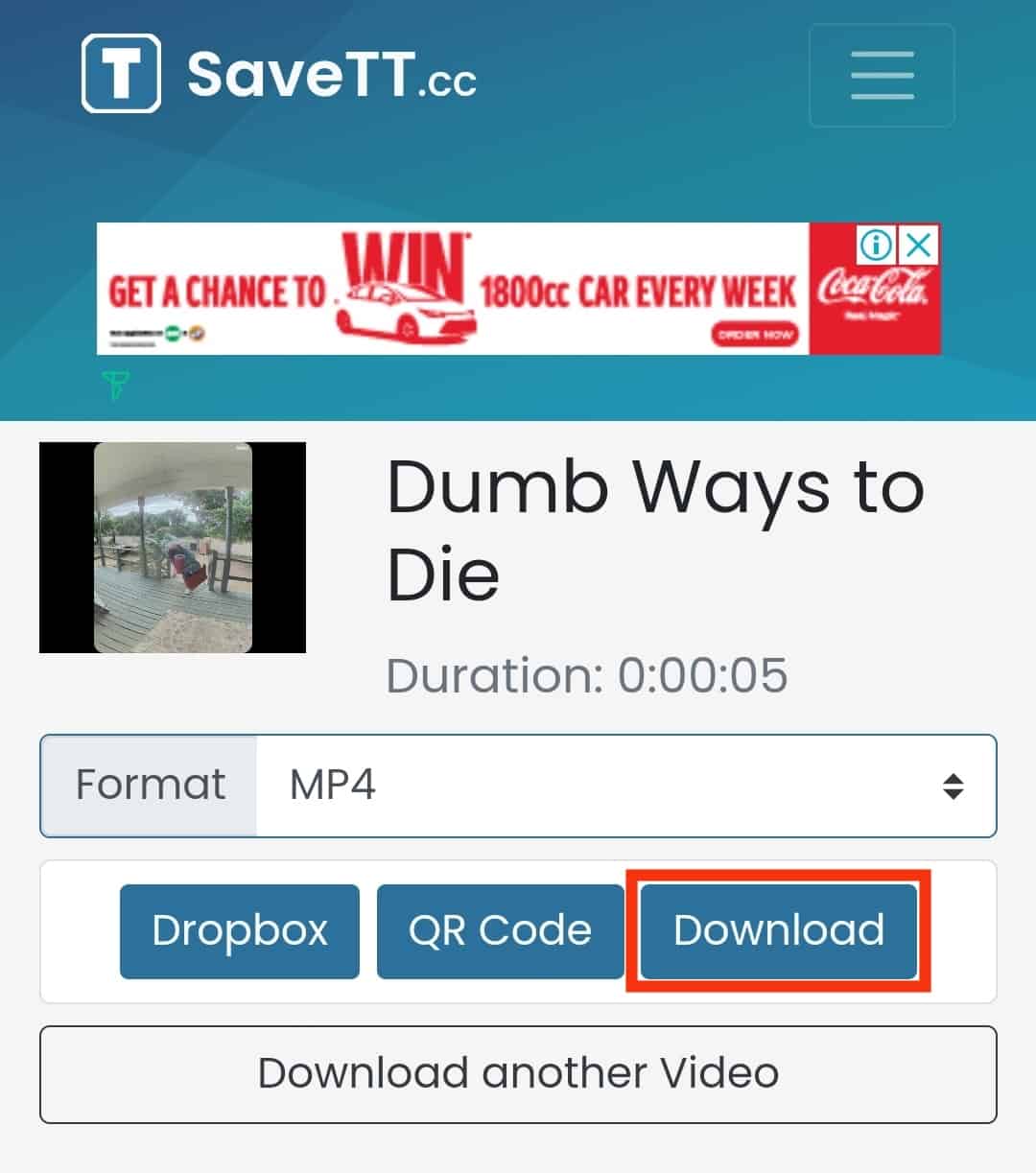
Step #3: Upload As Instagram Story
To share TikTok on the Instagram story:
- Open the Instagram App on your iPhone or Android.

- Tap on the “+” icon from the bottom of your screen.
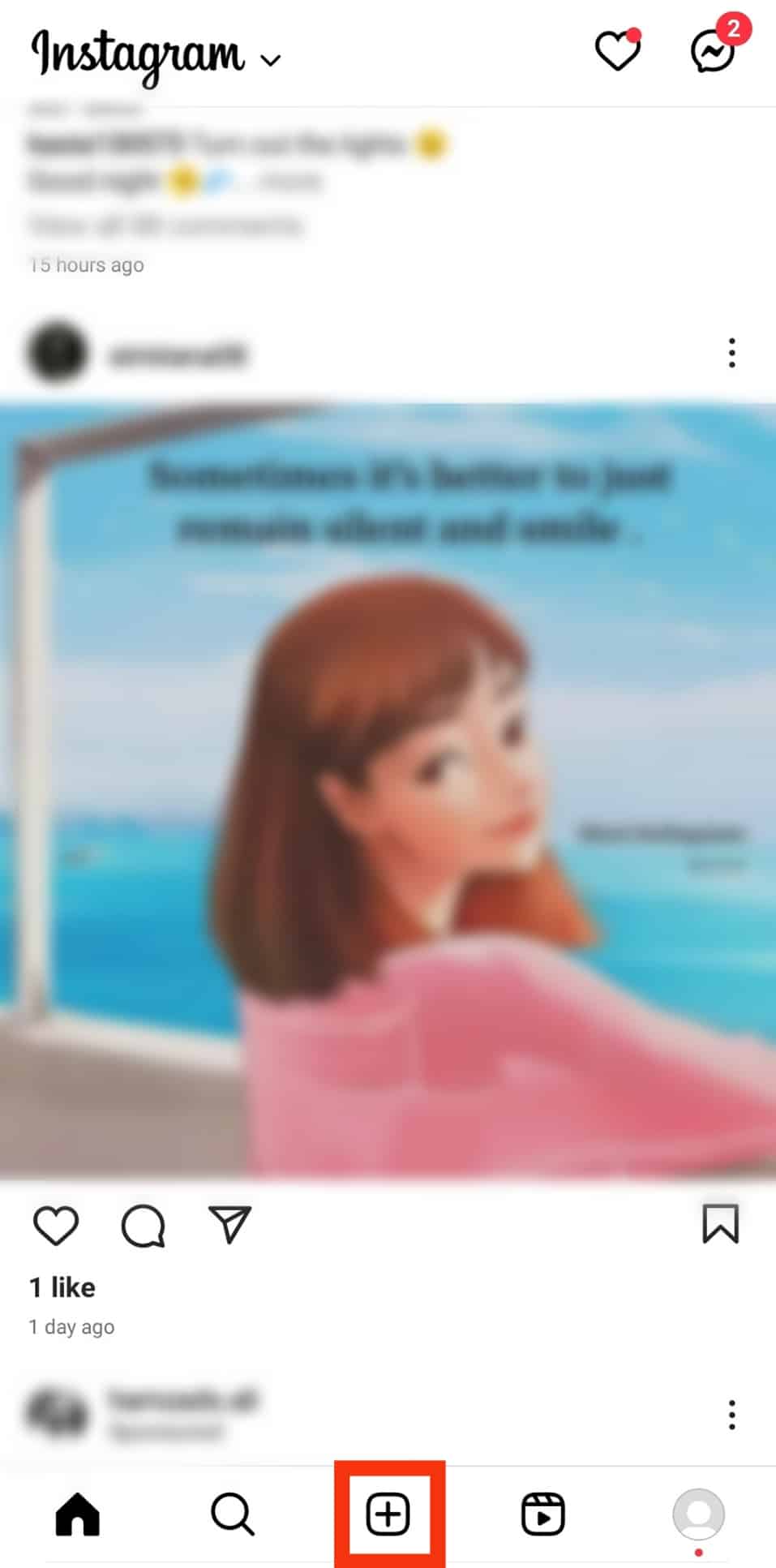
- Tap on the “Story” tab.
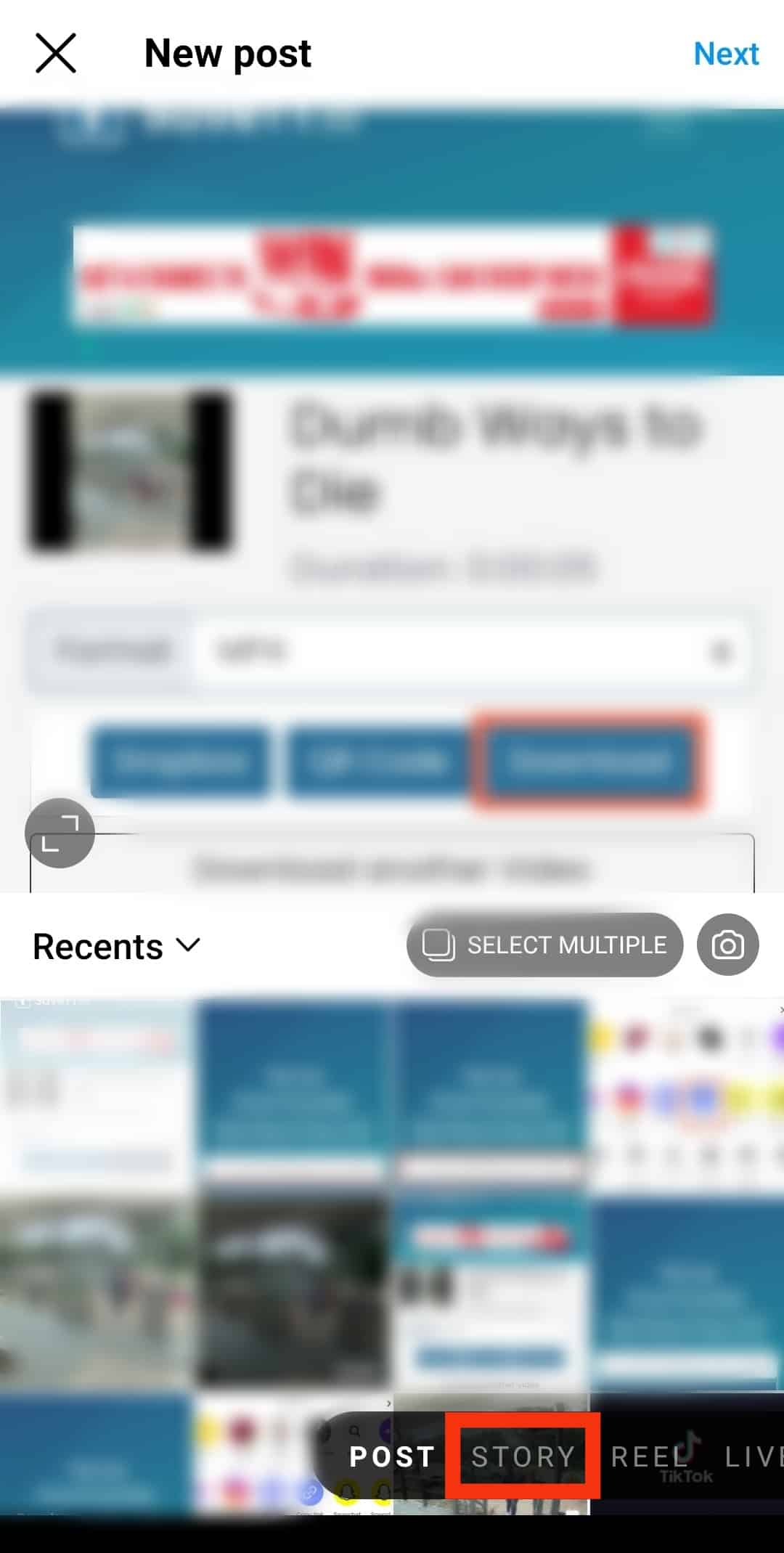
- Tap on the gallery icon.
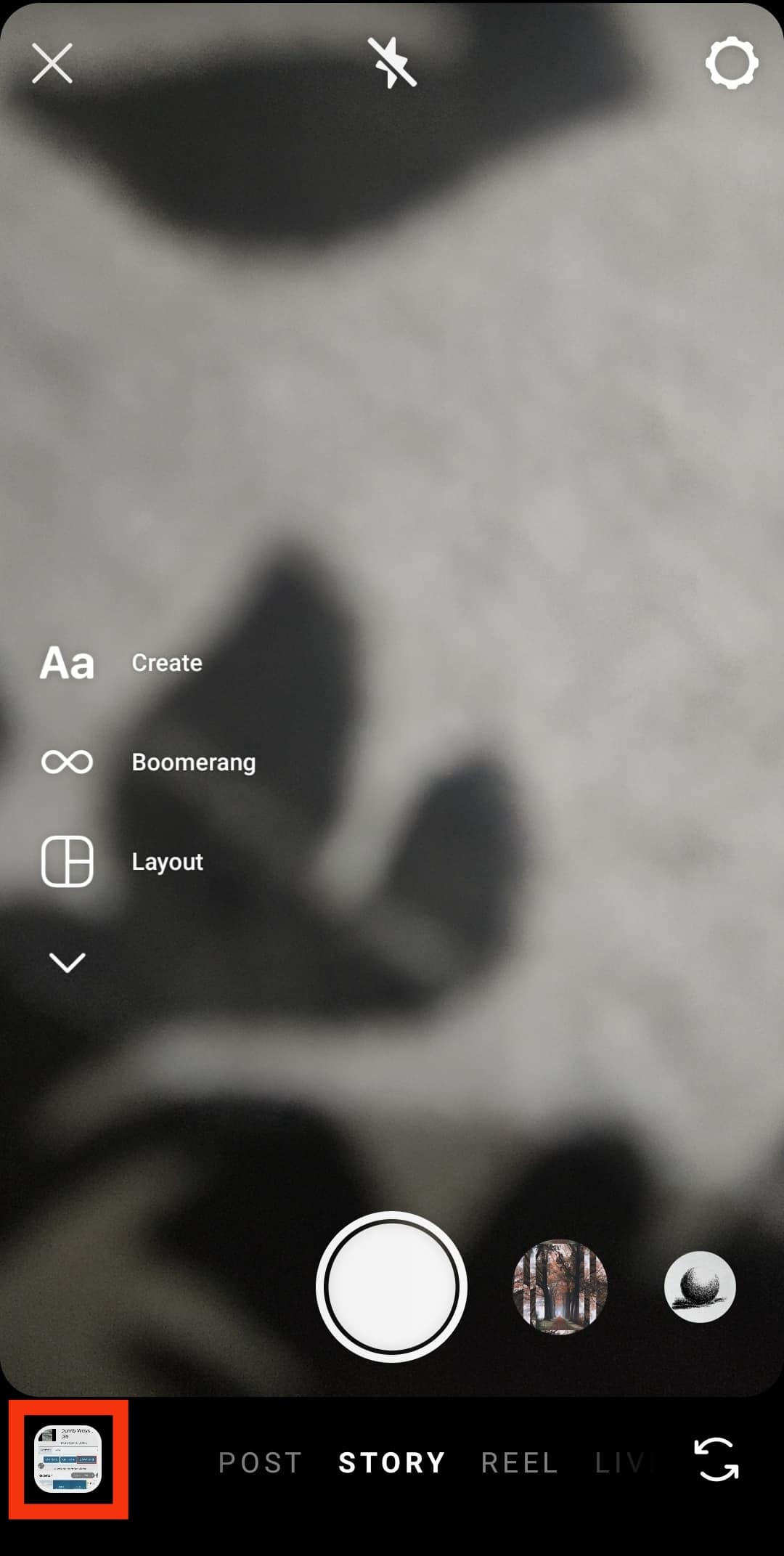
- Find and select the downloaded TikTok video.
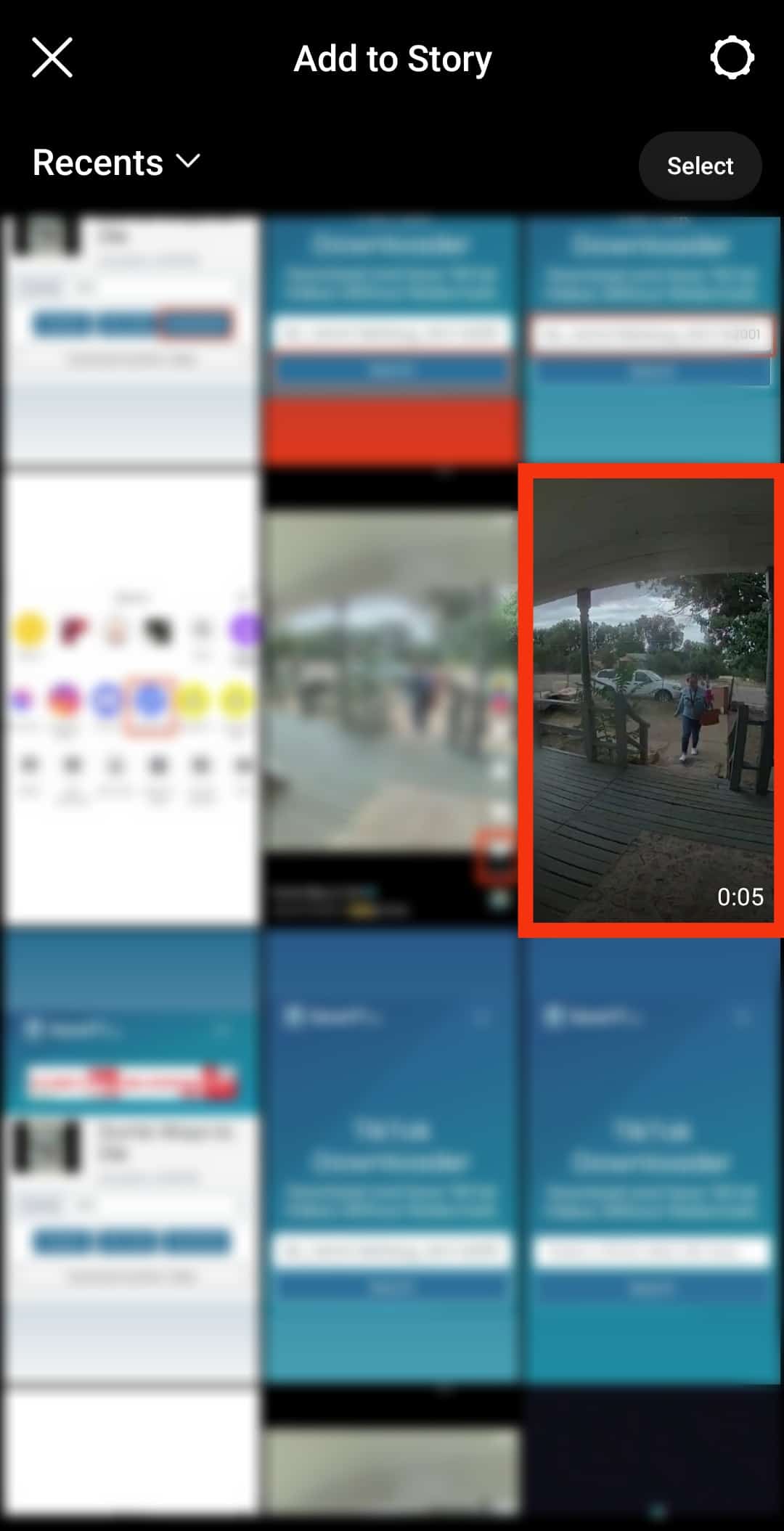
- Make any edits if you wish.

- Upload the video to your Instagram Story by tapping “Your Story” at the bottom left.

Method #2: Use Direct Link Share (With Watermark)
If you want to know how to share someone else’s TikTok directly and keep the watermark, here are the steps:
Step #1: Find the TikTok Video You’d Like to Share
Launch your TikTok app and search for the TikTok video you want to share on your Instagram story.

Step #2: Share the TikTok Video on Instagram Story
Share the video by following these steps:
- Tap the share icon on the TikTok video. A screen will slide up with sharing options.
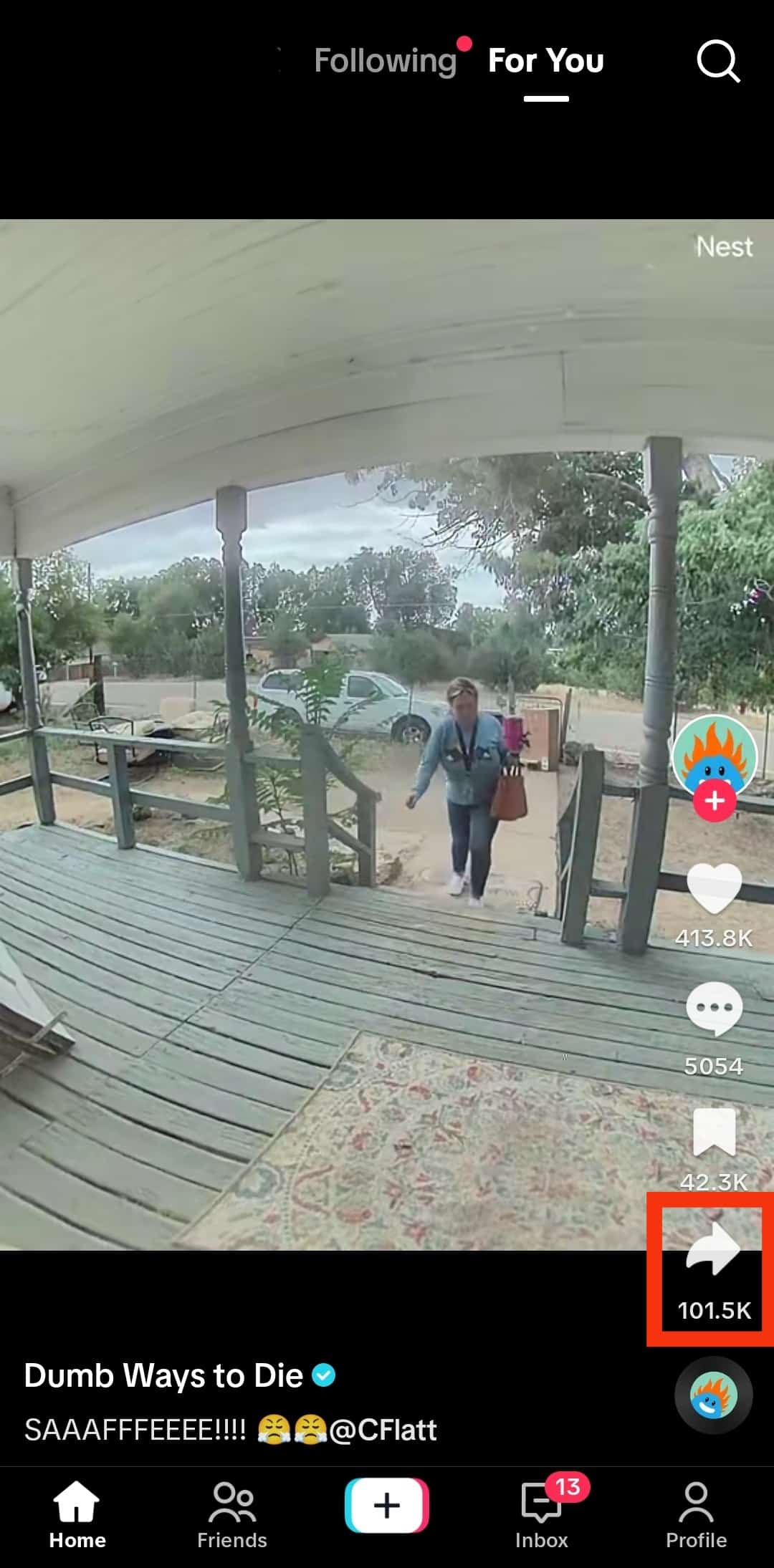
- From the “Share” menu, find “Stories” with the Instagram icon and tap on it.
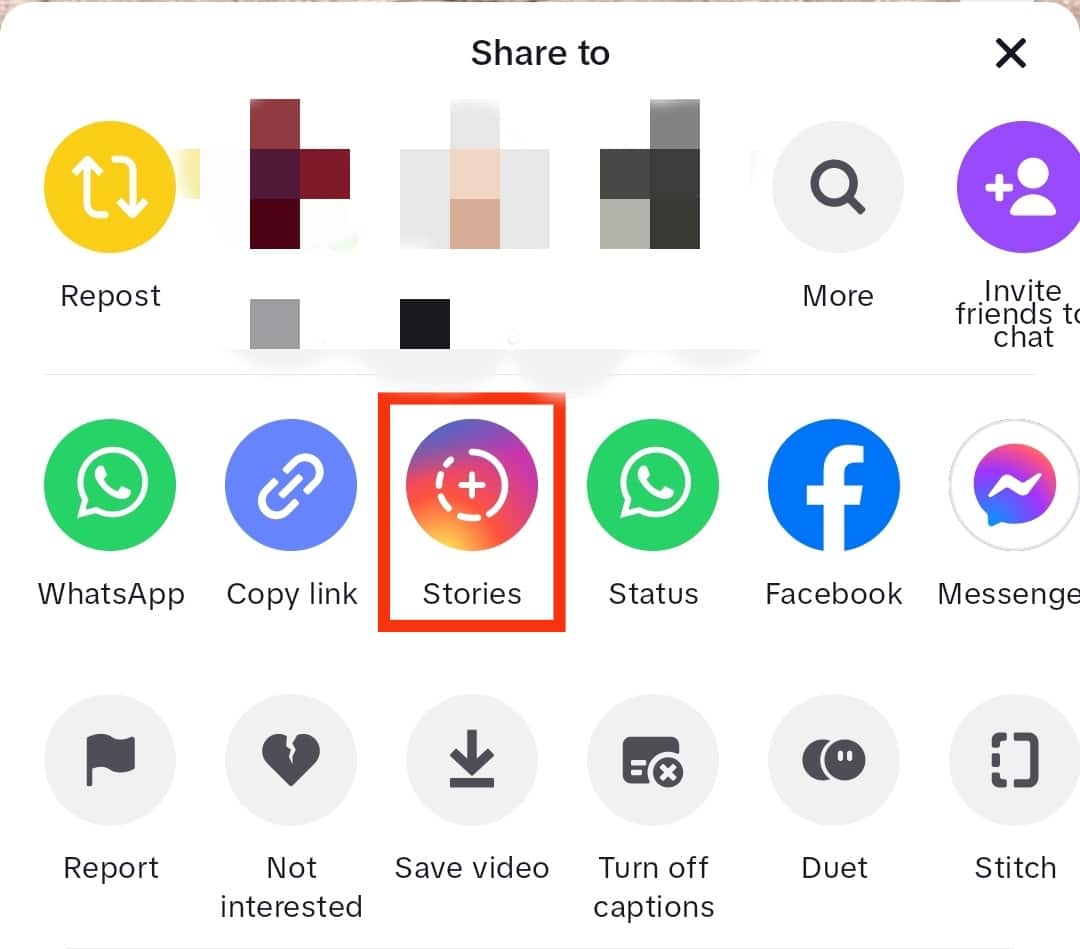
- It will automatically open the Instagram app on your phone with the Instagram Story upload screen.

- Make any edits if you want.

- Tap on “Your Story” at the bottom left to post.

Summary
You can easily follow the steps and learn how to share someone else’s TikTok on Instagram story.
It is a valuable method to increase interaction with your followers and entertain them with fun TikTok videos.
You can also credit the TikTok account in your Instagram stories to keep things professional and communicate with them to engage their audience.
FAQs
You can share someone else’s TikTok sounds and videos with your friends, family, and social media followers. You can repost the videos or sounds on your own TikTok account or share them on other social media platforms to get exposure.
You can share someone else’s TikTok on Instagram stories or feeds. Click on the share option on the TikTok video you want to share and select either Instagram or Stories from the “Share to” menu.
If the video owner has made their TikTok private, you may not be able to share the video on Instagram. The video will also be unavailable for download or any other sharing option. You can watch it on TikTok, but sharing it on Instagram will not be possible.
You can use someone else’s TikTok to engage your audience and share entertaining content with them. You can upload someone else’s TikTok videos to your TikTok account or other social media platforms.