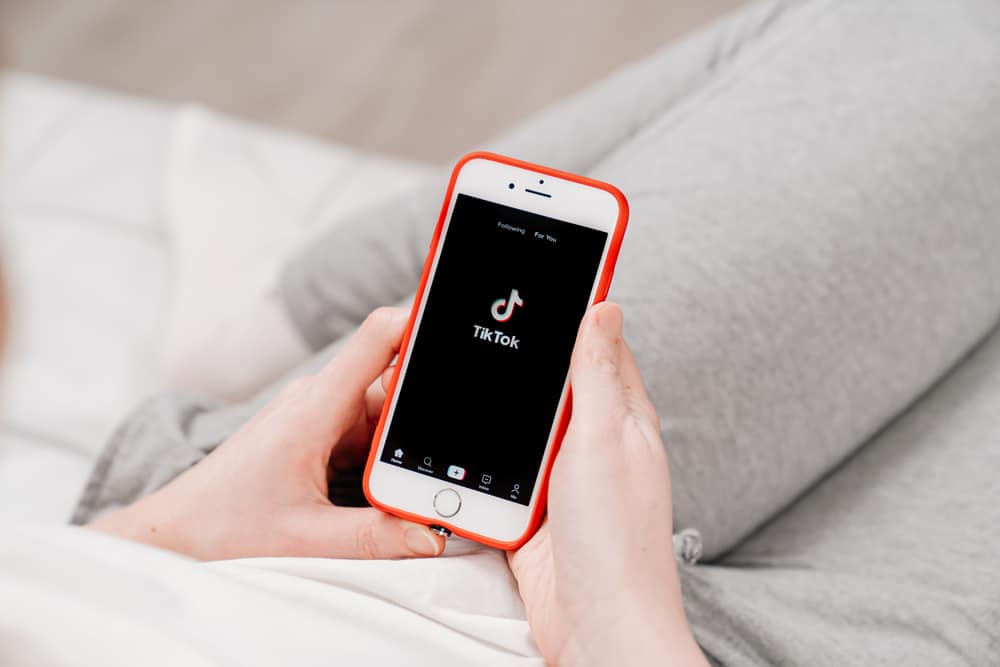TikTok has been the most popular social platform in recent years, especially among the Generation Z crowd. Thanks to TikTok, content creators can make short videos on different genres, providing entertainment and information.
Sometimes, there are instances where you realize you are following too many people on TikTok or following non-followers. If that’s how you feel, it is time to bid farewell to some or even all of them.
This situation raises the question if you have to unfollow everyone separately or if you can do it in bulk. So, if and how can one unfollow everyone on TikTok in one click?
TikTok has no feature to unfollow people in bulk, so you have to opt for third-party software. Some popular apps for the task are FuelTok and Socialpire. However, those require a subscription (FuelTok has a free trial).
If you want to complete the task for free and have access to a PC, you can use the TikTok Unfollower extension for Chrome. The steps are provided in the article.
If you want to learn how to unfollow everyone on TikTok, this article has the answer you are looking for.
How To Unfollow on TikTok?
Before discussing mass unfollowing, let us look at how you can manually unfollow a user on TikTok, which is a straightforward process.
Just follow these steps to unfollow people on TikTok separately:
- Open the TikTok app on your mobile device.
- Tap the “Profile” tab in the bottom right corner.

- Tap on “Following” to see your following list.
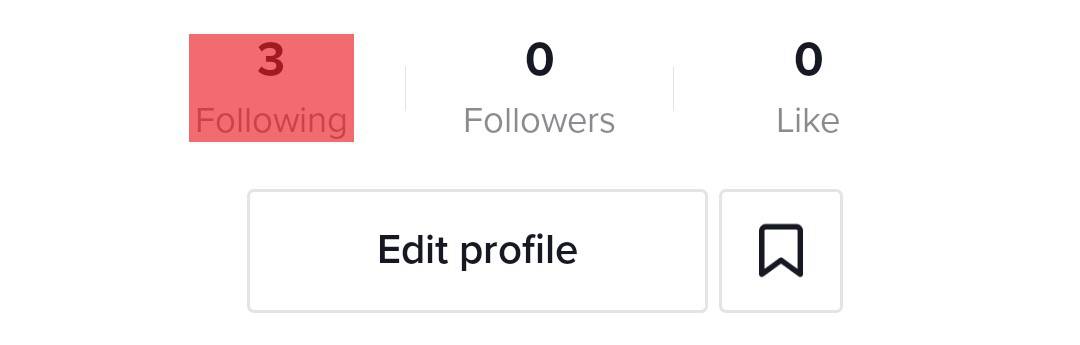
- Tap the “Following” people next to the username to unfollow that person.
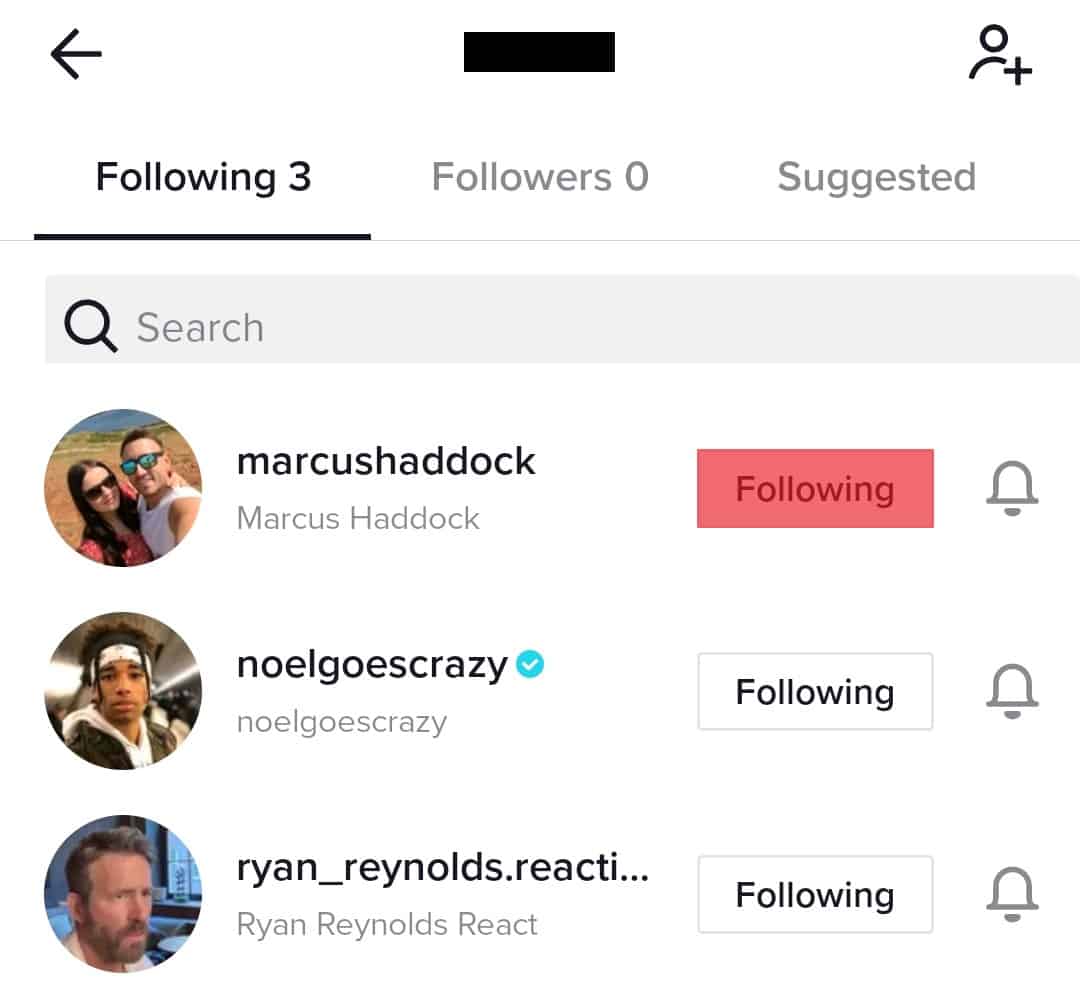
After clicking the “Following” button next to the username, you have unfollowed that user. Keep tapping it for every user you want to unfollow.
However, this is not convenient if you want to unfollow many TikTok users. If you exceed the daily unfollow limit on TikTok, around 150-200 unfollows per day, your TikTok account can get shadowbanned or deactivated.
How To Unfollow Everyone on TikTok?
You can use third-party software if you want to avoid the hassle of manual unfollowing on TikTok. Unfortunately, TikTok does not have this feature. However, safe third-party options can help you unfollow the masses on TikTok.
Some of the popular automation tools for TikTok are:
- Unfollower Chrome Extension
- FuelTok
- Socialpire
Unfollower Chrome Extension
Google Chrome extensions such as TikTok Unfollower allow you to unfollow TikTok users in bulk. You can easily install it from the Chrome store. And what’s best, it’s completely free.
The only downside of this method is that you need to do it on a PC and use the Chrome browser. It can make some people feel limited.
Here is how to unfollow TikTok users using the TikTok Unfollower extension on Chrome:
- Find the TikTok Unfollower app from the Chrome webstore.
- Click the “Add to Chrome” button.
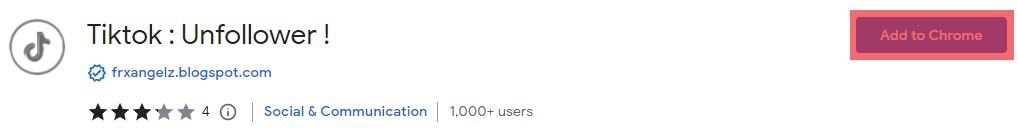
- Navigate to TikTok and log in to your account.
- Select “Following” from the left navigation.
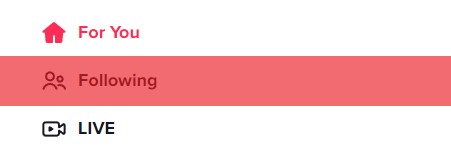
- Open the Chrome extension.
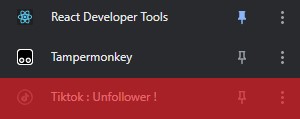
- Adjust the settings and click “Start.”
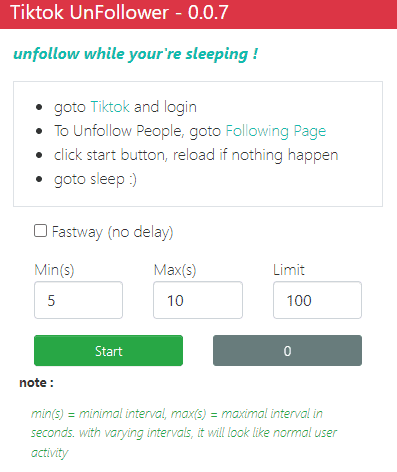
- Wait for the extension to complete the unfollowing.
What do the parameters in the extension settings mean:
Min(s)– the minimum interval between unfollows in seconds.Max(s)– the maximum interval between unfollows in seconds.Limit– the maximum number of unfollows to perform during the session.
These parameters are essential to make you look like a normal human being. We recommend keeping them as default. If you have an enormous number of people you follow, unfollow 100 to 200 daily.
If the extension does not start, refresh your TikTok following page and try again.
You can check out the apps below if you want to unfollow in bulk using your mobile device and don’t mind spending a few bucks.
FuelTok
FuelTok is one of the top apps that allows you to unfollow TikTok users in bulk without getting your TikTok account in trouble and saving time.
This automated app allows you to schedule your follow-unfollow sessions, and then FuelTok will unfollow the targeted users at the set time.
Moreover, the app can effectively grow your TikTok account by sending you followers, likes, and views at a price.
FuelTok offers a 7-day trial, so you can complete the task for free, depending on the number of people you follow. If you are not satisfied with FuelTok, you can always opt out.
Socialpire
Another automated service that helps you mass unfollow without messing up TikTok’s algorithm is Socialpire. It lets you automate various TikTok activities depending on the set targets.
Its features include following/unfollowing, unique fingerprint, human behavior emulation, proxy support, account ager, and automatic captcha solving. However, it is not free, and the services come with a fee.
Summary
TikTok is a growing digital social hub that allows you to share entertaining or informative content with the world through short videos.
We often realize we are following too many users or specific users are not following us back. In that case, you might want to unfollow them, but how can you do that?
In this guide, we have discussed how to unfollow everyone on TikTok in one click using automated third-party apps such as FuelTok and Socialpire.
If you want to unfollow everyone for free, the best option is to use the TikTok Unfollower chrome extension described in the article.
They allow you to do a mass unfollowing without upsetting TikTok’s algorithm, which can shadowban your TikTok account.
FAQs
Yes, FuelTok is safe for your TikTok account. It is a management tool that allows you to automate your following, unfollowing and other tasks.
No, they are not free. However, you can get a free trial for seven days.
No, TikTok does not notify your users if you have unfollowed them.
No, TikTok will not show who has unfollowed you.
You can follow a maximum of 200 accounts and unfollow a maximum of 200 accounts on TikTok daily. If you exceed limits, you can experience a TikTok shadowban.
A TikTok shadowban is an automatic process when your account gets banned, but you won’t be aware of it. It prevents your content from appearing on hashtag results and the “For You” page, reducing your visibility. The shadowban can last from 24 hours up to 2 weeks.
TikTok doesn’t officially tell you that you are shadowbanned. However, you will notice it as your content will not be visible; you will not receive new followers and receive comments and likes from others.