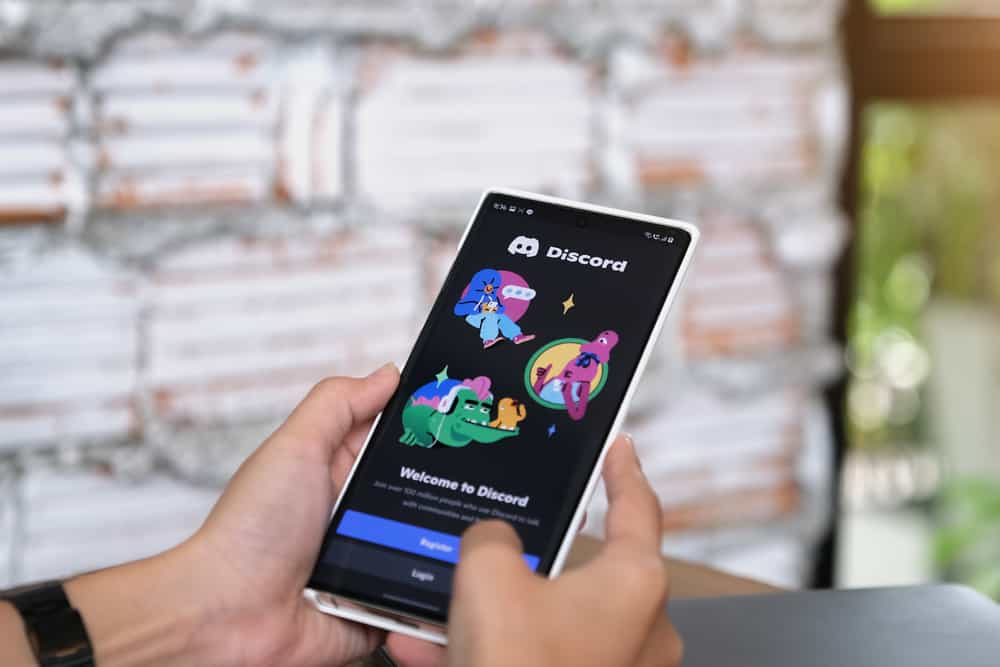Discord is a popular communication platform that is used by millions of people around the world. It is a great way to connect with friends, family, and communities, but it also has its fair share of issues.
One of the most severe problems users can encounter on Discord is having their account banned. But how do you know what a banned Discord account looks like?
Well, for starters, if you try to log in to a banned account, you will see a message that says you are banned. Additionally, your account will no longer be able to access any of the features of the Discord platform, including voice and text chat, server listings, etc.
A banned Discord account can be a frustrating and confusing experience for anyone, and it is important to understand what it looks like and how it can be resolved.
In this blog post, we will have a closer look at banned Discord accounts and explain what you can expect if your account is banned. We will also discuss some of the most common reasons for account bans and how you can appeal the decision.
Discord Ban Types
Two forms of bans exist on Discord:
- Server ban
- Platform ban
A server ban prevents a user from accessing an individual server. While the ban is in place, the user will be unable to access the server but will still be able to connect to other servers.
The duration of a server ban is at the discretion of the server’s administrator and can be lifted at any time.
A banned Discord account will no longer be able to access the server or send messages in the server’s channels. The account’s username will be struck through, and it will be unable to send messages. The user may also be unable to join the server again, depending on the severity of their violations.
A platform ban, on the other hand, denies a user access to all servers on the Discord service. These bans are typically permanent unless the user appeals to the ban and convinces Discord support that the ban was imposed in error or unfairly.
How To Avoid Getting Banned on Discord?
Here are some tips on how to avoid getting banned from Discord:
- Follow the community guidelines: Make sure to read and understand the Discord community guidelines, which outline what is and is not allowed on the platform.
- Respect other users: Treat others on the platform with respect and refrain from engaging in hate speech, harassment, or bullying.
- Do not share explicit or illegal content: This includes things like copyrighted material, child pornography, and graphic violence.
- Do not share the personal information of others: This is a violation of privacy and can be dangerous.
- Do not use unauthorized third-party programs: Using programs that modify the functionality of Discord is against the terms of service and can result in a ban.
- Avoid scamming or phishing: Use care when clicking on links from unknown sources. Scammers and phishers often use Discord to steal personal information.
By following these guidelines, you can reduce the risk of getting banned from Discord and enjoy a safe and enjoyable experience on the platform.
How To Tell if You Have Been Banned From a Discord Server?
If you suspect you have been banned from a Discord server, you can check if you are still a member by opening the server in the Discord app and looking for your username in the user list.
If your username is not on the list, or you cannot access the server, you have been banned. Additionally, you will no longer receive notifications from the server and cannot send messages within the server.
Another way to check if you have been banned from a Discord server is to try and join the server using a different account. If you cannot enter the server using a different account, the issue is likely on the server side, and you have not been banned.
How To Get Your Discord Account Unbanned?
To appeal a ban on your Discord account, you will need to visit the Discord Support page and submit a request for unbanning. Here are the steps:
- Go to the Support page on your favorite browser.
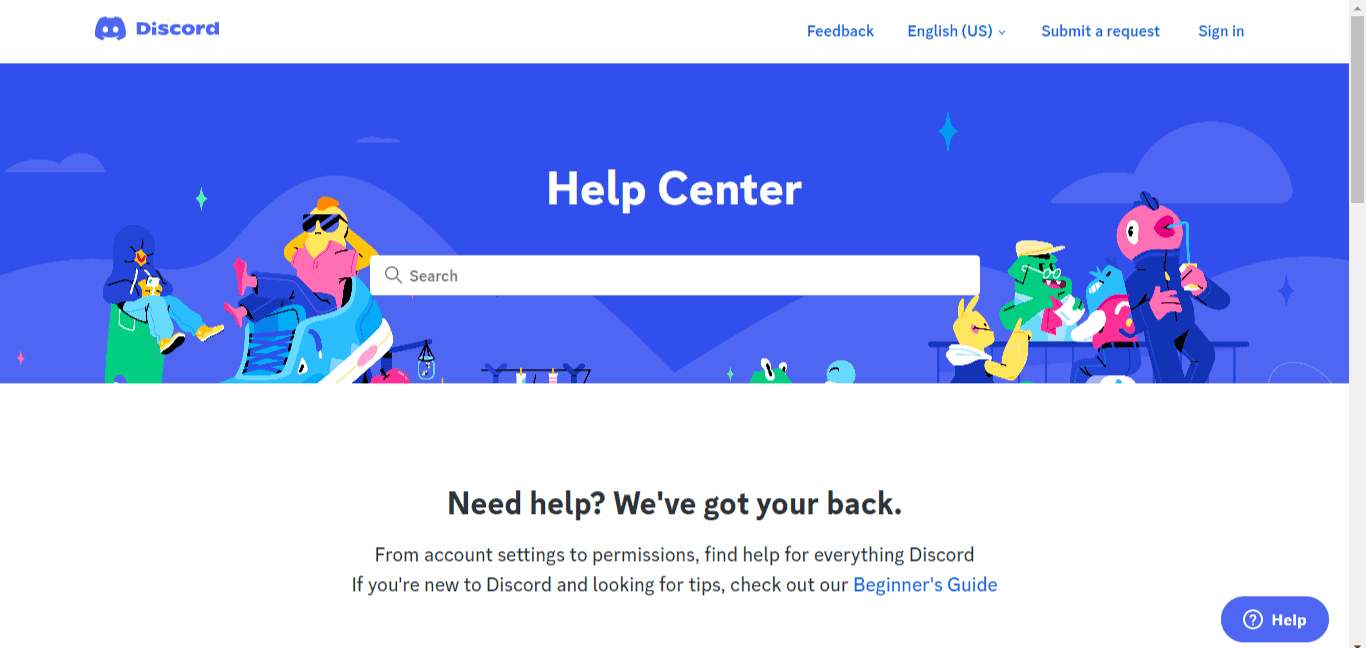
- Click on the “Submit a request” link at the top.
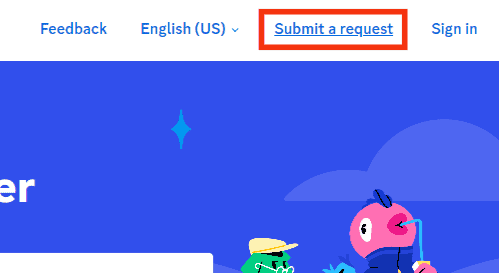
- Select “Trust & Safety” under the “What can we help you with?” question.

- Enter your email address.
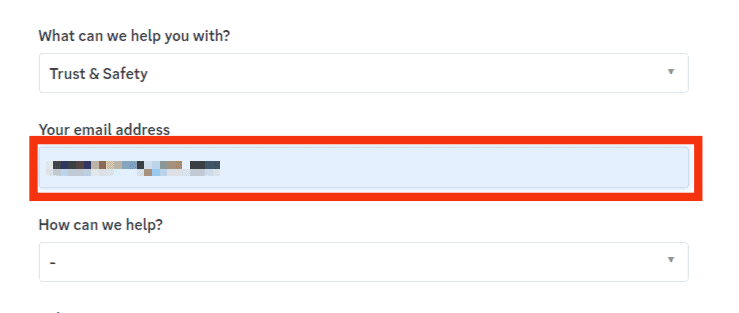
- Under the “How can we help?” question, select “Appeals, age update, or other questions.”
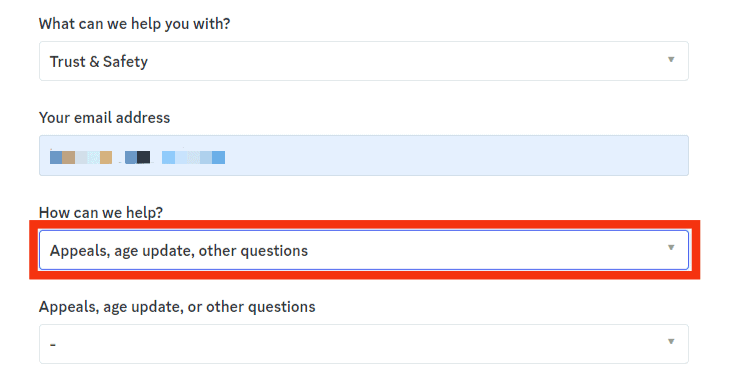
- From the drop-down menu, choose “Appeal an action taken on my account or bot.”
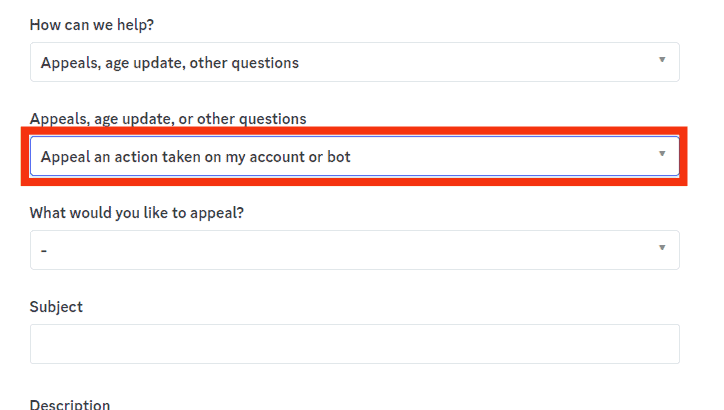
- Check all the confirmation boxes.
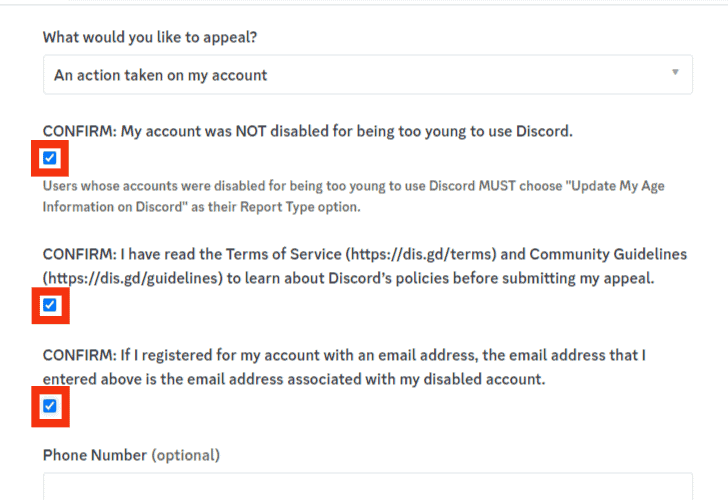
- Enter your contact information.
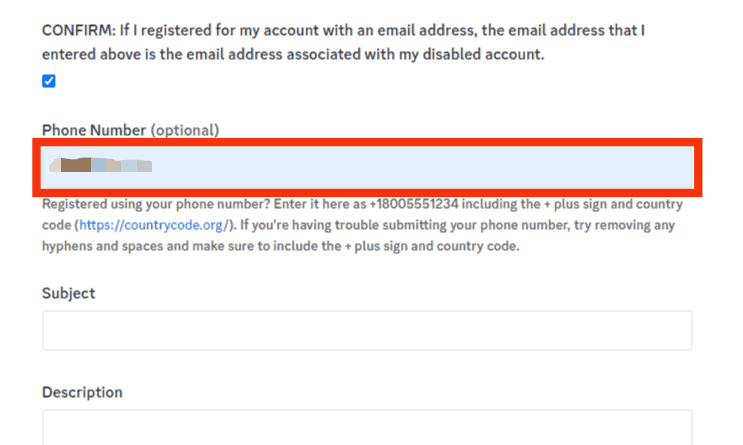
- Add a subject that clearly explains the appeal and the reason for the ban and a detailed description of the situation and the reasons why the ban should be lifted.
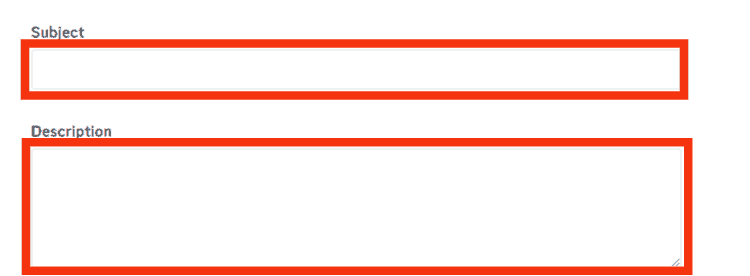
- If applicable, attach any relevant documents or evidence to support your appeal.
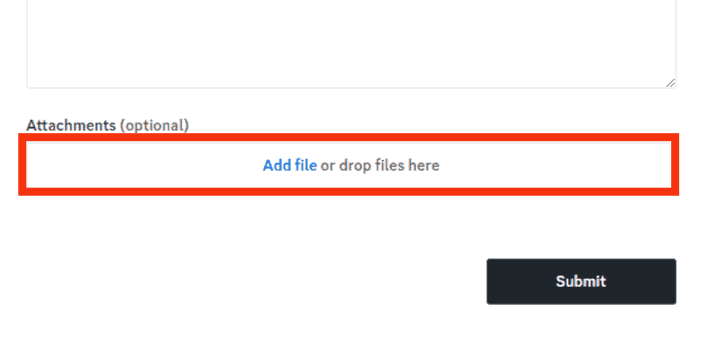
- Click on the “Submit” button to send your appeal.
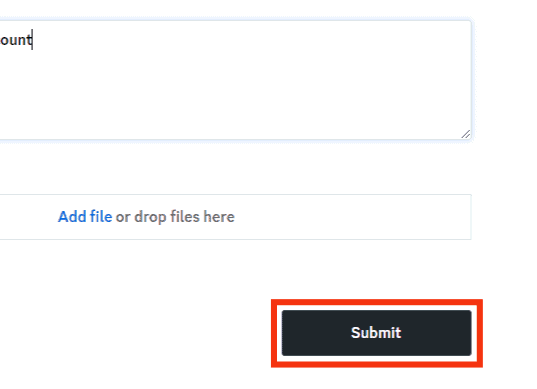
Keep in mind that submitting an appeal does not guarantee the unbanning of your account, and the decision to lift a ban is at the discretion of Discord.
Conclusion
A banned Discord account will be unable to access any server or send messages on the platform. The user’s profile will also display a message indicating that the account has been banned, along with a reason for the ban if provided by the server administrators.
Additionally, the banned user will not be able to create a new account with the same information or IP address.
Overall, being banned from Discord is a serious matter, and users should abide by the platform’s terms of service and community guidelines to avoid being banned.
FAQs
A Discord account can be banned for a variety of reasons, including but not limited to violating the terms of service, engaging in hate speech or harassment, sharing explicit or illegal content, sharing personal information of others, and using unauthorized third-party programs.
Yes, you can appeal a Discord ban by contacting Discord support and providing any relevant information that may help your case. Keep in mind that not all ban appeals are granted, and the decision to lift a ban is at the discretion of Discord.