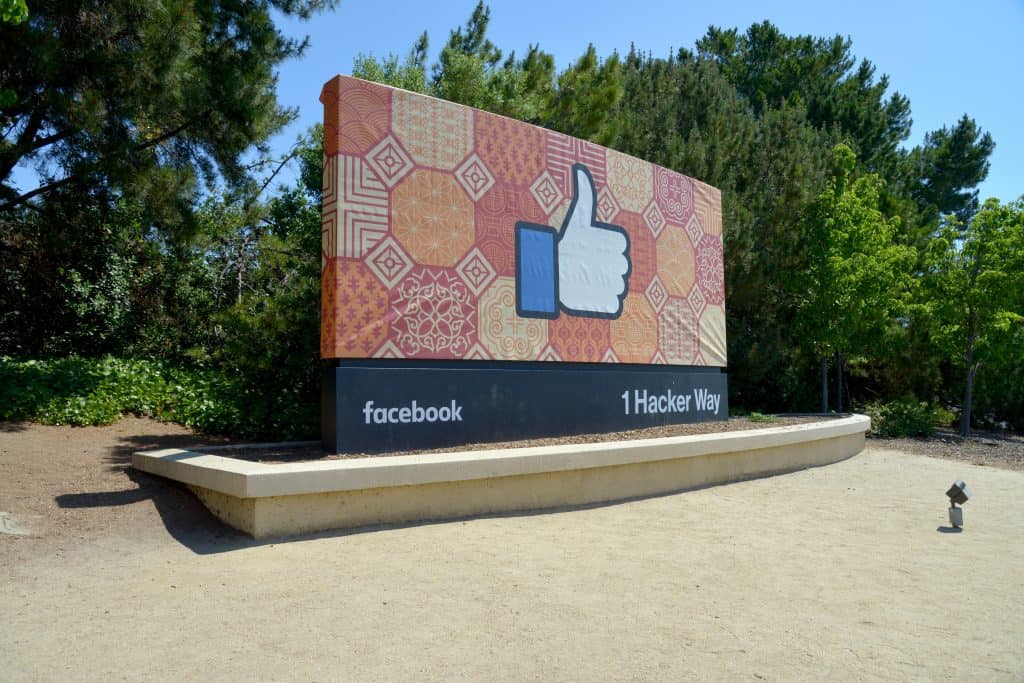Snapchat has a reputation for using various icons and arrows to signal different things happening.
When you send a snap to someone, you will notice various arrows with different colors appear.
Depending on its color, each arrow can mean something different, and if you are not at home with what each color means, you may miss out on understanding what is happening when you share a snap with your friends.
Have you seen the grey arrow after sending a snap to your Snapchat friend?
The grey arrow can mean three things. First, it could mean that your Snapchat friend has blocked you. Also, it could be that the person has not accepted your friend request, and unless they do, your snap will have the grey arrow. Lastly, it could be the person unfriended you on Snapchat, because they no longer want to be associated with you.
We will discuss the various indicators used by Snapchat and focus on the grey arrow and what it means on Snapchat. Also, we will highlight other icons that you can find on Snapchat and their meaning.
What are Snapchat Indicators?
Snapchat goes the extra mile to give its users a reason to keep using it. One such measure is by using indicators that allow you to check the status of your shared snap.
Indicators are various icons, such as arrows and squares with different colors.
Depending on the indicator’s color, you can tell the status of your snap.
For instance, you can know when someone receives your message, opens your snap, sends you a media, etc.
The trick is in knowing what each color implies. That way, you will quickly understand what it means when you see a given indicator.
What Does the Grey Arrow Mean on Snapchat?
One common indicator that you will find on Snapchat is the grey arrow.
There are various possible meanings of this indicator. Snapchat doesn’t give the exact meaning but knowing the three meanings can help narrow down the indicator means.
The grey arrow’s overall implication is that Snapchat cannot establish communication with the receiver.
The first cause is because someone has not accepted your friend request. If you recently added someone as your friend on Snapchat and sent them a snap, it’s likely they have not yet added you back as their friend. In that case, sending them a snap will result in a grey arrow with the pending message next to it.
Secondly, it could be that a given person has unfriended you. If you were getting the blue arrow before and now you are seeing the grey arrow, then it’s likely the receiver has removed you as their Snapchat friend. Sadly, Snapchat gives no notification when someone unfriends you, but if you get the grey arrow, you’ve been unfriended.
Lastly, someone has blocked you. Yes, when someone blocks you on Snapchat, they don’t want any contact with you. Therefore, even after sending them a snap, it won’t reach them, and instead, you will see a grey arrow meaning the snap has not reached them since they have blocked you.
The next time you see the grey arrow on Snapchat, know that it could result from the above three reasons. Your only option is to contact that person using other means on try reaching out to them later when they have accepted your friend request or unblocked you.
Other Snapchat Indicators
The grey arrow is one of the arrows you will see on Snapchat. There are other colored arrows you will come across.
A purple arrow indicates that someone sent you a snap that contains audio.
A blue arrow means the snap is a chat message, while a red arrow means the snap sent has no audio.
Snapchat indicators include squares, double arrows, speech bubbles, etc.
Below is a quick list of the indicators and their meaning:
- Blue Solid Square – It means someone sent you a chat message.
- Blue unfilled square – It indicates someone has opened your message.
- Red Solid square – the sent snap has audio.
- Red Unfilled square – the sent snap has no audio.
The above are examples of the indicators you will find on Snapchat. When you see an indicator you are unsure of; an online search will quickly help you understand its meaning. Furthermore, you may also find emojis next to someone’s username, which means various things.
Conclusion
Today’s post has explained what Snapchat indicators are, giving examples of the common ones you can easily encounter.
Further, we’ve explained what the grey arrow on Snapchat means.
The three reasons presented are the likely ones you should conclude when you see the grey arrow on Snapchat.
Hopefully, you can now understand what it means to send someone a snap and see the grey arrow.