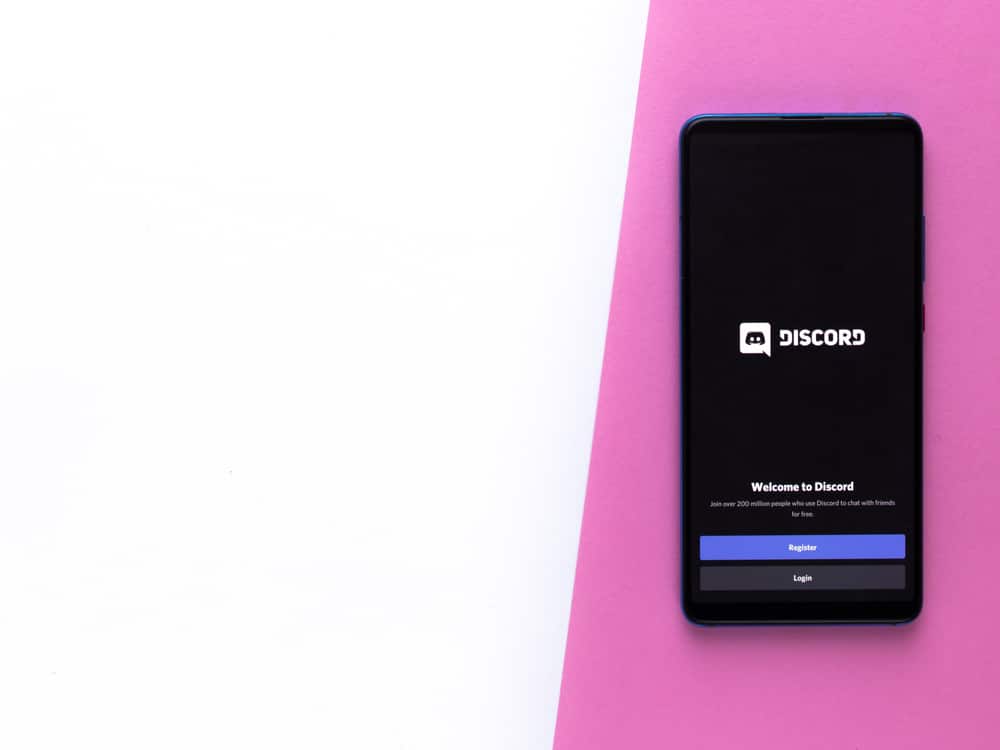You’ve probably encountered different icons when working with Messenger.
When you don’t know what these icons mean, you may get stranded when you meet them.
For instance, what does the lock icon mean when you see it on Messenger?
In this guide, we will discuss in detail what the lock icon on Facebook Messenger means to ensure you get comfortable when you see it on Messenger.
Facebook Messenger’s secret chat feature ensures that all chats shared between the sender and receiver are encrypted. When you enable this feature on your Messenger, you will see a lock icon appearing next to the person’s profile picture. You can see the padlock icon when you open Messenger and access the chats of a particular person or when you search for them in the list of Messenger friends.
We will discuss what the padlock icon means on Facebook Messenger. We will understand what end-to-end encryption means on Messenger and the steps to start an end-to-end encryption chat on Messenger mobile.
What Is End-to-End Secret Messenger Conversation?
Facebook Messenger is a messaging platform with different features.
When you connect with someone on the platform, you can comfortably chat with them and share media files. Still, you can decide to start a secret conversation with the person.
A secret conversation in Messenger is end-to-end encrypted. Hence, only the sender and receiver can access the contents of the shared message.
When someone enables a secret conversation on Messenger, even the Messenger team can’t access the message’s contents.
Moreover, you can set a timer for how long the conversation should immediately disappear on the sender and receiver’s end. That way, you get a safe space to message your friends securely.
When you enable a secret conversation in Messenger, the receiver will realize it because the lock icon symbolizing the conversation is end-to-end encrypted.
What Does a Lock on Facebook Messenger Mean?
To start an end-to-end encrypted chat on Messenger, you must follow a few steps.
Once you enable the secret conversation in your Messenger, the receiver of the conversation will notice the chat is now secured by seeing a lock icon next to your profile.
The lock icon on Facebook Messenger symbolizes that the conversation has been set to secret.
It is now end-to-end encrypted and might have a timer before the chats disappear. You can enable this secret conversation on your iOS and Android mobile Messenger applications.
Here’s how to start a Messenger secret conversation on Android and iOS.
On Android Device
Follow these steps:
- Open the Messenger app on your phone.

- Tap the pencil icon at the top.
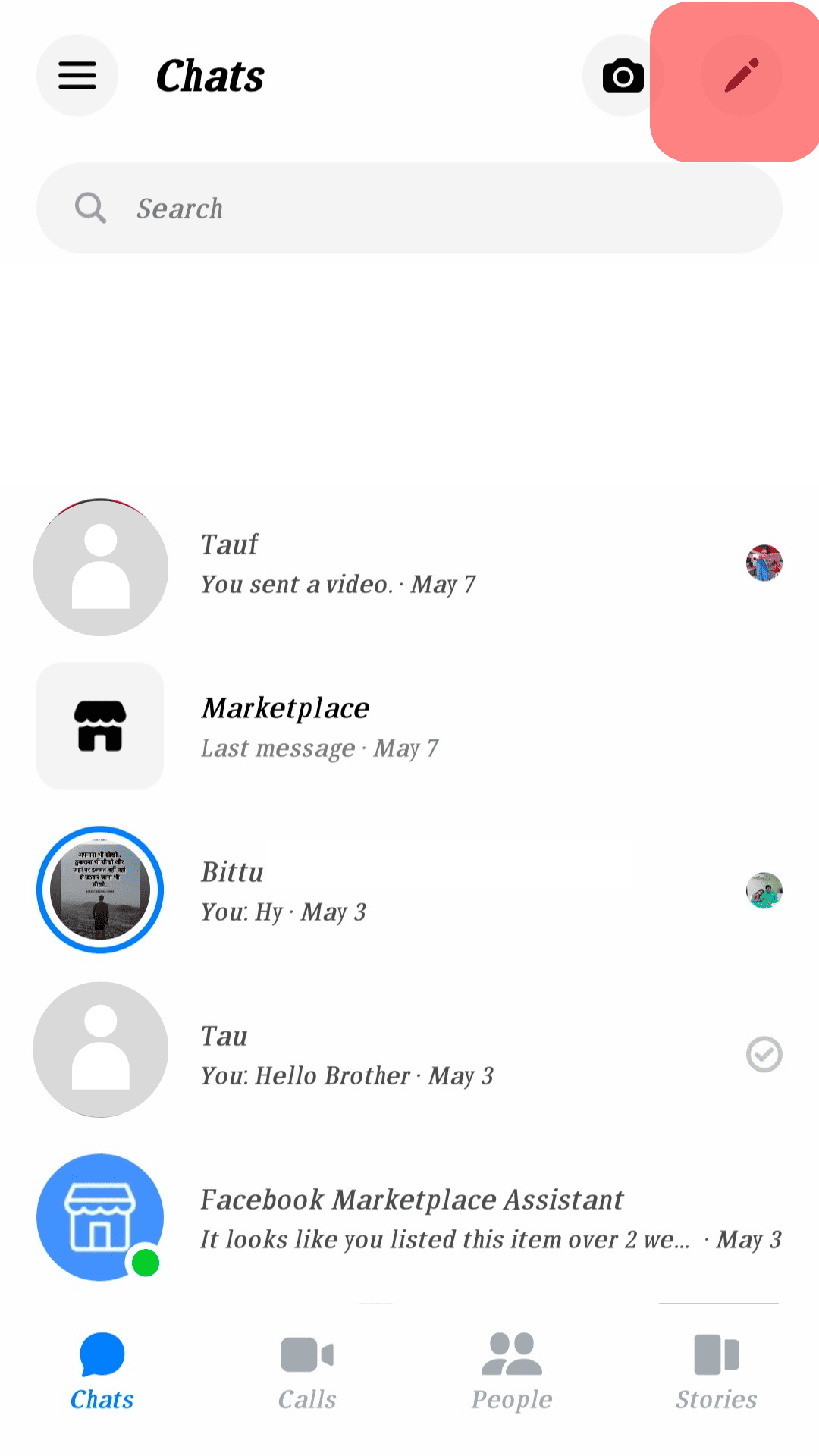
- Tap on the padlock icon at the top.
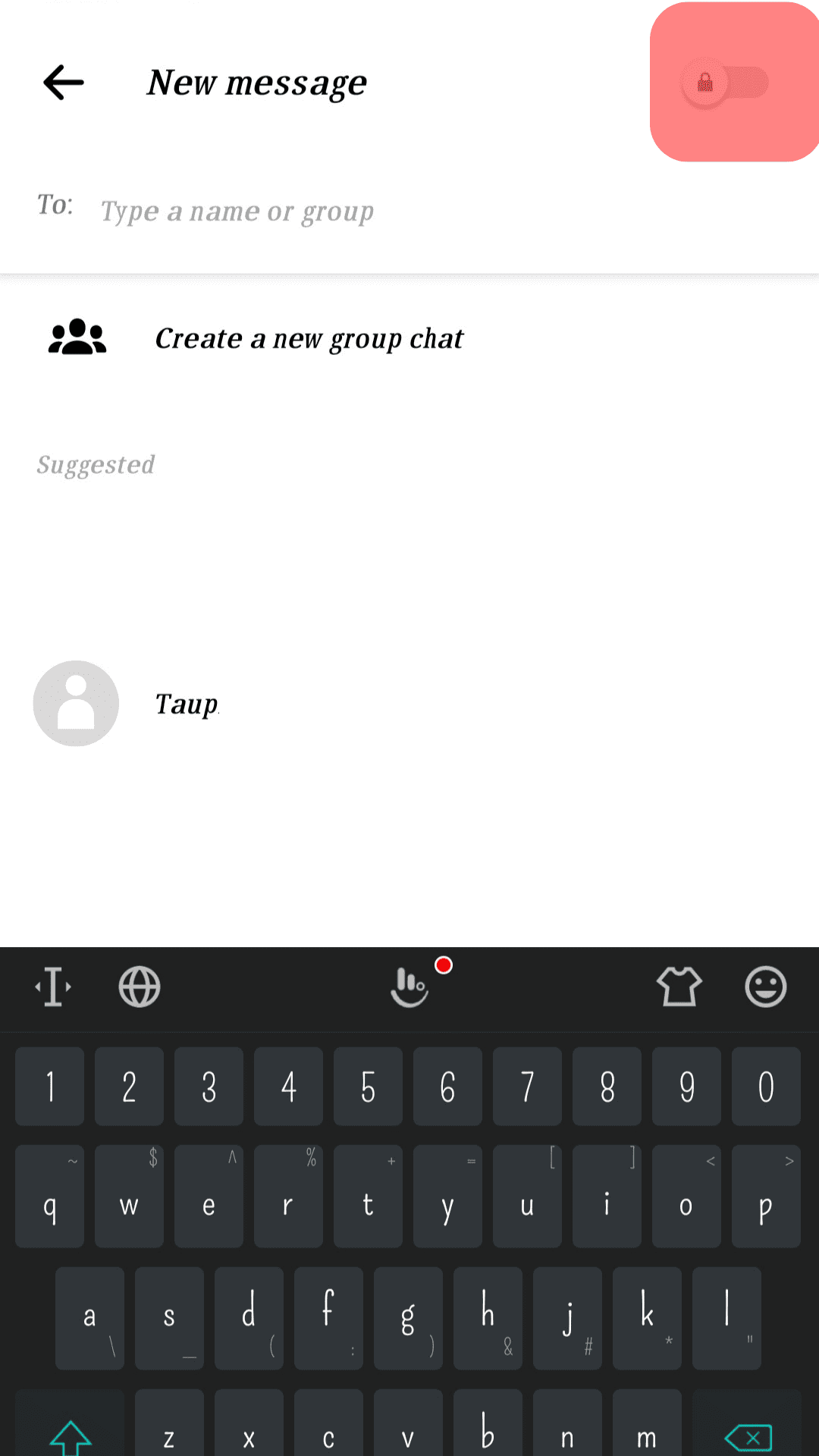
- Choose the target contact you wish to start a secret conversation with.
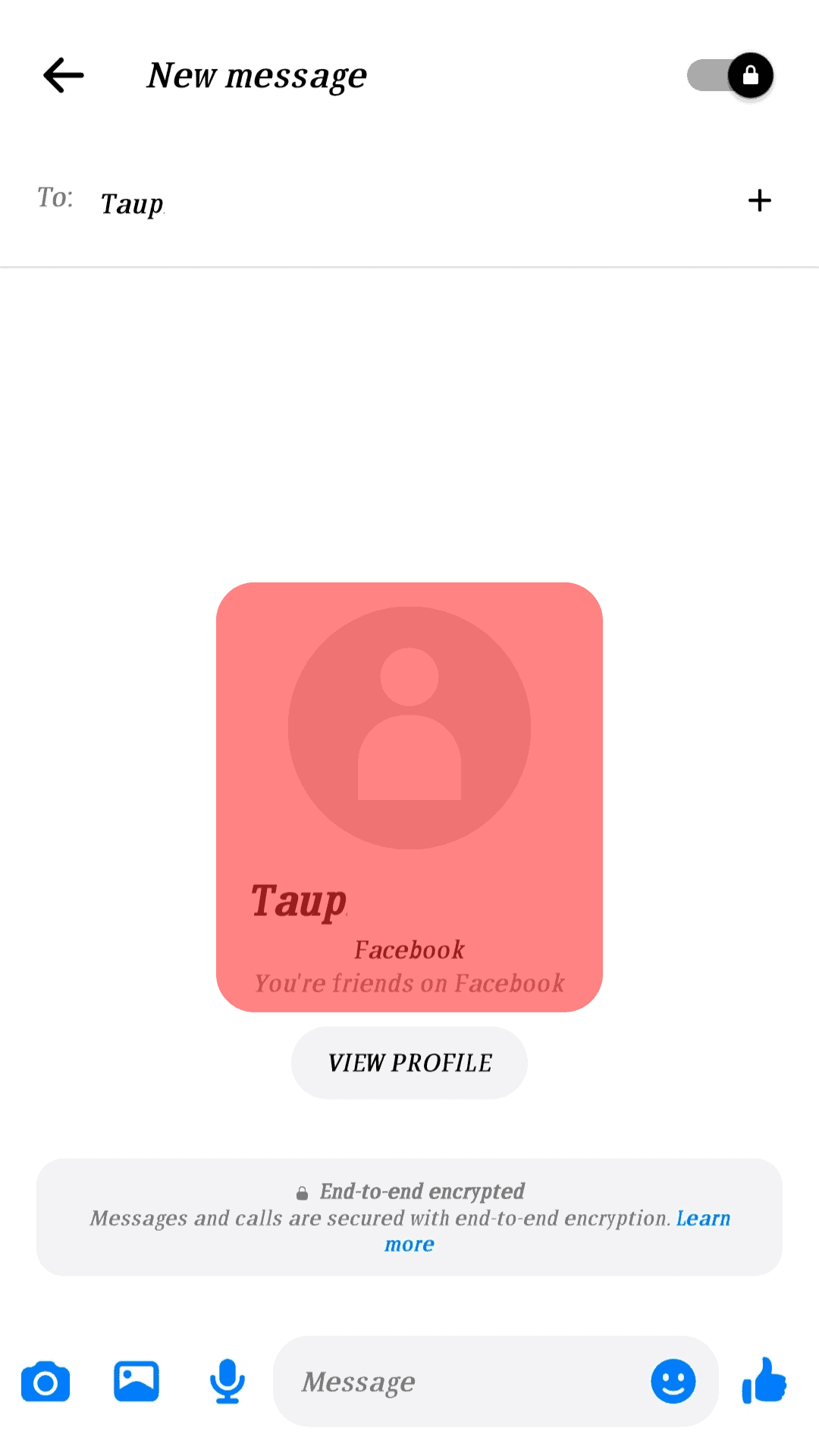
- Tap the message area, type your message, and send the secret chat.
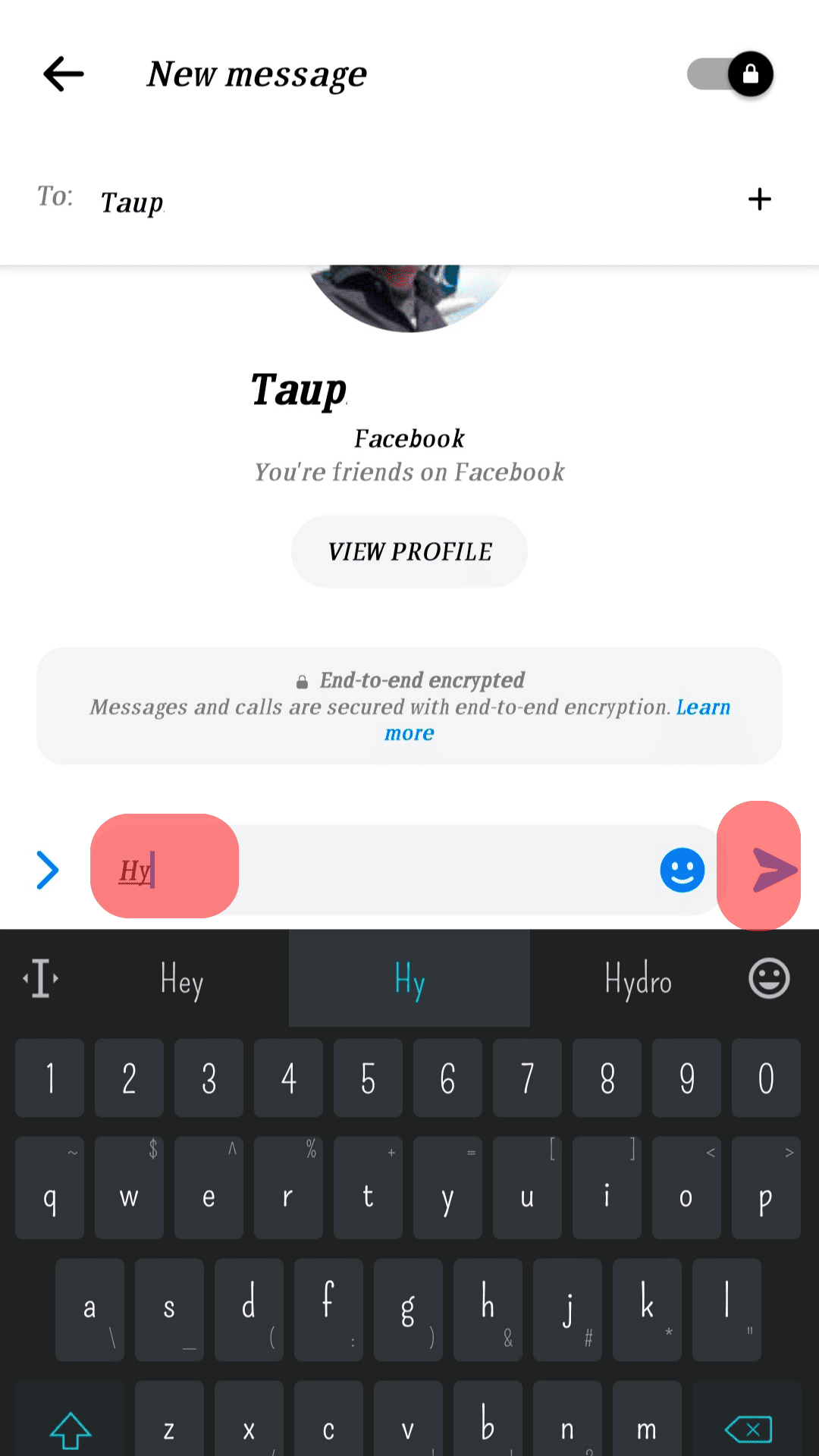
- To set a timer, tap the “i” icon, select “Disappearing messages,” and set the duration.
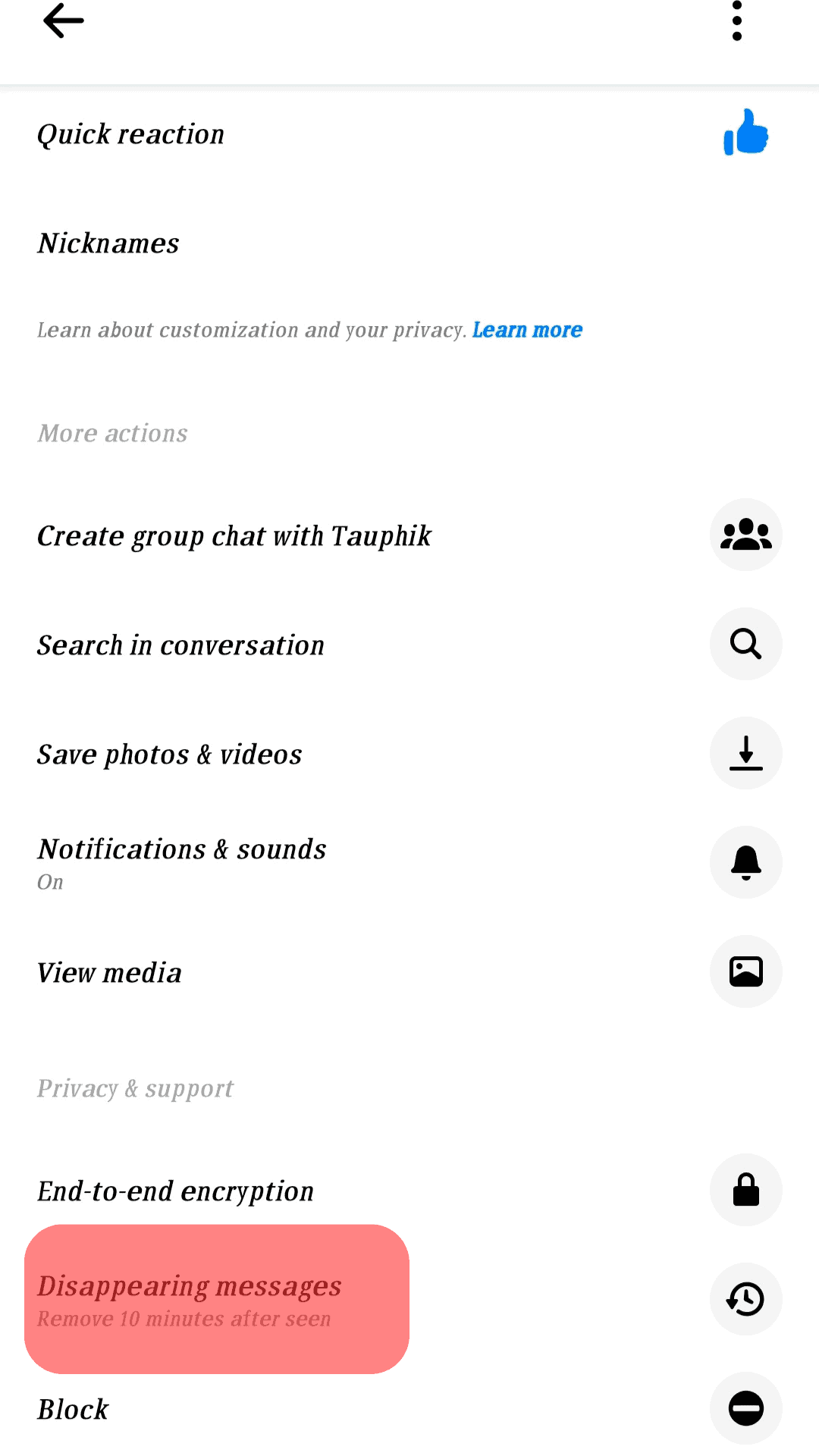
The lock icon will immediately appear in the conversation to signal that you’ve started a secret conversation with the particular person.
On iOS Device
It’s also possible to start a secret chat on your iOS device:
- Open the Messenger app.
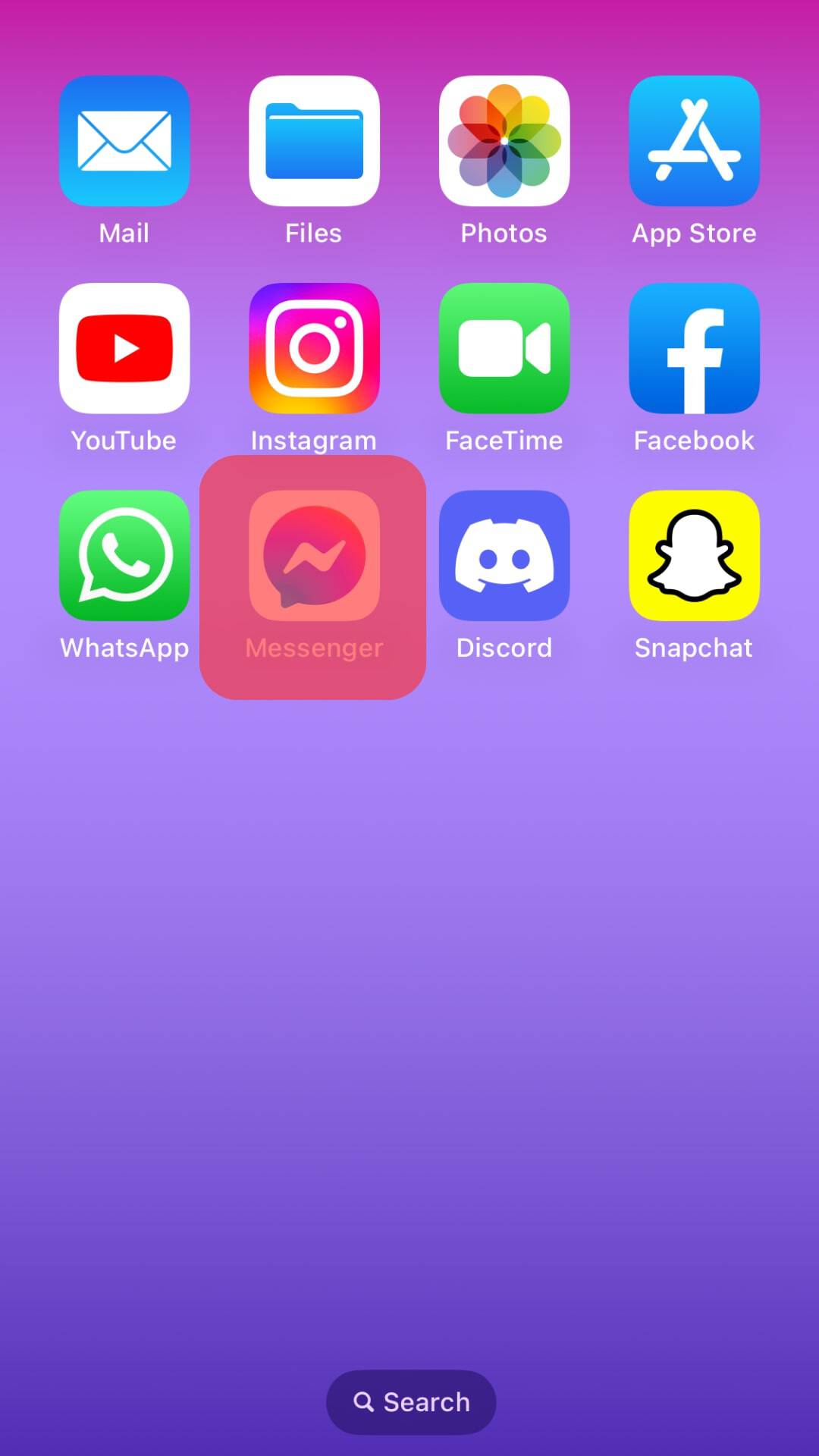
- Tap the square icon with a pencil inside.
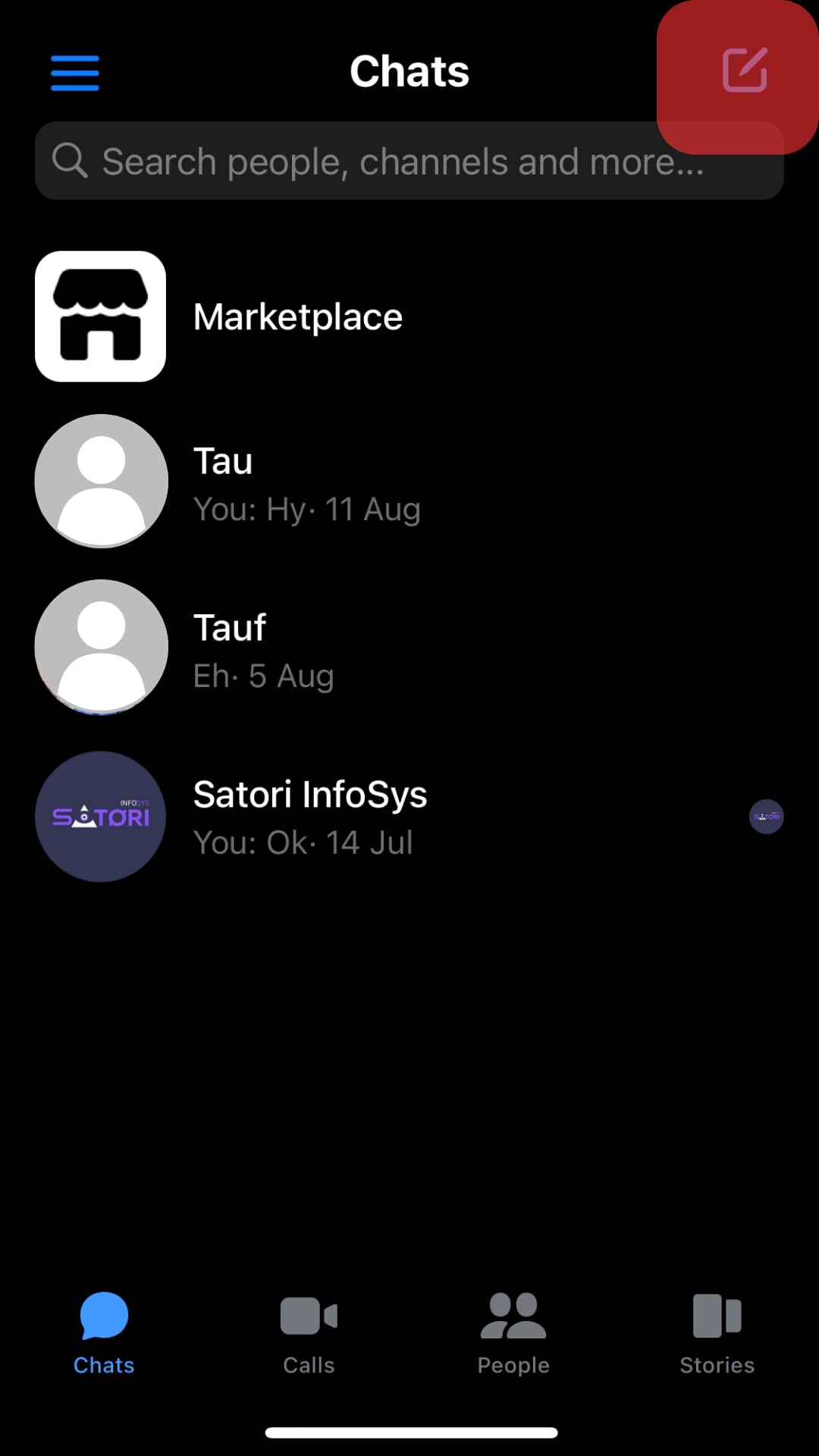
- Enable the option for secret (lock icon) at the top.
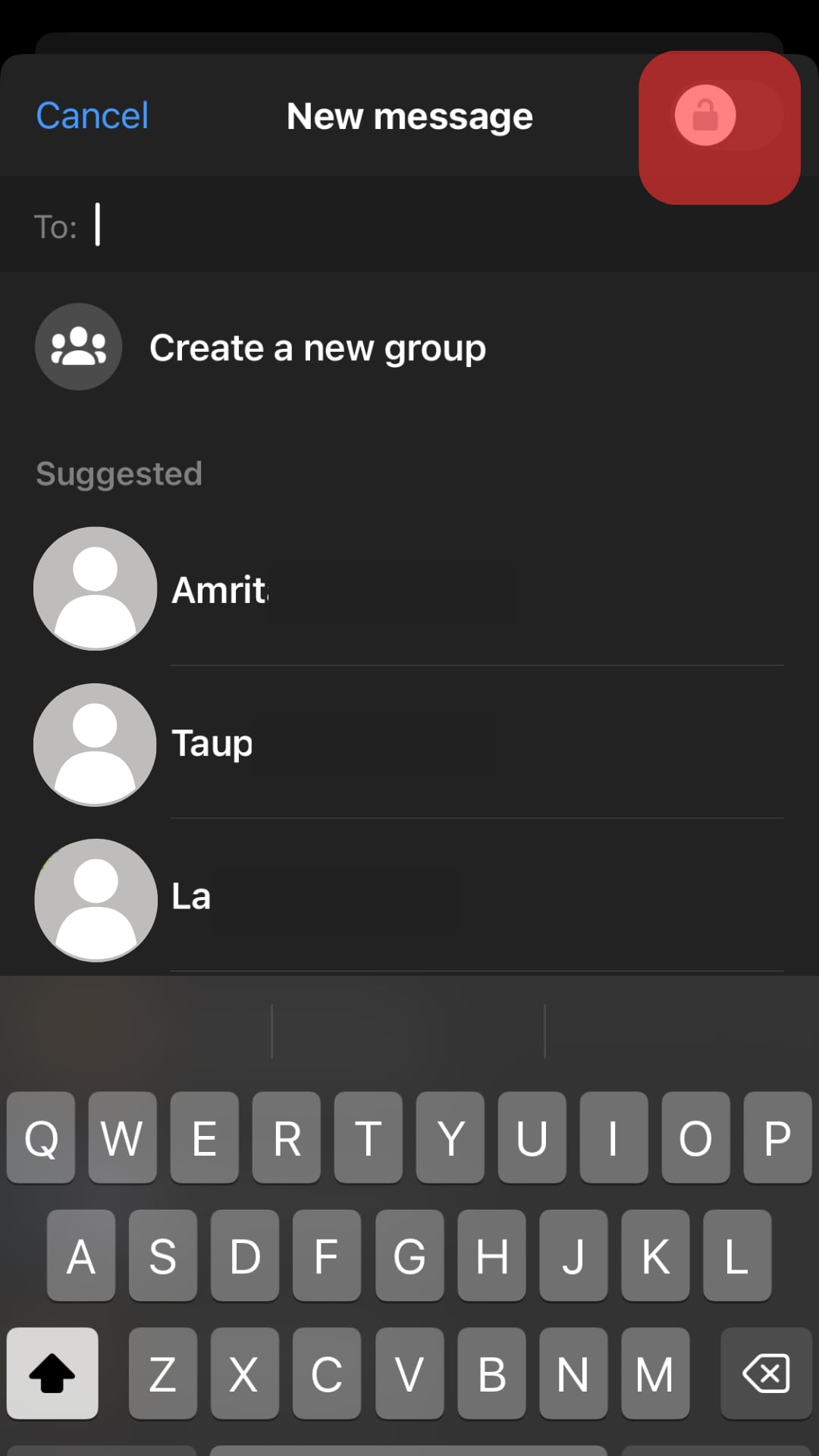
- Choose your target recipient whom you want to start the secret chat with.
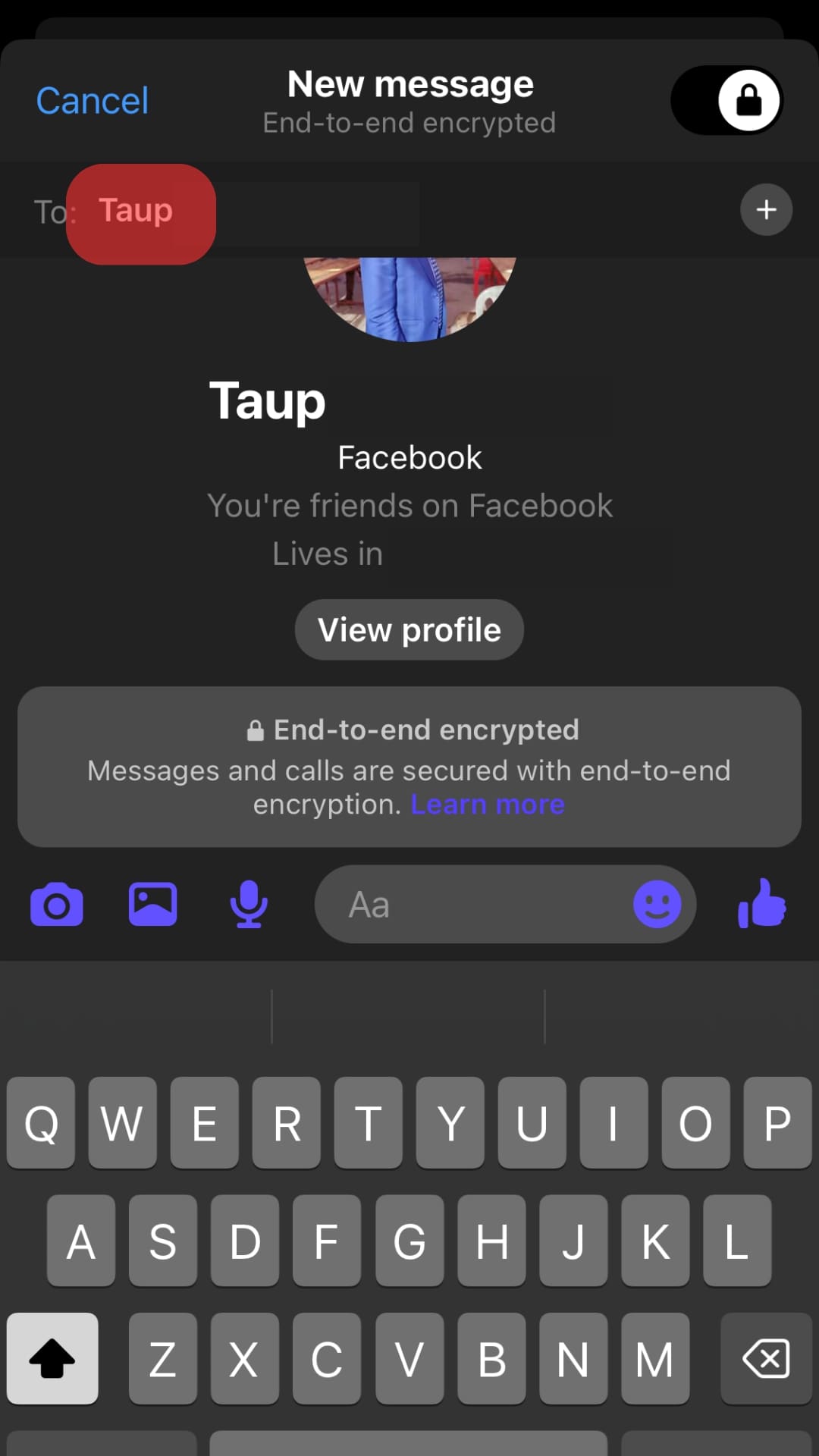
- Tap the message area, type your message, and send it to your friend.
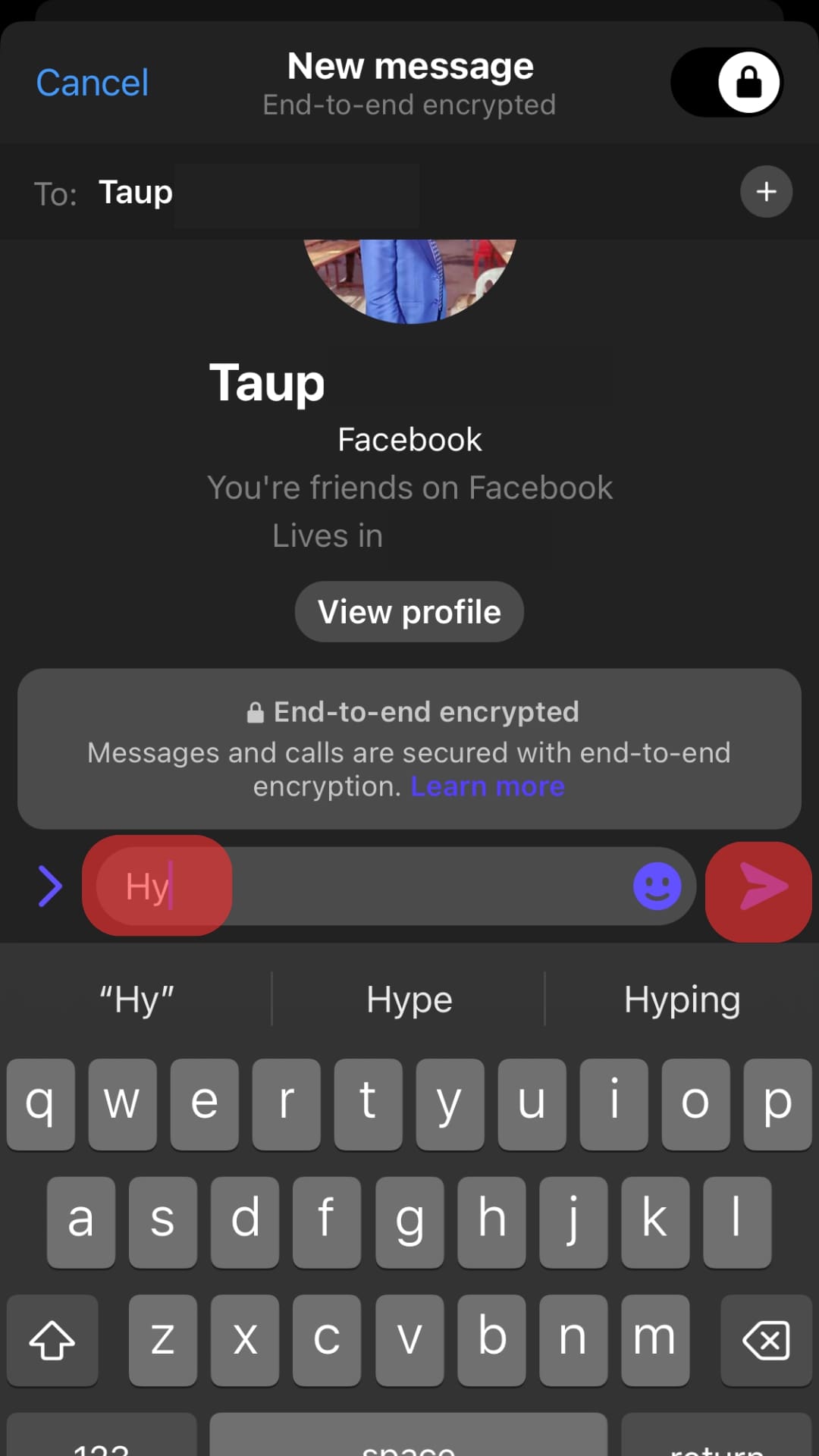
- To set a timer, tap on the profile tab, select “Disappearing messages,” and set the duration.
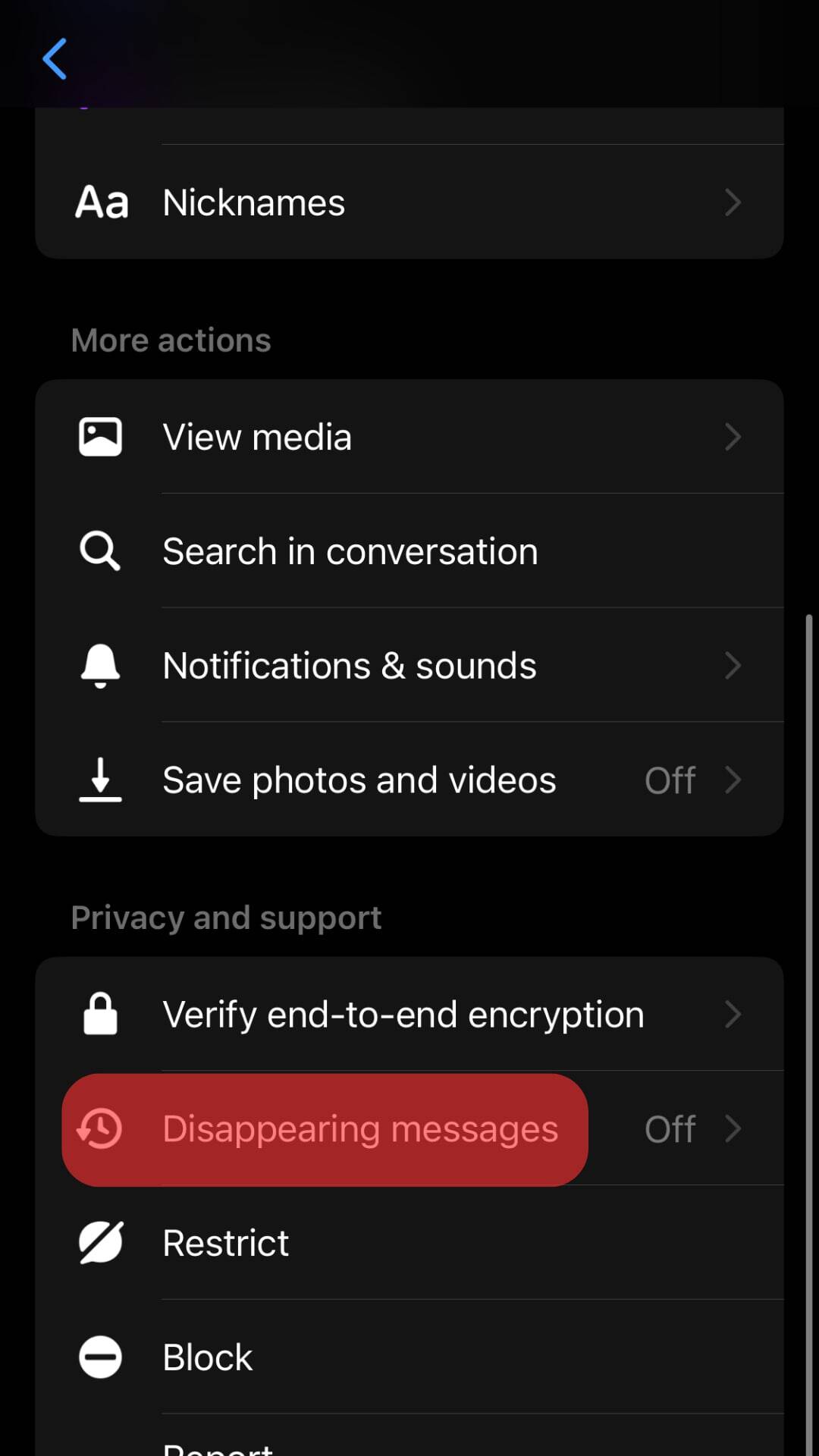
You’ve successfully started a secret conversation with your friend, and a lock icon will appear to show that the conversation is secured with end-to-end encryption.
Starting a secret conversation is currently limited to the Messenger mobile app. You can achieve the same when using Messenger on your desktop or the browser. However, you can continue the discussion on your Messenger desktop or browser if you start the secret conversation using your Messenger mobile.
Conclusion
The lock icon on Messenger signals that you’ve started a secret conversation on Messenger, which is end-to-end encrypted.
We’ve discussed the icon in detail and the steps to create a secret conversation in Messenger.