
People often use an exclamation mark to grab your attention. You will see the exclamation when something requires your attention.
But what does a red exclamation mark mean when it is next to a comment, post, or text on Facebook?
Generally, a red exclamation signifies that something is important and requires your attention. The same applies to a red exclamation point on Facebook or Messenger. If you spot the red exclamation beside a comment or post means the comment or post is in dispute. It may need factual verification or moderation before others can see it. If it appears next to a chat, the recipient has not received the message.
Let’s discuss in further detail what the red exclamation mark means in your comments or Facebook chats.
Red Exclamation Point Beside a Facebook Chat
Facebook has a way of telling its users whether they’ve sent a message, received a message, or seen a sent message. It does this through the help of different message icons. Among the pile, you may see a red exclamation point.
Before talking about the red exclamation mark, let’s talk about the different message icons on Facebook.
On your Facebook chats, you often encounter
- An unshaded blue circle.
- An unshaded blue circle plus a blue tick symbol.
- A shaded blue circle housing a white tick symbol.
- A mini version of your friend’s Facebook profile.
- A red triangle.
- A red exclamation point.
Unshaded Blue Circle
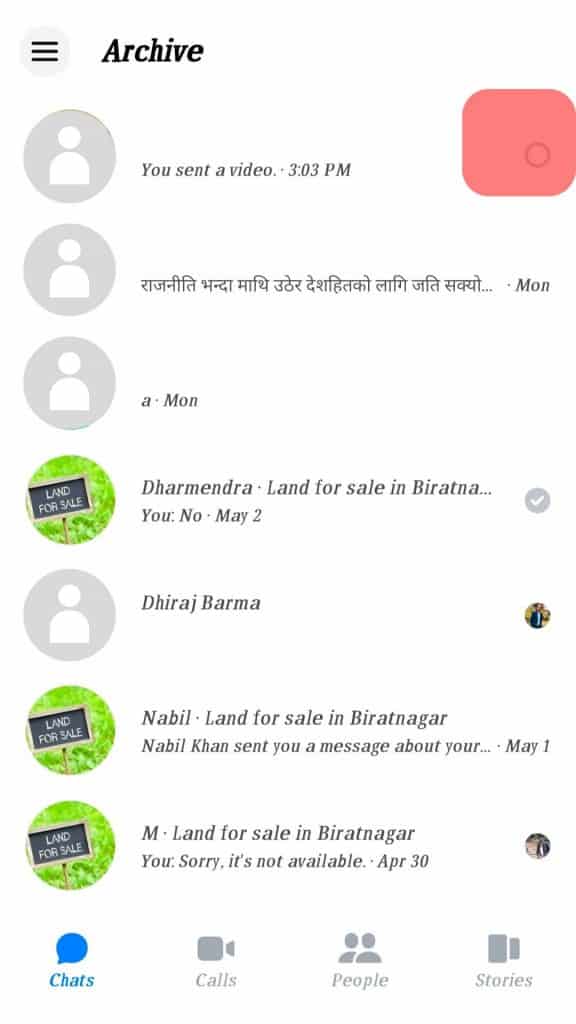
The unshaded blue circle containing no checkmark symbol shows that a text you sent to a friend is currently on its way to the recipient.
Stay on the chat page until the friend receives the chat because it may turn into a red triangle housing an exclamation mark.
Unshaded Blue Circle Housing a Blue Checkmark
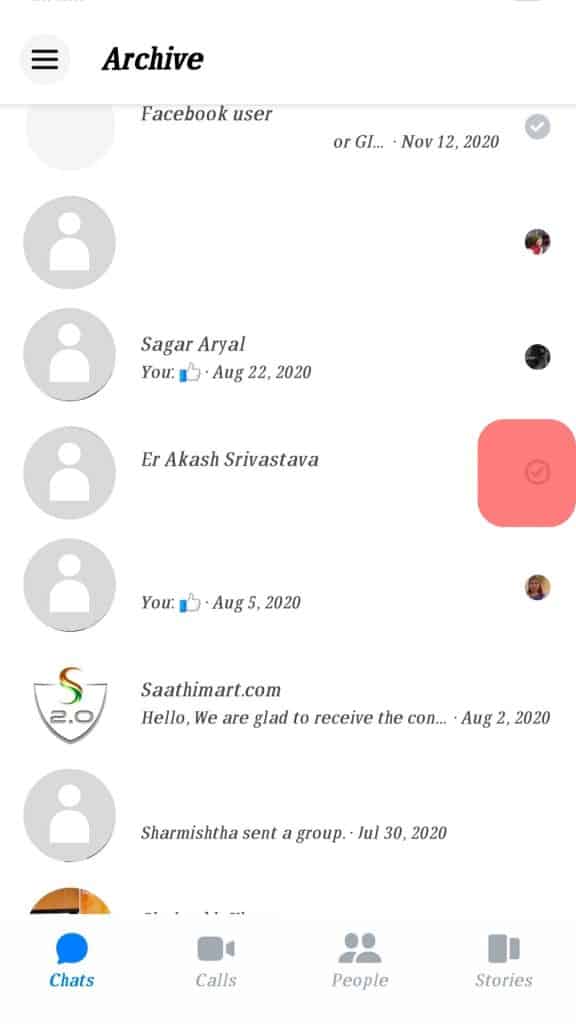
Once the message has moved from your inbox to the recipient’s inbox, the unshaded blue circle changes to an unshaded blue circle plus a blue checkmark.
However, it doesn’t mean they have received the message. It may still be pending on their side. Since it’s gone, you can close the page and navigate out of that particular chat screen.
Shaded Blue Circle Plus a White Checkmark
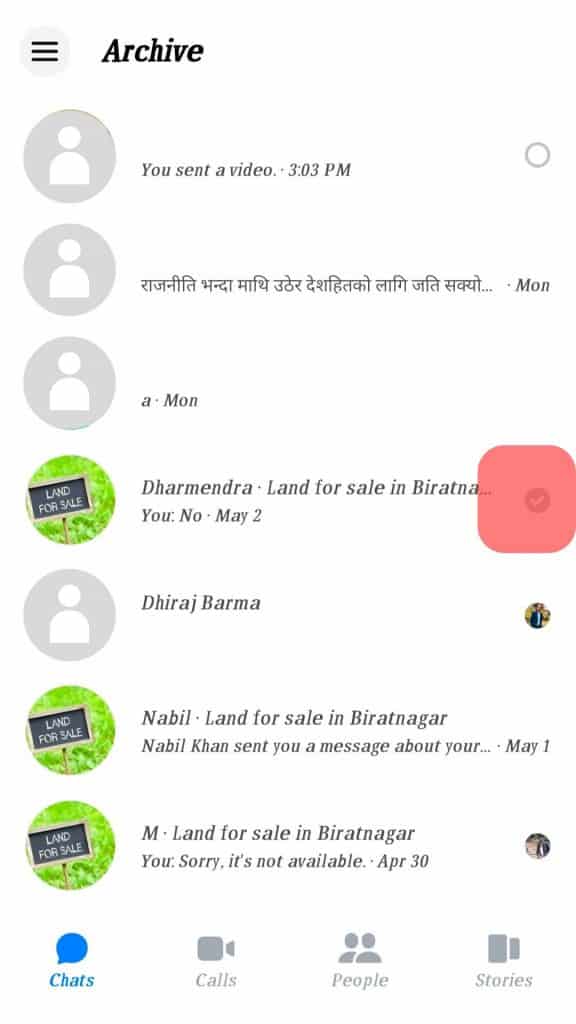
Once you see a shaded blue circle plus a white checkmark, the recipient has received the message.
A Tiny Profile Photo
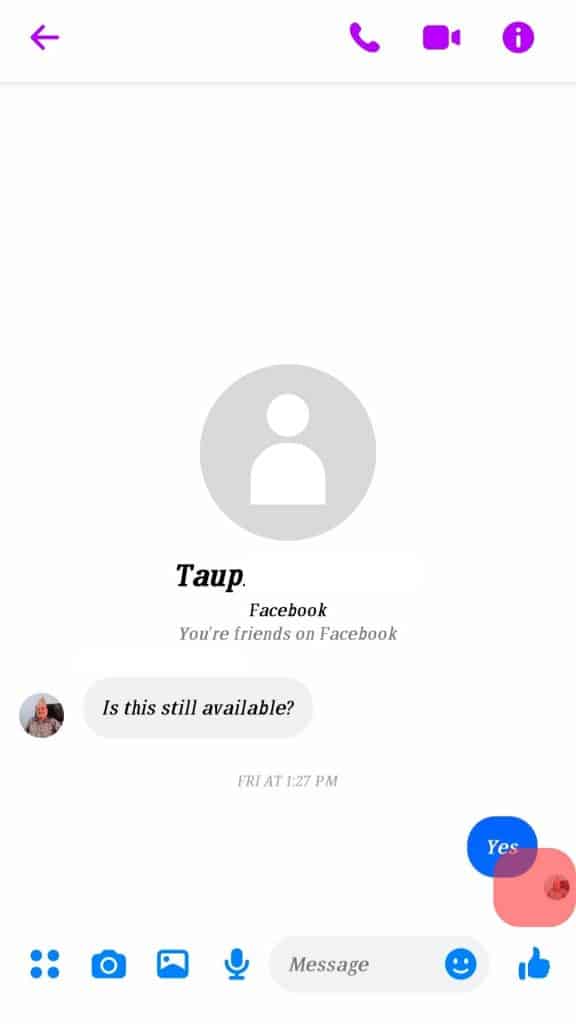
The filled blue circle plus white checkmark will turn into a minute version of the recipient’s profile photo once the recipient receives and sees the message.
Red Triangle
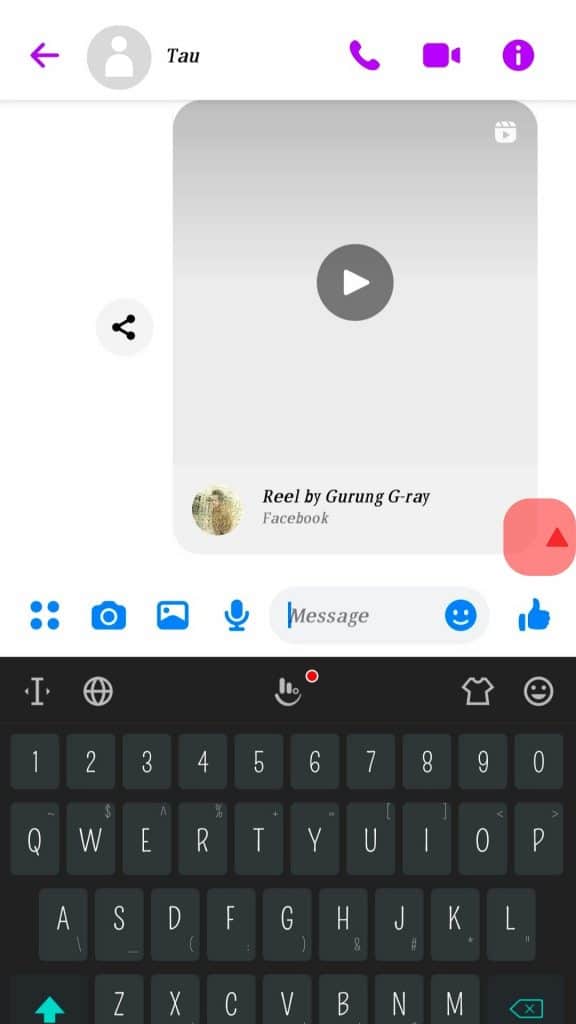
If you see the triangle, your message did not leave your chat box. You may have to resend it.
Red Exclamation Mark
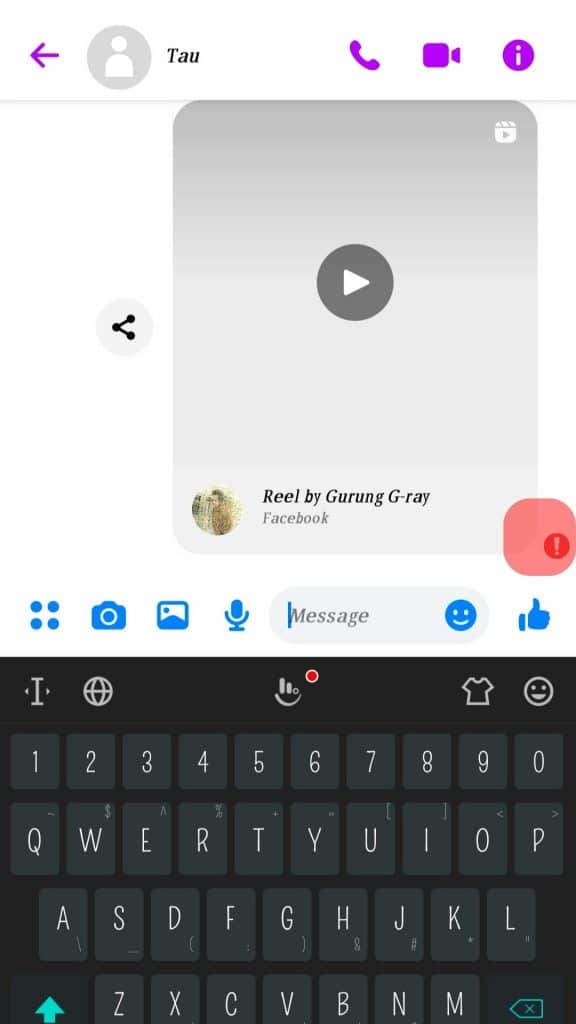
A red circle that contains an exclamation point appears on your chat screen if Facebook cannot deliver your message. When you click on the exclamation mark, you’ll see “Cannot deliver.”
The red circle housing the exclamation point often appears if you’re chatting via Facebook using an unstable internet connection. Check your internet connection and resend the text.
Red Exclamation Mark Beside a Facebook Comment
A red exclamation indicates that a particular thing requires your urgent attention. Therefore, if you observe a red exclamation beside a comment or a post, it may contain an important warning.
You may also spot the red exclamation beside your comment if you’ve violated Facebook’s community guidelines or if your comment or post contains words or phrases Facebook deems improper.
The exclamation point also appears if your comment or post breaches Facebook’s Terms of Services (TOS). There is a likelihood someone reported the comment as spam. Publishing spammy content on Facebook counts as a violation of Facebook’s TOS.
It could also show the comment or post is in dispute. You may have to verify what you commented or posted for the exclamation point to disappear.
How To Eliminate the Exclamation Mark on Facebook?
If the red exclamation is next to your comment, you’ll need to rephrase and repost your post or comment. Do it in a way that respects Facebook’s community guidelines. It should also be in line with Facebook’s TOS. After fixing the post or comment, the red exclamation will disappear.
If the exclamation is next to a chat, reset your network or restart your Wi-Fi connection. Also, you can tap the mark to resend your message. You can also try to restart your Facebook or Messenger.
A Wrap
An exclamation point expresses strong emotions. It can also convey a warning or emphasize that something is crucial.
On most occasions, a red exclamation on Facebook often acts as a warning sign that something is wrong with your comment, post, or chat.
The exclamation may disappear after rephrasing your comment or adjusting your internet connection.
FAQs
It could be an unstable internet connection. Sometimes it appears due to a problem with Facebook’s server. If it persists, it doesn’t mean they blocked you. Facebook might have terminated their Facebook account.











