
WhatsApp is fun to use and a convenient platform for communicating with your friends.
With WhatsApp, you can send messages and calls and upload your status for others to view.
Besides, there are different symbols you will find on WhatsApp to represent different things, such as the square clock or double tick.
Are you curious to understand what the square clock on WhatsApp means?
WhatsApp requires an active internet connection to send and receive messages. When you send a message but don’t have an internet connection, your message won’t get sent and will have a square clock next to it to signal that there is a network issue hindering the sending of the message. The square clock means the message you are trying to send is stuck because there is no internet connection to send it to the target person.
We will understand what the square clock means on WhatsApp, why it happens, and how to fix it. Also, we will discuss other commonly displayed symbols on WhatsApp. Let’s get started!
What Does a Square Clock Mean on WhatsApp?
WhatsApp has global coverage and reports billions of monthly users. With WhatsApp, you can communicate with friends without incurring any carrier charges apart from your internet connectivity.
As an online communication platform, WhatsApp relies on your internet connectivity to facilitate communication.
Whether using Wi-Fi or cellular data, you must be connected to the internet to send and receive messages on WhatsApp.
When you don’t have an internet connection and want to send a message, you can type your message and press the send button.
However, the message won’t be sent and instead will display a square clock. This square clock signals that your WhatsApp message is stuck as you don’t have an internet connection on your phone.
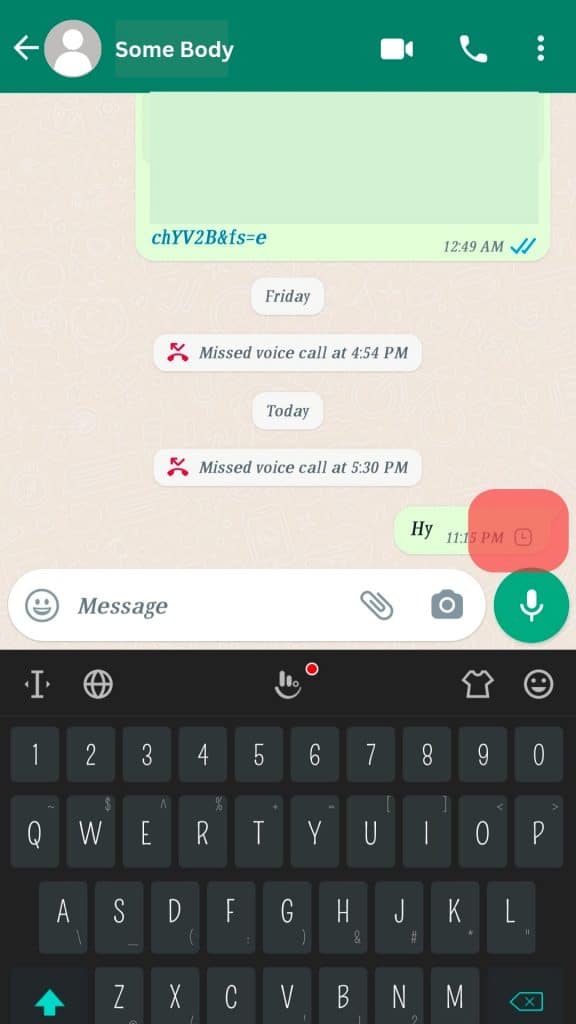
The square clock will remain as long as your phone is not connected to the internet. When the internet connection resumes, your message will be sent, and the square clock will disappear from your WhatsApp message.
Here are a few tips to get rid of the square clock on WhatsApp.
Tip #1: Check Your Internet
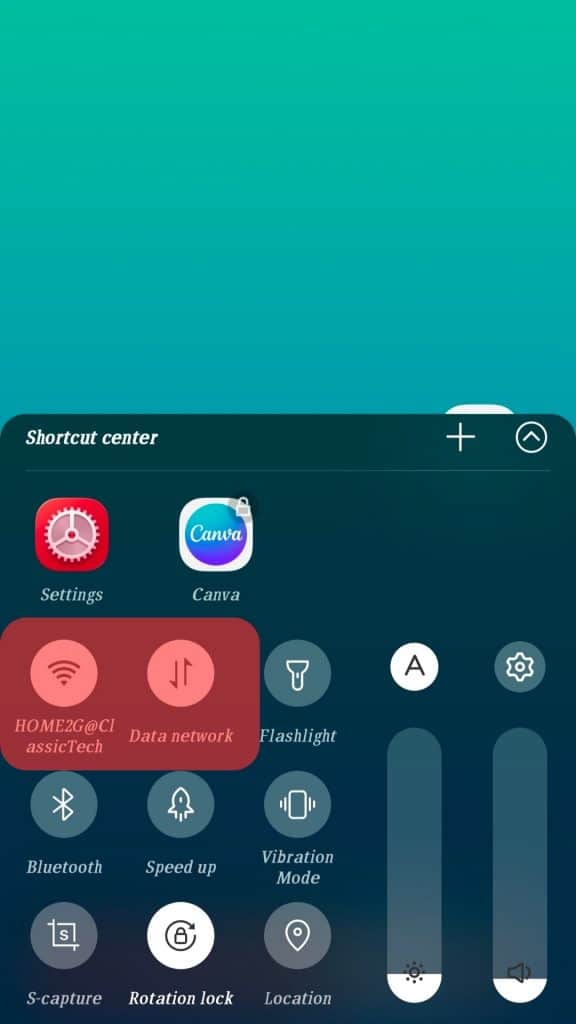
Suppose you have an unstable internet connection; work towards fixing it.
If it’s cellular data, check your data subscription.
For Wi-Fi, perform a speed test and if your network lags, contact your ISP and ask a question about the matter.
Still, consider switching between Wi-Fi and cellular data and check if that fixes the error.
Tip #2: Restart WhatsApp

When you restart WhatsApp, it helps fix the case of a frozen WhatsApp.
When WhatsApp restarts, it will likely send all the stuck messages and remove the square clock next to them.
Tip #3: Toggle Airplane Mode
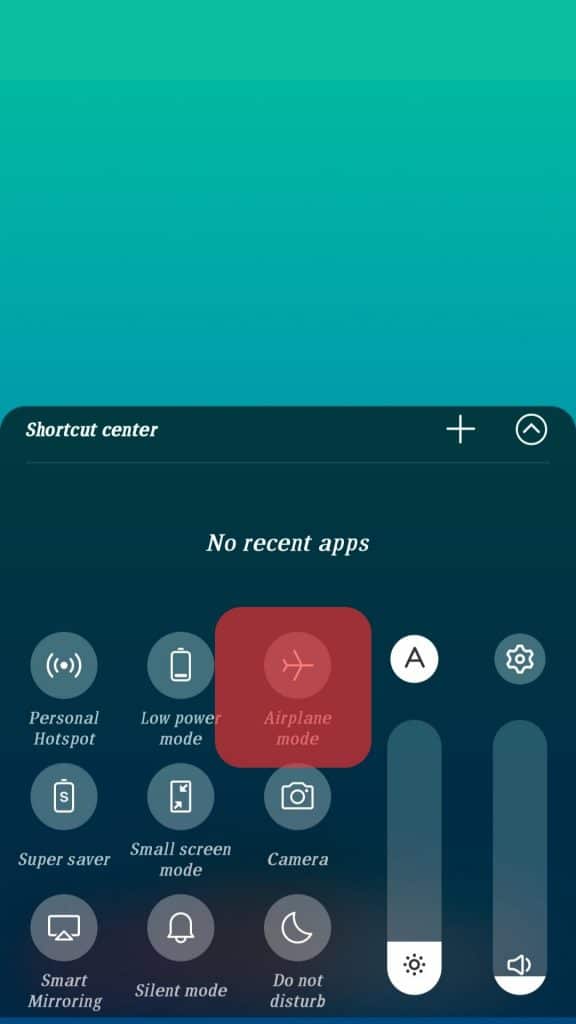
If your internet has an error, locate the airplane mode button and toggle it on and off.
Sometimes, doing so helps with fixing network problems for cellular data.
Tip #4: Restart Your Phone
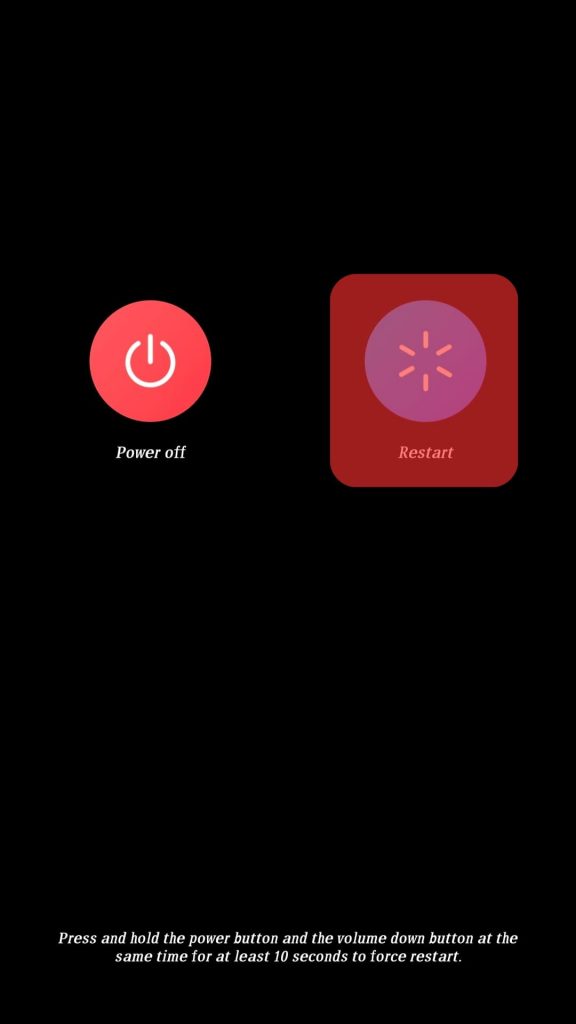
A technical glitch with WhatsApp or your phone’s connectivity can be resolved by restarting your phone.
Once it restarts, open WhatsApp and see if that removed the square clock.
Tip #5: Check WhatsApp Server Status

Sometimes, WhatsApp may experience a server outage affecting its performance.
If that’s the case, you check the server outages using a down detector and wait for WhatsApp to resolve the error.
Other WhatsApp Symbols and Their Meaning
The square clock is not the only symbol you will encounter on WhatsApp. There are other different symbols, which helps when you know what each means. That way, you will comfortably use your WhatsApp.
Take a look at the symbols below.
Square Clock on Profile Picture
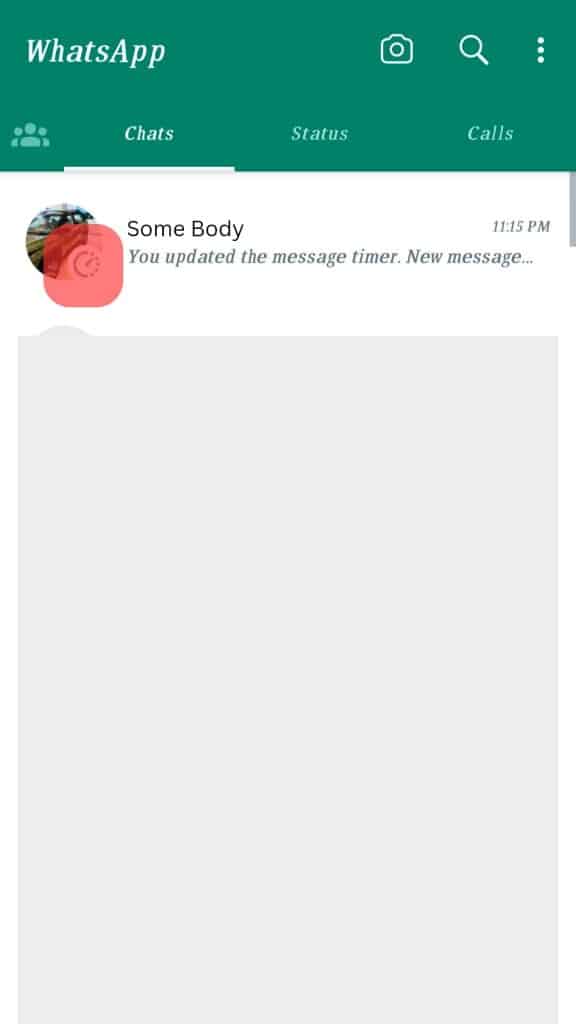
WhatsApp has a disappearing message feature that lets the user choose how long the message in a conversation should stay before they disappear.
When someone enables the disappearing feature, a square clock will appear on their profile picture.
Single Tick
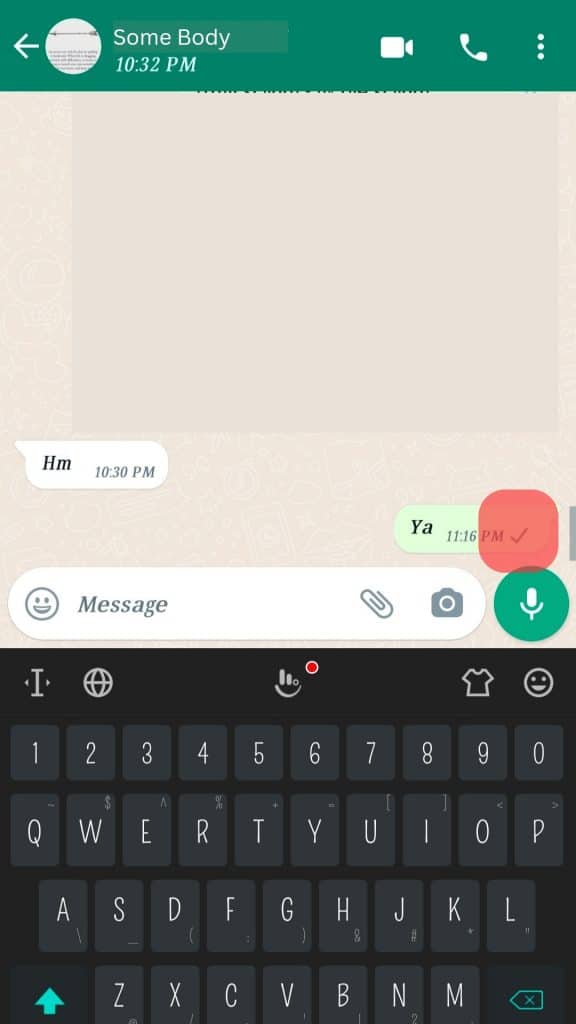
When you send a message on WhatsApp, a single tick shows that your message has been sent.
Double Tick
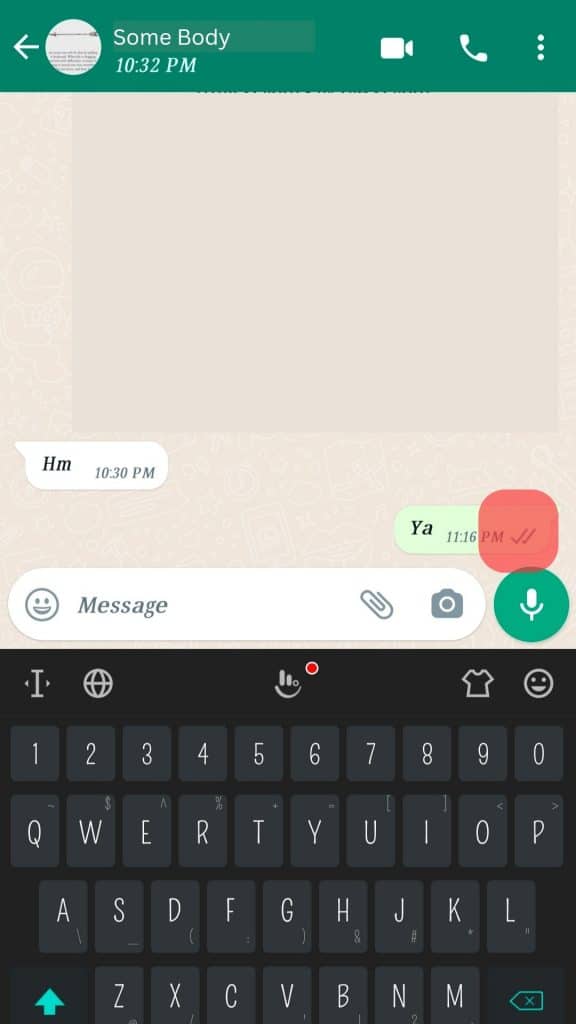
When the sent message is delivered to the target person, that’s when the double ticks appear.
When the person reads the message, the double tick changes to blue.
Conclusion
The square clock on WhatsApp appears when you send a message to someone, but you don’t have a stable internet connection.
This post has explained everything you should know about the square clock on WhatsApp.











