
Social Media algorithms are mind-bogglingly complicated. They try to work out what you should see, where, and when.
When deciding on the when part, these many social media algorithms will look at what content it thinks you enjoy the most, how much it’s been engaged with, and how long ago it was posted. Based on this, it decides on what order you view posts in.
One notable exception to this is in Facebook groups, where posts are shown with the most recently engaged with posts at the top, and the older ones further down.
If you’ve ever been scrolling through a Facebook group, you may have seen several people commenting “bump” on a post. If this has left you scratching your head, wondering what on earth was going on. Don’t worry, several people have asked themselves the same question too.
But we’re here to help! Read on to find out what exactly that strange little “bump” comment means and how it can be used.
What Does It Mean When Someone “Bumps” on Facebook?
Essentially, when someone comments “bump” on a post in a Facebook group, they’re trying to bring a post up to the top of the page. They may be doing this to try and get the post more attention, as the higher the post is on a page, the more likely it is to be seen and engaged with.

Bumping is commonly seen in Buy and Sell groups. People often try and bump their own posts to try and sell their items. By bumping their post and bringing it to the top of the page, they’re effectively giving themselves a better chance of selling whatever it is that they’re trying to sell.
The word Bump is widely said to be an acronym for “bring up my post”, although it’s not absolutely certain that this is why the word began to be used on social media posts. It is now the accepted meaning though.
Can It Be Seen As Rude?
In many cases yes, it can be seen as rude. By bumping your own post, you’re then moving everyone else’s posts further down the page, which can obviously annoy people. After all, why should your post take priority over theirs?
Even if a group does allow bumping, other group members could see it as rude if you bump too frequently.
Before you know it, a Facebook group can quickly turn into a war ground of bumping and occasionally angry comments. For this reason, some groups advise that you limit bumping too frequently. Some groups even ban it altogether to avoid any issues.
Is There an Alternative to Bumping?
If you think that a post deserves to be at the top of a Facebook page, you can ask the group admin (the person who started and runs the group) to pin that post.
This will then keep that post at the top of the page until it’s unpinned.
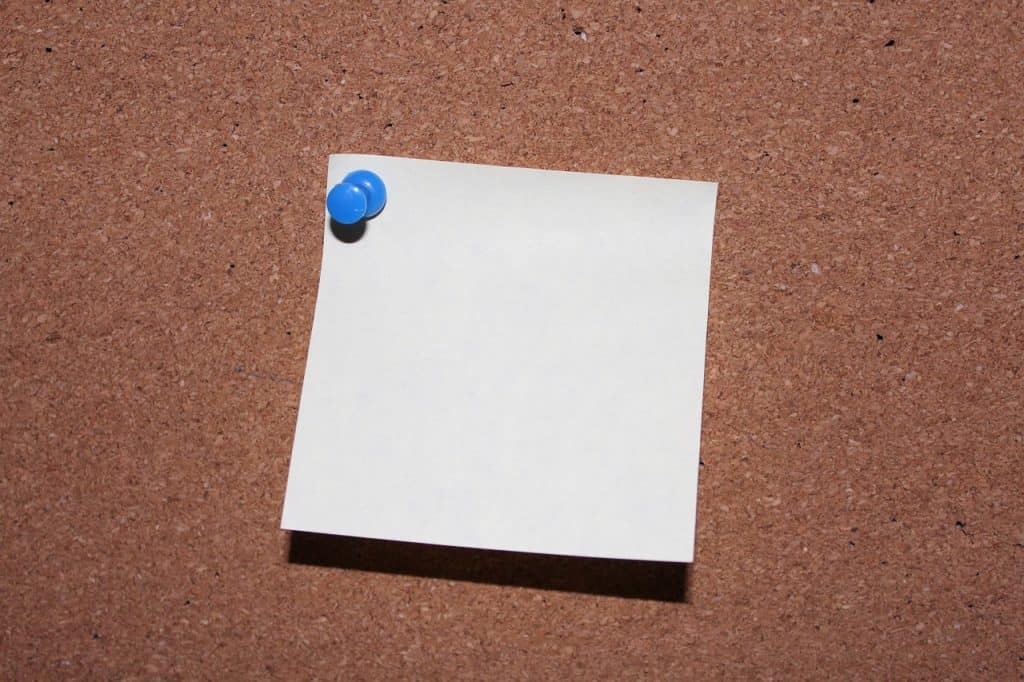
However, pinned posts are usually reserved for posts that are beneficial to the group as a whole, e.g rules or advice for the group users. So it might be better to hold off on asking to get your post trying to sell an old kettle pinned.
Is There a Way To Bump Without Anyone Knowing?
If you really want to bump your post without risking the wrath of the group admin or other members, there is a small trick that can help. If you bump your post, as usual, to bring your post to the top, you can then delete your comment. Your post will stay at the top of the page and everyone else will be none the wiser!
Can I Bump on Other Platforms?
As we mentioned at the start of this article, the algorithms for other social media platforms (as well as other pages on Facebook such as the news feed) are a little more complicated. As a rule, you generally can’t bump posts on most social media pages.
While comments on a post on these pages may help the post be seen slightly more favourably by algorithms when deciding what to put at the top of each page, there is no guarantee that it will automatically move that post to the top.
If I Can’t Bump on a Page, What Can I Do To Bring a Post More Attention?
On Instagram, you can put stories in your “highlights” section. This appears at the top of your profile, and you can add multiple stories to several different highlight reels. This is only useful for when people visit your profile though and won’t help with posts that appear on the news feed.
Facebook has a similar setting called “stories”, but these are slightly more beneficial in that they appear on your friends (or followers) news feeds. This makes them much more likely to be seen.
You can also ask people to share your post, as the more times it’s posted, the more likely it is to be seen by a wider audience.
Conclusion
Here are the takeaway points of this article:
- To Bump (Bring Up My Post) is to bring a post to the top of a page by commenting “bump” on a post.
- Bumping can be seen as rude.
- Some groups limit how often you can Bump, and others ban it completely.
- If you can’t bump, you can ask the group admin to pin a post.
- You can secretly bump by immediately deleting your bump comment
- Bumping won’t work on most social media pages.
- Alternatives are using stories/highlights, and asking people to share your post.











