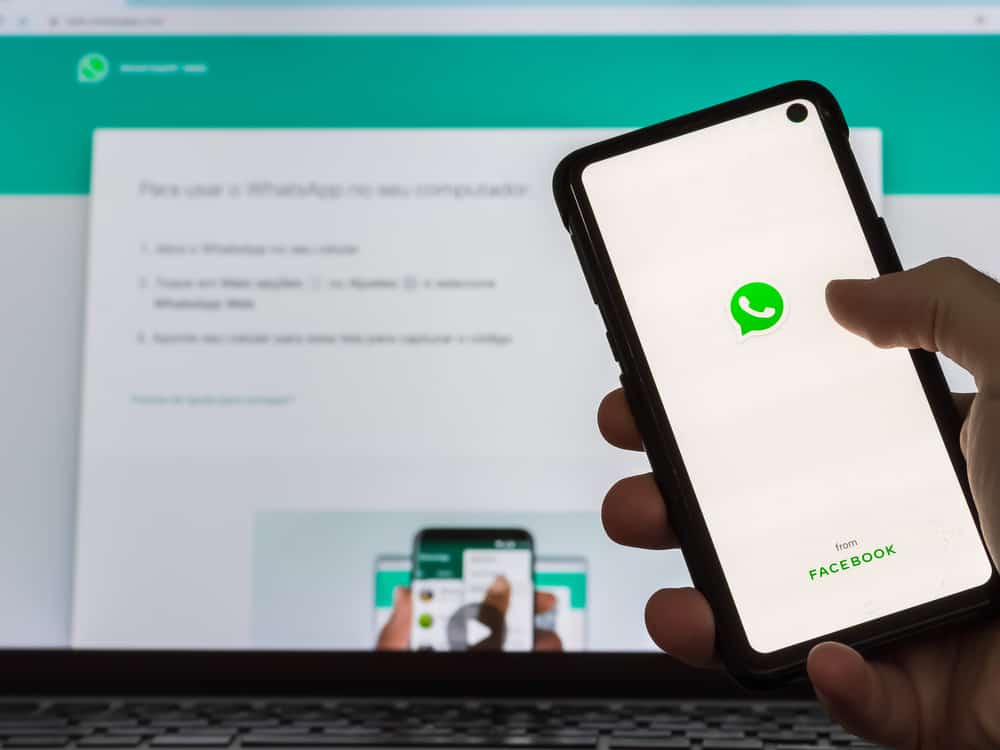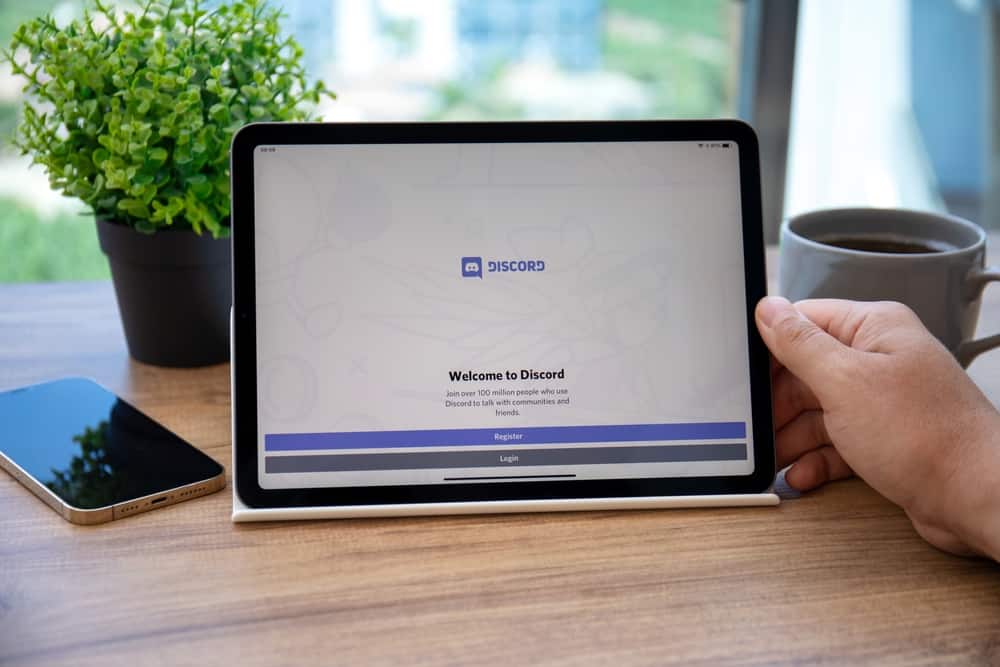Discord’s popularity keeps growing. It means we’ll keep seeing more Discord servers sprout. Therefore, it’s crucial to learn how to keep your server growing.
One question we often get is: “Can Discord bump help you grow a Discord server?”. So, what exactly does bumping a Discord server mean?
Discord users use Discord Bump to popularize their servers. The Bump pushes the server to the top of or the first page of the Disboard servers’ list. When one Bumps a Discord server, it will appear at the top of the Disboard public server lists. Any Discordian on the Disboard page will see your server and possibly join it.
Today’s article will focus on Discord Bump and what it does on Discord.
What’s Discord Bump?
There are thousands of servers on Discord. Therefore, you’ll need to popularize your server to gain more members.
Discord bump is a feature that helps Discordians make their servers more popular. It’s a Disboard feature. It pushes a server up the Disbaord public servers list.
You can find a list of public servers on Disboard. It lets Discord users see the public servers they can join. So when you Bump your server, it will appear at the top. Therefore, Discord users can easily find your server.
Therefore, bumping your Discord server will help promote your server and reach the right audience.
The Discord server will appear on the first page or top of the list for 24 hours. Therefore, exposing your server to potential server members.
Bumping a Discord Server
You’ll have to keep bumping your server every few hours (2 hours) to keep your server on top of the Disboard list. Therefore, you’ll need to keep visiting Disboard to Bump or use a bot command to benefit from the exposure.
Here’s how to Bump a server.
- Go to your browser and visit Disboard.
- Click the “Login” button at the top.
- Give Disboard permission to access your Discord.
- Click “Add New Server” and select the server you’d wish to list on Disboard.
- Add the details about your server.
- Hit the “Save” button.
- Click on “Continue.”
- Click on “Authorize” and let the !d bump bot access your Discord.
- Complete the human verification.
- Type “!d invite” to your Discord server to let the !d bump bot send messages to your server.
- Type “!d bump” to your server once you receive the automated messages.
Check whether your server is among the top listed servers on Disboard. You’ll have to keep bumping your server by tapping the “Bump” button next to your server.
Instead of visiting the site each time to Bump your server, you can type the “!d bump” command on your server.
Other Ways To Increase a Server’s Exposure
Disboard has more to offer in terms of exposing your server. The site gives Discord users more than a bump bot to get more exposure on Disboard. You can access other features that will give your server more exposure.
Method #1: Use Disboard Tags
We often misconstrue what Disboard tags can do. They expose your servers to potential server members. The exposure will be through the search results on Disboard and other Discord-related search engines.
Keywords should be search engine worthy. Two to five keywords will make your server appear among the top searches.
Method #2: Send Server Invite Links
You can build a large community on Discord by sending invite links to people who may be interested in what you share on your server.
Locate social media groups that share similar interests as you and share server invite links to these groups. People have the same likes as you will see the invite link, click it, and join your server.
Also, encourage other members to share the invite links on different social media platforms.
Ensure you create a permalink to prevent the invite link from expiring. You don’t want potential members to click broken links.
Method #3: Quality Sells
Focus on creating value for server members. It will get more members. Share valuable information and exclusive offers, and keep them engaged.
Method #4: Events Will Give Your Server Exposure
There are many ways to keep server members engaged.
Set up server events like gaming nights, competitions, intriguing question-and-answer sessions, or tournaments.
Wrapping Up
Bumping a Discord server boosts its exposure. Since it’s not a Discord tool, you’ll have to let Disboard access your server to use the Bump feature.
Disboard will let you use the bump bot and commands to enhance the server’s visibility.
One can use tags, share invite links, and set up events apart from bumping to get more people to join their servers.
FAQs
Yes, it’s free. You’ll do it via the Disboard website and use the “!d bump” command to promote your server.